Puritan Bennett
Puritan Bennet 900 Series Ventilators
980 NIV+ Software Option Addendum Rev A June 2020
Addendum
14 Pages
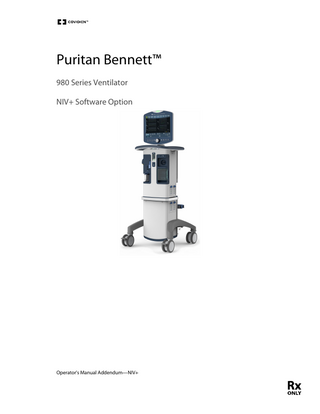
Preview
Page 1
Puritan Bennett™ 980 Series Ventilator NIV+ Software Option
Operator's Manual Addendum-NIV+
U.S. Patents: www.covidien.com/patents. © 2019 Covidien. All rights reserved. COVIDIEN, COVIDIEN with logo, and Covidien logo and Positive Results for Life are U.S. and internationally registered trademarks of Covidien AG. ™* brands are trademarks of their respective owner. Other brands are trademarks of a Covidien company. The information contained in this addendum is the sole property of Covidien and may not be duplicated without permission. This addendum may be revised or replaced by Covidien at any time and without notice. Ensure this addendum is the most current applicable version. If in doubt, contact Covidien’s technical support department. While the information set forth herein is believed to be accurate, it is not a substitute for the exercise of professional judgment. The ventilator should be operated and serviced only by trained professionals. Covidien’s sole responsibility with respect to the ventilator and software, and its use, is as stated in the limited warranty provided. Nothing in this document shall limit or restrict in any way Covidien’s right to revise or otherwise change or modify the equipment (including its software) described herein, without notice. In the absence of an express, written agreement to the contrary, Covidien has no obligation to furnish any such revisions, changes, or modifications to the owner or user of the equipment (including its software) described herein. Covidien is a Medtronic company.
Symbols This device is for sale by or on the order of a physician CE Mark-Signifies compliance with Medical Device Directive 93/42/EEC 0123
European Community (EC) authorized representative Manufacturer-Ventilator manufacturer
i
ii
1. NIV+ 1.1. Overview This addendum describes the operation of the NIV+ software option for the Puritan Bennett™ 980 Series Ventilator. The NIV+ software option works in conjunction with the NeoMode 2.0 software option. With NIV+ software, the Puritan Bennett™ 980 ventilator provides additional data values that reflect pressures on the patient side of the neonatal NIV interface.
1.2. Product Description The NIV+ software option enables calibration of the neonatal NIV interface thereby enabling the monitoring of two additional data values: end inspiratory pressure at the patient interface (PI END IF) and end expiratory pressure at the patient interface (PEEPIF).
1.3. Intended Use The NIV+ software option is intended for use with NeoMode 2.0 software. It allows the clinician to assess ventilating pressures on the patient side of the neonatal NIV interface during non-invasive ventilation.
1.4. Safety Terms This section contains safety information for users who should always exercise appropriate caution while using the ventilator. Table 1. Safety Terms Term
Definition
Warning
Warnings alert users to potential serious outcomes (death, injury, or adverse events) to the patient, user, or environment.
Caution
Cautions alert users to exercise appropriate care for safe and effective use of the product.
Note
Notes provide additional guidelines or information.
1.5. Safety Information Warning: The ventilator offers a variety of breath delivery options. Throughout the patient's treatment, the clinician should carefully select the ventilation mode and settings to use for that patient based on clinical judgment, the condition and needs of the patient, and the benefits, limitations and characteristics of the breath delivery options. As the patient's condition changes over time, periodically assess the chosen modes and settings to determine whether or not those are best for the patient's current needs. Warning: Do not attempt to calibrate the NIV interface with a patient connected. Doing so may result in the patient not receiving clinician-set ventilation. Warning: To avoid incorrect assessment of the resistance of the interface during calibration, verify that the interface is unobstructed, unkinked, and in a position that most closely Operator's Manual Addendum-NIV+
English 1
1
mimics how it will be positioned on a patient. Keep the entire setup still until the calibration is complete.
1.6. Software Requirements The NIV+ software option is available for installation on PB980 ventilators with an installed NeoMode 2.0 software option. The NIV+ software option must be installed and enabled by a Medtronic authorized service engineer.
1.7. Hardware Requirements There are no specific hardware requirements associated with the NIV+ software option.
1.8. Short Self Test Requirements Always perform SST according to the instructions provided in the SST (Short Self Test) section of the Puritan Bennett™ 980 Series Ventilator Operator’s Manual prior to setting up a patient on the ventilator. When the NIV+ software is installed, the SST has been performed using the neonatal patient circuit type, and ventilation type is NIV, the NIV+ calibration function appears on the more settings screen (see Figure 1). The NIV+ calibration is supplemental to and not a substitute for SST. Figure 1. More settings screen
1.9. Using the NIV+ Function Note: Review and follow all warnings prior to patient ventilation with the NIV+ feature. See Safety Information, page 1.
2
Operator's Manual Addendum-NIV+
English
Note: The PB980 ventilator NIV+ software can store calibration data for one nasal prongs interface and one mask interface. The calibration data remains stored until replaced by another interface calibration or SST is performed. Note: The ventilator must be in the “waiting for patient connect", Stand-By, or disconnect state to access the calibration function. Note: If during ventilation, the PI END IF or PEEPIF data values are negative, repeat the calibration.
1.9.1. Select an NIV/nCPAP interface •
Neotech™* RAM Cannula sizes: N4900, N4901, N4902, N4903
•
Hudson RCI™* Infant Nasal Prongs sizes: 0, 1, 2
•
Fisher & Paykel Healthcare™* Infant Nasal Prongs sizes: 3020, 3520, 4030, 4540
•
Argyle™* CPAP Nasal Cannula sizes: XS, S, & L
•
Medin™* Nasal Masks and Prongs sizes: XS, S, M, L
1.9.2. Calibrate the NIV interface Configure the ventilator according to instructions provided in the NeoMode2.0 addendum. 1. Touch the vent setup button. 2. Touch NIV ventilation type. 3. Touch the More Settings tab. The more settings screen appears. See Figure 1. 4. Touch Calibrate. 5. Remove the proximal airway and ETCO2 sensors from the patient connection port of the breathing circuit and ensure that the port is open to the air. 6. Connect the neonatal NIV interface (Prongs or Mask) to the breathing circuit. 7. Position the NIV interface similarly to how it will be positioned on the patient (not connected to the patient). See Figure 2 and Figure 3. Figure 2. Examples showing interface positions on patient
Operator's Manual Addendum-NIV+
English 3
1
Figure 3. Examples showing interface positions for calibration
8. 9.
Ensure that the patient connection portion of the interface is open to air. Select the interface to be calibrated (see Figure 4). Figure 4. Select the interface to be calibrated
1. Prongs 2. Mask 10. Touch Confirm. Note: Prior to calibration, take extra care to put the interface in a position that most closely resembles how it will be positioned on a patient. Keep the entire setup still until the calibration is complete. If during ventilation, the PI END IF and PEEPIF data values are negative, repeat the calibration. 11. Keep the breathing circuit and interface still and in correct position until the calibration is finished (see Figure 5).
4 Operator's Manual Addendum-NIV+
English
Figure 5. Keep interface still and in the right position while calibrating
1
12. On the more settings screen, the interface that has been calibrated will appear with yellow italicized text on the button. 13. Touch the button for the calibrated interface (prongs or mask) that will be used on the patient (see Figure 6). Selecting None will result in standard NIV with no additional data values for PEEPIF and PI END IF. 14. Ensure that ventilation and alarm settings are clinically appropriate. 15. Connect the interface to the patient to begin ventilation. Figure 6. Prongs calibration passed, prongs ready for selection
Operator's Manual Addendum-NIV+
English 5
1.10. NIV+ Technical Description NIV+ software works in conjunction with NeoMode 2.0 software. During SST, the Puritan Bennett™ 980 ventilator tests the properties of the breathing circuit assembly so that during ventilation, pressure, flow and volume data values are referenced to the patient connection port of the ventilator breathing circuit (see Figure 7). Figure 7. Patient connection port of the breathing circuit
When an NIV patient interface is connected to the breathing circuit, the configuration changes (see (1) on Figure 8) and therefore resistance and compliance of the breathing circuit system may change. In this case, data values may not accurately reflect pressures on the patient side of a patient interface (see (2) on Figure 8). The NIV+ software provides the ability to perform and store two interface calibrations and display two new data values that reflect end inspiratory (PI END IF) and end expiratory (PEEPIF) pressures on the patient side of the NIV interface (see (2) on Figure 8). When a calibrated interface is in use, the software also uses the PEEPIF data value as part of the patient disconnect algorithm. Figure 8. Pressures referenced to the patient side of the NIV interface
1. 2.
Configuration change Patient side of the NIV interface
1.11. On-screen Symbols Table 2 lists additional data types present with the NIV+ software option.
6
Operator's Manual Addendum-NIV+
English
Table 2. NIV+ Option Patient Data Symbols Data symbol
Description
PI END IF
End inspiratory pressure referenced to the patient side of an NIV interface
PEEPIF
End expiratory pressure referenced to the patient side of an NIV interface
1
1.12. Alarms All PB980 ventilator alarms function the same in neonatal NIV+ as they do with the neonatal NIV application with one exception. If a calibrated NIV interface is selected in the more settings screen, the circuit disconnect alarm works differently.
1.12.1. CIRCUIT DISCONNECT Alarm During NIV+ When using a calibrated interface with NIV+, the circuit disconnect alarm is violated if the PEEPIF data value is within a small margin of zero and another of the disconnect criteria is reached. For circuit reconnect to be detected a non-zero interface pressure condition has to be met in addition to the usual criteria. The non-zero interface pressure is determined by comparing the interface pressure during exhalation phase to a pre-determined value. See the Disconnect section of the Puritan Bennett™ 980 Series Ventilator Operator’s Manual for information on the criteria for declaring and recovering from a circuit disconnect condition.
1.13. Specifications Table 3. Ventilator Patient Data Displayed Range, and Resolution Patient Data
Description
Range and resolution
Pressure measured at the end of the End expiratory pressure at the patient expiratory phase of the previous interface (PEEPIF) breath referenced to the patient side of an NIV interface.
Range: −10.0 cmH2O to 45 cmH2O Resolution: 0.1 cmH2O between −10.0 cmH2O and +9.9 cmH2O; 1 cmH2O for values ≥10 cmH2O
Pressure measured at the end of the End inspiratory pressure at the patient inspiratory phase of the current breath interface (PI END IF) referenced to the patient side of an NIV interface.
Range: −10.0 cmH2O to 90 cmH2O Resolution: 0.1 cmH2O for −10.0 cmH2O to 9.9 cmH2O; 1 cmH2O for values ≥10 cmH2O
Operator's Manual Addendum-NIV+
English 7
i
Covidien llc, 15 Hampshire Street, Mansfield, MA 02048 USA www.covidien.com +1 800 255 8522 [T] Covidien Ireland Limited, IDA Business & Technology Park, Tullamore, Ireland.
*PT00105008*
© 2019 Covidien. All rights reserved. PT00105008 Rev. A 2020-06-01