User Guide
36 Pages
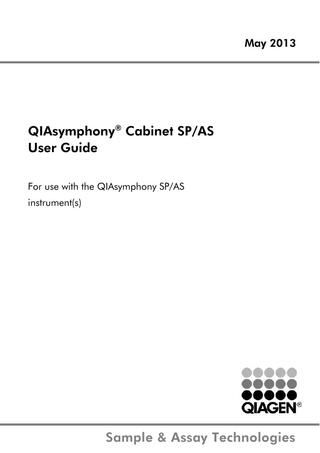
Preview
Page 1
May 2013
QIAsymphony® Cabinet SP/AS User Guide For use with the QIAsymphony SP/AS instrument(s)
Sample & Assay Technologies
QIAGEN Sample and Assay Technologies QIAGEN is the leading provider of innovative sample and assay technologies, enabling the isolation and detection of contents of any biological sample. Our advanced, high-quality products and services ensure success from sample to result. QIAGEN sets standards in:
Purification of DNA, RNA, and proteins
Nucleic acid and protein assays
microRNA research and RNAi
Automation of sample and assay technologies
Our mission is to enable you to achieve outstanding success and breakthroughs. For more information, visit www.qiagen.com.
Contents 1
2
3
Introduction 1.1
Policy statement
5
1.2
Intended use of the QIAsymphony Cabinet SP/AS
5
1.3
Abbreviations
5
Safety Information
6
2.1
Proper use
6
2.2
Biological safety
7
2.3
Maintenance safety
7
2.4
Waste disposal
8
2.5
Symbols on the Cabinet SP/AS
8
General Description 3.1
4
5
5
Features of the Cabinet SP/AS
9 10
3.1.1
Consumables cupboard
10
3.1.2
Waste compartments
10
3.1.3
Waste bin
11
3.1.4
Metal cover
11
3.1.5
Magnetic holder
11
3.1.6
Magnetic skirting boards
11
3.1.7
Magnetic positioning aids
12
3.1.8
Tip chutes
12
3.1.9
Drop catcher (QIAsymphony SP only)
13
Installation Procedures
14
4.1
Site requirements
14
4.2
Room dimensions
14
4.3
Delivery and installation
15
4.4
Adjusting the shelf
16
4.5
Magnetic holder for the hand-held scanner
16
4.6
Preparing the waste bin(s)
17
Maintenance and Cleaning Procedures
20
5.1
Cleaning agents
20
5.2
Daily cleaning procedures
21
QIAsymphony Cabinet SP/AS User Guide 05/2013
3
5.2.1
Cabinet SP: Removing the tip and waste chutes, and drop catcher
21
5.2.2
Cabinet SP: Cleaning procedure
23
5.2.3
Cabinet AS: Removing the tip and waste chutes
23
5.2.4
Cabinet AS: Cleaning procedure
24
5.3
Weekly cleaning procedures
5.3.1 5.4
7
4
Cleaning the waste bin lid(s)
25
Insertion of clean parts: Cabinet SP
25
5.4.1
Inserting the waste chute SP
25
5.4.2
Inserting the drop catcher
27
5.4.3
Inserting the tip chute SP
27
Insertion of clean parts: Cabinet AS
27
5.5
6
25
5.5.1
Inserting the tip chute AS
28
5.5.2
Inserting the waste chute AS
28
Technical Data
30
6.1
Environmental conditions
30
6.2
Mechanical data and hardware features
31
Warranty
32
QIAsymphony Cabinet SP/AS User Guide 05/2013
1
Introduction
Thank you for choosing the QIAsymphony Cabinet SP/AS. We are confident it will become an integral part of your laboratory.
1.1 Policy statement It is the policy of QIAGEN® to improve products as new techniques and components become available. QIAGEN reserves the right to change specifications at any time. In an effort to produce useful and appropriate documentation, we appreciate your comments on this user guide. Please contact QIAGEN Technical Services.
1.2 Intended use of the QIAsymphony Cabinet SP/AS The QIAsymphony Cabinet SP/AS is an optional accessory for the QIAsymphony SP/AS. The QIAsymphony Cabinet SP/AS is specially designed for positioning the QIAsymphony SP/AS in your laboratory.
1.3 Abbreviations Abbreviations used throughout this user guide. Abbreviation
Product name
Cabinet SP/AS
QIAsymphony Cabinet SP/AS
Cabinet SP
QIAsymphony Cabinet SP
Cabinet AS
QIAsymphony Cabinet AS
QIAsymphony Cabinet SP/AS User Guide 05/2013
5
2 Safety Information Before using the Cabinet SP/AS it is essential that you read this user guide carefully and pay particular attention to the safety information. The instructions and safety information in the user guide must be followed to ensure safe use of the Cabinet SP/AS and to maintain the Cabinet SP/AS in a safe condition. The following types of safety information appear throughout this user guide. WARNING
The term WARNING is used to inform you about situations that could result in personal injury to you or other persons. Details about these circumstances are given in a box like this one.
CAUTION
The term CAUTION is used to inform you about situations that could result in damage to the Cabinet SP/AS or other equipment. Details about these circumstances are given in a box like this one.
The advice in this user guide is intended to supplement, not supersede, the normal safety requirements prevailing in the user’s country.
2.1 Proper use WARNING
Risk of personal injury and material damage
[W1]
To avoid personal injury and material damage, do not attempt to move the Cabinet SP/AS by yourself. If you need to change the location of your Cabinet SP/AS and QIAsymphony SP/AS, contact QIAGEN Technical Services. WARNING
Risk of personal injury and material damage
[W2]
Never relocate the Cabinet SP/AS with the QIAsymphony SP/AS instrument(s) installed on top! Any relocation must be performed or supervised by authorized QIAGEN Field Services. CAUTION
Damage to the Cabinet SP/AS
[C1]
Only trained and certified QIAGEN personnel are authorized to unpack and install the Cabinet SP/AS.
6
QIAsymphony Cabinet SP/AS User Guide 05/2013
WARNING
Risk of personal injury
[W3]
Always use the magnetic holder to store the hand-held bar code scanner when not in use. Never put down the hand held bar code scanner on top of the QIAsymphony SP/AS instrument.
2.2 Biological safety WARNING
Infectious agents
[W4]
The Cabinet SP/AS or the laboratory environment may be contaminated with infectious agents. If applicable, wear safety glasses, gloves, and a lab coat. The responsible body (e.g., laboratory manager) must take the necessary precautions to ensure that the surrounding workplace is safe. CAUTION
Consumables compartment
[C2]
The consumables compartment of the Cabinet SP/AS may only be used to store plasticware and kits. It may not be used to store biological material.
2.3 Maintenance safety WARNING
Hazardous chemicals and infectious agents
[W6]
Always wear personal protective equipment (PPE) in the lab. Basic equipment includes:
CAUTION
Nitrile chemical-resistant gloves (2 pairs of gloves are recommended)
Lab coat
Safety glasses (shatterproof)
Spilling of liquid
[C3]
If water or chemicals have been spilled on the Cabinet SP/AS, it must be cleaned as described in the Maintenance section.
QIAsymphony Cabinet SP/AS User Guide 05/2013
7
2.4 Waste disposal Used tips may contain hazardous chemicals or infectious agents from the purification and/or assay setup process. Such wastes must be collected and disposed of properly according to local safety regulations. WARNING
Hazardous chemicals and infectious agents
[W5]
The waste contains samples and reagents. This waste may contain toxic or infectious material and must be disposed of properly. Refer to your local safety regulations for proper disposal procedures.
2.5 Symbols on the Cabinet SP/AS Symbol
8
Location
Description
Type plate, waste compartment and waste bins
Biohazard symbol
Type plate on the back of the Cabinet(s)
Warning symbol
Type plate on the back of the Cabinet(s)
Consult instructions for use
Type plate on the back of the Cabinet(s)
Legal manufacturer
QIAsymphony Cabinet SP/AS User Guide 05/2013
3 General Description The Cabinet SP/AS is comprised of the Cabinet SP and the Cabinet AS. Benefits of the Cabinet SP/AS include:
Supports and correctly positions the QIAsymphony SP/AS instrument(s)
Directly interfaces with each instrument, so that QIAsymphony SP and AS instruments can be operated as an integrated system
Storage of consumables inside the Cabinet SP
No mounting of external waste bag(s) is needed
Cabinet SP easily upgraded onsite with the Cabinet AS
Note: If you would like to upgrade your Cabinet SP with a Cabinet AS, contact QIAGEN Technical Services.
QIAsymphony Cabinet SP/AS User Guide 05/2013
9
3.1 Features of the Cabinet SP/AS
7
8
5 3 4
2
1
6
4
4
6
1
Consumables cupboard
5
Magnetic holder
2
Waste compartment SP
6
Magnetic skirting boards
3
Waste compartment AS
7
Tip chute SP
4
Metal cover
8
Tip chute AS
3.1.1
Consumables cupboard
The Cabinet SP contains a consumables cupboard. There is an adjustable shelf inside the consumables cupboard. This space is intended for storage of consumables. 3.1.2
Waste compartments
The Cabinet SP and Cabinet AS each contain waste compartments. In the waste compartments, a waste bin is connected to each tip disposal chute to collect tips that are ejected from the QIAsymphony SP/AS, avoiding any contamination of the waste compartment.
10
QIAsymphony Cabinet SP/AS User Guide 05/2013
3.1.3
Waste bin
The Cabinet SP/AS will be delivered with two waste bins, including two different black waste bin lids. Note: The waste bin lids have filler necks specific for the Cabinet SP and Cabinet AS waste compartments - for details see “Installation Procedures”, page 14.
3.1.4
Waste bin lid AS
Waste bin
Metal cover
The Cabinet SP/AS supports 3 metal covers to attach the magnetic holder. 3.1.5
Magnetic holder
The magnetic holder (supplied with the Cabinet SP), which positions the hand-held bar code scanner, can be magnetically attached to the metal cover.
Hand-held scanner Magnetic holder
Metal cover
3.1.6
Magnetic skirting boards
The magnetic skirting boards around the bottom edge of the Cabinet SP/AS can be removed for cleaning purposes. See “Maintenance and Cleaning Procedures”, page 20, for more details.
QIAsymphony Cabinet SP/AS User Guide 05/2013
11
3.1.7
Magnetic positioning aids
Positioning aids can be used to enable correct positioning of the waste bins. The Cabinet SP comes with 3 positioning aids, whereas the Cabinet AS has 4. Magnetic positioning aids
3.1.8
Tip chutes
On the upper interior surface of each waste compartment, there is a tip disposal channel.
The end of the inserted tip chute SP is positioned so that it slightly contacts the drop catcher when the “Waste” drawer is closed.
The end of the inserted tip chute AS extends through the Cabinet AS disposal channel.
Tip chute SP
Tip chute AS
Waste chute SP
Waste chute AS
Required waste chutes for the Cabinet SP/AS.
Note: For details on inserting the tip and waste chutes, see “Maintenance and Cleaning Procedures”, page 20.
12
QIAsymphony Cabinet SP/AS User Guide 05/2013
3.1.9
Drop catcher (QIAsymphony SP only)
The drop catcher is positioned beneath the closed “Waste” drawer of the QIAsymphony SP. It has 2 primary functions:
Keeps the tip and waste chutes in close proximity to each other.
Prevents droplets from contaminating the waste compartment of the Cabinet SP.
Drop Catcher option A*
Drop Catcher option B*
* QIAGEN Technical Services will provide the correct drop catcher for the QIAsymphony SP instrument type.
Note: Depending on your QIAsymphony SP instrument (new or updated) the drop catcher may vary.
QIAsymphony Cabinet SP/AS User Guide 05/2013
13
4 Installation Procedures 4.1 Site requirements The Cabinet SP/AS must be located out of direct sunlight, away from heat sources, and away from sources of vibration and electrical interference. The site of installation should be free of excessive drafts, moisture, and dust and not subject to large temperature fluctuations.
4.2 Room dimensions
Figure 1. Suggested room dimensions for the QIAsymphony SP/AS.
14
QIAsymphony Cabinet SP/AS User Guide 05/2013
4.3 Delivery and installation CAUTION
Damage to the Cabinet SP/AS
[C4]
Only trained and certified QIAGEN personnel are authorized to unpack and install the Cabinet SP/AS. The Cabinet SP is supplied with:
Magnetic holder for the hand-held bar code scanner
Positioning aids (x3)
Tip chute SP
Waste chute SP
Drop catcher
Waste bin
Waste bin lid SP
The Cabinet AS is supplied with:
Positioning aids (4)
Tip chute AS
Waste chute AS
Waste bin
Waste bin lid AS
WARNING
Risk of personal injury and material damage
[W1]
To avoid personal injury and material damage, do not attempt to move the Cabinet SP/AS by yourself. If you need to change the location of your Cabinet SP/AS and QIAsymphony SP/AS, contact QIAGEN Technical Services.
QIAsymphony Cabinet SP/AS User Guide 05/2013
15
4.4 Adjusting the shelf The shelf is adjustable as follows:
The shelf rests on a set of notches
There are 5 sets of notches at different heights in the consumables cupboard (indicated by arrows in the figure below).
To adjust the level of the shelf lift the shelf upwards
Reposition the shelf on a different set of notches
Make sure the shelf rests horizontally on a set of notches.
4.5 Magnetic holder for the hand-held scanner
Position the magnetic holder on one of the metal covers, next to one of the USB ports of the QIAsymphony SP.
When not in use, always place the bar code scanner into the holder.
The magnetic holder can be moved as desired.
Note: To enable easy use of the bar code scanner, we recommend positioning the magnetic holder on the middle metal cover, near the USB port.
16
QIAsymphony Cabinet SP/AS User Guide 05/2013
WARNING
Risk of personal injury
[W3]
Always use the magnetic holder to store the hand-held bar code scanner when not in use. Never put down the hand held bar code scanner on top of the QIAsymphony SP/AS instrument.
4.6 Preparing the waste bin(s) When using the Cabinet SP/AS for the first time, you must prepare the waste bin for correct disposal of used tips. 1. Insert a plastic bag into the waste bin (recommended). 2. Select the corresponding waste bin lid (see next figure) and close the waste bin.
Waste bin lid SP
Waste bin lid AS
3. Open the waste compartment door. 4. Insert the magnetic positioning aids.
QIAsymphony Cabinet SP/AS User Guide 05/2013
17
Magnetic positioning aids
Waste compartment Cabinet SP
5. Place the waste bin with the lid (SP or AS) directly underneath the corresponding waste chute, so that the tips fall directly through the chute into the waste bin.
Waste bin SP
Waste bin AS
6. Reposition the magnetic aids around the base of the waste bin to hold the waste bin in a safe position. Note: After each run, check if the waste bin is full. Dispose of used filter tips and prepare the waste bin(s) as previously described.
18
QIAsymphony Cabinet SP/AS User Guide 05/2013
Waste bin SP correctly inserted
WARNING
Hazardous chemicals and infectious agents
[W5]
The waste contains samples and reagents. This waste may contain toxic or infectious material and must be disposed of properly. Refer to your local safety regulations for proper disposal procedures.
QIAsymphony Cabinet SP/AS User Guide 05/2013
19
5 Maintenance and Cleaning Procedures Important: If liquid is spilt on the QIAsymphony Cabinet SP/AS, wipe it away immediately in accordance with the required safety regulations. Do not allow the liquid to dry. Note: The following maintenance information for the Cabinet SP/AS does not include any information concerning the cleaning procedures of the QIAsymphony SP/AS instruments. Information for cleaning the QIAsymphony SP/AS is given in the Maintenance section of the QIAsymphony SP/AS Consolidated Operating Guide. WARNING
Hazardous chemicals and infectious agents
[W6]
Always wear personal protective equipment (PPE) in the lab. Basic equipment include:
Nitrile chemical-resistant gloves (2 pairs of gloves are recommended)
Lab coat
Safety glasses (shatterproof)
5.1 Cleaning agents Note: Different disinfectants from those recommended may be used. Ensure that their compositions are similar to those described below. A suitable alternative to Mikrozid® Liquid is Incidin® Liquid (Ecolab; www.ecolab.com).
20
QIAsymphony Cabinet SP/AS User Guide 05/2013