Instruction Manual
18 Pages
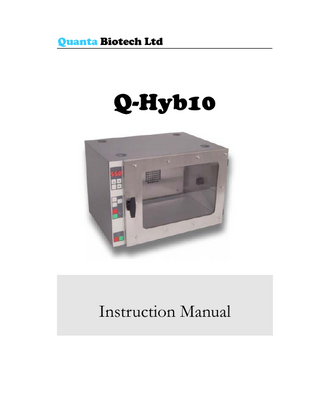
Preview
Page 1
Quanta Biotech Ltd
Q-Hyb10
Instruction Manual
Release Information This document is protected by copyright. All Rights Reserved. Quanta Biotech Ltd. Somerton Biotechnology Centre Ricksey Lane Somerton Somerset TA11 7JH, England Phone +44 (0)7770 575 906 • Fax +44 (0)1276 451 427 Email: [email protected] Web: www.Quantabiotech.com Manual Version:
1.0
Trademark Information
All product and brand names used in this document are trademarks or registered trademarks of their respective holders. Copyright © 2004 Quanta Biotech Ltd
Quanta Biotech Hybridization Incubator
1
General Information
Policy Statement It is the policy of Quanta Biotech to improve products as new techniques and components become available.
Quanta Biotech reserves the right to change
specifications at any time.
Warranty Statement Quanta Biotech guarantees that the hybridization incubator you have received has been thoroughly tested and meets its published specification. This guarantee is valid for 12 months only if the product and functions have been used according to the instruction manual. No liability is accepted for loss or damage arising from the incorrect use of the hybridization incubator. Quanta Biotech's liability is limited to the repair or replacement of the unit or refund of the purchase price at Quanta Biotech’s option. Quanta Biotech is not liable for any consequential damages. Quanta Biotech’s hybridization incubators are for research use only. Read the Instruction Manual carefully before using the hybridization incubator to ensure that you obtain the best possible results from the machine. Quanta Biotech hybridization incubators should only be used by suitably qualified and trained people. If the hybridization incubator is not used as specified in this Manual, the protection provided by the equipment may be impaired.
Quanta Biotech Hybridization Incubator
2
Table of Contents Warranty…………………………………………………………………………. 1 Contents………………………………………………………….. …………….. 2 1.
Installation & Unpacking………………………………………………. 4
2.
1.1 Safety Precautions……………………………………………... 4 Operation………………………………………………………………… 5 2.1 2.2 2.3 2.4 2.5 2.6
2.7
3.
Shaking Tray, Rotisserie & Incubation Shelves…………………... 11 3.1 3.2 3.3
4.
Shaking Tray…………………………………………………….. 11 3.1.1 Shaking tray components……………………………….. 11 3.1.2 Fitting the shaking tray…………………….…………….. 11 Rotisserie………………………………………………………… 12 3.2.1 Adjustment of rotisserie angle…………………….……. 13 Incubation Shelves…………………………………………….. 13 3.3.1 Fitting incubation shelves……………………………….. 13
Cleaning and Decontamination……………………………………… 14 4.1 4.2 4.3 4.4
5.
Control Panel……………………………………………………. 5 Self Test………………………………………………………….. 6 Temperature Control…………………………………………… 6 2.3.1 Reading the current temperature………………………. 6 2.3.2 Setting the oven temperature…………………………... 6 Motor Control……………………………………………………. 7 Motor Control (Door Closed)…………………………………. 8 2.5.1 RPM adjustment………………………………………… 8 Motor Control (Door Open)…………………………………… 8 2.6.1 Load mode……………………………………………….. 8 2.6.2 Set mode………………………………………………….. 9 2.6.3 Move mode……………………………………………….. 9 Timer Control……………………………………………………. 9 2.7.1 Setting the timer………………………………………….. 9 2.7.2 Cancelling and resetting the timer……………………... 10
Oven Interior/Shaking Platform……………………………… 14 Rotisserie……………………………………………………….. 14 Bottles and Caps………………………………………………. 14 Meshes…………………………………………………………... 14
Hybridization Bottle Safety…………………………………………… 15 5.1 5.2
1 1
Use of Bottle Handler..………………………………………... 15 Bottle Care……………………………………………………….. 15
6.
Technical Specifications…….………………………………………… 16
7.
Ordering Information…………………………………………………... 17
Quanta Biotech Hybridization Incubator
3
1.
Installation & Unpacking
Care should be taken when lifting the oven. It is recommended that help is sought when removing an oven from its packaging and when stacking ovens for use. When positioning the oven ensure a gap of at least 10cm is maintained between the sides of the oven and any other equipment. Once the oven has been unpacked attach the levelling feet to the base and position on a flat surface. Level the oven by adjusting the height of the levelling feet. Once levelled the oven is ready for use. If stacking ovens (maximum number is 3) position feet in the 4 indents on the top of supporting oven. Some additional adjustment of the feet may be required until the oven sits in a stable position. No attempt should be made to stack units higher than 3 units high. Connect each individual oven to mains supply using only the mains lead supplied. The oven is earthed via the mains lead and should only be connected to an earthed supply. 1.1
Safety Precautions
Supply Power rating:
350W
Fuse rating:
220/240V: 1.6A type T 110/120V: 4.0A type T
Frequency:
50/60 Hz
Working Environment:
4°C to 35°C
The Quanta Biotech Hybridization oven is designed to be used with Quanta Biotech hybridization bottles. Our bottles are high quality leak proof bottles which can be used up to 70°C. Bottles should not be used above 70°C unless taking the precaution of releasing the pressure formed by the release of gases from solutions as they are warmed. Pressure should be released by loosening and then retightening the bottle cap at approximately 60°C. GLOVES SHOULD ALWAYS BE WORN WHEN HANDLING BOTTLES AND ALWAYS USE THE BOTTLE HANDLER PROVIDED.
Quanta Biotech Hybridization Incubator
4
2.
Operation
2.1
Control Panel
2
3
7
8
9
1
4
5
6
1. Temperature Display 2. Temperature Button 3. Timer Button 4. Up Arrow 5. Down Arrow 6. Load Button 7. Motor ‘+’ Button 8. Motor ‘−’ Button 9. Motor On/Off Button 10. Power On/Off Button
10
Quanta Biotech Hybridization Incubator
5
2.2
Self Test
The power switch is marked with a ‘1’ and a ‘0’. Switching to the ‘1’ position with the mains lead connected will power the oven on. The motor On/Off button will not operate without first turning on the power switch. Self test of the oven will occur on power up and checks the following: •
Display digits – all segments illuminate
•
Temperature probe
•
Buzzer
•
Default oven set-ups
When test is completed the buzzer will sound and the current temperature is displayed. If a fault is detected an error code will be displayed. 2.3
Temperature Control
2.3.1 Reading the current temperature Once the unit has powered up and self test has completed, the unit will display the current temperature. This is the default view for the display. Whenever the display is used for any other purpose, e.g. setting the RPM, the display will revert back to the current temperature reading 3 seconds after all keys have been released. 2.3.2
Setting the oven temperature
The oven temperature set point can be displayed and altered using buttons: •
‘Temperature’ Button
•
‘Up’ Arrow
•
‘Down’ Arrow
To display the current oven set temperature, press the ‘Temperature’ button and the display will show the current set temperature for 3 seconds. To alter the oven set temperature, press and hold the ‘Temperature’ button and either the ‘Up’ Arrow to increase the set temperature or ‘Down’ Arrow to decrease the temperature.
Quanta Biotech Hybridization Incubator
6
When required set point is reached release both buttons. The display will now continuously display the actual temperature of the oven and the oven will heat to required set point. The warm up time for the oven varies according to the loading and ambient temperature. When first switching on the oven allow approximately 30 – 60 minutes for the temperature to stabilise. To ensure ease of use when hybridising in bottles the temperature display is calibrated to show internal bottle temperature as opposed to oven air temperature. When the shaking platform is being used compensation should be made for the difference between the temperature shown on the display and the temperature within a liquid filled container on the shaker. It will be necessary to raise the oven temperature by 2°C to ensure that the required temperature is achieved within a liquid filled container (e.g. sandwich box) on the shaker. For example, if 42°C is required then the temperature should be set to 44°C. Avoid placing the oven in direct sunlight or in an area exposed to hazardous or volatile chemicals. The lowest target temperature achievable is between 5°C and 8°C above ambient temperature. Please Note: At higher temperatures the oven door may become warm too touch. Gloves should always be worn to open and close the oven door. 2.4
Motor Control
The Motor is controlled using the following buttons •
‘Motor On/Off’ Button
•
‘Motor ‘+’’ Button
•
‘Motor ‘−’ ‘Button
•
‘Load’ Button
In addition to the buttons a door closed detection circuit is used. Note: the two phrases ‘Up Direction’ and ‘Down Direction’ is used in this section to describe the direction in which the motor is turning. ‘Up Direction’ means that items at the front of the oven will move up from the bottom to the top of the oven. ‘Down Direction’ means that items at the front of the oven will move down from the top to the bottom of the oven.
Quanta Biotech Hybridization Incubator
7
2.5
Motor Control (Door Closed)
2.5.1 RPM adjustment When the oven door is closed and the ‘Motor On/Off’ button is switched to the ‘1’ position the motor will rotate in the ‘Up Direction’ at the currently set RPM. If the ‘Motor On/Off’ button is switched to the ‘0’ the motor will stop. Pressing the ‘Motor ‘+’’ button will increase the motor RPM provided the max RPM (20) has not been reached. The new value of RPM will be displayed for 3 seconds, and then the display will revert to the current temperature. Pressing the ‘Motor ‘−’’ button will decrease the motor RPM provided the minimum RPM (5) has not been reached. The new value of RPM will be displayed for 3 seconds, and then the display will revert to the current temperature. The oven RPM will reset to the default value of 5 RPM every time the oven door is opened 2.6
Motor Control (Door Open)
The oven can be set to 3 different modes when the oven door is open •
Load Mode
•
Set Mode
•
Move Mode
2.6.1 Load mode When the door is first opened the door detection circuit detects that the door is open and the motor will stop and the Load LED will be on. The unit will now be in ‘Load’ mode. To set the number of load positions, the ‘Motor ‘+’’ button and ‘Motor ‘−’’ button are used. •
To set a 10 position rotisserie, press and hold ‘Motor ‘-’’ button followed by the ‘Motor ‘+’’ button for 3 seconds. The buzzer will sound and the display will read 10 for 3 seconds.
•
To set a 4 position rotisserie, press and hold ‘Motor ‘+’’ button followed by the ‘Motor ‘-’’ button for 3 seconds. The buzzer will sound and the display will read 4 for 3 seconds.
Whilst in ‘Load’ mode the first press of the ‘Motor ‘+’’ button or ‘Motor ‘−’’ button will home the motor to load position ‘0’. Subsequent button presses of either ‘Motor ‘+’’ or ‘Motor ‘−’’ button will step the motor to previous up position or previous down position. Number of positions depends on rotisserie type (10 or 4 bottle). Quanta Biotech Hybridization Incubator
8
2.6.2 Set mode Pressing and holding the ‘Load’ button for more than 3 seconds will cause the oven to enter ‘Set’ mode, allowing the motor to be moved to the desired load position ‘0’ using the ‘+’ and ‘−’ buttons. The Load LED will flash while in this mode. Pressing the ‘Load’ button while in ‘Set’ mode will cause the current motor position to be stored as the load position ‘0’. The unit will return to ‘Load’ mode and the load LED will be on. 2.6.3 Move mode Pressing the ‘Load’ button while in ‘Load’ mode will cause the oven to enter ‘Move’ mode, allowing the motor to move up and down using the ‘+’ and ‘−’ buttons. Whilst in ‘Move’ mode the motor will move at a rate of 20 RPM until either the ‘+’ or ‘−’ button are release. The Load LED will be off when the oven is in this mode. Pressing the ‘Load’ button while in ‘Move’ mode will cause the oven to return to ‘Load’ mode. The Load LED will be on. 2.7
Timer Control
The timer can be displayed and altered using buttons •
‘Timer’ Button
•
‘Up’ Arrow
•
‘Down’ Arrow
To display the timer, press the ‘Timer’ button. The display will show the amount of time left on the timer and will display the time remaining for 3 seconds. Unless the timer is set to zero, in which case it will display 0.00 for seconds. The time will be displayed X.YY, where X is the number of hours between 0 and 9 and YY is the number of minutes between 59 and 0. A decimal point is displayed between the number of hours and minutes, and flashes on and off every second. After 3 seconds the display will revert to the oven temperature. 2.7.1 Setting the timer To set the timer, press and hold the ‘Timer’ button for 3 seconds.
Quanta Biotech Hybridization Incubator
9
The timer will display 0.00, with the hour digit flashing. This can be increased and decreased between 0 & 9 using the ‘Up’ Arrow and ‘Down’ Arrow. The display will roll over to 0 after 9 and roll back to 9 if the appropriate buttons are pressed. Once the number of hours has been set the ‘Timer’ button needs to be pressed, the second digit will now flash. This is the number of 10’s of seconds and can be increased and decreased between 0 & 5 using the ‘Up’ Arrow and ‘Down’ Arrow. The display will roll over to 0 and 5 and roll back to 5 from 0 if the appropriate buttons are pressed. Once the number of 10’s of minutes has been set the ‘Timer’ button needs to be pressed, the third digit will now flash. This is the number of seconds and can be increased and decreased between 0 & 9 using the ‘Up’ Arrow and ‘Down’ Arrow. The display will roll over to 0 after 9 and roll back to 9 from 0 if the appropriate buttons are pressed. Once the number of seconds has been set the ‘Timer’ button needs to be pressed. The buzzer will sound indicating that the timer has been set. The timer will now start to count down and display the time for 3 seconds. When the timer has counted down to zero, the display will flash ‘0.00’ and the buzzer will sound every 3 seconds. The display will continue to flash and the buzzer sound until either the ‘Timer’ button or the oven door is opened. If the oven door is opened while the timer is counting down, this will have no effect on the timer and it will continue to count down. The operation and control of the temperature and motor will have no effect on the timer and the timer will continue to count down if either is altered. The maximum timer setting is 9 hrs 59 minutes. 2.7.2 Cancelling and resetting the timer To cancel and reset the timer while it is operating, press and hold the ‘Timer ‘ button for 3 seconds. The buzzer will sound and reset the timer to zero.
Quanta Biotech Hybridization Incubator
10
3.
Shaking Tray, Rotisserie & Incubation Shelves
3.1
Shaking Tray
3.1.1 Shaking tray components The Shaking tray assembly consists of the following components: •
Shaker Tray Bracket
•
Shaker Tray
•
Shaker Tray Arm
3.1.2 Fitting the shaking tray
1. Loosen existing screws at the bottom of the oven back sufficiently to allow slots in the shaking tray hinge to slide down over screw shafts. Retighten screws to secure back plate. Shaker Tray Bracket
Motor Coupling
2. Fit the rear right hand peg of the shaking tray into vertical slot on the right of shaking tray bracket. Slide the rear left peg into the horizontal slot on the left hand side of shaking tray bracket at the back of the oven. Shaking Tray
Quanta Biotech Hybridization Incubator
11
3. Locate front left peg of tray into larger hole at the end of the shaking tray arm. Locate smaller hole in shaking tray arm on to either pin on the motor coupling. Ensure shaking tray arm is fitted in orientation shown with kink facing direction shown. Assembly is now complete and ready to operate. Warning: Incorrect orientation of bracket could cause damage to unit
Shaking Tray Arm
Correct Arm Orientation
Ensure shaking tray arm has been pushed securely over the peg on the motor coupling until plastic bearing on both parts are in contact. 3.2
Rotisserie
The oven is equipped with a variable axis rotisserie. This allows users to alter the angle at which bottles can be held in the rotisserie. A small offset from horizontal of between 1 -15° causes fluid to flow from end to end within the bottles during rotation. This fluid motion provides a more vigorous and active hybridization or washing stage. To achieve a more vigorous fluid motion requires adjustment of the rotisserie angle.
Quanta Biotech Hybridization Incubator
12
3.2.1 Adjustment of rotisserie angle To alter the bottle angle:
3.3
•
Release the three securing screws visible on the front rotisserie wheel using a cross-head screwdriver.
•
Put the rotisserie into the oven and place a bottle in the rotisserie.
•
Rotate the free front rotisserie wheel to the desired angle.
•
Remove rotisserie and tighten the three screws in new positions. Incubation shelves
Between 1 and 4 off shelves can be fitted to the oven.
Oven liner
3.3.1 Fitting incubation shelves
1. Remove 2 off screws in side panel of oven liner. Position shelf bracket as shown, replace 2 off screws into liner and tighten to secure shelf bracket in position. Repeat for opposite side of liner for second shelf bracket
Shelf Bracket
Shelves
Shelf Bracket
2. Slide shelves into shelf brackets in required positions. Maximum number four.
Quanta Biotech Hybridization Incubator
13
4.
Cleaning and Decontamination
The oven has been designed for reliability and for easy maintenance. The rotisserie, shaking platform, incubation shelves and drip tray can be easily removed for cleaning. All items which come into contact with a probe should be decontaminated before re-use. In many instances a short rinse in water will be sufficient. In some cases further decontamination will be required. 4.1
Oven Interior/Shaking Platform
Stainless drip trays are provided with all ovens and are intended to contain spillages in the event of an accident. These, together with the stainless steel surfaces of the oven and the shaking platform, can be decontaminated by wiping clean with Decon 90, followed by distilled water. No further action should be required. 4.2
Rotisserie
The rotisserie may be cleaned with Decon 90 and distilled water. No further action should be necessary. 4.3
Bottles and Caps
Hybridization bottles and caps can be decontaminated by soaking the bottles and caps in Decon 90 overnight. Remove the Decon 90 and rinse with distilled water. If the bottles and caps have been decontaminated no further action is required. If they are still contaminated, gently scrub with an abrasive cloth or brush if necessary and leave to decontaminate in Decon 90 for a longer period. 4.4
Meshes
Strip wash the mesh by incubating in distilled water at 65°C in a shaking water bath for 15 minutes. Repeat. If mesh is still contaminated, soak in a dilute solution such as Decon 90, overnight. Remove detergent and proceed with two washes in distilled water for 10 minutes each. Allow meshes to dry flat between uses. Before using and cleaning or decontamination method, except those recommended by the manufacturer, users should check proposed method will not damage the equipment.
Quanta Biotech Hybridization Incubator
14
5.
Hybridization Bottle Safety
5.1
Use of Bottle Handler
This silicone rubber sleeve fits neatly over all standard bottles and is included with every oven shipped with a rotisserie. The bottle handler is used to: •
Help tighten and unscrew bottle caps safely.
•
Making handling of hot bottles easier.
(Part No. QHYBBH) 5.2
Bottle Care
Quanta Biotech’s oven hybridization bottles are made of thick walled borosilicate glass, which protects users from radiation and has excellent long term reliability. •
Check bottles regularly for chips, stress fractures and cracks. If these occur the bottle must be discarded.
•
Store bottles in a suitable rack with caps replaced between experiments to protect the bottle and sealing area.
•
Replace ‘O’ rings when worn or leaky. Replace all ‘O’ rings every six months.
•
Always wear protective gloves to protect hands in the event of accidental breakage.
•
Never over tighten caps on bottles. Hand tight is sufficient.
•
Bottles should not be used at temperatures above 70°C.
•
If bottle cap is tight and difficult to unscrew do not attempt to force bottle open. Allow bottle to cool and retry. If cap remains stuck, discard the bottle. Rotisseries should always be loaded with an equal number of bottles evenly distributed around the rotisserie
Quanta Biotech Hybridization Incubator
15
6.
Technical Specifications
Temperature range Temperature accuracy Temperature uniformity (in bottle) Display resolution Type of temperature control Timer capabilities: Countdown Alarm Outer dimensions (W x H x D) Internal dimensions (W x H x D) Rotisserie speed Shaker speed Shaker tray dimensions (W x H x D) Over temperature cut-out Drip tray Rotisserie advance for bottle loading
Ambient + 5 °C – 85 °C ± 0.5 °C ± 0.25 °C LED P.I.D microprocessor control
Yes (press timer button to view) Yes 480mm x 327mm x 353mm 352mm x 250mm x 260mm 5 – 20 rpm 5 – 20 rpm 310mm x 15mm x 210mm Yes (100 °C) Yes Yes (10 or 4 positions depending on rotisserie) active Yes
Adjustable rotisserie for hybridization Weight Shelves and shelving points: Number Material Number of ovens you can stack Bottle dimensions: Small Medium Large Rotisserie types and associated bottle capacity Oven liner material Oven door material Frame and window Oven case material Power requirements and voltage range
Quanta Biotech Hybridization Incubator
18.0 Kg 4 Stainless Steel 3 35mm x 150mm 35mm x 250mm 35mm x 300mm 10 & 4 bottle Stainless Steel Stainless Steel Polycarbonate Zintec 110V : 350W/4.0 Amps 220V : 350W/1.6 Amps
16
7.
Ordering Information
Description
Part No.
Base Incubator 220/240V Q-HYB10 base incubator. Please order rotisserie, shaking tray and incubation shelf packs separately to customise your requirements
QHYB10220
Base Incubator 110V Q-HYB10 base incubator. Please order rotisserie, shaking tray and incubation shelf packs separately to customise your requirements
QHYB10110
Standard Rotisserie Pack 10 bottle rotisserie, two large hybridization bottles and a pack of large mesh
QHYB10SBR
Incubation Shelf Pack Two stainless steel incubation shelves
QHYB10IS
Shaking Tray Pack Shaking tray 310mm(w) x 15mm(h) x 210mm(d)
QHYB10ST
Large Borosilicate Glass Bottle 300mm long x 35mm internal diameter
QHYB30035LB
Small Borosilicate Glass Bottle 150mm long x 35mm internal diameter
QHYB15035LB
Pack of 10 Nylon Mesh 250mm x 250mm
QHYB30035LM10
Pack of 10 Nylon Mesh 130mm x 130mm
QHYB15035SM10
Bottle Handler To insulate and protect user from heat (small)
QHYBBH
To place orders please contact: [email protected] or Fax: +44 (0)1276 451 427
Quanta Biotech Hybridization Incubator
17