Radi Medical Systems
RADIANALYZERX Instructions for Use Rev 01 June 2004
Instructions for Use
46 Pages
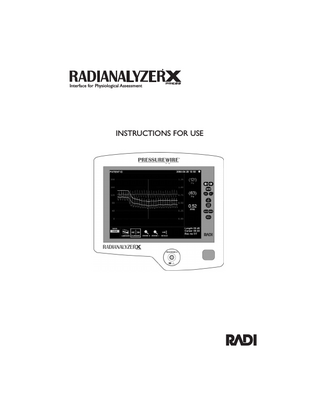
Preview
Page 1
Interface for Physiological Assessment
INSTRUCTIONS FOR USE
Content 1. PRODUCT DESCRIPTION 1.1 Indication for Use
6
1.2 Contraindications
6
1.3 Warnings and Precautions
6
1.4 Cleaning and Maintenance
8
®
1.5 RADIAnalyzer Xpress Interface
9
1.6 Graphical User Interface
11
2. COMPLIANCE WITH REGULATORY REQUIREMENTS 2.1 Compliance with standards and directives
16
2.2 Symbols on the instrument cover
20
®
3. INSTALLING RADIANALYZER XPRESS 3.1 Mounting the unit
22
3.2 Connecting to mains supply
23
3.3 Connecting to cath lab monitoring system
23
3.4 Connecting to printer (optional)
23
3.5 Connecting to RADIViewTM (optional)
24
4. STARTING A PROCEDURE 4.1 Starting up the system
26
4.2 Balancing RADIAnalyzer Xpress and cath lab monitoring system
26
4.3 Calibrating AO
27
®
4.4 Calibrate PressureWire Sensor
27
4.5 Enter patient ID
28
®
4.6 Automatic setup sequence
29
4.6.2 Balancing RADIAnalyzer Xpress and cath lab monitoring system
29
4.6.3 Calibrate AO
29
4.6.4 Calibrate PressureWire® Sensor
30
®
5. MEASUREMENT OF FRACTIONAL FLOW RESERVE (FFR) 5.1 Verify equal pressure signals
32
5.2 Equalize Pa and Pd pressures
32
5.3 Position sensor distal to stenosis
32
5.4 Induce maximum hyperemia
32
5.5 Record pressure
33
5.6 Stop recording and display FFR
33
5.7 Use cursor to verify FFR value
33
5.8 Return to measurement
34
5.9 Disconnect PressureWire® Sensor
34
6. MEASURE SENSOR TIP TEMPERATURE (OPTIONAL) ®
Requires RADIAnalyzer Xpress Thermo Option to be installed
34
7. MEASURE CORONARY FLOW RESERVE, CFR (OPTIONAL) ®
Requires RADIAnalyzer Xpress Thermo Option to be installed
34
8. RECORDING LIBRARY 8.1 View stored recordings
36
8.2 Transfer recordings to RADView (optional)
36
8.3 Print recordings (optional)
36
8.4 Erase stored recordings
36
TM
9. INSTRUMENT SETTINGS 9.1 Mean pressure calculation
38
9.2 Graph sweep speed
38
9.3 Graph scale
39
9.4 System time
39
9.5 System date
39
9.6 Demo mode
40
9.7 Pd/Pa trend curve
40
9.8 Automatic setup sequence
41
9.9 Monitor output sensitivity
41
10. MAINTENANCE 10.1 Annual maintenance
43
10.2 Remote control battery
43
10.3 System backup battery
43
10.4 Cleaning
43
10.5 Other service/repair
43
10.6 Disposable
43
11.TROUBLESHOOTING 11.1 Screen messages
44
12. SPECIFICATIONS 12.1 Technical specifications
45
WARRANTY DISCLAIMER Radi Medical Systems AB excludes all warranties, whether express or implied by operation or otherwise, including but not limited to, any implied warranties of merchantability or fitness, because handling, storage and cleaning, by the user, as well as factors relating to the diagnosis, treatment, surgical procedure and other matters beyond the control of Radi Medical Systems AB, directly affect this system and the results obtained from its use. Radi Medical Systems AB shall not be liable for any incidental or consequential loss, damage, or expense, directly or indirectly arising from use of this system. Radi Medical Systems AB neither assumes nor authorizes any other person to assume for it any other or additional liability or responsibility in connection with this system. This product is intended for use by a physician. Prior to use, it is important to read the instructions for use, warnings and potential complications associated with the use of this system. Only high quality material and expert workmanship are utilized in the process of manufacturing all Radi Medical Systems (Radi) products. Defects in material or workmanship, excluding consumables, will be repaired or replaced at the sole discretion of Radi Medical Systems for a period of one year from the date of shipment. Abuse or neglect are not covered under the terms of this warranty.
Trademarks RADIAnalyzer® and PressureWire® Sensor are trademarks of Radi Medical Systems AB. RADIAnalyzer® and PressureWire® Sensor are manufactured under one or more of the following patents: Re 35,648; US 4,744,863; US 4,853,669; US 4,936,310; US 4,941,473; US 4,996,082; US 5,085,223; US 5,938,624; US 6,089,103; US 6,112,598; US 6,142,958; US 6,167,763; US 6,196,980; US 6,248,083; US 6,336,906; US 6,343,514; US 6,409,677; US 6,428,336; US 6,565,514; US 6,615,667; US 6,672,172. EP 0 219 543; EP 0 316 351; EP 0 973 438. CA 1271930. JP 2659944; JP 2719425; JP 2869534. SE 454 045; SE 460 396; SE 506 135. Other patents pending.
4
1. PRODUCT DESCRIPTION 1.1 Indication for Use
6
1.2 Contraindications
6
1.3 Warnings and Precautions
6
1.4 Cleaning and Maintenance
8
1.5 RADIAnalyzer® Xpress Interface
9
1.6 Graphic User Interface
11
5
1. PRODUCT DESCRIPTION Product description RADIAnalyzer® Xpress is a diagnostic computer designed to compute, record and display information, based on the input from PressureWire® Sensor and an Aortic Pressure Transducer (AO). The information is displayed as graphs as well as numerical values on the integrated screen and may also be transferred to a cardiac monitor, RADIAnalyzer® Printer and/or PC with external viewing software installed, such as RADIView™. Data includes: systolic, diastolic and mean blood pressure, heart rate, and Fractional Flow Reserve (FFR). RADIAnalyzer® Xpress can be upgraded with Thermo Option software to enable assessment of invasive temperature and/or Coronary Flow Reserve (CFR). Additional future software upgrades may provide additional information and analysis. RADIAnalyzer® Xpress comes with one remote control, two monitor cables, one adapter cable, and one mains cable.
1.1 Indication for use ®
RADIAnalyzer Xpress is indicated to provide hemodynamic information for use in the diagnosis and treatment of coronary or peripheral artery disease. ®
RADIAnalyzer Xpress is intended for use in catheterization and related cardiovascular specially laboratories to compute, and display various physiological parameters based on the output from one or more electrodes, transducers or measuring devices.
1.2 Contraindications The device has no patient alarm functions. Do not use for cardiac monitoring.
1.3 Warnings and precautions Connecting to external equipment/accessories TECHNICAL PRECAUTIONS:
External equipment intended for connection to signal INPUT, signal OUTPUT or other connectors, shall comply with relevant IEC standard (e.g. IEC 60601 series for medical electrical equipment). In addition, all such combinations of systems shall comply with the standard IEC 60601-1-1, Safety requirements for medical electrical systems. Any person who connects external equipment to signal OUTPUT or other connectors has formed a system and is therefore responsible for compliance of the system with the requirements of IEC 60601-1-1. If in doubt contact a qualified technician. Output sensitivity changes should be performed by a qualified technician. Incorrect settings may result in discrepancies ® between monitor system and RADIAnalyzer Xpress values. ®
®
Only Radi Medical Systems’ PressureWire Sensor is intended to be connected to the PressureWire Input connector ® on RADIAnalyzer Xpress.
!
TECHNICAL WARNING: ®
All equipment connected to RADIAnalyzer Xpress must be CF-classified. Connection of equipment that do not follow relevant IEC standard (e.g. IEC 60601 series for medical electrical equipment) may lead to patient injury or death. HANDLING PRECAUTION:
PressureWire® Sensor is sensitive to electrostatic discharge (ESD). It is recommended that staff is trained in ESD precautionary procedures.
6
!
HANDLING WARNING:
Do not touch the connectors of PressureWire® Sensor unless measures are taken to avoid electrostatic discharge.
Mechanical enclosure !
TECHNICAL WARNING: ®
Do not use RADIAnalyzer Xpress if it has been dropped or in another way exposed to mechanical or electrical damage or if liquids have penetrated the housing, or the user or patient may be exposed to electrical shock or faulty readings may appear. Contact your supplier for further action. HANDLING PRECAUTION:
Ensure that all ventilation holes are unblocked or else system overheating and fault readings may occur.
Electrical !
HANDLING WARNINGS:
The mains power remains switched on when the system is in STANDBY mode. Avoid direct or indirect (e.g. via the operator) conductive connection between other electrical equipment and ® RADIAnalyzer Xpress. Conductive connection may cause leakage currents to induce ventricular fibrillation. High frequency surgical equipment must not be used on a patient at the same time as PressureWire® Sensor and ® RADIAnalyzer Xpress.
Electronic interference HANDLING PRECAUTION:
Radio transmitting equipment, cellular phones and strong emission sources such as high frequency surgical equipment shall not be used in the close proximity of RADIAnalyzer® Xpress since this could influence the performance of the device.
Aortic reference pressure TECHNICAL PRECAUTIONS: ®
Check that the monitor cables and AO adapter delivered with RADIAnalyzer interface are compatible with the cathlab system to be used. The Aortic Pressure Transducer (AO) should be in accordance with ANSI/AAMI BP22-1994. HANDLING PRECAUTIONS:
To prevent incorrect registration of the aortic pressure by the guiding catheter: The insertion tool must be pulled back out of the hemostatic valve The hemostatic valve must be closed during pressure measurements using a liquid-filled system. The AO must be positioned at the same height as the patient's heart, otherwise the FFR (Pd/Pa) calculation may be incorrect. ®
Once the lab monitor system has been zeroed, use only RADIAnalyzer Xpress to calibrate the aortic pressure transducer and PressureWire® Sensor.
Pressure averaging (mean setting) HANDLING PRECAUTIONS:
Choice of excessively high number of heartbeats may result in insensitive pressure averaging (noticeable when there is a short hyperemic plateau). Choice of excessively low number of heartbeats may result in pressure averaging, which are overly sensitive to arrhythmia and pressure disturbances. An insensitive or overly sensitive mean average of pressure may result in an incorrect FFR value.
7
Defibrillation HANDLING PRECAUTIONS: ®
RADIAnalyzer Xpress is a CF Class I equipment and protected against the effects of a discharge of a defibrillator. PressureWire® Sensor readings may be affected by defibrillation. Recalibrate PressureWire® Sensor after defibrillation use.
Recording HANDLING PRECAUTIONS:
The system may place the point of FFR at the wrong location due to abnormal heart beat or artefact in Pa from flushing the guiding catheter. The responsible physician should confirm that the point selected by the system is a valid point of FFR. HANDLING PRECAUTION:
If a new cursor position has been saved the FFR value is changed accordingly.
Printer/PC connection !
HANDLING WARNINGS:
Neither the printer nor the personal computer do comply with medical electrical requirement and shall not be placed in patient environment. If the printer remains in the patient environment there is a risk of electrical shock causing a serious injury to the patient. Connected non-medically classified equipment must not be place in the proximity of RADIAnalyzer® Xpress and the patient.
Remote control HANDLING PRECAUTION:
If used in sterile environment cover the remote control in a sterile plastic bag.
1.4 Cleaning and Maintenance !
WARNING
Make sure that every part of the unit is dry before reconnecting to the power supply. Lithium battery. Danger of explosion. For battery replacement, contact Radi Medical Systems. PRECAUTIONS:
Temperatures exceeding 35º C (95º F) or ionising radiation will damage the instrument. Do not immerse in liquid. In the case of accidental wetting, contact Radi Medical Systems. ®
®
After use of PressureWire Sensor the product may be a potential biohazard. Handle and dispose of PressureWire Sensor, batteries and electronic equipment in accordance with applicable local, state and federal laws and regulations.
8
1.5 RADIAnalyzer® Xpress Interface
Figure 2: Remote control.
1 2
3 4
5
Figure 1. RADIAnalyzer® Xpress Interface front 1. 2. 3. 4. 5.
Graphic display Keypad Remote Control PressureWire® connector Remote control receiver and standby indicator
Remote control All controls and menu selections are done via the key pad or the remote control.
9
13
6
8 12
7
9
Figure 3. RADIAnalyzer® Xpress Interface back 6. 7. 8. 9. 10. 11. 12. 13. 14.
10
Pole screw Power switch Equipotential terminal AO input connector PressureWire® output connector AO output connector Communication port (Serial/Ethernet) Remote control holder Access to system memory (service personnel only)
10
11
14
1.6 Graphical User Interface ®
RADIAnalyzer Xpress Interface comprises a display with a graphical user interface through which all user interaction is made. Measurements are displayed as real-time graphical curves as well as numerical values. All user interaction is made using keypad and/or remote control. The graphical layout may change depending on selected measurement mode, or current state of the instrument.
MAIN screen The first screen that appears when the instrument has been started (if the automatic setup sequence has been turned off, see Chapter 4.6) is the MAIN screen. The MAIN screen is divided into six areas as shown in figure 2.
3
2 AO (Pa) Systolic/Diastolic (Average) Sensor status PressureWire® (Pd) Systolic/Diastolic (Average) Sensor status
1
EQ info (Pa-Pd) Pd/Pa quota
Heartrate
4 6
5
Figure 4: MAIN screen
1. Graphic window: Real time pressure, average pressure and Pd/Pa trend curve (optional). 2. Remote control indicator: Flashes when the remote control is in use. 3. Information field: Patient ID, date and time. 4. Data window: Numerical values and sensor status. 5. Menu window: Submenus and functions. 6. Menu tree window: displays the menu tree, with current level high lighted.
11
STOP/VIEW screen The STOP/VIEW screen is displayed when the user presses the STOP/VIEW button on the keypad or remote control. The layout described below is the default pressure/ FFR layout. If a software option has been installed, such as Thermo Option, refer to the Instructions for Use connected to the option for a description of alternative STOP/VIEW screen layout. If the instrument was recording, then the recorded signal is displayed in the graph window, otherwise the main graph is left empty.
3
2
AO(Pa) (Average)
PressureWire® (Pd) (Average)
1
Pd/Pa quota
4
7
6
Figure 5: STOP/VIEW screen
1. 2. 3. 4.
5. 6. 7.
12
Graph window: Recorded pressure, average pressure and Pd/Pa trend curve (optional). Remote control indicator: Flashes when the remote control is in use. Information field: Patient ID, date and time. Data window: Pa and Pd average pressures and FFR (Pd/Pa during maximum hyperemia) at cursor position. All values are updated when the cursor is moved. Info window: Recording length, cursor position (in seconds) and currently displayed recording index number. Menu window: Submenus and functions to choose from. Menu tree window: Displays the menu tree with current level highlighted.
5
How to navigate through menus Navigation through the instruments software menus is easily done using the left, right, ENTER and ESC keys on the keypad and/or remote control. Arrow keys The left and right keypad/remote arrow keys are used to select a specific menu button/value or to move the cursor in STOP/VIEW screen. A selected menu button or value is always highlighted by a blue frame. Enter key Used to confirm a selected menu button or value. ESC key Go back to the previous menu level. The current menu level is always highlighted in the menu tree window in the lower left corner of the screen.
Keypad and remote control All controls and menu selections can be accessed via the keypad and/or the remote control. Arrow keys Move the highlighted button left or right to select a menu function. Enter key Confirm the selection of a menu button or function, or confirm entered values. ESC key Go back to the previous menu level. F1 key Starts automatic setup sequence. Needs to be pressed for 3 seconds. Not available in all modes. REC key Start recording measurement. STOP/VIEW key Open the STOP/VIEW screen and display the recording library menu. If the instrument was recording, pressing STOP/VIEW will halt the recording, store it on disc and display the recorded measurement. Equalize key Equalize the pressure difference between AO (Pa) and PressureWire® (Pd) pressure. Marker key Mark specific positions or events during recording or when reviewing a recorded measurement.
13
ON/STANDBY key Turn the instrument standby mode on or off. When the instrument is in standby mode the screen is turned off but the instrument is still powered. HANDLING PRECAUTION:
If used in sterile environment cover the remote control in a sterile plastic bag.
!
HANDLING WARNINGS:
The mains power remains switched on when the system is in standby mode. Avoid direct or indirect (e.g. via the operator) conductive connection bet ween other electrical equipment and an intracardiac device. Conductive connection may cause currents to induce ventricular fibrillation.
14
2. COMPLIANCE WITH REGULATORY REQUIREMENTS 2.1 Compliance with standards and directives
16
2.2 Symbols on the instrument cover
20
15
2. COMPLIANCE WITH REGULATORY REQUIREMENTS 2.1 Compliance with standards and directives Council directive 93/42/EEC (Medical Device Directive). ®
RADIAnalyzer Xpress is classified as follows in accordance with relevant parts in:
IEC 60601-1-1 IEC 60601-2-34 IEC 60601-1-2 UL 60601-1 CAN/CSA C22.2 No. 601.1-M90 ANSI/AAMI BP 22 - 1994
Manufacturer's declaration - electromagnetic emissions RADIAnalyzer® Xpress is intended for use in the electromagnetic environment specified below.The customer or the user of RADIAnalyzer® Xpress should assure that it is in such an environment.
16
Emission test
Compliance
Electromagnetic environment - guidance
RF emissions CISPR 11
Group 1
RADIAnalyzer® Xpress uses RF energy only for its internal function.Therefore, its RF emissions are very low and are not likely to cause any interference in nearby electronic equipment.
RF emissions CISPR 11
Group A
Harmonic emissions IEC 61000-3-2
Class A
Voltage fluctuations /flicker emissions IEC 61000-3-3
Complies
RADIAnalyzer® Xpress is suitable for use in all establishments other than domestic and those directly connected to the public low-voltage power supply network that supplies building for domestic purposes.
Manufacturer's declaration - electromagnetic immunity RADIAnalyzer® Xpress is intended for use in the electromagnetic environment specified below.The customer or the user of RADIAnalyzer® Xpress should assure that it is in such an environment. Emission test
IEC 60601 Test level
Compliance level
Electromagnetic environment - guidance
Electrostatic discharge (ESD)a) IEC 61000-4-2
±6 kV contact ±8 kV air
Complies
Floors should be wood, concrete or ceramic tile. If floors are covered with synthetic material, the relative humidity should be at least 30%.
Electrical fast transient/burst IEC 61000-4-4
±2 kV for power supply lines ±1 kV for input/ output lines
Complies
Mains power quality should be that of a typical commercial or hospital environment.
Surge IEC 61000-4-5
±1 kV differential mode Complies ±2 kV common mode
Voltage dips, short interruptions and voltage variations on power supply input lines IEC 61000-4-11
<5% UT (>95% dip in UT) for 0,5 cycle
Complies
40% UT(60% dip in UT) for 5 cycles 70% UT (30% dip in UT) for 25 cycles
Mains power quality should be that of a typical commercial or hospital environment. Mains power quality should be that of a typical commercial or hospital environment. If the user of RADIAnalyzer® Xpress requires continued operation during power mains interruptions, it is recommended that RADIAnalyzer® Xpress be powered from an uninterruptible power supply or a battery.
<5% UT(>95% dip in UT) for 5 sec Power frequency (50/60 Hz) magnetic filed IEC 61000-4-8
3 A/m
Complies
Power frequency magnetic fields should be at levels characteristic of a typical location in a typical commercial or hospital environment.
a) PressureWire® Sensor is ESD sensitive and non-compliant with 6kV. NOTE: UT is the a.c. mains voltage prior to application of the test level.
17
Manufacturer's declaration - electromagnetic immunity RADIAnalyzer® Xpress is intended for use in the electromagnetic environment specified below.The customer or the user of RADIAnalyzer® Xpress should assure that it is in such an environment. Immunity test
IEC 60601 Test level
Compliance level
Electromagnetic environment - guidance Portable and mobile RF communication equipment should be used no closer to any part of RADIAnalyzer® Xpress, including cables, than the recommended separation distance calculated from the equation applicable to the frequency of the transmitter. Recommended separation distance
Conducted RF IEC 61000-4-6
3 Vrms 150 kHz to 80 MHz
3V
√P d = 1,17√
Radiated RF IEC 61000-4-3
3 V/m 80 MHz to 2,5 GHz
3 V/m
√ P 80 MHz to 800 MHz d = 1,17√ √P 800 MHz to 2,5 GHz d = 2,33√ Where P is the maximum output power rating of the transmitter in watts (W) according to the transmitter manufacturer and d is the recommended separation distance in metres (m). Field strengths from fixed RF transmitters, as determined by an electromagnetic site surveya, should be less than the compliance level in each frequency rangeb. Interference may occur in the vicinity of equipment marked with the following symbol:
NOTE 1: NOTE 2:
At 80 MHz and 800MHz, the higher frequency range applies. These guidelines may not apply in all situations. Electromagnetic propagation is affected by absorption and reflection from structures, objects and people. a) Field strengths from fixed transmitters, such as base stations for radio (cellular/cordless) telephones and land mobile radios, amateur radio, AM and FM radio broadcast and TV broadcast cannot be predicted theoretically with accuracy.To assess the electromagnetic environment due to fixed RF transmitters, an electromagnetic site survey should be considered. If the measured field strength in the location in which RADIAnalyzer® Xpress is used exceeds the applicable RF compliance level above, RADIAnalyzer® Xpress should be observed to verify normal operation. If abnormal performance is observed, additional measures may be necessary, such as reorientation or relocating RADIAnalyzer® Xpress. b) Over the frequency range 150KHz to 80MHz, field strengths should be less than 3 V/m.
18
Recommended separation distances between portable and mobile RF communications equipment and RADIAnalyzer® Xpress RADIAnalyzer® Xpress is intended for use in the electromagnetic environment in which radiated RF disturbances are controlled.The customer or the user of RADIAnalyzer® Xpress can help prevent electromagnetic interference by maintaining a minimum distance between portable and mobile RF communications equipment (transmitters) and RADIAnalyzer® Xpress as recommended below, according to the maximum output power of the communications equipment.
Rated maximum output power of transmitter W
Separation distance to frequency of transmitter (m) 150 kHz to 80 MHz √P d = 1,17√
80 MHz to 800 MHz √P d = 1,17√
800 Mhz to 2,5 GHz √P d = 2,33√
0,01 0,1 1 10 100
0,12 0,37 1,17 3,69 11,67
0,12 0,37 1,17 3,69 11,67
0,23 0,74 2,33 7,38 23,33
For transmitters rated at a maximum output power not listed above, the recommended separation distance (d) in metres (m) can be estimated using the equation applicable to the frequency of the transmitter, where P is the maximum output power rating of the transmitter in watts (W) according to the transmitter manufacturer. NOTE 1: NOTE 2:
At 80 MHz and 800 MHz, the separation distance for the higher frequency range applies. These guidelines may not apply in all situations. Electromagnetic propagation is affected by absorption and reflection from structures, objects and people.
19
2.2 Symbols on the instrument cover
RX
TX
Communication port
Type CF equipment, defibrillation-proof*
Read instructions before use
Complies with the Council Directive 93/42/EEC
On
Standby
Off
Equipotential terminal
AO IN
AO (Aortic Pressure Transducer) input connector
IN PressureWire® input connector
cETLus valid for Canada and USA
®
Fuse
AO OUT
AO output connector
OUT PressureWire® output connector
High voltage (not accessible from outside)
RADIAnalyzer Xpress is a CF Class I equipment and protected against the effects of a discharge of a defibrillator. PressureWire® Sensor readings may be affected by defibrillation. Recalibrate PressureWire® Sensor after defibrillation use.
20