Operators Manual
168 Pages
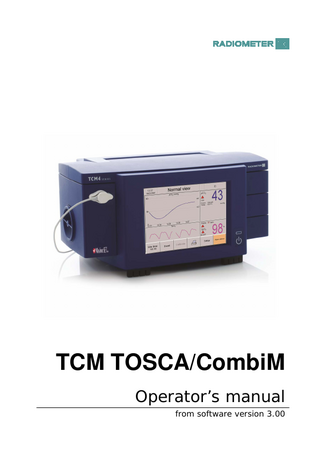
Preview
Page 1
TCM TOSCA/CombiM Operator’s manual from software version 3.00
What is new in this manual? This manual has been updated with information on the following: •
The Philips IntelliBridge EC10 Interface module
•
The expected lifetime of a TCM monitor
•
When the battery, built-in power supply unit and barometer must be checked
•
A new warning concerning “Risk of poor correlation with arterial values”
System performance The procedures described in this manual must be observed in order to ensure proper system performance, and to avoid hazards. Radiometer cannot provide or verify system performance characteristics if the system is not installed, used and maintained in accordance with Radiometer procedures or if accessories not meeting the specifications provided by Radiometer are used. Radiometer warrants that the data media on which the software included in the system is furnished is free from defects in material and workmanship under normal use for three (3) months from the date of delivery as evidenced by a copy of invoice or receipt.
Third-party software and trademarks The TCM TOSCA/CombiM monitoring systems comprise the Microsoft® Windows® CE 5.0 program. By using the system, you accept the terms of the Software License Agreement(s) of the provider(s) of the above software as shown in the End User License Agreement(s) included in this manual. If you cannot accept the terms of the Software License Agreement(s), you should not use the system, but immediately contact your provider for a return of the system and a refund of the purchase price. Microsoft® and Windows® are trademarks of Microsoft Corporation.
Warranties and disclaimer Radiometer makes no warranties, express or implied, other than expressly stated. Any warranties expressly stated in this document are conditional upon the system being installed, used and maintained in accordance with Radiometer procedures, including that only accessories meeting the specifications provided by Radiometer are used. Radiometer disclaims any liability for system performance if the system is not installed, used and maintained in accordance with Radiometer procedures or if accessories not meeting the specifications provided by Radiometer are used. Further, Radiometer disclaims any liability for loss of data and direct, consequential or other damages, including loss of profit or loss of business, whether such claim for damages is based upon contract, negligence or tort (including strict liability), and even if Radiometer has knowledge of the possibility of the potential damage or loss.
Confidentiality The contents of this document shall not be reproduced or communicated to any third party without the prior written consent of Radiometer.
Changes This document is subject to change without notice. While every effort is made to ensure the correctness of the information provided in this document as changed from time to time, Radiometer disclaims any liability for errors and omissions.
Radiometer, the Radiometer logo, ABL, AQT, TCM, RADIANCE, AQURE, PICO, CLINITUBES and QUALICHECK are trademarks of or used under license by Radiometer Medical ApS. © 2012 Radiometer Medical ApS. All rights reserved.
End user license agreement for Masimo software/firmware THIS DOCUMENT IS A LEGAL AGREEMENT BETWEEN YOU, THE "PURCHASER", AND Radiometer Medical ApS. IF YOU DO NOT AGREE TO THE TERMS OF THIS AGREEMENT, PROMPTLY RETURN THE ENTIRE PACKAGE, INCLUDING ALL ACCESSORIES, IN THEIR ORIGINAL PACKAGE, WITH YOUR SALES RECEIPT TO Radiometer Medical ApS FOR A FULL REFUND. 1. Grant of License. In consideration of payment of the license fee, which is part of the price paid for this product, Radiometer Medical ApS grants to Purchaser a nonexclusive, nontransferable license, without right to sublicense, to use the copy of the incorporated software/firmware and documentation in connection with Purchaser's use of the Masimo Products for their labeled purpose. Radiometer Medical ApS reserves all rights not expressly granted to Purchaser. 2. Ownership of Software/Firmware. Title to, ownership of, and all rights and interests in any Masimo software and/or firmware and the documentation, and all copies thereof, remain at all times vested in Masimo Corporation, licensor to Radiometer Medical ApS, and they do not pass to Purchaser. 3. Assignment. Purchaser shall not assign or transfer this License, in whole or in part, by operation of law or otherwise, without the prior written consent of Radiometer Medical ApS; any attempts without such consent, to assign any rights, duties or obligations arising hereunder shall be void. 4. Copy Restrictions. The software/firmware and the accompanying written materials are copyrighted. Unauthorized copying of the software, including software that has been modified, merged or included with other software or other written materials is expressly forbidden. You may be held legally responsible for any copyright infringement that is caused or incurred by your failure to abide by the terms of this license. Nothing in this license provides any rights beyond those provided by 17 U.S.C. §117. 5. Use Restriction. As the Purchaser, you may physically transfer the products from one location to another provided that the software/firmware is not copied. You may not electrically transfer the software/firmware from the products to any other device. You may not disclose, publish, translate, release or distribute copies of the software/firmware or accompanying written materials to others. You may not modify, adapt, translate, reverse engineer, decompile, disassemble or create derivative works based on the software/firmware. You may not modify, adapt, translate or create derivative works based on the written materials without the prior written consent of Radiometer Medical ApS. 6. Transfer Restrictions. The software/firmware is licensed to the Purchaser and may not be transferred to anyone, except other end users, without the prior written consent of Radiometer Medical ApS. In no event may you transfer, assign, rent, lease, sell or otherwise dispose of the software/firmware or the products on a temporary basis. 7. Beneficiary. Masimo Corporation is a Beneficiary of this Agreement and has the right to enforce its provisions. 8. U.S. Government Rights. If you are acquiring software (including the related documentation) on behalf of any part of the United States Government, the following provisions apply: the software is deemed to be "commercial software" and "commercial computer software documentation", respectively pursuant to DFAR Section 227.7202 FAR 12.212, as applicable. Any use, modification, reproduction, release, performance, display or disclosure of the software (including the related documentation) by the U.S. Government or any of its agencies shall be governed solely by the terms of this Agreement and shall be prohibited except to the extent expressly permitted by the terms of this agreement.
End user license agreement for Microsoft Software •
You have acquired a device ("TCM TOSCA/CombiM monitor") that includes software licensed by Radiometer Medical ApS from Microsoft Licensing Inc. or its affiliates ("MS"). Those installed software products of MS origin, as well as associated media, printed materials and "online" or electronic documentation ("SOFTWARE") are protected by international intellectual property laws and treaties. The SOFTWARE is licensed, not sold. All rights reserved.
•
IF YOU DO NOT AGREE TO THIS END USER LICENSE AGREEMENT ("EULA"), DO NOT USE THE DEVICE OR COPY THE SOFTWARE. INSTEAD, PROMPTLY CONTACT Radiometer Medical ApS FOR INSTRUCTIONS ON RETURN OF THE UNUSED DEVICE(S) FOR A REFUND. ANY USE OF THE SOFTWARE, INCLUDING BUT NOT LIMITED TO USE ON THE DEVICE, WILL CONSTITUTE YOUR AGREEMENT TO THIS EULA (OR RATIFICATION OF ANY PREVIOUS CONSENT).
•
GRANT OF SOFTWARE LICENSE. This EULA grants you the following license: You may use the SOFTWARE only on the DEVICE. NOT FAULT TOLERANT. THE SOFTWARE IS NOT FAULT TOLERANT. Radiometer Medical ApS HAS INDEPENDENTLY DETERMINED HOW TO USE THE SOFTWARE IN THE DEVICE, AND MS HAS RELIED UPON Radiometer Medical ApS TO CONDUCT SUFFICIENT TESTING TO DETERMINE THAT THE SOFTWARE IS SUITABLE FOR SUCH USE. NO WARRANTIES FOR THE SOFTWARE. THE SOFTWARE is provided "AS IS" and with all faults. THE ENTIRE RISK AS TO SATISFACTORY QUALITY, PERFORMANCE, ACCURACY, AND EFFORT (INCLUDING LACK OF NEGLIGENCE) IS WITH YOU. ALSO, THERE IS NO WARRANTY AGAINST INTERFERENCE WITH YOUR ENJOYMENT OF THE SOFTWARE OR AGAINST INFRINGEMENT. IF YOU HAVE RECEIVED ANY WARRANTIES REGARDING THE DEVICE OR THE SOFTWARE, THOSE WARRANTIES DO NOT ORIGINATE FROM, AND ARE NOT BINDING ON, MS. Note on Java Support. The SOFTWARE may contain support for programs written in Java. Java technology is not fault tolerant and is not designed, manufactured, or intended for use or resale as online control equipment in hazardous environments requiring fail-safe performance, such as in the operation of nuclear facilities, aircraft navigation or communication systems, air traffic control, direct life support machines, or weapons systems, in which the failure of Java technology could lead directly to death, personal injury, or severe physical or environmental damage. Sun Microsystems, Inc. has contractually obligated MS to make this disclaimer. No Liability for Certain Damages. EXCEPT AS PROHIBITED BY LAW, MS SHALL HAVE NO LIABILITY FOR ANY INDIRECT, SPECIAL, CONSEQUENTIAL OR INCIDENTAL DAMAGES ARISING FROM OR IN CONNECTION WITH THE USE OR PERFORMANCE OF THE SOFTWARE. THIS LIMITATION SHALL APPLY EVEN IF ANY REMEDY FAILS OF ITS ESSENTIAL PURPOSE. IN NO EVENT SHALL MS BE LIABLE FOR ANY AMOUNT IN EXCESS OF U.S. TWO HUNDRED FIFTY DOLLARS (U.S.$250.00). Limitations on Reverse Engineering, Decompilation, and Disassembly. You may not reverse engineer, decompile, or disassemble the SOFTWARE, except and only to the extent that such activity is expressly permitted by applicable law notwithstanding this limitation. SOFTWARE TRANSFER ALLOWED BUT WITH RESTRICTIONS. You may permanently transfer rights under this EULA only as part of a permanent sale or transfer of the Device, and only if the recipient agrees to this EULA. If the SOFTWARE is an upgrade, any transfer must also include all prior versions of the SOFTWARE. EXPORT RESTRICTIONS. You acknowledge that SOFTWARE is of US-origin. You are to comply with all applicable international and national laws that apply to the SOFTWARE, including the U.S. Export Administration Regulations, as well as end-user, end-use and country destination restrictions issued by U.S. and other governments. For additional information on exporting the SOFTWARE, see http://www.microsoft.com/exporting/.
Contents 1.
Introduction ... 1-1
Names, intended use and limitations ... 1-2 Symbols used on the monitor ... 1-3 Symbols used in the manual ... 1-5 2.
What is what ... 2-1
TCM monitoring systems ... 2-2 Monitor – top and front ... 2-3 Monitor – rear ... 2-4 The screen: general elements ... 2-5 Online tutorials ... 2-8 Touch key glossary ... 2-9 3.
Menu structure and setup programs ... 3-1
Menu structure ... 3-2 List of setup programs ... 3-3 View setup ... 3-4
Normal view ... 3-5 Trend table view... 3-7 Trend curve view... 3-8 Parameter setup ... 3-9
pCO2 ... 3-10 pO2... 3-12 SpO2/Pulse... 3-13 Blood gas... 3-15 Calibration setup ... 3-16
SmartCal... 3-17 Calibration status... 3-18 Printer setup ... 3-19 Technical setup ... 3-21
Technical settings ... 3-22 Date/time ... 3-24 Default values... 3-25 4.
Installation and maintenance ... 4-1
Operating requirements ... 4-2 Installing the monitoring system ... 4-3 Shutting down the monitor ... 4-4
Contents
TCM TOSCA/CombiM operator's manual
Cleaning the monitor ... 4-5 Maintenance of the monitor ... 4-6 Membraning the sensor ... 4-8 Maintenance and storage of the sensor ... 4-10 Cleaning and decontamination of the sensor... 4-11 5.
Calibration ... 5-1
General information ... 5-2 Calibration ... 5-3 6.
Patient monitoring ... 6-1
General information ... 6-2 Application of sensor using an attachment clip ... 6-9 Application of sensor using a fixation ring ... 6-10 Application of sensor using an adhesive ring... 6-13 Removal of sensor from earlobe ... 6-14 Removal of sensor from other site ... 6-16 Patient monitoring (In vivo monitoring) ... 6-17 Patient DMS ... 6-19 Results in Normal view ... 6-22 Results in Trend table view ... 6-24 Results in Trend curve view ... 6-25 Analog output ... 6-27 Continuous data output: standard ... 6-28 Continuous data output: VueLink ... 6-30 Continuous data output: VueLink (for connection via IntelliBridge to Philips PMS) ... 6-35 Continuous data output: MonLink ... 6-36 Data export: serial ... 6-37 Data export: USB ... 6-40 Alarms ... 6-41 How to print ... 6-44 Blood gas comparison ... 6-50 In vivo calibration ... 6-51 7.
Troubleshooting ... 7-1
The TCM TOSCA/CombiM systems... 7-2 8.
Specifications and ordering information... 8-1
Specifications ... 8-2 Accessories... 8-13 9.
Functional description ... 9-1
TCM TOSCA/CombiM operator's manual
Contents
Transcutaneous sensors ... 9-2 pCO2 measurement... 9-3 pO2 measurement ... 9-4 Pulse oximetry measurement ... 9-5 Calibration of pCO2... 9-7 Solution, gel and calibration gas ... 9-8 Traceability certificates ... 9-9 Index Date of issue
Contents
TCM TOSCA/CombiM operator's manual
1. Introduction
Names, intended use and limitations ... 1-2 Symbols used on the monitor ... 1-3 Symbols used in the manual ... 1-5
1. Introduction
TCM TOSCA/CombiM operator’s manual
Names, intended use and limitations Proprietary names
TCM CombiM monitor and TCM TOSCA monitor.
Common names Transcutaneous pCO2/pO2 monitoring system (TCM CombiM monitor) and Transcutaneous pCO2/SpO2/Pulse monitoring system (TCM TOSCA monitor). TCM4 Series monitors
The TCM CombiM and TOSCA monitoring systems are part of the TCM4 Series monitoring system.
Reference
This operator’s manual for the TCM CombiM and TOSCA monitoring systems is intended for use as a reference. It provides detailed operating instructions and answers to relevant questions about the TCM CombiM and TOSCA monitoring systems.
All rights reserved
At the time of printing, the manual is in conformity with the system. All rights are reserved for instruments, circuits, techniques and names appearing in the manual.
Intended use
The TCM CombiM monitoring system is intended for continuous transcutaneous monitoring of carbon dioxide (tcpCO2) and oxygen (tcpO2) partial pressures. It is indicated for use on neonates, pediatrics and adults not under gas anesthesia. The TCM TOSCA monitoring system is intended for continuous transcutaneous monitoring of carbon dioxide (tcpCO2) partial pressures, oxygen saturation of arterial hemoglobin (SpO2) and pulse rate. It is indicated for use on pediatrics and adults.
Sensors
The sensors are provided non-sterile and are intended for reuse. For information on site locations, see the relevant section about application of sensors in chapter 6 In vivo monitoring.
Environment of In hospital/clinical environment. use Operator profile Only trained health care personnel are permitted to use the monitor. Limitations
Transcutaneous monitoring is intended only as an adjunct in patient assessment and must be used in conjunction with clinical signs and symptoms. WARNING – Risk of poor correlation with arterial values If tcpCO2/tcpO2 monitoring is used on patients in a hemodynamic state of compromised peripheral circulation, this may cause poor correlation between transcutaneous and arterial values. WARNING – Risk of allergic reaction The adhesive tapes of the fixation rings, adhesive rings and attachment clips are contraindicated for patients who exhibit allergic reactions. CAUTION – US federal law restriction Federal law restricts this device to sale by or on the order of a physician. NOTICE: This equipment is not a blood gas device.
Legal notice
1-2
Instruments should be repaired by authorized service personnel or by Radiometercertified representatives only.
TCM TOSCA/CombiM operator’s manual
1. Introduction
Symbols used on the monitor Symbol
Explanation CSA approved Caution, consult accompanying documents Temperature limitation
Indicates that the product complies with the requirements of the Medical Device Directive 93/42/EEC June 1993. This product is a class IIb device. Serial number Non-ionizing radiation Type BF equipment (body floating) Manufacturer USB Waste of Electrical and Electronic Equipment (WEEE) The symbol indicates that: • Radiometer Medical ApS and its distributors within the European Union (EU) and associated states have taken the necessary steps to comply with the directive 2002/96/EC on waste electrical and electronic equipment (WEEE) • The instrument, when reaching its end of life, must be collected and recycled separately from other waste according to national requirements. Please contact your local Radiometer distributor for instructions. Environmental implications: WEEE contains materials that are potentially hazardous to the environment and to human health. Continued on next page
1-3
1. Introduction
TCM TOSCA/CombiM operator’s manual
Symbols used on the monitor, Continued Symbol
Explanation COM gate Ethernet interface connection to network. Not for phone connection. Off (Power: disconnection from the mains) On (Power: connection to the mains) Monitor on/off Fuse
1-4
TCM TOSCA/CombiM operator’s manual
1. Introduction
Symbols used in the manual This manual contains alerts, which are important and should be read carefully before performing the related procedures. The manual also contains non-safety information. Symbol
Signal word
Explanation
WARNING
A warning alerts the reader about a situation which, if not avoided, could result in death or serious injury. It may also describe potential serious adverse reactions and safety hazards.
CAUTION
A caution alerts the reader about a potentially hazardous situation which, if not avoided, may result in minor or moderate injury to the user or the patient or damage to the equipment or other property. It may also be used to alert against unsafe practices. This includes the special care necessary for the safe and effective use of the device and the care necessary to avoid damage to the device that may occur as a result of use or misuse.
NOTICE
Addresses practical information that is not related to personal injury ("need-to-know information"). Manufacturer Indicates that the product complies with the requirements of the Medical Device Directive 93/42/EEC June 1993. This product is a class IIb device.
1-5
1. Introduction
1-6
TCM TOSCA/CombiM operator’s manual
2. What is what
TCM monitoring systems ... 2-2 Monitor – top and front ... 2-3 Monitor – rear ... 2-4 The screen: general elements ... 2-5 Online tutorials ... 2-8 Touch key glossary ... 2-9
2. What is what
TCM TOSCA/CombiM operator’s manual
TCM monitoring systems
Introduction
The TCM CombiM monitoring system includes: • Base unit • CombiM module (tcpCO2/tcpO2) • tc Sensor 84 (combined tcpCO2/tcpO2) or tc Sensor 54 (single tcpCO2) The TCM TOSCA monitoring system includes: • Base unit • TOSCA module (tcpCO2/SpO2), including Masimo SET technology • TOSCA Sensor 92 (combined tcpCO2/SpO2) NOTICE: For ordering information, see the section Accessories in chapter 8.
2-2
TCM TOSCA/CombiM operator’s manual
2. What is what
Monitor – top and front Front view
Touch screen
Handle
Calibration chamber TOSCA or CombiM module Battery indicator Monitor support and holder for electrode cable
ON/OFF button Monitor-elevating support
Top and front parts and functions
Part
Function
Handle
For carrying the monitor.
Touch screen
For easy communication between operator and monitor.
Calibration chamber
For storage and calibration of the sensor.
TOSCA module
For transcutaneous measurements of combined tcpCO2/SpO2 and pulse rate and calibration of the sensor.
CombiM module
For transcutaneous measurements of combined tcpCO2/tcpO2 or single tcpCO2 and calibration of the sensor.
Monitor support and holder for electrode cable
For supporting the monitor and holding the sensor cable.
Monitor-elevating support
For supporting the monitor at an elevated angle. For turning the monitor ON and OFF.
ON/OFF button For indicating whether the battery is being recharged or not. If the light is on, the battery is being recharged. Battery indicator
NOTICE: Only possible if the power switch on the back of the monitor is in the ON position.
2-3
2. What is what
TCM TOSCA/CombiM operator’s manual
Monitor – rear Rear view Module release
Sensor socket
Battery Line fuse
Ventilator
Power switch Power socket
Ethernet (for authorized service personnel only)
Rear parts and functions
Part
Serial port/ analog output
USB ports
Function
Battery
For allowing monitoring during transport and power failure.
Sensor socket
For connecting a sensor to the monitor.
Line fuse
1.25 AT. For preventing a short circuit. WARNING – Risk of fire Replace fuse only as recommended by Radiometer. Otherwise you risk that the monitor catches fire.
Power socket
For connecting a power cord to the monitor.
Ethernet
For authorized service personnel only.
Serial port (RS232) For connecting the monitor to an external computer. Analog output
For connecting the monitor to a peripheral device such as a polysomnograph.
USB ports
For connecting the monitor to an external printer and a memory stick.
Module release
For releasing the sensor module from the monitor with a release key.
Power switch
For turning the power supply to the monitor ON and OFF. NOTICE: If the power supply is ON, the battery will be recharged when needed.
2-4
TCM TOSCA/CombiM operator’s manual
2. What is what
The screen: general elements Screen types
There are two types of screens on the TCM CombiM and TCM TOSCA monitors: view (i.e. Normal, Trend table and Trend Curve) and menu screens.
View screen configuration
The view screens are divided into the following fields: Time/date System/view status
Bat.
ID
Curve display
pCO2/pO2 display
pCO2/pO2 --------------------------------------------Pulse/SpO2 display
Power/SpO2 Touch keys
NOTICE: SpO2 and pulse rate are available on the TCM TOSCA monitor only. On the TCM CombiM monitor, the lower part of the curve display will either show the power curve or be empty, and the Pulse/SpO2 display will always be empty (see examples on next page). Part
Shows
Time and date
The real time (24-hour cycle) and date.
System/view status
Normal view, Trend table view, Trend curve view, New patient, Alert or Alarm.
Bat.
The battery level when the monitor is running on battery:
ID
Full , almost full , low and critically low . Patient identification number. Gives access to Patient DMS.
Curve display
TCM CombiM monitor: pCO2, pO2 and power TCM TOSCA monitor: pCO2 and SpO2 Sensor status (e.g. Calibrating) and gas level (only displayed during calibration and if there is 10 % or less gas left in the gas cylinder). Barometric pressure (only displayed during calibration).
pCO2/pO2 display
pCO2, pO2, Corr., Power, Temp, SmartHeat, In vivo calibration
Pulse/SpO2 display
Pulse, SpO2, "HI OFF" (SpO2 alarm high is disabled),
active,
(alarm is ON) and
(alarm is ON) and
(alarm is OFF).
(alarm is OFF). Continued on next page
2-5