Training Guide
60 Pages
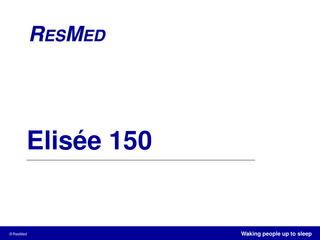
Preview
Page 1
Elisée 150
© ResMed
Waking people up to sleep
Field of application
• Homecare / Hospital ventilator • Pressure and volume ventilation • Invasive & Non Invasive Ventilation • Single & Double circuit system • Adult & Paediatric ventilation
© ResMed
Suitable for paediatric use
• From 6 kg
• Circuit Ø 15 mm
• Minimum tidal volume : from 50 ml
• Maximum frequency : up to 80 cycles / min
© ResMed
CONTENTS
Description of the ventilator
Ventilation monitoring
Circuit assembly
Treatment control
« Patient » mode
Technical menu
« Clinician » mode
Why choose the Elisée 150 ?
Ventilation modes Ventilation parameters Alarm management
© ResMed
Description of the ventilator Touch screen Connection of expiratory supports (double or single circuit)
Insufflation outlet Indicator for mains / external supply Indicator for internal / external battery « Silence Alarm » button
© ResMed
Luminosity sensors
Description of the ventilator
Remote alarm socket
Air outlet
« On / Off » button
Access to the O2 sensor External DC supply : from 12V to 28V
© ResMed
Serial connection socket
Air inlet O2 low pressure connector
Circuit assembly • Connection of a single or double patient circuit • Simplification of assembly / disassembly : system of clips No tools !
Clips Center points
• Automatic detection of the circuit characteristics during the manual test
© ResMed
Circuit assembly
• 2 interchangeable supports : – « Single circuit » support allows to connect the exhalation valve control connector and the proximal pressure line
Proximal pressure line
Exhalation valve control © ResMed
Inspiratory limb of patient circuit (Ø 22 mm)
Circuit assembly
• 2 interchangeable supports : – The « double circuit » support is composed of a support valve and a built-up spirometry. It allows to connect the exhalation limb.
Air outlet
Expiratory limb patient circuit (Ø 22 mm standard)
Inspiratory limb of patient circuit (Ø 22 mm standard) © ResMed
« Patient » mode • Start the ventilator by pressing the button on the right side of the device
• Then the following “Patient” welcome screen appears : Access to the “Practitioner” screens
Selected ventilation mode
© ResMed
Power supply status
To start the ventilation
« Patient » mode
The ventilation starts The button “VENTIL. STOP” is then available
The screen indicates : Ventilation parameters The 4 measures selected in “Practitioner” mode (only of the ventilation has begun)
© ResMed
« Patient » mode • Switch off the device by pressing the button on the right side of the device
• Depending on the ventilation status, current or not, one of the two following screens appear :
No ventilation
• Confirm you want to stop the ventilator © ResMed
While ventilating
« Practitioner » mode : new patient • To access to new ventilation programming, press the button “New patient” • The following screens allows to choose the patient configuration :
Each element of the configuration is reminded on the screen thanks to an icon © ResMed
« Practitioner » mode : new patient •
Once the patient configuration has been chosen, the following screen displays in order to choose the ventilation mode : Pressure modes
Volumetric modes
Controlled modes
Intermittent modes Dual mode Spontaneous modes
•
Once the mode has been selected, the screen of parameters setting appears
© ResMed
« Practitioner » mode : new patient •
From the “Practitioner” welcome screen, you can access directly to the screen of parameters setting is available by pressing on the “Current programming” button, if no configuration change have to be made
To modify the current programming
•
© ResMed
From the screen of parameters setting, you can modify the “Patient” characteristics by pressing the button on the right side of the device
Ventilation modes : P(A)CV
• P(A)CV = Assisted Pressure-Controlled Ventilation The ventilator delivers cycles characterized by a fixed insufflation's time and pressure parameter –
PCV = cycles are released by the ventilator, insufflation does not depend on patient’s effort. A frequency should be adjusted.
–
PACV = inspiration can be released by the patient (trigger)
–
The change from PCV to PACV mode depends on inspiratory triggers adjustment
• In P(A)CV mode, the user can set recruitment cycles
© ResMed
(A)PCV: (Assisted) Pressure Controlled Ventilation Single limb circuit with valve or double limb circuit The parameters : - The pressure rise time - Inspiratory pressure (PS) - Expiratory pressure (PEEP) - The frequency (fmin in APCV, f in PCV) - The inspiratory time (Ti) - The pressure trigger (Tg.P) Trigger = YES APC, Trigger = NO PC - The flow trigger (Tg.D)* (Only with Double circuit) - The tidal volume security (Vts) Others: YES Minimum delivered tidal volume alarm Maximum - delivered tidal volume alarm High frequency alarm (in APCV mode)
© ResMed
Circuit with Valve Mode Waveforms Ti Max Exp. Trig.
Exp. Trig.
PS ZEEP PEEP
Insp. Trig.
Ti min
F min
PS Mode
PS Mode released on Back up frequency
Fixed Ti
Fixed Ti
Fixed Te
PS
ZEEP PEEP
F min
Insp. Trig. Assist Controlled respiratory cycle
APCV Mode © ResMed
Controlled respiratory cycle
PCV Mode (Trig. NO)
EPAP
The pure volumetric Mode (A)CV Double limb circuit
• • • • • • • •
The parameters to set are : The slope The tidal volume (Tv) Expiratory pressure (PEEP) The frequency (fmin in ACV, f in CV) The inspiratory time (Ti) The pressure trigger (Tg.P) = AUTO / 1 – 6 ACV mode, Trig = NO CV. The flow trigger (Tg.D)*
• Low pressure alarm
• High pressure alarm • Others YES • - High frequency alarm (in ACV mode)
© ResMed
Assist Control Ventilation in Volume P Pressures is the result of
compliance and resistance
0 Descending flow 1
V' 0
iT1
iT1
Vt
0 © ResMed
Vt: 500 ml
Vt: 500 ml