Patient Manual
35 Pages
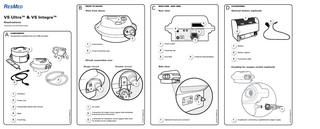
Preview
Page 1
B View from above VS Ultra™ & VS Integra™
D External battery (optional)
C Rear view
FRONT OF DEVICE
REAR VIEW - SIDE VIEW
ACCESSORIES
1
1
Illustrations
3
3
Components of the NOT014224-2 System
4 (Components available from your HME provider)
2
5 4
1
1
Control panel
1
Power socket
2
Circuit connection area
2
Fastening clip
3
Dust filter
4
Socket for external battery
Circuit connection area Single circuit
Side view
Double circuit
1
Battery
2
Battery support
3
Connection cable
Coupling for oxygen socket (optional)
1 3
2
O2
1 2
2
Power cord
3
Horizontally-ribbed tube (circuit)
3
Mask
5
Travel bag
Air outlet
2
Connection for single circuit support with exhalation and pressure line connection
3
Connection for exhalation circuit support with valve for double circuit configuration
© 2007 ResMed Ltd.
4
1
O2
1
Optional O2 pressure connector
1 1
1
Coupling for connecting a supplemental oxygen supply
© 2007 ResMed Ltd.
Ventilator
1
© 2007 ResMed Ltd.
1
© 2007 ResMed Ltd.
A
2
2
COMPONENTS
H
SETTING UP THE DEVICE
E
F Option 1 - Single circuit
CONNECTING TO POWER SUPPLY
F Option 3 - Double circuit
CONNECTING THE CIRCUIT
CONNECTING THE CIRCUIT
CONNECTING THE ACCESSORIES
External battery
(a)
2 1
1
1 2
1
Air outlet
2
Exhalation circuit support (with valve for double circuit configuration)
© 2007 ResMed Ltd.
2
Option 2 - Single circuit with expiratory valve and pressure line connector
1
G
1
Connect to battery support
2
Connect to device
Plug for supplemental oxygen
SWITCHING ON (AND SHUTTING DOWN)
2 1
Push clip down
3
Connect to mains power supply
3
Air outlet
2
Expiratory valve
3
Pressure tap
Oxygen supply 2 min.
© 2007 ResMed Ltd.
2
1
© 2007 ResMed Ltd.
Plug cable into device
(2 seconds) © 2007 ResMed Ltd.
1
© 2007 ResMed Ltd.
3
ResMed Schweiz AG Viaduktstrasse Basel, Switzerland, +41 61 564 70 00 or 0800 00 2500 (toll free). Saime SAS (Manufacturer), Savigny-le-Temple, France. ResMed Corp Poway, CA, USA +1 858 746 2400 or 1 800 424 0737 (toll free), ResMed Ltd Bella Vista, NSW, Australia, +61 (2) 8884 1000 or 1 800 658 189 (toll free). Offices in Austria, Brazil, China, Finland, France, Germany, Hong Kong, India, Japan, Malaysia, Netherlands, New Zealand, Norway, Singapore, Spain, Sweden, Switzerland, United Kingdom (see website for details). Protected by patents: FR 2839893. Other design registrations and patents pending. VS Ultra and VS Integra are trademarks of Saime and is registered in U.S. Patent and Trademark Office. Specifications may change without notice. © 2007 Saime SAS is a subsidiary of ResMed Inc.
Contents 1 Introduction... 1 1.1 Definitions 1.2 User/Owner Responsibility 1.3 Medical Information
1 1 1
2 Description of the device... 3 2.1 Components 2.2 Your device 2.3 Circuit 2.4 Accessories 2.5 Device control panel
3 4 8 8 10
3 Connection procedures... 11 3.1 Connecting to a power supply 3.2 Connecting the circuit 3.3 Connecting the mask 3.4 Example of fully-assembled system 3.5 Connecting accessories
11 12 15 16 16
4 Switching on and shutting down... 19 4.1 Standby 4.2 Starting up 4.3 Shutting down
19 19 19
5 Cleaning and Maintenance... 21 6 Troubleshooting... 23 7 Technical Specifications... 25 7.1 Dimensions 7.2 Weight 7.3 Power supply 7.4 Transport
25 25 26 26
8 Appendix... 27 Index... 29
iii
1 Introduction This manual is provided with the device you have received, a medical ventilator in the VS range. It does not in any way replace the clinical manual supplied to your physician or HME provider. There are two models: • the VS Ultra™, which is blue • the VS Integra™, which is red. These devices are designed to provide ventilation for dependent and non-dependent patients, with a mask or tracheotomy. However, the illustrations and text in this manual refer solely to the use of a mask.
1.1 Definitions This manual contains special terms and icons that appear in the margins. Their purpose is to draw your attention to specific or important information.
CAUTION
! Explains special measures for the safe and effective use of the device.
WARNING
! Alerts you to possible injury. Note: Is an informative or helpful note.
1.2 User/Owner Responsibility The user or owner of this system is solely responsible and liable for any injury to persons or damage to property resulting from: • Operation which is not in accordance with the operating instructions supplied • Maintenance or modifications carried out unless in accordance with authorised instructions and by authorised persons. Please read this manual carefully before use.
1.3 Medical Information Purpose of your ventilation device VS Ultra and VS Integra devices are designed for both adults and children, in the home or clinical environment.
Introduction
1
The VS Integra and VS Ultra can both be used with single circuit, but only the VS Ultra model can be used with double circuit.
Warnings • •
• •
• • •
This manual must be read and understood in full before the device is used. The advice contained in this manual does not replace the instructions given by your physician (or HME provider), who will already be familiar with the operation of the device through the clinical manual provided. The device settings must be made by competent and trained staff under a doctor's supervision. The device must be used with the accessories recommended by the manufacturer or your prescribing physician. The use of inappropriate accessories is likely to affect the operation of the device. In the case of externally visible faults, cease using the device. In the event of functional problems (e.g. you find it difficult to breathe or trigger an inspiratory phase), contact your HME provider. Do not open the device casing. Repairs and internal servicing should only be performed by an authorised service agent.
The above are general warnings. Other specific warnings and notes will be found throughout the text of the manual.
2
2 Description of the device 2.1 Components The picture below shows the set of components available from your HME provider: • Your device • The power cable • The circuit • An interface (mask or tracheotomy) • The travel bag .
5 4
1 3 2
Figure 1: Components available from your HME provider.
Description of the device
3
2.2 Your device Front view The device comprises: • A control panel • An area for connecting the circuit
.
1
2
Figure 2: Front view of the device.
The control panel comprises a screen and a keypad.
LCD Screen
Keypad
Figure 3: Device control panel.
4
The circuit connection area comprises: • An air outlet • Single circuit support with exhalation and pressure line connection.
Air outlet Single circuit support with exhalation and pressure line connection Figure 4: Detailed view of single circuit support with exhalation and pressure line connection.
There is a different type of circuit support for double circuit (see next Figure).
Description of the device
5
Air outlet Connection for a double circuit
Figure 5: Detailed view of connection for a double circuit.
Rear view On the rear of the device, take particular note of the location of the following: • The power supply socket • The fastening clip for the power connection • The anti-dust filter . You will have to replace this filter (see “Cleaning and Maintenance” on page 21).
CAUTION
! Never block the exhaust vents. Two places on the rear of the device are marked with the symbol
6
.
Socket for external battery Anti-dust filter (Air inlet)
3
Fastening clip
2
Power supply socket
1
Figure 6: Rear view of device.
Side view Some device models are fitted with a metal connector for attaching an oxygen supply (see next Figure). For instructions on connecting the oxygen source to the device, see “Connecting supplemental oxygen (optional)” on page 18.
O2
O2
Connector for oxygen circuit (Symbol
)
Figure 7: Metal connector for optional O2 pressure.
Description of the device
7
2.3 Circuit Depending on the ventilation mode prescribed by your physician, you will be using one of the following: • Single circuit • Single circuit with expiratory valve • Double circuit To determine the type of circuit prescribed for you and how to connect it to the device, see “Connecting the circuit” on page 12.
2.4 Accessories Other components in your circuit system may include an antibacterial filter, a humidification system and a water trap. For further details, read the instructions provided with the individual accessories used in your system. Some ResMed accessories are available as optional extras with this device: • An external battery • An oxygen coupling for connecting a supplemental flow of oxygen to the device • A remote alarm (accessory not described in this manual).
8
External battery (optional) An external battery increases the utilisation period away from a mains power supply, and also provides a back-up supply in the event of a power outage. This accessory comprises: • The external battery , attached to its holder • The cable connecting the device to the external battery . 1 3
2
Figure 8: External battery in its holder and cable connecting the device to the external battery.
The external battery allows use of the device at home, outside, in a vehicle or when sitting in a wheelchair. It comes with a travel bag. For more details, see “Connection of external battery (optional)” on page 16.
Coupling for supplemental oxygen flow (optional) The oxygen coupling is used to connect a supplemental flow of oxygen to the device.
Ventilation device
Oxygen supply
Figure 9: Oxygen coupling.
For instructions on connecting a supplemental oxygen flow to the device, see “Connecting supplemental oxygen (optional)” on page 18.
Description of the device
9
2.5 Device control panel The device control panel comprises an LCD screen and a keypad.
LCD Screen Navigation panel
2 min.
Indicator lights (LEDs) Alarm silence button On/Off button
Figure 10: Front view.
The buttons on the keypad are listed in the table below. The keypad consists of buttons and LED indicator lights. Table 1: Buttons on device control panel.
10
Button
Function
On/Off button
Used to switch the device on and off.
Alarm silence button
Used to silence the audible alarm. Either the orange or red LED will start flashing, depending on the type of alarm.
Menu button
Displays your ventilation program settings (button used by your installation technician).
Adjustment buttons
For adjusting your ventilation program settings (buttons used by your installation technician).
3 Connection procedures Place the device on a flat surface. Ensure the area is dust-free, and cleared of any objects that could block the dust filter.
CAUTION
! Be careful not to place the device where it could be knocked over or where someone is likely to trip over the power cord.
3.1 Connecting to a power supply 1. Plug the power cable into the rear of the device (see Figure below). 2. Remember to push down the fastening clip to hold the power cord in place. This will prevent accident disconnection of the power supply . 3. Plug the cable into the mains power supply
.
2
1
3
Figure 11: Connection to mains power supply.
Your device is now in standby mode.
Connection procedures
11
Notes: • If your device is fitted with a rechargeable built-in battery (available as an optional extra with the VS Integra), it can be used without a mains power supply, with the battery lasting 2 – 4 hours, depending on your settings. • The battery recharges automatically when the device is connected to the mains supply.
CAUTION
! Ask your HME provider whether your device has a built-in battery.
3.2 Connecting the circuit Connect the single circuit to the air outlet at the front of the unit: • For instructions on connecting a single circuit, see “Option 1 – Single circuit”. • For instructions on connecting a single circuit with expiratory valve, see “Option 2 – Single circuit with expiratory valve and pressure line” on page 13. • For instructions on connecting a double circuit, see “Option 3 – Double circuit” on page 15.
CAUTION
! Only the air circuit supplied by your HME provider may be used with your device. A different type of air circuit may reduce the effectiveness of your treatment.
12
Option 1 – Single circuit 1. Connect one end of the horizontally-ribbed tube firmly to the air outlet, as shown in the Figure below :
1
Horizontally-ribbed tube Figure 12: Connection of single circuit to the device.
Now that your circuit is connected to the device, you can connect the mask to the other end of the circuit.
Option 2 – Single circuit with expiratory valve and pressure line (see illustrations overleaf) 1. Connect the air outlet firmly to one branch of the horizontallyribbed tube . 2. Then connect the expiratory valve tube (the only one fitted with a white connector) into the valve control , then turn the connector slightly to the right to make the connection secure. 3. Finally, connect the other tube (with no connector fitted) to the pressure line . Note: Your circuit configuration may not include a pressure tap tube, so this third step will not apply in your case.
Connection procedures
13
2
1 3
Expiratory valve tube
Pressure line tube
Figure 13: Connection of single circuit with expiratory valve and pressure line. See the next Figure for a detailed view of the connection panel.
Expiratory valve control
2
Pressure line
P 3 Figure 14: Detailed view of circuit connections to the single circuit support.
14
Now that your circuit is connected to the device, you can connect the mask to the other end of the circuit.
Option 3 – Double circuit 1. Firmly connect one limb of the circuit to the air outlet . 2. Then connect the other limb . Symbol identifying air outlet 1
Symbol identifying air return
2
Figure 15: Connection of a double circuit.
Note: In most cases, your circuit configuration will not be exactly as shown in this illustration. It may also include a humidification system, antibacterial filter or water trap. Contact your HME provider if you have any doubts about connecting your circuit. Now that your circuit is connected to the device, you can connect the mask to the other end of the circuit.
3.3 Connecting the mask Refer to the instructions given by your physician or HME provider.
CAUTION
! It is essential to use only the mask supplied by your physician or HME provider.
Connection procedures
15
3.4 Example of fully-assembled system
Figure 16: Example of fully-assembled system (single circuit with expiratory valve and pressure line).
If your system does not have any accessories (external battery, supplemental oxygen), you can now switch your device on, see “Switching on and shutting down” on page 19.
3.5 Connecting accessories Any accessories must be attached before the device is switched on.
Connection of external battery (optional) To connect the external battery: 1. Connect the black plug to the battery holder . 2. Connect the other end to the socket on the rear of the device
2 26V
3A
1
Figure 17: Connection of the external battery to the device.
16
.