Operators Manual
208 Pages
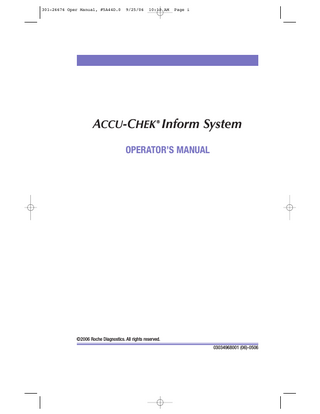
Preview
Page 1
301-26676 Oper Manual, #5A44D.0
9/25/06
10:12 AM
Page i
ACCU-CHEK Inform System ®
OPERATOR’S MANUAL
©2006 Roche Diagnostics. All rights reserved. 03034968001 (06)-0506
301-26676 Oper Manual, #5A44D.0
9/25/06
10:12 AM
Page ii
ACCU-CHEK Inform System Operator’s Manual
© 2006 Roche Diagnostics. All rights reserved. The contents of this document, including all graphics and photographs are the property of Roche Diagnostics. Information in this document is subject to change without notice. Roche Diagnostics shall not be liable for technical or editorial errors or omissions contained herein. No part of this document may be reproduced or transmitted in any form or by any means, electronic or mechanical, for any purpose, without the express written permission of Roche Diagnostics. In the USA and Canada: Please send questions or comments about this manual to: Roche Diagnostics PO Box 50457 9115 Hague Road Indianapolis, IN USA 46250-0457 Other Countries: Please contact your local Roche representative. ACCU-CHEK INFORM, ADVANTAGE and COMFORT CURVE are trademarks of Roche. Palm Powered is a registered trademark of Palm Computing, Inc. (a subsidiary of 3Com Corporation). Symbol is a registered trademark of Symbol Technologies, Inc. This product may be covered by and licensed under one or more of the following U.S. Patents: U.S. Patent Nos. 4,758,717; 4,673,805; 4,816,660; 4,923,281; 4,999,582; 4,999,632; 5,352,351; 5,405,511; 5,438,271; 5,130,520; 5,247,162; 5,262,628; 5,396,055; 5,532,469; 5,288,636; 4,891,319; 5,762,770; 5,627,075; 5,508,171; 5,997,817; Re. 36,268; 5,053,199; and 5,366,609. Additional U.S. Patents pending. U.S. Patent No. 4,891,319 is licensed from Quadrant Holdings Cambridge Limited. This product may be covered by and licensed under one or more of the following Canadian Patents: Canadian Patent Nos. 2,010,400; 2,153,884; 2,069,946; and 1,307,485. Patent No. 1,307,485 is licensed from Quadrant Holdings Cambridge Limited.
ii
301-26676 Oper Manual, #5A44D.0
9/25/06
10:12 AM
Page iii
ACCU-CHEK Inform System Operator’s Manual
Table of Contents Chapter 1 Introduction ...1 Before You Start...1 Intended Use ...1 Important Information ...1 If You Need Help ...2 Overview of the ACCU-CHEK Inform System ...3 What the System Can Do for You ...3 Units of Measurement ...4 System Components ...4 ACCU-CHEK Inform Meter ...6 Meter Components ...7 Reagents ...9 Base Unit ...10 Accessory Box ...12 Electronic Configuration Program ...13 Notes, Cautions, and Warnings ...14 Introduction ...14 Product Safety ...14 Symbol Definitions ...15 General Precautions...15 Laser Scanner ...16 Battery ...17 Chapter 2 Powering Up and Entering an Operator ID ...19 Powering Up ...19 How to Enter Your Operator ID ...21 Purpose of the Operator ID ...21 Entering Your Operator ID ...21 Navigation of Meter ...25 Chapter 3 Patient Glucose Testing...26 Overview of Patient Glucose Testing ...26 Prior to Patient Glucose Testing ...26 How to Perform Patient Glucose Testing ...27 Introduction ...27 Entering the Patient ID ...27 How to Replace the Code Key...35
iii
301-26676 Oper Manual, #5A44D.0
9/25/06
10:12 AM
Page iv
ACCU-CHEK Inform System Operator’s Manual
Chapter 4 Glucose Control Testing ...37 Overview of Glucose Control Testing ...37 Introduction ...37 Glucose Control Testing Intervals ...37 Stored Glucose Control Information ...39 Glucose Control Levels ...40 How to Perform Glucose Control Testing ...41 How to Run a STAT Test...47 Chapter 5 Reviewing Glucose Results...49 How to Review Glucose Results...49 Chapter 6 Entering New Glucose Lots...55 How to Enter Glucose Strip Lot Numbers ...55 How to Enter Glucose Control Lots...59 How to Make a Glucose Control Lot Current ...62 How to Enter Linearity Lot Numbers ...64 How to Make a Linearity Lot Current ...67 Chapter 7 Linearity...70 Overview of Linearity...70 Linearity Testing Time Interval ...70 Stored Linearity Information...71 Linearity Test Kit ...71 How to Perform Linearity Testing ...72 Chapter 8 Glucose Proficiency...79 Overview of Glucose Proficiency ...79 Stored Glucose Proficiency Information...79 Sample ID...80 How to Perform Glucose Proficiency Testing ...81 Chapter 9 Initial Setup ...88 Installing the Battery...88 Configuration of the Meter...90 Initial Setup on the Meter ...90 ACCU-CHEK Inform Menu Flowchart ...91 How to Set Up the Date and Time Format...92 How to Set Up Test Display Options ...94 How to Set Up Lot Options...95 How to Set Up QC Options ...97 How to Set Up Normal, Critical, and Reportable Ranges...100 How to Set Up Operator ID Requirements ...102 iv
301-26676 Oper Manual, #5A44D.0
9/25/06
10:12 AM
Page v
ACCU-CHEK Inform System Operator’s Manual
How to Set Up Patient ID Requirements...104 How to Set Up the Setup Password ...106 How to Set the Current Date and Time ...107 How to Set the Beeper Option...109 How to Review Diagnostics ...110 Chapter 10 Electronic Configuration Options...111 Description of Electronic Configuration Options ...111 General Meter Options...111 Operator ID Entry Options ...116 Patient ID Entry Options...119 Glucose Test Options ...123 Glucose Quality Control Options...125 Chapter 11 Maintenance and Handling ...127 How to Store and Handle the System ...127 General Handling ...127 Proper Meter Handling ...128 Improper Meter Handling ...129 How to Clean the System ...130 Introduction ...130 Meter Cleaning Procedure ...130 Scanner Window Cleaning Procedure ...132 Base Unit Cleaning Procedure ...132 Accessory Box Cleaning Procedure...133 How to Disinfect the System...134 Introduction ...134 Meter Disinfecting Procedure ...135 Base Unit Disinfecting Procedure...136 Accessory Box Disinfecting Procedure...138 How to Record Maintenance...139 How to Scan Barcodes ...141 Chapter 12 Troubleshooting...144 Overview of Troubleshooting...144 Unexpected Conditions ...144 Error Messages ...148 Displayed Error Message ...148 Touchscreen Time-Outs ...148 Reason for Time-Out...148 Meter...149 v
301-26676 Oper Manual, #5A44D.0
9/25/06
10:12 AM
Page vi
ACCU-CHEK Inform System Operator’s Manual
Meter Soft Reset Procedure ...155 Base Unit ...156 Chapter 13 General Product Information ...159 Product Listings...159 Reagents and Solutions ...161 Reagents and Solutions in the U.S. ...161 Reagents and Solutions in Canada...162 Specifications ...163 Warranty Information ...166 Appendix A...170 Configuration Options for the ACCU-CHEK Inform System ...170 Appendix B...175 Example of Barcode Symbologies Used on the ACCU-CHEK Inform System ...175 Supplement for Other Test Entry...S-1 Other Test Entry Electronic Configuration Options...S-23 Other Test Entry Options...S-23 Visual Urinalysis and Rapid Drugs of Abuse Test Options...S-25
vi
9/25/06
10:12 AM
Page 1
Introduction
301-26676 Oper Manual, #5A44D.0
ACCU-CHEK Inform Operator’s Manual
Chapter 1 Introduction Before You Start Intended Use
The ACCU-CHEK Inform meter is intended for use in the quantitative determination of glucose levels in whole blood samples. The meter is indicated for use by healthcare professionals. For healthcare professionals, the ACCU-CHEK Inform system is a bedside unit that can help you provide quality patient care by measuring blood glucose and by automating the record keeping associated with blood glucose and quality control tests.
Important Information
The ACCU-CHEK Inform system uses technology that makes point-of-care testing for blood glucose very easy. Before you start, there are a few important things to remember. Before performing patient tests, please read the operator’s manual and the test strip and control solution package inserts carefully. The ACCU-CHEK Inform system must be properly set up (configured) before performing patient or quality control tests. Configurations can be set up on the meter or with the use of Electronic Configuration Software. Refer to Chapter 9, Initial Setup, for on meter setup instructions. Follow the instructions with the data management software for electronic meter configuration. 1
301-26676 Oper Manual, #5A44D.0
9/25/06
10:12 AM
Page 2
ACCU-CHEK Inform System Operator’s Manual
Before You Start Important Information (continued)
You should always wear gloves and follow your institution’s infection control procedures when handling blood-contaminated items. Be sure to read the Notes, Cautions, Warnings, and Precautions section in this chapter before operating the system.
If You Need Help
If you need help using the screens and during testing, refer to this manual or the ACCU-CHEK Inform quick reference guide. Error messages, including error number will appear on the meter touchscreen with instructions on how to correct the error. If you still have a question, call the ACCU-CHEK® Customer Care Service Center in the USA at 1-800-440-3638, toll free, 24 hours a day, 365 days a year. In Canada, call 1-800-363-5880 from 9 AM to 5 PM. For technical support in the United Kingdom, call 0 808 100 1920. In all other countries, please contact your local Roche affiliate. Please have your ACCU-CHEK Inform meter operator’s manual, glucose control solutions, and glucose testing supplies available when you call in order to expedite the troubleshooting process.
2
9/25/06
10:12 AM
Page 3
Introduction
301-26676 Oper Manual, #5A44D.0
ACCU-CHEK Inform System Operator’s Manual
Overview of the ACCU-CHEK Inform System What the System Can Do for You
The ACCU-CHEK Inform system has the capability to achieve the following: • Perform patient blood glucose and quality control tests • Record time and date, operator ID, patient ID, glucose proficiency sample ID, glucose control solution information, test strip information, linearity information, test results, and comments • Collect, store, and transfer information about the meter, test strips, control solutions, patient results and operator performance for quality assurance • Provide two patient identifiers for confirmation when linked through an IT solution to the hospital’s admission, discharge, or transfer information • Allow entry of numbers, alphabetical characters, and some symbols • Record patient test results, quality control test results, and reagent information for certain off-meter manual tests available with the use of Electronic Configuration Software
3
301-26676 Oper Manual, #5A44D.0
9/25/06
10:12 AM
Page 4
ACCU-CHEK Inform System Operator’s Manual
Overview of the ACCU-CHEK Inform System Units of Measurement
The ACCU-CHEK Inform system has the capability to measure blood glucose in either mg/dL or in mmol/L. These two options for expressing unit results can be programmed on the Test Display Options screen (see Chapter 9, How to Set Up Test Display Options). 1 mmol/L = 18.016 mg/dL
System Components
The ACCU-CHEK Inform system comprises three unique components: • meter • base unit • accessory box The ACCU-CHEK Inform meter can be set up by using one of two methods: 1) Initial Setup on the Meter: Refer to Chapter 9. 2) Electronic Meter Setup: Refer to the note below. Note: An electronic configuration program is available to use with the ACCU-CHEK Inform system. The program is installed on a PC or laptop computer meeting minimum specifications as determined by the software vendor. It is used for setting up the system when new units arrive and then only when changes to the setup (configuration) are required. (See “Electronic Configuration Program” on page 13 for more information.)
4
9/25/06
10:12 AM
Page 5
Introduction
301-26676 Oper Manual, #5A44D.0
ACCU-CHEK Inform System Operator’s Manual
Overview of the ACCU-CHEK Inform System System Components (continued)
Meter
Base Unit
Accessory Box (shown with meter and supplies)
5
301-26676 Oper Manual, #5A44D.0
9/25/06
10:12 AM
Page 6
ACCU-CHEK Inform System Operator’s Manual
Overview of the ACCU-CHEK Inform System ACCU-CHEK Inform Meter
The ACCU-CHEK Inform meter performs the following: • Serves as the primary operator interface with the system through the touchscreen and buttons. • Scans supported barcode symbologies. • Displays results from blood glucose and control solution tests. • Transfers the data to a data management system or a laboratory information system (LIS) via the base unit. Caution: Do not use sharp objects for pressing buttons on the screen as they may permanently damage the screen.
6
9/25/06
10:12 AM
Page 7
Introduction
301-26676 Oper Manual, #5A44D.0
ACCU-CHEK Inform System Operator’s Manual
Overview of the ACCU-CHEK Inform System Meter Components
Following is a description of the components of the meter shown at left.
4
1. Power On/Off Button Use this button to power the ACCU-CHEK Inform meter on or off. 2. Forward Arrow Button Use this button to go to the next screen. 3
5 6
2 1
7 Meter, Front View
3. Touchscreen Use this area to enter data, answer prompts, and observe results from a test or review. 4. Strip Port Use this port to insert a test strip when performing a test. 5. Menu Button Use this button to go to the Main Menu screen at any time. 6. Backlight On/Off Button Use this button to turn the back light for the display on or off. 7. Base Unit Connector Electrical connection to base unit for charging battery and for data exchange. Caution: Do not attempt to plug devices not specified by the manufacturer into this connector.
7
301-26676 Oper Manual, #5A44D.0
9/25/06
10:12 AM
Page 8
ACCU-CHEK Inform System Operator’s Manual
Overview of the ACCU-CHEK Inform System Meter Components (continued) 9
CA U TI O N LASER LIGHT DO NOT STARE INTO BEAM 1.0 mW 635-670nm Complies with 21CFR Chapter 1, Subchapter J Class II Laser Product Model/Type No. 2001201 For In Vitro Diagnostic Use
9V
1.5A
3035018-0900
8 Patent Nos. 4,999,632; 5,405,511; 4,999,582; 5,438,271; 5,508,171; 5,366,609; 5,352,351; 5,053,199.
Mannheim Germany
8. Code Key Slot The area where the code key from a test strip vial is inserted. The code is unique to the lot of test strips. The code key must be changed each time a new vial of test strips is opened. 9. Scanner Window The area from which the laser beam is emitted during bar code scanning. 10. Battery Compartment The area where the rechargeable battery is installed.
10 11 Meter, Back View
8
11. Soft Reset Button The button used to reset the meter.
9/25/06
10:12 AM
Page 9
Introduction
301-26676 Oper Manual, #5A44D.0
ACCU-CHEK Inform System Operator’s Manual
Overview of the ACCU-CHEK Inform System Reagents
The following reagents are required for performing blood glucose tests on the ACCU-CHEK Inform system:
ACCU-CHEK Comfort Curve Test Strip System
ACCU-CHEK Advantage Test Strip System
ACCU-CHEK Comfort Curve test strips
ACCU-CHEK Advantage test strips Note: If using the ACCU-CHEK Advantage top-dose test strip, the ACCU-CHEK Inform meter must be positioned so that the test strip remains horizontal during control/ linearity solution application and testing. If the test strip is not horizontal, control and linearity test results could exhibit a low bias due to the viscosity of the solutions. This applies only to ACCU-CHEK Advantage top-dose test strips, and not to ACCU-CHEK Comfort Curve test strips.
ACCU-CHEK Comfort Curve glucose controls (Hospital 2-Level, Hospital 3-Level)
ACCU-CHEK Advantage glucose controls (Hospital 2-Level, Hospital 3-Level)
ACCU-CHEK Comfort Curve linearity test kit
ACCU-CHEK Advantage linearity test kit
Your institution provides other supplies, such as blood collection supplies. Universal blood collection precautions and guidelines should be followed when collecting any type of sample.
9
301-26676 Oper Manual, #5A44D.0
9/25/06
10:12 AM
Page 10
ACCU-CHEK Inform System Operator’s Manual
Overview of the ACCU-CHEK Inform System Base Unit
The base unit has two purposes: • Recharge the meter battery pack • Provide a route for transferring data or configurations through a serial port The front view of the base unit shows the power indicator light. This light indicates that the meter has been properly positioned in the base to allow battery charging or data communication to occur if necessary.
LED (Power Indicator Light) Base Unit, Front View
9V
A flashing LED on the ACCU-CHEK Inform base unit (serial number UJ34xxxxxx and higher) notifies the operator of a fault condition. This fault condition is a result of docking a meter into a base unit when the meter, base unit, or connector areas are not thoroughly dry. (See Chapter 12, Troubleshooting.)
1.5A
The back view of the base unit shows the data port and power connector.
Data Port
Drain Opening
DC Power Connector
Base Unit, Bottom View
10
9/25/06
10:12 AM
Page 11
Introduction
301-26676 Oper Manual, #5A44D.0
ACCU-CHEK Inform System Operator’s Manual
Overview of the ACCU-CHEK Inform System Base Unit (continued)
9V
1.5A
The base unit power supply plugs into the power connector inlet on the back of the base unit.
DC Power Cord
Base Unit with DC Power Cord, Bottom View
Caution: For continued safety and reliability, use only the power supply provided with your ACCU-CHEK Inform system. Roche Diagnostics Cat. No. 03034909001. When the meter is placed in the base unit, battery charging and data transfer are enabled.
Note: ACCU-CHEK Inform meters (Cat. No. 03035123001) with serial numbers UJ48xxxxxx through UJ79xxxxxx should be used with a base unit power cord that has a ferrite core clamp attached. All other ACCU-CHEK Inform meter serial numbers DO NOT require a ferrite core clamp.
Base Unit with Meter
11
301-26676 Oper Manual, #5A44D.0
9/25/06
10:12 AM
Page 12
ACCU-CHEK Inform System Operator’s Manual
Overview of the ACCU-CHEK Inform System Accessory Box
The accessory box provides an area for storing supplies and reagents needed for performing point-of-care blood glucose tests with the ACCU-CHEK Inform system.
Closed Accessory Box, Top View
Open Accessory Box, Top View with Meter and Supplies
12
9/25/06
10:12 AM
Page 13
Introduction
301-26676 Oper Manual, #5A44D.0
ACCU-CHEK Inform System Operator’s Manual
Overview of the ACCU-CHEK Inform System Electronic Configuration Program The purpose of the Configuration Program is to allow set up of all configurable options of the ACCU-CHEK Inform meter. The program provides a convenient way to manage configurations sent to multiple meters. The electronic configuration program resides on a PC and is part of the data management software available from Roche Diagnostics for the ACCU-CHEK Inform system. Note: Configuration of the meter, at the meter level, may be deactivated to avoid conflicts. This configuration program will: • create and modify meter configurations • upload configuration to the meter through the base unit • set the meter’s internal clock to the current PC setting • create and modify off-meter manual test configurations • enable barcode mask features • print meter configuration report This program allows storing of configurations of multiple ACCU-CHEK Inform meters. Contact your local Roche representative for more information on this product.
13
301-26676 Oper Manual, #5A44D.0
9/25/06
10:12 AM
Page 14
ACCU-CHEK Inform System Operator’s Manual
Notes, Cautions, and Warnings Introduction
In this manual, you are alerted to certain types of information in the form of notes, cautions, and warnings. These are placed appropriately throughout the manual and provide the following:
Notes – offer information or helpful hints about the related subject Cautions – provide information that may help avoid damage to the system Warnings – alert you to conditions that may damage the system or affect the accuracy of results
Product Safety
Observe the following precautions to ensure safe use of your ACCU-CHEK Inform system. • The ACCU-CHEK Inform system is suitable for continuous operation. • This equipment is not protected against the harmful ingress of fluids. (IPX0) Base Unit Caution: Install the base unit in an area removed from patients. It is not intended for use in a patient area.
14