Roche Diagnostics Limited
Accu-Chek D-TRONplus Reference Manual May 2007
Reference Manual
108 Pages
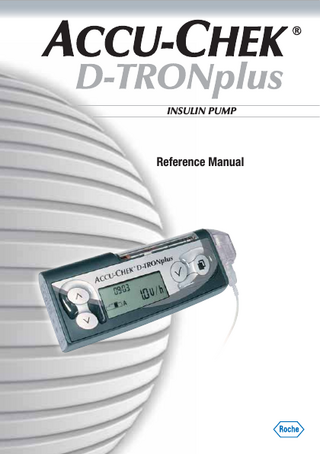
Preview
Page 1
INSULIN PUMP
Reference Manual
Front
Cartridge compartment
Adapter
Display
Control keys Infrared interface
Back Errors and Alerts
Serial number
Year of manufacture
Power Pack compartment
Dear Accu-Chek D-TRONplus insulin pump user, Congratulations on your new insulin pump. You and your insulin pump are unique. Therefore, it is important that you or your health care team fill in the following information. Accu-Chek D-TRONplus Insulin Pump Serial number Insulin (name/type)
U100
Training
Place Date(s) Trainer
Useful addresses
Your contact for medical emergencies and/or information about pump therapy (doctor/health care team)
Telephone
Accu-Chek D-TRONplus insulin pump Reference Manual
1
Explanation of the symbols and markings Read instructions for use.
Marking of conformity to the European Medical Device Directive 93/42/EEC (MDD) with the number of the notified body (0123). IPX7
Symbol for “Protection against the effects of temporary immersion in water” according to IEC 60529.
Rx only
Federal law (USA) restricts this device to sale by or on order of a physician. Electronic device of type BF according to the standard IEC 60601-1 “Protection against electric shock”.
Warning: Disregarding this warning may seriously harm your health or could result in death. Caution: Disregarding this safety instruction may harm your health or cause a malfunction of your insulin pump and/or its accessories. Info: This information will help you use your insulin pump more efficiently. Please refer also to section 12 “List of symbols” for additional symbols used for your insulin pump and its accessories.
2
Accu-Chek D-TRONplus insulin pump Reference Manual
Accu-Chek D-TRONplus insulin pump Reference Manual
3
Table of contents Introduction: safe and efficient use of your Accu-Chek D-TRONplus insulin pump
9
1 Warnings and precautions
11
1.1 Warnings...11 1.2 Precautions...14 2 Description and functions of your Accu-Chek D-TRONplus insulin pump
23
2.1 Safety and warning features...23 2.2 Handling, display and backlight...26 2.3 Operating status (STOP/RUN)...32 2.4 Operating logic and overview of Accu-Chek D-TRONplus insulin pump functions...33 2.5 Standard configuration...37 2.6 Accessories and disposables...40 3 Set up your Accu-Chek D-TRONplus insulin pump
47
3.1 Insert and change the Power Pack...48 3.1.1 Insert the Power Pack...49 3.1.2 Change the Power Pack...51 3.2 Review or set time and date...55 3.3 Program the basal rate profiles...59 3.3.1 Program all hourly basal rates...60 3.3.2 Copy an hourly basal rate...63 3.3.3 Change selected hourly basal rates...64 3.4 Review basal rate programming...65 4 Prepare the cartridge and attach the adapter and infusion set
67
4.1 Fill the cartridge...68 4.1.1 Prepare the 3.15 ml plastic cartridge (steps 1 to 6)...70 4.1.2 Fill the 3.15 ml plastic cartridge (steps 7 to 15)...71 4.1.3 Fill the insulin pump 3.0 ml glass cartridge...73 (steps 16 to 24)...73 4.1.4 Remove the cartridges from the CombiFill...74 (steps 25 to 28)...74
4
Accu-Chek D-TRONplus insulin pump Reference Manual
Accu-Chek D-TRONplus insulin pump Reference Manual
5
4.2 Return the piston rod...75 4.3 Insert the cartridge...77 4.4 Connect the adapter and infusion set...78 4.5 Prime the infusion set...80 4.6 Select and prepare an infusion site...84 5 Operate your Accu-Chek D-TRONplus insulin pump
87
5.1 Start and stop insulin delivery...88 5.2 Program a bolus...91 5.2.1 Standard bolus...92 5.2.2 Scroll bolus...95 5.2.3 Extended bolus...97 5.3 Change the cartridge, adapter and infusion set...101 5.4 Change the adapter and infusion set...103 5.5 Change the infusion set only...105 6 Program other functions (special functions)
109
6.1 Review the data memory...110 6.1.1 Review the bolus history...110 6.1.2 Review the history of daily totals...112 6.1.3 Review the history of alerts and errors...113 6.2 Select your basal rate profile...114 6.3 Program a temporary basal rate...115 6.4 Automatic off...119 6.5 Adjust the beep volume...120 6.6 Adjust the bolus increment...122 6.7 Lock or unlock the basal rate programming and profile selection...123 6.8 KeyLock...125 6.8.1 Activate or deactivate the KeyLock...125 6.8.2 Unlock the keys...127 6.9 Review the time remaining...128 6.10 Data transfer...131
6
Accu-Chek D-TRONplus insulin pump Reference Manual
7 Alerts and Errors
133
7.1 Overview of the alerts...135 7.1.1 Alert A1: Cartridge Low Warning...136 7.1.2 Alert A2: Low Power Pack Warning...137 7.1.3 Alert A3: Set Time/Date...137 7.1.4 Alert A4: Cartridge/Adapter Alert...138 7.1.5 Alert A5: End of Use Time Alert...143 7.1.6 Alert A6: Temporary Basal Rate Cancelled...143 7.1.7 Alert A7: Temporary Basal Rate Over...144 7.1.8 Alert A8: Bolus Cancelled...144 7.2 Overview of the errors...145 7.2.1 Error E1: Empty Cartridge...146 7.2.2 Error E2: Power Pack Depleted...147 7.2.3 Error E3: Automatic Off...147 7.2.4 Error E4: Occlusion...148 7.2.5 Error E5: End of Use Time...150 7.2.6 Error E6: Mechanical Error...150 7.2.7 Error E7: Electronic Error...151 8 Troubleshooting guide
153
8.1 Therapy situations...153 8.1.1 Troubleshooting high blood glucose levels...154 (hyperglycemia)...154 8.1.2 Troubleshooting low blood glucose levels...157 (hypoglycemia)...157 9 Special Situations
159
9.1 Recommendations for daily use...159 9.2 Interruption of insulin pump therapy...160 9.3 Your insulin pump and water...162 9.4 Electromagnetic fields and hazardous areas...163 9.5 Sports...169 9.6 Travelling...169
Accu-Chek D-TRONplus insulin pump Reference Manual
7
Introduction: safe and efficient use ... ... of your Accu-Chek D-TRONplus insulin pump 10 Care of your Accu-Chek D-TRONplus insulin pump
171
10.1 Repair...171 10.2 Maintenance and cleaning...172 10.2.1 System check...172 10.2.2 Your insulin pump...173 10.2.3 If your insulin pump is dropped...174 10.2.4 Adapter...175 10.2.5 Cartridge and infusion set...176 10.2.6 Easy touch rings...176 10.3 Store your insulin pump...177 10.4 Power Pack information...177 10.5 Your insulin pump checklist...178 10.6 Package and return your insulin pump...179 10.7 Disposal...180 11 Technical data
181
12 List of Symbols
185
13 Glossary
187
14 Addresses
193
15 Index
195
Read this reference manual carefully before using your insulin pump. Always refer to this reference manual for questions about operating and troubleshooting your insulin pump. If you have further questions, please contact your Accu-Chek customer service center for insulin pumps or your doctor and/or your health care team.
Reference manual This reference manual is written for you as well as health care professionals. It is designed to provide you with the necessary information for safe and efficient use of your insulin pump. Please refer to the instructions for use of the accessories and disposables needed to operate your insulin pump.
Intended use of your insulin pump Your insulin pump is a prescription device and has been developed exclusively for the continuous subcutaneous delivery of short-acting insulin U100 or fast-acting U100 insulin analogues for the treatment of insulindependent diabetes mellitus. Do not use your insulin pump for the delivery of medications other than short-acting insulin U100 or fast-acting U100 insulin analogues. Do not modify the device in any way.
Continuous Subcutaneous Insulin Therapy (CSII) using your insulin pump You must be trained by your doctor and/or your health care team on pump therapy as well as on your insulin pump. Refer to section 1.2 “Precautions” regarding the contraindications for the use of a Accu-Chek D-TRONplus insulin pump. Do not operate your insulin pump without knowing your personal settings.
8
Accu-Chek D-TRONplus insulin pump Reference Manual
Accu-Chek D-TRONplus insulin pump Reference Manual
9
1
Warnings and precautions
This section includes: 1.1 Warnings 1.2 Precautions Caution: Rx only. This device is restricted to sale by or on the order of a physician. Prior to starting your Accu-Chek D-TRONplus insulin pump, it is important that you are aware of the following general warnings and precautions. Specific warnings and cautions please refer to the concerning chapters.
1.1 Warnings Warning: Incorrect programming of your insulin pump may cause inappropriate insulin delivery. Your insulin pump must be programmed with your personal settings prior to starting insulin pump therapy. Do not operate your insulin pump without knowing your personal settings. If you are not sure about your personal settings or you are less experienced, have your doctor and/or your health care team check your personal settings. Work with your doctor and/or your health care team to determine the timing, amount and type of bolus you need to deliver. Make sure you know your personal insulin/carbohydrate ratio and your correction bolus ratio.
Warning: Do not use your Accu-Chek D-TRONplus insulin pump if you are not able to read the display, hear the beeps or you are not able to feel the vibrations. The display, beeps and vibrations indicate critical alert information and must be addressed immediately by the insulin pump user. Failure to see, hear or feel the alerts from the insulin pump could result in serious harm or death of the user.
10
Accu-Chek D-TRONplus insulin pump Reference Manual
Accu-Chek D-TRONplus insulin pump Reference Manual
11
Warning: Never change the cartridge or prime the infusion set with an infusion set inserted into your body. You risk uncontrolled insulin delivery. With disconnectable infusion sets, make sure you have disconnected the tubing from your site prior to changing or priming. Always follow the instructions for use of the infusion set you are using.
Warning: Do not use your insulin pump in hyperbaric chambers and in hazardous areas of any classification (such as areas where explosive or flammable gases or vapors could exist) as this might interfere with insulin delivery and/or lead to harmful situations. Always take off your insulin pump before entering such areas. Your insulin pump has not been tested for use in hazardous areas of any classification. Always take off your insulin pump before entering such areas. Warning: Contact your doctor and/or health care team for an alternate therapy plan when you interrupt the insulin pump therapy for a longer period of time.
Warning: Before using another insulin pump, always check your personal settings before use in order to avoid incorrect insulin delivery. Please record your personal settings from your current pump and ensure that they are correctly programmed into the new pump. Make sure that the time and date are set correctly. If you are not sure about your personal settings or you are less experienced, contact your doctor and/or your health care team to check your personal settings.
Warning: Your insulin pump has been developed for use with Accu-Chek infusion sets. Other infusion sets may not have been tested for compatibility with your Accu-Chek D-TRONplus insulin pump and may endanger your health if used. Infusion sets are sterile products intended for single use only. Sterility is guaranteed for unopened packaging up to the indicated expiration date. Do not use if package is damaged. Do not reuse single use
12
Accu-Chek D-TRONplus insulin pump Reference Manual
materials. Reuse of single use materials might lead to a malfunction of your insulin pump and to incorrect insulin delivery and/or an infection. Always handle the items with clean hands.
Warning: Only put your insulin pump into RUN if it is fully and correctly equipped (including cartridge, adapter and infusion set) and programmed with your personal settings approved by your doctor and/or your health care team.
Warning: The amount of insulin delivered over a certain period of time is not limited by your insulin pump. That means several boluses can be set after the last bolus is delivered.
Warning: Check both programmed basal rate profiles carefully when you change from one basal rate profile to the second basal rate profile. If you are not sure about your personal settings or you are less experienced, have your doctor and/or your health care team check your personal settings. Work with your doctor and/or your health care team to determine the timing, amount and type of bolus you need to deliver. Make sure you know your personal insulin/carbohydrate ratio and your correction bolus ratio.
Warning: Training to use and using your Accu-Chek D-TRONplus insulin pump requires the support of an experienced doctor and/or your health care team. Regular visits with your doctor and/or your health care team are absolutely essential during insulin pump therapy. Only change your personal settings after consulting your doctor and/or your health care team. Always follow the instructions given by your doctor and/or your health care team. Successful pump therapy requires frequent self-monitoring of blood glucose levels, at least four times a day, or as directed by your health care team.
Accu-Chek D-TRONplus insulin pump Reference Manual
13
Warning: Any changes or modification to the devices not expressly approved by Disetronic Medical Systems AG could void your ability to operate the Accu-Chek D-TRONplus insulin pump.
1.2 Precautions Caution: If your insulin pump automatically returns to RUN (timeout) before you finish programming a bolus, no bolus is delivered. Check the bolus history screens on your insulin pump for the bolus amount delivered with time and date and program a new bolus if necessary. Please refer to section 6.1.1 “Review the bolus history” for further information. Caution: When your insulin pump is in STOP, it does not deliver any insulin. Caution: Be aware that the interruption of insulin delivery (e.g. due to a leak, occlusion or loss of insulin potency) or the malfunction of your insulin pump can result in a rapid rise of your blood glucose level. Although your insulin pump has an internal security check system, it cannot alert you if your infusion set is leaking or if the insulin you are using has lost its potency. Frequent testing of your blood glucose levels helps you to find your personal settings more rapidly and to detect incorrect dosages early. Successful pump therapy requires at least four blood glucose tests per day, or as directed by your health care team. Caution: Since only short-acting or fast-acting insulin is used for insulin pump therapy, there is only a small insulin reserve in the body. If insulin administration is interrupted for any reason (e.g. technical problem of the insulin pump, leakage in the cartridge, occlusion of the infusion set tube or of the infusion set needle, infusion set needle has slipped out of the infusion site), you must be prepared to replace the missing insulin immediately. Always carry spare accessories and disposables (adapter, infusion set, insulin cartridge, Power Pack) as well as your backup pump or an insulin
14
Accu-Chek D-TRONplus insulin pump Reference Manual
pen/syringe and insulin with you. Without insulin, diabetic ketoacidosis may develop and this may require in-patient hospital treatment. Caution: If an “Error E4: Occlusion” occurs, immediately check your blood glucose level, because insulin delivery may have been interrupted. If your blood glucose level is high, take appropriate actions according to your health care team’s instructions. Caution: After an error occurs, your insulin pump returns to STOP and the insulin delivery is interrupted. In order to maintain insulin delivery, you must act immediately according to the instructions given for each error code and put your insulin pump into RUN to continue the insulin delivery. An “Error E4: Occlusion” may be caused by a blocked infusion set, a blocked adapter or by the cartridge itself (for example if the cartridge has been reused). Please refer to section 7.2.4 “Error E4: Occlusion” for further information. Caution: Properly tighten the infusion set to the adapter to avoid leakage. Turn the infusion set luer-lock connector only as far as to the stop. Do not turn it any further and do not use any auxiliary tools as this may crack the infusion set luer-lock connector and result in leakage. Your insulin pump cannot detect infusion set leakage. Therefore, you must inspect all parts of the infusion set at least every three hours during the day and before you go to sleep. Should you detect any loss of insulin and all parts are correctly tightened, immediately replace the leaking component. Immediately check your blood glucose level, because insulin delivery has been interrupted. Check your blood glucose level and take appropriate actions according to your doctor’s and/or your health care team’s instructions. Caution: Air bubbles in the cartridge, adapter and in the infusion set cause the infusion of air instead of insulin. Your body does not receive the required amount of insulin. An “Error E4: Occlusion” may be delayed. Remove these bubbles while filling the cartridge and/or priming the infusion set. Make sure the infusion set is not connected to your body. Cold insulin may release air when warmed. Use only insulin at room temperature when filling the cartridge and priming the infusion set. Accu-Chek D-TRONplus insulin pump Reference Manual
15
Inspect the cartridge, adapter and the infusion set for air bubbles at least every three hours during the day and before you go to sleep. Remove any air bubbles and, if necessary, change system components. Please refer to sections 4 “Prepare the cartridge and attach the adapter and infusion set”, 5.3 “Change the cartridge , adapter and infusion set”, 5.4 “Change the adapter and infusion set” and 5.5 “Change the infusion set only” for further information. Caution: If there is no cartridge in the insulin pump, never press against the flange with a foreign object. This could harm your insulin pump and may lead to malfunction.
Due to the large variety of devices with electromagnetic radiation such as cellular phones, their influence on your insulin pump can not be ruled out completely. It is advisable to keep your insulin pump at a distance of at least 20 cm (8 inches) from the phone while the phone is in use. Security systems for transit checks in airports as well as anti-theft monitoring devices installed in department stores, shops, etc., are harmless and do not affect the functionality of your insulin pump. Caution: However, if a malfunction occurs, the insulin delivery is stopped immediately and “Error E7: Electronic Error” occurs. Please refer to section 7.2.7 “Error E7: Electronic Error” for further information.
Caution: Check your insulin pump for chips or cracks at least once per day, especially if it is dropped. Do not use your insulin pump if it is chipped or cracked. If there are chips or cracks, it is possible that water or other liquids, dust, insulin or other foreign substances will enter your insulin pump and may lead to malfunction. Avoid chips or cracks by safely attaching your insulin pump to your body or to your clothes. You can perform sporting activities while wearing your insulin pump as long as you protect your insulin pump while engaging in any sporting activities with no body contact. Caution: Avoid electromagnetic fields of radar or antenna installations, high-voltage sources, X-Ray sources, MRI, CAT scan other sources of electrical current. Do not use your insulin pump in these areas. Electromagnetic fields may cause malfunction to your insulin pump. If the pump is not stopped in these situations, the insulin delivery may be stopped immediately and an error “Error E7: Electonic Error” may occur.
Caution: Always make sure that the insulin concentration U100 required by your Accu-Chek D-TRONplus insulin pump is the only one you are using in the cartridge. Using an incorrect insulin concentration with your insulin pump will cause inappropriate insulin delivery. Disregarding this warning may seriously harm your health or could result in death. Caution: Incorrect setting of time and date can lead to incorrect insulin delivery. Make sure that the time and date on your insulin pump are programmed correctly to ensure the correct insulin delivery and reliable data in the data memory. If you, your doctor and/or your health care team reviews your therapy data electronically, it is essential that time and date on your insulin pump (please remember your BackUp insulin pump), your blood glucose measurement system (such as an Accu-Chek Blood Glucose Meter), PC and other used devices are set identically. If this is not the case, the data gathered may be incorrect. Check regularly that the time and date on your insulin pump, your blood glucose measurement system, PC and other used devices are identical.
If this situation is unavoidable, you must take off your insulin pump beforehand. Otherwise strong electromagnetic fields can lead to malfunctions in its electronics and could result in “Error E7: Electronic Error”.
16
Accu-Chek D-TRONplus insulin pump Reference Manual
Accu-Chek D-TRONplus insulin pump Reference Manual
17
Contraindications Caution: Patients not complying with indications for insulin pump therapy are: • Patients with a history of obvious psychic or intellectual disturbances. • Patients with insufficient general mental and physical abilities. • Patients with a limited ability to see, a defective hearing or a limited ability to feel vibrations. • Unreliable patients. • Patients that are not motivated to adopt pump therapy. • Patients who are not willing or do not have the possibility to perform a minimum of four daily blood glucose measurements. • Suicide imperilled patients. • Alcohol and drug abusing patients. • Isolated patients with reduced perception of hypoglycaemia.
Accessories and disposables Caution: Only use accessories and disposables that are designed for use with your Accu-Chek D-TRONplus insulin pump. Do not throw away the Power Pack and the cartridge compartment caps inserted in the new insulin pump. During a short or longer interruption time of use of your insulin pump, you will need them to protect the compartments. The proper functionality of your insulin pump can only be guaranteed in conjunction with such accessories and disposables. All accessories and disposables designed for the Accu-Chek D-TRONplus insulin pump have been tested and approved for use with your insulin pump. Other accessories and disposables may not have been tested for compatibility and may therefore endanger your health if used. Always have extra accessories and disposables with you. This allows you to change components when needed. Materials designed for single use (such as cartridges, adapters, infusion sets, etc.) should not be reused due to the increased risk of infections, malfunctions and/or incorrect insulin delivery.
18
Accu-Chek D-TRONplus insulin pump Reference Manual
Your insulin pump, sterile products and accessories should be used for the first time in the presence of your doctor and/or your health care team. Regular medical examinations are required. Always follow the instructions given by your doctor and/or your health care team and the instructions for use of the sterile products and accessories you are using.
Pressing the keys Caution: Never press any key with a sharp or pointed item or your fingernails. Use the pad of your finger instead to prevent puncturing the keys. CORRECT
WRONG
When wearing your Accu-Chek D-TRONplus insulin pump in your pocket make sure to prevent any contact with sharp objects (keys, pocket knifes, coins or the like).
Power Pack Caution: Always have extra Power Packs available and pay attention to the following: • Do not store Power Packs in the refrigerator or freezer. High humidity and low temperature affects the Power Pack’s service life. • Always keep Power Packs in their original package until ready to use. Prevent early discharge by avoiding contact between Power Packs themselves and between Power Packs and any other metal objects (coins, keys, etc.). • To operate your Accu-Chek D-TRONplus insulin pump, the temperature of the Power Pack must be +5°C to +40°C (+41°F to +104°F). • Change the Power Pack only in a dry environment.
Accu-Chek D-TRONplus insulin pump Reference Manual
19
• To tighten or loosen the Power Pack, use only the battery tool supplied with your Accu-Chek D-TRONplus insulin pump (never use knives, coins, screwdrivers and the like). The Power Pack is correctly inserted and tightened when the position of the slot is parallel to the cartridge compartment (bayonet lock). Do not over-tighten. Over-tightening may cause damage to the battery cover and to the pump casing. • Do not use a Power Pack that has been dropped. • Use only original Power Packs for the Accu-Chek D-TRONplus insulin pump. Using Power Packs other than those supplied or recommended may significantly reduce the service life of the Power Pack and may lead to leakage and corrosion of the Power Pack contacts within your insulin pump. The use of Power Packs not supplied or recommended may void the warranty. The service life of the Power Pack is affected by usage of your insulin pump, delivery rates, temperature and other factors. A Power Pack should last approximately 6 to 8 weeks.
Sun, UV radiation and heat Caution: Do not place your insulin pump in direct sunlight. Overheating of the insulin and your insulin pump must be avoided. Protect your insulin pump from direct exposure to cold wind. Temperatures over 40°C (104°F) and below 5°C (41°F) may damage the insulin. Please refer to the instructions for use of the insulin you are using for information on the admissible temperature range for the insulin. For further information on temperatures please refer to section 11 “Technical data”. In cold weather wear your insulin pump under your clothes or directly on your body. Only use your insulin pump within its operating temperature range. Avoid a rapid major increase of temperature, because this may lead to malfunction.
20
Accu-Chek D-TRONplus insulin pump Reference Manual
Cold Caution: Use of your insulin pump at temperatures under 5°C (41°F) may cause a malfunction of the Power Pack and lead to a premature “Alert A2: Low Power Pack Warning”or an “Error E2: Power Pack Depleted”. Wear your insulin pump under your clothes or directly on your body in cold weather. Only use your insulin pump within its operating temperature range. Avoid a rapid major decrease of temperature, because this may lead to malfunction.
Variation of air pressure Caution: The Power Pack has a built-in membrane to ensure pressure equalization within your insulin pump. Variations of air pressure, for example in an airplane or when mountain climbing, do not affect your insulin pump or the insulin delivery. Only use your insulin pump within its operating range.
Turn off the beeps (special function) Caution: Your insulin pump allows you to turn off warning beeps, confirmation beeps and beeps when keys are pressed. The beeps caused by an alert or error can not be turned off. The vibrations can not be turned off. Check the display of your insulin pump at least every three hours during the day and before you go to sleep, especially if for any reason you might be unable to hear the beeps or feel the vibrations. This is the only way you will be aware of any changes in your insulin pump in a timely manner.
Accu-Chek D-TRONplus insulin pump Reference Manual
21
2
Description and functions ... ... of your Accu-Chek D-TRONplus insulin pump
Cleaning Caution: Do not use solvents, strong detergents, acidic or alkaline-based substances, bleaching agents, scouring pads or sharp instruments for cleaning as they may damage your insulin pump. Only use a soft dry cloth. Please refer to section 10.2.2 “Your insulin pump” for further information.
Avoid deliberate immersion in water Caution: Your insulin pump is watertight, however you should avoid deliberate immersion in water e.g. bathing, taking showers, swimming and related water activities. You should inspect your insulin pump immediately after an accidental immersion in water. We recommend disconnecting your insulin pump before engaging in water activities. You should check your insulin pump for chips or cracks frequently on a regular basis. Dropping your insulin pump may harm it and damage the watertight seal. If there are chips, cracks or damages, it is possible that water will enter your insulin pump, which may lead to malfunction.
Contact with objects Caution: When wearing your insulin pump make sure to prevent any contact with objects that may damage or accidentally press the keys of your insulin pump (e.g. keychain, garment buttons, pocket knives, coins). Please refer to section 9 “Special situations” for further information.
22
Accu-Chek D-TRONplus insulin pump Reference Manual
This section includes: 2.1 Safety and warning features 2.2 Handling display and backlight 2.3 Operating status (STOP/RUN) 2.4 Operating logic and overview of Accu-Chek D-TRONplus insulin pump functions 2.5 Standard configuration 2.6 Accessories and disposables Your insulin pump is a battery operated, microprocessor-controlled insulin pump. It is intended for the continuous subcutaneous infusion of short-acting insulin U100 or fast-acting U100 insulin analogues. Please refer to section 11“Technical data” for further information.
2.1 Safety and warning features Beeps, vibrations and messages on the display inform you of the status and/or malfunctions of your Accu-Chek D-TRONplus insulin pump and/or the system. Caution: Your insulin pump allows you to turn off the STOP-Warning beeps, confirmation beeps and beeps when keys are pressed. The beeps caused by an alert or error can not be turned off. The vibrations can not be turned off. Check the display of your insulin pump at least every three hours during the day and before you go to sleep, especially if for any reason you might be unable to hear the beeps or feel the vibrations. This is the only way you will be aware of any changes in your insulin pump in a timely manner.
Accu-Chek D-TRONplus insulin pump Reference Manual
23
Beep
Vibration
Display
Please note:
Short beep of high tone pitch confirms each a key press.
None (except for standard bolus)
Each valid key press results in a change to the display information.
Beeps occur only if they have not been turned off.
Short beep of low tone pitch confirms each s key press.
None (except for standard bolus)
Each valid key press results in a change to the display information.
Beeps occur only if they have not been turned off.
Short beep of medium tone pitch confirms each d key press.
None
Each valid key press results in a change to the display information.
Beeps occur only if they have not been turned off.
A sequence of four beeps in rising tone pitches (melody) occurs to confirm each f key press.
None
Each valid key press results in a change to the display information.
Beeps occur only if they have not been turned off.
Your insulin Three short beeps pump reidentify the operating turns to or is status RUN. put into RUN
None
RUN display information.
Beeps occur only if they have not been turned off.
Key press
a
Key press
s
Key press
d
Key press
f
Your insulin One long beep None pump reidentifies the operating turns to or is status STOP. put into STOP
24
STOP display information.
Accu-Chek D-TRONplus insulin pump Reference Manual
Beeps occur only if they have not been turned off.
Beep
Vibration
STOPWarning
One long beep every minute reminds you that your insulin pump is in STOP and that no insulin is being delivered.
Medium STOP display vibration information. with every beep
STOP-Warning beeps and vibrations can be turned off. They are reactivated each time your insulin pump is put into RUN.
Alerts and errors
Repetition of three short beeps followed by two short beeps identify alerts and errors.
Simultaneous vibrations
Beeps and vibrations which signal alerts and errors can not be turned off.
Keys unlocked
Sequence of four beeps None in rising tone pitches (melody) confirms that the keys are temporarily unlocked
STOP or RUN Beeps occur only display information if they have not (depending on the been turned off. operating status).
Scrolling
A short initial beep identifies the scrolling function.
None
Each valid key Beeps occur only press results in a if they have not change to the dis- been turned off. play information.
Temporary basal rate
Two short beeps every hour on the clock hour remind you that a temporary basal rate is activated.
None
Temporary basal Beeps occur only rate information in if they have not the RUN been turned off. display.
Display
Displays A1–A8 or E1–E7
Please note:
Accu-Chek D-TRONplus insulin pump Reference Manual
25
d Menu
Volume
This key is used to select or move to a function or a value.
Caution: The beep volume can be adjusted to different levels in the SETUP menu or can also be turned off if desired. However, for safety reasons, we recommend that you never totally turn off the beeps. Info: For your safety, your insulin pump always beeps at the maximum level for alerts and errors as well as the STOP-Warning even when the beep volume has been turned off.
This key is used to confirm the selected function or value and to activate it. The check key is also used to confirm and save settings, and to display the remaining cartridge content.
a Up
This key is used to increase a value or move forward in the data memory. The up arrow is also used to activate the backlight, to activate the standard bolus, to interrupt the delivery of a standard or scroll bolus and to silence the STOP-Warning.
2.2 Handling, display and backlight Caution: Never press any key with a sharp or pointed item or your fingernails. Use the pad of your finger instead to prevent puncturing the keys. CORRECT
f Check
WRONG
s Down
This key is used to decrease a value or move backward in the data memory. The down arrow is also used to activate the standard bolus, to interrupt the delivery of a standard or scroll bolus and to silence the STOP-Warning.
d Menu and s Down pressed simultaneously
This key combination is used to unlock the keys and to copy hourly basal rates.
When wearing your insulin pump in your pocket make sure to prevent any contact with sharp objects (keys, pocket knifes, coins or the like).
All programming is shown on the display and is followed by one or several short and/ or long beeps and vibrations. Always check the display to make sure that you have programmed the desired values.
Handling
Scrolling function
Programming your Accu-Chek D-TRONplus insulin pump involves the use of four keys or key combinations. Each key or key combination has a specific function and is confirmed by a unique beep. Please refer to section 2.1 “Safety and warning features” for further information.
In order to enter larger values, a key must normally be pressed several times. However, in certain situations, you can hold the key pressed (scroll) until the desired value appears on the display. The value can be corrected by single key press if needed.
26
Accu-Chek D-TRONplus insulin pump Reference Manual
Accu-Chek D-TRONplus insulin pump Reference Manual
27
Caution: If you use the scrolling function, make sure that the entered values are correct. Your insulin pump gives only an initial single beep while scrolling.
Description of the display symbols
The word scroll is used in the instructions when the scrolling function is available.
Display The display of your insulin pump shows you all its functions and presents important information. This section describes how the display works and the symbols and numbers it uses.
Your insulin pump is functioning (flashing symbol)
Standard/Scroll bolus (quick delivery) Caution: If you discover incomplete characters or numbers in the display, perform a system check of your insulin pump by removing the Power Pack for a few seconds. Reinsert the Power Pack. If your insulin pump does not beep as described, or if individual numbers, letters, symbols or lines are shown incompletely or not at all, your insulin pump needs to be returned since you may not be notified of any changes of your insulin pump in a timely manner. Please contact your Accu-Chek customer service center for insulin pumps for support.
Extended bolus (delivery over a programmed period of time)
Basal rate programming – profile A
Basal rate programming – profile B
Current basal rate of basal rate profile A
Current basal rate of basal rate profile B
Temporary basal rate increase
Temporary basal rate decrease
28
Accu-Chek D-TRONplus insulin pump Reference Manual
Accu-Chek D-TRONplus insulin pump Reference Manual
29
Remaining cartridge content
Date format (European or American)
Cartridge Low warning STOP – no insulin delivery Empty Cartridge Prime infusion set
Beep volume
Time
KeyLock activated or deactivated/Basal rate programming and profile selection locked or unlocked
Date
SETUP menu Percentage (used for temporary basal rate)
Return the piston rod Timer t1 Timer t2
Information
Alert or error Backlight Duration/Time remaining
Change the Power Pack
To illuminate the display, press a. Your insulin pump beeps a short beep. You can illuminate the display in RUN or STOP, even when an alert or error message appears or when the KeyLock is activated. The backlight helps you operate your insulin pump or read the information in poorly lit conditions (e.g., in bed, at the cinema, etc.). The backlight turns off automatically after 30 seconds if no further keys are pressed.
Basal rate in units per hour
American time format
30
Accu-Chek D-TRONplus insulin pump Reference Manual
Accu-Chek D-TRONplus insulin pump Reference Manual
31
2.3 Operating status (STOP/RUN) The operating status of your Accu-Chek D-TRONplus insulin pump may be either STOP or RUN. RUN During normal use, your insulin pump is in RUN and insulin is continuously delivered (basal rate). A bolus can be programmed when needed. The time, the symbol for the current basal rate profile, and the value of the current basal rate or, if activated, information on special functions (e.g. extended bolus, temporary basal rate or KeyLock) appear on the display when your insulin pump is in RUN. STOP In STOP, your insulin pump does not deliver insulin. For example when you return the piston rod, change the cartridge, connect the adapter and/or infusion set or prime your infusion set, your insulin pump must be in STOP. The time, the STOP symbol and -S-appear on the display when your insulin pump is in STOP (if activated, the KeyLock symbol is also displayed). In both STOP and RUN, a blinking colon in the time display indicates that your insulin pump is functioning.
2.4 Operating logic and overview of Accu-Chek D-TRONplus insulin pump functions The operation of your Accu-Chek D-TRONplus insulin pump is logical and simple. Most operations are carried out using the following four steps: 1. Select a function by pressing d until the corresponding symbol appears on the display. 2. Confirm the selection by pressing f. Info: If f is not pressed within 20 seconds*, your insulin pump automatically returns to STOP or RUN (timeout). 3. Set/scroll the selected value (flashing) by pressing a and/or s. Info: If no key is pressed within 20 seconds*, your insulin pump automatically returns to STOP or RUN (timeout). The changes you just made are not saved. 4. Confirm the changes by pressing f. Info: If f is not pressed within 20 seconds*, your insulin pump automatically returns to STOP or RUN (timeout). The changes you just made are not saved.
* This parameter may vary based on the standard configuration of your insulin pump and changes made using the Accu-Chek DiaLog Pump Programming tool.
32
Accu-Chek D-TRONplus insulin pump Reference Manual
Accu-Chek D-TRONplus insulin pump Reference Manual
33
Operating logic of your insulin pump
Caution: If the KeyLock is activated, the keys must be temporarily unlocked before the KeyLock can be deactivated or any other programming of your insulin pump can be performed. 3. set / scroll
operating status STOP or RUN
1. select 2. confirm timeout
1 st function
Please refer to section 6.8 “KeyLock” for further information.
4. confirm
1 st value timeout
timeout
2 nd function
2 nd value
Timeout If you are undecided about selecting a function or changing a value, wait 20 seconds* and your insulin pump automatically returns to STOP or RUN (timeout). The changes you just made are not saved.
Remaining cartridge content timeout
Your insulin pump allows you to easily check the remaining cartridge content (insulin remaining in the cartridge in units) while in STOP or RUN. n th value timeout
timeout
n th function
KeyLock Your insulin pump is equipped with a unique KeyLock function that can be activated or deactivated. The KeyLock function allows you to lock the four Accu-Chek D-TRONplus insulin pump keys and serves as additional safety measure against unintentional activation of Accu-Chek D-TRONplus insulin pump functions (for example by children, while sleeping, during sports, etc.).
34
Accu-Chek D-TRONplus insulin pump Reference Manual
To check the remaining cartridge content 1. Make sure that the Power Pack is inserted, the function “prime the infusion set” has been programmed and the KeyLock is deactivated or the keys are unlocked. 2. Press f once. Your insulin pump beeps according to the operating status one long or three short beeps and the remaining cartridge content in units is displayed. After 4 seconds, your insulin pump automatically returns to STOP or RUN and beeps according to the operating status one long or three short beeps. * This parameter may vary based on the standard configuration of your insulin pump and changes made using the Accu-Chek DiaLog Pump Programming tool. Accu-Chek D-TRONplus insulin pump Reference Manual
35