Roche Diagnostics Limited
Accu-Chek Integra Basic Meter Instructions
Basic Meter Instructions
3 Pages
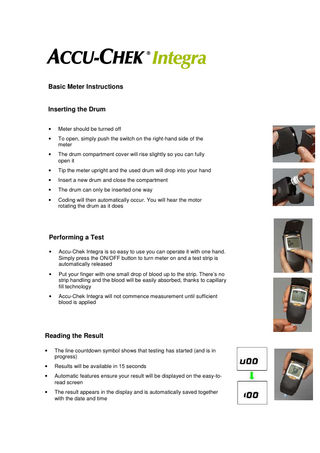
Preview
Page 1
Basic Meter Instructions
Inserting the Drum •
Meter should be turned off
•
To open, simply push the switch on the right-hand side of the meter
•
The drum compartment cover will rise slightly so you can fully open it
•
Tip the meter upright and the used drum will drop into your hand
•
Insert a new drum and close the compartment
•
The drum can only be inserted one way
•
Coding will then automatically occur. You will hear the motor rotating the drum as it does
Performing a Test •
Accu-Chek Integra is so easy to use you can operate it with one hand. Simply press the ON/OFF button to turn meter on and a test strip is automatically released
•
Put your finger with one small drop of blood up to the strip. There’s no strip handling and the blood will be easily absorbed, thanks to capillary fill technology
•
Accu-Chek Integra will not commence measurement until sufficient blood is applied
Reading the Result •
The line countdown symbol shows that testing has started (and is in progress)
•
Results will be available in 15 seconds
•
Automatic features ensure your result will be displayed on the easy-toread screen
•
The result appears in the display and is automatically saved together with the date and time
Ejecting the test strip •
Hold the meter directly above a waste bin
•
Simply press the ON/OFF button again to eject the strip
•
The meter turns off and the used strip falls out. There is no need to handle the strip
Changing the batteries •
Make sure that your meter is turned off. Turn your Accu-Chek Integra meter over
•
Press lightly on the lid of the battery compartment and slide it away from you
•
Open the battery compartment
•
Remove the old batteries and insert two AAA batteries. Make sure that the minus (-) pole of the battery is next to the minus contact in the battery compartment
•
Fold the lid of the battery compartment down and slide it closed again. There will be an audible CLICK as it closes
•
A new battery provides enough power for a minimum of 500 tests
Time and date •
Make sure that your meter is turned off
•
Press the SET button repeatedly until the hour field flashes
•
Press the MEMO button repeatedly to set the hour.
•
Press the SET button again. The minute field flashes
•
Press the MEMO button repeatedly to set the minute
•
Press the SET button again. The month field flashes o
24-hour format: DD-MM
o
12-hour format: MM-DD.
•
Press the MEMO button repeatedly to set the correct month
•
Press the SET button again. The day field flashes o
24-hour format: DD-MM
o
12-hour format: MM-DD.
•
Press the MEMO button repeatedly to set the correct day
•
Press the ON/OFF button to turn the meter off. The current settings will be saved automatically.
Retrieving results •
Your Accu-Chek Integra meter has a 100 value memory for saving results together with date and time
•
To turn on the meter and retrieve results, briefly press the MEMO button. "mem" appears at the bottom left of the display as well as the most recently saved result
•
Pressing the SET button takes you to the next-oldest result, and so on.
•
To see the average for the last 7 days, first press the MEMO button to display the most recent result, followed by the MEMO and SET buttons together
Cleaning the Meter •
In day to day use the Accu-Chek Integra meter does not require regular cleaning. However if the optical unit becomes soiled cleaning can be performed
•
Lift the cover upwards by its right hand edge
•
Wipe the measurement optics with a lightly moistened cotton swab
•
For cleaning use only cold water and cotton swabs. For disinfection you may use 70% alcohol. Any other cleaning agents may damage the meter or impair its measuring function
•
Place the optics cover back in position from above. Press on the left and right sides of the cover. The cover quietly clicks back into place
Checking strip usage •
A small window on the reverse side of the meter counts down the strips remaining in the drum
•
When the drum is empty a flashing "END" will appear on the display. A solid dot will also appear in the small window
“For people with diabetes. Use only as directed and see your healthcare professional for medical advice.” Accu-Chek Integra is a trademark of Roche. © 2008 Roche Diagnostics
Roche Diagnostics Australia Pty. Ltd ABN 29 003 001 205 Accu-Chek Enquiry Line 1800 251 816 www.accu-chek.com.au