Roche Diagnostics Limited
Handheld Base Unit Operators Manual Ver 2.0 May 2015
Operators Manual
96 Pages
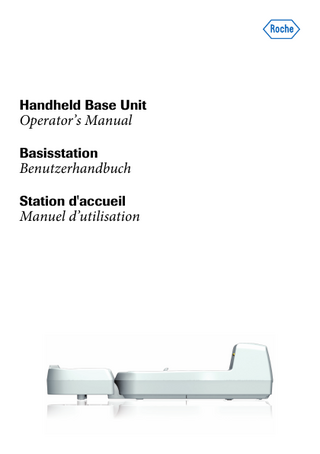
Preview
Page 1
Revision History Manual version
Revision date
Changes
Version 1.0
2008-07
Initial Version
Version 2.0
2015-05
Added reference to CoaguChek XS Pro and CoaguChek Pro II systems, updated safety related information, updated section “Contact Roche”, minor changes
© 2008-2015 Roche Diagnostics. All rights reserved. The contents of this document, including all graphics, are the property of Roche Diagnostics. No part of this document may be reproduced or transmitted in any form or by any means, electronic or mechanical, for any purpose, without the express written permission of Roche Diagnostics. Roche Diagnostics has made every reasonable effort to ensure that all the information contained in this manual is correct at the time of printing. However, Roche Diagnostics reserves the right to make any changes necessary without notice as part of ongoing product development. Please send questions or comments about this manual to your local Roche representative. COAGUCHEK, COBAS and COBAS H are trademarks of Roche. All other trademarks are the property of their respective owners.
4
On the packaging, or the Handheld Base Unit you may encounter the following symbols, shown here with their meaning Caution, consult accompanying documents. Refer to safety-related notes in the instructions for use accompanying this product. Temperature limitation (Store at) Manufacturer Catalog number In vitro diagnostic medical device
IVD
This product fulfills the requirements of the European Directive 98/79/EC on in vitro diagnostic medical devices. The system fulfills the Canadian and U.S. safety requirements in accordance with CAN/CSA C22.2 No. 61010-1 and UL 61010-1. 7.5V
1.7A
Power supply connection
5
This page intentionally left blank.
6
7
1
Introduction 9 Purpose of document ... 9 Contents of the pack ... 9 If you need help ... 9 Labeling of safety information ... 10 Safety information... 11 Disposal of the system ... 12 General care... 13 Electromagnetic Interference ... 13 HBU operating conditions ... 13
2
Overview of the Handheld Base Unit (HBU) 14 Connection ports... 17 Configuration switch... 18
3
Operating the device 19 3.1 Connecting the CoaguChek XS Plus, CoaguChek XS Pro, and CoaguChek Pro II meter ... 20 3.2 Connecting the cobas h 232 meter ... 21 Important notes... 24 Self testing ... 24
4
Cleaning 25 Introduction ... 25 Cleaning agents... 25 Cleaning the Handheld Base Unit ... 26
5
Troubleshooting
6
Product specification 28 Technical data and operating conditions ... 28 Ordering... 29 Repairs ... 29 Contact Roche... 29
7
Information about software licenses
27
30
9
Introduction
Purpose of document
Contents of the pack
If you need help
This document describes the use of the Handheld Base Unit (also called the HBU in this document). The HBU is used for connectivity between a data management system (DMS) and the following Point of Care (POC) meters: ■
CoaguChek XS Plus meter
■
CoaguChek XS Pro meter
■
CoaguChek Pro II meter
■
cobas h 232 meter
■
Handheld Base Unit
■
Operator’s Manual
■
USB data cable
■
Power supply unit
■
Extension piece for cobas h 232 meter
■
Back cover for use with CoaguChek meters
For all questions about the HBU that are not answered in this manual, contact your Roche representative. In order to expedite troubleshooting, please have your device, its serial number, and this manual ready when you call.
Introduction • 1
1
10
Labeling of safety information
This section explains how safety-related messages and information related to the proper handling of the system are presented in the Handheld Base Unit manual. Please read these passages carefully.
The safety alert symbol alone (without a signal word) promotes awareness to hazards which are generic or directs the reader to related safety information. These symbols and signal words are used for specific hazards: WARNING Indicates a hazardous situation which, if not avoided, could result in death or serious injury. CAUTION Indicates a hazardous situation which, if not avoided, could result in minor or moderate injury. NOTICE Indicates a hazardous situation which, if not avoided, may result in damage to the system.
Important information that is not safety relevant is presented against a colored background (without a symbol). Here you will find additional information on correct use of the Handheld Base Unit or useful tips.
11
Safety information Operator qualification Only trained healthcare professionals may operate the Handheld Base Unit. Operators must have received comprehensive instruction in the operation and care of the Handheld Base Unit.
WARNING
Introduction • 1
Protection against infection and blood-borne pathogens Healthcare professionals using the Handheld Base Unit must be aware that any object coming into contact with human blood is a potential source of infection. Operators need to adhere to Standard Precautions when handling or using the Handheld Base Unit. All parts of this system should be considered potentially infectious and are capable of transmitting blood-borne pathogens. ■ Use gloves. ■ Wash hands thoroughly with soap and water before putting on a new pair of gloves. ■ Follow all health and safety regulations in force locally.
12
CAUTION Allergy or injury caused by reagents and other working solutions Direct contact with reagents, detergents, cleaning/disinfection solutions, or other working solutions may cause skin irritation or inflammation. ■ Always use protective gloves. ■ Observe the cautions given in the package inserts of the reagents and cleaning/disinfection solutions. ■ If a reagent, control, linearity, or cleaning/disinfection solution comes into contact with your skin, wash it off immediately with water. ■ Follow all health and safety regulations in force locally. Disposal of the system WARNING Infection by a potentially biohazardous instrument The Handheld Base Unit or its components must be treated as potentially biohazardous waste. Decontamination (i.e., a combination of processes including cleaning, disinfection and/or sterilization) is required before reuse, recycling, or disposal. Dispose of the system or its components according to the appropriate local regulations. For more information, contact your Roche representative.
13
General care NOTICE Clean the Handheld Base Unit only with the solutions recommended (see chapter 4). Using other solutions may result in incorrect operation and possible system failure. Make sure that the Handheld Base Unit is thoroughly dried after cleaning or disinfecting.
Electromagnetic Interference
The Handheld Base Unit fulfills the IEC 61326-2-6 requirements for emitted interference and interference immunity.
Do not use the Handheld Base Unit near strong electromagnetic fields, which could interfere with the proper operation of the Handheld Base Unit. Electrostatic discharges may cause malfunction of the Handheld Base Unit.
To ensure that the Handheld Base Unit functions properly, please observe the following guidelines: ■
Only use the HBU at a room temperature between 18 °C and 32 °C (65 °F and 90 °F).
■
Only use the device at a relative humidity between 10% and 85% (no condensation).
■
When operating the device using the power adapter, use only a voltage of 100V to 240 V (± 10%), 50/60 Hz.
Introduction • 1
HBU operating conditions
14
2
Overview of the Handheld Base Unit (HBU) The HBU is used for: ■
Charging the rechargeable meter battery pack when the meter is docked.
■
Supporting communication with a data management system (DMS) via USB and Ethernet (RJ45) data ports.
15
3 1
2 5
The device has the following elements: 1
Charging contacts
2
Infrared window for communication with the meter
3
Status LED (lights up when power is connected), charge indicator
4
Extension piece for cobas h 232 meter
5
Removable back cover for use with CoaguChek meters
Overview of the Handheld Base Unit (HBU) • 2
4
16
HBU status display – Lights up red: Power supply is connected, application is starting up – Lights up green: Ready – Flashes red (once per second): Error – Lights up blue: Configuration mode
17
Connection ports
The following connection ports are located at the back of the Handheld Base Unit:
7
6
8
6
Network connection (RJ45)
7
USB connection
8
Power input jack for the power supply unit
9
Removable cover for configuration switch
Overview of the Handheld Base Unit (HBU) • 2
9
18
Configuration switch
The configuration switch on the back sets the HBU to one of three different modes of operation:
Pos 1 2 3
Mode Configuration Serial & Ethernet Ethernet
For further information please refer to the ROCHE HBUBU-BUH Technical Note.pdf, which can be found on the HBU (attached to a computer, acting as a removable disk). See page 19 for instructions on how to access the PDF file.
19
Operating the device To help the System Administrator configure the HBU, technical documentation is provided. This technical note is stored on the HBU as a PDF file. You can access this file by connecting the HBU to a PC with the USB cable provided. Follow the directions below.
8
1
Connect the power cord to the power input jack (8). After a minimum of 30 seconds, the status display shows that the HBU is ready.
2
Remove the cover (9) to access the configuration switch of the HBU.
3
Make sure that the switch is at position 1 (to your left in the illustration, see page 18). This is the default position when shipped.
4
Connect the HBU to a PC using the USB cable. The HBU appears as a removable disk on the PC screen. The LED on the HBU lights up blue, indicating that the HBU and the PC are connected.
5
Copy the file ROCHE HBU-BU-BUH Technical Note.pdf to the desired location on your PC.
6
After changing the configuration settings, move the configuration switch to either position 2 or 3, depending on your local settings. Close the cover (9) again.
7
If you want the Handheld Base Unit to communicate
9
6
7
8
9
– via USB: connect the USB cable connector to the appropriate port (7) or – via Ethernet: connect the RJ45 cable connector to the appropriate port (6). You should plug in either a USB cable connector or an Ethernet cable connector, but not both at the same time. Make sure the configuration switch is set to the correct position for the operating mode you selected.
Operating the device • 3
3
20
3.1
Connecting the CoaguChek XS Plus, CoaguChek XS Pro, and CoaguChek Pro II meter Place the CoaguChek XS Plus meter, the CoaguChek XS Pro meter or CoaguChek Pro II meter on the HBU, pushing it gently towards the charging contacts, until it snaps into position.
When the meter is correctly docked on the HBU and all cables are connected properly, battery charging and data transfer will start automatically.
21
Connecting the cobas h 232 meter For using the HBU with a cobas h 232 meter, first remove the back cover (if mounted) to install the required extension piece. To remove the back cover, use appropriate tools like, e.g., two slotted screwdrivers.
■
Insert the screwdrivers into the two holes and push the latches holding the cover sideways as shown.
■
Once the cover is unlocked, pull it upwards and off the HBU.
Operating the device • 3
3.2
22
■
Install the HBU extension piece as shown above.
23
■
Place the cobas h 232 meter on the HBU, pushing it gently towards the charging contacts, until it snaps into position.
Operating the device • 3
When the meter is correctly docked on the HBU and all cables are connected properly, battery charging and data transfer will start automatically.