Roche Diagnostics Limited
CoaguChek Coagulation Meters
CoaguChek Pro II Operators Manual ver 6.0 Oct 2020
Operators Manual
200 Pages
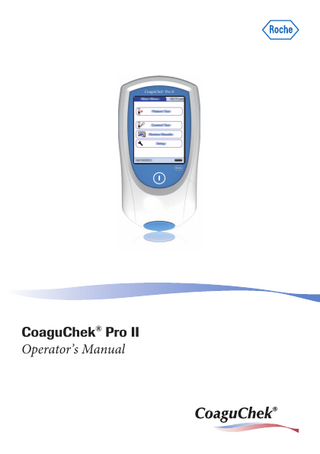
Preview
Page 1
CoaguChek® Pro II Operator’s Manual
CoaguChek® Pro II Operator’s Manual Publication version 6.0 Software version 04.05
0 7154879001 (06) 2020-10 EN
3
Publication information Manual version
Revision date
Changes
1.0
2015-11
New document
2.0
2015-11
Revised safety information on barcode handling, minor changes
3.0
2016-12
Software update, valid for SW04.02.xx; new features: EAP, parameter activation, extended data handling functionality for computer/ printer; new power management; miscellaneous editorial revisions
4.0
2017-04
Software update, valid for SW04.02.xx; new feature: meter shut down / restart; changed contact information Australia; updated cleaning and disinfection agents (Clorox not recommended anymore); updated storage and transport conditions; miscellaneous editorial revisions
5.0
2018-09
Software update, valid for SW04.03.xx; new features: lockout configuration extension; QC interval reset; miscellaneous editorial revisions
6.0
2020-10
Software update, valid for SW04.04.xx. All changes included from addendum, Version 1, 2019-09, 0 9073434001 (01) 2019-09 EN. Software update, valid for SW04.05.xx.
License information
The contents of this document, including all graphics, are the property of Roche Diagnostics. No part of this document may be reproduced or transmitted in any form or by any means, electronic or mechanical, for any purpose, without the express written permission of Roche Diagnostics. Roche Diagnostics has made every reasonable effort to ensure that all the information contained in this manual is correct at the time of printing. However, Roche Diagnostics reserves the right to make any changes necessary without notice as part of ongoing product development.
Feedback
Please send questions or comments about this manual to your local Roche representative.
CoaguChek® Pro II · Operator’s Manual
4
Copyright
© 2015-2020 Roche Diagnostics GmbH. All rights reserved.
Trademarks
ACCU‑CHEK, COAGUCHEK and SAFE‑T‑PRO are trademarks of Roche. All other trademarks are the property of their respective owners.
Approvals The Wi‑Fi CERTIFIED Logo is a certification mark of the Wi‑Fi Alliance.
CoaguChek® Pro II · Operator’s Manual
5
Symbols and abbreviations On the packaging and on the identification plate of the instrument you may encounter the following symbols, shown here with their meaning: Caution, consult accompanying documents. Refer to safety‑related notes in the instructions for use accompanying this product. Temperature limitation (Store at) Admissible humidity (Store at)
Use by Manufacturer
Date of manufacture
LOT
Batch code/ Lot number Catalog number Global Trade Item Number
SN IVD
Serial Number In vitro diagnostic medical device This product fulfills the requirements of the European Directives 98/79/EC on in vitro diagnostic medical devices and 2014/53/EU on the harmonisation of the laws of the Member States relating to the making available on the market of radio equipment. Consult instructions for use
CoaguChek® Pro II · Operator’s Manual
6
The system fulfils the Canadian and U.S. safety requirements (UL LISTED, in accordance with UL 61010A‑1:02 and CAN/CSA‑C22.2 No. 61010‑1‑04).
12V
1.25A
Power supply connection
On meters with WLAN capability: This device complies with Part 15 of the FCC Rules and with RSS‑210 of Industry Canada For other WLAN certifications, see label on bottom of battery compartment and addendum for information on WLAN registration.
CoaguChek® Pro II · Operator’s Manual
7
Table of contents Publication information...
3
Symbols and abbreviations...
5
What's new in publication version 6.0?...
9
1
Introduction 1.1 Before you start... 1.2 Important safety instructions and additional information... 1.3 Overview of the meter elements... 1.4 Buttons and icons overview... 1.5 Power supply...
11 11 16 29 31 35
2
Putting the Meter into Operation 2.1 Installing or replacing the battery pack... 2.2 Powering the meter on and off...
37 38 43
3
Meter Setup 3.1 Display of screen elements... 3.2 Settings summary... 3.3 Screen setup... 3.4 Options setup... 3.5 ID setup... 3.6 QC Settings setup... 3.7 Diagnostics...
45 45 47 52 62 76 85 99
4
Testing a Blood Sample 4.1 Important notes... 4.2 Preparing to test... 4.3 Performing a test...
101 101 105 110
5
Control and Proficiency Testing 5.1 Control testing... 5.2 Preparing to perform a liquid quality control test... 5.3 Performing a liquid quality control test... 5.4 Proficiency testing... 5.5 Preparing to perform a proficiency test... 5.6 Performing a proficiency test...
123 123 124 127 134 135 136
6
Review Results (Memory) 6.1 Viewing test results...
141 142
7
Extended Functionalities 7.1 Data handling...
147 147
CoaguChek® Pro II · Operator’s Manual
8
8
Maintenance and Care 8.1 Conditions for storage and shipping... 8.2 Cleaning and disinfecting the meter... 8.3 Recommended cleaning/disinfecting agents... 8.4 Cleaning/disinfecting the exterior (meter housing)... 8.5 Cleaning/disinfecting the test strip guide... 8.6 Cleaning the scanner window...
153 153 155 157 158 159 161
9
Troubleshooting 9.1 Status / Error messages... 9.2 Shut down / restart / reset meter...
163 163 170
10
General Product Specifications 10.1 Technical data... 10.2 Further information...
173 173 175
11
Warranty
177
12
Appendix A A.1 Operator and patient ID barcode masks... A.2 Example of barcode symbologies... A.3 Supported characters in 2D barcodes...
179 179 180 183
13
Appendix B B.1 Supplement for Observed Test Sequence... Using the OTS function...
185 185 186
14
Appendix C C.1 Option: Wireless network (WLAN)...
189 189
Index
CoaguChek® Pro II · Operator’s Manual
194
9
What's new in publication version 6.0? This section provides an overview of all major changes from Operator’s Manual version 5.0 to version 6.0. Deletions or minor corrections are not listed. SW04.04.xx
¾ Icons added: Battery-, infrared-, and WLAN status u 1.4 Buttons and icons overview (31) ¾ Change in Test result screen showing the "C" u To accept/reject a test result (117) ¾ Change in Observed Test Sequence screen u To log on as an operator during OTS (187)
SW04.05.xx
¾ Icons added: Server certificate status and Reset u 1.4 Buttons and icons overview (31) ¾ Improved data retention options u To configure the database (72) ¾ TLS encrypted WLAN communication
u To connect to the printer (71) ¾ New Error History option and Certificates screen u 3.7 Diagnostics (99) u Error History (167) ¾ New format of Error message screens u 9.1 Status / Error messages (163) Editorial revisions
¾ Changes in Settings summary to accommodate SW04.05.xx changes u 3.2 Settings summary (47)
CoaguChek® Pro II · Operator’s Manual
What's new in publication version 6.0?
u To connect to the computer (69)
10
¾ More detailed description of Database option u To configure the database (72) ¾ More detailed description of TLS configuration u To connect to the computer (69) u To connect to the printer (71)
CoaguChek® Pro II · Operator’s Manual
11
1 Introduction 1.1 Before you start Intended use
The CoaguChek® Pro II system (consisting of the CoaguChek Pro II meter and the CoaguChek family of test strips) is used for the determination of PT and aPTT by healthcare professionals in a Point of Care environment.
Important information regarding use
Released and launched parameters are country‑specific. Only parameters available on the market in the respective country can be activated. Read this operator's manual, as well as the package inserts for all relevant consumables, before using the system for the first time. You must configure the CoaguChek Pro II meter according to your needs before initial use. Refer to Chapter 3, Meter Setup. Be sure to read the “Important safety instructions and additional information” section in this chapter before operating the system.
QC Lockout is disabled by default. For routine confirmation of system reliability it is recommended to enable this feature. u To set the time (59) u To set the date (58) u To set the date and time format (60) u QC (quality control) Lockout (89) CoaguChek® Pro II · Operator’s Manual
1 Introduction • 1
Before you use the meter for the first time (after you have first inserted the battery pack), you must set the date and time correctly to allow you to perform measurements properly. Each time you replace the battery pack you need to check (and, if necessary adjust) the date and time.
12
If you need help
Information about using the system, the screen menus, and performing a test can be found in this manual. When error messages appear on the screen, refer to Chapter 9, Troubleshooting starting with 9.1 Status / Error messages (163).
1 Introduction • 1
For all questions about the CoaguChek Pro II system that are not answered in this manual, contact your Roche Diagnostics representative. In order to expedite troubleshooting, please have ready your CoaguChek Pro II meter, its serial number, this manual, and all related consumables when you call.
General note
The data and information provided in this manual are current as of issue. Any substantial changes will be incorporated in the next edition. If there is any conflict of information, the package insert included with the CoaguChek test strips shall prevail.
What can the system do for you?
The CoaguChek Pro II system makes coagulation testing easy. You only need to insert the code chip, power the meter on, insert the test strip for the CoaguChek PT Test or the aPTT Test, and apply a small blood sample. The blood mixes with the reagents on the test strip, and the meter determines when the blood clots. Depending on which test parameter is selected, the meter displays the results after approximately one minute (PT) or after several minutes (aPTT). After the measurement, the meter automatically stores the test result, together with date/ time and patient ID (and operator ID, if that option is enabled) to memory. The CoaguChek Pro II meter displays test results in units equivalent to laboratory plasma measurements. Results may be displayed in the following ways: ¾ Parameter: aPTT –
seconds
¾ Parameter: PT
CoaguChek® Pro II · Operator’s Manual
13
–
International Normalized Ratio (INR)
–
combination of INR/seconds, or
–
combination of INR/%Quick
INR is a standardized measurement of the rate at which blood clots. A low INR can indicate an increased risk of blood clots, while an elevated INR can indicate increased risk of bleeding. The meter guides you through the test, step by step, using icons and instructions on the display. Each box of test strips has its own code chip that you insert into the meter. This code chip contains lot‑specific information about its test strips, such as the expiration date and calibration data. Optional liquid controls for the system are also available.
Test principle
The CoaguChek Tests contain desiccated reagents. These consist of activators, a peptide substrate, and nonreactive components. When a sample is applied to a test strip, the reagent dissolves and the activators start the coagulation process, leading to the formation of the enzyme thrombin. Simultaneously the meter starts to measure the time. Thrombin cleaves the peptide substrate, generating an electrochemical signal. Depending on the time elapsed when this signal first appears, it is converted via an algorithm
CoaguChek® Pro II · Operator’s Manual
1 Introduction • 1
The CoaguChek Pro II meter has the ability to connect to a data management system (DMS) through the Handheld Base Unit from Roche Diagnostics (available separately) or via wireless communication (WLAN). The CoaguChek Pro II meter supports data exchange via the POCT1‑A standard. Data management systems may have the ability to expand the security features of the meter, such as enabling operator lockouts. Data management systems may also enable data transfer to a hospital information system (HIS) or to a laboratory information system (LIS). Refer to the manuals of the Handheld Base Unit and of your DMS for technical details.
14
into customary coagulation units (depending on the test, into INR, %Quick, or seconds) and the result is displayed.
Contents of the pack
The CoaguChek Pro II pack contains the following items: ¾ CoaguChek Pro II meter ¾ Additional test strip guide cover (spare part) ¾ Battery compartment cover ¾ Universal Battery Pack ¾ Power supply ¾ Starshaped screwdriver ¾ Operator’s Manual (printed version, not shown here) ¾ Manual CD ROM (contains PDF files of the Operator’s Manual in other languages, not shown here)
1 Introduction • 1
Check for completeness and transport damage immediately after unpacking.
CoaguChek® Pro II · Operator’s Manual
15
u Related topics
1 Introduction • 1
• 3.4 Options setup (62)
CoaguChek® Pro II · Operator’s Manual
16
1.2 Important safety instructions and additional information This section explains how safety‑related messages and information related to the proper handling of the system are presented in the CoaguChek Pro II Operator’s Manual. Read these passages carefully.
Safety alert r The safety alert symbol alone (without a signal word) promotes awareness to hazards which are generic or directs the reader to related safety information. These symbols and signal words are used for specific hazards:
WARNING! Warning… r …indicates a hazardous situation that, if not avoided, could result in death or serious injury.
CAUTION! Caution… r …indicates a hazardous situation that, if not avoided, could result in minor or moderate injury.
NOTICE!
1 Introduction • 1
Notice... ...indicates a hazardous situation that, if not avoided, may result in damage to the system. Important information that is not safety relevant is presented against a colored background (without a symbol). Here you will find additional information on correct use of the meter or useful tips.
CoaguChek® Pro II · Operator’s Manual
17
Illustrations in this manual show two different kinds of hands:
Hand without glove
Hand with glove
A dashed arrow between screen illustrations indicates that some screens have been skipped in these illustrations. Safety information
Operator qualification
1 Introduction • 1
r Only trained healthcare professionals may operate the CoaguChek Pro II system. Operators must have received comprehensive instruction in the operation, quality control, and care of the CoaguChek Pro II system.
CoaguChek® Pro II · Operator’s Manual
18
WARNING! Protection against infection and blood‑borne pathogens Healthcare professionals using the CoaguChek Pro II system to perform tests must be aware that any object coming into contact with human blood is a potential source of infection. Operators need to adhere to Standard Precautions when handling or using the CoaguChek Pro II system. All parts of this system should be considered potentially infectious and are capable of transmitting blood‑borne pathogens between patients and between patients and healthcare professionals. r Use gloves. Wear a new pair of clean gloves for testing each patient and control test. r Wash hands thoroughly with soap and water before putting on a new pair of gloves and performing the next patient test. r Use an auto‑disabling single‑use lancing device for each patient. r Dispose of used lancets in a sturdy sharps container with lid. r Dispose of used test strips from patient and proficiency tests according to your institution’s infection control policy.
1 Introduction • 1
r Follow all health and safety regulations in force locally.
CoaguChek® Pro II · Operator’s Manual
19
CAUTION! Allergy or injury caused by reagents and other working solutions Direct contact with reagents, detergents, cleaning/ disinfection solutions, or other working solutions may cause skin irritation or inflammation. r Always use protective gloves. r Observe the cautions given in the package inserts of the reagents and cleaning/disinfection solutions. r If a reagent, control, linearity, or cleaning/ disinfection solution comes into contact with your skin, wash it off immediately with water. r Follow all health and safety regulations in force locally.
WARNING! Avoidance of electrical shock, fire, and explosions r Only use Roche Diagnostics original accessories (cables, power supply units, battery packs, and spare parts). Third‑party cables, power supply units, and battery packs can cause the battery pack to explode or the meter to become damaged. r Do not use loose power sockets or damaged power supply units, cables, plugs, or battery packs.
r Do not drop the CoaguChek Pro II meter, the power supply unit, or the battery pack and protect these against shaking and vibrations.
CoaguChek® Pro II · Operator’s Manual
1 Introduction • 1
r Do not short circuit the power supply unit, the Handheld Base Unit contacts, or the battery pack.
20
Disposal of the system
WARNING! Infection by a potentially biohazardous instrument The CoaguChek Pro II system or its components must be treated as potentially biohazardous waste. Decontamination (i.e., a combination of processes including cleaning, disinfection and/or sterilization) is required before reuse, recycling, or disposal. Dispose of the system or its components according to the appropriate local regulations. Always remove the battery pack before thermal disinfection.
General care
NOTICE! Clean the meter only with the solutions recommended. Using other solutions may result in incorrect operation and possible system failure. Do not let cleaning solution enter the instrument. Make sure that the meter is thoroughly dried after cleaning or disinfecting. u 8.3 Recommended cleaning/disinfecting agents (157)
Battery pack
The meter contains a rechargeable battery pack that begins charging as soon as the power adapter is connected or the meter is placed on an active Handheld Base Unit (i.e., one connected to a power supply).
1 Introduction • 1
NOTICE! r Use only the specially designed battery pack provided by Roche Diagnostics. Using any other type of battery may damage the system.
CoaguChek® Pro II · Operator’s Manual