Reference Manual March 2003
63 Pages
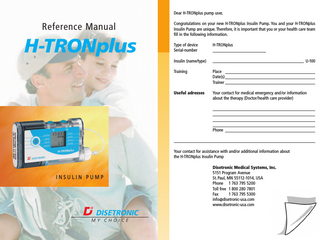
Preview
Page 1
H-TRON® plus
Dear H-TRONplus pump user,
Reference Manual
Congratulations on your new H-TRONplus Insulin Pump. You and your H-TRONplus Insulin Pump are unique. Therefore, it is important that you or your health care team fill in the following information.
H-TRONplus
Type of device Serial-number
H-TRONplus
Insulin (name/type)
U-100
Training
Place Date(s) Trainer
Useful adresses
Your contact for medical emergency and/or information about the therapy (Doctor/health care provider)
Phone
Your contact for assistance with and/or additional information about the H-TRONplus Insulin Pump
INSULIN PUMP
Disetronic Medical Systems, Inc. 5151 Program Avenue St. Paul, MN 55112-1014, USA Phone 1 763 795 5200 Toll free 1 800 280 7801 Fax 1 763 795 5300 [email protected] www.disetronic-usa.com
Front
h-button
Infusion set
m-button
Display
S-button Cartridge
Battery tool
Pump adapter
Pump adapter Batteries Pump type
data units bolus temp
Cartridge plunger Electronic (3) Motor (2)
Back
prime reset clock basal
Battery compartments Error code list
Piston rod
Serial number
ERROR CODES Manufacturing date
ID 420.0545/V03/03.01
07 System Alarm 01 Empty Cartridge 8x Technical Inspection Alert 02 Low Motor Battery (2) 03 Low Electronic Battery (3) 09 Technical Inspection Due 10 Cartridge Low Warning 04 Occlusion 11 End of Temporary 05 Bolus Limit Reached Basal Rate 06 Automatic Off 1-800-688-4578
Cartridge compartment
Read instruction manual before using.
Rx only
Short explanation of the error code list shown on the back of the H-TRONplus Insulin Pump. Always refer to the detailed instructions concerning ”Alarms (ERROR)” in section 7.
Programming symbols
16:45
prime reset clock basal
STOP
RUN
ERROR
314.9
data units bolus temp
Symbol
Meaning
Page
prime reset clock basal data units bolus temp
prime the infusion set
42
reset a new cartridge
41
set the time, control the beeps
27, 55
program and check the basal rate
28
insulin remaining, recall data memory
50, 49
current basal rate
29, 45
bolus
46
temporary basal rate change
52
Quick Look at the Operating Displays prime reset clock basal
10:04 STOP
RUN
ERROR
315.0 STOP
data units bolus temp
prime reset clock basal
10:04 STOP
RUN
ERROR
0.4 RUN
data units bolus temp
prime reset clock basal
10:04 STOP
RUN
ERROR
01 ERROR
data units bolus temp
Short explanation of the error codes ERROR CODES
ID 420.0545/V03/03.01
07 System Alarm 01 Empty Cartridge 8x Technical Inspection Alert 02 Low Motor Battery (2) 03 Low Electronic Battery (3) 09 Technical Inspection Due 10 Cartridge Low Warning 04 Occlusion 11 End of Temporary 05 Bolus Limit Reached Basal Rate 06 Automatic Off 1-800-688-4578 Read instruction manual before using.
Rx only
Short explanation of the error code list shown on the back of the H-TRONplus Insulin Pump. Always refer to the detailed instructions concerning ”Alarms (ERROR)” in section 7.
No. Meaning of the ERROR 01 Empty Cartridge
03 04
05 06 07 8X 09
10 11
Manufacturer: Disetronic Medical Systems AG Kirchbergstrasse 190 CH-3401 Burgdorf, Switzerland Phone +41 34 424 41 11 Fax +41 34 424 29 19 [email protected] www.disetronic.com
ID 4201965/ V03/03.03
02
What you have to do Page Silence alarm. Insert new cartridge. 60 Change infusion set. Low Motor Battery (2) Silence alarm. 60 Replace motor battery. Low Electronic Battery (3) Silence alarm. 61 Replace electronic battery. Occlusion Silence alarm. 62 Check blood glucose value. Change infusion set, or check piston rod, or check pump. Bolus Limit Reached Silence alarm. See manual. 65 Automatic Off Silence alarm. See manual. 66 System Alarm Remove batteries. Press S for three seconds. 67 Reinsert batteries, set clock, check basal rates. Technical Inspection Alert Silence alarm. 68 Schedule technical inspection. Technical Inspection Due Silence alarm. 69 Schedule technical inspection. Begin alternate insulin delivery method. Cartridge Low Warning Silence alarm. Insert new cartridge soon. 70 End of Temporary Basal Rate Silence alarm. 71
Swiss made
Distributed by: Disetronic Medical Systems, Inc. 5151 Program Avenue St. Paul, MN 55112-1014, USA Phone 1 763 795 5200 Toll free 1 800 280 7801 Fax 1 763 795 5300 [email protected] www.disetronic-usa.com
Explanation of the symbols and markings safety instruction: See instructions in the reference manual.
Marking of conformity according to the European Medical Device Directive MDD 93/42/EEC with the number of the notified body (0123).
IPX7
Pump case protects the pump against the effects of temporary immersion in water according to the standard IEC 60529. Protection only if pump case is not damaged and the batteries are properly inserted. Warning: Avoid any contact of the pump with water.
Electronic device of type BF according to the standard IEC 60601-1. Protection against electric shock.
Meaning of the safety symbols Warning: Disregarding this warning may seriously harm your health or cause a defect of the device and/or its accessories.
Caution: Disregarding this safety instruction may harm your health or cause a malfunction of the device and/or its accessories. In section 11 (Technical data), under 11.2, is a list of additional symbols of the pump and the accessories.
H-TRONplus Reference Manual
1
Table of contents Page Introduction: safe and efficient use of the H-TRONplus Insulin Pump 6 1 Warnings and precautions 7 1.1 Warnings...7 1.2 Precautions...10 2 Description and functions of the H-TRONplus 13 2.1 Safety and warning installations of the H-TRONplus... 13 2.2 Handling and display... 14 2.3 Operating status (STOP/RUN)... 16 2.4 Programmable settings... 17 2.5 Accessories and disposables... 18 3 Set up your pump 21 3.1 Insert and change batteries...22 3.1.1 Insert the batteries...24 3.1.2 Change the batteries...25 3.2 Insert/remove both batteries...25 3.2.1 Insert both batteries...25 3.2.2 Remove both batteries...26 3.3 Set the clock...27 3.4 Program the basal rates...28 3.4.1 Program a basal rate for each hour...29 3.4.2 Program the same basal rate for several hours...31 3.4.3 Change basal rates...31 3.5 Review basal rate programming...32 4 Prepare the cartridge and attach the infusion set 34 4.1 Fill the cartridge...34 4.1.1 Prepare the cartridge (Steps 1 to 7)...35 4.1.2 Fill the cartridge (Steps 8 to 17)...36 4.1.3 Insert the piston rod into the cartridge (Steps 18 to 22)...37 4.1.4 Attach the infusion set and insert the cartridge into the cartridge compartment (Steps 23 to 30)...37 4.2 Half-fill the plastic cartridge...38
2
H-TRONplus Reference Manual
H-TRONplus Reference Manual
3
4.3 Fill the cartridge using the EasyFill...39 4.3.1 Prepare the cartridge (Steps 1 to 7)...39 4.3.2 Fill the cartridge using the EasyFill (Steps 8 to 15)...40 4.3.3 Remove the cartridge from the EasyFill (Steps 16 to 21)...40 4.4 Reset new cartridge...41 4.4.1 Reset new full cartridge...41 4.4.2 Reset new half-full plastic cartridge...42 4.5 Prime the infusion set...42 4.6 Select and prepare an infusion site...43 5 Operate your H-TRONplus 45 5.1 Start and stop pump delivery...45 5.2 Program a bolus...46 5.3 Cancel a bolus...47 5.4 Change a cartridge and an infusion set...47 5.5 Change an infusion set only...48 6 Program other functions (special functions) 49 6.1 Recall data memory...49 6.1.1 Recall insulin remaining...50 6.1.2 Recall total amount of insulin since midnight...50 6.1.3 Recall recent boluses...50 6.1.4 Recall alarm messages...51 6.2 Set temporary basal rate...52 6.2.1 Set temporary basal rate increase...52 6.2.2 Set temporary basal rate decrease...53 6.3 Control the beeps...55 6.4 Control the STOP-Alarm...56 6.5 Basal rate lock/unlock...57 7 Alarms (ERROR) 58 7.1 Alarm ERROR 01: Empty Cartridge...60 7.2 Alarm ERROR 02: Low Motor Battery (2)...60 7.3 Alarm ERROR 03: Low Electronic Battery (3)...61 7.4 Alarm ERROR 04: Occlusion...62 7.5 Alarm ERROR 05: Bolus Limit Reached...65 7.6 Alarm ERROR 06: Automatic Off...66
4
H-TRONplus Reference Manual
7.7 Alarm ERROR 07: System Alarm...67 7.8 Alarm ERROR 8x: Technical Inspection Alert...68 7.9 Alarm ERROR 09: Technical Inspection Due...69 7.10 Alarm ERROR 10: Cartridge Low Warning...70 7.11 Alarm ERROR 11: End of Temporary Basal Rate...71 8 Troubleshooting guide 72 8.1 Blank display...72 8.2 Incomplete full segment display (insert batteries)...73 8.3 Incomplete start-up self-check...73 8.4 Therapy situations...74 9 Special situations 79 9.1 Recommendations for daily use...79 9.2 Interruption of pump therapy...79 9.3 Use of a partially filled cartridge (plastic cartridges only)...81 10 Maintenance and cleaning 82 10.1 Repair and technical inspection...82 10.2 Maintenance and cleaning...83 10.2.1 System check...83 10.2.2 Insulin pump...83 10.2.3 Piston rod...84 10.2.4 Pump adapter...84 10.2.5 Cartridge and infusion set...85 10.3 Store the pump...85 10.4 Battery information...85 10.5 Your pump checklist...87 10.6 Package and return the pump...88 11 Technical data 89 11.1 Technical data...89 11.2 List of symbols...90 12 Glossary 92 13 Index 95
H-TRONplus Reference Manual
5
Introduction: safe and efficient use of the . . . … H-TRONplus Insulin Pump Read this manual carefully before using the H-TRONplus Insulin Pump. Always refer to this manual for questions about operating and troubleshooting the pump. User manual This user manual is written for users of the H-TRONplus Insulin Pump as well as health care professionals. The user manual is designed to provide you with the necessary information for safe and efficient use of the H-TRONplus Insulin Pump. Please refer to the instructions for use of the accessories and disposable materials needed to operate the H-TRONplus Insulin Pump. For any further information please contact Disetronic. Intended use of the H-TRONplus Insulin Pump The H-TRONplus Insulin Pump is a prescription use only product and has been developed exclusively for the continuous subcutaneous delivery of U-100 insulin for the treatment of insulin-dependent diabetes mellitus. Do not use the H-TRONplus Insulin Pump for the administration of medications other than U-100 insulin. Do not modify the device in any way as this could lead to malfunction. Continuous Subcutaneous Insulin Infusion (CSII) using the H-TRONplus Insulin Pump You must be trained by your doctor and your health care team on insulin pump therapy as well as on the H-TRONplus Insulin Pump. Do not operate the H-TRONplus Insulin Pump without knowing your personal settings. The pump must be programmed with your personal settings prior to starting the therapy.
6
H-TRONplus Reference Manual
1
Warnings and precautions
This section includes: 1.1 Warnings 1.2 Precautions
Caution: Rx-only! The device is restricted to sale by or on the order of a licensed health care practitioner. Prior to starting the pump be aware of the following warnings and precautions.
1.1 Warnings Warning: Avoid any contact of the pump with water. Water entering the pump may result in a malfunction which could cause severe hypoglycemia (low blood glucose value) or complete pump shut-down. Should your pump come into contact with water, check whether: – Water has gotten inside the pump case, or whether water is visible in the display area. – The cartridge contents expected agree with the insulin remaining counter on the display. If you detect water in the pump casing or think the cartridge contents are inconsistent with what you expect, then put the pump in STOP immediately and take the following steps: – Remove the infusion set from your body. – Measure your blood glucose value and correct it, if necessary, per your doctor’s orders. – If you are unable to correct your blood glucose value, contact your health care provider immediately or get transportation to the nearest emergency room. – If you are able to correct your blood glucose value, inspect the system, i.e. the pump, the adapter and the infusion set.
H-TRONplus Reference Manual
7
– If you detect a problem, follow the instructions for returning your pump and continue therapy with your back-up insulin delivery device. – Call the toll-free number on the back of your pump for troubleshooting help or to make arrangements to return your H-TRONplus for inspection.
Warning: If an alarm ”occlusion” ERROR 04 appears, immediately check your blood glucose level, because delivery of insulin may have been interrupted. If blood glucose is high, treat according to your health care team’s instructions. An ERROR 04 may be caused by an empty cartridge, a reused cartridge, a blocked infusion set, a dirty or damaged piston rod or a low battery in compartment 2 (motor).
Always dry your pump with a dry cloth after accidential contact with water. – Change pump batteries only in a dry environment. – When changing a battery, check that the black ”O”-ring is correctly installed and seated properly. Warning: Incorrect programming of the pump will lead to an incorrect dose of insulin. Do not operate the H-TRONplus Insulin Pump without knowing your personal settings. The pump must be programmed with your personal settings prior to starting the therapy! If you are not experienced, make sure that your doctor or health care professional checks your personal settings. Frequent self-blood glucose monitoring will help you to find your personal settings more rapidly and to detect incorrect doses early. Successful pump therapy requires at least 4 measurements of blood glucose per day, or as directed by your health care team. Since only fast-acting insulin is used for pump therapy, there is no insulin reserve in the body. Without insulin, diabetic ketoacidosis can develop rapidly, leading to hospitalization. If insulin delivery is interrupted for any reason, be prepared to replace the missed insulin immediately. Make sure to check your blood glucose regularly to determine if the system is functioning properly.
8
H-TRONplus Reference Manual
Warning: A leakage in the system is not detectable by the insulin pump. Therefore, check the cartridge, the infusion set and its connections regularly. Should you detect any loss of insulin, replace the leaking component. Warning: Air bubbles in the cartridge and in the infusion set cause the infusion of air instead of insulin. Your body will not receive the required amount of insulin. An ”occlusion” ERROR 04 may be delayed. Remove these bubbles while filling the cartridge and priming the infusion set. Cold insulin may release dissolved air when warmed. Use only insulin at room or preferably body temperature when filling the cartridge and priming the infusion set. Check the system for air bubbles regularly and, if necessary, change system components according to the procedure described in the reference manual in section 4, ”prepare the cartridge and attach the infusion set,” or in section 5.4, ”change a cartridge and an infusion set.” Warning: Never carry out the functions ”program the basal rate,” ”change the cartridge” and ”prime the infusion set” with an infusion set inserted into an infusion site in your body. Otherwise you risk uncontrolled delivery of insulin into your body. With disconnectable infusion sets, be sure you have disconnected prior to programming, changing, or priming. Always follow the instruction for use of the infusion set you are using.
H-TRONplus Reference Manual
9
Warning: Check for chips and cracks if the pump is dropped. Do not use the pump if it is chipped or cracked.
Batteries Caution: Always have extra batteries available and pay attention to the following:
Inspect the pump daily for cracks or chips. Check around battery compartments. Also check the h-, m- and S-buttons for cracks or damage. Be sure that the buttons rebound when pressed. Avoid chips and cracks by safely attaching your pump to your body or to your clothes. Be sure that you can safely protect the pump while engaging in any sports with rough body contact, like boxing, football, hockey or rugby. Otherwise, remove the pump.
– Do not store the batteries in the refrigerator or freezer. High humidity affects battery life. – Always keep batteries in the original package until ready to use. Prevent early discharge of the batteries by preventing contact between the batteries themselves and between the batteries and any other metal (coins, keys, etc.). – For operating the pump, the temperature of the batteries must be +41°F to +122°F (+5°C to +50°C). – Change pump batteries only in a dry environment. – When changing a battery, check that the black ”O”-ring is correctly installed and seated properly. – To tighten batteries use only the Disetronic battery tool until the top of the battery is level with the pump case. Over tightening may cause pump case damage.
Warning: Avoid electromagnetic fields of radar or antenna installations, of high-voltage lines, of power stations, of X-Ray sources, MRI, CAT scan or the like. Do not use the pump in these areas. If this situation is unavoidable you must take off the pump beforehand. Otherwise electromagnetic fields can lead to defective functions in the pump’s electronics and could result in ”ERROR 07, System Alarm”. Because of the variety of portable phones, their influence on the pump cannot be ruled out completely. It is advised to keep the pump at a distance of at least 4 inches (10 cm) from the phone while the phone is in use. Security systems for transit checks in airports as well as anti-theft monitoring devices installed in department stores, shops, etc. are harmless and do not affect the functioning of the insulin pump.
Sun and UV radiation and heat Caution: Do not place the pump in direct sunlight. Overheating of the insulin and the pump must be avoided. Caution: Temperatures over 122°F (50°C) may damage the insulin. Temperatures over 149°F (65°C) may also damage the electronics of the pump. Only use the H-TRONplus within its temperature limits.
1.2 Precautions Accessories and disposables Caution: Only use accessories and disposable materials that are designed expressly for use with the pump. Other accessories and disposable materials may not have been checked for compatibility with the H-TRONplus Insulin Pump and may, therefore, endanger your health if used. Always have extra accessories and disposable materials with you. This will allow you to exchange components when needed.
10 H-TRONplus Reference Manual
Warning: Always remove your H-TRONplus before you enter a sauna, hot tub or a Jacuzzi. Do not use the pump in water! Cold Caution: Use of your pump at temperatures under 41°F (5°C) may cause a malfunction of the batteries. Wear your pump under your clothes or directly on your body in cold weather.
H-TRONplus Reference Manual
11
Variation of the air pressure Caution: The pump adapter has two holes to allow the variation in air pressure within the cartridge compartment. Never plug the two holes. In this way a variation of the air pressure, for example in an airplane or when climbing on a mountain, does not affect the pump or the dosage of the insulin. Control the beeps (special function) Caution: The H-TRONplus allows users to silence warning beeps, confirmation beeps and beeps when buttons are pressed. The beeps caused by an alarm (ERROR-message) can not be silenced when the pump is in RUN. Check the display of the H-TRONplus Insulin Pump regularly, especially if for any reason you might be unable to hear the beeps (i.e. noise). This is the only way you will be aware of any changes in the pump in a timely manner. Changing to another pump Caution: Prior to use, always check the settings of a replacement, a spare, or a new pump, in order to avoid a wrong dosage. Cleaning Caution: Do not clean with water! Do not use any solvents or strong detergents for cleaning. Only use a soft dry cloth. Cosmetics, soaps, lotions, deodorants Caution: Avoid any contact of the infusion set and especially of the connecting parts of the pump with antiseptics, antibiotic creams, soaps, perfumes, deodorants, body lotions or any other cosmetics. They may cause damage to these parts. Insurance Your new insulin pump is an expensive medical device. We strongly encourage you to add your pump to your homeowner’s insurance policy to protect you in case of accidential damage or loss. Ask your insurance agent for details. Please keep these safety instructions in mind. For additional questions please contact your health care team and/or Disetronic. For further recommendations for daily use, see section 9 (special situations).
12 H-TRONplus Reference Manual
2
Description and functions of the H-TRONplus
This section includes: 2.1 Safety and warning installations of the H-TRONplus 2.2 Handling and display 2.3 Operating status (STOP/RUN) 2.4 Programmable settings 2.5 Accessories and disposables The Disetronic H-TRONplus is a battery operated, microprocessor-controlled insulin pump. It is intended for subcutaneous infusion of insulin. Please refer to the section 11 ”Technical data” for additional technical information.
2.1 Safety and warning installations of the H-TRONplus The sound of an acoustic beep and a message on the display informs you about the status and/or malfunctions of the H-TRONplus and/or the system. Warning: In case the beeps can not be heard, e.g. in a noisy room, check the display regularly. This way you can detect malfunctions in a timely manner.
Beep, display
Description
Alarms ERROR – Messages
Continuous beeping, ERROR 01 – 11
11 alarms, ERROR 01 to 11, indicate an imminent or an actual malfunction or the completion of a function.
STOPWarning
1 beep / minute, STOP
The pump is in STOP mode and is not delivering insulin. This can be caused by user putting pump into STOP mode directly or as a result of a pump ERROR code.
H-TRONplus Reference Manual
13
2.2 Handling and display
S-button The S-button, the select button, is for choosing the functions of the pump. A cursor, represented as a small triangle ¦(or), moves with each press of the S-button and indicates the currently selected function.
Programming of the pump involves the use of three buttons: the S-, h- and m-button. All inputs are shown on the display and are followed by one or several short (●) and/or long (■■■ ) beeps.
Graphic description of the signal ●
Short beep
Button pressed
■■■
Long beep every minute
Pump in STOP
■■■ ●●●
Long beep, three short beeps
Change to RUN
●●●■■■
Three short beeps, long beep
Change to STOP. No insulin administration.
Continous beeping
ERROR. Read and understand section 7 ”Alarms.”
■■■ ■■■ ■■■
h-button/m-button Pressing one of these rubber-type buttons will activate the selected function. To set a value press the – h-button, to increase the value (M), or – m-button, to decrease the value (Q).
Audible beeps Duration and timing Signal description of each signal
Activating the display In order to save power, the display (LCD - Liquid Crystal Display) goes blank after 30 seconds if no buttons are pressed. It remains blank until buttons are pressed. To view the display again, press the h- and m- buttons at the same time for one second. Any other button can also be pressed, but then not only is the display illuminated, but the function related to this button will also be displayed.
Some of the functions are activated by simultaneous pressing of the h- and m-buttons. Other functions start automatically after a defined period and a confirmation by a beep. Scrolling function (Available for the functions ”program the basal rate” and ”set the clock”). In order to enter a particular value, a button must normally be pressed several times. However, in certain situations if you hold down a pressed button, the value will automatically change. You can hold the button (”scroll”) until the desired value appears on the display. The value can of course still be corrected with the buttons. If you use the scrolling function, check to make sure the entered values are correct. No audible beeps are given by the pump while scrolling. prime reset clock basal
88:88 STOP
RUN
ERROR
8.8.8.8
data units bolus temp
Checking programmed values Always check the display to make sure that you have programmed the desired values.
Caution: Never press any button with a sharp item or your fingernails. Use the pad of your finger instead to prevent puncturing the buttons.
14 H-TRONplus Reference Manual
H-TRONplus Reference Manual
15
2.3 Operating status (STOP/ RUN)
2.4 Programmable settings
The ”operating status” of the H-TRONplus may be either STOP or RUN. In RUN the word RUN appears in the display and the pump delivers insulin. In STOP the word STOP appears in the display and the pump does not deliver insulin. Operations can only be performed if the H-TRONplus is in the correct operating status. The H-TRONplus has the following basic and special functions. You will find detailed instructions for these functions on the pages indicated below: Basic functions Set the clock Program and review the basal rates Reset for a new cartridge Prime the infusion set Change the pump status/start and stop pump delivery Program a bolus
Operating Status
16 H-TRONplus Reference Manual
Caution: Prior to using a replacement, a spare or a new pump, always check the settings in order to avoid an incorrect dosage.
Page
STOP STOP STOP STOP STOP/RUN RUN
27 28 41 42 45 46
RUN STOP STOP STOP STOP
49 52 55 56 57
Special functions Recall data memory Set temporary basal rates Control the beeps Control the STOP-Alarm Basal rate lock/unlock
Warning: Incorrect programming of the pump will lead to an incorrect dose of insulin. Do not operate the H-TRONplus Insulin Pump without knowing your personal settings. The pump must be programmed with your personal settings prior to starting the therapy! Make sure that if you are not experienced, your doctor or health care professional checks your personal settings.
Your H-TRONplus is supplied by Disetronic with a standard program. You may need to change these standard programmed values to meet your needs after discussion with your doctor or health care team. The following settings can be changed by Disetronic if requested by your doctor: Setting basal rate step maximum hourly basal rate bolus step per push of a button maximum single bolus Option: Bolus limit within a specified time frame Time frame Bolus limit Bolus limit reached (ERROR 05) Temporary basal rate increase Temporary basal rate decrease Automatic off (ERROR 06) Cartridge low warning (ERROR 10)
Standard 0.1 U. 10 U. 0.5 U. 25 U.
Ranges 0.1 – 10 U. 1 – 40 U. 0.1 – 1.9 U. 0.1 – 95 U.
OFF OFF OFF 12 h 4h OFF 20 U.
1 – 24 hours 0 – 99.9 U. 0 – 99.9 U. 1 – 24 h 1 – 24 h 0 – 24 h 10 – 50 U.
H-TRONplus Reference Manual
17
If the parameters set in your pump do not meet your needs, changes can be made by Disetronic. Consult your doctor or health care team about your personal programming. If in doubt, please contact Disetronic to discuss how to proceed.
2.5 Accessories and disposables Caution: Use only specified accessories and disposables, because only these items are tested for correct delivery of insulin when used with the pump. The reuse of any materials designed for single use may increase the risk of an infection, of a malfunction and of a wrong dosage. Use the cartridge and the infusion set only once! Regularly replace these items according to the instructions provided with the accessories. Caution: Most of the accessories and disposable materials are specially designed for the use with the H-TRONplus pump. Always have extra accessories, disposable materials and extra batteries available in order to prevent involuntary interruption of pump therapy.
Motor (2)
Electronic (3)
Batteries (Special PowerPacks) The H-TRONplus requires two 3-volt silver oxide batteries to power the electronics and the motor. The compartments for the batteries are marked as follows: – compartment for the motor battery: 2 (for ERROR 02) – compartment for the electronic battery: 3 (for ERROR 03) (farthest from the cartridge chamber)
Always have extra batteries available and pay attention to the following: – Do not store the batteries in the refrigerator or freezer. High humidity affects battery life. – Prevent early discharge of the batteries by preventing contact between the batteries themselves and between the batteries and any other metal (coins, keys, etc.). Always keep batteries in the original package until ready to use. – For operating the pump, the temperature of the batteries must be +41°F to +122°F (+5°C to +50°C).
18 H-TRONplus Reference Manual
– To tighten batteries use only the Disetronic battery tool until the top of the battery is level with the pump case. Over tightening may cause pump case damage. – Use only Disetronic batteries. Otherwise, the settings and alarms may be incorrect and/or the pump could be damaged. The working life of the batteries (2 and 3) is affected by usage of the pump, rates, temperature, etc. Batteries should last at least 4 weeks. Caution: For preventing water from entering the pump case: – Change pump batteries only in a dry environment. – When changing a battery, check that the black ”O”-ring is correctly installed and seated properly.
(3) (2)
Battery tool Use only the battery tool to insert, tighten or remove the batteries. Use the hole in the top to put the tool on your key chain.
Piston rod The piston rod moves the plunger of the cartridge forward. Due to wear it has to be replaced every year. Always make sure that the cog wheel spins freely on the piston rod. The nylon end cap should spin and the metal rod should be clean.
Cartridge The sterile-packed cartridge set contains all items required to fill the cartridge with insulin. The cartridge is a sterile product intended for single use only. Sterility is guaranteed for unopened packaging up to the indicated expiration date. Do not use if package is damaged. Do not reuse single use materials. Reuse of single use materials might lead to a malfunction of the pump and to the administration of an incorrect amount of insulin and/or an infection.
H-TRONplus Reference Manual
19
Pump Adapter The pump adapter makes a reliable connection between the pump, cartridge, and the infusion set. At the same time, it seals the cartridge compartment with ”O”-rings. Inspect the ”O”-rings before putting the pump adapter on the pump. They should not show signs of wear. The two small openings on the adapter allow air pressure to equalize. The holes should not be plugged or the air pressure can not equalize. The pump adapter has to be changed every 6 months. Infusion set The infusion set connects the pump, the cartridge and the body, and is therefore a crucial part of insulin pump therapy. The insulin is delivered from the cartridge in the pump through the infusion set into the subcutaneous tissue. The cannula is usually placed in the abdomen or the hip. All infusion sets are sterile and intended for single use only. Disetronic offers a wide range of infusion sets. The infusion set is a sterile-packed product intended for single use only. Do not use if package is damaged. Do not reuse single use materials. All Disetronic infusion sets are PVC free. They are made of polyethylene only or polyethylene covered with polyurethane, thus they are well tolerated by the skin and neutral to insulin. The diameter of the infusion set tubing has been reduced in order to achieve faster and more economical priming. Common length of the tubing 60 cm / 24“ 80 cm / 31“ 110 cm / 43“
filling volume U-100 10 Units 13 Units 18 Units
Protective coverings, carrying systems and other accessories Specially designed carrying systems allow you to carry the H-TRONplus on or underneath your clothes. Please consult the special catalogue ”Insulin Pump Supplies and Accessories” for more information or contact Disetronic.
20 H-TRONplus Reference Manual
3
Set up your pump
This section includes: 3.1 Insert and change batteries 3.1.1 Insert the batteries 3.1.2 Change the batteries 3.2 Insert/remove both batteries 3.2.1 Insert both batteries 3.2.2 Remove both batteries 3.3 Set the clock 3.4 Program the basal rates 3.4.1 Program a basal rate for each hour 3.4.2 Program the same basal rate for several hours 3.4.3 Change basal rates 3.5 Review basal rate programming
Caution: The pump and disposable materials should be used for the first time in the presence of your doctor or health care team. Regular medical examinations are required. If the pump user is not able to independently operate the H-TRONplus pump, e.g. due to a disability or other special conditions, make sure that the assisting person strictly follows the instructions contained in this manual. Caution: Always pay attention to the operating status of the H-TRONplus (STOP or RUN). Operations can only be performed if the HTRONplus is in the correct operating status. In this reference manual, you will find the necessary operating status indicated on the headline in bold type. Always make sure that you are in the required operating status and change the status if required according to the instructions in the chapter 5.1 ”start and stop pump delivery.”
H-TRONplus Reference Manual
21
Remember these symbols for functions and operations Symbol
Description
¦ (or)
A small triangle, or cursor, indicates the selected function.
➜ prime reset clock basal
● ■■■
This arrow indicates when you have to do something, e.g. to press a button.
88:88 STOP
RUN
ERROR
8.8.8.8
data units bolus temp
A schematic representation of the display illustrates the corresponding information before and/or after an operation.
This symbol represents the audible beeps. All inputs are shown on the display and are followed by one or several short (●) and/or long (■■■) beeps.
3.1 Insert and change batteries Caution: In order to prevent water from entering the pump case: – Change pump batteries only in a dry environment. – When changing a battery, check that the black ”O”-ring is correctly installed and seated properly.
The compartments for the batteries are marked as follows: – compartment for the motor battery: 2 (for ERROR 02). – compartment for the electronic battery: 3 (for ERROR 03) (farthest from the cartridge chamber). Always have extra batteries available and pay attention to the following: – Do not store the batteries in the refrigerator or freezer. High humidity affects battery life. – Prevent early discharge of the batteries by preventing contact between the batteries themselves and between the batteries and any other metal (coins, keys, etc.). Always keep batteries in the original package until ready to use. – For operating the pump, the temperature of the batteries must be +41°F to +122°F (+5°C to +50°C). – To tighten batteries use only the Disetronic battery tool until the top of the battery is level with the pump case. Over tightening may cause pump case damage. – Use only Disetronic batteries. Otherwise, the settings and alarms may be incorrect and/or the pump could be damaged. – Take the used batteries to a battery recycling location or if no such location exists, return the batteries to Disetronic. Please do not dispose of them in the household trash.
Caution: Removing both batteries simultaneously will cause the data memory to be erased (including current settings, such as, temporary basal rate changes or programmed bolus), the loss of the remaining cartridge volume, the history of alarms, ERROR 10 and ERROR 01, and the time setting. Only the basal rate programming is not lost. Reinsert the batteries according to section 3.1.1 ”insert the batteries” after having removed them simultaneously. You need to reprogram/verify all pump settings and start with a new cartridge. If not, your insulin remaining counter will not match the actual contents of your cartridge. If the cartridge in the pump actually has less than 315.0 units, the ”cartridge low warning” alarm (ERROR 10) will not alert you when the cartridge is low on insulin. When the cartridge is empty, the pump will alarm ERROR 04 (occlusion).
22 H-TRONplus Reference Manual
H-TRONplus Reference Manual
23
3.1.1 Insert the batteries No battery is in the pump 1. ➜ Remove the protective covers from the battery compartments using the battery tool. Store the covers. 2. ➜ Press the S-button for at least 3 seconds. The pump will discharge any static load to prevent electronics problems. 3. ➜ Take one battery out of the packaging and check to see if the ”O”-ring is present and correctly placed. 4. ➜ Always place a new battery into compartment 3 (electronic) first. Always turn the battery until it is tight. Tight means the top of the battery is level with the pump case. DO NOT OVER TIGHTEN, AND USE THE BATTERY TOOL ( ) ONLY! The display illuminates and shows four lines of numbers and words, and eight cursors. 5. ➜ Take a second battery out of the packaging and check to see if the ”O”-ring is present and correctly placed. 6. ➜ Screw this second battery into compartment 2 (motor). Always turn the battery until it is tight. Tight means the top of the battery is level with the pump case. DO NOT OVER TIGHTEN. 7. ➜ Press any button to start the ”pump self-check.” During this countdown on the display, all electrical systems are checked.
3 sec!
(3)
(2)
88:88 STOP
RUN
ERROR
8.8.8.8
00:00 STOP
RUN
…
99:99
ERROR
STOP
RUN
ERROR
0000 9999 0 0 : 0 0 data STOP
RUN
ERROR
315.8
● A short beep sounds when the ”pump self-check” starts. The numbers from 0 to 9 scroll on the display. ■■■ A long beep sounds at the end of the ”pump self-check.” The pump is automatically set to STOP. If the pump displays ERROR 07, remove both batteries. Reinsert the batteries by following the procedure described above.
Energy Saver: Note: The display goes blank after 30 seconds if no buttons are pressed. It remains blank until buttons are pressed. To view the display again, press h and m at the same time for one second.
24 H-TRONplus Reference Manual
3.1.2 Change the batteries
status STOP
Caution: Change the battery only in a dry environment and do not remove both batteries simultaneously. Check that the black ”O”-ring is correctly installed and seated properly. See section 3.1 ”insert and change batteries” for further precautions. It is usually not necessary to change both batteries at the same time. When the pump alarms ERROR 02, change the battery in compartment 2 (motor). When the pump alarms ERROR 03, change the battery in compartment 3 (electronic). To change a battery: 1. ➜ Press S and hold for three seconds to silence the ERROR alarm if present. 2. ➜ Press h and m and hold for a least three seconds to change to STOP, unless the pump is already in STOP. 3. ➜ Remove the battery from the pump using the battery tool, and replace it with a new battery. 4. Be sure the battery is tight. Tight means the top of the battery is level with the pump case. DO NOT OVER TIGHTEN. Over tightening may cause pump case damage. 5. ➜ Check the clock, and review basal rate programming. (See section 3.5). 6. ➜ Change to RUN
3.2 Insert/remove both batteries 3.2.1 Insert both batteries Inserting the batteries will power the pump and start the time to technical inspection counter. This counter is set for 24 months. Please refer to the section 10.1 ”repair and technical inspection” in this reference manual for further information. Once the pump is powered, you need to program the pump to your individual needs.
H-TRONplus Reference Manual
25