Sakura Finetek
Cyto-Tek Centrifuge Operation Manual Oct 1997
Operation Manual
34 Pages
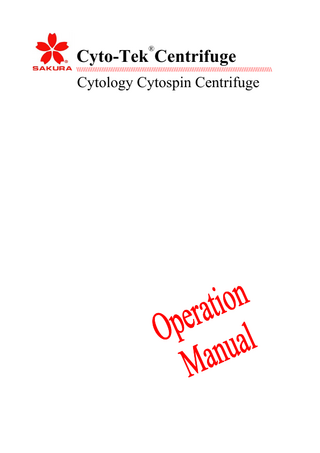
Preview
Page 1
TABLE OF CONTENTS Section Page 1
... INTRODUCTION Description……………………………………………………………………………..…… ..
1.1 Physical Characteristics……………………………………………………………………... 1.1 Specifications…………………………………………………………………………..……. 1.5 2
INSTALLATION General Information………………………………………………………………………….
2.1 Installation Requirements…………………………………………………………………… 2.1 Unpacking…………………………………………………………………………………… 2.1 Instrument
Setup…………………………………………………………………………….
2.2 3
OPERATING INSTRUCTIONS Procedure for Using 1 ml Disposable Specimen Chambers………………………………… 3.1 Procedure for Using 6 ml and 12 ml Reusable Specimen Chambers………………..………. 3.4 How to Load the Rotor……………………………………………………………………… 3.6 Entering and Running a Program…………………………………………………………… 3.7 Operating Precautions and Considerations………………………………………………….3.10 Operating Error Codes……………………………………………………………………… 3.11 Specimen Chamber Care…………………………………………………………………… 3.12 Suggested Operating Conditions for Cytological Specimens ……………………………… 3.14 4
CARE OF THE INSTRUMENT General Information………………………………………………………………………….
4.1 Daily Maintenance…………………………………………………………………………… 4.1 Revised 10/97
iii
TABLE OF CONTENTS Periodic Maintenance ………………………………………………………………………..4.1 Decontamination …………………………………………………………………………… 4.3 Transportation ……………………………………………………………………………… 4.3 5
TROUBLESHOOTING General Information………………………………………………………………………….
5.1 Error Code Troubleshooting Chart……………………………………………..……………. 5.2 Instrument Troubleshooting Chart…………………………………………………………... 5.3 6
SERVICE AND REPLACEMENT PARTS Service Information………………………………………………………………………….
6.1 Preservice Checklist…………………………………………………………………………. 6.1 Accessory Items…………………………………………………………………………….. . 6.2 Replacement Parts…………………………………………………………………………... 6.2
iv
Revised 6/97
Section 1
INTRODUCTION General Description ®
The Cyto-Tek Centrifuge (Figure 1-1) is a selfcontained instrument designed to transfer cells from suspension onto a glass slide by cytocentrifugation. This instrument has the capacity for up to 12 specimen holders. Each specimen holder will accommodate a specimen of up to 12 mL. All the cells from a specimen are deposited on a glass slide evenly in a specific, square area; therefore, screening of the slide is simplified. This instrument ensures specimen integrity through automatic, microprocessor-controlled optimal acceleration. The rotor speed is programmable in 100-rpm increments from 500 rpm to 2500 rpm. Centrifugation times are programmable from 1 to 60 minutes. Entering a program is simple, and if power is lost the program is retained in memory for about 24 hours.
The ON-OFF switch, control panel, and digital displays are all located on the front of the instrument for easy access. The rotor bowl is stainless steel with a drain port at the rear of the instrument for easy cleaning and disinfecting. The stainless steel rotor has no cover to sterilize and acts as a stand when it is removed from the instrument. The Cyto-Tek Centrifuge is designed for years of reliable, efficient, smooth, and quiet operation.
Physical Characteristics
The components of the Cyto-Tek® Centrifuge are shown and described in the following figures and paragraphs. Read and review them carefully. Be sure you can locate and identify each component of this instrument before attempting to install, program, and operate it (Sections 2, 3, and 4).
Figure 1-1
Revised 10/97
1.1
INTRODUCTION COMPONENTS AND FUNCTIONS Power ON-OFF Switch (1) - This two-position switch turns the instrument ON or OFF. When the switch is in the OFF position, the program stays in memory for about 24 hours. This switch also serves as a “reset” switch to clear an error indication from the Speed Display, should an error occur. ON-OFF Switch Lamp (2) - (inside the switch) This lamp illuminates, and remains lit, when the ONOFF Switch is in the ON position. Lid (3) - The clear acrylic lid remains latched while the rotor is spinning. The lid also functions as a safety disconnect (i.e., with the lid open, if the START Key is pressed, the rotor will not rotate).
if the power supply cord is unplugged while the rotor is spinning. Rotor Bowl (5) - The stainless steel rotor bowl houses the rotor and retains any spilled specimen. Rotor (6) - The rotor has a capacity of 12 specimen holders. When removed from the rotor shaft, the stainless steel rotor also functions as a stand. Lid Seal (7) - This seal tightly seals the lid/bowl mating surfaces to prevent exit of the specimen during rotor rotation. Control Panel (8) - The control panel contains all the controls necessary to program and operate the CytoTek Centrifuge.
Rotor ID Mark
Figure 1-2 Front of Instrument
Lid Latch (4) - The latch prevents the lid from being opened while the rotor is in motion. It remains latched 1.2
Revised 10/97
INTRODUCTION Air Inlet Port (1) - The air inlet port allows air to enter the rotor bowl when the rotor is spinning to assist in cooling. In addition, air entering the rotor bowl will help force any aerosol created by a spilled specimen to be exhausted through the drain port. This reduces contamination in the lid and upper portions of the rotor bowl. Drain Port (2) - Any fluid that accumulates in the rotor bowl will drain out through the drain port. The drain port also serves as an exit for the ventilating air that is drawn in through the air inlet port during operation of the centrifuge.
Circuit Breaker Button (3) - The circuit breaker button, at the rear of the instrument, will open (pop out) when the motor draws excess current. This cuts off electricity to the motor. An error code will appear in the control panel display. After the rotor stops, proceed according to the error code (see Section 5). The instrument will restart when the circuit breaker button is reset (pressed in). However, wait at least 10 seconds after the circuit breaker has opened before resetting it.
Figure 1-3 Rear of Instrument
Revised 10/97
1.3
INTRODUCTION
Figure 1-4 Instrument Control Panel Mode Key (1) - When programming the centrifuge, the mode key switches between the time and speed settings, and enters the set data into memory. When a program is in progress, pressing the mode key will display the time and speed settings for that program. Pressing the mode key will silence the alarm buzzer when it sounds at the completion of a program or whenever an error condition occurs. Speed Display (2) -When the Mode key is pressed, the speed programmed into memory is displayed. If a program is in progress, the rotor speed in units of 100 rpm is displayed. Speed Lamp (3) - This lamp flashes during the speed programming procedure and remains steadily illuminated until speed programming is completed. The lamp is not lighted when the ON-OFF Switch is ON, or when the rotor is spinning. Time Display (4) - When the mode key is pressed, the time programmed into memory is displayed in units of 1 minute. During rotor rotation, with a program in progress, the time remaining in the program counts down and is displayed.
1.4
Time Lamp (5) - The Time Lamp flashes during the time programming procedure and remains steadily illuminated when the time programming is completed. When a program is running the lamp flashes once per second in synchronization with the time countdown. It is off when the centrifuge is between runs. Down (∇) Key (6) - This key is used to program both speed and time. If pressed, then quickly released, it will decrease speed or time by one unit (i.e., speed will decrease by 100 rpm; time will decrease by 1 minute). If pressed and held speed or time will continue to decrease until the key is released. Up (∆) Key (7) - This key is used when programming both speed and time. If pressed, then quickly released, it will increase speed or time by one unit (i.e.: speed will increase by 100 rpm; time will increase by 1 minute). If pressed and held speed or time will continue to increase until the key is released. Start Key (8) - Program operation begins when this key is pressed, provided the lid is closed.
Revised 10/97
INTRODUCTION Specifications
Holder Capacity:
Model 4325 – 115 VAC ±10%, 50/60 Hz, single phase, 1.2 A Model 4332 – 220 VAC ±10%, 50/60 Hz, single phase, 0.6 A Model 4323 – 240 VAC ±10%, 50/60 Hz, single phase, 0.5 A
Rotor Operating Speeds:
12 Specimen Holders
Power Required:
From 500 rpm to 2500 rpm; in 100 rpm increments
Programmable Time Settings:
From 1 minute to 60 minutes; in 1 minute increments
Shipping Weight:
Operating Conditions:
Net Weight:
Safety Standards:
10 to 40° C (50 to 104° F)
Approximately 24 Kg (53 lbs.) 14.5 Kg (32.0 lbs.)
Overall Dimensions: 23.0 cm 38.0 cm 36.0 cm 51.0 cm
(9.1 in) high (with lid closed); (15.0 in) deep; (14.2 in) wide; (20.0 in) vertical clearance required with lid raised
Tested and listed by Intertek Testing Services(lTS) Complies with: UL3101-1,1st ed. CAN/CSA-C22.2 No.1010.1-92 IEC-1010-2-20
Rotation Speed vs. G Force:
Relationship between rotor speed and approximate G force (comparative relative centrifugal force). See Table 1-1.
ROTATION SPEED VS. G FORCE Speed (rpm)
G Force (approx.)
Speed (rpm)
G Force (approx.)
500
30
1600
300
600
40
1700
340
700
60
1800
380
800
75
1900
425
900
95
2000
470
1000
120
2100
520
1100
140
2200
570
1200
170
2300
620
1300
200
2400
680
1400
230
2500
735
1500
265 Table 1-1
Revised 10/97
1.5
Section 2
INSTALLATION General Information
This section provides information on selecting a proper location, unpacking, and installing the CytoTek® Centrifuge. The instrument must be installed correctly to ensure proper operation and service. Read this operating manual carefully before attempting to operate the instrument. Follow all instruc-tions carefully. The Cyto-Tek® Centrifuge is a precision instrument and must be handled accordingly. Rough handling or dropping of the instrument will disturb or damage internal components. Always handle the instrument with care. READ THIS OPERATING MANUAL COMPLETELY BEFORE ATTEMPTING TO OPERATE THE INSTRUMENT. FOLLOW ALL INSTRUCTIONS CAREFULLY!
Installation Requirements
Your Cyto-Tek Centrifuge will deliver optimum performance if these requirements are observed. 1. Place the centrifuge on a strong, level surface away from any induced mechanical vibration. 2. Provide an environment with minimal ambient temperature fluctuation. 3. Do not subject the centrifuge to direct sunlight or any other form of heat source. 4. The ambient humidity should be low, and the centrifuge should not be subjected to water splashes. 5. The instrument must be in an area of minimal contact with volatile combustibles and corrosive gases. 6. The instrument should not be on the same electrical circuit servicing equipment with motors, cooling units, heating units, or light sources.
Revised 10/97
7. Mark a 300 mm (one foot) boundary around the centrifuge and permit no person or hazardous material within this zone while the centrifuge is operating. 8. Provide an emergency electrical shut off switch to disconnect the centrifuge in the event of a malfunction. Locate the switch away from the centrifuge, preferably outside the room in which the centrifuge is located or adjacent to the exit from that room.
Unpacking
Open the box and remove the accessory carton. The accessory carton will contain the following: 1 Rotor Assembly 1 Drain Hose 1 Hose Clamp 1 Drain Tank 13 Specimen Holders, 1mL 13 Specimen Chambers, 1mL 13 Specimen Chamber Caps, 1mL 26 Sheets of Filter Paper 2 Fuses 2 V-ring Seals 1 Tube of lubricant 1 Operating Manual If any of these items are missing contact your Customer Support Representative (see Section 6). Remove the Centrifuge from its carton and place it on a sturdy, level surface. If there is any visible shipping damage to any item, immediately file a complaint with the carrier. Then notify your nearest Cyto-Tek instrument distributor.
2.1
INSTALLATION Instrument Setup
1. Make certain all the Installation Requirements have been met.
Figure 2-1 Rear of Instrument 2. Slide the Hose Clamp on to one end of the Drain Hose. Make sure the Drain Port (1) is not obstructed. Connect this end of the Drain Hose to the Drain Port and tighten the Hose Clamp (see Figure 2-1). 3. Fill the Drain Tank (3) with 200 to 300 ml of 5% chlorohexidene hydrochloride solution or 5% (or less) sodium hypochlorite solution (common bleach). Put on the drain cap and tighten it. 4. Insert the unattached end of the Drain Hose through the hole of the Drain Tank cap. Push the Drain Hose all the way to the bottom of the Drain Tank. 5. Confirm that the ON-OFF switch on the front of the centrifuge is OFF. 6. Plug the power supply cord (2) into a properly grounded receptacle of the correct voltage.
2.2
Revised 10/97
INSTALLATION 7. Place the Rotor (1) on the Rotor Shaft (2) (See Figure 2-2). Confirm that the Rotor is firmly seated on the rotor shaft. WARNINGS: • DO NOT LEAN ON THE CENTRIFUGE. • REMAIN OUTSIDE OF THE 300 MM (1-FOOT) BOUNDARY OF THE CENTRIFUGE WHEN THE ROTOR IS SPINNING. • KEEP ANY POTENTIALLY HAZARDOUS MATERIALS OUTSIDE THE 300 MM (1-FOOT) BOUNDRY OF THE CENTRIFUGE.
Figure 2-2 Front of Instrument
Revised 10/97
2.3
12Step-by-Step Procedure for Handling 1 mL Disposable Specimen Chambers (Figure 3-1)
Figure 3-1
Cyto-Tek® Centrifuge (1 mL size) Disposable Specimen Chamber Assembly
Figure 3-1
Loading Samples Before Centrifugation:
Figure 3-2
1. Write the name of the specimen on a clean glass slide. Place the slide, frosted side up in the specimen chamber holder (1). See Figure 3-2.
Figure 3-1 Figure 3-1 2. Place a new filter paper (2) on the slide. See Figure 3-3.
Figure 3-3
3. Insert the two tabs at the bottom of a clean specimen chamber (3) into the corresponding holes of the specimen chamber holder. See Figure 3-4.
4. Align the square hole of the filter paper with the hole in the specimen chamber holder. Press the top of the specimen chamber back toward the specimen chamber holder, flattening it out, until it engages the restraining latch on the top of the specimen chamber holder. See Figure 3-5.
Figure 3-5
5. Hold the specimen chamber holder vertically, so that the graduations of 0.5 mL and 1.0 mL, marked on the cylindrical portion of the specimen chamber are clearly visible. See Figure 3-6. Dispense from 0.1 mL to 1.0 mL of specimen into the specimen chamber. Then tightly seal the specimen chamber with a specimen chamber cap (4). NOTE 1: Do not fill the 1.0 mL specimen holder with more than 1.0 mL of specimen, as excess specimen may aerosol into the rotor bowl. NOTE 2: A better dispersion of cells on the glass slide may be obtained by diluting small volume samples (0.3 mL or less) to a final volume of 0.5 mL with an appropriate diluent.
Figure 3-6
6. See the section titled How to Load the Rotor (Page 3.6), for details on placing the specimen chamber holder assemblies in the rotor. 7. When the rotor is evenly loaded the specimens are ready for centrifugation.
Removing the Slides After Centrifugation: 1. When a program cycle has ended and the rotor has stopped spinning, remove the rotor from the centrifuge and place it on a flat surface. 2. Remove the specimen chamber holder assemblies from the rotor. 3. Depress the latch of the specimen chamber holder. The specimen chamber will return to its bow shape, and separate from the specimen chamber holder. See Figure 3-7.
4. Remove the glass slide from the holder by inserting a finger into the hole on the back side of the specimen chamber holder; then push on the back side of the slide. See Figure 3-8.
5. Peel the filter paper off the slide, being careful not to disturb the deposited cells. See Figure 3-9.
Figure 3-8
Figure 3-9
Step-by-Step Procedure for Handling 6 mL and 12 mL Reusable Specimen Chambers (Figure 3-10)
Figure 3-10
Cyto-Tek® Centrifuge (6 mL and 12 mL sizes) Specimen Chamber Assemblies
Loading Samples Before Centrifugation: 1. Write the name of the specimen on a clean glass slide. Place the slide, frosted side up in the specimen chamber holder (1). See Figure 3-11.
Figure 3-11
NOTE: Cell capture will be enhanced if the slide is first coated with Poly-L or Poly-D Lysine. 2. Place a rubber gasket (2) on the slide. See Figure 3-12. NOTE: Orient the rubber gasket so that the square is positioned at the lower end (opposite the frosted end) of the slide.
Figure 3-12
3. Insert a specimen chamber (3) into the bottom of the specimen chamber holder. Press in firmly to properly seat the specimen chamber. See Figure 3-13. 4. Press the specimen chamber holder clip down. Engage the holder clip in the hooks on each side of the chamber holder. Align the square hole in the rubber gasket with the opening in the specimen chamber.
5. Dispense the specimen into the specimen chamber up to the level line marked on the side of the chamber. Do not fill the chamber above this line. See Figure 3-14. NOTE: Fill the chamber up to this line. If the specimen chamber is overfilled, aerosoling will result. If the chamber is underfilled, inadequate and uneven cell deposition will result. 6. Place a specimen chamber cap (4) securely on the specimen chamber. 7. See the section titled How to Load the Rotor (Page 3.6) for details on placing the specimen chamber holder assemblies in the rotor. 8. When the rotor is evenly loaded the specimens are ready for centrifugation.
Removing the Slides After Centrifugation: 1. When a program cycle has ended and the rotor has stopped spinning, remove the rotor from the centrifuge and place it on a flat surface. 2. Remove the specimen chamber holder assemblies from the rotor and gently decant the specimen fluid. 3. Remove the specimen chamber from the holder by gently pushing down the top of the specimen holder clip to release it. 4. Carefully remove the rubber gasket, being careful not to disturb the deposited cells.
Figure 3-14
How to Load the Rotor CAUTION: Only the following components can be used in the Cyto-Tek® Centrifuge instrument: Sakura Product Code Item 4329 4331 4328
1-mL Disposable Specimen Chamber 6-mL Reusable Specimen Chamber 12-mL Reusable Specimen Chamber
CAUTION: Load the Cyto-Tek® Centrifuge rotor so that it remains balanced. An improperly loaded, unbalanced rotor will cause the centrifuge to vibrate excessively. This can shorten the life of the instrument.
Figure 3-15
Rotor Loaded with Specimen Chamber Assemblies
1. Use an even number of specimen chamber assemblies. Arrange them in the rotor so that pairs of specimen chamber holder assemblies are opposite one another (Figure 3-3). CAUTION: Place equal size specimen chamber holders in opposite rotor positions.
2. If there are an odd number of specimen samples to process, maintain the rotor balance by adding one specimen chamber filled with water to pair with the last specimen. 3. If all twelve specimen holder positions in the rotor are not filled, additional pairs of water-filled specimen chamber holder assemblies may be added as necessary to keep the rotor balanced.
Entering and Running a Program NOTE: The Cyto-Tek® Centrifuge is programmable for periods of up to 60 minutes. With the ON-OFF switch ON, the program is stored in memory. When the switch is OFF the program will remain for approximately 24 hours.
DISPLAY/OPERATION
PROCEDURE 1. Set the rotor on the rotor shaft. 2. Turn the rotor by hand to check for free movement. 3. Close the centrifuge lid. 4. Turn the ON-OFF switch ON.
a. The ON-OFF switch light illuminates. b. The Speed and Time displays on the control panel indicate “0”. NOTE: If and alarm has occurred during the previous run and error code number will be displayed in the Speed Display and the remaining time will be shown in the Time Display.
a. The Speed Lamp flashes and the Time Lamp illuminates. 5. Press the MODE key. The control panel is now ready for the rotor speed to be set and entered into memory.
b. The Speed and Time Displays show “**” (The asterisks represent the original data or the most recent data entered into the instrument.)
a. If the keypad is held depressed, the figure in the speed display will continue to change. 6. Determine the desired rotor speed for the program cycle samples. Press the UP (∆) and the DOWN (∇) Keys until the Speed Display indicates the desired rotor speed. Selectable rotation speed is from 500 to 2500 rpm, and is displayed in multiples of 100 rpm.
b. If the keypad is depressed, then quickly released, the number will change in multiples of one.
PROCEDURE 7. Press the Mode Key. This enters the rotor speed displayed into program memory. Additionally it prepares the instrument for entry of the time programming.
8. Determine the time for the program. Press the UP (∆) and DOWN (∇) keys until the Time Display indicates the desired time. Time may be programmed in increments from 1 minute to 60 minutes.
9. Press the Mode Key. This enters the time displayed into program memory. Check the values in both the Speed and Time Displays.
a. The Time Lamp flashes and the Speed Lamp illuminates. b. The Speed and Time Displays show “**”.
The Time Display will show the time in units of 1 minute. As the UP (∆) and DOWN (∇) keys are pressed the time displayed will increase or decrease accordingly.
a. The Speed and Time Lamps either flash or remain illuminated. b. The Speed and Time displays show ”**”.
a. Both the Speed and Time Lamps go out. 10. Press the START key.
b. The Speed Display shows “00”. c. The Time Display shows “**”. d. The centrifuge emits and audible click as the centrifuge lid locks. e. The rotor begins to revolve. As the rotor accelerates the numbers in the Speed Display will increase accordingly. f.
DISPLAY/OPERATION
The Time Lamp will begin to flash at one second intervals. After one minute the Time display will begin to count down, showing the number of minutes remaining.
PROCEDURE
The Time Display shows “0” and begins to flash. The numbers on the speed Display decrease as the rotor decelerates. When the rotor stops the Speed Display will show “0”. The lid latch will release and a buzzer will sound for 30 seconds. To silence the buzzer turn the ON-OFF switch OFF.
11. Turn the ON-OFF Switch OFF. 12. Open the lid. 13. Remove the rotor and place it on a flat surface. 14. Remove the specimen chamber holder assemblies.
DISPLAY/OPERATION
The ON-OFF Lamp will go out and the Speed and Time Displays will disappear.
Operating Precautions and Considerations 1. Do not attempt to lift the lid of the centrifuge while the rotor is in motion, as this will cause the instrument to stop and the alarm to sound. 2. Turn the ON-OFF Switch OFF and disconnect the power supply cord from the receptacle before replacing any fuses in the instrument. NOTE: If your Cyto-Tek Centrifuge Model has two fuses, both fuses must be replaced. 3. If the instrument is run with no specimen holders in the rotor, it is normal for the centrifuge to “hum” while operating in the 1900 rpm range. This sound does not indicate any problem. 4. Do not move the instrument while a program is in progress. Always disconnect the power supply cord before moving the centrifuge from one location to another. 5. Keep the air inlet port, in the center of the lid, free from dirt or foreign objects. 6. When the centrifuge is not in use, keep the lid of the instrument closed to prevent the entry of foreign materials. Store the rotor outside the instrument and protect it from dust and dirt. 7. Never disassemble the rotor. If this finely-balanced component should ever become unbalanced it could cause the centrifuge to vibrate excessively. Damage to the instrument could result. 8. Exercise care not to strike or damage the rotor shaft. Excessive rotor vibration could result. 9. Should excessive vibration occur during the running of any program, immediately turn the ON-OFF Switch to the OFF position.