User Manual
89 Pages
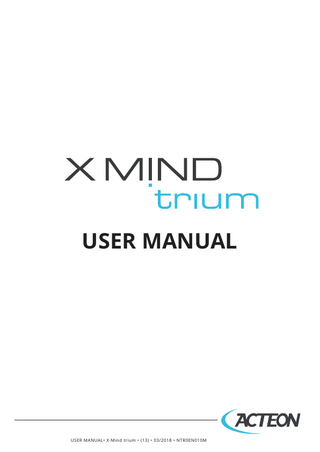
Preview
Page 1
ENGLISH MANUFACTURER de Götzen® S.r.l. - a company of ACTEON Group Via Roma, 45 21057 OLGIATE OLONA (VA) – ITALY Tel. +39 0331 376760 Fax +39 0331 376763 www.acteongroup.com FOR INFORMATION AND TECHNICAL ASSISTANCE, CONTACT YOUR LOCAL ACTEON AUSTRALIA NEW ZEALAND
AUTHORIZED SPONSOR ACTEON AUTRALIA/NEW ZEALAND [email protected]
CANADA
REGULATORY CORRISPONDENT ACTEON INC [email protected]
CHINA
ACTEON CHINA [email protected]
FRANCE
SOPRO - ACTEON GROUP [email protected]
GERMANY
ACTEON GERMANY [email protected]
INDIA
ACTEON INDIA [email protected]
ITALY
ACTEON ITALIA [email protected]
JAPAN
MHA Market Authorization Holder Hakusui Trading Co., Ltd.
MIDDLE EAST
ACTEON MIDDLE EAST [email protected]
RUSSIA
ACTEON RUSSIA [email protected]
SPAIN
ACTEON MEDICO-DENTAL IBERICA [email protected]
SOUTH AMERICA
ACTEON LATIN AMERICA [email protected]
TAIWAN
ACTEON TAIWAN [email protected]
THAILAND
ACTEON THAILAND [email protected]
U.K.
ACTEON UK [email protected]
USA
INITIAL IMPORTER / US AGENT ACTEON INC [email protected]
OR THE MANUFACTURER AT [email protected] 2
USER MANUAL• X-Mind trium • (13) • 03/2018 • NTR0EN010M
ENGLISH Language of the original document: ENGLISH Important: All new editions and revisions of the manuals supersede the previous ones
Refer to complete manuals and instructions
For complete manuals and instructions www.acteongroup.com
Scan the QR code to access the dedicated website www.acteongroup.com
USER MANUAL• X-Mind trium • (13) • 03/2018 • NTR0EN010M
3
ENGLISH 1 INTRODUCTION Thank you for choosing the X-MIND trium. The electro medical equipment described in this manual refers to the X-Mind trium medical device. X-MIND trium is a radiological device and must be used and handled only by specialised surgeons, dentists and authorised and duly trained personnel, who meet the requirements provided by the national laws in force in the country of installation. The training and preparation of personnel must be included in the tasks of the responsible organization. Before using the X-MIND trium, the operator must read and understand all the instructions provided in the manual in order to obtain the highest performance and ensure the safety of patients, of operators, of the medical device and the environment. X-MIND trium is a digital panoramic, cephalometric and tomographic extra-oral X-ray system, indicated for use in: - producing panoramic X-ray images for diagnostic examination of dentition (teeth), jaws and oral structures; - producing radiographs of maxillofacial region and parts of the skull for cephalometric examination, if equipped with CEPH arm; - producing radiographs of hands and wrists for carpus examination, if equipped with CEPH arm; - producing tomographic images of the oral and maxillofacial region, for diagnostic examination of dentition (teeth), jaws, oral structures and some cranial bones, if equipped with CBCT option.
This medical device complies with the essential requirements of European Directive 93/42/EEC. This equipment is designed and developed in compliance with Electrical Safety standard IEC 60601-1 in force. It was designed and manufactured in accordance with an EN ISO 13485-certified quality assurance system and Good Manufacturing Practices (21 CFR 820). From a clinical point of view, the X-MIND trium can be applied for the following medical applications: • Generic dentistry • Dental implantology • Dental surgery • Maxillo-facial surgery • Cephalometric analysis • Carpus radiology The target patient population includes adults and pediatric patients from 5 years old [~21 kg (46 lb); 113 cm (44.5 in) standing height]; anyway the sustainability to X-ray exposure must be evaluated by surgeons, dentists and qualified and authorized physicians. The intended user profile is a qualified, trained and authorized physician or dentist who meets the requirements provided by national laws in force in the country of installation; the operator must understand the language of the country where the device is installed. Contraindications: ● Viewing cartilaginous structures; ● The CBCT technique has a limited capability of detecting soft tissues.
1.1 CAUTIONS CAUTION : CAUTION messages refer to circumstances that can jeopardise the operator’s safety, cause injuries to operators and patients or damage the medical device and the environment.
! WARNING :
WARNING messages refer to circumstances that can compromise the performance of the X-MIND trium medical device. NOTE :
6
USER MANUAL• X-Mind trium • (13) • 03/2018 • NTR0EN010M
ENGLISH NOTE messages provide indications for easier maintenance and highlight important information.
1.1 MANUFACTURER RESPONSIBILITY The manufacturer shall under no circumstances be held liable for injuries to persons or damage to property caused by: • Non-compliance with manufacturer recommendations during installation, whether this is the network voltage or the electromagnetic environment, • Maintenance or repair procedures performed by people who are unauthorized by the manufacturer, • Use on an electrical fixture that is not compliant with regulations in force, • Uses other than those specified in this manual. • Use of accessories (temple rest, chin rest, bites, etc.) other than those supplied by ACTEON Imaging, • Use of hygienic protections different from class I Medical Device Directive 93/42/EEC and subsequent amendments or not compliant with ISO 10993 series of standards. • Non-compliance with the instructions contained in the accompanying documents. Note: the manufacturer reserves the right to modify the medical device and/or any documentation without notice. 1.2 WARRANTY Any improper use or unauthorised modification to the medical device shall relieve the manufacturer of the medical device, from the obligation to provide assistance covered by warranty and from any liability. This will also result in additional charges for technical assistance not covered by warranty. The warranty is valid only if the following requirements are complied with: • Repairs, modifications, adjustments and calibrations must be carried out solely by ACTEON Group or by qualified, authorised and/or trained personnel. • Installation must be carried out by qualified and trained technicians in compliance with the standards in force and as recommend by the manufacturer. • This medical device must be installed and used following the instructions provided in the installation manual and in the attached documents. • The mains power supply must provide the required power and its characteristics must meet the specifications indicated on the medical device identification label. • The medical device must be periodically inspected by qualified, authorized and trained technical personnel in compliance with the standards in force and with the manuals provided by the manufacturer.
USER MANUAL• X-Mind trium • (13) • 03/2018 • NTR0EN010M
7
ENGLISH Terminology used in the manual: TERM
MEANING
AOR
Axis Of Rotation. Axis of rotation of the U-Arm.
CBCT
Medical device that acquires radiological images, using a cone radiation beam and reconstructs the 3D volume of the scan.
CEPH
Is the common name for Cephalometry or Cephalostat.
DGI
Proprietary file format used to save digital radiological projections.
DICOM
Digital Imaging and Communications in Medicine. Medical imaging standard that defines the rules and criteria to transfer, view, store and print information in medical imaging, in order to ensure communication between medical devices and information systems.
FOV
Field Of View. The volume scanned and reconstructed by the X-MIND trium medical device.
FPD
Flat Panel Detector. 2-dimensional digital detector to acquire radiographic projections.
PAN
Is the common name for panoramic image or Orthopantomogram.
ROI
Region of Interest. Patient’s anatomical area to be examined and segmented in a tomographic image.
HU
Hounsfield Unit. Standard reference scale used to describe radiodensity in systems.
AIS
Acteon imaging Suite software that manages all the functional aspects of the X-MIND trium system, including: patient database, patient acquisition, calibrations, quality tests, maintenance, display that allows the operator to make the diagnosis and treatment planning.
1.3 IDENTIFICATION TAGS X-MIND TRIUM LABEL
X-RAY ASSEMBLY label
8
USER MANUAL• X-Mind trium • (13) • 03/2018 • NTR0EN010M
ENGLISH X-RAY BEAM LIMITER label
CAUTION X-RAYS LABEL
CAUTION LASER BEAM LABEL
FRANKFURT LASER APERTURE
Please see section 11.11 for more details X-MIND trium is a class 3R laser product. Avoid direct eye exposure to laser radiation. Viewing the laser output with telescopic optical instruments (for example, telescopes and binoculars) may pose an eye hazard and thus the user should not direct the beam into an area where such instruments are likely to be used Use of controls or adjustments or performance of procedures other than those specified herein may result in hazardous radiation exposure PAN DETECTOR LABEL
USER MANUAL• X-Mind trium • (13) • 03/2018 • NTR0EN010M
9
ENGLISH 1.5 STANDARDIZED SYMBOLS En: Power ON (IEC 60417) En: Power OFF (IEC 60417) En: Protective earth (IEC 60417) En: Alternating current (IEC 60417) En: Applied Part: Type B (IEC 60601-1) Attention, refer to the attached documents Ionising radiation hazard Emitting X-ray equipment (IEC 60417) Laser beam hazard (ISO 3864) Laser beam aperture Do not dispose of a household waste Size of the focal spot (small) Hazardous Voltage Emergency Stop Command Electrostatic discharge sensitive device Pause
X-ray command
xxxx
This symbol guarantees that the x-ray system complies with the regulations contained in the European directive 93/42/EEC and subsequent amendments regarding medical devices. This symbol reminds that is mandatory to carefully read the whole documentation and manuals provided with the medical device before to perform whatever operation. Electronic instructions for use symbol for medical devices, according to EN ISO 15223-1: 2016
12
USER MANUAL• X-Mind trium • (13) • 03/2018 • NTR0EN010M
ENGLISH 2 DESCRIPTION
The X-MIND trium medical device system consists of:
2.1 OPERATOR’S WORKSTATION The operator’s workstation is provided optionally for the PAN only unit. The workstation allows the operator to perform the following procedures: • Calibrations of the medical device • Acquisition parameters setting • Radiological image acquisition • Image visualization and post processing • Database management • Periodic quality Tests The workstation must have installed the following modules: • ACTEON IMAGING SUITE (AIS) equipment management software + 2D diagnostic analysis • AIS 3D app (CBCT) Communication with the medical device occurs by means of Ethernet protocol.
2.2 X-MIND TRIUM REMOTE CONTROL The X-MIND trium remote control must be located in a safe place protected against radiations, in compliance with the local standards in force concerning ionising radiation protection. The X-MIND trium remote control allows the operator to activate or deactivate X-ray emission from the control room. This consists of two switches, one for exposure and one for emergency, which control device operation.
USER MANUAL• X-Mind trium • (13) • 03/2018 • NTR0EN010M
13
ENGLISH X-MIND trium Light
The X-MIND trium Light is an indicator light that warns that X-ray emission is in progress. It indicates no entry into the room when the red light is on; it also has a triangular danger sign that warns of X-ray hazards.
2.3 X-MIND TRIUM MEDICAL DEVICE
The X-MIND trium medical device for PAN/CBCT models consists of the following parts: 1. Control panel. The control panel provides an intuitive overview of the system to move the mobile column, move the bite block holder (only PAN/CBCT version), move the U-arm, turn the positioning lasers on and off and activate the X-MIND trium medical device. 2. X-ray generator. The X-ray assembly is the source of the X-ray beam during the rotation of the U-Arm. An automatic collimator shapes the X-Ray beam, whereas the electronic control ensures stability and accuracy of the selected loading factors (exposure time, kVp and anodic current). A filter is used to harden the beam and remove low-energy ionising radiations, thereby obtaining suitable radiation quality whilst reducing its dose absorbed by the patient. The filter’s material is aluminium for PAN and CEPH exams, aluminium + copper for CBCT exams. 3. Sliding body. The sliding body is the mobile part of the column that supports U-arm. 4. U-arm. The U-Arm supports the PAN/CBCT Detector sliding group and the X-ray generator. This is the rotating part of the medical device, which moves around the patient during the image acquisition phase ; it can as well be moved in two horizontal directions (X and Y) by the operator during the setup of the exam, in order to obtain the best superimposition between the patient’s head anatomy and the diameter of the Field of View (FOV). 5. Detector sliding group. It contains detectors that allow to acquire PAN and CBCT images. 6. CBCT detector. This flat panel detector is indicated for use in generating radiographic images of the maxillo-facial region, more specifically it is dedicated for CBCT acquisitions.
14
USER MANUAL• X-Mind trium • (13) • 03/2018 • NTR0EN010M
ENGLISH 7.
PAN detector. This flat panel detector is indicated for use in generating radiographic images of the maxillo-facial region, more specifically it is dedicated for PAN acquisitions. 8. Patient support. The patient support allows stabilising and immobilising the patient. It can be moved vertically in order to obtain the best superimposition between the patient’s head anatomy and the height of Field of View (FOV). 9. F group. It is the whole assembled mobile group of the device. It is the moving part of the medical device, which adapts the acquisition geometry to the patient’s anatomy and stance (sitting or standing). It supports the U-Arm and head support 10. Column. The fixed column supports the entire structure of the medical device. This contains the motor that raises the F Group. Overview of the medical device: Cephalometric extension:
The Cephalometric version of X-MIND trium medical device consists of the parts listed above and of the following additional parts: 11. CEPH arm extension. Can be positioned both on the right or left side of the vertical column. 12. CEPH control panel. Provides an intuitive overview of the system to move the mobile column and activate the X-MIND trium medical device. 13. CEPH patient support. Allows stabilising and immobilising the patient during CEPH exams, by means of ears rest and nasion rest. 14. CEPH detector sliding group. Enables to slide the detector to follow the X-Ray beam. 15. CEPH secondary collimator. Is positioned on U-arm; it translates during X-Rays (keeping aligned the X-Ray beam emerging from the tube head with the CEPH detector). 16. CEPH detector. This flat panel detector is indicated for use in generating radiographic images of the maxillo-facial region, more specifically it is dedicated for CEPH acquisitions. It gives 2D images of the whole patient head; this detector can optionally be moved from the CEPH arm to the detector sliding group for PAN examinations.
USER MANUAL• X-Mind trium • (13) • 03/2018 • NTR0EN010M
15
ENGLISH 2.4 X-MIND TRIUM CONFIGURATIONS X-MIND trium can be sold in these configurations: PAN only • The equipment can carry out uniquely exams of the PAN group (PAN, TMJ, Sinus); • The image detector is fixed to the PAN bay; • All the exams are carried out with the same extension in height (146 mm height on image receptor), primary collimator being of fixed dimension; • The equipment can be upgraded in a later stage by replacing and adding several parts. PAN and CBCT • The equipment can carry out both exams of the PAN group (PAN, TMJ, Sinus) and of the CBCT group; • There are two image detectors, one for PAN and one for CBCT exam; the equipment automatically exposes in front of X-Ray source the right detector, depending on the selected exam; • PAN exams can be carried out with different extension in height (up to 146 mm height on image receptor), since the collimator height can be adjusted depending on the exam selected by the user; • CBCT exams can be carried out at different FOV dimensions as specified in the technical data appendix; • The equipment can be upgraded in the field to CEPH configuration by simple procedure, adding CEPH arm with CEPH image detector replacing the existing PAN image detector. PAN / CEPH • The equipment can carry out both exams of the PAN group (PAN, TMJ, Sinus) and of the CEPH group (AP/PA, LL, carpus); • The image detector can optionally be unique, both for PAN and CEPH exams, and in this case it must be manually moved by the operator from PAN bay to CEPH bay and viceversa, depending on the selected exam; otherwise two different detectors can be dedicated: one for CEPH exams and the other one for PAN exams; • The exams can be carried out with different extension in height (up to 146 mm height on image receptor for PAN, up to 220 mm height on image receptor for CEPH), since the primary collimator can be automatically adjusted in height depending on exam selected by the user; • The equipment can be upgraded in the field to CBCT configuration by a simple procedure, adding CBCT image detector and bite block holder with vertical movement. PAN / CBCT / CEPH • The equipment can carry out all feasible exams of the PAN group (PAN, TMJ, Sinus), of the CEPH group (AP/PA, LL, carpus) and of the CBCT group; • There are optionally two image detectors, one for PAN/CEPH and one for CBCT exam; in this case the PAN/CEPH image detector must be manually moved by the operator from PAN bay to CEPH bay and viceversa; otherwise three image detectors, one for PAN, one for CEPH and one for CBCT exams; • To carry out PAN or CEPH or CBCT exam the equipment automatically exposes in front of X-Ray source the right detector, depending on the selected exam; • PAN and CEPH exams can be carried out with different extension in height (up to 146 mm height on image receptor for PAN, up to 220 mm height on image receptor for CEPH), since the primary collimator can be automatically adjusted in height depending on exam selected by the user; • CBCT exams can be carried out at different FOV dimensions as specified in the technical data appendix.
2.5 EXAMS In its different configurations X-MIND trium equipment carries out the following exams: Panoramic group The panoramic group includes all the 2D radiographs of the jaws, dentition, temporomandibular joints and maxillary sinuses. 1) Standard panoramic · Full scan · Right side only · Left side only
16
USER MANUAL• X-Mind trium • (13) • 03/2018 • NTR0EN010M
ENGLISH 2) Sectorial panoramic with improved orthogonality · Full scan · Right side only · Left side only 3) Frontal panoramic 4) Bitewings 5) Frontal temporomandibular joint with closed or open mouth · Both sides · Left TMJ only · Right TMJ only 6) Lateral temporomandibular joint with closed or open mouth · Both sides · Left TMJ only · Right TMJ only 7) Frontal maxillary sinuses 8) Lateral maxillary sinuses · Left sinus only · Right sinus only CBCT group The CBCT group includes all the 3D CBCT examinations of the dental and maxillofacial regions. Here below the size of the reconstructed volumes expressed as diameter x height. 1) Dental FOV · 40mm x 40mm · 60mm x 60mm · 80mm x 80mm · 110mm x 80mm NOTE : A specific version of AIS software disables FOV 110mm X 80mm 2) ENT FOV – Nose · 110mm x 80mm NOTE : A specific version of AIS software disables FOV 110mm X 80mm 3) ENT FOV – Ear · Left ear only, 60mm x 60mm · Right ear only, 60mm x 60mm Cephalometric group • Frontal (AP/PA) • Lateral (LL) • Hand acquisition (Carpus - special support needed) For all examination groups, the operator set the predefined loading factors, in terms of X-ray anodic current and X-ray tube voltage, by selecting the patient type between the following options: · MAN - small USER MANUAL• X-Mind trium • (13) • 03/2018 • NTR0EN010M
17
ENGLISH - medium - large · WOMAN - small - medium - large · CHILD - small - medium - large For the panoramic group and the cephalometric group, the operator can still modify the loading factors by means of dedicated sliders.
! WARNING :
Only physicians or dentists properly trained can modify the loading factors from the predefined values for the panoramic and cephalometric groups taking into account the effects on the image quality, increase/decrease of radiation dose and the needs of the clinical task. On the contrary, for the CBCT group, the operator cannot modify the anodic current and tube voltage, but can just select the quality of the 3D reconstruction between three protocols: · Standard quality · Medium quality · High quality The X-ray exposure time of the scan increases from the standard quality to the high quality involving both the improvement of the image quality and the increase of the radiation dose to the patient.
! WARNING :
Only physicians or dentists properly trained can select the quality protocol for the CBCT groups taking into account the effects on the image quality, increase / decrease of radiation dose and the needs of the clinical task.
2.6 CONTROL PANELS Equipment control panels are used during patient positioning phase. Available keys allow to move the equipment to Initial position before patient access, turn on positioning LASERs, adjust the U-arm position to align the patient to X-ray beam and set the “ready to X-ray” status. Some keys are duplicated on the CEPH control panel, for use during patient positioning for CEPH exams.
18
Equipment control panel
CEPH control panel
USER MANUAL• X-Mind trium • (13) • 03/2018 • NTR0EN010M
ENGLISH CAUTION : Some of the keys give the operator the possibility to move parts of the equipment. When pressing them the operator must check carefully the patient and, in case of possible collision between equipment and patient, stop immediately the movement by releasing the key.
2.7 KEYS DESCRIPTION 0 position key
After setting the exam parameters from operator’s workstation, by a single pressure of this key, the equipment moves to the initial position. When the U-arm reaches its initial position, the green status indicator will blink and the patient can be placed inside the equipment. Once the patient is correctly positioned on the equipment, a dummy run without X-Ray emission can be done by continuously pressing this key. This key is also present on CEPH control panel and has the same functionality. LASERs key
Turns on/off the positioning lasers. Only when the green status indicator is blinking, by a single pressure of this key, the patient positioning lasers turn on and remain on until the key is pressed again.
Column up or down Press the following keys:
UP
or DOWN
These keys are also present on CEPH control panel and have the same functionality.
Bite block up or down Press the following keys:
UP
or DOWN
By single pressure of these keys the selected part of the equipment is moved by 1 mm.
USER MANUAL• X-Mind trium • (13) • 03/2018 • NTR0EN010M
19
ENGLISH Horizontal movements keys
These keys move the U arm in the arrows direction, in order to place the LASER in the required position on patient face. By single pressure of one of these keys the rotating U-arm is moved by 1 mm in the arrow direction. These keys are enabled only for a sub-set of exams; for all remaining exams the pressure on these keys does not have any effect.
2.8 LIGHT INDICATORS
Green Status indicator • Blinking. The equipment is in the initial position. Patient can be placed under the equipment and positioning LASERs can be turned ON. • ON. The acquisition can start. This indicator is also present on CEPH control panel.
Yellow X-Ray indicator • OFF. No X-Ray emission. • ON. X-Ray emission on going. Red Error indicator • ON. The equipment is in error status.
2.9 X-MIND TRIUM REMOTE CONTROL The X-MIND trium remote control must be kept in a safe place protected against radiations, in compliance with local standards in force concerning radiation protection. The X-MIND trium remote control allows the operator to activate or deactivate X-ray emissions from the control room. The components are listed below with a brief description of the parts.
1. Safety key selector switch. Deactivates the X-ray emission switch to prevent accidental exposure.
20
USER MANUAL• X-Mind trium • (13) • 03/2018 • NTR0EN010M
ENGLISH 2. X-ray emission LED. Remains on during the entire acquisition. 3. Remote emergency switch. Allows stopping the device in the event of emergency. 4. X-ray emission switch. Activates acquisition.
2.10 EMERGENCY SWITCHES This device is equipped with two emergency switches that allow to stop the movement of parts and X-ray emission in the event of an emergency.
Patient emergency switch
The patient emergency switch is installed on the head support and is within the patient’s reach, to allow both the patient and the operator to stop the device in the event of panic or hazards, sudden column motion or any anomaly. The operator must inform and instruct the patient on the emergency procedures and on the use of the emergency switches of the device, as indicated in this chapter. Remote emergency switch
1= Remote emergency switch The Remote emergency switch is located on the X-MIND trium remote control. How to use the emergency switches In case of an emergency, stop any movement of the device and X-ray emission by pressing either the patient emergency switch or the remote emergency switch. This action puts the device in the emergency status. To reset the emergency status, first solve the emergency condition and then release the emergency switch by turning it clockwise until it reaches its initial position.
USER MANUAL• X-Mind trium • (13) • 03/2018 • NTR0EN010M
21
ENGLISH 2.11 X-RAY EXPOSURE SWITCH
To activate the exposure, the operator must press and hold the X-ray exposure switch for the entire acquisition. Meanwhile, the yellow X-ray exposure LED stays ON to indicate X-ray emission. If the operator removes his/her finger from the exposure button before acquisition is complete, X-ray emission and U-Arm rotation will be interrupted and the X-ray exposure LED will turn off. At this point, an error message appears in the AIS software. This message must be deleted before using the medical device again.
2.12 HEAD SUPPORT FOR PAN/CBCT EXAMS The head support positions and immobilises the patient before the scan. It is equipped with a chin rest and forehead support to ensure maximum stability.
1. Temple rest 2. Patient mirror 3. Patient emergency switch 4. Courtesy tray 5. Handlebar 6. Temple knob 7. Chin rest 8. Bite block
2.13 HEAD SUPPORT FOR CEPH EXAMS
The head support in CEPH arm positions and immobilises the patient before the scan. It is equipped with a couple of ear rests and a nose support to ensure maximum stability.
22
USER MANUAL• X-Mind trium • (13) • 03/2018 • NTR0EN010M
ENGLISH
1. Ear rest 2. Ear rest knob 3. Nose support To adapt to the patient’s anatomy, the CEPH head support is equipped with: • Ear rest knob for horizontal ear rest movement. • Nose support, that can be manually moved in horizontal and in vertical.
2.14 ACCESSORIES Temple rest The temple rest supports provide support, frontal and lateral stability to the patient’s head for all types of examination.
Chin rest The chin rest allows immobilizing the patient’s mouth during the 3D CBCT and the 2D maxillary sinus exams; it should also be used for 2D panoramic exams in case of edentulous patients.
Sliding bite block and chin rest assembly The combined use of the bite block and the chin rest improves the stability of the jaws, allows separating the teeth during the acquisition and places in the same vertical plane the superior and the inferior incisors. The bite block and chin rest assembly must be used for immobilizing the patient in panoramic exams except in case of edentulous patients; in addition, it can be used in CBCT scans when an improved 3D reconstruction of the dental crown surface is required.
USER MANUAL• X-Mind trium • (13) • 03/2018 • NTR0EN010M
23
ENGLISH
TMJ nose support This support must be used for TMJ examinations since it is specifically designed to stabilize the patient’s head in both open mouth and closed mouth conditions. Calibration tray and geometric calibration phantom The Calibration tray is used to position the geometric calibration phantom during the calibration procedure of the CBCT apparatus. The calibration procedure consists of a scan of the calibration phantom and the estimation of a set of parameters that describe the configuration of the system. Quality phantom support for Germany This accessory is intended to position the QUART DVT test phantoms for QA/QC of CBCT functionality for X-MIND trium installed in Germany. Self standing base This accessory allows to install X-Mind trium where the wall cannot adequately support trium load.
24
USER MANUAL• X-Mind trium • (13) • 03/2018 • NTR0EN010M
ENGLISH 3 SWITCHING ON / OFF THE SYSTEM 3.1 SWITCHING ON To turn the system ON, proceed as follows: • Ensure that the system is properly connected to the power supply. • Switch the medical device by setting the Main switch to ON position (I). The main switch is located below the patient support.
1 Main switch • Switch on the workstation. • Log into the operating system and click on the icon of the AIS software. • Wait for the AIS to be launched. • Select the language among the available ones, type in the User Name and Password and press OK. • X-MIND trium automatically loads the software and connects the workstation with the medical device. • Check connection status between device and workstation referring to the icon shown on the display of the control panel
USER MANUAL• X-Mind trium • (13) • 03/2018 • NTR0EN010M
25