User Manual
41 Pages
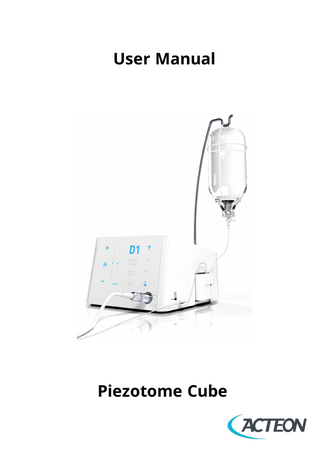
Preview
Page 1
This document is an English translation of the original French version. Reference J50100 version V5 and plan number NO37FR010E
Contents 1 Documentation 1.1 Associated documentation 1.2 Electronic documentation 2 Required information 2.1 Intended use 2.2 Indication for use 2.3 Operating principle 2.4 Using accessories not supplied by the manufacturer 2.5 Connecting and disconnecting accessories during use 2.6 Repairing or modifying the medical device 2.7 Warranty 2.8 Latest document update 2.9 Date of first CE marking 3 Unpacking the medical device 4 Connect the medical device 4.1 Connecting the medical device to the electrical network 4.2 Connecting the medical device to the electrical network 5 Installing the medical device 5.1 Install cords 5.2 Installing the control pedal 5.3 Connecting the handpiece 5.4 Install an irrigation line 5.5 Screw in a tip 6 Dispensing a treatment 6.1 accessory usage conditions 6.2 Preparation for use 6.3 Switching off the medical device 7 Medical device description 7.1 Front view of the medical device 7.2 View of the right-hand side of the medical device 7.3 Rear view of the medical device 7.4 Recap of the interface 7.5 Control unit 7.6 Handpiece 7.7 The screen of the medical device 7.8 Adjusts the power 7.9 Setting the irrigation flow 7.9.1 Start the purge / start the irrigation 7.10 Air inlets 7.11 Control pedal 7.12 Power Input 7.13 Switch 7.14 Fuse recess 7.15 Irrigation lines 8 Cleaning and sterilizing 8.1 Clean and disinfect the medical device 8.2 Cleaning, disinfecting and sterilizing accessories 8.3 Diamond coated tips 9 Monitoring and routine maintenance 9.1 Cleaning the irrigation system 9.2 Corrective Maintenance
3 3 3 5 5 5 5 5 5 5 6 6 6 7 9 9 9 11 11 11 11 11 12 15 15 15 15 17 17 17 18 18 19 19 19 20 20 20 20 20 21 21 21 21 23 23 24 24 25 25 25
9.2.1 Replacing the fuses 10 Identifying incorrect operation 10.1 Not working 10.2 No spray 10.3 The power is not as expected 10.4 Ultrasounds not working 10.5 Water leakage 10.6 Disturbance of user settings 11 Technical specifications of the medical device 11.1 Identification 11.2 Generator 11.3 Length of cords 11.4 Irrigation 11.5 Control pedal 11.6 Environmental characteristics 11.7 Environmental restrictions 11.8 Main performance characteristics 12 Regulations and standards 12.1 Applicable standards and regulations 12.2 Medical class of the device 12.3 Symbols 12.4 Manufacturer identification 12.5 Branch addresses 12.6 Disposal and recycling 13 Index
25 27 27 27 27 27 28 28 29 29 29 29 29 29 30 30 30 31 31 31 31 33 33 35 37
1 Documentation This document contains the following information: l l l l l l l l
Indications for use Intended use Medical device description Installation of the medical device Medical device use Preparation for cleaning and disinfection of the medical device Monitoring and general maintenance of the medical device Maintenance to be performed by the user
1.1 Associated documentation This document must be used in association with the following documents: Document title
References
Cleaning, disinfection and sterilization instructions for wrenches
J81009
Cleaning, disinfection, and sterilization instructions for tips
J02009
Cleaning, disinfection and sterilization instructions for Piezotome handpiece-cord assembly
J12801
Method for consulting electronic user instructions
J00007
Piezotome Cube User Manual
J50109
Ultrasonic generator power settings table for intraoral surgery
J58010
Cube LED handpiece user manual
J28821
1.2 Electronic documentation
The user instructions for your device are available electronically at the URL provided. The instructions are not automatically provided in paper format. If the website is not available, please try again later. You can also request a free printed copy of the user instructions within seven days via our website, by telephone or in writing. The electronic user instructions are available in PDF format (Portable Document Format). You will need to have a PDF file reader installed to read the electronic user instructions. It is important for you to have read and understood the content of the user instructions relating to the use of your device and its accessories. Do not use your device without first reading the user instructions. The device user instructions can be consulted at the following addresses: www.satelec.com/documents When you receive your device, you are asked to print and/or to download all documents or sections of documents that you may need to refer to in the event of an emergency, if you are unable to connect to the internet or if your electronic display tool is not working (computer, tablet, etc.). We recommend that you visit the website regularly to consult and to download the latest version of your device's user instructions. Users are asked to keep documentation close at hand for reference when necessary. All paper or electronic documentation relating to your medical device must be kept for the device’s entire service life. Keep the original documentation for your medical device and its accessories for future reference. When loaning out or selling the medical device, the documentation must be provided with it.
User Manual | Piezotome Cube | J50109 | V5 | (17) | 05/2018 | NO37US010E - Page 3/39
2 Required information 2.1 Intended use The Piezotome Cube SATELEC intended use is to supply utilities and to serve as a base for dental tools and accessories for use by qualified dental practitioners.
2.2 Indication for use The Piezotome Cube is an ultrasonic surgical system that supply utilities to and serve as a base for dental tips. The Piezotome Cube consists of a control unit and handpiece designed for use in intraoral surgery procedures including osteotomy, osteoplasty, periodontics and implantology.
2.3 Operating principle An electrical signal emitted by the medical device is supplied to the ultrasonic handpiece. This is connected to the medical device via a cord. The handpiece comprises a piezoelectric ceramic transducer, which transforms the electrical signal into ultrasonic vibrations. Mechanical vibrations are transmitted to a intra-oral surgery tip screwed on the end of the ultrasonic handpiece. The medical device must be used with a Cube LED handpiece. Refer to the Cube LED handpiece user manual [J28821] for more information. The Piezotome Cube is an intra-oral dental surgery medical device used with an intra-oral dental surgery ultrasonic handpiece. An ultrasonic instrument attached to the handpiece allows to cut intra-oral bone. The medical devices working together are designed for use in various intra-oral dental surgery procedures .
2.4 Using accessories not supplied by the manufacturer The handpiece is designed to operate with SATELEC, a company of Acteon group tips. The use of other manufacturer tips or files will damage the handpiece and break tips.
2.5 Connecting and disconnecting accessories during use Do not tighten or loosen the tips when the handpiece is activated.
2.6 Repairing or modifying the medical device Contact the supplier of your device. Using the services of an unapproved repairer could render your device dangerous for you and your patients. Do not repair or modify the device without seeking the prior permission of SATELEC, a company of Acteon group. If the device is modified or repaired, specific checks and tests must be carried out to ensure that the medical device is still safe to use. In the event of doubt, contact an approved dealer or the SATELEC, a company of Acteon group Customer Service team:
www.acteongroup.com [email protected] SATELEC, a company of Acteon group, at the request of technical personnel working for the network of approved dealers, will provide any information required to repair defective parts on which they may perform repairs.
User Manual | Piezotome Cube | J50109 | V5 | (17) | 05/2018 | NO37US010E - Page 5/39
2.7 Warranty
The screws marked A to N must never be unscrewed by the user. Unscrewing these screws will void the warranty for the medical device.
2.8 Latest document update 05/2018
2.9 Date of first CE marking 2017
Page 6/39 - User Manual | Piezotome Cube | J50109 | V5 | (17) | 05/2018 | NO37US010E
3 Unpacking the medical device When you receive your medical device, check for any damage that may have occurred during transportation. If you have received this medical device by mistake, please contact the supplier to arrange for it to be collected. If you have any questions or requirements, contact your supplier.
User Manual | Piezotome Cube | J50109 | V5 | (17) | 05/2018 | NO37US010E - Page 7/39
4 Connect the medical device 4.1 Connecting the medical device to the electrical network Have your medical device connected to the AC power by an approved dental installation technician. Switch the medical device OFF (position O) and check that the AC voltage is compatible with that indicated on the medical device or its AC adapter. Next, connect the cord to the wall socket in compliance with the standards in force in the country of use. A different voltage would cause damage to the medical device and could injure the patient and the user. Any variation in the electrical network voltage or electromagnetic field that is non-compliant with the limits in force, could interfere with the medical device's operation. Medical devices equipped with a protective grounding must be connected to a supply network equipped with a protective earth. Do not plug the medical device into an extension cord and do not put the AC cord in a cable cover or cable tray. If when using the medical device, a power outage can create an unacceptable risk, the user and the installer must ensure that the medical device is connected to an appropriate power source such as an uninterruptable power supply.
4.2 Connecting the medical device to the electrical network 1. Set the medical device's AC switch to "O" OFF position. 2. Connect the AC cord to the control unit's AC connector. 3. Connect the AC cord to the AC socket.
User Manual | Piezotome Cube | J50109 | V5 | (17) | 05/2018 | NO37US010E - Page 9/39
5 Installing the medical device Place the medical device in the position that is suitable for your activity. The medical device must be placed on a secure and flat surface or a surface with a maximum slope of five degrees. Check that the cords do not hinder the movement or free circulation of anyone. Adjust the position of your medical device to correspond to your angle of vision and the characteristics of your workstation, e.g. lighting or distance between the user and the medical device. Ensure that your medical device is readily accessible. The disconnecting devices that are the switch and the power plug are located there and must be easy to locate and access. Do not install your medical device near or on another device.
5.1 Install cords Never wrap the handpiece cord around the medical device. Make sure that it is not possible to wheel over or walk on the different cords. The cord attached to its handpiece must be easily accessible. Make sure that the cord is slack during use.
5.2 Installing the control pedal Connect the pedal cord to the rear of the medical device. The control pedal must be positioned near the feet of the operator and must be readily accessible.
5.3 Connecting the handpiece Connect the cord and handpiece assembly to the connector on the front of the control unit.
5.4 Install an irrigation line 1. 2. 3. 4. 5. 6.
Remove the irrigation line from the sterilization bag. Remove the clips from the bag. Open the cassette drawer on the right-hand side of the medical device. Put the cassette in the drawer and close it. Connect the end of the irrigation line (the long tube) to the handpiece. Moving up along the handpiece cord, clip the irrigation line with the handpiece cord.
Any excess length of the irrigation line will be by the medical device unit and will not interfere with the use of the handpiece. 7. On the short tube side, pierce the bag of irrigation solution with the perforator. 8. With the medical device switched on, open the seal of the perforator and purge the irrigation system.
User Manual | Piezotome Cube | J50109 | V5 | (17) | 05/2018 | NO37US010E - Page 11/39
5.5 Screw in a tip The intraoral surgery tips designed to operate with this medical device are called “second generation”. Their base is engraved with II. They are not compatible with tips for Implant Center and Piezotome first generation. The reverse is also true, old generation tips are not compatible with , Piezotome Cube, Implant Center 2 LED, Piezotome 2 and Piezotome Solo LED. A tip vibrates correctly when it is perfectly tightened without being forced beyond its stop point. Tighten it moderately using the wrench supplied to ensure optimum ultrasonic function. Over-tightening of the tip can result in breakage of the tip or handpiece. To prevent self-locking of the tip, the latter must be removed and sterilized after each use.
Page 12/39 - User Manual | Piezotome Cube | J50109 | V5 | (17) | 05/2018 | NO37US010E
The wrench is a slip type torque wrench. After a few turns, the wrench appears to slip or to stop tightening, which means that the tightening torque has been reached.
User Manual | Piezotome Cube | J50109 | V5 | (17) | 05/2018 | NO37US010E - Page 13/39
6 Dispensing a treatment 6.1 accessory usage conditions The accessories of the Piezotome Cube must be cleaned, disinfected and sterilized prior to each use.
Refer to the cleaning, disinfection and sterilization instructions for accessories listed in the chapter Associated documentation page 3. This medical device is designed to be used with a SATELEC, a company of Acteon group handpiece and secondgeneration intraoral dental surgery tips.
6.2 Preparation for use To prepare your medical device, follow the steps below: 1. Wear safety goggles and protective gloves. 2. Put the handpiece support in position. 3. Clean the unit with an alcohol disinfectant wipe.
1. 2. 3. 4. 5. 6. 7. 8. 9. 10. 11. 12. 13.
Put the bracket in position. Connect the handpiece cord to the connector on the front of the medical device. Remove the handpiece support from its sterilization bag. Remove the handpiece and the cord from their sterilization bag. Remove the wrench from its sterilization bag. Remove the tip from its sterilization bag. Screw the tip onto the handpiece, first manually and finishing with the wrench. Place the handpiece on its support. Put an irrigation solution bag in position on the bracket. Remove the irrigation line from its sterile bag. Put the irrigation line and its cassette in position, as far as the irrigation bag. Switch on the medical device. Check the irrigation parameters depending on the tip chosen, and adjust the flow using the touch-sensitive areas. and
.
14. Check the mode depending on the tip chosen, and adjust the mode using the touch-sensitive areas and
.
15. After water drainage, check that the handpiece spray works correctly. Your medical device is now ready to use.
6.3 Switching off the medical device After installation and before first use, at the end of the day and following a period of prolonged non-use of the medical device, it is important to clean the irrigation system. When irrigation bags are used to irrigate your medical device: 1. Disconnect the irrigation bag from the perforator of the irrigation line. 2. Discard the irrigation bag. 3. Soak the short end of the irrigation line in a recipient containing a hypochlorite solution diluted to less than 3%.
User Manual | Piezotome Cube | J50109 | V5 | (17) | 05/2018 | NO37US010E - Page 15/39
4. 5. 6. 7.
icon. Press the Purge Operate the irrigation spray for 2 minutes to rinse the medical device's water system. Refill the recipient with demineralized or distilled water. Rinse the irrigation system for 2 minutes.
When the irrigation system has been cleaned, perform the following operations: 1. Disconnect the handpiece and cord assembly and refer to the cleaning, disinfection and sterilization instructions for the J12801 handpiece assembly 2. Clean the medical device as indicated in the chapter Clean and disinfect the medical device page 23. 3. Refer to the cleaning, disinfection and sterilization instructions for SATELEC, a company of Acteon group accessories listed in the chapter Associated documentation page 3.
Page 16/39 - User Manual | Piezotome Cube | J50109 | V5 | (17) | 05/2018 | NO37US010E
7 Medical device description 7.1 Front view of the medical device
7.2 View of the right-hand side of the medical device
User Manual | Piezotome Cube | J50109 | V5 | (17) | 05/2018 | NO37US010E - Page 17/39
7.3 Rear view of the medical device
7.4 Recap of the interface D1 mode. The active mode is illuminated. D2 mode. An inactive mode is not illuminated. D3 mode D4 mode Touch-sensitive area. Press to change the mode. Touch-sensitive area. Press to change the mode. Touch-sensitive area. Press to increase irrigation in steps of 10 ml/min. Touch-sensitive area. Press to decrease irrigation in steps of 10 ml/min. Touch-sensitive area. Press and hold while purging. Indicator light. Comes on when the handpiece and cord assembly is not connected to the unit. Indicator light. Comes on when communications are not established between the mother board and the front face board. The touch-sensitive areas on the front and the pedal buttons are inactive. Press to switch from one mode to the other. Press to activate the ultrasounds.
Page 18/39 - User Manual | Piezotome Cube | J50109 | V5 | (17) | 05/2018 | NO37US010E
7.5 Control unit
The control unit incorporates Newtron® technology patented by SATELEC, a company of Acteon group S.A. N°US6,765,333B1. Newtron® technology emits ultrasonic vibrations in a controlled way. Relayed by SATELEC, a company of Acteon group tips, these vibrations are used to deliver effective treatments and to ensure patient safety. The control unit incorporates a dental ultrasonic generator equipped with a piezoelectric command.
7.6 Handpiece Refer to the Cube LED handpiece user manual J28821 as well as to the handpiece and cord assembly cleaning, disinfecting and sterilizing protocol J12801 for more information. The support holds the handpiece. The handpiece support must be clipped as close to the working field as possible. Make sure that, once fitted with a tip, the handpiece is positioned so that it cannot become tangled up in clothing or cords.
7.7 The screen of the medical device The screen displays the interface of the medical device. Practitioners can use the touch-sensitive screen to make adjustments by pressing the active areas.
User Manual | Piezotome Cube | J50109 | V5 | (17) | 05/2018 | NO37US010E - Page 19/39
Always make adjustments with a finger. Never use stylets or instruments, which could damage the screen. The touch-sensitive areas are capacitive and extremely sensitive. Therefore the screen must always be clean and dry in order to avoid any disturbance to the user settings. The touch-sensitive areas that you can use to interact with the medical device are circled in black.
Adjust the irrigation flow by pressing the touch-sensitive areas
and
Select the required mode by pressing the touch-sensitive areas
and
Press the touch-sensitive area to activate the purge
7.8 Adjusts the power The ultrasound power must be adjusted in accordance with the tip used and the required treatment. Select the required mode by pressing the touch-sensitive areas
and
Each tip must be used in accordance with the settings defined in the ultrasonic generator power settings table for intraoral surgery [J58010].
7.9 Setting the irrigation flow The medical device must be set to minimum power in order to adjust the irrigation flow rate. Press the footswitch until a spray appears. Because work habits, feedback, and professional training differ from one professional to another, the user must ensure that the irrigation flow is compatible with the procedure to be carried out to prevent burns to the clinical site. Adjust the irrigation flow using the irrigation flow configuration arrows. This setting depends on the tip used and on the procedure to be carried out. Adjust the irrigation flow by pressing the touch-sensitive areas
and
7.9.1 Start the purge / start the irrigation Press the purge icon and hold for as long as necessary. Press the touch-sensitive area to activate the purge
7.10 Air inlets Air inlets ensure correct ventilation of the control unit. Leave them uncovered to allow air to circulate.
7.11 Control pedal The pedal may be set either to ON/OF operation or to progressive operation. Pressing the pedal automatically activates the handpiece ultrasounds, and the irrigation function if it is not in 0 position. The control pedal, equipped with its cord, must be disconnected for daily cleaning with a disinfecting alcohol wipe. The light function remains active for approx. 9 seconds after the pedal is released. For more information, refer to the Control Pedal chapter page 1.
Page 20/39 - User Manual | Piezotome Cube | J50109 | V5 | (17) | 05/2018 | NO37US010E
7.12 Power Input The AC connector is used to connect the device to the electrical network via a disconnectable AC cord.
7.13 Switch The AC switch is used to switch on (position I) or to stop (position O) the medical device.
7.14 Fuse recess The recess holds two fuses designed to protect the medical device in the event of overvoltage or an internal fault. Refer to instructions on chapter Replacing the fuses page 25
7.15 Irrigation lines Sterile irrigation lines must be discarded in a biomedical waste receptacle after use. The irrigation bottles or bags must not exceed one kilogram. Heavier containers will cause the medical device to tip over. The medical device is not designed to deliver medicamental substances. The medical device is solely designed to be used with bottles of saline or sterile water.
User Manual | Piezotome Cube | J50109 | V5 | (17) | 05/2018 | NO37US010E - Page 21/39
8 Cleaning and sterilizing The instructions relating to cleaning, disinfection and sterilization protocols for accessories provided by SATELEC, a company of Acteon group have been approved for each medical device and accessory. The applicable guides are listed in the chapter Associated documentation page 3. They can be downloaded at the following address: www.satelec.com/documents.
In all cases, the local regulations in force relating to the cleaning, disinfection and sterilization protocols for accessories take precedence over the information provided by SATELEC, a company of Acteon group.
8.1 Clean and disinfect the medical device The medical device control unit must be cleaned and disinfected daily. The control pedal must be cleaned and disinfected daily. The handpiece cord must be cleaned, disinfected and sterilized after each use. The medical device must be in OFF or O stop position during cleaning and disinfecting procedures. Refer to the instructions in the chapter Cleaning the irrigation system page 25 Use alcohol disinfectant wipes. Avoid using cleaning and disinfection products that contain flammable agents. Otherwise, ensure that the product has completely evaporated or that there is no fuel left on the medical device and its accessories before switching it on. Do not use an abrasive product to clean the medical device. Never apply sprays directly to the medical device to clean it. Always spray the product onto a wipe, then clean the medical device. To prepare for cleaning, remove the various parts of the Piezotome Cube as shown here.
User Manual | Piezotome Cube | J50109 | V5 | (17) | 05/2018 | NO37US010E - Page 23/39
8.2 Cleaning, disinfecting and sterilizing accessories Refer to the cleaning, disinfection and sterilization instructions for accessories listed in the chapter Associated documentation page 3.
8.3 Diamond coated tips Diamond coated tips are for single use only. The diamond coated tips cannot be reprocessed since they cannot be cleaned properly. Bone and soil residues might remain adhered to the diamond coating even after cleaning and sterilization and enter into the oral cavity of another patient.
Page 24/39 - User Manual | Piezotome Cube | J50109 | V5 | (17) | 05/2018 | NO37US010E