Instructions for Use
24 Pages
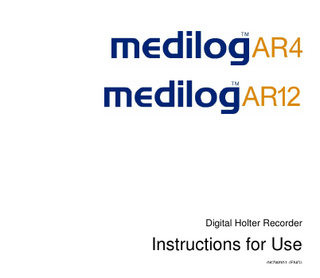
Preview
Page 1
Digital Holter Recorder
Instructions for Use 067W001 (ENG)
3 The greatest care has been taken in compiling the text and diagrams for this manual. However, the possibility of errors cannot be ruled out. The publisher, authors and translator accept no legal responsibility or any other kind of liability for incorrect data and their consequences. All rights reserved, including photomechanical reproduction and storage via electronic media. The commercial use of the models and work shown in this manual is not permitted. © 1999-2010 Schiller AG Version: Published by:
9 (for firmware 4.0 and higher) Schiller AG, Altgasse 68 Baar, SWITZERLAND
Year of manufacture: Manufactured by:
2010 Schiller AG, Altgasse 68 Baar, SWITZERLAND www.medilogholter.com
Symbols used in this manual: Warning: Ignoring such a warning can seriously harm the patient or the user.
Supplementary information
All information provided hereunder is applies only to the MedilogAR4 recorder All information provided hereunder is applies only to the MedilogAR12 recorder Brand names and trade marks are registered by their appropriate owners.
Medilog AR4/AR12 Digital Holter Recorder
CAUTION: Federal law restricts this device to sale by or on the order of a physician.
5
Table of contents Table of contents ...5 Safety instructions...6 Intended use ...7 Controls and operation ...8 Type label ...8 Symbols...9 Opening and closing the recorder...9 Batteries ...10 Memory cards ...11 Electrodes ...12 Starting and stopping a recording...13 Starting a recording...13 During a recording ...13 Stopping a recording ...13 Operating modes and configuration...14 Measurement profiles ...14 Pacemaker detection ...16 Infrared Interface ...16 Fine tuning the real time analysis ...16 R-peak detection ...16 P and T wave detection ...17 Pacemaker detection ...18 Signals and troubleshooting ...19 Acoustic signals...19 Troubleshooting...19 Cleaning, checks, disposal...21 Cleaning the instrument...21 Cleaning the patient cable ...21 Yearly check ...21 Packaging and Transport ...21 End-of-life disposal ...22 Specifications ...23 Ambient conditions ...23 Contact... Fehler! Textmarke nicht definiert.24
Medilog AR4/AR12 Digital Holter Recorder
Safety instructions Not following the safety instructions for operating and storing the instrument could endanger the patient. The manufacturer accepts no liability for damages resulting from improper use. General: • Do not, under any circumstances, open the casing. The instrument contains no serviceable parts. • Do not insert any inappropriate objects into the slots. • Store the instrument safely away from children. Before a recording: • Before each recording, before attaching sensors or electrodes to the patient, check the casing and the ECG patient cable for damage which may have occurred, for example, due to mechanical overload, falling from a great height or wear and tear (chafed patches on the cable). Do not use the instrument or the cable if you find cracks, melted areas or any other signs of damage to the cable or casing. • Only change the battery when the instrument is switched off and the sensor cable is not attached to a patient. • The ECG patient cable should only be connected when the battery chamber is closed. • When changing the batteries, make sure you insert them correctly (polarity). This is shown in the battery chamber. • Follow all instructions given in the chapter „Electrodes“. Not following these instructions can lead to incorrect measurements and possibly, as a consequence, to incorrect diagnosis. • Only use disposables (memory cards, batteries, electrodes) designed specially for this instrument. Ask the dealer for more details. During a recording: • The instrument is not protected against liquid entering the casing. If the recorder comes into contact with liquid, this could cause the instrument to function incorrectly. Follow the instructions given in this manual for cleaning the recorder. The instrument is not suitable for use in the bath or shower. • The recorder is not protected against the effects of defibrillation. Do not use the instrument during defibrillation. • Make sure that the electrode plug (patient side) never comes into contact with live parts. Do not operate the recorder near exposed live parts. • Conductive parts of the electrodes and their connections, including the neutral electrode (green) must not come into contact with other conductive parts, including earth. • When using the instrument during sleep, please note that this can cause sleep disturbances and lead to lack of concentration the following day. • During operation, make sure that the cable is not caught by the moving parts of a machine or sport equipment. This could lead to damage or injury (e.g. if loops are formed in the cable). • If the patient falls when wearing the recorder (e.g. during sports activities), there is an increased risk of injury (as the patient is not used to wearing the electrodes and they are hard components).
7
Intended use The recorder (type reference AR4 or AR12) is used to record a 3 channel ECG and to measure the time intervals between consecutive R peaks in the ECG. The system is designed for a measuring duration of more than 24h and is therefore worn by the patient throughout the whole day. The preparation for the recording (attaching electrodes, etc.) is undertaken by the technician or doctor. During the recording, the instrument is carried in a special protective pouch which can be attached to a belt. After inserting a memory card and batteries, the instrument can be switched on by pressing and holding the button • on the top of the instrument. The recording is stopped by pressing and holding the same button • on the top of the instrument or the recorder stops the recording automatically after a pre-set time. The instrument is not designed for emergency monitoring purposes (intensive medical monitor); the instrument is only designed to record the ECG and/or information derived from ECG. The recorder is not protected against the effects of defibrillation as outlined in EN60601-225. As well as measuring the ECG and the beat to beat heart rate, the instrument also records other information: HF component of the ECG (quantifies muscle artefacts or disturbances), time point of the P-wave, time point of the T-wave, and time point of the pacemaker pulse. In addition the MedilogAR12 records the ECG amplitude – Due to the heart’s mechanical connection to the ribcage, breathing causes the electrical heart vector to turn and therefore changes the ECG amplitude. The data is stored digitally on a memory card. After removing the memory card, the data can be read by an appropriate card reader (e.g. PCMCIA slot and adapter).
The recorder is not designed for emergency monitoring purposes (intensive medical monitor). It is only designed for recording the ECG and/or heart rate.
The recorder is not protected against the effects of defibrillation as outlined in EN60601-2-25.
The recorder is not suitable for infants weighing less than 10 kg (22 lbs).
Medilog AR4/AR12 Digital Holter Recorder
Controls and operation Type label ‘
Patient cable Œ Warning light • Recording in progress Ž Infrared interface • On/off/event button •
Battery compartment ’ Memory card compartment “
Type label Year of manufacture 2005
0088
typ AR4 SN 002345 Ima x 0,5A IN 41mA
Type reference (AR4 or AR12)
P/N 067C00_
Serial number Maximum input current Imax Typical input current IN Manufacturer part number
9
Symbols On-, off- and event button •
!
Attention (yellow) • Operation indicator (green) Ž The number beneath this symbols shows the year of manufacture Applied part type BF Degree of protection IP30C The Medilog AR4 and Medilog AR12 instruments meet the essential requirements of the Medical Device Directive 93/42 EEC. This symbol indicates that this product comes under the provisions of EU Directive 2002/96/EC on waste electrical and electronic equipment (WEEE) and that this unit was placed on the market after 12 August 2005. This directive covers EOL (end-of-life) disposal.
Opening and closing the recorder Do not open the recorder as long a patient is connected to it, or while the yellow Œ or green • indicator lights or flashes. To open the recorder, press the lock ” and lift the lid away from the device. The lid can be completely detached from the recorder. Lock ”
The type label ‘, the battery chamber ’ and the memory card compartment “ are located beneath the lid.
To close the recorder, follow the above instructions in reverse. Insert the lid into the hole and press the lid on the other side slightly into the recorder, until you feel the brace snapping in. If the lid refuses to lock, check the fit of the memory card.
Medilog AR4/AR12 Digital Holter Recorder
Batteries For operation two batteries with the following specifications are required: Type: Nominal voltage:
AA (LR6) 1.2V – 1.5V
Insert the batteries with the negative pole (flat end) first. Make sure you position the batteries correctly. Remove the batteries by lifting the white ribbon. If, during a recording, the batteries become so flat that no further operation is possible, the recorder will emit a sound (see ‚Acoustic signals’). Shortly after this the recording will be stopped and the recorder automatically switches off. This prevents data loss.
Do not change the batteries when electrode cables are still connected or the recorder is switched on!
Incorrect positioning of the inserted batteries will damage the recorder, with the possible result that the instrument will cease to function.
Only use batteries with the same level of charge. Using batteries with different levels of charge can disturb functioning and lead to data loss.
Only use batteries specified by the manufacturer. Ask your dealer for more details.
11
Memory cards For operation a memory card with the following specifications is required: Type: Capacity: Format:
CF (CompactFlash) 64 MB – 512 MB FAT Use the “Medilog Setup” software to prepare the memory cards. For details read the “Medilog Darwin Instructions for Use”.
Slide the memory card with the tab upwards into the memory card compartment “ until the card clicks into place. To remove the card use your thumbnail to pull the card out. The recorder is mechanically protected from an incorrect insertion of the memory card. Do not force the card into the slot.
Several recordings can be stored on one memory card. However, it is recommended that old recordings are uploaded before using a memory card and then initialising the card.
If the storage space runs out during a recording, the recording is stopped automatically and the instrument switches itself off.
Only use memory cards specified by the manufacturer. Ask your dealer for more details.
Using the memory cards with other instruments (digital cameras, MP3 players, etc.) can lead to incorrect functioning and/or data loss.
Medilog AR4/AR12 Digital Holter Recorder
Electrodes Many ECG adhesive electrodes are suitable for use. As ECG electrodes from different companies have different electrical properties, changing the ECG electrodes during a series of recordings can affect the results. Before attaching the electrodes, clean and dry the body areas to which the electrodes will be attached. If there is a substantial amount of body hair, these areas should be shaved to prevent the electrodes coming loose during a recording. With overweight patients it is recommended that you connect the cable to the electrode before attaching the electrode to the patient. • white ‚ red ƒ black „ brown … green † blue ‡ orange
•
ƒ
‚
III • II
ƒ
I
•
I
…
II
‚
•
ƒ ‡ „
„
…
ƒ ‚
•
ƒ
‚
…
ƒ
III
„
…
I
• ‚
II
‚ †
† „
III
‡
The main channel (Channel I) is used for real time analysis (e.g. pacemaker pulse detection). The positioning of this channel is therefore of particular importance. It may be useful to vary the position according to the application. In contrast to systems which mathematically calculate the third channel from channel I and II, the recorder records all three channels. Do not use electrodes which have dried out. Dried out electrodes are easy to recognise as they have no gellike substance on the electrode surface. Dried out electrodes deliver a weakened and often non-reproducible signal which can falsify the results. Never use patient cables which shows damage of any sort. Damaged cable can lead to increased patient currents.
For reasons of hygiene and to ensure optimal functioning, use each ECG electrode once only.
13
Starting and stopping a recording Starting a recording Insert batteries and a memory card first and attach the electrodes appropriately to the patient. Press and hold the button • until the device emits a sound to confirm start up. Then release the button. Once the memory card has been accepted, the instrument emits two beeps and the recording begins. If the memory card cannot be used, several beeps are emitted depending on the error. In this case, the recorder immediately switches itself off again (see also ‘Acoustic Signals’). The LEDs (• and Ž) are used to check the correct functioning of the instrument. The green light is displayed shortly after switching on the recorder. After a short period of time, the green light Ž begins to blink every second. This blinking light indicates that the instrument is functioning correctly. The yellow light • is displayed if there is a signal disturbance in ECG channel 1. Repeated blinking could indicate, for example, that an electrode cable has come loose or that the signal quality is too low due to a dried out electrode. Usually, if the signal quality is good, the yellow light should go out a few seconds after the green light begins to blink. However, this function of the yellow light is only available in certain measurement profiles. For overweight patients, the ECG signal is generally of a lower quality and the yellow light may be displayed more often than for patients with normal weight. A fast blinking yellow light • indicates that the recorder is calculating the optimal signal amplification (this happens at the beginning of the recording only if you have chosen the measurement profile ,FD4’). During this time the patient should not move! During a recording To help the technician find a particular event within a recording when analysing the recording, the patient can record an event marker at any time by briefly pressing the button •. You should warn the patient to avoid pressing the button for too long (more than two seconds). Holding the button will switch off the recorder. Stopping a recording Pressing and holding button • for more than 2 seconds (time can be pre-set) switches the instrument off. When the instrument is switching off, the yellow and green lights (• and Ž) blink alternately. When all the data is written on the memory card, the lights stop blinking and the instrument emits three short, high-pitched sounds. The recorder has now switched itself off and you can safely remove the memory card If the recording was shorter than 5 minutes all recorder settings remain unchanged. This is useful if the user wants to make short test recordings without losing the settings. After recordings longer than 5 minutes all recorder settings are set to factory defaults.
Medilog AR4/AR12 Digital Holter Recorder
Operating modes and configuration You can use Medilog Setup, MedilogIR Monitor and MedilogAR Monitor to set up your recorder (Measurement profiles, time, date, Patient data, etc.). The monitor programs establish a connection with the recorder via the infrared interface •. In this way it is possible to display the ECG Signals and you can enter and/or set a variety of parameters for the current recording. Some of these parameters are recorder dependent. These parameters are described in the following chapter. With the help of Medilog Setup you can also use the memory card to configure your recorder. How to use the software is described in your „Medilog Darwin Instructions for Use“ manual.
Measurement profiles The software Medilog Setup automatically chooses an appropriate profile according to your settings, when preparing a recorder.
Profile FD4 Double Density Long-Term 2 Channel Mode
ECG I Hz bit 128 10 256 12 128 12 0 0
ECG II Hz bit 128 10 256 12 128 12 128 10
ECG III Hz bit 128 10 256 12 128 12 128 10
Real timeanalysis No Yes No No
Req. for 24h 16MB 52MB 40MB 14MB
FD4 records all 3 channels at 128 Hz. The amplitude resolution is set to 10 bit. In this mode the recorder simulates the function of a MedilogFD4 recorder. This profile is set as the default. Use the Long-Term mode for recordings up to 3 days or the 2 Channel Mode for recordings up to 5 days (in this case there is no pacemaker detection possible). Double Density records all 3 channels at 256 Hz. The amplitude resolution is set to 12 bit. This profile provides good signal quality and makes both small amplitude fluctuations and small differences in the time differences visible. For the Double Density Profile the real time analysis is activated. Additional information is stored, e.g. the position of the Rpeaks, P-wave, T-wave, etc. The analysis is carried out with a high level of internal accuracy via the ECG channel 1. The position of the R-peaks is determined with a time resolution of 0.25 ms (4096 Hz) and an amplitude resolution of 16 bit, independent of the quality of the recorded ECG signal.
15
Profile Low Standard High Standard Double Time Double Densit High Density Very Hi.Densit Scientific 1 Scientific 2 Scientific 3 48h Recording
ECG I Hz bit 128 10 128 16 256 12 256 12 256 16 512 16 1024 16 1024 16 2048 16 128 10
ECG II Hz bit 128 10 128 16 256 10 256 12 256 16 512 16 128 16 512 16 256 16 128 10
ECG III Hz bit 128 10 128 16 256 10 256 12 256 16 512 16 128 16 512 16 256 16 128 10
Real timeanalysis Yes Yes Yes Yes Yes No No No No No
Req. for 24h 21 MB 40 MB 40 MB 52 MB 85 MB 145 MB 145 MB 196 MB 258 MB 16 MB
Low Standard records all 3 channels at 128 Hz. The amplitude resolution is set to 10 bit. This profile has a low data yield and its signal quality corresponds to the quality of many other recorder types currently on the market. High Standard also records all 3 channels at 128 Hz. However, the amplitude resolution is set to 16 bit. This makes the resolution 64 times as high as in the ‚Low Standard’ profile. Use this profile when the smallest amplitude fluctuations need to be visible. Double Time records all 3 channels at 256 Hz. The amplitude resolution is set to 12 bit or 10 bit. This makes the resolution for channel 1 four times as high as in the ‚Low Standard’ profile. The time resolution is twice as high as the time resolution in ‚Low Standard’. This profile provides good signal quality with a relatively low data yield and makes both small amplitude fluctuations and small differences in the time differences visible. This profile is set as the default. Double Density differs from ‚Double Time’ in that channels 2 and 3 are also recorded with an amplitude resolution of 12bit. High Density works with a time resolution of 256 Hz for all 3 channels. The amplitude resolution is set to the maximum 16bit. This profile delivers an above average signal quality. The recorder’s real time analysis is activated for all of the above profiles. Depending on your recorder model, additional information is stored, e.g. the position of the R-peaks, P-wave, T-wave, breathing signal, etc. The analysis is carried out with a high level of internal accuracy via the ECG channel 1. To record the 3 ECG channels at an extremely high level of quality (see table), use the Very High Density, Scientific 1, Scientific 2 or Scientific 3 profile. In order to record the signals with this level of quality, the recorder’s real time analysis is deactivated (the analysis is carried out using a PC). These profiles deliver a large amount of data. Only use one of these profiles if you require ECG signals with an extremely high resolution. The ‚Scientific 3’ profile, for example, makes the pacemaker pulse visible enabling it to be measured.
Medilog AR4/AR12 Digital Holter Recorder
Pacemaker detection With any of the above profiles (except 2 Channel Mode) pacemaker analysis can be activated. When this option is activated, pacemaker pulses are detected. The following data is stored: the time at the start, the time point of the maximum, the end of the pulse and the pulse amplitude (please refer to the technical specifications of your recorder). Read “Medilog Darwin Instructions for Use” for more information how to activate this function.
Infrared Interface The recorder can communicate with other instruments (PC, laptop, etc.) via the infrared interface •. This allows you to change settings (other measurement profiles, patient identification, etc.) to adjust the instrument to your needs.
Fine tuning the real time analysis The procedures described below can be performed using a Palm handheld and the “AR Monitor” software. However, in most of the cases, adjusting these parameters is not required. R-peak detection The menu option ‚R-Peak’ opens a dialog box which enables you to optimize the R-peak detection. As the detection algorithm is self-learning, it is usually not necessary to change these settings. However, in special cases the constraints which are used to characterize an R-peak may be set too rigidly. This would mean some R-peaks will go undetected (to check this function, change to the ‘Marker’ display). If the R-peak detection is not working correctly, two parameters can be used to optimize it. If there are extreme amplitude fluctuations in ECG channel 1, it may be necessary to increase the ‚R-Peak amplitude sensitivity’. These amplitude fluctuations are mainly caused by breathing. In the case of a very wide QRS complex or very low ECG amplitudes, it may be necessary to increase the ‚R-Peak slope sensitivity’. This parameter is a measure of the minimum slope of a R-peak. Please note: increasing the sensitivity increases the likelihood of incorrect detection (e.g. due to muscle artefacts).
The ‚Default’ button returns all settings to the default settings.
17 P and T wave detection The menu options ‚P-Wave’ and ‚T-Wave’ open dialog boxes which enable you to optimize the Pwave and T-wave detection. The algorithms for P-wave and T-wave detection are self-learning. It is therefore not normally necessary to change these parameters. The ECG channel 1 should generally be set up so that the P-waves and T-waves have positive values and appear as pronounced as possible. To optimize the detection, the following constraints can be set: • minimum length of time of the wave width • maximum length of time of the wave width • general sensitivity
If you change any of these parameters, check the detection function in the ‚Marker’ display. The more pronounced the waves appear, the more reliable the detection. So that errors in the subsequent statistical analysis are kept as small as possible, regions with a high degree of disturbance are automatically marked so these can be left out of the analysis. If the ‚Ampl. Check’ option is activated, each P-wave and T-wave is compared to a target amplitude. If the deviation is too large, the wave is not marked. This reduces the likelihood of incorrect detection due to extrasystoles (e.g. an extrasystole is incorrectly marked as an P-wave or T-wave). However, with baseline deviations, P-waves or T-waves can be overlooked relatively easily. This option should therefore only be activated for recordings at rest (patient lying down, sitting or sleeping). If this option is deactivated, the likelihood of an incorrect detection of baseline deviations decreases considerably. We recommend deactivating this option for ‚normal‘ 24 hour recording.
Depending on the type of recorder you are using, these options may not be available.
The ‚Default’ button returns all settings to the default setting.
Medilog AR4/AR12 Digital Holter Recorder Pacemaker detection The menu option ‚PM’ opens a dialog box which enables you to optimize the pacemaker analysis. Pacemaker pulses are only detected if you have activated the ‚Pacemaker’ CheckBox in the dialog box for selecting the measurement profile. When the pacemaker analysis is activated, the time at the start, the time point of the maximum, the end of the pulse and the pulse amplitude are stored. (Please refer to the technical specifications for your AR12 Recorder).
Set up channel 1 so that the amplitude of the pacemaker pulse is as large as possible (the electrodes should include the electrical vector of the pacemaker as well). The general sensitivity setting can be adjusted to optimize the pacemaker analysis. Pacemaker pulses are detected by the recorder via their ‘speed’. These pulses have a distinctive slope in relation to the ECG signal. The sensitivity parameter can be used to define the minimum slope of a pulse which is marked as a pacemaker pulse. If a pacemaker pulse is recognized this is deleted before further real time analysis (e.g. R-Peak detection). This stops these analyses being distorted by the pacemaker pulses. With parameter 'Pacemaker window size' you determine the size of the time window, within which a further pacemaker pulse is deleted. With very broad pulses it can be necessary to increase the width of the window. After changing these parameters, check the detection function in the ‚Marker’ display.
The ‚Default’ button returns all settings to the default setting.
19
Signals and troubleshooting Acoustic signals Sound MH H---HHH H … T---T---HMT
HTH M----
Meaning The memory card has been recognised and the recorder starts The button on the front of the instrument has been pressed and held signalling the recorder to switch off. The recorder ends all programs and switches off The recorder has successfully ended all programs and is now switching off. The memory card can now be removed (After switching on) The memory card could not be recognised. The number of sounds emitted depends on the error. An error has occurred when loading programs or modules. The low-pitched sound may be emitted more often. The instrument switches itself off automatically. The battery is flat. This sound series repeats itself after an interval of several seconds. To prevent the batteries becoming completely flat (in the case of rechargeable batteries) and/or data loss, the recorder switches itself off automatically No more remaining space on the memory card, the recorder switches itself off automatically Battery compartment door is open!
When the button is pressed twice within the first minute of recording: MH Pacemaker detection is activated. HM Pacemaker detection is deactivated. H = short high-pitched sound; M = short mid-pitched sound; H---- = long high-pitched sound; M---- = long medium-pitched sound; T---- = long low-pitched sound; H … = one or more short high-pitched sounds
Troubleshooting The recorder cannot be switched on Possible cause There is no memory card in the instrument The batteries are flat The recorder was not switched off correctly The batteries have been inserted incorrectly
Solution Insert a prepared memory card into the recorder Change the batteries Open the battery compartment and close it again Check that the batteries have been inserted correctly and change the battery positions if necessary.
The recorder starts but immediately switches itself off after emitting several acoustic sounds Possible cause Solution The memory card is too full Delete old recordings (save these recordings first!) The memory card is incorrectly Format the memory card and/or check the data integrity with ScanDisk formatted or defective
Medilog AR4/AR12 Digital Holter Recorder
The date is incorrect Possible cause The recorder has not been used for a long period of time and the internal backup battery for the clock is flat
Solution Use MedilogAR Monitor or MedilogIR Monitor for setting up the time and date of your recorder. If this problem occurs often, the instrument requires new batteries so that the backup battery can recharge itself
The instrument cannot be switched off by pressing and holding the button Possible cause Solution The recorder is already switched off Normal operation The recorder switch off function is not Normal operation working. The instrument switches itself off automatically as soon as the recording is finished (automatic switch off activated) The recorder is in the process of Normal operation switching off. During this process, the green and yellow lights blink alternately. Depending on the configuration, this can take up to one minute. The instrument switches itself off automatically after the process is completed. The recorder is displaying an error Open the battery compartment and close it again. The recorder immediately switches itself off. There is a risk of data loss. If the problem still exists, contact the manufacturer. The instrument switches itself off prematurely Possible cause Solution The memory card is full. No more data Remove any unnecessary measuring data from the memory card and repeat or can be stored. The recorder stores all complete the recording with a blank card data recorded up to this point and stops the recording The memory card is defective. The Use a new memory card end of the memory card’s useful lifetime has been reached
21
Cleaning, checks, disposal Cleaning the instrument Clean the recorder with a damp cloth and suitable disinfecting agents (do not use sprays). Make sure no liquid enters the instrument. Always switch the recorder off and disconnect the patient cable before cleaning. A list of suitable disinfecting agents can be obtained from the manufacturer. If liquid (water spray, rain, sweat, etc.) enters the instrument i.e. during cleaning or recording, this may interfere with correct functioning. Switch the instrument off, remove the patient cable, the memory card and the batteries. Leave the recorder in a warm, dry room with the battery chamber open for 48 hours. If the functioning is still affected, contact the manufacturer.
Cleaning the patient cable Cleaning
Disinfection
Sterilisation
Carefully wipe with a damp cloth using warm water. If necessary, normal, alcohol-free hand soap or detergent can be added to warm water. Dry the cable using a cloth. Never immerse cables in fluids or wet the contacts with cleaning fluids. Do not treat the cables with oil (e.g. household or lubrication oil) or aggressive fluids or solvents (e.g. acetone). Before disinfecting the cable clean as described. Disinfect by wiping it with alcohol-, aldehyde- or peroxyde-based disinfectants commonly used in hospitals (observe recommendations of manufacturer). Dry the cable under near aseptic conditions. Attention: cables are not suitable for autoclaving or sterilisation in hot air units. Sterilise by means of ethylene oxide (EO) using a validated cycle.
Yearly check The recorder should be given a technical examination once a year. This check should only be carried out by trained engineers. The yearly examination consists of the following: • Visual check for mechanical and thermal damage to the cover • A thorough clean of the inside of the instrument / oxidation points • Measurement of the patient leakage current (EN 60601-1, Fig. 23) and the patient auxiliary current (EN 60601-1, Fig. 27) • General function check
Packaging and Transport The plastic transport case should be used to prevent damage during transport. The plastic case is padded with foam to protect the instrument and accessories (ECG cable, memory card, batteries). During the recording, the instrument should be housed in the pouch supplied which can be attached to a belt. This pouch provides extra protection and enables the recorder to be positioned correctly during the recording.