Operator Manual
279 Pages
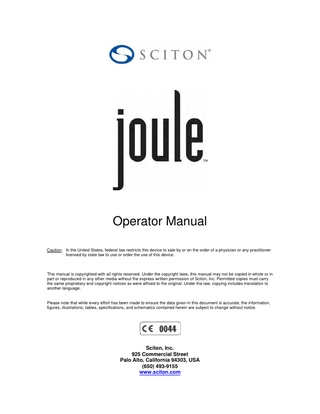
Preview
Page 1
Operator Manual Caution: In the United States, federal law restricts this device to sale by or on the order of a physician or any practitioner licensed by state law to use or order the use of this device.
This manual is copyrighted with all rights reserved. Under the copyright laws, this manual may not be copied in whole or in part or reproduced in any other media without the express written permission of Sciton, Inc. Permitted copies must carry the same proprietary and copyright notices as were affixed to the original. Under the law, copying includes translation to another language.
Please note that while every effort has been made to ensure the data given in this document is accurate, the information, figures, illustrations, tables, specifications, and schematics contained herein are subject to change without notice.
Sciton, Inc. 925 Commercial Street Palo Alto, California 94303, USA (650) 493-9155 www.sciton.com
_____________________________________________________________ Operator Manual
Page 2 of 279
2013-013-00 Rev ZC
Table of Contents 1.0
SAFETY AND REGULATORY COMPLIANCE ... 8
1.1 1.2 1.3 2.0
INTRODUCTION ... 8 PROTECTING NON-TARGET TISSUES ... 9 REGULATORY COMPLIANCE SAFETY FEATURES ... 9 OPERATION ... 12
2.1 2.2 2.3 2.4 2.5 2.6 2.7 2.8 2.9 2.10 3.0
SYSTEM CHARACTERISTICS ... 12 MOVING THE JOULE SYSTEM ... 12 CONNECTING THE FOOTSWITCH TO THE LASER CONSOLE ... 13 REMOTE INTERLOCK ... 13 FILLING WATER RESERVOIR ... 14 DRAINING WATER RESERVOIR ... 15 PREPARING THE JOULE SYSTEM FOR USE ... 15 TURNING ON THE JOULE SYSTEM ... 15 TURNING OFF THE JOULE SYSTEM ... 16 JOULE SYSTEM APPLICATION ... 17 DELIVERY SYSTEM ... 19
3.1 LASER ENERGY DELIVERY ... 19 3.1.1 Articulated Arm Delivery (all laser wavelengths)... 19 3.2 BBL PULSED LIGHT DELIVERY ... 21 3.3 FIBER DELIVERY: ENDOVENOUS AND ALLURA ... 22 4.0
JOULE SYSTEM LABELS ... 23
4.1 4.2 4.3 4.4 4.5 4.6 4.7 4.8 4.9 4.10 4.11 4.12 4.13
MAIN NAME PLATE ... 23 KEY SWITCH LABEL ... 23 LASER WARNING LABEL ... 23 LASER CLASSIFICATION LABEL ... 23 HIGH VOLTAGE WARNING LABEL ... 23 EMERGENCY STOP LABEL ... 24 FOOTSWITCH GUARD ... 24 FOOTSWITCH CONNECTOR ... 24 REMOTE INTERLOCK CONNECTOR ... 24 LASER APERTURE ... 24 OPTICAL FIBER APPLICATOR ... 24 REPRESENTATIVE IN THE EC ... 24 DANGER WARNING LABEL ... 25
5.0
JOULE SYSTEM SPECIFICATIONS ... 26
6.0
WARRANTY ... 27
7.0
MAINTENANCE ... 28
7.1 7.2 7.2.1 7.2.2 7.2.3 7.3 7.4 8.0
ANNUAL MAINTENANCE ... 28 ROUTINE MAINTENANCE ... 28 CLEANING EXTERNAL SURFACES OF THE SYSTEM ... 28 CLEANING & DISINFECTION REQUIREMENTS OF HANDPIECES & SCANNERS PRIOR TO REUSE ... 28 CLEANING & STERILIZATION REQUIREMENTS PRIOR TO REUSE OF DEVICES... 29 SYSTEM REPAIR ... 30 DISPOSAL AND RECYCLING ... 30
JOULE SYSTEM CALIBRATION ... 31
8.1 LASER CALIBRATION ... 31 8.2 CALIBRATION PROCEDURE FOR JOULE (2940NM ER:YAG) ... 31 8.2.1 Calibration of Joule 2940nm Er:YAG ... 31 8.3 CALIBRATION PROCEDURE FOR JOULE (1064NM ND:YAG) ... 32 8.3.1 Calibration of Joule 1064nm Nd:YAG ... 32
_____________________________________________________________ Operator Manual
Page 3 of 279
2013-013-00 Rev ZC
8.4 CALIBRATION PROCEDURE FOR JOULE (1319NM ND:YAG) ... 33 8.4.1 Calibration of Joule 1319nm Nd:YAG ... 33 8.5 CALIBRATION PROCEDURE FOR JOULE (1470NM) ... 34 8.5.1 Calibration of Joule 1470nm ... 34 8.6 CALIBRATION PROCEDURE FOR JOULE (755NM ALEXANDRITE)... 34 8.6.1 Calibration of Joule 755nm Alexandrite ... 34 8.7 CALIBRATION PROCEDURE FOR JOULE BBL ... 35 8.7.1 Calibration for Joule BBL ... 36 9.0
CLINICAL APPLICATIONS ... 37
9.1 OPERATOR TRAINING ... 37 9.2 CLEARSCAN ALX 755 NM ALEXANDRITE ... 38 9.2.1 Indications for Use ... 39 9.2.2 Contraindications ... 39 9.2.3 Complications ... 40 9.2.4 Warnings ... 40 9.2.5 Selective Photothermolysis ... 40 9.2.6 Getting Started ... 43 9.2.6.1 Consultation/Education ... 43 9.2.7 Safe Start Protocol for ClearScan ALX 755 nm Hair Reduction ... 45 9.2.7.1 ClearScan ALX 755 nm Hair Reduction Treatment ... 49 9.2.7.2 ClearScan ALX 755 nm Single Hair Reduction Treatment ... 52 9.3 CLEARSCAN YAG 1064 NM ... 54 9.3.1 Indications for Use ... 55 9.3.2 Contraindications ... 56 9.3.3 Complications ... 56 9.3.4 Warnings ... 56 9.3.5 Selective Photothermolysis ... 56 9.3.6 Getting Started ... 60 9.3.6.1 Consultation/Education ... 60 9.3.7 Safe Start Protocol for ClearScan YAG 1064 nm Hair Reduction... 63 9.3.7.1 ClearScan YAG 1064 nm Hair Reduction Treatment ... 68 9.3.7.2 ClearScan YAG 1064 nm Single Hair Reduction Treatment ... 71 9.3.8 Safe Start Protocol for ClearScan YAG 1064 nm for Vascular Lesion Treatment ... 73 9.3.8.1 1064 nm Nd:YAG ClearScan Vascular Lesion Treatment ... 77 9.3.9 Safe Start Protocol for PhotoRevelation ClearScan YAG 1064 nm for Fine Lines/Wrinkles Treatment - PhotoRevelation ... 80 9.3.9.1 PhotoRevelation ClearScan YAG 1064 nm Treatment ... 82 9.3.10 Safe Start Protocol for 1064 Nd:YAG nm ClearSense Treatment for Onychomycosis ... 84 9.3.10.1 1064 nm ClearSense Treatment of Onychomycosis ... 87 9.3.11 Safe Start Protocol for 1064 nm Nd:YAG ClearSense Treatment of Warts ... 90 9.3.11.1 1064 nm ClearSense Treatment of Warts ... 93 9.4 1064 NM ND:YAG AND/OR 1319 NM ND:YAG ALLURA TREATMENT ... 94 9.4.1 Indications for Use ... 95 9.4.2 Contraindications ... 95 9.4.3 Precautions... 95 9.4.4 Complications ... 95 9.4.5 Warnings ... 96 9.4.6 Selective Photothermolysis ... 96 9.4.7 Getting Started ... 96 9.4.7.1 Consultation/Education ... 96 9.4.7.2 Physical Exam & Medical History... 96 9.4.7.3 Informed Consent ... 97 9.4.7.4 Photographs... 97 9.4.7.5 Eye Protection... 97 9.4.8 Treatment Basics... 97 9.4.8.1 Assemble supplies and equipment for the procedure ... 97 9.4.8.2 Pre-treatment ... 97 9.4.8.3 Prep and drape the patient ... 97 9.4.8.4 Laser Safety ... 98
_____________________________________________________________ Operator Manual
Page 4 of 279
2013-013-00 Rev ZC
9.4.8.5 Set up the ALLURA laser system... 98 9.4.8.6 Tumescent anesthesia ... 98 9.4.8.7 Connect the laser fiber to the laser handpiece/cannula assembly ... 98 9.4.8.8 Procedure ... 99 9.4.8.9 Post-Treatment Instructions ... 99 9.5 1319 NM ND:YAG CELLUSMOOTH TREATMENT ...100 9.5.1 Indications for Use ...102 9.5.2 Contraindications ...102 9.5.3 Precautions...102 9.5.4 Complications ...102 9.5.5 Warnings ...103 9.5.6 Selective Photothermolysis ...103 9.5.7 Getting Started ...103 9.5.7.1 Consultation/Education ...103 9.5.7.2 Physical Exam & Medical History...103 9.5.7.3 Informed Consent ...103 9.5.7.4 Photographs...103 9.5.7.5 Eye Protection...104 9.5.8 Treatment Basics...104 9.5.8.1 Patient Selection ...104 9.5.8.2 Assemble supplies and equipment for the procedure ...104 9.5.8.3 Pre-treatment ...104 9.5.8.4 Ultrasound Imaging (Optional) ...105 9.5.8.5 Marking the Patient ...105 9.5.8.6 Prep and drape the patient ...107 9.5.8.7 Laser Safety ...107 9.5.8.8 Set up the CelluSmooth laser system ...107 9.5.8.9 Connect laser fiber to TempASSURETM assembly...107 9.5.8.10 Tumescent anesthesia ...107 9.5.8.11 Connect the laser fiber to the laser handpiece/cannula assembly ...108 9.5.8.12 Procedure ...108 9.5.8.13 Post-Treatment Instructions ...110 9.6 1319 NM ND:YAG THERMASCAN ...111 9.6.1 Indications for Use ...112 9.6.2 Contraindications ...112 9.6.3 Complications ...112 9.6.4 Warnings ...113 9.6.5 Laser Skin Heating ...113 9.6.6 Getting Started ...116 9.6.6.1 Consultation/Education ...116 9.6.7 Safe Start Protocol for 1319 nm Nd:YAG ThermaScan for Fine Lines/Wrinkles & Acne Scar Treatment ...117 9.6.8 Safe Start Protocol for 1319 nm Nd:YAG ThermaScan Acne Treatment ...122 9.6.8.1 1319 nm Nd:YAG ThermaScan Acne Treatment ...126 9.6.9 Safe Start Protocol for 1319 nm Nd:YAG ThermaScan Single Acne Lesion Treatments ...128 9.7 1319 NM ND:YAG PRO-V ENDOVENOUS ABLATION TREATMENT ...130 9.7.1 Indications for Use ...131 9.7.2 Contraindications ...131 9.7.3 Precautions...131 9.7.4 Complications ...131 9.7.5 Warnings ...132 9.7.6 Causes of Varicose Veins ...132 9.7.7 Getting Started ...132 9.7.7.1 Consultation/Education ...132 9.7.7.2 Physician Exam & Medical History...132 9.7.7.3 Informed Consent ...132 9.7.7.4 Photographs...132 9.7.7.5 Eye Protection...132 9.7.8 1319 nm Nd:YAG Varicose Vein Treatment ...133 9.8 1470/2940 NM HALO HYBRID FRACTIONAL LASER ...136
_____________________________________________________________ Operator Manual
Page 5 of 279
2013-013-00 Rev ZC
9.8.1 Indications for Use ...137 9.8.2 Considerations...137 9.8.3 Precautions...137 9.8.4 Contraindications ...137 9.8.5 Complications ...138 9.8.6 Warnings ...138 9.8.7 Selective Photothermolysis ...138 9.8.8 Getting Started ...139 9.8.8.1 Consultation/Education ...139 9.8.8.2 Medical History ...139 9.8.8.3 Skin Typing ...140 9.8.8.4 Informed Consent ...140 9.8.8.5 Medication...141 9.8.8.6 Photographs...141 9.8.8.7 Topical Anesthesia ...141 9.8.8.8 Eye Protection...141 9.8.8.9 Smoke Evacuator...141 9.8.8.10 Skin Thickness ...142 9.8.9 Safe Start Protocol for HALO and HALO Pro ...142 9.8.9.1 HALO and HALO Pro Treatment Basics ...149 9.9 1470/2940 NM DIVA HYBRID FRACTIONAL VAGINAL LASER ...155 9.9.1 INDICATIONS FOR USE ...156 9.9.2 CONSIDERATIONS ...156 9.9.3 PRECAUTIONS ...156 9.9.4 CONTRAINDICATIONS ...156 9.9.5 COMPLICATIONS ...157 9.9.6 WARNINGS ...157 9.9.7 SELECTIVE PHOTOTHERMOLYSIS ...157 9.9.8 GETTING STARTED ...159 9.9.8.1 CONSULTATION/EDUCATION ...159 9.9.8.2 MEDICAL HISTORY ...159 9.9.8.3 INFORMED CONSENT ...159 9.9.8.4 MEDICATION ...159 9.9.8.5 TOPICAL ANESTHESIA ...159 9.9.8.6 EYE PROTECTION ...159 9.9.9 SAFE START PROTOCOL FOR DIVA ...160 DIVA HYBRID FRACTIONAL VAGINAL LASER DEVICE ...160 9.9.9.1 9.9.9.2 DIVA USER SCREEN ...162 DIVA TREATMENT BASICS ...163 9.9.9.3 9.9.9.4 TREATMENT PARAMETERS ...164 9.9.9.5 TREATMENT TECHNIQUE ...164 9.9.10 ENDPOINTS ...166 9.9.11 POST-TREATMENT ...166 9.10 2940 NM ER:YAG CONTOUR TRL ...167 9.10.1 Indications for Use ...168 9.10.2 Contraindications ...168 9.10.3 Complications ...169 9.10.4 Warnings ...169 9.10.5 Selective Photothermolysis ...169 9.10.6 Getting Started ...171 9.10.6.1 Consultation/Education ...171 9.10.7 Safe Start Protocol for 2940 nm Er:YAG Contour TRL MicroLaserPeel (MLP) ...174 9.10.8 Safe Start Protocol for 2940 nm Er:YAG Contour TRL Resurfacing ...179 9.10.9 Safe Start Protocol for 2940 nm Er:YAG Contour TRL Single Spot Treatment ...183 9.10.10 Safe Start Protocol for using the 2940 nm Er:YAG Contour TRL Focused Spot Treatment188 9.10.11 Safe Start Protocol for 2940 Er:YAG Contour TRL ProFractional/ProFractional-XC/III...192 9.11 BROADBAND LIGHT (BBL)...202 9.11.1 Indications for Use ...204 9.11.2 Contraindications ...205 9.11.3 Precautions ...205
_____________________________________________________________ Operator Manual
Page 6 of 279
2013-013-00 Rev ZC
9.11.4 9.11.5 9.11.6 9.11.7 9.11.7.1 9.11.8 9.11.8.1 9.11.9 9.11.10 9.11.11 9.11.11.1 9.11.11.2 9.11.12 9.11.13 9.11.14 9.11.14.1 9.11.15
Complications ...205 Warnings ...206 Selective Photothermolysis ...206 Getting Started ...210 Consultation/Education ...210 TM Safe Start Protocol for Forever Clear BBL Acne Treatment...214 TM Treatment Basics - Forever Clear BBL Acne Treatment ...216 Safe Start Protocol for BBL/BBLs Non-Ablative Pigmented Lesion/Skin Treatment ...219 Safe Start Protocol for BBL Non-Ablative Vascular/Skin Treatment ...226 Safe Start Protocol for BBL Hair Reduction ...236 Treatment Basics – Forever Bare BBL - MOTION ...238 Treatment Basics – BBL Hair Removal - STATIC ...242 Safe Start Protocol for BBL SkinTyte II – Motion Technique (590/695/800ST)...247 Safe Start Protocol for BBL SkinTyte II – StaticTechnique (800ST) ...253 Safe Start Protocol for Forever Young BBL TM ...256 TM Treatment Basics - Forever Young BBL ...259 Manual Mode ...264
APPENDIX I: CHILLER OPERATING INSTRUCTIONS ...266 APPENDIX II: TEMPASSURETM TEMPERATURE MEASUREMENT ACCESSORY...268 APPENDIX III: SAMPLE INFORMED CONSENT ...273 APPENDIX IV: RICHARDS-MERHAG CHART...276 APPENDIX V: EMC STATEMENTS ...277
_____________________________________________________________ Operator Manual
Page 7 of 279
2013-013-00 Rev ZC
1.0
Safety and Regulatory Compliance 1.1 Introduction To protect health care providers, operation and maintenance of the Joule system should only be performed by personnel familiar with the safety information provided in this and other sections of this manual. The laser systems are classified as Class IV lasers by the National Center for Devices and Radiological Health. Class IV represents the highest power lasers; for this reason, the user must take precautions to prevent exposure of laser energy to the eye and/or skin from either direct or diffused reflected laser beams, except as a therapeutic application. In addition, precautions must be observed in the surgical environment to prevent fire and electrical hazards. Although the following precautions are extensive, they may not be complete. Laser users are advised to supplement these precautions with information regarding technological advances in surgical products and techniques as they become available to the medical laser user community through medical literature. See also the American National Standard publications ANSI Z136.3 "American National Standard for the Safe Use of Lasers in Health Care Facilities" and ANSI Z136.1 "American National Standard for Safe Use of Lasers.” The treatment room door should be kept closed during operation of the Joule system. A warning sign should be placed on the outside of the treatment room door when the system is in use to alert personnel before they enter the controlled area. Protective eyewear should be placed outside the treatment room door for personnel to put on before entering the room. The use of door interlocks is available to automatically disable the laser when the treatment door is opened. All personnel inside the treatment room must wear protective eyewear when the system is turned on. The following table specifies the correct eyewear: Energy Source
Eyewear Required - when power is turned on
2940 nm Er:YAG
Optical density of 4.0 or higher at wavelength of 2940 nm – side shields required.
1470 nm Diode
Optical density of 2.0 or higher at wavelength of 1470 nm – side shields required.
1319 nm Nd:YAG
Optical density of 5 or higher at wavelength of 1319 nm – side shields required.
1064 nm Nd:YAG
Optical density of 5 or higher at wavelength of 1064 nm – side shields required.
755 nm Alexandrite
Optical density of 5 or higher at wavelength of 755 nm – side shields required.
BBL (300 – 1400 nm)
Patient: Optical Density of 5 or higher, or opaque eye protection – side shields required. Operator and all attending personnel: Optical density 1 or higher – side shields required.
Aiming Beam (Class II, low power visible red diode laser beam)
For Class II laser, the safe exposure duration limit at the maximum power level of 5 milliwatts is 0.24 seconds.
A warning message is shown on the control panel display screen at turn on to confirm which wavelength has been selected. The operator must acknowledge this screen before any further operation can take place.
To avoid risk of electrical shock, this equipment must be connected to supply mains with protective earth. Never look directly into the treatment or aiming laser light source or scattered laser light from reflective surfaces. Never look directly into the laser aperture or optical fiber tip when power is applied to the system, even when wearing safety eye wear; severe and/or permanent eye damage could occur. Do not use the system in the presence of flammables or explosives, such as volatile anesthetics, alcohol, certain surgical preparation solutions and other such substances. Do not use the system before ensuring that treatment drapes and gowns are made of flame retardant material. Do not use the laser system with the attached delivery system if you cannot see the red aiming beam, as the delivery system may be damaged. Such use may result in accidental laser exposure to health care providers or patient, and/or fire in the treatment room.
_____________________________________________________________ Operator Manual
Page 8 of 279
2013-013-00 Rev ZC
Except during actual treatment, the system must always be in the Standby mode. Maintaining the system in the Standby mode prevents accidental exposure if the footswitch is inadvertently depressed. Attention is drawn to the danger of ignition of endogenous gases. The flammability of methane gas must be considered when treating in the perianal area.
In poorly ventilated treatment rooms, the use of a smoke evacuator should be considered. NIOSH and OSHA recommend the use of a smoke evacuator during procedures that create smoke or plume. Therefore, it is highly recommended that a smoke evacuator be used during all 2940nm Er:YAG procedures.
To avoid risk of electrical shock, this equipment must be connected to supply mains with protective earth. Never open the system console protective covers. Opening the covers will expose the user to high voltage components, and possible harmful radiation. Only Sciton-Certified Service Technicians shall work inside the console. This device meets the requirements of IEC 60601-1-2 for electromagnetic emissions (Class A) and immunity. However, in order to avoid any potential electromagnetic or other interference with other sensitive electronic equipment in your environment, do not operate these devices simultaneously. The area around the system and footswitch should be kept dry. Do not place fluid-filled containers on top of the system console. Do not operate the system if any of the power cords are faulty or frayed. The system should undergo routine inspection and maintenance per standards. Sciton recommends an annual inspection and preventive maintenance.
1.2 Protecting Non-Target Tissues To prevent accidental laser or pulsed light discharge, always place the system in the Standby mode before removing the delivery device or moving the system. Never place hands or other objects in the path of the laser beam or pulsed light. Severe burns could occur. Only the person directing the aim of the laser beam or pulsed light should have access to the footswitch. Use caution depressing the footswitch when it is in proximity to footswitches for other equipment. Ensure the footswitch depressed is the correct one to avoid accidental laser exposure.
1.3 Regulatory Compliance Safety Features The Joule system complies with 21 CFR Subchapter J as administered by the Center for Devices and Radiological Health of the Food and Drug Administration (FDA) along with IEC 60601-1, IEC 60601-1-2, IEC 60601-1-4 and IEC 60601-2-22. It includes the following special features:
Emergency Turn-off Button The system has a red emergency-off button that latches when depressed. This button de-energizes the system in emergency situations. Once latched, the button must be depressed and rotated clockwise to reenable system operation.
Emergency Turn-off Button
_____________________________________________________________ Operator Manual
Page 9 of 279
2013-013-00 Rev ZC
Key Lock Switch The system can only be turned on with the proper key. The key can only be removed in the Off position. When the key switch is turned to the Start position and released, power is available to the system. The system will operate only with the key in place. When treatments are complete, always remove and secure the key in a separate location to prevent unauthorized use of the system. A power failure will turn off the system. The user will need the key to turn the system back on.
USB Port Plug
USB Port Plug The USB port plug is used to cover the USB pot. Please note that the operator of this system does not use the USB port. The USB port plug should always cover this port. This port is only used by a Sciton-Certified Technician.
Emission Indicator The control panel display screen acts as an emission indicator. When the system is turned on, the display illuminates as internal system tests are performed. When the self-test is complete, the screen displays available applications. The user will select the desired application. Upon entering the desired application, laser emission is set by selecting treatment parameters. In the Ready mode, the emission settings displayed on the touch screen will be delivered upon activation of the footswitch.
Remote Interlock A Remote interlock outlet is installed to allow the capability to disable the system if the treatment room doors are opened. When utilized, opening the treatment room door activates the interlock and the system is automatically disabled, the "Attach Interlock" advisory message appears on the control panel display screen, and the system reverts to the Standby mode. To resume treatment, the message condition must be rectified (e.g., the treatment door must be closed) and the operator must select the Ready mode. An interlock plug is supplied with the system. If the interlock plug is removed, the system will be inoperative. Refer to ANSI Z136.3 for recommendations on procedures to be used with Class IV lasers in controlled areas.
Remote Interlock Plug
Reference section below on how to set up a Remote Interlock.
Protective Housing The system has a protective housing, which prevents unintended human access to the laser radiation above Class I limits. This housing is to be opened only by a Sciton-Certified Technician.
Safety Interlocks No section of the protective housing can be easily opened without special tools. The optical assembly is to be accessed only by a Sciton-Certified Technician. .
Locations of Controls For safe access during operation, the controls are located on a swivel pedestal on top of the console.
_____________________________________________________________ Operator Manual
Page 10 of 279
2013-013-00 Rev ZC
Safety Shutter The laser system includes a safety shutter which prevents the treatment beam from exiting the console. The safety shutter is opened only when the operator places the system in the treatment mode and depresses the footswitch. Pulsed light is only generated when the footswitch is activated.
Manual Reset If system emission is externally interrupted during treatment (e.g., remote interlock activation) the system will automatically go into “Standby” and the safety shutter will revert to a closed position. To resume treatment, the system must be manually reset by pressing the screen and then selecting “Ready.”
Electronic Fault Detection Circuitry If any of the electronic system monitors detect a fault condition, laser or pulsed light exposure cannot occur. The high voltage power supply is turned off, the high voltage capacitors are discharged, the safety shutter is closed, and the footswitch is disabled. If the Footswitch, Low Energy, Pulse Rate, Remote interlock, Overheating, or Calibration advisory message appears on the control panel display screen, the operator can correct the fault. After taking corrective action, as described in the Maintenance section of this manual, the advisory message will disappear and the system will enter “Standby” mode. If a fault message, such as Simmer Fault, appears on the control panel display screen, press the Ready softkey to clear the screen. If the condition persists, turn the system Off momentarily and then back On. If the condition continues, record the error code, turn Off the system and contact Sciton Service.
Location of Regulatory and Other Labels As required by the FDA, appropriate warning labels have been mounted in specified locations on the system to indicate conditions under which the user could be subjected to harmful laser/light radiation. Examples of these labels are shown in “Joule System Labels” section of this manual.
_____________________________________________________________ Operator Manual
Page 11 of 279
2013-013-00 Rev ZC
2.0
Operation
The Joule system generates a highly concentrated beam of light that may cause injury if improperly used. This entire manual should be carefully read and understood before operation. The Joule system is intended for use by clinicians trained in the operation of lasers. Use of controls, adjustments or performance of procedures, other than those specified herein, may result in hazardous laser radiation exposure.
2.1 System Characteristics The Joule system provides the clinician with a choice of wavelengths for a variety of applications. Joule systems are available with either or all of these laser wavelengths: 755 nm, 1064 nm, 1319 nm, 1470 nm, 2940 nm as well as broadband pulsed light with 300-1400 nm wavelengths. The fluence and the duration of each pulse or pulse sequence can be varied to suit the application.
2.2 Moving the Joule System Use extreme caution when moving system over threshold or on uneven surfaces to prevent it from tilting over. Lock casters when equipment is not being moved.
2.2.1
Retract Articulated Delivery Arm and clamp. Tighten the Articulated Arm Locking Screw. Articulated Arm Locking Screw Articulated Arm Clamp
2.2.2
Turn OFF the main power circuit breaker located at the bottom of the back panel.
Main Power Circuit Breaker
2.2.3
Remove the plug from the wall receptacle. Wrap the power cable around the cable wrap.
2.2.4
Remove the Footswitch plug from the footswitch receptacle. Stow the Footswitch on the Footswitch Storage Mounts by turning the upper mount as shown below.
Upper Storage Mount
_____________________________________________________________ Operator Manual
Page 12 of 279
2013-013-00 Rev ZC
2.2.5
Place Footswitch cable in the Footswitch housing or wind the cable around the cable wrap.
2.2.6
If using the remote interlock system, disconnect the cord and store it on the cable wrap.
Do not drag or pull the Footswitch by the cord when moving the laser system. Never use the Articulated Arm or Display Screen to move the laser. The assistance of a second person is required when moving the system up or down an incline.
2.2.7
Using the laser system handles, move the system to the desired site. Position Joule system a minimum of 46 centimeters (18 inches) away from walls, furniture and other equipment. Adequate space around the laser console will ensure sufficient air circulation for proper cooling.
Handle
2.3
Connecting the Footswitch to the Laser Console 2.3.1
Remove the Footswitch from the storage mounts.
2.3.2
Insert the Footswitch plug into the laser console Footswitch receptacle at the rear of the console. The connector is NOT a screw in type. It is a locking push-in type requiring proper alignment of the slot and key before insertion. Inappropriate forced rotation can damage the connector or loosen the receptacle. There is a Magnetic Breakaway Connector located on the footswitch cable near the laser console which will disconnect should excessive tension be applied to the cable. If the Footswitch is not properly connected, upon startup the "Connect Footswitch" advisory message will appear on the control panel display screen. The message will continue to appear and the laser will remain inoperable until the Footswitch is properly connected.
Magnetic Breakaway Connector
2.4 Remote Interlock 2.4.1
The Remote Interlock receptacle, located on the back of the console, is provided to disable the laser system if the treatment room doors are opened. A Remote Interlock plug is supplied with the laser system. If the Remote Interlock plug is removed, the laser will not operate without the proper Remote Interlock connections. Consult your local Sciton representative for help.
2.4.2
When installed, the Interlock is activated by opening the treatment room door. This automatically disables the laser placing it into Standby and displaying the "Attach Interlock; Press Button to Continue" advisory message on the control panel display screen.
2.4.3
To resume treatment, the treatment room door must be closed and the “Continue” softkey on the control panel display screen must be selected. If the Remote Interlock is not installed on the treatment room doors, removal of the Remote Interlock plug will result in the display of the above
_____________________________________________________________ Operator Manual
Page 13 of 279
2013-013-00 Rev ZC
advisory message. To correct the situation, replace the interlock plug.
2.5
Filling Water Reservoir Permanent damage to internal components will occur if improper coolant is used. Under no circumstance should ethylene glycol, tap water or any liquid other than distilled or de-ionized (DI) water be used. Water circulates within the system to keep it cool. Should the water level fall below normal, a system warning message will display on the control panel display screen. The message “Low Water Level Fault 1001” will occur upon start up and the message “Coolant Level Low Fault 51“ will occur during use, indicating the need to add water to the system.
2.5.1
Turn off the system and allow it to cool down.
2.5.2
In the back of the laser there are two white quick disconnect connectors labeled VENT and DRAIN/FILL. They are underneath the serial number and to the left of the power cable. See picture below. With your laser you received a “Fill Funnel Kit” that consists of two hoses with white connectors on one end. One is blue and it has a funnel at the other end, and the other one is black.
2.5.3
First connect the blue hose with the funnel to the quick disconnect connector on the laser labeled DRAIN/FILL. In order to prevent water from draining out of the hose when connected to the laser, it is recommended that the hose be kept higher than the connector. To support the funnel at the proper level, thread the hose between the handle and the console as shown.
2.5.4
Fill funnel with distilled or deionized water. Always keep water in the funnel to prevent air bubbles from entering the hose.
2.5.5
Next, put the open end of the black hose into a bucket or trash can and connect the other end into the quick disconnect connector on the laser labeled VENT.
2.5.6
Continue to add distilled water to the funnel and observe the black hose. Water will flow out at first and then there will be a brief period where there is just air escaping from the hose.
2.5.7
Keep filling the funnel until a steady stream of water comes out of the hose with no air bubbles present. The stream of water coming out of the black hose should be as fast as the water being poured into the funnel.
2.5.8
Once the flow of water is correct, stop filling the funnel and disconnect both hoses from the laser. Funnel
Vent Connector
Drain/Fill Connector
Vent Hose
_____________________________________________________________ Operator Manual
Page 14 of 279
2013-013-00 Rev ZC
2.5.9
2.6
It is now safe to turn the system back on.
Draining Water Reservoir If there is a possibility that the water in the system may freeze due to storage or transportation, it is necessary that water within the system be drained. This will prevent costly damage that can occur to internal components of the system due to water expanding as it freezes.
2.6.1
To drain the laser, reconnect the hoses but this time lower the Drain/Fill Hose to the ground and let the water drain out.
2.6.2
On systems equipped with water piping located underneath the system (systems with ProFractional), open the two drain valves located underneath the console by rotating the valves 90 degrees to the in-line position as shown below. Also disconnect the elbow connected to the centrally located valve. Be sure to reconnect the elbow and close the valves before refilling.
Drain Valves
Elbow
2.7
Preparing the Joule System for Use 2.7.1 Verify that the power cable and plug are properly connected. 2.7.2 Verify that the electrical service is turned ON. 2.7.3 Verify that the “Danger” warning sign has been posted outside of the treatment room door. 2.7.4 Ensure that the patient and all attending personnel in the treatment room are wearing appropriate laser safety eyewear.
2.8
Turning on the Joule System 2.8.1
Switch the main power circuit breaker to the ON position.
2.8.2
Ensure that the Emergency-Off button is released. If not, twist the button counterclockwise until it springs up into the ready position.
2.8.3
Insert the key into the Key switch and turn clockwise to the “II” (START) position, hold it for one full second, and release. Upon release, the spring-loaded Key switch rotates to the "" (ON) position.
_____________________________________________________________ Operator Manual
Page 15 of 279
2013-013-00 Rev ZC
2.8.4
2.9
The Joule system application screen on the control panel display screen will allow the operator to select an application for use.
Turning off the Joule System 2.9.1 Turn the key switch to the “O” position to turn-off the system. Remove the key to prevent unauthorized use of the system.
2.9.2 If desired, move the main power circuit breaker to the OFF position and disconnect the main power cord from the electrical source. If the power cord is still connected to the electrical source, some internal circuits will remain energized.
_____________________________________________________________ Operator Manual
Page 16 of 279
2013-013-00 Rev ZC
2.10
Joule System Application The Joule console allows up to 4 laser modules and a pulsed light module to be operated. Any combination of available wavelengths can be configured into the Joule console. In some models, multiple wavelengths can be enabled simultaneously. Energy can be delivered through an articulated arm, fiber or BBL handpiece. When the system starts up, the available delivery options will appear in the system main menu. A selection screen on the control panel display screen will allow the operator to select an option of a delivery system.
When a delivery system option application softkey is touched, the system will initialize the selected delivery system and enter into that application menu.
2.10.1 Arm Applications
Contour TRL 2940 nm Module: The Contour module can be configured as a 1-head or 2-head system. The wavelength is 2940 nm and has associated handpieces. Hybrid 1470 / 2940 nm Module: The Hybrid module consists of 1470 nm diode and 2940 nm laser. ClearScan YAG 1064 nm Module: The ClearScan YAG module can be configured as a 1-head or 2-head system. The wavelength is 1064 nm and has associated handpieces and contact cooler. ThermaScan 1319 nm Module: The ThermaScan module can be configured as a 1-head system. The wavelength is 1319 nm and has associated handpieces and contact cooler.
_____________________________________________________________ Operator Manual
Page 17 of 279
2013-013-00 Rev ZC
2.10.2 Fiber Applications
Laser-Assisted Lipolysis Module: The Laser-Assisted Lipolysis module can be configured as a 1-head or 2-head system. The wavelength is 1064 and/or 1319 nm and has an associated fiber delivery system. Endovascular Laser Treatment Module: The Endovascular Laser Treatment Module can be configured as a 1-head system. The wavelength is 1319 nm and has an associated fiber delivery system.
2.10.3 BBL Handpiece Applications
Broadband Light Module (BBL): The BBL module is a pulsed broadband light source. The handpiece has the capability of using variable filters for a wide range of applications.
_____________________________________________________________ Operator Manual
Page 18 of 279
2013-013-00 Rev ZC
3.0
Delivery System The Joule system uses an articulated arm or optical fiber to deliver laser energy and/or a BBL handpiece assembly to deliver pulsed light energy.
Sciton handpieces are supplied non-sterile and require disinfection or sterilization prior to use. Refer to section below on how to disinfect or sterilize handpiece.
3.1
Laser Energy Delivery 3.1.1 Articulated Arm Delivery (all laser wavelengths) 3.1.1.1
Attach the articulated arm by rotating the arm base in the clockwise direction. Continue until the arm base will not rotate and is well seated into the system.
Articulated Arm
Arm Base
3.1.1.2
Route the handpiece cable along the arm and attach using the cable clips.
Cable Clip
Hose Clip Handpiece Cable
For systems with 755 nm, 1064 nm and 1319 nm wavelengths, the contact cooling hose should be routed along the arm as well and attached using the hose clips.
_____________________________________________________________ Operator Manual
Page 19 of 279
2013-013-00 Rev ZC
Hose Clips
3.1.1.3
If a handpiece or a scanner is not attached to the end of the articulated arm, the black dust cap (as shown below) should be attached to prevent contamination of optics within the articulated arm.
Dust Cap
_____________________________________________________________ Operator Manual
Page 20 of 279
2013-013-00 Rev ZC