SEERS MEDICAL
Therapy Tilt Table Operating Instructions Models ST76xx Issue 2
Operating Instructions
16 Pages
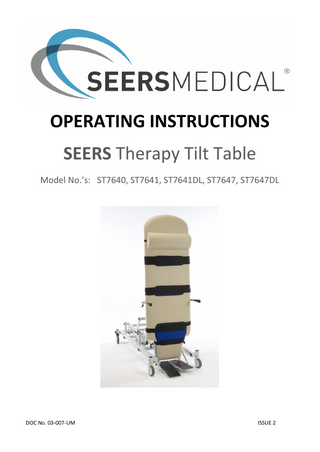
Preview
Page 1
OPERATING INSTRUCTIONS SEERS Therapy Tilt Table Model No.’s: ST7640, ST7641, ST7641DL, ST7647, ST7647DL
DOC No. 03-007-UM
ISSUE 2
INDEX
1. GENERAL INFORMATION – WARNINGS & CAUTIONS 2. HOW TO USE – a. WHEEL SYSTEM b. ADJUSTING THE HEIGHT OF THE COUCH c. APPLYING TILT TO THE COUCH d. ALTERING THE BACK REST ANGLE e. ADJUSTING THE FOOTBOARD ANGLE f. PATIENT SUPPORT HAND HOLDS g. WORKTABLE h. OPTIONAL ACCESSORIES 3. CLEANING INSTRUCTIONS 4. MAINTENANCE 5. WARRANTY 6. TECHNICAL DATA
SEERS THERAPY TILT TABLE – OPERATING INSTRUCTIONS
DOC No. 03-007-UM
PAGES
ISSUE
DATE
ALL
2.0
01/05/2013
ISSUE 2
1. GENERAL INFORMATION. CONGRATULATIONS on the purchase of your SEERS MEDICAL Product. If these operating instructions are adhered too, this product will provide many years of safe use. IF THESE OPERATING INSTRUCTIONS ARE NOT FOLLOWED - YOUR WARRANTY COULD BE INVALID! Always keep these Operating Instructions available for reference. ALL User Interfaces are identified by the DARK GREY COLOUR.
WARNINGS! Warnings identify potential hazards which if not followed correctly, could result in serious injury, or possibly even death!
Ensure electric couches are not used in the presence of flammable gasses such as an anaesthetic agent. DO NOT EXCEED the Maximum Safe Working Load of 225 Kg (495 lbs) – which must be distributed evenly across the working surface Do not concentrate uneven weight on either side of the couch. When the plug is disconnected, this acts as a disconnect device. Use only accessories that have been designed or approved for use with this couch. Children must not play with the couch at any time. Adequately supervise children in the proximity of the couch. THE OPERATOR OF THIS TILT TABLE MUST BE VIGILENT AT ALL TIMES AS MIS-USE RESULT IN DAMAGE/HARM TO THE COUCH OR SURROUNDING PEOPLE OR EQUIPMENT!
CAUTIONS! Cautions identify circumstances which if not followed correctly, could result in failure or damage of the equipment!
Attention refer to these Operating Instructions for further information
DOC No. 03-007-UM
ISSUE 2
2. HOW TO USE. a. WHEEL SYSTEM WARNING! This Couch is not designed for patient transportation Ensure Wheels are Locked prior to patient transfer or treatment. Disconnect the electric lead prior to re-locating the couch, ensuring the lead is not trapped in the mechanism, or placed in a position to cause a trip hazard! 3. 4. 5. 6. 7. 8. Wheel Lever Down All castors locked
Wheel Lever Horizontal Castors un-locked
Lever Up – Directional steering castor engaged at rear of couch
b. ADJUSTING THE HEIGHT OF THE COUCH WARNING! ENSURE the switch operating cable does not become entangled in the couch frame mechanism when Tilting IMPORTANT! – The Couch must be raised before the TILT can be applied. Failing to do this could result in damage to the couch and the Floor.
To adjust the height of the couch, simply press the raise or lower button of the top button indicated by the symbol, until desired height is achieved. Once the button is released the couch height is locked in that position ready for use.
DOC No. 03-007-UM
ISSUE 2
c. APPLYING TILT TO THE COUCH To apply tilt to the couch, simply press the raise or lower button of the bottom button indicated by the tilt symbol, until desired angle is achieved. Once the button is released the tilt angle is locked in that position ready for use.
d. ALTERING THE BACKREST ANGLE (models ST7647 & ST7647DL ONLY) 1.
2. 3.
4.
To raise the backrest or foot section, simply grasp the release lever towards the upholstery and adjust the backrest to the angle desired. Releasing the lever automatically locks the section at that angle. To lower, grasp the lever again, and lower the backrest or foot section to the required angle. Releasing the lever automatically locks the section.
e. ADJUSTING THE FOOTBOARD ANGLE 1.
2.
3.
4.
DOC No. 03-007-UM
To adjust the angle of the footboard, first ensure the patient is not standing on the footboard. Pull the release knob outward and lift or lower the footboard to the desired angle. On releasing the knob, the pin should click into the next available hole position and lock in that new position. Ensure the footboard is locked prior to use and the release knob is fully in prior to use.
ISSUE 2
Caution:- Ensure nothing is beneath the foot board when tilting, raising or lowering the couch as entrapment could occur. f. PATIENT SUPPORT HAND HOLDS 1. To fit the Patient Support Hand hold to the couch, undo the locking lever on the sliding bracket. 2. Locate sliding bracket to the desired position and re-tighten the lever to secure. 3. Plug the hand hold into the sliding bracket and secure by tightening the locking lever on the underside.
WARNING! WHEN RAISING OR LOWERING THE COUCH – ENSURE THE SLIDING BRACKETS AND HAND HOLDS ARE NOT LOCATED IN SUCH A POSITION THAT COULD CAUSE ENTRAPMENT. THIS COULD CAUSE DAMAGE. g. WORKTABLE (optional on Model ST7640) 1. Ensure the sliding brackets are at roughly the same height on each side of the couch. 2. Engage the worktable into the two sliding brackets mounted on the side rails. 3. Secure by tightening the locking levers on each sliding bracket 4. Adjust rake angle of work table by adjusting the locking knobs on the underside of the worktable.
WARNING! WHEN RAISING OR LOWERING THE COUCH – ENSURE THE WORKTABLE AND SLIDING BRACKETS ARE NOT LOCATED IN SUCH A POSITION THAT COULD CAUSE ENTRAPMENT. THIS COULD CAUSE DAMAGE. DOC No. 03-007-UM
ISSUE 2
Fixation Straps & Harnesses - Standard Tilt Table (Model 7641 & ST7647) WARNING Check condition of straps and harnesses, if worn out or damaged replace immediately.
Always ensure that the straps and harnesses are in the correct position and that the patient is fully secure before operating the tilt facility.
The Standard Tilt Tables are supplied with the following Fixation StrapMedical Set ( 6062 ): Only use straps/harnesses supplied by SEERS Ltd.
2 x Narrow Belts (6066)
1 x Wide Belt (6065)
The 6062 Strap set comprises of 2 x 6066 and 1 x 6065. The Wide Belt (6065) is used across the patient’s knees and fastened using the Velcro straps: The upper strap should be passed between the chrome side rail and upholstery on each side of the table and then pulled across the front side of the harness to fasten. The lower strap should be passed around the back of the table and then back around the front to fasten on top of the lower portion of the harness. The Narrow Belts (6066) are supplied for securing the patient’s chest and hips: The two straps on each harness must be passed between the upholstery and the chrome side rails on each side of the table and then pulled across the front of the harness to fasten. DOC No. 03-007-UM
ISSUE 2
Fixation Straps & Harnesses - Divided Leg Tilt Tables (ST7641DL & ST7647DL) WARNING Check condition of straps and harnesses, if worn out or damaged replace immediately. Always ensure that the straps and harnesses are in the correct position and that the patient is fully secure before operating the tilt facility. Only use straps/harnesses supplied by SEERS Medical Ltd.
The Split Leg Tilt Tables are supplied with the following Fixation Strap Set (6063): The 6063 Strap set comprises of 2 x 6066 and 2 x 6064.
Individual Knee Harnesses - Pair 6064
Individual Narrow Belts – Pair 6066
The 6063 strap set comprises of a pair of individual Knee Harnesses which can only be used in conjunction with the Divided Leg upholstery models ST7641DL & ST7647DL The straps of each individual 6064 Knee Harness must be passed between the aluminium channel and the upholstery and then pulled via the edge of the upholstery to the front of the table where it can be fastened onto the Knee Harness itself.
DOC No. 03-007-UM
ISSUE 2
OPTIONAL ACCESSORIES (not included) PELVIC STABILISERS (MODEL ST6058) 1. Locate the lower sliding bracket on the side rail to the desired height. 2. Adjust the height and distance in to the patient of the stabiliser, by loosening the relevant locking lever, adjusting to desired position and the re-tightening to secure.
WARNING! WHEN RAISING OR LOWERING THE COUCH – ENSURE THE PELVIC STABILISERS ARE NOT LOCATED IN SUCH A POSITION THAT COULD CAUSE ENTRAPMENT. THIS COULD CAUSE DAMAGE.
I. POMMEL (MODEL 6059)
1. Locate the pommel onto the dividing rail channel and slide to the desired height. 2. Secure by tightening the locking knob once in the desired position.
DOC No. 03-007-UM
ISSUE 2
3. CLEANING INSTRUCTIONS WARNING! Disconnect the couch from the mains power supply prior to carrying out any cleaning or decontaminating. DO NOT SATURATE PRODUCT IF PRODUCT GETS SATURATED DURING CLEANING, THIS COULD ACCELERATE CORROSION, REDUCING PRODUCTS LENGTH OF SERVICE. General Cleaning: To get rid of any dust or marks on the surface the Faux Leather MUST be wiped DAILY with a moist soft cotton cloth. Visible and loose dirt can be picked up with a vacuum cleaner (Do not use a brush type vacuum) Use a soapy cotton cloth and gently rub stains with circular movements. For more stubborn marks a dilute bleach solution can be used 5% Bleach to 95% Water. Stain Removal: Blot excess liquid as quickly as possible with a clean 100% cotton white absorbent cloth or sponge. If necessary use clean warm water. Clean the entire area where the spot occurred on the cushion, arm etc. Water may dissolve dirt particles and make cleaning easier. Spills that are still moist are the easiest to remove. Leave to air dry naturally, do not use a hair dryer etc to speed up the drying. Coffee, tea etc spills: Use an absorbent white cloth or piece of paper. DO NOT RUB. Allow the stain to be absorbed and removed from the material surface. Then rub gently with white tissue paper in circular movements to remove any remaining dampness and residue. Ink, Ball point pen, Denim, hard stains: Rub the stain by means of gentle circular movements with tissue dampened with 96°alcohol and water (1:1) After this rub the surface with gentle circular movement with tissue paper to dry it. Butter, oil, grease stains: Wipe excess butter, oil or grease off the surface with a clean 100% Cotton white dry cloth. Use a soapy cotton cloth and gently rub the stain with circular movements. Use a clean damp cloth to wipe the area and dry the surface. Chewing gum: Place ice cubes in a plastic bag and apply on the chewing gum. Wait several minutes, lift the ice bag and remove the chewing gum. DO NOT USE CHEMICALS, SADDLE SOAP, CLEANING SOLVENTS, FURNITURE POLISH, OILS, VARNISH, ABRASIVE CLEANERS OR AMMONIA IN WATER. DOC No. 03-007-UM
ISSUE 2
Frequency of routine couch cleaning will depend on exact application. 1. Ensure the couch is in a suitable area for cleaning. 2. The couch must be OFF of the wheels. 3. Disconnect from mains power supply if electric model. 4. Control handsets can be wiped over using an alcohol wipe. 5. Prepare a solution from the guidelines detailed above. 6. DO NOT SATURATE PRODUCT – This should be a wipe down – not a soaking! 7. Start by cleaning the top surface of the couch, working down onto the frames below, ensuring to not accidentally activate any of the release levers, or user interface parts. 8. Ensure the couch is dry before re-use. 9. Safely discard of cleaning materials. 10. Wash hands thoroughly. If DECONTAMINATING the couch then repeat steps above using a dilute Hypochlorite & warm water mixture (mixed at 10,000ppm) instead of warm water and soap. It is crucial that any staining is treated as soon as possible but never later than 24 hours. Delays in cleaning will give stains time to react with the plasticiser in the faux leather making it more and more difficult to remove.
Note: These are recommended or suggested methods of cleaning. The manufacturer is not responsible for damage incurred while cleaning. Always try the cleaning method in a hidden area first to see the results. Remember if you are not sure contact you customer representative before proceeding.
DOC No. 03-007-UM
ISSUE 2
Cleaning and Decontamination of Tilt Table Straps It is not recommended that the straps are laundered on a regular or routine basis as this will eventually compromise the integrity of the material and associated Velcro. Tilt Table straps should be decontaminated when visibly soiled or if used on a patient known or suspected of being infectious.
General Cleaning The straps should be washed separately, as the Velcro will attract debris from other material which will ultimately reduce its effectiveness. The Velcro should be joined prior to washing. Machine Wash: Launder on a short cool wash. Hand Wash: Immerse in a solution of neutral detergent and water.
Disinfection Thermal disinfection is preferable to chemical disinfection. Thermal disinfection can be achieved by laundering at 71degrees for 3 minutes. Air Dry. Chemical disinfection can be achieved following washing. Wipe equipment over using NaDCC 1,000 ppm av/chl. Air Dry After cleaning / disinfection the straps should be thoroughly inspected prior to patient use. If deterioration is present or the Velcro fails to maintain integrity, the straps must be replaced.
DOC No. 03-007-UM
ISSUE 2
4. MAINTENANCE
WARNING! Disconnect the couch from the mains power supply prior to carrying out any maintenance. All electrical maintenance should be performed by a suitably qualified person. BLUE or BROWN wires must not be connected to any earth terminal.
1.
A visual inspection should be carried out daily prior to use.
2.
Regular servicing should be carried out a minimum of every six months or more frequently if the couch is in constant use.
3.
Routine servicing or repair must only be performed by suitably qualified people.
4.
Look for any visual signs of damage. Ensure all nuts, bolts and other fasteners are present and fitted where expected. If loose (can be undone by hand), re- tighten using suitable tools – but taking care to not over tighten as this could cause binding, juddering, identifiable by a likely noise.
5.
Upholstery fixings should be checked regularly and tightened if loose. DO NOT USE PRODUCT IF ANY UPHOLSTERY FIXING SCREWS ARE MISSING!
6.
Check hinge pins are secured correctly by the e clips. IF THESE ARE MISSING DO NOT USE COUCH!
7.
Check gas struts operate (MODELS ST7647 & ST7647DL) smoothly and correctly throughout all ranges of movement. The upholstered section should lock once the release lever is no longer operated.
8.
Regularly check the power cable and leads on switch controls, looking for any cuts, abrasions or any other deterioration that may have occurred and replace if necessary.
9.
Ensure that the mains power supply plug is attached securely to the motor.
10.
Check mains plug connections are tight and the correct fuse is fitted.
DOC No. 03-007-UM
ISSUE 2
5.WARRANTY SEERS MEDICAL Limited standard terms and conditions apply to this device. A copy of this is available upon request. This contains full details of warranty terms and does not affect your statutory rights. For any further information on this product, regarding spares, warranty, service or maintenance information, please contact:
SEERS MEDICAL Limited Kenton Road Debenham Suffolk IP14 6LA T: +44 (0)1728 861590 F: +44 (0)1728 861868 E: [email protected] W: www.seersmedical.com © SEERS MEDICAL Limited 2013 Manufactured in the UK by SEERSMEDICAL Limited.
As part of our ongoing development programme SEERS MEDICAL Limited reserves the right to alter or modify specifications and materials without prior notice.
DOC No. 03-007-UM
ISSUE 2
6.TECHNICAL DATA Index
ST 7640 ST7641 ST7641DL
Elevation Control
ST7647 ST7647DL
ELECTRIC
Overall Length (cm)
195cm
198cm
Head Length (cm)
-
71cm
Foot Section Length
-
125cm
Width (cm)
65cm
Minimum Height
47cm
Maximum Height
101cm
Tilt Angle
0⁰ to +90⁰
Foot Board Angles
+10⁰ to -30⁰
Safe Working Load & Lifting Capacity
225 Kg (495lbs)
Electrical Data 230v
120v
Actuator
24v 6A
24v 6A
Internal Fuse Rt
-
-
Current
0.8A
1.6A
Power
24v 6A
24v 6A
Mains Plug Fuse Rt (UK)
13A
-
Insulated
Class 1
IEC 601-1 Classification Class Type B Equipment
DOC No. 03-007-UM
ISSUE 2
SEERS MEDICAL Limited Kenton Road Debenham Suffolk IP14 6LA t: +44 (0)1728 861590 f: +44 (0)1728 861868 e: [email protected] w: www.seersmedical.com © SEERS MEDICAL Limited
The
mark on this product demonstrates conformity with the Medical Device Directive 93/42/EEC.
DOC No. 03-007-UM
ISSUE 2