SensorMedics
VELA Diamond Series Operators Manual Ver A Jan 2019
Operators Manual
142 Pages
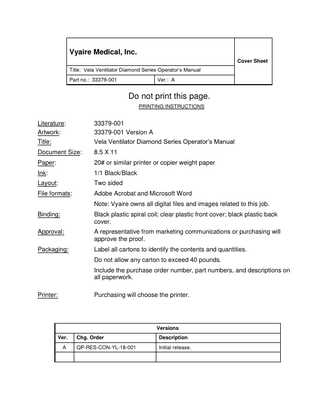
Preview
Page 1
Vyaire Medical, Inc. Cover Sheet Title: Vela Ventilator Diamond Series Operator’s Manual Part no.: 33379-001
Ver.: A
Do not print this page. PRINTING INSTRUCTIONS
Literature: Artwork: Title:
33379-001 33379-001 Version A Vela Ventilator Diamond Series Operator’s Manual
Document Size:
8.5 X 11
Paper:
20# or similar printer or copier weight paper
Ink:
1/1 Black/Black
Layout:
Two sided
File formats:
Adobe Acrobat and Microsoft Word Note: Vyaire owns all digital files and images related to this job.
Binding:
Black plastic spiral coil; clear plastic front cover; black plastic back cover.
Approval:
A representative from marketing communications or purchasing will approve the proof.
Packaging:
Label all cartons to identify the contents and quantities. Do not allow any carton to exceed 40 pounds. Include the purchase order number, part numbers, and descriptions on all paperwork.
Printer:
Purchasing will choose the printer.
Versions Ver. A
Chg. Order
Description
QP-RES-CON-YL-18-001
Initial release.
33379-001 Version A
Warranty... iii Limitation of Liabilities ... iii Notices ... ix Safety Information ... x Equipment Symbols ... xvi Chapter 1: Introduction ... 1 Features ... 1 VELA Model Matrix... 2 Performance Specifications and Tolerances ... 3 Cleaning, Sterilizing or Disinfecting the Patient Breathing Circuit ... 7 Chapter 2: Unpacking and Setup ... 11 Ventilator Assembly and Physical Setup ... 11 Setting Up the Front of the Ventilator ... 13 Attaching the Patient Circuit ... 15 Attaching a Nebulizer ... 15 Synchronized Nebulizer ... 16 Connections and Layout of the Rear of the Ventilator ... 17 Power up ... 20 Extended Functions ... 21 Operational Verification Testing ... 24 Manual Verification Tests ... 29 Service Set Up ... 31 Chapter 3: Operation ... 33 Membrane Buttons and LEDs ... 33 Patient Setup ... 38 Setting the Ventilation Breath Type and Mode ... 41 Advanced Settings... 59 Chapter 4: Monitors and Displays ... 67 Graphic Displays ... 67 Digital Displays ... 71 Chapter 5: Alarms and Indicators ... 77 Status Indicators ... 77 Alarm Controls ... 80 Alarm Types ... 81 Chapter 6: Capnography ... 87 Theory of Operation... 89 Unpacking and Setup ... 89 Enabling End Tidal Capnography Option ... 90 Settings and Monitors ... 92 Operation ... 95 Cleaning ... 97 Troubleshooting ... 98 Specifications ... 99 Chapter 7: Cleaning and Maintenance ... 101 Cleaning ... 101 High Level Disinfection ... 102 Sterilization ... 103
Other Accessories ... 104 Recommended Periodic Maintenance ... 104 Operational Verification Tests ... 105 Battery Care ... 105 Fuses ... 107 Appendix A: Contact and Ordering Information ... 111 How to Call for Service... 111 Appendix B: Specifications ... 113 Oxygen Supply ... 113 Electrical Supply ... 113 Data Output ... 114 Atmospheric and Environmental Specifications ... 114 Physical Dimensions ... 115 Appendix C: Glossary... 119 Index ... 121
Figure 1.1 Patient Circuit Assembly ... 6 Figure 1.2 Flow Delivery System Schematic ... 9 Figure 2.1 Ventilator Base Showing Thumbscrew ... 12 Figure 2.2 Exhalation Diaphragm in place ... 13 Figure 2. 3 Aligning the valve body ... 13 Figure 2.4 Engaging the valve body ... 13 Figure 2.5 Attaching the Flow Sensor ... 14 Figure 2.6 Connecting the Variable Orifice Flow Sensor ... 14 Figure 2.7 Patient Circuit Connections ... 15 Figure 2.8 Attaching nebulizer tubing ... 15 Figure 2.9 Rear Panel Components ... 17 Figure 2.10 Connecting the high pressure O2 hose ... 19 Figure 2.11 Low pressure oxygen tubing connection ... 19 Figure 2.12 Power Switch Positions ... 20 Figure 2.13 Touch the Screens Indicator on the Main Screen ... 21 Figure 2.14 Screen Select screen ... 22 Figure 2.15 Extended Functions Menu ... 22 Figure 2.16 UVT Startup Screen ... 24 Figure 2.17 The UVT Screen with the Main screen in Service mode ... 25 Figure 2.18 Switch control messages ... 26 Figure 2.19 FIO2 Calibration Screen ... 28 Figure 2.20 Pressure Relief Valve Setting ... 30 Figure 3.1 VELA Membrane panel (International) ... 33 Figure 3.2 VELA Membrane Panel (USA) ... 33 Figure 3.3 Flow/Volume Loop in Freeze Mode ... 34 Figure 3.4 Patient Select Screen ... 38 Figure 3.5 Setup ... 39 Figure 3.6 Data Dial ... 40 Figure 3.7 Mode Select Screen ... 41 Figure 3.8 Apnea choices in CPAP/PSV mode ... 43 Figure 3.9 Assist Control Ventilation Waveform ... 47 Figure 3.10 SIMV Waveform ... 48 Figure 3.11 CPAP Waveform ... 49 Figure 3.12 APRV / BiPhasic Mode ... 50 Figure 3.13 APRV / BIPHASIC Time Sync ... 52 Figure 3.14 PRVC A/C ... 54 Figure 3.15 PRVC SIMV with mandatory (1) and assisted (2-4) breaths ... 55 Figure 3.16 The Data Dial... 56 Figure 3.17 Accessing the advanced settings screen ... 59 Figure 3.18 Advanced settings indicator ... 59 Figure 4.1 Waveform Graphs Displayed on the Main Screen ... 67 Figure 4.2 Screen Selection ... 68 Figure 4.3 Flow/Volume Loop Frozen ... 69 Figure 4.4 Loop Comparison Buttons ... 70 Figure 4.5 Saved Loops Display... 70 Figure 4.6 Screen Select Box ... 71 Figure 4.7 The Monitor Screen ... 71 Figure 4.8 The Trends Screen ... 73 Figure 5.1 DC Status Indicator ... 78 Figure 5.2 Alarm Limits Screen ... 80 Figure 7.1 Remove the power cord guard ... 109
Figure 7.2 Pry out the fuse holder ... 109 Figure 7.3 Fuse holder with metal tabs upward ... 110
Table 1.1 VELA Model Matrix ... 2 Table 1.2 Ventilator Parameters and Alarms Ranges/Tolerances ... 3 Table 1.3 Breathing Circuit Characteristics... 7 Table 2.1 Items shipped with the Standard model VELA Ventilator ... 11 Table 2.2 Extended Functions ... 23 Table 2.3 Parameter values ... 29 Table 3.1 Displayed Modes ... 42 Table 3.2 Primary Breath Controls ... 56 Table 3.3 Controls and Advanced Settings Associated with Breath Type and Mode ... 61 Table 4.1 Waveform Choices ... 68 Table 4.2 Monitored Values Menu Choices ... 72 Table 5.1 Alarm Conditions ... 85 Table 7.1 Mains fuses ... 108 Table 7.2 EMC Tables... 115
I
Figure 1.1 Patient Circuit Assembly
Figure 1.2 Flow Delivery System Schematic
Figure 2.1 Ventilator Base Showing Thumbscrew
Figure 2.2 Exhalation Diaphragm in place
Figure 2. 3 Aligning the valve body
Figure 2.4 Engaging the valve body
Figure 2.5 Attaching the Flow Sensor
Figure 2.6 Connecting the Variable Orifice Flow Sensor
Figure 2.7 Patient Circuit Connections
Figure 2.8 Attaching nebulizer tubing
A – Power switch
B – Fan and fan filter
C – High-pressure oxygen fitting
D – Low-pressure oxygen fitting
E – Nurse call system connection
F – Ground terminal
G – Future options
H – Alarm speaker
I – Power cord
J – Fuses
K – Parallel printer port
L – Video output port
M – MIB port
N – CO2 connector
Figure 2.9 Rear Panel Components
I
I
I I I
I I I
Figure 2.10 Connecting the high pressure O2 hose
I
Figure 2.11 Low pressure oxygen tubing connection
I
Figure 2.12 Power Switch Positions
Figure 2.13 Touch the Screens Indicator on the Main Screen
Figure 2.14 Screen Select screen
Figure 2.15 Extended Functions Menu