Sertain
PHASE 2 Handset Reset Guide
Guide
2 Pages
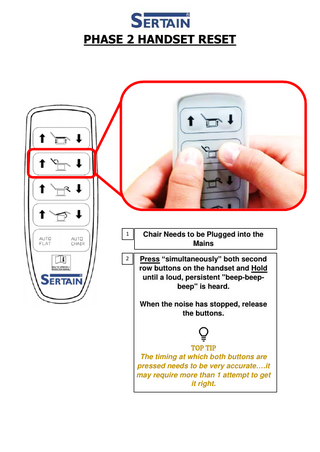
Preview
Page 1
PHASE 2 HANDSET RESET
1
Chair Needs to be Plugged into the Mains
2
Press “simultaneously” both second row buttons on the handset and Hold until a loud, persistent "beep-beepbeep" is heard. When the noise has stopped, release the buttons.
TOP TIP The timing at which both buttons are pressed needs to be very accurate….it may require more than 1 attempt to get it right.
PHASE 2 HANDSET RESET
3
Then working your way down the Right Handside of the handset, from Top to Bottom, press Each button firmly until the function i.e. backrest has reached its full extent and has stopped moving - the reset has now been completed, and the chair should be working correctly.
TOP TIP
To know when the Actuator has finally stopped, listen out for a small ”tick”, this is the relay switch.
4
The Chair should now operate and function as expected. If any Problems persist, please contact the Aftersales & Technical Department at Care-Med.: Tel: 08000 191 246 Email: aftersales@care-med.co.uk Website: https://calendly.com/rob-thompson-caremedtechnical