Siemens Healthcare Diagnostics Inc.
Analyzers
IMMULITE 2000 AND 2500 Operators Manual Rev A Ver 5.xx Feb 2007
Operators Manual
467 Pages
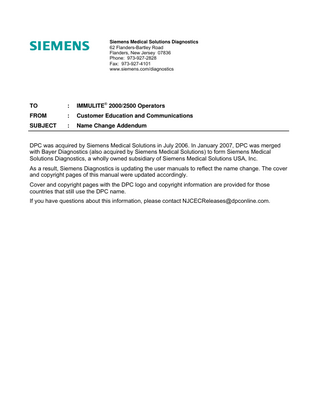
Preview
Page 1
Siemens Medical Solutions Diagnostics 62 Flanders-Bartley Road Flanders, New Jersey 07836 Phone: 973-927-2828 Fax: 973-927-4101 www.siemens.com/diagnostics
TO
:
IMMULITE® 2000/2500 Operators
FROM
:
Customer Education and Communications
SUBJECT
:
Name Change Addendum
DPC was acquired by Siemens Medical Solutions in July 2006. In January 2007, DPC was merged with Bayer Diagnostics (also acquired by Siemens Medical Solutions) to form Siemens Medical Solutions Diagnostics, a wholly owned subsidiary of Siemens Medical Solutions USA, Inc. As a result, Siemens Diagnostics is updating the user manuals to reflect the name change. The cover and copyright pages of this manual were updated accordingly. Cover and copyright pages with the DPC logo and copyright information are provided for those countries that still use the DPC name. If you have questions about this information, please contact [email protected].
IMMULITE® 2000/2500 Operator's Manual
Document Number: 600849-0001 Revision A, Version 5.xx Date: February 2007 © 1997 Diagnostic Products Corporation. All rights reserved.
© 1997 Diagnostic Products Corporation. All rights reserved. This manual, and the software described in this manual, are copyrighted. No part of this manual or the described software may be copied, reproduced, translated or reduced to any electronic medium or machinereadable form without the prior written consent of Diagnostic Products Corporation except that you may make one copy of the program CD solely for back-up purposes. IMMULITE® is a registered trademark of Diagnostic Products Corporation. All other products mentioned are trademarks of their respective companies.
Diagnostic Products Corporation Certificate No: UQA0113493 DPC's quality products are manufactured under a quality system that is registered to ISO 13485:2003.
IMMULITE® 2000/2500 Operator's Manual
Document Number: 600849-0001 Revision A, Version 5.xx Date: February 2007 © 1997 Siemens Medical Solutions Diagnostics. All rights reserved.
© 1997 Siemens Medical Solutions Diagnostics. All rights reserved. This manual, and the software described in this manual, are copyrighted. No part of this manual or the described software may be copied, reproduced, translated or reduced to any electronic medium or machine-readable form without the prior written consent of Siemens Medical Solutions Diagnostics except that you may make one copy of the program CD solely for back-up purposes. IMMULITE® is a registered trademark of Siemens Medical Solutions Diagnostics. All other products mentioned are trademarks of their respective companies.
Siemens Medical Solutions Diagnostics Certificate No: UQA0113493 Siemens Diagnostics' quality products are manufactured under a quality system that is registered to ISO 13485:2003. ii
600849-0001-A
IMMULITE 2000/2500 Operator's Manual
Table of Contents SECTION 1: INTRODUCTION ...1 About this Manual...2 Conventions ...2 Control Naming Conventions ...3 Figures ...3 Trademarks...3 Product Descriptions ...4 Principles of Operation...4 Operator Tasks ...4 Output Specifications ...5 Operating Modes ...6 Pipetting Sequence...6 System Components...7 Kit Components ...12 Other Test Supplies ...16 Software Overview ...18 Toolbar...18 Menu Bar ...20 Contact Information ...23 Technical Service...23 Placing an Order ...23 SECTION 2: CONFIGURING AND UPDATING THE SYSTEM...25 Configuring the System ...26 Display Options...26 Auto Dilutions...27 ID Information ...30 Configuration Settings...30 LIS...34 DPC Configuration ...37 DPC Load Scale ...38 Instrument Mode ...38 Reset Load Scale...39 Test Ranges...41 Allergen Ranges ...42 Reflexive Tests ...43 Panel Configuration ...50 Units Configuration ...56 Reports ...57 Changing Windows Settings...65 Resetting the Date and Time ...65 Changing the Sound ...67
IMMULITE 2000/2500 Operator's Manual
600849-0001-A
iii
Updating the System ...67 SECTION 3: ROUTINE MAINTENANCE ...69 Daily Maintenance ...70 Logging off the System ...71 Initializing Diagnostics...72 Cleaning the Sample and Reagent Probes...73 Restarting the Computer...75 Filling the Reaction Tube Hopper ...76 Checking and Filling the Water Bottle...77 Checking and Filling the Probe Wash...78 Checking and Filling the Substrate ...79 Checking the Waste Containers ...80 Priming the Sample and Reagent Pipettors...81 Priming the Water Probe (IMMULITE 2000 Only)...82 Priming the Substrate Probe...83 Weekly Maintenance ...84 Cleaning the Waste Tube (IMMULITE 2000)...84 Cleaning the Waste Tube (IMMULITE 2500)...84 Monthly Maintenance ...86 Checking the Dispense Angle of the Reagent Probe...86 Cleaning the Fan Filter...86 Decontaminating the Clot Detection Transducer ...88 Decontaminating the Bottles and Lines ...89 Quarterly Maintenance ...91 Replacing the CO2 Scrubber ...91 As Needed Maintenance ...92 Cleaning the Monitor...92 Cleaning the Trackball ...92 Water Test Procedure (IMMULITE 2000) ...92 Water Test Procedure (IMMULITE 2500) ...94 Evaluating WATERTEST Results ...95 SECTION 4: ENTERING A KIT AND ADJUSTING AN ASSAY...97 Entering a Kit ...98 Scanning a 2D Kit Barcode Using a 2D Scanner...98 Scanning a 2D Kit Barcode Using an Imaging Scanner ...99 Entering Allergens and Allergen Wedges ...102 Reviewing Kit Information ...106 Adjusting an Assay ...108 Adjustment Printout...111 Checking Adjustment Validity ...117
iv
600849-0001-A
IMMULITE 2000/2500 Operator's Manual
SECTION 5: ENTERING CONTROL INFORMATION AND REVIEWING CONTROL DATA119 Entering New Control Information ...120 Additional Control Procedures ...124 Qualitative Controls...124 Controls Reported as Ratios...125 Adding a Level ...125 Changing a Level ...126 Editing Control Information ...129 Reviewing Control Data...131 Adding Comments ...135 Removing Points...137 Deleting Tests for a Control ...138 Quality Control Management ...139 Control Not for On-line QC...139 Single Rule...139 Multi Rule ...139 SECTION 6: ROUTINE OPERATION ...143 Daily Maintenance ...144 Maintaining Reagent Wedges, Allergen Wedges and Bead Packs ...149 Checking the status of Reagent Wedges and Allergen Wedges ...149 Using the Reagent Status Window ...150 Replacing Reagent Wedges and Allergen Wedges...154 Checking the Status of Bead Packs...156 Using the Bead Status Window ...158 Replacing Bead Packs...160 Sample Volume and Tube Sizes ...162 Microsampling...162 Labeling and Loading Sample Tubes ...164 Add Controls to the Worklist ...166 Running Assays...168 Using the Consumables Report ...169
IMMULITE 2000/2500 Operator's Manual
600849-0001-A
v
Checking the Sample Status ...170 Checking the Test Time Remaining ...171 Checking the Tests Ordered and Time Remaining...174 Find Last Tube Location ...175 Viewing the Adjustment Log ...176 Viewing Beads and Reagents On Board ...178 Viewing Allergens On Board...179 Exporting Data...180 Saving Files to a CD or DVD ...181 Viewing Results and Sending Data to the LIS ...188 Restarting the System ...190 SECTION 7: WORKLIST FUNCTIONS AND PROCEDURES...193 Worklist Overview ...194 Adding Patients to a Worklist...195 Barcoded Patient Samples ...195 Damaged or Missing Barcodes...198 Ordering STATs ...201 Adding Adjustors to the Worklist...202 Adding Controls to a Worklist ...204 Barcoded Controls ...204 Controls without Barcodes ...206 Adding Calibration Verifiers to a Worklist ...208 Diluting Samples...210 Diluting Samples Onboard ...210 Specifying Manually Diluted Samples...212 Checking Kit Components ...214 Test Entry Options ...215 Selecting Available Tests...215 Selecting a Panel ...216 Assigning Tests to an Entire Rack ...217 Assigning a Tube Position ...219 Worklist Management and Display Options...220 Displaying a Worklist...220 Printing a Worklist ...221 Modifying a Worklist Entry ...221 Deleting a Worklist Entry...222 Saving and Importing a Worklist ...223 vi
600849-0001-A
IMMULITE 2000/2500 Operator's Manual
SECTION 8: REVIEWING RESULTS ...227 Reviewing Results ...228 Changing the Default Time ...230 Searching for a Result ...232 SECTION 9: REVIEWING AND SENDING LIS RESULTS...235 Reviewing LIS Results...236 Sending Results to the LIS ...238 Resending Data ...238 Clearing LIS Data...238 SECTION 10: GETTING HELP ...241 Help ...242 Specifications...242 Navigation ...242 Menu Options...243 Context-Sensitivity ...245 Field-level and Error-level Help...246 Locating Routine Procedures...247 Using the Index Feature...248 Using the Search Feature ...249 SECTION 11: TROUBLESHOOTING ...253 Overview...254 The Error Report Screen ...255 Viewing the Error/Event Logs ...256 View Event Log ...256 Day Error Log...259 Viewing Instrument Temperatures...260 Diagnostic Programs ...261 Initializing Diagnostics...261 Diagnostic Program Descriptions...263 Electrical Power Loss ...266 Probe Replacement ...266 Waste Chute Clean Out Tool...268 Detecting and Correcting Clots...270 Sample Clots...270 Clinging Clots...271 Quick Reference Assay Troubleshooting Guide...274 Sandwich Assays...274 Competitive Assays ...274
IMMULITE 2000/2500 Operator's Manual
600849-0001-A
vii
Pre-Treated Assays ...274 Troubleshooting Controls Post Adjustment...275 SECTION 12: DATA REDUCTION AND THE CHEMILUMINESCENT REACTION ...277 Internal Calculations ...278 Master Curve/Two-Point Adjustment ...279 Calibration Overview...279 Master Curve Generation...279 Two-Point Adjustment...280 Judge Adjustment Validity...281 Summary...286 Readjustment...286 Master Cutoff Generation for Qualitative Assays...287 Measure the Cutoff for an Assay ...287 Calculation of Ratios ...288 Chemiluminescent Reaction...289 APPENDIX A: SYSTEM SPECIFICATIONS ...291 Output...291 Fluid Usage ...291 Computer...292 Dilution Volumes...292 APPENDIX B: PACKAGE CONTENTS ...295 APPENDIX C: INSTALLATION PREPARATIONS ...297 Overview - Installation Preparation...297 Choosing a Location...297 Power Requirements ...297 Space Requirements ...297 Temperature Requirements ...297 Water Requirements ...298
viii
600849-0001-A
IMMULITE 2000/2500 Operator's Manual
APPENDIX D: IMMULITE 2000/2500 CONSUMABLES AND ACCESSORIES ...299 APPENDIX E: ERROR MESSAGES ...303 Error Message Severity and Priority ...304 Common Errors and Solutions ...305 Flags Associated with Results ...306 List of Error Messages...307 APPENDIX F: OPERATIONAL PRECAUTIONS ...409 Precautions Table...409 APPENDIX G: WORKSHEETS ...411 Introduction...411 IMMULITE 2000/2500 Adjustment Log ...412 IMMULITE 2000/2500 Daily & Weekly Maintenance Record ...413 IMMULITE 2000/2500 Monthly & Quarterly Maintenance Record ...415 APPENDIX H: PRINTED REPORTS...417 Patient Report...418 Patient Report (Allergy) ...419 Chartable Patient Report ...420 Control Report ...421 Patient Review Report ...422 Print "ALL" Worklist...423 Export Report (Without Allergy))...424 Export Report (With Allergy) ...425 APPENDIX I: HEPATITIS CONFIRMATORY TESTING ...427 Manual Confirmatory Testing ...428 HBsAg Positive Control...428 Order Hepatitis Confirmatory Tests ...428 Order Positive Confirmatory Control ...430 Load and Process Manual Confirmatory Samples on the Instrument...430 Reviewing Results of Manual Confirmatory Testing ...431
IMMULITE 2000/2500 Operator's Manual
600849-0001-A
ix
APPENDIX J: ICON GLOSSARY...433 APPENDIX K: MISCELLANEOUS DOCUMENT AND PRODUCT INFORMATION ...437 Introduction...437 References ...437 Limited Warranty ...440 TABLE OF FIGURES ...441 INDEX………… ...447
x
600849-0001-A
IMMULITE 2000/2500 Operator's Manual
Section 1:
Introduction
In this Section About this Manual...2 Conventions ...2 Control Naming Conventions ...3 Figures ...3 Trademarks...3 Product Descriptions ...4 Principles of Operation...4 Operator Tasks ...4 Output Specifications ...5 Operating Modes ...6 Pipetting Sequence...6 System Components...7 Kit Components ...12 Other Test Supplies ...16 Software Overview ...18 Toolbar...18 Menu Bar ...20 Contact Information ...23 Technical Service...23 Placing an Order ...23
IMMULITE 2000/2500 Operator's Manual
600849-0001-A
1
About this Manual The IMMULITE 2000/2500 Operator's Manual describes the operation of the IMMULITE 2000 and IMMULITE 2500 Instruments and software. This reference guide includes overviews of the systems, configuration instructions, and operating, maintenance, and troubleshooting procedures.
Conventions To improve readability, the following conventions are used:
Item
Convention Used
System messages (on the screen)
Courier font
Keyboard keys
Bold
For example: Kit Adjustment Required For example: Select Enter.
Exact letters or numbers the operator must type
Courier font
Names of buttons on the screen
Bold
Field names
Bold
For example: Type 9600
For example: Select the WORKLIST button. For example: . . . in the Accession # field
Menu options
Bold For example: Choose Configurations from the drop-down menu
List of items
Box-bullet
Equations
Courier font Example: Deviation = .223
2
600849-0001-A
IMMULITE 2000/2500 Operator's Manual
Control Naming Conventions To ensure control data is grouped appropriately for peer group reports and QC alerts, the following naming conventions are used.
For Bio-Rad controls, use the control name BIOR, followed by the first two digits of the lot number. The last three digits of the lot number are entered in the lot number field. For example, Bio-Rad lot 40130 becomes BIOR40 lot 130. The control level is 1, 2, or 3.
For Siemens Diagnostics controls, use the control name and three-digit lot number (preceded by a zero as necessary). For example, LRBC lot 0110 becomes LRBC lot 110. The control level is 1, 2, or 3. Likewise, CON6 lot XX becomes CON6 lot 0XX. The control level is 4, 5, or 6.
For other controls, use the same ordering convention.
Figures Equipment may vary slightly from the figures shown in this manual. However, unless otherwise noted, the procedures are the same. A Table of Figures follows Appendix K of this manual. See the Table of Contents for the exact page number.
Trademarks Trademarked names may be used throughout this manual. Rather than using a symbol (® or ™) at every occurrence, we state herein that we are using these names only in an editorial fashion, to the benefit of the trademark owner, with no intention of infringement.
IMMULITE 2000/2500 Operator's Manual
600849-0001-A
3
Product Descriptions
The IMMULITE 2000 is a continuous random-access Instrument that performs chemiluminescent immunoassays.
The IMMULITE 2500 system performs chemiluminescent immunoassay testing using Logic Driven Incubation to provide dynamic resource allocation that optimizes the use of the Incubators, Wash Stations, and Pipettors.
These Instruments use serum, plasma, and/or urine samples for in vitro diagnostic testing and work seamlessly with RealTime Solutions and a Sample Management System (SMS).
The Instruments automate the entire testing procedure and accommodate high volume testing (generating up to 200 test results per hour).
Primary, secondary, and microsample tubes may be loaded directly on the Instrument. An LIS (Laboratory Information System) interface is optional.
Principles of Operation The Instrument uses assay-specific antibody or antigen-coated polystyrene beads as the solid phase. A bead is dispensed into a specially designed Reaction Tube, which serves as the vessel for the incubation, wash, and signal development processes. After the sample is incubated with an alkaline phosphatase-labeled reagent, the reaction mixture is separated from the bead by spinning the Reaction Tube at high speed along its vertical axis. The fluid is transferred to a Coaxial Sump Chamber, which is integral to the Bead/Tube Wash Station. Four discrete washes occur within seconds, allowing the Reaction Tubes to be processed sequentially with uniform timing. The bead remains in the Reaction Tube with no residual unbound label. The bound label is then quantified using the dioxetane substrate to produce light. Light is emitted when the chemiluminescent substrate reacts with the alkaline phosphatase label bound to the bead. The amount of light emitted is proportional to the amount of analyte originally present in the sample. This light emission is detected by the Photomultiplier Tube (PMT) and results are calculated for each sample.
Operator Tasks The procedures performed by the operator when running assays on the Instrument are outlined below. 1. Perform the Daily Probe Cleaning procedure. 2. Select the RUN IMMULITE 2000 or RUN IMMULITE 2500 button on the startup screen. 3. Check the System Status Indicators and fill or empty the reservoirs. 4. Prime the Sample and Reagent Pipettors, the Water Probe, and the Substrate Probe. 5. Scan any Allergen Wedges on the Reagent Carousel using the Imaging Scanner.
4
600849-0001-A
IMMULITE 2000/2500 Operator's Manual
6. Load the Patient Samples, Controls, Adjustors, and Diluents (as necessary) on the Sample Carousel. Note: The materials needed to operate the Instrument are included in the IMMULITE 2000 and IMMULITE 2500 Test Kits. Diluents are only included for pre-diluted assays. 7. Associate the accession numbers with the tests ordered via the Worklist screen. 8. Check that a sufficient quantity of Reagent Wedges and matching Bead Packs are available to process the tests ordered. 9. Select RUN to begin the automated test process.
Automated Test Process After the operator selects the RUN button, the Instrument processes the tests and generates the results. A step-by-step description of this process appears below: 1. A single assay-specific bead is dropped into a Reaction Tube. 2. Sample, assay-specific reagent, and water are pipetted onto the bead. 3. The Reaction Tube is moved into the incubation area, where the tube is agitated at 37°C (98.6°F). The Reaction Tube is moved into the incubator portion of the Tube Processor, where the tube is continuously agitated at 37°C (98.6°F) 4. The Reaction Tube is washed. 5. Substrate is added and the chemiluminescent reaction occurs, generating light. 6. The amount of light generated is measured by the Photomultiplier Tube (PMT) and the test results are calculated and printed.
Output Specifications The table below shows the output specifications for the IMMULITE 2000 and IMMULITE 2500. For a list of all system specifications, see System Specifications on page 291.
Output Specification
Quantity
Throughput
Up to 200 tests per hour
Time to first result
IMMULITE 2000: 35 minutes IMMULITE 2500: 15 minutes
Tests per sample
IMMULITE 2000/2500 Operator's Manual
Unlimited
600849-0001-A
5
Operating Modes There are three operating modes: RUN, PAUSE, and STOP.
RUN Mode When the Instrument is in RUN mode, assays are in progress and the Instrument is operating.
PAUSE Mode When the Instrument is in PAUSE mode, the pipettors stop. The processing of any new tests is temporarily halted; however, tests already on the Instrument continue processing. There are four different PAUSE modes:
All Pause – stops all loading and pipetting operations, as well as bead and reagent dispensing. The assays in progress continue to process; however, no new samples are pipetted.
Reagent Pause – stops the Reagent Carousel, Reagent DRD™, and Reagent Pipettor so no new reagent is dispensed. Other parts of the Instrument continue processing assays.
Bead Pause – stops the Bead Carousel so no new beads are dispensed. Other parts of the Instrument continue processing assays.
Sample Pause – pauses the Sample Carousel, Sample DRD, and Sample Pipettor so no new sample is dispensed. Other parts of the Instrument continue processing assays. Sample Pause may be delayed up to 36 seconds while the samples currently being processed finish processing.
STOP Mode When the Instrument is in STOP mode, all mechanical movements are stopped and no new tests are processed. STOP mode is automatically initiated when no new samples have been processed in the last 20 minutes, as long as the Instrument is not connected to an SMS.
Pipetting Sequence Sample tubes are processed in the following order, based on priorities built into the software. 1. STAT samples 2. Adjustors 3. Controls 4. Labile (e.g., intact PTH) 5. Patients 6. Verifiers
6
600849-0001-A
IMMULITE 2000/2500 Operator's Manual
System Components The system components are described on the next few pages. Reference the following figures when reading this table: Overhead Views of the Instruments on page 10 and Front View of the Instruments on page 12.
Part
Description
Bead Carousel
A rotating, dehumidified carousel that holds 24 Bead Packs The beads are dispensed individually from these testspecific packs.
Bead Pack Barcode Reads barcodes on the Bead Packs in the Bead Reader Carousel. Note: The Bead Pack Barcode Reader is not visible in the figures. Bead/Tube Wash Station
Washes and spins the bead after the immune reaction (to remove any residual unbound reagent and sample) and adds the Luminogenic Substrate.
Imaging Scanner (or Reads kit barcodes. Users of allergy kits must have Hand-held 2D the Imaging Scanner so Allergen Wedges that are Scanner) loaded with Allergen Vials can be scanned. Note: The Scanner is not visible in the figures. Photomultiplier Tube Measures the photon counts. (PMT) Note: The PMT is not visible in the figures. Reaction Tube Hopper
Holds the empty Reaction Tubes
Gear Driven Reaction Tube Hopper Reagent and Sample Valves
Mechanism that redirects the flow of liquid used by the Sample DRD (Dual Resolution Dilutor™) and the Reagent DRD.
IMMULITE 2000/2500 Operator's Manual
600849-0001-A
7