Siemens Healthcare Diagnostics Inc.
Dimension® EXL™ clinical chemistry system Operators Guide
Operators Guide
504 Pages
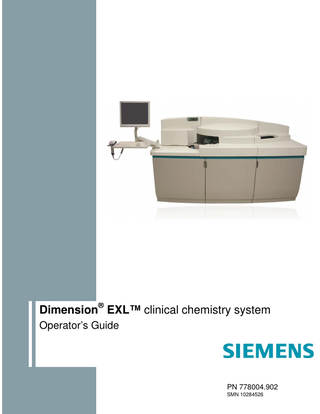
Preview
Page 1
Dimension® EXL™ clinical chemistry system Operator’s Guide
PN 778004.902 SMN 10284526
Operator’s Guide
Dimension® EXL™
Operator’s Guide
Dimension® EXL™
Operator’s Guide
Dimension® EXL™
Operator’s Guide
Dimension® EXL™
clinical chemistry system
clinical chemistry system
clinical chemistry system
clinical chemistry system
Operator’s Guide Dimension® EXL™ clinical chemistry system
EC REP Siemens Healthcare Diagnostics Inc. Newark, DE 19714 U.S.A. www.siemens.com/diagnostics
2008/05
Siemens Healthcare Diagnostics Inc. Sir William Siemens Sq. Frimley, Camberley, UK GU168QD
778004.902-US
©2008 Siemens Healthcare Diagnostics Inc. (formerly Dade Behring) All rights reserved. The Dimension® Customer Information Library, Dimension® software, and reports produced by the Dimension® software have been provided pursuant to the following agreement containing restrictions on their use. They are also protected by federal regulations and cannot be copied, distributed, transmitted, transcribed, or translated into any human or computer language in any form or by any means, to any third parties, without the express written consent of Siemens Healthcare Diagnostics Inc., Newark, DE, 19714. Siemens has validated the provided instructions, reagents, instrument, software and customizable features for this system to optimize product performance and meet product specifications. User-defined modifications are not supported by Siemens as they may affect the performance of the system and test results. It is the responsibility of the user to validate modifications to these instructions, instruments, reagents or software provided by Siemens. The material in this manual is believed adequate for the intended use of the Dimension® EXL™ clinical chemistry system. If the system or its individual components are used for purposes other than those specified herein, confirmation of their validity and suitability must be obtained; otherwise, Siemens does not guarantee results and assumes no obligation or liability. Siemens warrants that the material itself does not infringe any United States patents. No further warranty is expressed or implied. Dimension, EasyLink, Emit, EXL, Flex and QuikLYTE are trademarks of Siemens Healthcare Diagnostics. Intralipid™ is a trademark of Fresenias Kabi Clayton LP. Krytox® is a registered trademark of E. I. duPont de Nemours and Company, Wilmington, DE 19880 Microsoft® is a registered trademark of Microsoft Corporation, Redmond, WA 98052 Tufoil® is a registered trademark of Fluoramics, Inc., Westwood, NJ
Table of Contents 1: About this Guide Intended Use ... 1-3 Using this Guide ... 1-3 For Additional Help... 1-3 How this Guide is Organized ... 1-4 Manual Review Documentation Maintenance Logs
2: Safety and Specifications Safety ... 2-3 General Safety ... 2-3 Biohazard and Probe Safety ... 2-3 Instrument Removal ... 2-3 Safety Notes... 2-3 Safety Labels... 2-4 Symbols Key ... 2-6 Performing Power Shutdowns and Startups... 2-7 Types of Shutdowns... 2-7 Important Power Safety Information... 2-7 Performing a Controlled Power Shutdown ... 2-8 Restoring Power after a Controlled Shutdown ... 2-8 Performing an Emergency Shutdown... 2-9 Restoring Power after an Emergency Shutdown ... 2-9 Installation Specifications... 2-10 Space Requirements... 2-10 Weight ... 2-10 Dimensions... 2-10 Minimum Clearances... 2-10 Power Requirements... 2-11 Instrument Power Specifications ... 2-11 Leakage Current... 2-11 Water Requirements ... 2-12 Room Temperature Requirements... 2-12 External Uninterruptible Power Source ... 2-12 Printer Shelf ... 2-13 Additional Requirements ... 2-13 Phone Line ... 2-13 Host Interfacing ... 2-13
2007/10
TOC-1
Table of Contents
Dimension® EXL™ clinical chemistry system Operator’s Guide
3: System Overview Overview of the Dimension® EXL™ clinical chemistry system ... 3-3 Features ... 3-4 Major Components of the Dimension® EXL™ System ... 3-5 Major Components of the IMT Area ... 3-6 Major Components of the HM Area... 3-7 Major Components of the Reagent Area... 3-8 Major Components of the Thermal Chamber Area ... 3-9 Major Components of the Printer Area... 3-10 Software Overview... 3-11 Using the Keyboard... 3-11 Test Keys ... 3-12 Action Keys ... 3-13 Function Keys... 3-13 Keypad Keys ... 3-14 Cursor Movement Keys ... 3-15 Keyboard Keys ... 3-15 Using the Touchscreen ... 3-16 Instrument Status Area... 3-17 Operating Conditions Status Area Icons ... 3-18 Segment Status Area ... 3-19 Error Message Area ... 3-19 Applications Area ... 3-20 Message Area ... 3-20 Function Keys Area ... 3-20 Alert Keys ... 3-21 Additional Touchscreen Keys ... 3-21
4: Setup and Supplies Daily Setup ... 4-3 Overview ... 4-3 Cleaning the Sample Area and Emptying Cuvette Waste... 4-3 Checking for Other Maintenance... 4-4 Running a System Check... 4-5 Recording Daily Maintenance Results ... 4-5 Understanding the System Counters Screens ... 4-6 Dimension® System Counters Screen... 4-6 HM System Counters Screen ... 4-7 Managing Offboard Reagent Lots ... 4-8 System Needs ... 4-9 Responding to System Needs... 4-10 Understanding System Needs... 4-11 Supplies Alert ... 4-12 Review Reagent Cartridge Inventory ... 4-13 Adding Reagent Cartridges ... 4-14 Manually Entering a Reagent Cartridge Barcode ... 4-15 Removing Reagent Cartridges ... 4-16 TOC-2
2007/10
Dimension® EXL™ clinical chemistry system Operator’s Guide
Table of Contents
Using Third Lots of Reagent Cartridges ... 4-17 Replacing HM Consumables... 4-18 Replacing HM Fluids ... 4-18 Adding/Discarding HM Reaction Vessels... 4-20 Adding HM Reaction Vessels ... 4-20 Discarding HM Reaction Vessels ... 4-20 Replacing IMT Consumables ... 4-21 Replacing IMT Fluids... 4-22 Replacing the QuikLYTE® Integrated Multisensor... 4-23 Running a Dilution Check ... 4-25 Resolving a Failed Dilution Check ... 4-26
5: Sample Processing and Test Results Preparing Samples ... 5-3 Sample Preparation... 5-3 Types of Containers ... 5-3 Using Sample Cups... 5-4 Using Primary Sample Tubes... 5-5 Using SSC (Small Sample Containers)... 5-6 Placing Barcode Labels on Sample Tubes ... 5-8 Checking for Adequate Sample Volume for Processing ... 5-9 Entering Sample Data... 5-10 Enter Sample Data Screen Fields ... 5-11 Entering and Running Batch Samples... 5-13 Batch Example ... 5-14 Loading Samples ... 5-15 Processing Samples... 5-17 Processing Samples from Standby Status ... 5-17 Adding Samples While the System Is in Processing Status... 5-18 Processing Samples Downloaded from an LIS ... 5-20 Determining the Status of Samples ... 5-22 Viewing Sample Status ... 5-22 Sample Status Screen... 5-22 STAT Status Alert Key ... 5-23 Sample Alert Key... 5-25 Segment Status – On Board Segments ... 5-26 Segment Status – All Segments... 5-26 Viewing Segment Status ... 5-26 HM Reaction Vessel Status... 5-28 Understanding Test Results ... 5-30 Reporting Test Results... 5-30 Test Results with Test Report Messages ... 5-30 Test Results with Reference Range Indicators ... 5-30 HIL Index ... 5-30 Printed Test Report ... 5-31 Understanding a Printed Test Report ... 5-32 Displaying Test Results... 5-33 2007/10
TOC-3
Table of Contents
Dimension® EXL™ clinical chemistry system Operator’s Guide
Reprinting Results from the Test Results Screen ... 5-33 Searching for a Sample... 5-34 Search Examples ... 5-35 Editing and Rerunning a Sample... 5-36 Rerunning Tests Using Load Errors ... 5-37 Sample Troubleshooting... 5-38 Resolving a Short Sample Detected ... 5-38 Short Sample – Primary Tube with a Barcode ... 5-39 Short Sample – Primary Tube without a Barcode ... 5-39 Short Sample – SSC ... 5-40 Short Sample – Sample Cup ... 5-40
6: Calibration and Quality Control Calibration/Verification Overview... 6-3 Calibrating the IMT System ... 6-3 Calibrating Urine Drugs of Abuse Methods ... 6-3 Calibrating HA1C... 6-3 When to Calibrate or Verify Photometric Methods ... 6-4 Calibration Alert ... 6-4 Group Calibration Alerts/Run Calibration Group ... 6-5 Calibrating Photometric Methods ... 6-7 Setting Up and Running a Calibration ... 6-7 Reviewing and Accepting Calibration Results... 6-8 Cancelling a Calibration ... 6-10 Viewing Calibration History ... 6-11 Calibration Troubleshooting... 6-12 Troubleshooting Precision of Calibration Results... 6-12 Troubleshooting Calibration Statistics ... 6-12 Troubleshooting Quality Control... 6-13 Verifying Photometric Methods... 6-14 Setting Up and Running a Verification ... 6-14 Reviewing and Accepting Verification Results ... 6-15 Cancelling a Verification... 6-17 Verification Troubleshooting ... 6-18 Troubleshooting Precision of Verification Results ... 6-18 Troubleshooting Verification Statistics ... 6-18 Troubleshooting Quality Control... 6-19 Calibrating the IMT System... 6-20 Electrolyte Coefficients... 6-20 Using Calibration Status Lists... 6-21 Create a List of Methods for Calibration... 6-21 Create a Reminder List for Expiring Calibrations ... 6-22 Remove Calibrations from Instrument Memory ... 6-22 Quality Control ... 6-23 Quality Control Program... 6-23 Daily QC ... 6-24 TOC-4
2007/10
Dimension® EXL™ clinical chemistry system Operator’s Guide
Table of Contents
QC Materials ... 6-24 New Reagent and Control Lots ... 6-24 Using the QC Alert Key ... 6-25 Defining QC Products... 6-27 Editing QC Products ... 6-28 Grouping QC Alerts ... 6-29 Quality Control Review... 6-30 Processing QC Samples ... 6-30 Crossover QC... 6-30 QC for Urine Drugs of Abuse Methods... 6-30 Entering QC Ranges ... 6-31 Setting a QC Expiration Period and Checking QC Status... 6-32 Defining QC Panels... 6-33 Editing QC Panels ... 6-34
7: Maintenance General Instrument Care and Cleaning ... 7-3 Clearing Jams ... 7-3 Opening the Reagent Lid ... 7-3 Materials for Cleaning ... 7-4 Undiluted Bleach ... 7-4 Bleach Solutions... 7-4 Sodium Hydroxide Solutions ... 7-4 Weekly Maintenance ... 7-5 Cleaning HM Wash Probes and the R2 Reagent Probe ... 7-5 Monthly Maintenance ... 7-7 Replacing IMT Pump Tubing... 7-8 Cleaning the IMT System ... 7-9 Replacing Instrument Air Filters ... 7-11 Styletting HM Wash Probes ... 7-13 Replacing an HM Pump Head ... 7-15 Other Maintenance... 7-18 Accessory Spare Parts Kit... 7-18 Lowering and Raising the Thermal Chamber... 7-18 Lowering the Thermal Chamber ... 7-18 Raising the Thermal Chamber ... 7-19 Calibrating Cuvette System Temperature ... 7-20 Calibrating Reagent System Temperature ... 7-23 Calibrating HM Temperature ... 7-25 Cleaning Cuvette Windows ... 7-26 Cleaning All Windows... 7-27 Cleaning Bad Windows ... 7-28 Removing and Installing Cuvette Windows ... 7-29 Cleaning the IMT Waste Tubing ... 7-31 Cleaning the Sample Probe and Drain... 7-32 Cleaning the Water Bottle ... 7-34 Lubricating a Pump Lead Screw ... 7-35 2007/10
TOC-5
Table of Contents
Dimension® EXL™ clinical chemistry system Operator’s Guide
Replacing the Cuvette Diaphragm ... 7-37 Replacing the Cuvette Film Cartridge ... 7-40 Replacing the Cuvette Formation Spring, Tip and E-Clip... 7-42 Replacing the Cuvette Ring Sensor ... 7-45 Replacing the Flex® Loader Home Sensor... 7-46 Replacing the Flex® Presence Sensor Board... 7-47 Replacing Fuses... 7-48 Replacing AC Fuses... 7-48 Replacing DC Fuses ... 7-48 Replacing the Heat Torch Assembly ... 7-49 Replacing the HM Incubate Wheel or Wash Wheel Home Sensor ... 7-51 Replacing the HM Mixer Assembly PC Board... 7-53 Replacing an HM Pump and Motor Assembly... 7-56 Replacing the HM Shuttle Home Sensor... 7-59 Replacing the HM Vessel Detect Switch ... 7-60 Replacing an HM Wash Probe ... 7-61 Replacing the HM Wash Probe Home Sensor ... 7-63 Replacing HM Wash Probe Tubing ... 7-64 Replacing the HM Wash Wheel ... 7-66 Replacing IMT Miscellaneous Tubing ... 7-67 Replacing the IMT Rotary Valve Seal ... 7-71 Replacing the IMT Rotary Valve Sensor ... 7-73 Replacing the IMT Rotary Valve Tubing... 7-75 Replacing/Cleaning Optical Filters ... 7-77 Replacing the Photometer Filter Wheel Dual Sensor... 7-80 Replacing the Photometer Home Sensor... 7-82 Replacing Printer Paper ... 7-83 Replacing a Pump Limit Sensor ... 7-84 Replacing a Pump Solenoid Valve ... 7-87 Replacing a Pump Syringe... 7-89 Replacing a Reagent Arm Radial Home Sensor ... 7-93 Replacing a Reagent Arm Vertical Home Sensor ... 7-94 Replacing the R2 Reagent Arm Rotational Home Sensor ... 7-95 Replacing a Reagent Probe Tip ... 7-97 Replacing the Reagent Tray Home Sensor... 7-100 Replacing Reagent Tubing... 7-102 Replacing the Sample Probe Tip... 7-106 Replacing Sample Tubing ... 7-109 Replacing the Sample Wheel Home Sensor ... 7-111 Replacing the Sampler Handler Sensors ... 7-112 Replacing the Source Lamp ... 7-113 Photometer Lamp Calibration... 7-114 Replacing the Top Seal Element... 7-115 Aligning the Top Seal Element ... 7-116 Replacing the U-Seal Element ... 7-118 Replacing the Vacuum Pump Muffler Filter... 7-121 Replacing the Water Bottle... 7-122 Reseating a Control Board in the Card Cage... 7-123 Running a System Check... 7-124 Decontamination Procedure... 7-125 TOC-6
2007/10
Dimension® EXL™ clinical chemistry system Operator’s Guide
Table of Contents
8: Alignments General Alignment Information ... 8-3 Alignment Offsets ... 8-3 Printing and Viewing Alignment Offsets ... 8-3 Barcode Scanner Alignment... 8-4 Cuvette Ring Alignment ... 8-6 HM Module Alignments ... 8-8 Photometer Alignment ... 8-16 R1 Reagent Probe Alignments ... 8-18 R1 reagent arm to drain alignment... 8-19 R1 reagent arm to target (cuvette) alignment... 8-20 R1 reagent arm to reagent tray alignment... 8-21 R2 Reagent Probe Alignments ... 8-22 R2 reagent arm to drain alignment... 8-23 R2 reagent arm to target (cuvette) alignment... 8-24 R2 reagent arm to reagent tray alignment... 8-25 R2 reagent arm to HM incubate wheel alignment ... 8-26 Reagent Tray Alignment... 8-27 Sample Probe Alignments ... 8-29 Sample probe to cuvette alignment... 8-30 Sample probe to cup alignment... 8-31 Sample probe to drain alignment ... 8-32 Sample probe to the HM incubate wheel alignment... 8-33 Sample probe to the IMT port alignment ... 8-34 Sample probe maximum depth alignment... 8-35
9: Troubleshooting Troubleshooting Overview... 9-3 Help Keys... 9-3 Specifying the Problem ... 9-3 Solving the Problem ... 9-4 When You Call Us ... 9-4 Remote Access ... 9-5 Chemistry Troubleshooting ... 9-6 When to Troubleshoot Chemistry Problems... 9-6 How to Troubleshoot Chemistry Problems... 9-6 One or more QC results are out of range... 9-6 Inaccuracy-result obtained is inconsistent with patient history. ... 9-7 Imprecision-test results are not reproducible. ... 9-7 Printing Filter Data for a Test Result ... 9-8 System Check Troubleshooting ... 9-9 Resolving Miscellaneous System Check Error Conditions... 9-9 Asterisks Appear Next to a System Check Result ... 9-9 Asterisks Appear instead of Max Diff, Mean, and SD Calculations ... 9-9 2007/10
TOC-7
Dimension® EXL™ clinical chemistry system Operator’s Guide
Table of Contents
Probe Cleaner Failed ... 9-9 No System Check Printout ... 9-9 Unacceptable Photometer Ranges ... 9-10 Unacceptable Mean or SD for a Reagent Arm (R1, R2) ... 9-10 Unacceptable Mean or SD for the Sampler... 9-11 Unacceptable Mean or SD for the HM Wash System ... 9-12 Error Messages ... 9-13 Active System Errors Screen ... 9-13 Error Log Screen ... 9-14 Software Error Troubleshooting Help ... 9-14 IMT Troubleshooting ... 9-15 IMT Results Troubleshooting ... 9-15 IMT Error Message Troubleshooting... 9-15 Acceptable IMT values: ... 9-15
10: Customizing Overview ... 10-5 Selecting Instrument Options... 10-5 Select/Change an Instrument Option ... 10-5 System Configuration Menu Screen Fields ... 10-6 System Configuration Menu Function Keys ... 10-7 Automatic Cuvette Removal ... 10-8 Automatic Reflex Testing ... 10-9 Setting Up an Automatic Reflex Test ... 10-10 Automatic Panic Rerun ... 10-11 Setting Up an Automatic Panic Rerun... 10-11 Automatic Reflex Testing and Panic Rerun Report Slips ... 10-12 Using Calculated Results... 10-13 Calibration Configuration... 10-16 Define Calibration Product ... 10-16 Scanning Barcode Data ... 10-16 Entering Data Manually ... 10-16 Edit Calibration Product... 10-17 Define Calibration Auto Acceptance Parameters ... 10-18 Correlations... 10-20 Correlation of the Dimension® System with Other Methods ... 10-20 Correlation Study... 10-20 Result Reporting for Correlated Methods... 10-21 Using the Correlation Feature ... 10-21 Entering Observed Results for System Calculation ... 10-22 Entering Slope and Intercept Calculated Offline ... 10-24 Removing a Correlation... 10-24 Printing a List of Correlated Methods ... 10-25 Performing Reagent Hydrations... 10-26 Hydrating a Specific Cartridge Lot... 10-27 TOC-8
2007/10
Dimension® EXL™ clinical chemistry system Operator’s Guide
Table of Contents
Cancelling a Reagent Hydration... 10-27 Hydrating Using the Inventory/Hydration Screen ... 10-28 Setting a Timed Hydration Schedule... 10-29 Hydrating Using a Preprogrammed Setup List... 10-30 IMT Configuration ... 10-31 ECO2 Test Method... 10-31 Bleach/Condition Soak Interval ... 10-32 Entering Method Parameters ... 10-33 Automatic Dilutions... 10-36 Automated Urine Dilutions (AUD)... 10-36 Autodilute (AD) ... 10-36 Method Review of QC and Patient Results... 10-41 Results Listing View ... 10-42 Histogram Plot... 10-43 Levey-Jennings Plot Views ... 10-44 Method Review Screen - Fields ... 10-46 Method Review Screen - Function Keys... 10-48 Rules Field Definitions... 10-50 Reviewing QC Results ... 10-51 Creating Panel Keys ... 10-52 HIL Feature ... 10-53 HIL Alert Index Values... 10-54 HIL Setup ... 10-54 Configuring Touchscreen Alert Keys ... 10-56 Configuring the STAT Status Alert Key ... 10-56 Configuring the Supplies Alert Key... 10-58 Configuring Calibration Alerts... 10-59 Configuring QC Alerts ... 10-59 Configuring the Printer... 10-60 Customizing an External Printer Report... 10-61 Customize Your Own External Printer Report... 10-61 Create an External Printer Report ... 10-62 External Printer Format - Report Slip Example ... 10-63 Using the Result Monitor Feature ... 10-64 Entering Sample ID Information ... 10-67 Using Test Counters... 10-71 Storing Laboratory Data... 10-72 How the Data is Stored ... 10-73 Example: Quality Control Results (qcdat.xls) File ... 10-74 Example: Test Results (rsdat.xls) File ... 10-74 Understanding the Data Fields... 10-75 Fields in qcdat.xls File ... 10-75 Fields in rsdat.xls File ... 10-76 Selecting a Test Result Order... 10-77 Test Key Assignments ... 10-78 Programming Test Keys... 10-79 2007/10
TOC-9
Table of Contents
Dimension® EXL™ clinical chemistry system Operator’s Guide
User-Defined Methods... 10-80 Customer Responsibility... 10-81 Warranty... 10-81 Identifying the Method ... 10-82 Defining the Reagent and Sample Deliveries... 10-83 Reagent Delivery R1 ... 10-83 Sample Delivery (S1) ... 10-83 Reagent Deliveries R2 and R3 ... 10-83 Reagent and Sample Delivery Fields ... 10-84 Defining the Photometry Reading Times... 10-85 Allowable Photometry Reading Time Ranges ... 10-85 Defining the Flex® Cartridge Configuration... 10-86 Flex® Cartridge Configuration Fields ... 10-87 Defining the Calculation ... 10-88 Writing Your Own Calculation Program... 10-88 Using a Predefined Calculation Template ... 10-89 Storing a User-Defined Method... 10-90 Entering User-Defined Method Parameters ... 10-91 Filling a Flex® Cartridge... 10-92 Loading the Flex® Cartridge ... 10-93 Calibration and QC of User-Defined Methods... 10-93 Running a User-Defined Method... 10-94 Reviewing a Method’s Kinetics... 10-95 Method Kinetics Screen ... 10-95 Using Method Kinetics... 10-97 Programming Terms... 10-99 Programming Structure ... 10-99 Implementation ... 10-100 Statements ... 10-101 Expressions ... 10-102 Numerical Expressions... 10-103 Logical Expressions ... 10-104 Functions ... 10-105 Error Message List ... 10-106 User-Defined Methods Worksheet ... 10-109
Appendix Photometric Calibration (or Verification) Setup Flow Chart ... A-3 Photometric Calibration (or Verification) Review Flow Chart... A-4 Help Keys... A-5 Operating Conditions Status Area Icons... A-6 Keystroke Combinations... A-9 Operating Passwords ... A-10 Test Report Messages and Reference Range Indicators... A-11 Test Results with Test Report Messages... A-11 Test Results with Reference Range Indicators ... A-11 TOC-10
2007/10
Dimension® EXL™ clinical chemistry system Operator’s Guide
Table of Contents
Understanding Test Report Messages ... A-12 Dilution Examples... A-19 Dilution of a Sample ... A-19 Mixture of a Sample and a Known Standard... A-20 50% Recovery of a Known Standard Using a Sample ... A-21 Test Report Message Priorities ... A-22 General Code Compliance Information ... A-23 Safety Compliance ... A-23 Barcode Scanner... A-23 Instrument Labels ... A-24 HM Wash Diagram ... A-24 IMT Tubing Diagram... A-25 Pump Panel Tubing Diagram ... A-26 Cuvette Film Diagram... A-27
2007/10
TOC-11
Table of Contents
TOC-12
Dimension® EXL™ clinical chemistry system Operator’s Guide
2007/10
Dimension® EXL™ clinical chemistry system Operator’s Guide
About this Guide
1: About this Guide Intended Use ... 1-3 Using this Guide ... 1-3 For Additional Help... 1-3 How this Guide is Organized ... 1-4 Manual Review Documentation Maintenance Logs
2007/10
1-1
About this Guide
1-2
Dimension® EXL™ clinical chemistry system Operator’s Guide
2007/10
Dimension® EXL™ clinical chemistry system Operator’s Guide
About this Guide
Intended Use The Dimension® EXL™ clinical chemistry system is a discrete, random-access, microprocessor-controlled, integrated instrument/chemistry system that measures a variety of analytes, including enzyme activities, in body fluids for in vitro diagnostic use. It can also process high-sensitivity, chromium-based immunoassays with the Heterogeneous Module (HM).
Using this Guide CLSI reference... Clinical and Laboratory Standard Institute. Clinical Laboratory Technical Procedure Manuals. Approved Guideline. CLSI (NCCLS) publication GP2-A5, Villanova, PA, NCCLS; 2006.
This guide can be used to supplement your laboratory’s procedure manual. The College of American Pathologists (CAP) has approved the use of a manufacturer’s procedure manual as a component of the overall departmental procedures if it complies with Clinical and Laboratory Standard Institute (CLSI, formerly NCCLS) GP2-A5 guidelines. Any modification to or deviation from the manufacturer’s procedure must be clearly documented. This guide has been written to comply with CLSI GP2-A5 guidelines. Information that is specific to the structure and operation of each laboratory should be added. The guide should be reviewed and signed by laboratory supervision at required intervals. A “Manual Review Documentation” log sheet is provided at the end of this section to assist in your documentation. Only trained operators should operate the instrument and perform the maintenance procedures in this guide. Each procedure has been written as a separate stand-alone procedure. However, it is very likely that an entire portion of maintenance (e. g., monthly maintenance) will be performed at the same time. If you perform all your maintenance procedures at the same time, you can wait to perform one System Check (or pump prime routine, etc.) after all procedures are completed.
For Additional Help If you want additional help in operating or understanding procedures or information in this manual, call the Technical Assistance Center. • For help with instrument problems, call: 1-800-441-9250. • For help with chemistry problems, call: 1-800-435-7222.
2007/10
1-3
Dimension® EXL™ clinical chemistry system Operator’s Guide
About this Guide
How this Guide is Organized This guide is divided into ten chapters and an appendix. It also includes the RMS Operator’s Guide. These chapters include the following information:
1-4
Chapter
Contains
1: About this Guide
Describes the contents of the guide as well as manual review forms and maintenance logs.
2: Safety and Specifications
A review of the safety requirements and specifications of the Dimension® EXL™ system. Includes procedures for power up and power down, as well as opening the reagent lid.
3: System Overview
An overview of the features, hardware components and software for the Dimension® EXL™ system.
4: Setup and Supplies
Procedures for daily setup and meeting system needs on the Dimension® EXL™ system.
5: Sample Processing and Test Results
Procedures for processing samples and obtaining test results on the Dimension® EXL™ system.
6: Calibration and Quality Control
Procedures for reagent calibration and quality control on the Dimension® EXL™ system.
7: Maintenance
Procedures for preventive maintenance (cleaning, lubricating and replacing components) on the Dimension® EXL™ system.
8: Alignments
Procedures for aligning instrument components.
9: Troubleshooting
Procedures for resolving problems on the Dimension® EXL™ system.
10: Customizing
Procedures for customizing features of the Dimension® EXL™ system to your laboratory’s specifications.
Appendix
Miscellaneous topics to supplement the information in the guide.
RMS Operator’s Guide
Information specific to the operation and maintenance of the instrument’s RMS component.
2007/10