Operator Manual
788 Pages
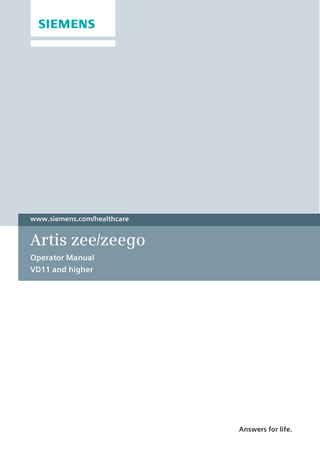
Preview
Page 1
www.siemens.com/healthcare
Artis zee/zeego Operator Manual VD11 and higher
Answers for life.
Artis zee/zeego Operator Manual VD11 and higher
Legend
Indicates a hint Is used to provide information on how to avoid operating errors or information emphasizing important details Indicates the solution of a problem Is used to provide troubleshooting information or answers to frequently asked questions Indicates a list item Indicates a prerequisite Is used for a condition that has to be fulfilled before starting a particular operation Indicates a one-step operation Indicates steps within operating sequences
Italic
Is used for references and for table or figure titles Is used to identify a link to related information as well as previous or next steps
Bold
Is used to identify window titles, menu items, function names, buttons, and keys, for example, the Save button
Blue
Is used to emphasize particularly important sections of the text
Courier
Is used for on-screen output of the system including code-related elements or commands
Courier
Is used to identify inputs you need to provide
Menu > Menu Item <variable> &$87,21
Is used for the navigation to a certain submenu entry Is used to identify variables or parameters, for example, within a string CAUTION Used with the safety alert symbol, indicates a hazardous situation which, if not avoided, could result in minor or moderate injury or material damage. CAUTION consists of the following elements: ◾ Information about the nature of a hazardous situation ◾ Consequences of not avoiding a hazardous situation ◾ Methods of avoiding a hazardous situation
:$51,1*
WARNING Indicates a hazardous situation which, if not avoided, could result in death or serious injury. WARNING consists of the following elements: ◾ Information about the nature of a hazardous situation ◾ Consequences of not avoiding a hazardous situation ◾ Methods of avoiding a hazardous situation
4
Operator Manual Print No. AXA4-100.620.16.01.02
Table of contents
1 Introduction
Artis zee/zeego | VD11 and higher Print No. AXA4-100.620.16.01.02
19
1.1
Safety and usability
19
1.2
Technical and specialist knowledge
19
1.3
Statutory regulations
20
1.4
Scope of applicability
20
1.5
Information about this Manual 1.5.1 Options 1.5.2 Installed system components 1.5.3 Updates/upgrades 1.5.4 Addenda 1.5.5 System Owner Manual 1.5.6 Help system 1.5.7 syngo 1.5.8 Third-party components 1.5.9 Illustrations 1.5.10 Names 1.5.11 Value statements 1.5.12 Other products 1.5.13 Feedback
20 20 21 21 21 21 21 21 21 22 22 22 22 22
2 Safety
23
2.1
Information about the software 2.1.1 Copyright 2.1.2 DICOM conformity 2.1.3 Language 2.1.4 Screen saver 2.1.5 System date and time 2.1.6 Windows dialogs 2.1.7 Regular restarts 2.1.8 Software updates 2.1.9 Virus scanner 2.1.10 Third-party software 2.1.11 Data protection 2.1.12 Security Package
23 23 23 23 23 24 25 25 25 26 26 26 27
2.2
Pictograms and labels
31
2.3
Prerequisites for diagnosis and treatment planning 2.3.1 Checks 2.3.2 Test images 2.3.3 Visual contact to patient 2.3.4 Room lighting 2.3.5 Monitors/LCDs 2.3.6 Use of hardcopy cameras 2.3.7 Use of video recorders 2.3.8 Use of wireless footswitches
34 34 34 34 34 34 36 36 37
2.4
Cleaning and disinfection 2.4.1 Cleaning agents for all LCD displays, Large Display and Artis Cockpit only 2.4.2 Special instructions for all LCD displays, Large Display, and for Artis Cockpit only 2.4.3 Cleaning agents for all other system parts 2.4.4 Instructions for cleaning and disinfection 2.4.5 Sterilization
39 39 40 40 41 41
5
Table of contents
2.5
Information about unit movements 2.5.1 Collision protection 2.5.2 Dead man's grip 2.5.3 Danger of crushing 2.5.4 Abnormal movements 2.5.5 Red emergency STOP buttons 2.5.6 Emergency SHUTDOWN button (installed on-site) 2.5.7 Maximum patient weight 2.5.8 Warning signs
41 41 42 42 42 42 45 45 46
2.6
Lasers 2.6.1 2.6.2
47 47 48
2.7
Danger zones / danger points 2.7.1 Danger points on the Artis zeego stand 2.7.2 Danger points on the floor stand (Artis zee floor) 2.7.3 Danger points on the top stand (Artis zee biplane) 2.7.4 Danger points on the Artis zee ceiling stand/C-arm 2.7.5 Danger points on the patient table 2.7.6 Danger points on the Artis zee multi-purpose stand
48 49 50 51 51 52 53
2.8
Rescuing the patient in an emergency 2.8.1 Preparations for rescuing 2.8.2 C-arm (Artis zee floor or Artis zee biplane) 2.8.3 Table tilt 2.8.4 Table rotation 2.8.5 Tabletop 2.8.6 Immobilization 2.8.7 Rescuing the patient along with the mattress 2.8.8 Artis zeego recovery procedure after power failure during interventions 2.8.9 Artis zee ceiling recovery procedure after power failure during interventions 2.8.10 Artis zee multi-purpose recovery procedure after power failure during interventions
54 54 54 55 55 55 56 56
Radiation protection 2.9.1 Dose monitoring and reduction 2.9.2 Reducing radiation with CARE
62 63 64
2.9
6
Class 1M laser Laser positioner
56 60 62
2.10 Interventional application 2.10.1 Cardiopulmonary resuscitation (CPR) 2.10.2 Injection 2.10.3 Radiation protection (interventions) 2.10.4 AP safety for interventional examinations 2.10.5 Instructions for cleaning and disinfection (interventions)
68 68 71 71 72
2.11 Laws and regulations 2.11.1 Germany 2.11.2 U.S.A.
73 73 74
73
Operator Manual Print No. AXA4-100.620.16.01.02
Table of contents
2.12 Protection against electric shock 2.12.1 Power supply 2.12.2 Injector connector 2.12.3 Power outlet 2.12.4 Covers 2.12.5 Protection class 2.12.6 Applied part 2.12.7 Protection against ingress of water 2.12.8 Sterilization/Disinfection 2.12.9 Equipotential equalization 2.12.10 Opening the units 2.12.11 Additional devices
74 74 74 74 74 74 74 75 75 75 75 75
2.13 Precautions for EMC
75
2.14 Fire protection 2.14.1 In case of a fire
76 76
2.15 Combination with other products/components 2.15.1 Connection of third-party devices with Artis Cockpit and Large Display
77
2.16 Installation, repair, or modifications 2.16.1 Technical documents
78 79
2.17 Maintenance 2.17.1 Legally required tests 2.17.2 Regular maintenance 2.17.3 Service contract 2.17.4 Safety-related parts subject to wear 2.17.5 Tube assembly maintenance 2.17.6 Checking the water level of the cooling circuit
79 79 79 79 79 80 80
2.18 Product service life
80
2.19 Disposal
80
2.20 Dangerous components 2.20.1 Cooling fluid 2.20.2 Fist aid measures
80 80 81
3 System Overview
Artis zee/zeego | VD11 and higher Print No. AXA4-100.620.16.01.02
78
83
3.1
Application
83
3.2
Intended use - Indications for use 3.2.1 Patient population 3.2.2 Known side effects 3.2.3 Operating locations
83 83 84 84
3.3
System configurations 3.3.1 Flat Detector (FD) 3.3.2 Imaging system 3.3.3 Acquisition modes 3.3.4 Advanced acquisition modes
84 84 85 85 85
7
Table of contents
3.4
Equipment in the control room 3.4.1 System console 3.4.2 Artis Cockpit 3.4.3 ON box with CD/DVD drives 3.4.4 LCD monitors 3.4.5 Keyboard 3.4.6 Mouse 3.4.7 Intercom system (old version) 3.4.8 Intercom system 3.4.9 On-site equipment
85 85 86 87 87 88 90 91 91 93
3.5
Equipment in the examination room 3.5.1 Overview Artis zeego 3.5.2 The Artis zeego stand 3.5.3 Overview Artis zee floor 3.5.4 The floor stand (Artis zee floor and Artis zee biplane) 3.5.5 Overview Artis zee biplane 3.5.6 The top stand (Artis zee biplane) 3.5.7 Overview Artis zee ceiling 3.5.8 The Artis zee ceiling stand/C-arm 3.5.9 Patient table 3.5.10 Overview Artis zee multi-purpose 3.5.11 The Artis zee multi-purpose stand/C-arm 3.5.12 Trolley for control modules 3.5.13 Control consoles 3.5.14 Laser positioner 3.5.15 Membrane keys on the FD 20x20 3.5.16 Membrane keys on the FD 30x40 3.5.17 Membrane keys on the FD 26x30 and FD 30x40 3.5.18 Handswitch 3.5.19 Footswitch 3.5.20 Display Ceiling Suspension (DCS) 3.5.21 Manual control for table with lateral tilt 3.5.22 Acoustic signals 3.5.23 “Plane ready for radiation” displays
94 94 95 96
4 System Operation
8
97 98 99 100 101 102 103 104 105 106 118 118 119 119 120 120 126 131 131 132
135
4.1
Switching on/off 4.1.1 Switching on 4.1.2 Switching off
135 135 137
4.2
Functional and safety checks 4.2.1 Malfunctions 4.2.2 Checks in each plane 4.2.3 Before an examination 4.2.4 During an examination 4.2.5 Daily checks 4.2.6 Weekly checks 4.2.7 Monthly checks 4.2.8 Annual maintenance
141 141 142 142 142 142 146 146 148
Operator Manual Print No. AXA4-100.620.16.01.02
Table of contents
4.3
Unit movements 4.3.1 Important information on unit movements 4.3.2 Stand/C-arm and table position indication 4.3.3 Movement possibilities 4.3.4 General basic positions 4.3.5 Table movements 4.3.6 C-arm movements 4.3.7 Programmed positions 4.3.8 Positioning the monitors
148 149 156 160 166 167 172 186 197
4.4
Image formats/zoom stages 4.4.1 Check/select plane (Artis zee biplane only) 4.4.2 Selecting the image format/zoom stage 4.4.3 Zoom stage and collimation 4.4.4 Zoom stage and measuring field
198 198 199 199 199
4.5
Collimation and filter diaphragms 4.5.1 Rectangular collimation 4.5.2 Filter diaphragms (wedge and finger filters) 4.5.3 Resetting the collimation completely 4.5.4 Collimation without radiation - CAREprofile
199 200 200 204 204
4.6
Grid 4.6.1
205 206
4.7
Artis zee/zeego | VD11 and higher Print No. AXA4-100.620.16.01.02
Grid for inserting at the FD
Screen layout 4.7.1 Labels of the screens 4.7.2 Artis Cockpit screen layout 4.7.3 Large Display screen layout 4.7.4 Saving a screen shot to USB memory 4.7.5 Transmission of the Large Display 4.7.6 Selecting the image source for the additional color display 4.7.7 Operating the 4x4 Crossbar Videoswitch 4.7.8 Operating the 8x8 Crossbar Videoswitch 4.7.9 Video connector box
207 207 209 211 215 215
4.8
Operation via touchscreen control 4.8.1 Touchscreen control (TSC) 4.8.2 Selecting the plane on the touchscreen 4.8.3 Displaying tooltip help for buttons 4.8.4 Configuring the touchscreen layout 4.8.5 Mouse joystick functions 4.8.6 Display of the mouse joystick functions on the screen
221 221 223 224 224 231
4.9
Sensis touchscreen operation 4.9.1 Physio task card
232 232
4.10 DVD video recording 4.10.1 Recorder and media 4.10.2 Recording with DVO-1000MD 4.10.3 DVD playback
236 236 236 241
218 218 219 220
231
9
Table of contents
5 Examination 5.1
Registering a patient 5.1.1 Taking over patient data from the RIS 5.1.2 Registering an emergency patient 5.1.3 Registering the patient and starting examination 5.1.4 Registering a patient manually 5.1.5 Searching for patient data 5.1.6 Searching in the HIS/RIS and registering 5.1.7 Taking over patient data from Sensis
243 243 244 245 246 247 248 250
5.2
Preparing the patient and the equipment 5.2.1 Blocking radiation 5.2.2 Blocking unit movements 5.2.3 Transferring and positioning the patient 5.2.4 Comfortable positioning 5.2.5 Activation of the head holder collision zone 5.2.6 Attaching the ECG 5.2.7 Preparing for pressure measurement 5.2.8 Adjusting the stand and table 5.2.9 Isocenter
250 250 251 251 252 252 253 253 254 254
5.3
Parameters for the examination 5.3.1 The Examination task card 5.3.2 Patient data 5.3.3 Patient position 5.3.4 System position 5.3.5 Exam set, application profile and acquisition program 5.3.6 Series description 5.3.7 Aquisition parameters 5.3.8 Scene length and/or measuring field 5.3.9 Fluoroscopy/roadmap parameters 5.3.10 Pulse rate 5.3.11 Acquisition plane(s) 5.3.12 Image mirror/flip preselection
256 256 262 263 265
Fluoroscopy/acquisition 5.4.1 Radiation indication 5.4.2 Dose 5.4.3 Thermal load 5.4.4 Resources 5.4.5 Messages 5.4.6 Fluoroscopy 5.4.7 Regulation stop (Artis zee multi-purpose only) 5.4.8 High dose fluoroscopy or roadmap 5.4.9 Fluoro timer 5.4.10 Storing a fluoroscopic scene 5.4.11 Storing images as Store Monitor 5.4.12 Dilatation timer 5.4.13 Positioning the patient without radiation CAREposition 5.4.14 Acquisition 5.4.15 Alternative acquisition
278 280 280 281 281 282 282 283 283 284 285 285 286
5.4
10
243
266 269 271 273 274 276 276 277
286 287 288
Operator Manual Print No. AXA4-100.620.16.01.02
Table of contents
5.5
Reference images and display modes 5.5.1 Reference image 5.5.2 2nd Reference image 5.5.3 XA reference image 5.5.4 CLEARstent reference image 5.5.5 Display modes for fluoroscopy/roadmap and acquisition
290 291 292 292 293
5.6
Subtracted Fluoroscopy: Roadmap 5.6.1 Roadmap variants 5.6.2 Classic Roadmap 5.6.3 DSA Roadmap (CLEARmap) 5.6.4 Additional Roadmap Program 5.6.5 Performing Roadmap 5.6.6 Roadmap with two system positions (single plane) 5.6.7 Roadmap with return to biplane system position
298 298 298 300 301 303 314 316
6 Image Postprocessing
Artis zee/zeego | VD11 and higher Print No. AXA4-100.620.16.01.02
295
319
6.1
The PostProc task card 6.1.1 Processing the other plane 6.1.2 The Image task card on the touchscreen
319 320 320
6.2
Starting postprocessing 6.2.1 Loading a scene/image 6.2.2 Changing patient data 6.2.3 Moving series/scenes/images accidentally acquired under the wrong patient
321 321 323
6.3
Managing and viewing scenes/images 6.3.1 Active patient 6.3.2 The scene directory of a patient 6.3.3 Scene overview 6.3.4 Controlling scene review (Loop) 6.3.5 Changing scene/image display
329 331 332 337 338 344
6.4
Processing scenes/images 6.4.1 Windowing 6.4.2 Edge enhancement filter 6.4.3 Text and graphics
358 359 363 365
6.5
DSA postprocessing 6.5.1 DSA tools 6.5.2 DSA tools (Touchscreen) 6.5.3 Introduction to DSA 6.5.4 Setting a new mask 6.5.5 Switching over between subtracted and unsubtracted display 6.5.6 Anatomical background 6.5.7 Vessel/catheter contrast 6.5.8 Making the image and mask coincide exactly (Pixelshift) 6.5.9 Generating the image with maximum contrast medium filling 6.5.10 Generating the image with maximum contrast medium filling (TSC) 6.5.11 Improving the noise suppression of a scene (averaging)
374 375 375 376 376
327
378 379 381 381 387 388 389
11
Table of contents
6.6
Exam Protocol 6.6.1 Calling up the Exam Protocol 6.6.2 Entering comments 6.6.3 Printing the Exam Protocol 6.6.4 Entries in the Exam Protocol
391 391 392 393 393
6.7
Saving and documenting scenes/images 6.7.1 Storing the current image (Store Monitor) 6.7.2 Storing the current image (Touchscreen) 6.7.3 Filming/printing images 6.7.4 Archiving/sending/receiving/exporting patients/ images 6.7.5 Sending an image to the CARTO system 6.7.6 Exporting scenes/images as video or bitmaps 6.7.7 Closing the patient 6.7.8 Procedure tracking with MPPS 6.7.9 Deleting patients/studies/series/scenes
398 398 399 400
7 Advanced Examinations
12
402 410 410 416 417 419
423
7.1
Cardiac Examinations 7.1.1 CLEARstent and CLEARstent Live
423 423
7.2
IVUSmap 7.2.1 General information on IVUSmap 7.2.2 IVUSmap examination workflow 7.2.3 IVUSmap review 7.2.4 Corrections 7.2.5 Measurements
427 427 429 437 444 446
7.3
Rotational Angiography 7.3.1 General information on rotational angiography 7.3.2 Acquisition programs for rotational angiography 7.3.3 General preparations for rotational angiography 7.3.4 DR-DYNAVISION examination sequence 7.3.5 DYNAVISION examination sequence
448 448 452 453 455 461
7.4
3D Acquisition 7.4.1 General information on 3D acquisition 7.4.2 syngo Dyna3D, DynaCT, ... 7.4.3 General preparations for 3D acquisition 7.4.4 3D DR examination sequence 7.4.5 3D DSA examination sequence 7.4.6 DynaPBV Neuro examination sequence 7.4.7 3D CARD examination sequence 7.4.8 3D DR - Large examination sequence (Artis zeego) 7.4.9 syngo DynaCT 360 examination sequence (Artis zeego) 7.4.10 3D eccentric rotation examination sequence (Artis zeego) 7.4.11 Preparing 3D acquisitions 7.4.12 3D test phase 7.4.13 3D acquisition phases 7.4.14 Automatic 3D reconstruction 7.4.15 Sending projection images manually for 3D reconstruction
468 468 479 480 482 483 485 488 490 492 492 493 495 496 497 497
Operator Manual Print No. AXA4-100.620.16.01.02
Table of contents
7.5
Peripheral Angiography 7.5.1 General information on peripheral angiography 7.5.2 Acquisition programs for peripheral angiography 7.5.3 General preparations for peripheral angiography 7.5.4 PERISTEPPING 7.5.5 PERIVISION
498 498 501 501 504 512
7.6
Scanning Examinations 7.6.1 DR-Scanning 7.6.2 General information on scanning examinations 7.6.3 Acquisition programs for scanning examinations 7.6.4 DR-Scanning - Artis zee multi-purpose only
520 520 520 522 522
8 Exam Sets EPS exam set
528
8.2
IVUS exam set
528
8.3
The Exam Set and Program Editor 8.3.1 Opening the Exam Set and Program Editor 8.3.2 Exam set password 8.3.3 Application profile 8.3.4 Viewing exam sets 8.3.5 Editing exam sets 8.3.6 Viewing and editing acquisition/fluoroscopy/ roadmap programs 8.3.7 Organizing programs 8.3.8 Storing and/or applying programs
529 529 530 530 531 532
Parameters for Exam Sets 8.4.1 CLEAR image quality 8.4.2 Exposure parameters for acquisition 8.4.3 Image parameters for acquisition 8.4.4 Frame rates and scene duration 8.4.5 Parameters for rotational angiography 8.4.6 Parameters for 3D 8.4.7 Parameters for peripheral angiography 8.4.8 Parameters for DR-Scanning (Artis zee multi-purpose only) 8.4.9 Exposure parameters for fluoroscopy/Roadmap 8.4.10 Image parameters for fluoroscopy/Roadmap 8.4.11 Pulse rates for fluoroscopy/roadmap 8.4.12 K Factor and motion detector 8.4.13 Dynamic Density Optimization (DDO)
538 538 539 542 544 547 549 552
8.4
Artis zee/zeego | VD11 and higher Print No. AXA4-100.620.16.01.02
527
8.1
534 535 537
552 553 554 556 558 558
13
Table of contents
9 Calibration and Measurements 9.1
9.2
561
Calibration 9.1.1 Calibration methods 9.1.2 Performing a calibration 9.1.3 Automatic isocenter calibration 9.1.4 Calibration using the table-object distance 9.1.5 Manual distance calibration 9.1.6 Catheter calibration 9.1.7 Catheter calibration (Touchscreen) 9.1.8 Sphere calibration 9.1.9 Sphere calibration (Touchscreen) 9.1.10 Calibration with a calibration factor 9.1.11 Undoing the last calibration step (Quant) 9.1.12 Confirming calibration / calculating the average (Quant) 9.1.13 Clearing the entire calibration (Quant) 9.1.14 Clearing the entire calibration (Touchscreen) 9.1.15 Recalling the last calibration (Quant)
565 566 567 568 569 572 575 577 578 580 581 582
Measurements 9.2.1 Preconditions for measurements 9.2.2 Drawing and measuring distances 9.2.3 Drawing and measuring distances (Touchscreen) 9.2.4 Drawing and measuring angles
583 583 584 586 588
10 Quantification
14
582 582 582 582
591
10.1 General information 10.1.1 Important notes 10.1.2 The Quant task card 10.1.3 The Quant task card on the touchscreen 10.1.4 Selecting patients and scenes/images 10.1.5 Defining window and filter values 10.1.6 Zooming/panning 10.1.7 Common functions 10.1.8 Report 10.1.9 Configuration
591 591 592 593 594 594 595 596 598 599
10.2 Quantitative Vascular Analysis (QCA/QVA, IZ3D) 10.2.1 QCA/QVA 10.2.2 IZ3D 10.2.3 Bifurcation 10.2.4 QCA/QVA workflow 10.2.5 IZ3D workflow 10.2.6 IZ3D biplane workflow 10.2.7 Selecting a scene/image 10.2.8 Scenes/images for IZ3D 10.2.9 Auto ED detection 10.2.10 Calibration 10.2.11 Selecting the analysis method 10.2.12 Vessel contour detection 10.2.13 3D vessel model in IZ3D 10.2.14 Contour information 10.2.15 Performing evaluations 10.2.16 Recalling an analysis 10.2.17 Preliminary results 10.2.18 Report 10.2.19 Configuring vascular analysis
601 601 601 602 602 602 603 604 605 606 607 607 610 614 627 632 637 637 640 644
Operator Manual Print No. AXA4-100.620.16.01.02
Table of contents
10.3 Quantitative Ventricular Analysis (LVA) 10.3.1 Angulation 10.3.2 Calibration 10.3.3 Selecting a scene 10.3.4 Selecting the analysis method 10.3.5 LVA workflow 10.3.6 Selecting images 10.3.7 Selecting images (Touchscreen) 10.3.8 Biplane LVA 10.3.9 Setting the frontal and lateral plane 10.3.10 Defining contours 10.3.11 Recalling an LVA analysis 10.3.12 Results (Report) 10.3.13 Configuring LVA
Artis zee/zeego | VD11 and higher Print No. AXA4-100.620.16.01.02
645 645 646 646 646 649 650 651 651 654 655 660 661 666
11 Accessories and Auxiliary Devices
669
11.1 General information 11.1.1 Equipment with accessories 11.1.2 Other products/components 11.1.3 Cables 11.1.4 Cleaning
669 669 669 669 670
11.2 Handling accessory parts
670
11.3 Accessories for the patient table 11.3.1 Tabletops 11.3.2 Changing the tabletop 11.3.3 Tabletop for headrest (Neuro) 11.3.4 Mattress 11.3.5 Heated mattress 11.3.6 Accessory rails 11.3.7 Accessory rail extension 11.3.8 Cable holder 11.3.9 Cable clips 11.3.10 Connectors 11.3.11 Holder with rails 11.3.12 Head-end holder 11.3.13 Catheter tray, foot-end 11.3.14 Instrument tray 11.3.15 Infusion bottle holder 11.3.16 Anesthesia screen holder
670 670 671 672 672 672 673 674 674 677 677 678 679 680 680 681 681
11.4 Positioning aids 11.4.1 Head support with cushion set 11.4.2 Head holder 11.4.3 Handgrips with supports 11.4.4 Shoulder supports 11.4.5 Arm rest 11.4.6 Articulated arm support 11.4.7 Arm rest for vertebroplastic and kyphoplastic procedures 11.4.8 OR arm rest with holder 11.4.9 Arm holder 11.4.10 Radialis armboard 11.4.11 Set of body straps 11.4.12 Compression belt
682 682 682 683 684 684 685 685 686 686 686 689 690
15
Table of contents
11.5 Positioning aids for Artis zee multi-purpose 11.5.1 Holder with accessory rails 11.5.2 Adapter with rails 11.5.3 Footboard MP 11.5.4 Handgrips 11.5.5 Shoulder belt 11.5.6 Tabletop extension 11.5.7 Leg support MP 11.5.8 Foot holder
692 692 694 695 698 698 699 700 701
11.6 Accessories for radiation shielding 11.6.1 Lower body radiation protection 11.6.2 Head-end lower body X-ray protection 11.6.3 Lower body radiation protection for Artis zee multipurpose 11.6.4 Upper body radiation protection 11.6.5 Upper body radiation protection large 11.6.6 Using the upper body radiation protection
703 703 704
11.7 Protective shield for Large Display
707
11.8 Examination lamp 11.8.1 Switching on/off, dimming
708 709
11.9 Injector
710
11.10 Sterile covers 11.10.1 FD 11.10.2 Collimator 11.10.3 DCS 11.10.4 Artis zeego sterile covers
710 710 711 711 711
12 Service Functions
16
705 706 706 707
713
12.1 Maintenance status 12.1.1 Checking the maintenance status
713 713
12.2 Local service 12.2.1 Calling up local service
713 714
12.3 Logbook 12.3.1 Calling up the logbook 12.3.2 Having messages displayed
714 714 714
12.4 Remote software update and virus protection 12.4.1 Updating your system with virus pattern, hotfixes, and software updates 12.4.2 Using the virus scanner 12.4.3 Updating the virus scanner 12.4.4 Virus pattern, hotfix, or software update available 12.4.5 Finishing the installation 12.4.6 Dealing with virus infections
715
12.5 Remote service 12.5.1 Calling up remote service 12.5.2 Defining the access rights
719 720 721
12.6 Providing images for Service 12.6.1 Providing images for Service
721 721
715 715 716 716 718 718
Operator Manual Print No. AXA4-100.620.16.01.02
Table of contents
12.7 Remote assistance 12.7.1 Establishing a connection 12.7.2 Activating a multi-user access 12.7.3 Granting full access 12.7.4 Restricting access to View Only mode 12.7.5 Disconnecting remote assistance
722 722 722 723 723 723
12.8 Test images 12.8.1 Restoring test images
723 724
12.9 Image quality of the camera 12.9.1 Starting the camera test
725 725
12.10 Providing images to the image evaluation program
725
13 System Messages / Troubleshooting
Artis zee/zeego | VD11 and higher Print No. AXA4-100.620.16.01.02
727
13.1 System messages 13.1.1 Locations 13.1.2 Types 13.1.3 Error handling 13.1.4 Message lines
727 727 727 727 728
13.2 Messages, causes, measures 13.2.1 Messages for unit movements 13.2.2 No unit movement possible! 13.2.3 Stand battery charging (Artis zeego only) 13.2.4 No communication! 13.2.5 Messages for X-ray 13.2.6 No radiation is released! 13.2.7 Restart necessary! 13.2.8 Shutdown necessary! 13.2.9 Buffer full! - Memory full! 13.2.10 Door open! 13.2.11 Footswitch/handswitch connection problem 13.2.12 Transfer problems
731 731 734 734 735 735 736 737 738 738 739 739 739
13.3 Emergency operation 13.3.1 Operation modes during start-up 13.3.2 Bypass fluoroscopy 13.3.3 Backup mode 13.3.4 Synchronization after backup mode
740 741 741 742 743
13.4 Power failure! 13.4.1 Hospital emergency power supply 13.4.2 System emergency power supplies 13.4.3 UPS for the imaging system 13.4.4 OR-UPS 13.4.5 Emergency power supply (EPS) 13.4.6 Test with emergency power supply
743 743 744 744 745 745 746
13.5 Restarting 13.5.1 Automatic restart on errors 13.5.2 Manual restart
747 747 748
17
Table of contents
13.6 General problems - Troubleshooting ... 13.6.1 ... if the monitors are dark but the units are still powered on 13.6.2 ... if the system does not shut down 13.6.3 ... with fault messages marked “... SC” 13.6.4 ... if there is a problem with the FD cooling system 13.6.5 ... if there is another problem with the FD 13.6.6 ... in the event of overtemperature 13.6.7 ... if the tube is too hot 13.6.8 ... if the X-ray tube assembly emits an audible signal 13.6.9 ... at tube overload (MEGALIX) 13.6.10 ... if the pressure switch in the tube assembly responds 13.6.11 ... in case of a focus defect 13.6.12 ... in case of a tube grid defect (GIGALIX) 13.6.13 ... in case of a footswitch defect 13.6.14 ... if wrong dose is applied 13.6.15 ... if the radiation is aborted 13.6.16 ... if the image quality changes 13.6.17 ... if the live image is not collimated correctly 13.6.18 ... if the format collimation is incorrect 13.6.19 ... if there is a fault in the primary collimator 13.6.20 ... if the collimator rotation is not correct 13.6.21 ... if there are problems with the ECG 13.6.22 ... if there are problems with the injector 13.6.23 ... if there is a problem with the Large Display
14 Glossary
18
750 750 750 750 751 751 752 753 754 754 755 755 755 756 756 757 757 757 758 758 758 758 759 760
761
Operator Manual Print No. AXA4-100.620.16.01.02
Introduction
1
1 Introduction Welcome to the Artis zee/zeego Operator Manual.
1.1 Safety and usability BEFORE USING THE SYSTEM Please pay attention to the relevant safety information. ( Page 23 Safety) ◾ Operator Manual and precautions: Read and understand all the instructions in the Operator Manual before attempting to use the system and request additional training from Siemens Medical Solutions if needed. Keep the Operator Manual with the equipment at all times and periodically review the procedures and safety precautions. Failure to follow the operating instructions and safety precautions could result in serious injury to the patient, others or yourself. ◾ Language understanding: Users must understand the language of the Operator Manual before starting to operate the system. ◾ Patient safety: Provide assistance for getting the patient on and off the table. Be sure all patient health lines (IV, oxygen, etc.) are positioned so they will not be caught when moving the equipment. Never leave the patient unattended while in the system room. An unattended patient could fall from the table, activate a motion control, or encounter other problems which could be hazardous. ◾ Radiation safety: Always use proper technique factors for each procedure to minimize x-ray exposure and to produce the best diagnostic results. ◾ Establish emergency procedures: It is not always possible to determine when some components, such as x-ray tubes, are nearing the end of their operating lives. These components could stop operating during a patient examination. ( Page 68 Interventional application)
1.2 Technical and specialist knowledge ◾ Operator profile: The usage of the system described in this Operator Manual requires specific technical and medical knowledge and skills regarding, at a minimum, radiation protection, safety procedures and patient safety. People using, moving, working with the system must have acquired such knowledge and skills during their curriculum. ◾ Equipment training: Application training is delivered with the equipment according to the handover contract. It is mandatory to follow such application training delivered by Siemens Representative before any use of the system. The follow-up training, which is necessary due to change of personnel, is in the responsibility of the operator of the system. Any additional training can be requested from Siemens.
Artis zee/zeego | VD11 and higher Print No. AXA4-100.620.16.01.02
19
1
Introduction
Caution Operation of the system by non-trained users Risk of incorrect diagnosis or treatment due to misinterpretation of image information. ◆ The Artis zee/zeego system must only be used by persons with the necessary specialist knowledge, e.g., physicians, trained radiologists, or trained technologists, after an appropriate application training.
1.3 Statutory regulations If legally binding regulations govern the installation and/or operation of the system, it is the responsibility of the installer and/or the operator to observe these regulations. Operating personnel must undergo training in the proper operational procedures.This instruction must be repeated as required at appropriate intervals of time.It is recommended that emergencies be simulated and appropriate measures be practiced during this instruction.
1.4 Scope of applicability This Operator Manual applies to the following Artis system variants: System
VD11 or VC21 upgrade with FD 20x20 or FD 30x40
Multi-axis system
Artis zeego
Floor-mounted system
Artis zee floor
Biplane system
Artis zee biplane
Ceiling-mounted system
Artis zee ceiling
Multi-purpose system
Artis zee multi-purpose
Abbreviation for the above system variants
Artis zee/zeego or Artis
1.5 Information about this Manual 1.5.1
Options This document describes all system features of all system variants.
The complete system is described with all options and components that have been released. Possible options have not been specially marked. Particular options or components may not be available for specific systems. The quotation text of your order is the sole reference for the functional scope of your system.
20
Operator Manual Print No. AXA4-100.620.16.01.02
Introduction
1
If your system does not have a specific feature, please contact your local sales representative.
1.5.2
Installed system components When reading this Operator Manual please remember that some system components described herein may not be installed in your system configuration. On the other hand, you will find further information in the operating manuals for the components and options installed in your system, if they are not described in the following chapters.
1.5.3
Updates/upgrades When software updates or system upgrades are installed on your system, a new version of the Operator Manual may be delivered. Various components of your system may not be available anymore, and therefore, the description of these components will be missing in the new version of the Operator Manual. In order to hold the information about all the components of your system, always retain the old version of the Operator Manual.
1.5.4
Addenda Please read the Addenda to the Operator Manual.
1.5.5
System Owner Manual You have received a System Owner Manual folder with your system. There you will find additional manuals and documents. Also you can file documents there.
1.5.6
Help system With Artis zee/zeego, there is a Help system integrated which provides several functions to display information about your system and functions to bookmark, collect, and print the information.
1.5.7
The collections can be printed out to PDF files. The creation of a PDF file from a collection of Help contents requires a USB stick to be plugged in. The PDF file is always saved to a USB stick. If none is plugged in, an error is displayed. Plug in a USB stick and try it again.
syngo The Artis imaging system software uses the Siemens common medical software syngo.
1.5.8
Third-party components Please take information about description, operation, construction and technical data of third-party components from the documents of the supplier. Regarding potential hazards related to high-frequency surgical equipment, cardiac defibrillators, and defibrillator-monitors please see instructions of the manufacturer.
Artis zee/zeego | VD11 and higher Print No. AXA4-100.620.16.01.02
21