Siemens
AXIOM Multix MP Operator Manual May 2006
Operator Manual
140 Pages
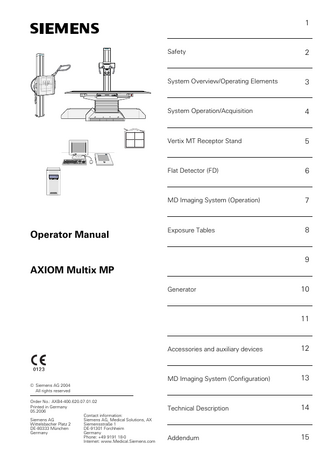
Preview
Page 1
1
2
System Overview/Operating Elements
3
System Operation/Acquisition
4
Vertix MT Receptor Stand
5
Flat Detector (FD)
6
MD Imaging System (Operation)
7
Exposure Tables
8
POWER
BUSY
CXDI-50G
SENSOR
LANMIX
Safety
Operator Manual
9
AXIOM Multix MP Generator
10
11
Accessories and auxiliary devices
12
MD Imaging System (Configuration)
13
Technical Description
14
Addendum
15
© Siemens AG 2004 All rights reserved Order No.: AXB4-400.620.07.01.02 Printed in Germany 05.2006 Contact information: Siemens AG Siemens AG, Medical Solutions, AX Wittelsbacher Platz 2 Siemensstraße 1 DE-80333 München DE-91301 Forchheim Germany Germany Phone: +49 9191 18-0 Internet: www.Medical.Siemens.com
Important information from the manufacturer This product is provided with a CE marking in accordance with the regulations stated in Appendix II of the Directive 93/42/EEC of June 14th, 1993 concerning medical devices. In accordance with Appendix IX of the Directive 93/42/EEC, this product is assigned to class II b. The CE marking applies only to medical devices which have been put on the market according to the above-mentioned EC Directive. Unauthorized changes to this product invalidate this declaration. Please observe the Safety Operator Manual. They contain important information. The original version of this manual was written in the English language.
Safety Table of Contents
Operator Manual
Safety
Chapter: User Information Information about this Operator Manual ... 3 General information ... 3 Structure ... 4 Text layout ... 5 Highlighting of safety information ... 5 Pictograms ... 6 Illustrations ... 7 Value statements ... 7 Information about the software ... 7 Data protection ... 8 Information about reporting ... 9 Correct image orientation - patient orientation ... 9 Visual contact to patient ... 9 Room lighting ... 9 Control monitor ... 10 Use of hardcopy cameras ... 10 Cleaning / Disinfection ... 11 Cleaning ... 11 Disinfection ... 13 Sterilization ... 14
Chapter: Safety Notes and Radiation Protection Information about unit movements ... 15 Red emergency STOP pushbuttons ... 16 Warning signs ... 16 Information about patient positioning ... 17 Maximum patient weight ... 17 Damage to the tabletop ... 17
AXIOM Multix MP/MT AXB4-400.620.07.01.02
1 of 28
Safety Table of Contents
Radiation protection ... 17 General Information ... 17 Patient positioning and collimation ... 18 Testing ... 18
Chapter: Operating Safety and Safety Precautions Laws and regulations ... 19 National regulations ... 19 Regulations in Germany ... 19 Regulations in the USA ... 19 Protective measures ... 20 Emergency SHUTDOWN switch (installed on-site) ... 20 Protection against electric shock ... 20 Electromagnetic compatibility (EMC) ... 21 Test with standby power supply (optional) ... 22 Combining with other products/components ... 22 Accessories and auxiliary devices ... 23 General ... 23 Accessories and auxiliary devices on the collimator ... 23 Protection in case of fire ... 24 Explosion protection ... 25 Installation, repair, or modifications ... 25 Maintenance ... 26 Product life ... 27 Disposal ... 27
2 of 28
Operator Manual AXB4-400.620.07.01.02
Safety
User Information
Information about this Operator Manual General information Scope of applicability Options
This Operator Manual applies to the system(s) stated on the cover. The complete system is described with all options and components that are possible and have been released. The functional scope of your system may differ depending on your order and the final installation. Possible options may not have been marked specially. The quotation text of your order is the sole reference for the functional scope of your system.
Addenda
◆ Please read the Addenda to the Operator Manual necessitated by technical developments. ◆ Please insert supplements in the register Addenda.
Installed system components
Please note: ❏ This Operator Manual describes the whole system. Possibly, there are not all components installed on your system. ❏ For components and options not being described in this Operator Manual, there exist special manuals.
Third party components System Owner Manual
Please take information about description, operation, construction and technical data of third party components from the documents of the supplier. You have received a System Owner Manual folder with your system. In this folder are registers for the following documents: for example: ❏ Modification status of the components ❏ Technical data ❏ Certificates, labeling, drawings ❏ Software licenses and warranty ❏ Information about upgrades
AXIOM Multix MP/MT AXB4-400.620.07.01.02
3 of 28
Safety User Information Specialist knowledge
Safety
Statutory regulations
Proper use of this product is only possible if operating personnel have the required specialist knowledge and are familiar with the Operator Manual. Study these carefully before operating.
◆ Please pay attention to the safety information.
If legally binding regulations govern the installation and/or operation of the system, it is the responsibility of the installer and/or the operator to observe these regulations. The operating personnel shall be instructed in correct operation. This instruction shall be repeated as required at appropriate intervals of time. It is recommended that emergencies are simulated and corresponding measures are trained during this instruction.
CE conformance
All components listed in the System Overview register meet the basic requirements and are included in the conformance statement of the system.
Structure Registers
This Operator Manual comprises 15 registers. The title of the register is in the first header line.
Chapters
Each register can contain one or more chapters. The chapter title is in the second header line.
Page numbers
The footer contains the page numbers and the number of pages of each chapter. The page numbering is continuous only within registers.
4 of 28
Operator Manual AXB4-400.620.07.01.02
Safety User Information
Text layout A set of conventions has been observed in this Operator Manual that is intended to help you perceive the significance of a piece of text at a glance. The following conventions have been used: Instructions
indicates what action to take to operate the system correctly. ◆ A diamond precedes text of this type.
Text lText lists
❏ A square precedes text of this type.
Explanations
subdivides instruction or list text into further subitems. – A dash precedes texts of this type.
Reference
refers you to further explanations at another point in your Operator Manual or in other documents. ➩ An arrow indicates texts of this type.
Note
A note emphasizes important information without there being direct danger and helps you to operate the system properly and to avoid errors. This text has a gray background.
Information
is text that provides additional useful explanations about a subject.
This text is indicated by the icon for information and is printed in italics.
Highlighting of safety information In this Operator Manual, safety information is indicated by two lines. We distinguish between possible hazards by the following safety levels and signal words:
AXIOM Multix MP/MT AXB4-400.620.07.01.02
5 of 28
Safety User Information
Warning/Caution Cause Possible consequences ◆ Precautions or remedies
Warning is used to indicate the presence of a hazard which can cause severe personal injury or death. Caution is used to indicate the presence of a hazard which can cause less severe personal injury or damage to the equipment.
Pictograms The following are pictograms and their meanings as they may apply to your system (IEC regulations). Alternating current Equipotential bonding Caution: read Operator Manual Caution: Laser
On: connection to line voltage Emergency STOP Normal operation (with detector) Emergency operation (without detector) Degree of protection type B
6 of 28
Operator Manual AXB4-400.620.07.01.02
Safety User Information
Illustrations All illustrations of equipment and of the program user interface shown in this Operator Manual are examples only. The functions actually available depend on the type of system, the installed options, and the current configuration. Other differences in detail may occur in your system due to constant development and improvement of the system. Reproduction of images can cause loss of detail. Pictures in this Operator Manual do not therefore provide any indication of image quality. Names
All names of patients shown in figures are purely fictional. Any similarities with existing persons are entirely coincidental.
Value statements All technical data are typical values unless specific tolerances are stated. Values shown in pictures of the software user interface have no clinical meaning. ◆ Please only set the values preset in the exam sets provided or the values recommended by experienced application specialists.
Information about the software Language
The system can be configured in one of the following languages: ❏ German ❏ English ❏ French ❏ Spanish ❏ Swedish ❏ Italian
AXIOM Multix MP/MT AXB4-400.620.07.01.02
7 of 28
Safety User Information In this Operator Manual all menus, buttons and messages are those of the English configuration.
Copyright
The system and user software used in this product is protected by copyright.
DICOM compliance
The software of the MD imaging system is DICOM compliant. A DICOM conformance statement is available from Siemens.
Third-party software
Only software authorized by Siemens for use with this product may be used.
Caution Use of unauthorized software or manipulations and alterations of the software Risk of malfunctions posing a hazard to patients and equipment ◆ Only use software or hardware components approved by Siemens. ◆ Repairs shall be performed only with our express written approval.
Data protection Personal data is subject to the applicable data protection regulations. ◆ Please observe the relevant legal provisions.
8 of 28
Operator Manual AXB4-400.620.07.01.02
Safety User Information
Information about reporting Correct image orientation - patient orientation The correct image orientation on the monitor/film is the responsibility of the operator. ◆ Use materials intended for this purpose.
Caution Incorrect image orientation Risk of misdiagnosis, i.e. confusion of the right/left side of the patient The user is responsible for the correctness of the application and the consequences resulting from it. ◆ Check the current image in order to exclude any possible case of error.
Visual contact to patient The operator of the X-ray system must ensure that there is visual and acoustic contact with the patient, thus making it possible to remain informed about the condition of the patient at all times.
Room lighting According to German DIN 68 68-571 the lighting in rooms in which diagnoses are made on image display devices (monitors) must fulfill the following requirements: ❏ The lighting must be controllable and free of dazzle. ❏ The setting of the illuminance must be reproducible (e.g. dimmer with scale). ❏ No mirroring or reflections of windows, lights, showcases, etc. must occur in the operating position of the monitors.
1
AXIOM Multix MP/MT AXB4-400.620.07.01.02
valid in Germany, international standard is in preparation
9 of 28
Safety User Information
Control monitor Please note, that the control monitor of the MD imaging system is not intended to use for diagnosis. ◆ For diagnosis, send the image to an image viewing station or to hardcopy. Further notes
The green LED on the control monitor must glow. Brightness and contrast controls are factory-set. ◆ If the monitor image is not clear, please contact Siemens Customer Service. ◆ If the image on the monitor shifts vertically or horizontally (image geometry), end the operation and contact Siemens Customer Service.
Use of hardcopy cameras Only hardcopy cameras approved by Siemens may be used. Siemens does not accept any liability for diagnoses made on the basis of images from non-approved hardcopy cameras.
10 of 28
Operator Manual AXB4-400.620.07.01.02
Safety User Information
Cleaning / Disinfection Caution Use of harsh cleaning agents, liquids or sprays. Risk of electrical hazard or damage to the system ◆ Use only substances for cleaning and disinfection, which are recommended. ◆ Do not let cleaning liquids seep into the openings of the system (e.g. air openings, gaps between covers). ◆ Observe the following cleaning and disinfection instructions.
Cleaning General
◆ Before cleaning the system, shut down the system properly. After each examination Use gloves to avoid infection. ◆ Clean all contaminated parts and all parts which may (or have come) into contact with the patient.
Units
Only use water or a lukewarm diluted household cleaning agent solution. ◆ Wipe the system with a damp cloth or cotton swab.
Ventilation slits
Dust deposits
◆ Keep the ventilation slits of all components unobstructed.
Dust deposited on moving parts can impair system movements. ◆ Regularly clean the dust off all rails and joints etc.
AXIOM Multix MP/MT AXB4-400.620.07.01.02
11 of 28
Safety User Information Display
When cleaning the LC display, use only a cloth soaked in water. LC displays are very sensitve to mechanical damage. ◆ Avoid scratches, shocks! ◆ Remove drops of water immediately; long contact with water discolors the surface. ◆ If the front of the panel is soiled, clean it with a microfiber cloth and, if necessary, with a glass cleaning agent. Clean housing parts with a cleaning agent for plastics only. ◆ Wipe the screen/display. ◆ Dry it with a soft cotton cloth. ◆ Remove contaminants (such as spots of contrast medium) immediately. Any moisture entering the housing can cause dangerous electric voltages ◆ Use only a dry or slightly damp cloth to clean the housing.
Touchscreen
You must clean the touchscreen regularly because it becomes dirty with fingerprints: ◆ Before cleaning the touchscreen, switch the system off to avoid accidentally releasing a function.
Keyboard
◆ Wipe the keyboard only with a clean, damp cloth without additional solvents. ◆ Use only a solution of 2/3 water and 1/3 alcohol for moistening. Place any container outside the dangerous area!
12 of 28
Operator Manual AXB4-400.620.07.01.02
Safety User Information Plastics
Use only special plexiglass cleaning agents, dishwashing detergent, soapy water or laundry detergent. Harsh cleaning agents, such as trichloroethylene, acetone, alcohol, and cleaning agents containing these ingredients can cause cracks and breaks due to the general weakening of the material.
Accessory parts
Please note that for some accessory parts, special instructions on cleaning are given in the corresponding chapters. ➩ See Register Accessories and auxiliary devices If no special reference is given, then the following applies generally: ◆ Use a lukewarm detergent solution and a soft cloth for slight contamination. ◆ Remove major contamination first with a cloth soaked in alcohol, then wipe off with clear water. ◆ Remove blood spots best of all with cold water. ◆ Remove contrast medium spots best of all with warm water. ◆ After using disinfectants, always wipe off with clear water.
Disinfection To disinfect surfaces we recommend solutions of common surface disinfectants (aldehyde and/or amphotenic-based). Substituted phenol-based or chlorine-releasing disinfectants can attack materials and are therefore not recommended. The same restrictions apply to undiluted solutions with a high alcohol content (for example, for disinfecting hands).
Sprays can penetrate the interior of equipment. (This can cause damage to electronic components and the formation of flammable mixtures of air/solution vapor.)
AXIOM Multix MP/MT AXB4-400.620.07.01.02
13 of 28
Safety User Information
Some substances contained in disinfectants are known to be hazardous to health. Their concentration in the air must not exceed the legally defined limit. ◆ Follow the manufacturer's instructions when using these disinfectants.
Sterilization ◆ Please observe your hospital’s regulations concerning sterilization. Sprays can penetrate the interior of equipment. This can cause damage to electronic components and the formation of flammable mixtures of air/solution vapor.
14 of 28
Operator Manual AXB4-400.620.07.01.02
Safety
Safety Notes and Radiation Protection
Information about unit movements Risk of crushing
The patient and operating personnel must grip only the handles which are intended for the proper handling of the equipment or positioning of the patient. Where this is not possible, attention must be paid to possible risks of injury by crushing in the vicinity of moving parts. ◆ Pay special attention to the risks of crushing fingers/hands between moving parts and their guide openings. ◆ Before performing unit movements make certain that the patients do not grasp the frame of the tabletop. Patients’ body parts, especially arms, legs and long hair may not extend over the edge of the patient table. It is the operator’s responsibility to determine that neither patients nor third parties will be endangered by system movements before initiating system movements. ◆ Ensure that with units that can be raised, tilted or lowered, neither you nor any third parties are in the system’s path. – Ensure that you are outside the hazardous zone. – Remove objects, e.g. chairs, from the collision zone. ➩ In the Safety notes section of each operating instruction you will find the hazardous zones in which the patient or operator may be injured by crushing or impact.
Abnormal movements
If any part of the system does not move correctly or, although movement was not triggered, there might be fault. ◆ Read the messages on the patient display. ◆ Shut down the system and restart. ◆ If the error remains, call Siemens Customer Service.
AXIOM Multix MP/MT AXB4-400.620.07.01.02
15 of 28
Safety Safety Notes and Radiation Protection
Red emergency STOP pushbuttons Emergency STOP
STO
P TO
STOP
If a malfunction of a system movement causes an emergency situation, danger to the patient, to operating personnel, or to the system, the red emergency STOP pushbutton has to be pressed immediately. All system drives are switched off; system movements are stopped immediately and can be continued only after STOP has been canceled. ➩ In the Emergency STOP pushbutton(s) section of each operating instruction you will find the locations of the red buttons.
P S
Only after the cause of the hazard has been clearly identified and removed the emergency STOP pushbutton may be unlatched. ◆ To unlatch the red button, turn it clockwise. STO
P TO
STOP P S
Emergency SHUTDOWN
Only if the expected switch-off function does not shut down, the emergency SHUTDOWN switch (installed on-site) has to be pressed immediately. This shuts down the entire system. All movements and radiation are stopped. ➩ Chapter Operating Safety and Safety Precautions, "Emergency SHUTDOWN switch (installed on-site)"
Warning signs Special danger points are marked on the unit with a warning sign: Risk of crushing This warning sign indicates possible danger of crushing for the patient and/or examiner.
Maximum load This warning sign indicates the maximum load of a system part.
Example
16 of 28
Operator Manual AXB4-400.620.07.01.02
Safety Safety Notes and Radiation Protection
Information about patient positioning Maximum patient weight The permissible patient weight with which you can load your tabletop is stated in the technical data of the patient table. ➩ Register Technical Data In the interest of operating safety for the patient and unit, you must load the tabletop of your unit only with this patient weight. Here it is important that the load is distributed uniformly over the tabletop. Otherwise there is a risk of material deformation and functional disturbance. The patient weight includes parts permanently or loosely connected with the patient, such as equipment, protheses, implants, plaster casts. Example of incorrect use with uneven weight distribution: ❏ A patient with a maximum weight sitting at the end of a fully extended tabletop.
Damage to the tabletop A damaged tabletop is a potential hazard to the patient! When the patient tabletop collides with an obstacle such as a bed or instrument table, hairline cracks can result. ◆ Call Siemens Customer Service and have the tabletop checked immediately if it is possible that it might have been damaged (e.g. accidental collision with the patient’s bed)!
Radiation protection General Information Automatic dose rate control contributes considerably to the reduction of radiation exposure to patients and operators. ◆ Observe national regulations.
AXIOM Multix MP/MT AXB4-400.620.07.01.02
17 of 28
Safety Safety Notes and Radiation Protection Radiation protection for the patient
◆ Use the best possible protective measures when taking exposures near reproductive organs (gonadal shields or lead-lined rubber covers). ◆ Collimate the exposure field as small as possible. ◆ Set the focus-to-skin distance as large as possible.
Radiation protection for the examiner
◆ Maintain the maximum possible distance from the source of radiation. ◆ Release exposures from behind the protective wall of the operating console. In this way you will automatically maintain a safe distance. ◆ Use a radiation monitoring badge or pen dosimeter.
Patient positioning and collimation ◆ Position the patients so that the selected measurement field (dominant) is completely within the diagnostically relevant area of the exposure. This way you can be sure of exact measurements. Scatter radiation considerably influences the contrast of the image and, when automatic exposure control is used, the exposure density. ◆ Use the smallest possible collimation and an appropriate scatter grid to help eliminate scatter radiation. ◆ You should prevent unattended primary beams from reaching the measurement field.
Testing Prior to the examination, ensure that all safety equipment is functioning properly and that the system is operational. ◆ Prior to each examination inspect all displays and LEDs to ensure that they are operating properly. ◆ In particular, inspect the radiation ON indicator. It must light up when radiation is activated. ◆ If this indicator lights up without activating radiation, switch off the system immediately. In this case, contact Siemens Customer Service.
18 of 28
Operator Manual AXB4-400.620.07.01.02