Siemens
Cios Flow Operator Manual Aug 2021
Operator Manual
360 Pages
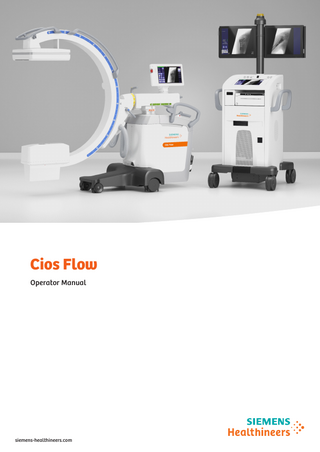
Preview
Page 1
Cios Flow Operator Manual
siemens-healthineers.com
Cios Flow Operator Manual
Legend
Indicates a hint Provides information on how to avoid operating errors or information emphasizing important details Indicates the solution to a problem Provides troubleshooting information or answers to frequently asked questions
Indicates a list item Indicates a prerequisite A condition that has to be fulfilled before starting a particular operation Indicates a single-step operation Indicates steps within operating sequences
Italic
Used for references and for table or figure titles Used to identify a link to related information as well as previous or next steps
Bold
Used to identify window titles, menu items, function names, buttons, and keys, for example, the Save button
Orange
Used to emphasize particularly important sections of the text
Courier
Used for on-screen output of the system including code-related elements or commands
Courier
Identifies inputs you need to provide
Menu > Menu Item <variable> &$87,21
Used for the navigation to a certain submenu entry Identifies variables or parameters, for example, within a string CAUTION Used with the safety alert symbol, indicates a hazardous situation which, if not avoided, could result in minor or moderate injury or material damage. CAUTION consists of the following elements: • Information about the nature of a hazardous situation • Consequences of not avoiding a hazardous situation • Methods of avoiding a hazardous situation
:$51,1*
WARNING Indicates a hazardous situation which, if not avoided, could result in death or serious injury. WARNING consists of the following elements: • Information about the nature of a hazardous situation • Consequences of not avoiding a hazardous situation • Methods of avoiding a hazardous situation
4
Operator Manual Print No. ATSC-300.620.01.04.02
Table of contents
1 Introduction 1.1 1.2
Use of the Product Information about this Operator Manual
2 Safety 2.1 General Safety Information 2.2 Personal Safety 2.3 Equipment Safety
3 System Description 3.1 Device Description 3.2 System Operation 3.3 Emergency Situations
4 Examination 4.1 4.2 4.3 4.4 4.5 4.6 4.7
Safety information Preparing the system Patient registration Defining the examination settings Acquiring images Ending the examination Performing special examinations
5 Postprocessing 5.1 5.2 5.3
Patient data 2D image processing Subtraction processing
6 Documentation 6.1 6.2 6.3 6.4
Filming/Printing Exporting Checking the data transfer Reports
7 Configuration 7.1 7.2
User Settings Examination settings (PEX Editor)
8 Maintenance 8.1 8.2 8.3 8.4 8.5
Functional and safety checks Service via network connection Software Update Protection classes/Protection measures Cleaning and Disinfection
9 Technical Specifications 9.1 Curves and diagrams 9.2 Precautions for EMC – 3rd Edition
Cios Flow Print No. ATSC-300.620.01.04.02
7 8 11
13 15 29 44
51 53 66 97
101 104 106 111 122 135 148 150
159 161 170 197
205 206 210 220 222
227 229 243
259 260 264 269 271 272
279 281 296
5
Table of contents
9.3 9.4 9.5 9.6
Precautions for EMC – 4th Edition Original equipment manufacturer System data Labels
301 303 304 314
10 Options
325
10.1
Advanced Security Package to protect imaging system and patient data (HIPAA) 10.2 Wireless WLAN network connection 10.3 Spacer 10.4 Grounding cable 10.5 Multifunctional footswitch 10.6 Multifunctional footswitch, wireless 10.7 Remote control unit 10.8 Position memory 10.9 Sterile cover on the C-arm 10.10 Sterile cover for the remote control unit 10.11 Laser light localizer 10.12 NaviLink 2D 10.13 Connection for contrast agent injector 10.14 Video manager 10.15 DVI video splitter 10.16 "EMotion" sound system 10.17 Litho Option 10.18 Lithotripsy
6
327 331 332 333 333 334 338 342 343 345 345 346 346 348 349 349 350 351
Operator Manual Print No. ATSC-300.620.01.04.02
Introduction 1
1 Introduction 1.1 Use of the Product 1.1.1 Intended purpose Intended use Indications Contra-Indications Patient target group(s) Intended users 1.1.2 Clinical benefit 1.1.3 Undesireable side effects 1.1.4 Residual risk 1.1.5 Physical functionality 1.1.6 Conditions of use Minimum requirements concerning hardware Maintenance, cleaning and disinfection, service 1.1.7 Essential performance characteristics 1.1.8 Frequently-used operating functions 1.1.9 Operating functions regarding safety 1.2 Information about this Operator Manual 1.2.1 Names and parameters 1.2.2 Trademarks 1.2.3 Values 1.2.4 Layout conventions
Cios Flow Print No. ATSC-300.620.01.04.02
8 8 8 8 8 8 8 9 9 9 10 11 11 11 11 11 11 11 11 12 12 12
7
1 Introduction
1.1 Use of the Product We welcome you as a user of the powerful Cios Flow, the multifunctional Carm system from Siemens.
1.1.1 Intended purpose Intended Purpose Statement under the European Medical Device Regulation 2017/745: Mobile X-ray system intended for angiography- and fluoroscopicbased procedures. Intended use Cios Flow is a mobile X-ray system designed to provide X-ray imaging of the anatomical structures of patient during following clinical applications: interventional fluoroscopic, gastro-intestinal, endoscopic, urologic, pain management, orthopedic, neurologic, vascular, cardiac, critical care and emergency room procedures. Indications In general, all clinical indications of angiography- and fluoroscopic-based procedures within the intended use are applicable for this device. Contra-Indications For this product there are currently no known contra-indications. However, contra indications for angiography- and fluoroscopy- based procedures apply. The final decision for use of the medical device in a certain application is made by the physician based on his/her medical knowledge and the risks of the cases involved. Patient target group(s) The system can be used on all patients, from newborn to geriatric. Intended users Operator profile: The usage of the system described in the Operator Manual requires specific technical and medical knowledge and skills regarding, at a minimum, radiation protection, safety procedures and patient safety. People using, moving, working with the system must have acquired such knowledge and skills during their curriculum. Equipment training: Application training is delivered with the equipment according to the handover contract. It is mandatory to follow such application training delivered by Siemens Healthineers Representative before any use of the system. The follow-up training, which is necessary due to change of personnel, is in the responsibility of the operator of the system. Any additional training can be requested from Siemens Healthineers.
8
Operator Manual Print No. ATSC-300.620.01.04.02
Introduction 1
1.1.2 Clinical benefit The device is a general-purpose device for interventional imaging supporting diagnostic or therapeutic decisions by medical professionals. The device enables medical professionals to perform angiography- and fluoroscopybased procedures within the intended use. Generic clinical benefits of angiography- and fluoroscopy- based procedures within the intended use are applicable for this device.
1.1.3 Undesireable side effects Deterministic and stochastic effects of exposure to ionizing radiation (X-rays) are part of the physician’s medical education. The necessity of an X-ray examination in relation to these risks must be considered by the physician when prescribing or performing such a type of examination. For radiation emitting products, known deterministic effects of exposure to X-rays are erythema, cataracts, permanent epilation and delayed skin necrosis. For radiation emitting products, known stochastic effects of exposure to X-rays are increased risks of developing cancer and hereditary diseases. These stochastic dose effects have an increased probability of occurrence with increased dose. The related risk can be minimized by means of keeping the X-ray exposure to the necessary minimum and by means of careful and systematic application of protection measures for the operator and the clinical staff. Examinations performed on patients especially sensitive to ionizing radiation (e.g. infants, pregnant women, individuals with certain genetic predispositions and/or diseases characterized by enhanced radiation sensitivity) or to contrast medium (e.g. chronic kidney diseases) need to be planned and performed with special care to minimize the exposure.
1.1.4 Residual risk The Cios Flow is a complex medical device, its functionality requires the seamless and synchronized operation of a high number of hardware and software components, as well as appropriate operating conditions. A safe and effective operation of the Cios Flow requires that it is operated by persons with the necessary specialist knowledge and appropriate knowledge about the system, its intended use, its functions, the conditions and limitations for its usage, periodic maintenance and routine checks which need to be performed, the potential error situations, as well as the corresponding recovery possibilities.
Cios Flow Print No. ATSC-300.620.01.04.02
9
1 Introduction
System functions may be disturbed or completely lost at any time due to component errors, damages like ingress of liquids or collisions, or due to inappropriate operating conditions e.g. with regards to mains power supply, excessive use of the system at maximum load for a prolonged period of time or inappropriate maintenance or service. User or operator behavior like using the system without appropriate care, using the system in combination with devices, accessories, other equipment or pieces of software in a way which is not approved by the manufacturer or cleaning or disinfecting the system not according to the provisions given in the instructions for use may also lead to damages or functional disturbances. Certain materials in the X-ray beam like patient tables may impair the image quality and may lead to a higher radiation exposure. The Cios Flow is designed to comply with regulatory requirements regarding electromagnetic compatibility. It is protected against the electromagnetic influence of external devices and does not disturb the operation of these. However, individual external devices with emissions beyond the allowed levels or even the combined emission of multiple, individually compliant devices may lead to the influence levels considered in designing and testing the Cios Flow being exceeded, and eventually, to functional disturbances. External devices, which are not sufficiently stable against electromagnetic influence may be disturbed by the emissions of the Cios Flow as well. When releasing system movements, the operator’s care is required in order to prevent crushing, collisions with other equipment or collisions with and thus movement of body-penetrating objects like catheters or needles. The Cios Flow manages radiation exposure in order to minimize the radiation dose for the patient, user and staff, while providing the necessary level of imaging performance. The applied dose is measured, tracked and displayed. Warnings are given under defined conditions. In combination with the appropriate care in the clinical workflow and informed decisions considering also the clinical benefit of radiation, the above mechanisms should prevent deterministic dose effects to the patient (erythema, cataracts, permanent epilation and delayed skin necrosis). Nevertheless, such injuries cannot be completely excluded. In rare cases, the dose management mechanisms may be not be operating correctly. These issues are detectable for the user especially within a Quality Assurance framework. Some clinical applications using the Cios Flow involve injecting contrast medium into the patient’s cardiovascular system or other body orifices. Functional disturbances in the Cios Flow may affect the imaging workflow resulting in the additional administration of contrast medium. This may lead to risks and side-effects in accordance with the information provided by the manufacturer.
1.1.5 Physical functionality The Cios Flow X-ray system is a compact and powerful mobile X-ray system with flat detector and digital image processing. The system is equipped with a footswitch and a hand switch for the release of radiation.
10
Operator Manual Print No. ATSC-300.620.01.04.02
Introduction 1
The following modes of operation are available in Cios Flow for the broad scope of applications: Single image radiography (Single Image), fluoroscopy (Fluoro), subtraction (Sub), and roadmap (Road). In addition, digital cine mode (DCM) is available as an option.
1.1.6 Conditions of use The digital Cios Flow X-ray system is a mobile system that is designed for use in the ER, OR, and in radiology and endoscopy departments of hospitals, clinics, and outpatient practices. The applicable country-specific requirements must be observed when using the system. Minimum requirements concerning hardware The image system of Cios Flow is being delivered, installed, and connected to the IT envirinment as a complete and functioning system by our service organization. Maintenance, cleaning and disinfection, service See ( Page 259 Maintenance).
1.1.7 Essential performance characteristics See ( Page 279 Technical Specifications).
1.1.8 Frequently-used operating functions • System On/Off • Patient registration • Selecting the operating mode • Acquiring X-ray images • Processing X-ray images (Postprocessing/Adding comments) • Saving/archiving studies locally or to a PACS
1.1.9 Operating functions regarding safety • Emergency stop function (Emergency stop button) • Radiation protection (Collimator function) • Moving the C-arm
1.2 Information about this Operator Manual 1.2.1 Names and parameters All names and data on patients and equipment that are used as examples in this Operator Manual are entirely fictional.
Cios Flow Print No. ATSC-300.620.01.04.02
11
1 Introduction
Any resemblance to names of real persons and institutions is entirely coincidental. All parameters and images shown in this Operator Manual are examples. Only the parameters displayed by your system are definite.
1.2.2 Trademarks Transliner® is a registered trademark of Siemens AG. Microsoft and Adobe Acrobat are registered trademarks, and Windows is a trademark of Microsoft Corporation. Oracle and Java are trademarks or registered trademarks of Oracle America, Inc. All other product or company names mentioned in this document are trademarks or registered trademarks of their respective owners and are used only for purposes of identification or description.
1.2.3 Values All numbers specified are typical values unless specific tolerances are indicated.
1.2.4 Layout conventions The Operator Manual has several registers. A detailed table of contents listing all chapters contained in the manual is provided at the beginning. Certain sections of text are marked with symbols to help you quickly identify the information content of the text. See ( Page 4 Legend).
12
Operator Manual Print No. ATSC-300.620.01.04.02
Safety 2
2 Safety 2.1 General Safety Information 2.1.1 Laws and regulations 2.1.2 Range of application 2.1.3 Using the system 2.1.4 Serious incident 2.1.5 Software 2.1.6 IT security measures Operating system Handling of sensitive data User account information Patching strategy Data recovery Boundary defense Malware protection Controlled access based on the need to know Authentication/authorization controls Continuous vulnerability assessment and remediation Hardening Network controls Physical protection Data protection controls Auditing/logging Remote connectivity Incident response and management 2.1.7 Potential equalization 2.1.8 Electromagnetic compatibility 2.1.9 Use in connection with high frequency 2.1.10 Maintenance and inspection Wear and tear Image quality Calibration Performing maintenance Acceptance and performance testing, acceptance criteria 2.1.11 Malfunctions Error messages at the C-arm system System messages on the monitor Handling error messages 2.1.12 Malfunction of electrical systems System failure Switching to emergency power supply Disconnecting the power plug 2.1.13 EMERGENCY STOP Press the EMERGENCY STOP button Unlocking the EMERGENCY STOP button 2.1.14 Fire protection 2.1.15 Explosion protection 2.1.16 Overload protection 2.2 Personal Safety 2.2.1 Open heart and skull examinations 2.2.2 Crushing hazards on the C-arm system 2.2.3 Mechanical damage
Cios Flow Print No. ATSC-300.620.01.04.02
15 15 15 15 16 16 17 17 17 18 18 18 18 18 18 18 19 19 19 19 19 20 20 20 20 20 21 21 21 21 22 22 22 22 22 23 24 24 25 25 26 26 26 27 27 28 28 29 29 29 30
13
2 Safety
2.2.4 Radiation protection For the patient For the operating personnel For patients and operating personnel Deterministic radiation effect Location and size of the relevant operating areas Radiation interruption for all operating modes 2.3 Equipment Safety 2.3.1 Mechanical safety 2.3.2 Positioning the C-arm Brakes Transport 2.3.3 Installation, repair 2.3.4 Original accessories 2.3.5 Combination with other systems 2.3.6 Attachment of dedicated options General safety requirements Attenuation equivalent Weight counterbalance Image quality Electrical safety Electromagnetic compatibility Attaching navigation systems Additional safety information 2.3.7 Disposal
14
31 31 31 31 32 33 43 44 44 44 44 44 45 45 46 46 46 46 47 47 47 47 47 49 49
Operator Manual Print No. ATSC-300.620.01.04.02
Safety 2
2.1 General Safety Information 2.1.1 Laws and regulations If legally binding regulations govern the installation and/or operation of the system, it is the responsibility of the installer and/or the operator to observe these regulations. Regulations required by law and the radiation protection regulations must be observed in all countries. Deviating from this Operator Manual, values may be set according to country-specific regulations. This device bears a CE mark in accordance with the provisions of EU Regulation 2017/745 of April 5, 2017 concerning medical devices and the Council Directive 2011/65/EU of June 8, 2011 on the restriction of the use of certain hazardous substances in electrical and electronic devices. Data related to individual persons are subject to data protection. Please comply with the applicable legal regulations. Legally required tests must be performed at the specified intervals. These tests include, for example, • Constancy test according to the X-ray ordinance (§115 StrlSchG) in the Federal Republic of Germany. • Tests based on DHHS guidelines (Department of Health and Human Services) where applicable. Siemens hereby certifies that the Cios Flow is compliant with the recognized consensus standards covering electrical and mechanical safety, which are listed in the declaration of conformity in its current valid version.
2.1.2 Range of application This Operator Manual is valid for the following product: • Cios Flow This Operator Manual is valid for the following system software versions: • Software Full Version: VA30G and higher, for example VA30H • Software Release Version: VA30
2.1.3 Using the system CAUTION Improper use of the system beyond its intended use. Risk to the patient and user! ◆ The system may only be used as defined by its intended use for clinical applications.
Cios Flow Print No. ATSC-300.620.01.04.02
15
2 Safety
WARNING System operation by untrained users. Misinterpretation of image information or of indications of the system, leading to inappropriate decisions in the clinical workflow, incorrect diagnosis or treatment, delay of the clinical procedure, or exposure to radiation without clinical benefit. ◆ Only persons with the required knowledge and expertise who have undergone the appropriate user training may work with the system.
CAUTION Occurrence of audible signals. Hazards possible, for example due to crushing risks, extended radiation release, and high dose rate. ◆ Please note that continued system operation may lead to one of these hazards. ◆ Use the system with extreme caution to avoid these hazards.
2.1.4 Serious incident According to EU regulation 2017/745 (MDR), any serious incident that has occurred in relation to the device should be reported to the manufacturer and the competent authority of the EU member state in which the user and/or patient is established.
2.1.5 Software The system and user software used in this product is protected by copyright. The current software version is displayed on screen during system start-up.
WARNING Use of unreleased or altered software or hardware components. Risk of malfunction that could endanger the patient or product. ◆ Only use Siemens-authorized software and hardware components. ◆ Only perform repairs, or have them performed by an authorized third party, after having received our express written approval.
16
Operator Manual Print No. ATSC-300.620.01.04.02
Safety 2
CAUTION Unauthorized or incorrect alterations/changes of the software or connection of the system to a network. Risk of unauthorized access. ◆ Make sure that all necessary precautions are taken with regard to the applicable security level if a functionality is added or the configuration of the condition on delivery is changed.
CAUTION Unauthorized changes or interventions in the imaging system. No or improper function of the imaging system. ◆ Do not perform any changes or interventions of any type on the imaging system without the written consent of Siemens Healthcare (supplier). This includes replacing hardware or installing and running additional software. The pre-installed security package provides protection against cyber attacks, viruses, malware and other damaging software. It ensures that only trusted applications are run on the systems. It blocks unauthorized access, provides protection from network threats and infected USB sticks and thus offers control over when and who may make changes. In order to receive software updates, the system must be switched on and connected to the network on a regular basis. If the system is equipped with WLAN, the WLAN option must be activated.
We recommend switching on the Cios Flow at least once per week and connecting it to the LAN (or WLAN if available) network for 3 hours.
2.1.6 IT security measures Operating system Cios Flow is based on Windows 10 Enterprise 2016. Handling of sensitive data The Cios Flow components maintaining sensitive data (other than removable media) are physically secure, i.e. cannot be removed without tools. Additionally, secured equipment disassembly at the end of the product lifecycle ensures secured and definite destruction of all sensitive data.
Cios Flow Print No. ATSC-300.620.01.04.02
17
2 Safety
User account information The system supports HIPAA (Health Insurance Portability and Accountability Act) regulation with role based privilege assignment and access control. The security option must be procured to enable user management on application level. Patching strategy Siemens performs vulnerability monitoring of the included third party components (including the operating system). Vulnerabilities are assessed regarding their criticality and safety relevance. In case of critical vulnerabilities the associated hotfixes are distributed within a system service pack. Service packs can be either installed remotely or on site by the trained Siemens service technician - depending on the availability of the remote service infrastructure at the customer's site and on the impact of the service pack. Siemens provides hotfixes on a regular base. Cybersecurity advisories and bulletins for Siemens Healthineers equipment are issued by the Siemens Product CERT (Computer Emergency Response Team). Data recovery It is assumed that Personal Health Information (PHI) is archived to a PACS after patient scan was completed or images/reports are ready after post processing. The system supports backup and restore of system configuration to an external drive. Boundary defense Built in firewall is used to minimize the network attack surface. For optimized protection of sensitive data and operation of the system it must be deployed in a secure network environment, utilizing e.g. network segmentation, client access control and protection against access from public networks. Boundary defenses in the hospital should be multilayered relying on firewalls, proxies, DMZ and network based IDS and IPS. Malware protection Microsoft Device Guard (Windows 10) Controlled access based on the need to know the system supports HIPAA standard with role based privilege assignment and access control. The security option must be procured to support this. Authentication/authorization controls The system security option provides the following controls: • Role-based access control implemented via Windows Local Policy setting
18
Operator Manual Print No. ATSC-300.620.01.04.02
Safety 2
Continuous vulnerability assessment and remediation See ( Page 18 Patching strategy) Hardening • Microsoft Device Guard protects against malware • Microsoft Device Guard is also used to ensure installed software/update is manufacturer-authorized software or update • Microsoft Firewall minimizes attack surface • All accounts not required for the intended use of the Cios Flow are disabled or deleted, for both users and applications • All shared resources (e.g. file shares) not required for the intended use of the Cios Flow are disabled • All communication ports not required for the intended use of the Cios Flow are closed/disabled (see Section Network Information) • All services not required for the intended use for the Cios Flow are deleted/ disabled (see Section Network Information) • All 3rd party software as well as OS-included applications not required for the intended use of the Cios Flow are deleted/disabled (see Section Software Bill of Materials) • the system prohibits boot from removable media via password protected BIOS settings Network controls • Microsoft Firewall: Firewall rules are configured so that inbound connections from devices are restricted to minimize the attack surface • Siemens recommends operating the system in a secured network environment, e.g. a separate network segmented or a VPN. Connection to the Internet is discouraged and may limit the liability of Siemens in case of incidents. • In case of a denial of service (DoS) or malware attack, the system can be taken off the clinical network and operated offline. Exchange of clinical result would then require an active offline media (DICOM CDR or DVDR) function. Physical protection The Cios Flow components maintaining sensitive data (other than removable media) are physically secure, i.e. cannot be removed without tools. Data protection controls • the system ensures integrity of stored data • the system restricts health data transmission to configured DICOM nodes only • PHI data is protected by role based access control. The security option must be procured to support this
Cios Flow Print No. ATSC-300.620.01.04.02
19
2 Safety
Auditing/logging The system security option provides the auditing for the following events: login/ logout • Unsuccessful login attempt • Creation/modification/deletion of patient and image data (including data received from the RIS) • Start/end of image acquisition with timestamp • Storage of images in a study • Start/close of examination • Sending of images (including destination, amount, mode, etc.) With Siemens Remote Service • Remote service activity Remote connectivity The following technical and organizational measures help minimize the risk of unauthorized access through remote services (SRS): • Network separation, secured connection, and access control to protect customer network • Multi-factor authentication procedure • Country-specific authorization • User on medical device controls access mode • Optional: access log available to customers • Optional: immediate email when access starts/stops Incident response and management See ( Page 18 Patching strategy)
2.1.7 Potential equalization Products for which equipotential bonding is required may only be operated in medical facilities where supplementary equipotential bonding has been installed and tested according to DIN VDE 0107/10.94 section 4 for Germany or the relevant country-specific regulations.
2.1.8 Electromagnetic compatibility This medical device complies with the requirements of the applicable standard on electromagnetic compatibility (EMC). See ( Page 296 Precautions for EMC – 3rd Edition) and ( Page 301 Precautions for EMC – 4th Edition) Please be advised that other mobile electronic devices, e.g. cellular telephones, exceeding the established emissions limits in the EMC standard may disrupt the functions of your medical device.
20
Operator Manual Print No. ATSC-300.620.01.04.02
Safety 2
WARNING Interference. Impact on the patient's electronic life-sustaining systems. ◆ In case of unusual system behavior (performance characteristics), additional measures (adjustment, repositioning) may be required.
2.1.9 Use in connection with high frequency The following regulations for use must be observed: • IEC/TR 1289-1/07.94/ High frequency surgical equipment - Part 1: Operation • IEC/TR 1289-2/08.94/ High frequency surgical equipment - Part 2: Maintenance
2.1.10 Maintenance and inspection Before using the equipment for examination, the user must ascertain that all safety-relevant devices function properly and that the system is ready for operation. Wear and tear The system is subject to mechanical and electrical wear and tear. In the interest of the safety of patients, operating personnel and third persons, maintenance and safety checks must be carried out every 24 months to maintain the operational safety and reliability of the product.
CAUTION Wear and tear. Risk of injury to the patient, operating personnel, and other persons. Permanent damage to the system. ◆ Follow the maintenance guidelines to maintain the safety and functionality of the system.
Please observe the relevant information in ( Page 259 Maintenance).
Image quality Maintenance should include checking the image quality. Maintenance at regular intervals is recommended to always ensure best image quality.
Cios Flow Print No. ATSC-300.620.01.04.02
21