Siemens
MOBILETT Plus, Plus E & Plus HP Instructions for use 2003
Instructions for Use
61 Pages
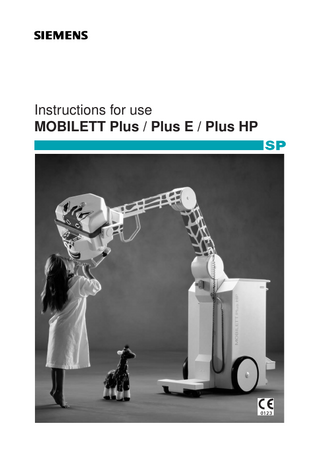
Preview
Page 1
Instructions for use MOBILETT Plus / Plus E / Plus HP
Contents Table of Contents Safety Information Important Note... 5 Validity... 5 Warning Note... 5 Application... 6 Special Features... 6 Maintenance... 6 Checks, Test... 6 Installation, Repair... 7 Emergency shutdown... 8 Fire Protection... 8 Explosion Protection... 8 Radiation Protection... 8 For the Patient... 8 For the Operating Personnel... 8 Both for the Patient and the Operating Personnel... 8
Functional Description Overview... 9 Parts and Controls... 9 Main Switches... 10 Motor Driving Controls, MOBILETT Plus HP only... 11 X-ray Tube Assembly with Multi-leaf Collimator... 11 Hanger for lead apron... 12 Control and display panel... 13 Remote control (Option)... 13 DAP measuring system (Option)... 14 Power supply plugs... 15 Tilting the MOBILETT... 16 Arm System... 17 Hand/Parking Brake... 17 Potential equalizer... 17
Operation Quick Operational Guide, MOBILETT Plus HP... 18 Quick Operational Guide, MOBILETT Plus / Plus E... 19 Battery Charging, MOBILETT Plus HP only... 20 Driving the unit, MOBILETT Plus HP only... 20 Driving with motor power... 20 Driving manually... 21 Start-up... 22 MOBILETT Plus HP... 22 MOBILETT Plus / Plus E... 22 Positioning the MOBILETT... 23 Turn Plate... 23 Frontal Exposure... 24 Lateral Exposure... 24 Angle Adjustment... 24 Adjusting the radiation field... 25 How to use the diagram... 25 MOBILETT Plus / Plus E / Plus HP
1
Contents Example... 26 Setting the Exposure Parameters... 26 Exposure points... 27 Exposure release... 28 Exposure release switch... 28 Remote control (Option)... 29 DAP measuring system (Option)... 30 Disconnecting the power cable... 31 Turning off the MOBILETT... 31 MOBILETT Plus HP... 31 MOBILETT Plus / Plus E... 31
Display Messages USE xx: Important message... 32 Err xx: Functional error... 33 CAL xx: Call service... 33
Functional and Safety Checks Cleaning... 34 Cleaning of DAP chamber (Option)... 34 Disinfection... 34 Performance and Safety Check... 35 Safety Check... 35 Daily Checks... 35 Prior to Transport... 35 Monthly Checks... 35 Monthly checks, DAP measurement system (Option)... 36 Annual Maintenance... 36 Waste Disposal... 37 Radiation Protection Material... 37 Transformer Oil Type Shell HX... 37 Plastic Material... 37 Electrolytic Capacitors... 37 Mechanical Hazard... 37 Batteries... 37
Protective Measures Mechanical Safety, Hazard Areas... Arm System... Transport...
38 38 39
Radiation Calculations Radiation Dose Area Product... Radiation Dose...
40 42
Siemens exposure point system Density and contrast relations...
43
Technical Specifications Location of Labels - CE... Location of Labels - USA... 2
45 46
Contents Exposure Table... 47 Standard Values... 47 Exposure Points... 49 Technical Data... 50 X-ray Controls and Generator... 50 Tube Housing Assembly... 51 Motordrive, MOBILETT Plus HP only... 52 Batteries, MOBILETT Plus HP only... 52 Remote control (Option)... 52 DAP-equipment (Option)... 53 Definitions of the Measurement Bases of Technique Factors... 54 Environmental conditions... 54 Parts Subject to Wear... 55 Dimensions (mm)... 56 Tube rating charts... 57 Tube loading curve... 57 Tube housing cooling curve... 58 Tube cooling curve... 58
MOBILETT Plus / Plus E / Plus HP
3
Contents This page is intentionally left blank
4
Safety Information Safety Information Important Note Proper use of this equipment presupposes that the operating personnel is familiar with the operating instructions. These instructions must be carefully studied before using the equipment. Special attention must be given to the sections Safety Information Function and safety check Protective Measures If legally-binding regulations govern the start-up and/or operation of the MOBILETT, it is the responsibility of the installer or the operator to observe these regulations.
Validity This "Instructions for use" is valid for:
MOBILETT Plus model No. 62 15 300 X037E from Serial No. 3250 MOBILETT Plus E model No. 63 37 609 X037E from Serial No. 10950 MOBILETT Plus HP model No. 63 37 625 X037E from Serial No. 30900
Warning Note All important safety notes in this document are within frames. Following words are used as attention marks:
WARNING! Warning is used to indicate the presence of a hazard which can cause personal injury or death.
CAUTION! Caution is used to indicate the presence of a hazard which can cause damage to the equipment if this is used improperly.
NOTE! NOTICE! Notice is used to notify users of operator information which is important but not hazard-related.
MOBILETT Plus / Plus E / Plus HP
5
Safety Information Application The MOBILETTs are mobile radiographic systems designed for use in wards, intensive care and premature-birth wards, emergency departments, operating theatres as well as the central X-ray department.
Special Features • Combined battery/mains power operation, MOBILETT Plus HP only • High output enables short exposure times down to 1 ms • Integrated turn plate to facilitate positioning at the patients bed, MOBILETT Plus/ Plus HP only • Double articulated arm system for extended reach • Small and compact for quick and easy handling.
Maintenance To ensure the safety of the patients, the operators, and third parties, the equipment must be checked every 12 months to maintain its reliability and serviceability according to the maintenance checklist. All parts of the MOBILETTs which, if worn, may create a safety hazard, must be checked by skilled personnel at regular intervals of 12 months, and replaced, if required. This should be done by the Siemens customer service department within the framework of maintenance. If national rules or regulations specify more frequent checking and/or maintenance, this must be observed.
Checks, Test Before using the equipment for examination, the user must ascertain that all safetyrelevant devices function properly and that the MOBILETT is ready for operation. Special attention must be given to checking the displays and pilot lights for proper operation (visual check). Perform the checks and tests according to the daily check list. The radiation indicator may light during operation only while the radiography switch is operated. In the event that this lamp lights while this switch is not operated, the MOBILETT must be shut down at once and customer service must be notified.
6
Safety Information Installation, Repair Modifications of, or additions to the MOBILETT must be made in accordance with the legal regulations and generally accepted engineering standards. As manufacturers, assemblers, installers or importers Siemens cannot assume responsibility for the safety features and for reliability and performance of the equipment, specially if: • installation, equipment expansions, readjustments, modifications or repairs are not carried out by persons authorized by us. • components affecting safe operation of the MOBILETT are not replaced by original spare parts in case of malfunction. • electrical installation of the room concerned does not meet the requirements of the VDE 0107 regulation, or the corresponding national regulations, or • the MOBILETT is not used in accordance with the instructions for use. On request, we will make technical documents for the product available to you at a charge which will be invoiced. This does not imply an authorization to undertake repairs. We accept no responsibility for repairs performed without our expressed written approval. We suggest that you obtain a report indicating the nature and extent of the work performed, from the persons carrying out such work, and specify that the report show any changes in rated parameters or operating ranges, as well as the date, the name of the firm, and a signature.
MOBILETT Plus / Plus E / Plus HP
7
Safety Information Emergency shutdown The mains connector must be easily accessible so that the unit can be quickly disconnected from the mains if there is a safety hazard.
Fire Protection In case of fire, switch off the MOBILETT immediately (for MOBILETT Plus HP turn the main switch to C) and pull the power cable out of the wall outlet.
WARNING! A fire or smouldering fire can produce toxic gases or vapours. We strongly recommend that all personnel is informed of correct procedures in case of fire as part of occupational safety training. When clean-up and restoration work is completed, contact Siemens customer service prior to restarting the MOBILETT.
Explosion Protection The MOBILETT is not designed for operation in areas where there is an explosion hazard.
Radiation Protection For the Patient • Keep the radiation field as small as possible. • Provide the best possible protection for reproductive organs (gonad protective caps or lead-rubber covers) during exposure in the vicinity of these organs.
For the Operating Personnel • When releasing the exposure, there must always be sufficient protective distance between the operator and the X-ray tube assembly. • Wear protective clothing (lead-rubber apron), if you must be in close vicinity to the patient during an exposure! • Wear a radiation monitoring badge or a pen dosimeter if necessary.
Both for the Patient and the Operating Personnel • When operating the remote control make sure that there are no other infrared remote controlled systems in line-of-sight. This includes systems behind a window or lead glass. Other infrared remote controlled systems in line-ofsight should be powered down when operating the MOBILETT with the remote control, to avoid possible interference.
8
Functional Description Functional Description Overview Parts and Controls Collimator light button (on both sides) ON/OFF
Hanger for lead apron Arm system Remote sensor (option)
Tube assembly
DAP - display (option) Control and display panel
Transport handle Exposure release switch Hand/parking brake handle DAP - Ionization chamber (option)
Collimator
Main switch Power cable
Vertical column
Brake handle for cable winder
Cassette compartment
Carriage unit Remote control (option)
Transport safeguard
Potential Equalizer connector
MOB00647
Support wheels
Remote holder (option)
Push button for the turn plate (on both sides), MOBILETT Plus/ Plus HP only
MOBILETT Plus / Plus E / Plus HP
9
Functional Description Main Switches MOBILETT Plus / Plus E MOBILETT ON / OFF
MOBILETT OFF/ battery charging (C), MOBILETT ON/ battery power (B) or motordrive/mains power (M)
MOBILETT Plus HP
h to C ain switc rn the m TT. Always tu ing the MOBILE us t no when
C
M
B
Battery indicator
MOBILETT Plus HP
Main switch with key (option)
C
B
M
MOB00592
h to C ain switc rn the m TT. Always tu ing the MOBILE t us when no
Battery indicator
10
Functional Description Motor Driving Controls, MOBILETT Plus HP only Direction control forwards / reverse
MOB00281
Speed control slow / fast
X-ray Tube Assembly with Multi-leaf Collimator Position indicator (0i / 90i) Angle gauge
INDEX SCALE
MOB00382
Field size diagram
Measuring tape Handle
Slots for additional filters and DAP Ionization chamber (Option) Positioning handle Adjustment knobs for the collimator
MOBILETT Plus / Plus E / Plus HP
11
Functional Description Hanger for lead apron
12
Functional Description Control and display panel
Display for exposure data and messages
mAs-buttons
MOB00005
Collimator light button ON/OFF
kV-buttons
"Ready" light-indicator
Exposure light-indicator
Remote control (Option) Infrared window
Low battery indicator
Collimator light button ON/OFF Exposure release switch
MOB00212
Battery compartment
MOBILETT Plus / Plus E / Plus HP
13
Functional Description DAP measuring system (Option) Display and control panel Display (unit in µGym2)
µGy m
Reset button
2
Test button
DAP-Ionization chamber
DAP Ionization chamber connector
MOB00465
DAP Ionization chamber
14
Functional Description Power supply plugs British RCD plug
European plug
US plug
Button
MOB00253 MOB00252
MOB00251
Indicator
The British RCD plug must be set and tested before every use. To set: Plug into supply. Depress button fully and release - indicator turns red. To test: Lightly press button - red indicator will disappear. If red indicator does not disappear - DO NOT USE Depress button fully again and release. The indicator turns red - ready for use
MOBILETT Plus / Plus E / Plus HP
15
Functional Description Tilting the MOBILETT
MOB00282
The unit has two support wheels to facilitate the movement over thresholds and similar obstacles. When passing a threshold or similar obstacle the front wheels can be lifted by pressing down by hand the transport handle.
16
Functional Description Arm System The MOBILETT is provided with a counterbalanced, double articulated arm system. The X-ray tube assembly and the arm system remain in position without any additional locks.
Hand/Parking Brake When transporting the MOBILETT on inclined planes (>2°) always be prepared to use the hand brake in case of an emergency. The hand brake also serves as a parking brake. Pull the handle upwards and to the left into park position. To release the parking brake, pull the handle upwards and then push to the right.
CAUTION! There is a risk that the MOBILETT may tilt over, if the inclination exceeds 10°. The parking brake ensures braking at an inclination of up to 10° only.
MOB00284
Hand/Parking brake
Potential equalizer The MOBILETT can be connected to a Protective Earth Terminal with the potential equalizer connector found next to the transport safeguard (see Parts and Controls (page 9). This will ensure that the MOBILETT has the same electrical potential as other units connected to the same Protective Earth Terminal.
MOBILETT Plus / Plus E / Plus HP
17
Operation Operation Quick Operational Guide, MOBILETT Plus HP Battery operation Turn the main switch to B
Mains operation Connect the power cable to a grounded wall outlet and turn the main switch to M
Turning off the MOBILETT/ battery charging Turn the main switch to C
Connect the power cable to a grounded wall outlet Pre-position the MOBILETT Press the "TURN PLATE ON" button Release the arm system and lift up the tube assembly Place the cassette at the desired position Switch on the collimator light
Check that the light field is parallel with the sides of the cassette, adjust by turning the MOBILETT and the collimator.
Set the appropriate SID
Place the detachable protractor on the cassette and read the inclination of the cassette. Adjust the tube assembly using the scales. Collimate the radiation field and select exposure parameters. Release the exposure
- Observe radiation safety regulations, section "Radiation protection". 18
Operation Quick Operational Guide, MOBILETT Plus / Plus E Start Connect the power cable to a grounded wall outlet Switch mains ON
Pre-position the MOBILETT Press the "TURN PLATE ON" button, for MOBILETT Plus only Release the arm system and lift up the tube assembly Place the cassette at the desired position Switch on the collimator light
Check that the light field is parallel with the sides of the cassette, adjust by turning the MOBILETT and the collimator.
Set the appropriate SID, using the built-in measuring tape
Place the detachable protractor on the cassette and read the inclination of the cassette. Adjust the tube assembly using the scales.
Collimate the radiation field and select exposure parameters.
Release the exposure
- Observe radiation safety regulations, section "Radiation protection". MOBILETT Plus / Plus E / Plus HP
19