Siemens
RAPIDPoint 400 and 405 Series Operators Manual Rev J June 2008
Operators Manual
354 Pages
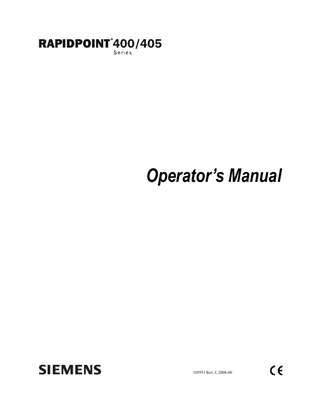
Preview
Page 1
Operator’s Manual
105951 Rev. J, 2008-06
© 2008 Siemens Healthcare Diagnostics Inc. All rights reserved. No part of this manual or the products it describes may be reproduced by any means or in any form without prior consent in writing from Siemens Healthcare Diagnostics. The Rapidpoint 400 and 405 systems are for In Vitro Diagnostic Use. Rapidpoint, Rapidlink, RapidQC, and Quick, CompleNet, and RapidSystems are trademarks of Siemens Healthcare Diagnostics. Leo is a trademark of Leo Pharmaceutical Products Ltd. Swan-Ganz is a trademark of Baxter International Inc. IBM is a trademark of International Business Machine Corporation. US Pats 5,283,288; 5,387,329; D375788; 5,401,376; 5,464,850; 5,494,562; 5,503,719; 5,518,601; 5,542,272; 5,573,647; 5,595,646; 5,601,694; 5,673,505; 5,696,314; 5,700,360; 5,702,575; 5,711,868; 5,770,028; 5,773,270; 5,780,302; 5,785,830; 5,804,049; 5,891,730; 5,911,862; 6,058,934; 6,068,748; 6,136,607; 6,188,474; 6,251,246; 6,355,158; 5,724,268; 5,750,906; 5,828,445; 5,841,523; 6,172,744; 6,219,132 Origin: UK Siemens Healthcare Diagnostics Inc. Tarrytown, NY 10591-5097 USA Siemens Healthcare Diagnostics Ltd. Sir William Siemens Sq. Frimley, Camberley, GU16 8QD, UK
The information in this manual was correct at the time of printing. However, Siemens Healthcare Diagnostics continues to improve products and reserves the right to change specifications, equipment, and maintenance procedures at any time without notice. If the system is used in a manner differently than specified by Siemens Healthcare Diagnostics, the protection provided by the equipment may be impaired. See warning and hazard statements.
Table of Contents Using this Manual Intended Use Who Should Read this Manual Finding Information in this Manual Conventions Used in this Manual Understanding the Symbols
xi xv xvi xviii xix
1 Analyzing Patient Samples Collecting Patient Samples Analyzing Patient Samples Confirming the Patient ID Understanding Result Symbols Patient Sample Report Messages Combining Sample Results for an a-v Study Report Recalling Patient Sample Results Editing Demographics Questions and Answers
1-3 1-5 1-11 1-13 1-14 1-15 1-18 1-20 1-22
2 Analyzing QC Samples About QC Analysis Analyzing Required QC Samples Analyzing AutomaticQC Samples Analyzing Unscheduled QC Samples Restoring Parameters Recalling QC Sample Results Questions and Answers
2-3 2-5 2-9 2-13 2-17 2-19 2-20
3 Routine System Procedures Replacing the Wash/Waste Cartridge Replacing the Measurement and Wash/Waste Cartridges Replacing the AutomaticQC Cartridge Cleaning and Disinfecting the Screen Cleaning and Disinfecting the Exterior Surfaces Emptying the Ampule Breaker
3-3 3-5 3-10 3-15 3-16 3-17
ii
Rapidpoint 400 Series Operator’s Manual
Replacing the Printer Paper Replacing the Air Filter Questions and Answers
3-18 3-20 3-21
4 Troubleshooting Calibrating the System Replacing the Sample Port Button and Parameter Status Symbols on Screens and Reports No Results on Screens and Reports Unexpected Sodium and Potassium Results Replacing the Measurement Cartridge Replacing the AutomaticQC Cartridge Bar Codes Scanning Technique
4-3 4-4 4-6 4-12 4-14 4-16 4-17 4-18 4-19 4-20
Bar Code Quality
4-20
Resetting the Bar Code Scanner
4-21
Printer Touch Screen Communication Viewing the Events Log System Messages Calibrating the Touch Screen Replacing the Fuses Replacing the CO-ox Lamp Shutting Down the System Recovering from a Power Loss Questions and Answers
4-22 4-23 4-24 4-25 4-26 4-45 4-46 4-48 4-49 4-50 4-51
5 Understanding the Rapidpoint 400 Series System Features and Benefits System Description Measurement Cartridges Wash/Waste Cartridge Reagents AutomaticQC Cartridges
5-3 5-5 5-11 5-14 5-16 5-17
Table of Contents
iii
Training Videos Sample Analysis Early Demographics Option
5-20 5-21 5-23
Save Demographics Option
5-23
Quality Control Analysis Required QC Analysis Option
5-24 5-24
AutomaticQC Analysis Option
5-25
Calibration Additional Calibrations
5-27 5-28
Calibration Report Formats
5-28
Moving Through the Software System Software Map
5-30 5-31
Entering Your Password
5-31
Analysis Screen
5-32
System Symbols
5-33
Buttons
5-34
Making Selections from Lists
5-37
Entering Data
5-38
Entering Data Using the Bar Code Scanner
5-39
Rapid Sample Identification
5-40
Status Screen
5-41
Messages
5-42
Questions and Answers
5-45
6 Defining the Rapidpoint 400 Series System Setup Saving and Restoring System Setup Data Accessing the Setup Menu Defining New Lots of Controls for Required QC Selecting Required QC Analysis Options Selecting AutomaticQC Analysis Options Retaining Target Ranges for AutomaticQC Viewing and Editing Target Ranges for Quality Control Selecting Parameters and Units of Measure Changing Default Values for Parameters Defining Patient Ranges Entering Correlation Coefficients
6-3 6-5 6-8 6-10 6-13 6-15 6-16 6-17 6-23 6-24 6-26
iv
Rapidpoint 400 Series Operator’s Manual
Selecting Patient and Sample Demographics Displaying the Calibration Pending Message Selecting the Early Demographics Option Selecting the Save Demographics Option Selecting Demographics Editing Displaying tHb Results for Proficiency Testing Selecting Sample Types Defining Parameter Selection at Analysis Selecting Interference Correction Defining the System Name Changing the Date and Time Changing the Date Format Selecting System Security Defining Operator IDs and Passwords Selecting Printing Options Selecting Auto Send Options Selecting Bar Code Options Adjusting the Sound and Volume Selecting the Language Entering the Telephone Number for Service Questions and Answers
6-27 6-29 6-30 6-31 6-32 6-33 6-34 6-35 6-36 6-37 6-38 6-39 6-40 6-43 6-46 6-48 6-49 6-53 6-54 6-55 6-56
7 Managing Data Copying Data Files File Names and Formats
7-3 7-3
Copying Diagnostic Data to a Diskette Viewing Calibration Data Viewing the Sample Totals Installing New System Software Performing a Correlation Study Questions and Answers
7-5 7-6 7-7 7-8 7-10 7-12
Appendix A: Protecting Yourself from Biohazards References
A-2
Table of Contents
v
Appendix B: Obtaining Service and Supplies Addresses
B-1
Ordering Supplies
B-2
Appendix C: Operating Principles Measurement Technology
C-1
Parameters
C-4
Other Reported Parameters
C-9
Arterial-Venous (a-v) Study
C-16
References
C-20
Appendix D: Performance Characteristics Specifications
D-1
Agency Standards
D-6
Electrical Precautions
D-7
Limitations
D-7
Rapidpoint 400 System Performance Characteristics
D-8
Precision on Controls
D-8
Recovery and Precision with Whole Blood
D-9
Method Comparison with Whole Blood Samples
D-15
Rapidpoint 405 System Performance Characteristics
D-15
Precision on Controls
D-16
Recovery and Precision with Whole Blood
D-17
Method Comparison with Whole Blood Samples
D-19
Interfering Substances
D-19
Glucose Biosensor Interfering Substances
D-19
pO2 Sensor Interfering Substances
D-20
pCO2 Sensor Interfering Substances
D-20
pH Sensor Interfering Substances
D-21
Calcium Sensor Interfering Substances
D-21
Sodium Sensor Interfering Substances
D-22
Chloride Sensor Interfering Substances
D-23
Hematocrit Sensor Interfering Substances
D-24
vi
Rapidpoint 400 Series Operator’s Manual
Potassium Sensor Interfering Substances
D-24
CO–ox Interfering Substances
D-25
Appendix E: Connecting to a Computer System Connecting to a Rapidlink System
E-1
Using a Serial (RS-232) Connection
E-1
Using a CompleNet® Network Connection
E-3
Connecting to a Laboratory Information System
E-5
Appendix F: Connecting the Bar Code Scanner Appendix G: Installing and Relocating the Rapidpoint 400 Series System Installing the System
G-1
Installing the AutomaticQC Cartridge
G-3
Relocating the System
G-5
Shipping or Storing the System
G-5
Appendix H: Forms Rapidpoint 400 Series Routine System Procedures Log
Glossary Index
H-3
Using this Manual Intended Use
xi
Who Should Read this Manual
xv
Finding Information in this Manual
xvi
Conventions Used in this Manual
xviii
Understanding the Symbols
xix
Using this Manual
xi
Intended Use The Rapidpoint® 400 Series Operator’s Manual accompanies the Rapidpoint 400 and 405 systems. These systems are intended for near-patient and laboratory testing of blood gases, electrolytes, metabolites, total hemoglobin, and hemoglobin derivatives in arterial, venous, and capillary whole blood samples. The systems are capable of determining the following parameters: System
Parameters
400
pH, pCO2, pO2, Na+, K+, Ca++, Cl-, glucose, Hct
405
pH, pCO2, pO2, Na+, K+, Ca++, Cl-, glucose, tHb, FO2Hb, FCOHb, FMetHb, FHHb
The Rapidpoint 400 series systems are intended for professional use only in areas where fast turnaround of test results is essential for handling rapidly changing patient status: •
operating and recovery rooms
•
critical and intensive care units
•
emergency rooms
By providing timely results, the Rapidpoint 400 series systems enable medical personnel to make faster decisions about patient treatment that can improve the quality of patient care. The parameters for which the Rapidpoint 400 series systems can provide results are listed in the following table. The parameters that your system reports depend on parameters available in the measurement cartridge and the parameters selected in Setup. Refer to Appendix C for a detailed description of the parameters that are available. Category
Parameter
Description
blood gases
partial pressure of carbon dioxide; pCO2
partial pressure of carbon dioxide
partial pressure of oxygen; pO2
partial pressure of oxygen
H+
hydrogen ion concentration
pH
negative log of the hydrogen ion concentration
electrolytes
sodium; Na+
sodium ion concentration +
potassium; K
potassium ion concentration (Continued)
xii
Rapidpoint 400 Series Operator’s Manual
Category
Parameter
Description
ionized calcium; Ca++
concentration of ionized calcium, the physiologically active form of calcium in the blood
chloride; Cl-
chloride ion concentration
metabolites
glucose; Glu
glucose concentration
oxygenation
hematocrit; Hct*
the volume occupied by red blood cells in a given volume of blood; value is determined by conductimetric method
metabolic parameters
bicarbonate ion; HCO3-act, HCO3-std the bicarbonate ion concentration and the bicarbonate ion concentration normalized to a pCO2 of 40 mmHg base excess; BE(B), BE(ecf)
an approximation of the amount of acid or base needed to titrate a liter of blood to a pH of 7.4
total carbon dioxide; ctCO2
the sum of the dissolved carbon dioxide and the plasma bicarbonate
temperature-corr temperature-corrected pH, pCO2, and blood gas values corrected for entered patient temperature ected parameters pO2; pH(T), pCO2(T), and pO2(T) respiratory index; RI(T)
the ratio of the alveolar-arterial blood oxygen-pressure difference to arterial pO2 when both values are corrected for patient temperature
alveolar-arterial oxygen tension difference; pO2(A-a)(T)
an index of gas exchange within the lungs
arterial-alveolar oxygen tension ratio; an index of oxygenation pO2(a/A)(T)
oxygenation parameters
physiologic shunt; Qsp/Qt(T)†
percent of blood that does not participate in external respiration
estimated physiologic shunt; Qsp/ Qt(T)(est)†
estimated value for the percent of blood that does not participate in external respiration
estimated oxygen saturation; O2SAT(est)
the ratio of the volume of oxygen carried to the maximum volume of oxygen that the hemoglobin can carry (Continued)
Using this Manual
xiii
Category
Parameter
Description
hematocrit, Hct†
a calculated value determined from the total hemoglobin value
estimated total hemoglobin; tHb(est)* an estimation of the hemoglobin contained in the sample
a-v study parameters
CO-oximetry Parameters
pO2/FIO2
the ratio of arterial pO2 to the fraction of inspired oxygen
calcium adjusted for pH 7.4; Ca++ (7.4)
the ionized calcium concentration of blood normalized to pH 7.4
anion gap; AnGap
an approximation of the difference between unmeasured cations and unmeasured anions in the sample
arterial-venous oxygen content difference; ctO2(a-v)†
the difference between arterial and venous blood oxygen content
arterial oxygen content; ctO2(a)†
the oxygen content of arterial blood
mixed venous oxygen content; ctO2(v)†
the oxygen content of mixed venous (pulmonary artery) blood
oxygen consumption rate; VO2†
the volume of oxygen consumed by the body per minute
oxygen delivery; DO2†
the volume of oxygen that is transported to the tissues per minute
a-v extraction index; ctO2([a-v]/a)†
the arterial-venous oxygen content difference as a percent of arterial oxygen content
total hemoglobin; tHb†
the total of all measured hemoglobin fractions
oxyhemoglobin; FO2Hb†
hemoglobin that is reversibly bound to oxygen
carboxyhemoglobin; FCOHb†
hemoglobin covalently bound to carbon monoxide
methemoglobin; FMetHb†
hemoglobin whose iron is oxidized to its ferric state and is unable to bind oxygen
deoxyhemoglobin; FHHb†
hemoglobin capable of binding oxygen (Continued)
xiv
Rapidpoint 400 Series Operator’s Manual
Category
Parameter
Description
hemoglobin oxygen saturation; sO2†
the ratio of the amount of hemoglobin bound to oxygen to the total amount of hemoglobin able to bind oxygen
oxygen binding capacity; BO2†
the maximum amount of oxygen that can be carried by the hemoglobin in a given quantity of blood
oxygen tension at 50% saturation; p50†
the partial pressure of oxygen when the hemoglobin oxygen saturation is 50%
*
Indicates parameters available only on Rapidpoint 400 systems.
†
Indicates parameters available only on Rapidpoint 405 systems.
Using this Manual
xv
Who Should Read this Manual This manual is intended for routine operators and system supervisors who use the Rapidpoint 400 series systems. Routine operators are medical or laboratory personnel who use the Rapidpoint 400 series systems to analyze patient and QC samples and to view and print results, and who perform routine maintenance. System supervisors are laboratory supervisors or designated key operators who perform Setup functions, monitor the use of the Rapidpoint 400 series systems, and assist with troubleshooting and maintenance when necessary.
xvi
Rapidpoint 400 Series Operator’s Manual
Finding Information in this Manual Use the following table to identify the sections of the manual that describe the Rapidpoint 400 series systems and the tasks associated with operating, setting up, and troubleshooting the system. If you need to . . .
Then refer to . . .
review the features and benefits of the system
Section 5, Understanding the Rapidpoint 400 Series System
identify the components of the system
Section 5, Understanding the Rapidpoint 400 Series System
learn about the measurement technology and the parameters for which the system reports results
Appendix C, Operating Principles
learn how to use the system
Section 5, Understanding the Rapidpoint 400 Series System
analyze patient samples
Section 1, Analyzing Patient Samples
analyze quality control (QC) samples
Section 2, Analyzing QC Samples
perform routine tasks such as replacing cartridges
Section 3, Routine System Procedures, and Appendix H, Forms
perform troubleshooting activities
Section 4, Troubleshooting
customize the operating and reporting characteristics of the system
Section 6, Defining the Rapidpoint 400 Series System Setup
perform data management tasks such Section 7, Managing Data as copying data files or installing a new version of the system software review information about biohazards Appendix A, Protecting Yourself from Biohazards contact your local authorized distributor for service or supplies
Appendix B, Obtaining Service and Supplies
review measurement technology and Appendix C, Operating Principles a description of the parameters reported by the Rapidpoint 400 series system review performance data
Appendix D, Performance Characteristics
connect the system to a Rapidlink Appendix E, Connecting to a Computer System data management system or a laboratory information system (LIS) (Continued)
Using this Manual
xvii
If you need to . . .
Then refer to . . .
connect a bar code scanner to the system
Appendix F, Connecting the Bar Code Scanner
relocate the system
Appendix G, Installing and Relocating the System
find definitions of terms used in this Glossary manual
xviii
Rapidpoint 400 Series Operator’s Manual
Conventions Used in this Manual This manual uses the following text and symbol conventions. Convention
Description
Bold
Bold type indicates a button on the screen. For example, if the word “setup” appears as Setup, it refers to the button labeled Setup. Buttons that you use frequently are represented on the screen with a symbol instead of text. In this manual, these button names appear in bold with the word button after them. For example, “the Continue button” refers to the button in the lower right corner of the screen that you touch to advance to the next screen. Refer to Buttons in Section 5 to identify the buttons that are represented by symbols.
Italic
Italic type refers to a section title in this manual. For example, Analyzing Patient Samples refers to Section 1 of this manual. Biohazard statements alert you to potentially biohazardous conditions. Warning statements provide information about a condition that may cause personal injury. Caution statements provide information about conditions that may cause product damage or loss of data.
NOTE:
Note statements alert you to important information that requires your attention.
CO-ox
This is the abbreviation used for CO-oximeter.
Using this Manual
xix
Understanding the Symbols This section describes the symbols that may appear on the exterior of the system or on packaging. The symbols on the system provide you with the location of certain components and with warnings for proper operation. The symbols on the system or packaging provide you with other important information. Symbol
Description
This symbol identifies the area on a wash/waste cartridge where you push to install the cartridge correctly. This symbol identifies the area on a measurement cartridge where you push to install the cartridge correctly. This symbol identifies the ampule breaker where you insert ampules to break off the top. This symbol indicates where you insert the sample device (syringe, capillary, or ampule) to perform analysis. This symbol cautions you about the risk of exposure to biohazards. This symbol indicates a hazard or danger is associated with the product. This symbol cautions you about the risk of exposure to potential electrical hazards. This symbol indicates that the input electricity is alternating current. This symbol alerts you to important information about the fuses. This symbol identifies that the system is type B equipment, which provides a particular degree of protection against electric shock.
I
This symbol indicates that the main power supply is on. This symbol indicates that the main power supply is off.
Class 1
®
This symbol indicates that the system is class 1 type equipment, which has basic insulation and additional safety grounding precautions. This symbol indicates that the system is listed by UL as meeting Canadian and U.S. requirements for safety. (Continued)
xx
Rapidpoint 400 Series Operator’s Manual
Symbol
Description
This symbol indicates that the system meets the requirements of the European Union. Refer to the list of agency approvals described in Agency Standards, Appendix D. This symbol indicates the type of measurement cartridge that can be installed on the system. This symbol indicates the area to write the date the cartridge is installed on the system, if required. This symbol cautions you not to spray this area with cleaning solutions or other fluids that may damage sensitive parts of the system. In vitro diagnostic device Consult instructions for use Temperature limitation (2°C - 8°C)
250
Contains sufficient for (n) tests (250 tests) Catalog number Serial number Batch code Manufactured by Authorized Representative Bar code scanner connector Serial (RS-232) port Protective earth connection port Caution, consult accompanying documents (Continued)
Using this Manual
xxi
Symbol
Description
Do Not Re-Use The WEEE symbol indicates that this equipment is classified as Waste Electrical and Electronic Equipment under the European WEEE Directive. It must be recycled or disposed of in accordance with applicable local requirements. This symbol warns you that the bar code scanner emits a low-power visible laser. Avoid looking into the light beam to prevent possible exposure to hazardous light. Date of manufacture Fragile, handle with care
Keep dry Keep away from sunlight Keep this way up
Use by This symbol cautions you that this is a heavy object that requires assistance to lift Please recycle this packing Printed on recycled materials Indicates compliance with RESY packaging standards Indicates compliance with Green Dot packaging standards Indicates point of access to replace bulb This system contains certain toxic or hazardous substances or elements. The environmental protection use period for this system is 50 years. The system can be used safely during its environmental protection use period. The system should be recycled immediately after its environmental protection use period has expired.