Application Guide
580 Pages
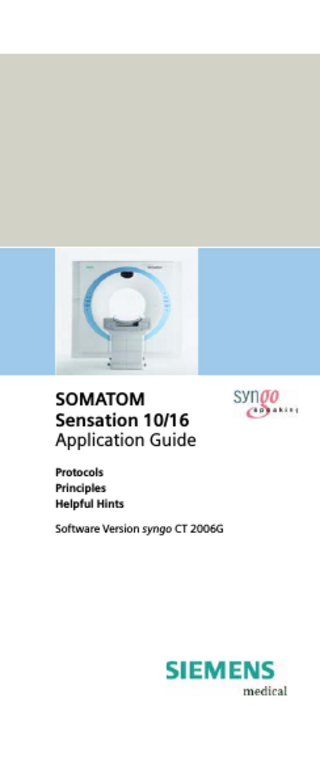
Preview
Page 1
SOMATOM Sensation 10/16 Application Guide Protocols Principles Helpful Hints Software Version syngo CT 2006G
The information presented in this application guide is for illustration only and is not intended to be relied upon by the reader for instruction as to the practice of medicine. Any health care practitioner reading this information is reminded that they must use their own learning, training and expertise in dealing with their individual patients. This material does not substitute for that duty and is not intended by Siemens Medical Solutions Inc., to be used for any purpose in that regard. The drugs and doses mentioned herein are consistent with the approval labeling for uses and/or indications of the drug. The treating physician bears the sole responsibility for the diagnosis and treatment of patients, including drugs and doses prescribed in connection with such use. The Operating Instructions must always be strictly followed when operating the MR/CT System. The source for the technical data is the corresponding data sheets. The pertaining operating instructions must always be strictly followed when operating the SOMATOM Sensation 10/16. The statutory source for the technical data are the corresponding data sheets. We express our sincere gratitude to the many customers who contributed valuable input. Special thanks to Thomas Flohr, Rainer Raupach, Bettina Hinrichsen, Axel Barth, Kristin Pacheco and the CT-Application Team for their valuable assistance. To improve future versions of this application guide, we would highly appreciate your questions, suggestions and comments. Please contact us: USC-Hotline: Tel. no. +49-1803-112244 email ct-application.hotline@med.siemens.de Editors: Christiane Bredenhöller and Ute Feuerlein
Overview User Documentation
12
Scan and Reconstruction
14
Dose Information
40
Workflow Information
62
Application Information
106
Head
130
Neck
178
Shoulder
194
Thorax
204
Abdomen
240
Spine
274
Pelvis
302
Upper Extremities
324
3
4
Lower Extremities
336
Vascular
354
Specials
414
Radiation Therapy
452
Respiratory Gating
472
Children
492
Contents
User Documentation
Scan and Reconstruction • Concept of Scan Protocols • Scan Set Up • Feed in/Feed out • Topo Length • Scan Modes • Straton-Tube • UFC detector
12
14 14 15 15 16 17 19 20
• Acquisition, Slice Collimation
and Slice Width • Increment • Pitch • Kernels • Extended FoV • Improved Head Imaging • Image Filters
Dose Information • CTDIW and CTDIVol
40
• 100kV-Protocols
40 42 43 45 58
Workflow Information
62
• WorkStream4D
62 74 82 92
• ImpactDose • Effective mAs • CARE Dose 4D
• Workflow • Scan Protocol Creation • Contrast Medium
Application Information
106
• SOMATOM LifeNet
106 118 120
• Image Converter • Report Template Configuration
6
21 26 27 28 34 35 37
Contents • File Browser • Camtasia • Patient Protocol
Head • Overview • Hints in General • HeadRoutine • HeadRoutine05s • HeadRoutineSeq • HeadSeq • HeadSeq05s • InnerEarUHR • InnerEarUHRVol • InnerEarSeqUHR • Sinus • SinusVol • Orbit • Dental
Neck • Overview • Hints in General • NeckRoutine • NeckThinSlice • NeckVol
Shoulder • Overview • Hints in General • Shoulder • ShoulderVol
Thorax • Overview • Hints in General • ThoraxRoutine
121 125 129
130 130 133 136 140 142 146 150 152 156 160 162 166 170 174
178 178 180 182 186 190
194 194 195 198 202
204 204 206 210
7
Contents • ThoraxCombi • ThoraxVol • ThoraxHR • ThoraxSeqHR • ThoraxECGSeqHR • LungLowDose • LungCARE
Abdomen • Overview • Hints in General • AbdomenRoutine • AbdomenCombi • AbdomenVol • AbdMultiPhase • AbdSeq • CTColonography
Spine • Overview • Hints in General • C-Spine • C-SpineVol • SpineRoutine • SpineThinSlice • SpineVol • SpineSeq • Osteo
Pelvis • Overview • Hints in General • Pelvis • PelvisVol • Hip • HipVol • SI_Joints
8
214 218 222 226 230 232 236
240 240 242 246 250 254 258 266 270
274 274 276 280 284 286 290 292 296 300
302 302 304 306 310 314 318 322
Contents • TraumaVol • PolyTrauma • HeadTrauma • HeadTraumaSeq • Biopsy • Biopsy Single • CARE Vision • CAREVision • CAREVisionSingle • CAREVisionBone • CAREView • TestBolus
Radiation Therapy • Radiation Therapy Planning
452
• RT_Pelvis
452 458 460 462 464 466 468
Respiratory Gating
472
• Key Features
474 476 478 486 487 488 489 490
• Workflow • RT_Head • RT_Thorax • RT_Breast • RT_Abdomen
• Positioning of the respiratory sensor belt • Scanning Information • Workflow • Additional important Information • RespSeq • RespLowBreathRate • RespModBreathRate
Children • Overview • Hints in General • HeadRoutine • HeadRoutine05s • HeadSeq • HeadSeq05s • InnerEarUHR
10
420 422 428 430 433 435 436 437 438 439 440 451
492 492 498 506 510 512 516 518
User Documentation For further information about the basic operation, please refer to the corresponding syngo CT Operator Manual: syngo CT Operator Manual Volume 1: Security Package Basics SOMATOM LifeNet syngo Patient Browser syngo Data Set Conversion Camtasia SaveLog syngo CT Operator Manual Volume 2: Preparations Examination HeartView CT Respiratory Gating CARE Bolus CT CARE Vision CT syngo Viewing syngo Filming syngo CT Operator Manual Volume 3: syngo 3D syngo InSpace4D
12
User Documentation syngo CT Operator Manual Volume 4: syngo Dental CT syngo Osteo CT syngo Volume syngo Dynamic Evaluation syngo Neuro Perfusion CT syngo Body Perfusion CT syngo CT Operator Manual Volume 5: syngo Argus syngo Calcium Scoring syngo Vessel View syngo CT Operator Manual Volume 6: syngo Colonography syngo LungCARE CT syngo Pulmo CT
13
Scan and Reconstruction Concept of Scan Protocols The scan protocols for adult and children are defined according to body regions - Head, Neck, Shoulder, Thorax, Abdomen, Pelvis, Spine, Upper Extremities, Lower Extremities, Vascular, RT, Specials and optional Cardiac, PET, SPECT and Private. The protocols for special applications are defined in the Application Guide “Clinical Applications 1” and “Clinical Applications 2“ – or in case of Heart View examinations, in the Application Guide “Heart View“. The general concept is as follows: All protocols without suffix are standard spiral modes. E.g. “Sinus” means the spiral mode for the sinus. The suffixes of the protocol name are follows: “Routine“: for routine studies “Seq”: for sequence studies “Fast“: use a higher pitch for fast acquisition “ThinSlice“: use a thinner slice collimation “Combi“: use a thinner and a thicker slice collimation “05s”: use the rotation time of 0.5 seconds “042s”: use the rotation time of 0.42 seconds “037s”: use the rotation time of 0.37 seconds “UHR“: use a thinner slice width for Ultra High Resolution studies and a FoV of 300 mm “HR“: use a thin slice width for High Resolution studies “ECG“: ECG-gated or trigged mode “Vol”: use the 3D-Recon Workflow A prefix of the protocol name is as follows: “RT”: for radio therapy studies The availability of scan protocols depends on the system configuration.
14
Scan and Reconstruction Scan Set Up Scans can be simply set up by selecting a predefined examination protocol. To repeat any mode, just click the chronicle with the right mouse button for repeat. To delete it, select cut. Each range name in the chronicle can be easily changed before load. Multiple ranges can be run either automatically with auto range, which is denoted by a bracket connecting the two ranges, or separately with a pause in between.
Feed in/Feed out The performance of the different buttons (soft buttons, gantry buttons, control box buttons) is standardized as follows: • in NOT loaded modes 1 mm • in loaded Biopsy mode: Feed In/Out = slice width x No. slice positions per scan 2
15
Scan and Reconstruction Topo Length Length [mm] Slice width [mm] Angle
128, 256, 512, 768, 1024, 1536*, 2048* 6 x 0.6 Top, Bottom, Lateral
* only in combination with PET, option
16
Scan and Reconstruction Scan Modes Sequential Scanning This is an incremental, slice-by-slice imaging mode in which there is no table movement during data acquisition. A minimum interscan delay in between each acquisition is required to move the table to the next slice position.
Spiral Scanning Spiral scanning is a continuous volume imaging mode. The data acquisition and table movements are performed simultaneously for the entire scan duration. There is no inter-scan delay and a typical range can be acquired in a single breath hold. Each acquisition provides a complete volume data set, from which images with overlapping can be reconstructed at any arbitrary slice position. Unlike the sequence mode, spiral scanning does not require additional radiation to obtain overlapping slices.
17
Scan and Reconstruction Dynamic Multiscan Multiple continuous rotations at the same table position are performed for data acquisition. Normally, it is applied for fast dynamic contrast studies, such as syngo Neuro Perfusion CT.
Dynamic Serioscan Dynamic serial scanning mode without table feed. Dynamic serio can still be used for dynamic evaluation such as Test Bolus. The image order can be defined on the Recon subtask card.
18
Scan and Reconstruction Straton-Tube The SOMATOM Sensation 16 CT-system is now equipped with the Straton-tube. This newly developed X-ray tube offers significantly reduced cooling times for shorter interscan delays and increased power reserves. The full X-ray power of 60 kW can be applied for a 20 s spiral, providing considerable dose reserves even for adipose patients. As an example, in the Thorax Combi protocol (120 kV, 45 mAs, 0.5 s rot, 16 x 1.5 mm, pitch 0.75) a scan range of 150 mm can be covered in 5.17 s and dose can be increased up to 200 mAs without reduction of the table feed.
Slow heat exchange
Anode within vacuum Cooling oil
Conventional anode cools down slowly after exposure
Anode in direct contact with cooling oil
Cooling oil Fastest heat exchange
STRATON never accumulates heat during exposure
19
Scan and Reconstruction UFC detector Siemens’ proprietary, high-speed Ultra Fast Ceramic (UFC) detector enables a virtually simultaneous readout of two projections for each detector element resulting in up to 16-slice acquisition. The detector configuration with the routine acquisition of the Sensation 16:
With the SOMATOM Sensation 10, the 20 detector elements results in a 10-slice acquisition. The detector configuration with the routine acquisition of the SOMATOM Sensation 10:
20
Scan and Reconstruction Acquisition, Slice Collimation and Slice Width Slice collimation is the slice thickness resulting from the effect of the tube-side collimator and the adaptive detector array design. In Multislice CT, the Z-coverage per rotation is given by the product of the number of active detector slices and the collimation (e.g. 16 x 0.75 mm for the SOMATOM Sensation 16 or 10 x 0.75 mm for the SOMATOM Sensation 10). Slice width is the FWHM (full width at half maximum) of the reconstructed image. With the SOMATOM Sensation 10/16, you select the slice collimation together with the slice width desired. The slice width is independent of pitch, i.e. what you select is always what you get. Actually, you do not need to care about the algorithm any more; the software does it for you. On the SOMATOM Sensation 10/16 some slice widths are marked as “fast” (blue background). These images are reconstructed with highest performance. All others will be reconstructed up to 3 images per second. The reconstruction time depends on slice collimation and the reconstructed slice width. To get the fast performance, slice width has to be at least 3 times the slice collimation.
21
Scan and Reconstruction During scanning the user normally will get “Real Time” reconstructed images in full image quality, if the “fast ” slice has been selected. In some cases – this depends also on Scan pitch and Reconstruction increment – the Recon icon on the chronicle will be labeled with “RT”. This indicates the Real Time display of images during scanning. The Real Time displayed image series has to be reconstructed after completion of spiral. The Acq (Acquisition) is displayed on the Examination task card. The Acquisition is simply "number of slices acquired per rotation" x "width of one slice".
22
Scan and Reconstruction UHR Sequence Mode
Slice Collimation
Slice width
0.6 mm:
0.6, 1.2 mm (optional)
0.75 mm:
0.75, 1.5, 3, 4.5, 9 mm
1.0 mm:
1, 2 mm
SOMATOM Sensation 10: Spiral Mode
Slice Collimation
Slice width
0.75 mm:
0.75, 1, 1.5, 2, 3, 4, 5, 6, 7 8, 10 mm
1.5 mm:
2, 3, 4, 5, 6, 7, 8, 10 mm
3.0 mm:
4, 5, 6, 7, 8, 10 mm
Sequence Mode
Slice Collimation
Slice width
0.75 mm:
0.75, 1.5, 3, 6 mm
1.5 mm:
1.5, 3, 6 mm
3.0 mm:
3, 6, 9 mm
5.0 mm:
5, 10 mm
24