SIGMA
Sigma Spectrum 35700BAX & 35700ABB Operators Manual Rev D
Operators Manual
125 Pages
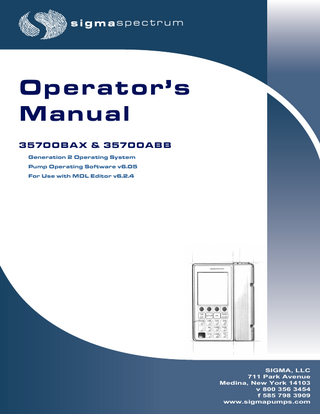
Preview
Page 1
spectrum
Operator’s Manual 35700BAX & 35700ABB Generation 2 Operating System Pump Operating Software v6.05 For Use with MDL Editor v6.2.4
SIGMA, LLC 711 Park Avenue Medina, New York 14103 v 800 356 3454 f 585 798 3909 www.sigmapumps.com
Manual 41018- 6.05/6.2.4 Revision D
II
Pump Operating Software v6.05 For Use With MDL Editor v6.2.4
©2011 Copyright SIGMA, LLC 711 Park Avenue Medina, New York 14103 v 800 356 3454 f 585 798 3909 www.sigmapumps.com
III
Manual 41018- 6.05/6.2.4 Revision D
IV
Pump Operating Software v6.05 For Use With MDL Editor v6.2.4
TABLE OF CONTENTS Introduction and Safety... 1 Intended Device Use... 1 Related Documents... 1 Regulatory Information... 1 Contacting SIGMA Technical Support... 1 Conventions... 2 Summary of Warnings and Cautions... 2
System Components... 11 Spectrum Pump Illustrations... 12 Hardware Labeling... 13
Battery Compatibility... 14 Setting Up the Pump... 15 Unpack the Pump... 15 AC Power Adaptor... 16 Cleaning the Power Adaptor... 16 Connecting the Power Adaptor... 16 Removing the Power Adaptor... 17
Charging the Battery... 17 Configuring User Options... 18 User Options... 18
Operational Overview... 21 Starting a New Infusion Using the Dose Error Reduction System (DERS)... 24 Starting a New Infusion using the BASIC Mode... 25 Secondary Infusions... 26
Preparing the Pump and IV Sets... 27 Loading an IV Set... 28 Unloading an IV Set... 30 Preparing the Pump for a Secondary Infusion... 30
Programming the Pump... 31 Infusion Programming Modes:... 32 Keys Used to Program and Operate the Pump... 33 Activating a Drug Library on a Pump with a Wireless Module... 35 Programming the Pump Using the Dose Error Reduction System... 36
V
Manual 41018-6.05/6.2.4 Revision D
Programming the Pump Using the BASIC Mode...40 Setting up a Secondary Infusion...43 Clearing the Secondary Mode While Returning to the Primary Infusion...48 Secondary Callback – Assigned to a Secondary Drug in the Drug Library...48 Programming a Loading Dose...51 Programming a Bolus...52 Multi-Step Programming...52 Cyclic TPN Mode...54 Titrating...55 Delayed Run...58 Weight Confirmation...58
Pump Operation... 59 Operating Tips...59 Placing the Pump in STANDBY (Hold)...60 Operating the Keypad Lock...61
Alarms... 62 Silencing an Alarm...63 Clearing an Alarm...63 Alarm Messages...63 Preventing Nuisance Alarms...67 Managing Bolus before Occlusion (Downstream) Release...67 Battery Warning Levels...67
Cleaning and Storage... 70 Compatible Cleaners...70 Cleaning the Pump...71
Compatible IV Sets... 72 SIGMA Nitroglycerin/Lipid Sets...72 SIGMA Y-Type Blood Sets...72 Compatible Baxter IV Sets...73 Compatible Baxter IV Sets – WARNINGS...77 Compatible Hospira IV Sets...79 Compatible Hospira IV Sets – WARNINGS...81
VI
Pump Operating Software v6.05 For Use With MDL Editor v6.2.4
Accessories... 83 Tandem Carrier... 83 Multi-Pole... 84 AC Power Adaptor Protector... 84 Double Rotating Pole Clamp Assembly... 85
APPENDIX A - Specifications... 86 Master Drug Library (MDL) Editor... 86 Drug Library Transfer... 86 Standard Gravity IV Sets... 86 Standards... 86
APPENDIX B - Flow Rate Accuracy... 92 Effect of Fluid Container Height... 92 Effect of Back Pressure... 92 Flow Profile... 92
APPENDIX C - Bolus Accuracy... 101 APPENDIX D - Downstream Occlusion... 102 Time to Occlusion... 102 Bolus Volume... 102
APPENDIX E - Electromagnetic Compatibility... 103 Emissions... 103 Immunity – ESD, transient/burst, voltage disparity, magnetic... 104 Immunity – Conducted and Radiated... 106 Immunity – Separation Distances... 108
APPENDIX F - Low / Very Low Battery Tutorial... 109 Low Battery Tutorial... 109 Very Low Battery Tutorial... 110
APPENDIX G - Icons... 111 Power Icons... 111 Wireless Icons... 113 General Icons... 114
VII
Manual 41018-6.05/6.2.4 Revision D
APPENDIX H- SPECTRUM DEFAULT SETTINGS... 115 Factory Settings for Pump Software...115 BASIC Configurations... 116
VIII
Pump Operating Software v6.05 For Use With MDL Editor v6.2.4
INTRODUCTION AND SAFETY Intended Device Use The Spectrum Infusion Pump with Master Drug Library is intended to be used for the controlled administration of intravenous fluids. These fluids may include pharmaceutical drugs, blood, blood products, and mixtures of required patient therapy. The intended routes of administration consist of the following clinically acceptable routes: intravenous, arterial, subcutaneous, intrathecal, epidural or irrigation of fluid space. The Spectrum is intended to be used in conjunction with legally marketed and compatible intravenous administration sets and medications provided by the user. The Spectrum Infusion Pump with Master Drug Library are suitable for many user facility applications such as, but not limited to, hospitals, outpatient care areas, home care, and ambulatory care services. The Spectrum Infusion Pump with Master Drug Library is intended to reduce operator interaction through guided programming, thereby helping to reduce errors associated with complex device programming. Parameter programming requires trained health care professional confirmation of limits and drug therapy to physician directive. The SIGMA Spectrum with Master Drug Library have not been tested or approved for use in motor vehicles or aircraft.
Related Documents The following documents also pertain to the SIGMA Spectrum with Generation 2 Operating System: ■ ■
Service Manual P/N 41019 MDL User Manual P/N 41020
Regulatory Information Conforms to UL STD 60601-1 Certified to CAN/CSA STD C22.2 NO 601.1-M90
Contacting SIGMA Technical Support Contact SIGMA LLC for all service information at: Telephone:1-800-356-3454 E-mail: [email protected]
1
Manual 41018 - 6.05/6.2.4 Revision D
Conventions
WARNING:
CAUTION:
Indicates a potentially hazardous situation which, if not avoided, could result in death or serious injury.
Indicates a potentially hazardous situation which, if not avoided, may result in minor or moderate personal injury or property damage. This word is used to also alert against unsafe practices.
Summary of Warnings and Cautions
WARNING:
Operation is Limited to Trained and Tested Operators SIGMA Spectrum operation is strictly limited to trained operators whose competency in safe Spectrum operation and in safe IV therapy practices has been tested and proven. Pump owners have sole responsibility for operator training and testing even when SIGMA personnel assist in training processes.
WARNING:
Confirm Safe Operation at Start and Thereafter Only trained health care professionals can operate Spectrum Generation 2 Operating software. Confirm safe, accurate pump operation at start and periodically thereafter by: - Ensuring that IV sets or container vents are properly functioning, tubing clamps are in the proper positions and tubing is free from kinks or signs of collapse outside the pump. - Observing the drip chamber to verify that there is no flow from the fluid container when the pump is stopped. - Confirming the drip rate approximates the pump’s flow rate during RUN operation. - Confirming pump settings are as intended. - Confirming correct: patient, route, dose rate, dose mode, time and drug/concentration. - With IV therapy, vital signs and IV access sites are monitored per facility’s standard practice of care. - The Spectrum Generation 2 Operating System is not intended to replace clinician patient observation. - When using the pump periodic patient monitoring must be performed to ensure that the infusion is proceeding as intended.
2
Introduction and Safety
Pump Operating Software v6.05 For Use With MDL Editor v6.2.4
- The pump was not designed nor is it intended to detect infiltrations or extravasations. Never operate the Spectrum unless all of the above safe operations are being practiced. WARNING:
Prevent Inaccuracy The following can cause flow rate inaccuracies and must be avoided: - Incompatible brand IV sets and compatible brand IV sets with unusually large or small diameters or unusually stiff materials. - Operating temperatures outside of 60-90°F for Standard Battery and 60-80°F for Wireless Battery Module. - Using IV sets longer than is recommended in the Specifications section of this manual. - Using a dropped, damaged, dirty or wet pump. - Pressurizing IV bags. - Positioning IV containers more than 3 feet above or 1 foot below the pump. - Non-vented IV sets with rigid non-vented containers - Vents on sets or burettes left in the closed position when they should be open. - Using Microdrip or Minidrip chambers for flow rate settings greater than 200 mL/hr. Doing so may influence flow rate accuracy and cause nuisance air-in-line or upstream occlusion alarms. - Exceeding 500 mL/hr flow rate settings when using sets with backcheck valves. Doing so may influence flow rate accuracy or cause nuisance upstream air or upstream occlusion alarms. Flow rates above 300 mL/hr may cause fluid to be siphoned from the primary container during piggyback operation (see Secondary Infusion). Not applicable with non-DEHP tubing because 250 mL/hr is the maximum flow rate per warning statement.
WARNING:
Upstream occlusions caused by improperly vented glass bottles or burettes may not be detected because of the very slow-building vacuums resulting from these situations.
WARNING:
Follow Epidural Precautions Epidural administration of drugs other than those indicated for epidural use can result in serious patient injury. - When administering epidural analgesics, use only catheters specifically labeled for epidural analgesia drug delivery. - To help prevent accidental infusion of non-epidural drugs, DO NOT USE epidural administration sets that contain injection sites. - Label the administration container and IV set “EPIDURAL USE ONLY”. - Clearly identify infusion pumps used for epidural administration. - Use Keypad Lock. 3
Manual 41018 - 6.05/6.2.4 Revision D
WARNING:
Follow Neonatal and Pediatric Precautions - Use 60 drop/1 mL IV sets. - Configure the pump with appropriate flow rate, VTBI (Volume To Be Infused), patient weight and occlusion alarm limits (using CONFIGURATIONS/Options mode). - Prior to connecting to patient, prime IV set, then close roller clamp, load IV set, open slide clamp and roller clamp (if equipped) to avoid possible bolus (0.2 mL) that would result around a door opening/set loading event. - If the pump door is opened with an IV set connected to a patient. Bolusing at door closing must be avoided. Before closing the door, clamp the set below the lower Y injection site. Connect a syringe to the lower Y injection site, close the door, open the slide clamp, collect a 0.085 mL bolus in the syringe and unclamp the set below the Y injection site.
WARNING:
Do Not Allow Uncontrolled Gravity Flow When loading a primed IV set, ensure, before pump manipulation, that the roller clamp below the pump is in the closed position. To open the pump door, the IV set’s slide clamp must first be closed (thus providing “set-based anti-free flow” protection). Do not open the slide clamp when the door is open or during and after IV set unloading. This can cause dangerous, uncontrolled free flow to occur. During IV container changes, always close the set’s roller clamp. When the set is in the pump and the door is closed, the slide clamp can safely be opened. If gravity flow is to be used, the pump door will be open or the set will be outside the pump. Verify gravity flow is maintained at the intended rate whenever the pump door is open and when the set is outside of the pump.
WARNING:
A fluid bolus will occur (maximum of 0.1 mL) when the slide clamp is removed and the administration set is loaded.
WARNING:
Proper Disposal Required To dispose of this device or the associated administration sets, adhere to local, state, federal and/or other governing regulations.
WARNING:
Use the Specified Manufacturer’s IV Set Type This label is located on the top of the pump and indicates the specific type of IV tubing that the pump has been calibrated for. The use of other manufacturer’s brands or type tubing could produce pump inaccuracies that could be unsafe for patients.
4
Introduction and Safety
Pump Operating Software v6.05 For Use With MDL Editor v6.2.4
WARNING:
Upstream Occlusion Alarm Suspension feature should not be used when delivering critical drugs where the risk of flow stoppage due to an undetected upstream occlusion outweighs that of flow interruption due to nuisance alarms where no upstream occlusion is present.
WARNING:
Upstream Occlusion Alarm Suspension feature should not be used for drugs delivered in RIGID containers since the flow restriction caused by lack of proper container venting may be difficult to recognize when troubleshooting an alarm condition.
WARNING:
Upstream Occlusion Alarm Suspension feature should only be used after the operator visually observes positive line flow.
WARNING:
Baxter IV Sets. - Minidrip sets should not be used for flow rate settings greater than 200 mL/hr. Doing so may influence flow rate accuracy and cause nuisance air-in-line alarms or upstream occlusion alarms. - When using sets with backcheck valves flow rate settings should not exceed 500 mL/hr. Doing so may influence flow rate accuracy or cause nuisance air-in-line or upstream occlusion alarms. Piggyback flow rates above 300 mL/hr may cause fluid to siphon from the primary container. Not applicable with non-DEHP tubing because 250 mL/hr is the maximum flow rate per warning statement. - Partially occluded filters can cause nuisance air-in-line, upstream occlusion or downstream alarms and can influence negative flow rate accuracy. - Burettes with closed vents or shutoff valves will cause upstream occlusions that may not be detected by the infusion pump. Rigid unvented containers used with unvented sets or vented sets with vent closed, will cause upstream occlusions that may not be detected by the infusion pump. - Closed ball valves may not be detected by the pump. - Rigid polyethylene lined tubing, often used in nitroglycerine sets, may produce as much as 10 PSI downstream occlusion pressure above the lower limit of the pump specification. - Some sets contain two or more slide clamps. Only the slide clamp on the pumping section or on the section with the main roller clamp should be used for pump operation and slide clamp detection. Other slide clamps associated with the set need to be observed and controlled by the user. - Blood sets with both clamps closed above the blood filter will cause upstream occlusions conditions that may not be detected by the pump. - Sets containing manifolds may produce longer times to detection of downstream occlusion.
5
Manual 41018 - 6.05/6.2.4 Revision D
- When using the compatible, non-DEHP IV administration sets in Spectrum pumps, the following performance limitations must be observed: ■Flow rate accuracy will range ±10% from the expected volume, when evaluated for over a one-hour period, and not the ±5% specified in Spectrum Operator Manuals for Baxter “S” type DEHP IV sets. ■Flow rate range and IV set usage duration for Baxter non-DEHP IV administration sets is limited to: ■10 – 125 mL/hr with IV tubing use of not greater than 36 hours ■126 – 250 mL/hr with IV tubing use of not greater than 4
hours ■The Baxter non-DEHP administration sets should not be used with the SIGMA Spectrum Pump for medications and therapies requiring infusion flow rates and durations outside of ranges specified above. ■Healthcare professionals should evaluate medications, prescribed therapies and patient populations prior to utilizing the Spectrum Infusion System with non-DEHP IV tubing. - See the Specification Section for Downstream Occlusion times and bolus release information. WARNING:
Hospira IV Sets. - Microdrip chambers should not be used for flow rate settings greater than 200 mL/hr. Doing so may influence flow rate accuracy and cause nuisance air-in-line or upstream occlusion alarms. - When using sets with backcheck valves, flow rate settings should not exceed 500 mL/hr. Doing so may influence flow rate accuracy or cause nuisance air-in-line or upstream occlusion alarms. Piggyback flow rates above 300 mL/hr may cause fluid to siphon from the primary container. Not applicable with non-DEHP tubing because 250 mL/hr is the maximum flow rate per warning statement.(see Secondary Infusion). - Failure to prime/remove all air bubbles from a backcheck valve in a primary set may cause the valve to malfunction, resulting in secondary fluid flow back up into the primary container. - Partially occluded filters can cause nuisance upstream air, upstream occlusion or downstream alarms and influence flow rate accuracy. - Burettes with closed vents or shutoff valves will cause upstream occlusions that may not be detected by the infusion pump. Rigid unvented containers used with unvented sets or vented sets with vent closed, will cause upstream occlusions that may not be detected by the infusion pump.
6
Introduction and Safety
Pump Operating Software v6.05 For Use With MDL Editor v6.2.4
- Yellow Key Slide Clamp sets are only compatible with Spectrum software versions 4.02.06 or higher and are keyed for correct direction of flow. - Sets having a length that is greater than 48 inches from the exit of the pump to the patient connection end may have an increased downstream occlusion pressure, time to occlusion and bolus at occlusion release. For rates of less than 100 mL/hr, the pump should be set to the LOW downstream pressure setting. - Some sets contain two or more slide clamps. Only the slide clamp on the pumping section or on the section with the main roller clamp should be used for pumping operation and clamp detection. Other slide clamps associated with the set need to be observed and controlled by the user. - This set is configured with a roller clamp above the set slide clamp. When loading it into the Spectrum Pump ensure proper set orientation with slide clamp located above the pump. - Blood sets with both clamps closed above the blood filter will cause upstream occlusion conditions that may not be detected by the pump. See the Specification Section for Downstream Occlusion times and bolus release information. WARNING:
The Spectrum Pump is not designed to be MRI-compatible nor is it intended to be used in this manner. Strong magnetic fields (those beyond the level tested) may cause the device to operate improperly. Do not expose the SIGMA Spectrum to strong magnetic fields such as is common with MRI equipment. Doing so may cause injury to the patient and/or damage to the equipment.
WARNING:
Load tubing directly from the slide clamp to the top of the tubing channel. Improper IV set loading will result in a no flow condition to the patient as well as possible back flow of blood from the IV set into the IV tubing and/or occlusion/air-in-line alarms.
WARNING:
Always operate the pump in vertical direction with the key hole at the top of the pump.
CAUTION:
The Power Adaptor with Protector is compatible with the cleaners mentioned in this Operators manual. For the methods of cleaning and compatible cleaners that can be used on the AC Power Adaptor with Protector. See “Cleaning and Storage” on page 70.
CAUTION:
Use Keypad Lock to Avoid Tampering
7
Manual 41018 - 6.05/6.2.4 Revision D
CAUTION:
Close the clamp on the secondary line or remove the secondary container administration to prevent the secondary medication from flowing when the Primary mode is intended.
CAUTION:
Use Stable IV Poles Mount pumps on IV poles that securely hold the pump.
CAUTION:
Service Personnel Must be Trained by SIGMA Servicing Spectrum Pumps is restricted to qualified, SIGMA-trained, service personnel who employ SIGMA authorized parts and procedures. Use of other parts and servicing procedures is prohibited.
CAUTION:
Perform Preventative Maintenance Annually Pumps should be tested for proper performance annually and whenever damage from drops, fluid intrusion and other causes is suspected. See SIGMA Spectrum Service Manual for complete information.
CAUTION:
CAUTION:
Do Not Improperly Clean Pumps -
During cleaning, do not allow fluid to seep inside pump (especially through front panel door latch holes or back case speaker holes) or severe damage may occur. Wipe on minimal amounts of cleaning fluids, never spray them. Use only SIGMA specified compatible cleaning fluids. Do not autoclave or ETO sterilize pumps.
-
Always wear gloves when cleaning a pump.
-
Alcohols are flammable and should not be used for Battery cleaning/disinfection.
-
Alcohols should only be used in well ventilated spaces.
-
When cleaning the battery pack, care should be taken to prevent shorting of the pack’s exposed terminals.
Use Caution Near RF Sources The Spectrum Pump meets the electromagnetic compatibility (EMC) requirements as specified in the International Electrotechnical Commission’s (IEC) 60601-1-2 (2001-09) standard for emissions and immunity. It is good practice to keep the pump separated away from other equipment, such as hand-held transmitters, cellular phones and electrosurgical equipment that may generate strong radio frequency interference (RFI). Refer to the EMC Immunity Section, Separation Distance, in this manual for recommended minimum distance.
8
Introduction and Safety
Pump Operating Software v6.05 For Use With MDL Editor v6.2.4
CAUTION:
Confirm Audio Operation When pressing the ON key and all other keys, confirm that an audio beep is heard. If sound cannot be heard, discontinue use of the pump and return to SIGMA for service.
CAUTION:
Confirm Display Operation Regularly observe the pump’s display. Discontinue use of the pump and return to SIGMA for service if display abnormalities are observed.
CAUTION:
Electric Shock Hazard Refer servicing to qualified service personnel at your institution or return to SIGMA.
CAUTION:
Accuracy Refer to trumpet curves for flow rate accuracy as a function of short infusion durations. See “APPENDIX B - Flow Rate Accuracy” on page 92. The upstream occlusion detector may not detect partially occluded tubing. Always check to ensure the IV set’s clamp is not closed above the Spectrum Pump and respond appropriately to all primary and secondary check flow prompts. Small bore catheters or needles may cause excessive back pressure at high flow rates. Size the catheters according to expected flow rate and fluid viscosity.
CAUTION:
Follow Physicians Orders Federal (USA) law restricts this device to sale or use by, on the order of, or under the supervision of, a physician or other licensed health care practitioner.
CAUTION:
Single Fault Conditions A maximum bolus of 0.1 mL may be generated as a result of a single fault condition.
CAUTION:
Only use the AC power adaptor specified for this equipment. Using other power adaptors may cause personal injury or damage to equipment.
CAUTION:
This equipment is not suitable for use in the presence of a Flammable Anesthetic Mixture with Air or with Oxygen or Nitrous Oxide.
NOTE:
This statement applies to oxygen enriched environments, such as oxygen tents. It is not meant to apply to patients on breathing tubes. Refer to IEC60601-2-24.
9
Manual 41018 - 6.05/6.2.4 Revision D
CAUTION:
Securely mount IV pumps to pole by turning the mounting knob clockwise. To maintain IV pole stability never exceed 83” (210 cm) from floor to IV pole top and limit bag volume at this extended height to < 1 liter (1000 cc).
CAUTION:
Always route IV set tubing and AC Power Adaptor cabling to prevent patient hazard or entanglement. Identify the individual IV set lines when multiple pumps and routes of administration are practiced.
CAUTION:
The use of BASIC programming should be restricted and actively monitored by a hospital’s Quality Assurance, Risk, Pharmacy, and Nursing departments.
CAUTION:
ECG Artifacts Related to the Use of the Spectrum Pump Peristaltic infusion pumps may produce what is known as piezoelectric artifact on ECG monitors and similar types of monitoring instruments. The Spectrum Pump may produce this effect when the infusion pump is running at rates in the higher ranges of operation, this may be in the frequency range tracked by the ECG monitor. The appearance of the artifact may be affected by set up and/or connection of electrodes, leads, or equipment. See the ECG monitoring system documentation for recommendations on proper set up including electrode connections, site preparation, monitor system set up, and electrode placement.
CAUTION:
10
Wherever possible, eliminate any electro-static producing materials or conditions (dry, low humidity, synthetic materials such as blankets, carpeting, etc.)
Introduction and Safety
Pump Operating Software v6.05 For Use With MDL Editor v6.2.4
SYSTEM COMPONENTS
The SIGMA Spectrum with Generation 2 Operating Software is comprised of the following components: Master Drug Library (MDL) Editor - A software tool intended to be used by pharmacists to list all medications that would be delivered via the Spectrum Pump, along with associated care areas and infusion parameters for each drug entry. SIGMA Spectrum Infusion Pump - The pump and the interface for programming the pump. ■
Generation 2 Error Prevention Systems: ■ Dose Error Reduction System (DERS) ■ Check Flow At Run ■ Secondary Error Prevention ■ Single Step Titration
Standard Gravity IV Sets - Compatible IV sets with slide clamp used for the door opening.
with slide clamp (required for door opening)
Figure 1. SIGMA Spectrum Pump.
Figure 2. Standard gravity IV set.
11
Manual 41018 - 6.05/6.2.4 Revision D
Spectrum Pump Illustrations
12
Figure 3. Front View - Door Open.
Figure 4. Back View - With Standard Battery (P/N 35724).
Figure 5. Back View - With 802.11b Wireless Battery Module (P/N 35083).
Figure 6. Back View - With 802.11b/g Wireless Battery Module (P/N 35162).
System Components