Smith & Nephew
REAL INTELLIGENCE CORI User Manual Rev B
User Manual
60 Pages
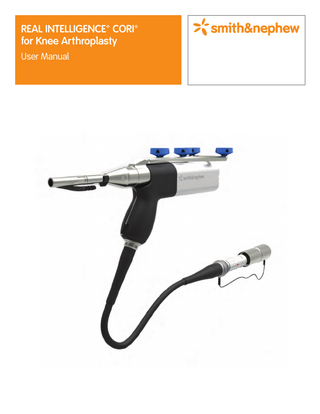
Preview
Page 1
REAL INTELLIGENCE™ CORI™ for Knee Arthroplasty User Manual
Table of Contents
Table of Contents Introduction: Using this Manual... 3
Trialing and Removing Bone Hardware... 73
Intended Use... 3
Collecting the Postoperative Baseline... 73
Indications for Use... 3
Exiting CORI Application Software... 75
Contraindications... 3
Removing Bone Tracking Hardware... 76
Environments of Use... 3
Performing Disassembly and Cleaning Procedures... 77
Warnings & Cautions... 3 Warnings... 3 Cautions... 4
Disassembling the Robotic Drill, Irrigation Tubing and Suction Tubing... 77
Potential Adverse Effects... 4
Shutting Down CORI... 78
Getting Started... 5 REAL INTELLIGENCE™ CORI™ Quick Start Guide... 5
Cleaning CORI... 79 Transporting and Storing CORI... 80
REAL INTELLIGENCE™ Robotics Instruments Tray Guide... 11
Performing System Administration... 81
User Interface (UI) Functionality Guide... 20
Using the Case Management Screens... 81
Setting Up a CORI Knee Procedure... 22
Using the Case Management Administrator Screens... 85
Beginning the Intraoperative Application... 22
Appendix A: Abbreviations, Definitions and Symbols... 94
Setting up the Instruments... 27 Preparing for the Intraoperative Knee Procedure... 36 Patient Preparation and Draping... 36 Setting Up the Bone Hardware... 38
Performing Image Free™ Registration... 45 Clearing System Messages... 45 Defining Checkpoints... 46 Defining the Ankle Center – Malleoli Point Collection... 47
Abbreviations... 94 Symbols... 95
Appendix B: Using the CORI Software Interface... 97 Using Screen Features and Widgets... 97 Understanding the Camera Indicators... 99
Appendix C: Warning Messages and Response Outcomes...
100
Collecting Preoperative Mechanical Alignment... 49
Appendix D: Recovery Procedure Guidelines... 116
Calculating the Hip Center... 48 Collecting the Femur Kinematic Axis... 50
Appendix E: Technical Specifications...
Collecting Stressed Range of Motion (ROM)... 51
Additional Technical Information... 117
117
Collecting Femoral Landmark Points... 52
CORI Accuracy Margins... 119
Performing Free Collection... 53
Protection Against Electrical Shock... 119
Collecting Tibial Landmark Points... 55
Electromagnetic Emissions... 119
Implant Planning and Placement... 58
Electromagnetic Immunity for Non-Life-Supporting Devices... 119
Placing the Prosthesis... 58
Required Cables (EMC Emissions and Immunity Standards) . . 120
Gap Planning... 62
Additional Immunity Test Compliance... 120
M-L Tracking... 64
Test Specifications... 121
Removing Bone... 65
Servicing and Maintenance... 125
Verifying Checkpoints... 66
Performing General Maintenance... 125
Refining the Femur and Tibia Bone Model... 67
Servicing... 125
Removing Femur and Tibia Bone... 69 Preparing Postholes... 72
2 500185 REVB
REAL INTELLIGENCE™ CORI™ for Knee Arthroplasty User Manual
Introduction: Using this Manual
Introduction: Using this Manual This manual is intended to provide guidance on using REAL INTELLIGENCE™ CORI™ (CORI) with Smith & Nephew Knee Systems. • Getting Started
• Preforming Image Free Registration
• Preparing for the Intraoperative Knee Procedure
• Implant Planning
• Setting up Bone Hardware
• Trialing and Removing Bone Hardware
• Performing System Administration
• Removing Bone
• Appendices
Warnings
Intended Use
• CORI is a surgical tool designed to provide assistance to the surgeon; it is not a substitute for the surgeon’s experience and skill. The surgeon is responsible for implant planning and the conduct of the surgery during which CORI is being used.
REAL INTELLIGENCE™ CORI™ (CORI) is intended to assist the surgeon in providing software-defined spatial boundaries for orientation and reference information to anatomical structures during orthopedic procedures.
Indications for Use CORI is indicated for use in unicondylar knee replacement (UKR) surgical knee procedures, in which the use of stereotactic surgery may be appropriate, and where reference to rigid anatomical bony structures can be determined. CORI is indicated for use with cemented implants only.
Contraindications
• CORI and accessories should be used only by, or under the supervision of, a qualified surgeon or qualified member of his or her staff who is familiar with this document and has received training from Smith & Nephew. • Use of equipment not specifically designated in this manual as compatible with CORI may result in the system not functioning properly, leading to patient or user injury. • Refer servicing only to trained service personnel. Equipment damage, personal injury, or death may result if CORI is not serviced properly.
CORI is not intended to be used on children, pregnant women, patients who have mental or neuromuscular disorders that do not allow control of the knee joint, or any other patients contraindicated for knee replacement.
• To avoid risk of electrical shock, only connect the REAL INTELLIGENCE Robotics Cart to a supply main with protective earth.
Environments of Use CORI is intended to be used by trained medical professionals in a hospital or clinical setting equivalent to an orthopedic surgery suite. The REAL INTELLIGENCE Robotics Instruments will be used in a sterile environment and must be sterilized prior to use.
Warnings & Cautions Warnings alert the user to possible injury, death or other serious adverse reactions associated with the use or misuse of the device. Cautions alert the user to the possibility of a problem with the device associated with its use or misuse.
• Disassembling and Cleaning Procedures
• Modification of CORI can cause the system to malfunction and could result in user and/or patient injury. • Connecting electrical equipment to the multiple socket output effectively leads to creating a Medical Equipment System, and could result in a reduced level of safety. • The transformer outlet is only to be used for CORI components. Do not connect any other device or improper extension cord to the transformer (max. load 600 VA) outlet. Failure to comply with this warning may result in shock hazard or product damage.
User Manual REAL INTELLIGENCE™ CORI™ for Knee Arthroplasty
500185 REVB 3
Introduction: Using this Manual
• Additional equipment connected to medical electrical equipment must comply with the respective IEC or ISO standards. All configurations shall comply with the requirements for medical electrical systems (see IEC 60601-1). Anyone connecting additional equipment to medical electrical equipment configures a medical system and is therefore responsible that the system complies with the requirements for medical electrical systems. Attention is drawn to the fact that local laws take priority over the above mentioned requirements. If in doubt, contact a qualified Biomedical technician or your local Smith & Nephew representative. • Any person who connects external equipment to signal input and signal output ports or other connectors has formed a system and is therefore responsible for the system to comply with the requirements of IEC 60601-1. If in doubt, contact a qualified Biomedical technician or your local Smith & Nephew representative.
Cautions Prescription only. U.S. federal law restricts this device to sale by, or on the order of, a physician or properly licensed healthcare practitioner.
Potential Adverse Effects As with any surgical procedure, there is risk involved. Potential complications accompanying surgery may occur, including: allergic reaction (anaphylactic and minor), infection, mild to serious physical injury, localized static shock, delay in the operation, surgical site nerve injury, vascular injuries of the lower extremity, soft tissue damage, major bone gouging at the surgical site, bone fracture, immature implant failure, unstable knee joint, limited or restricted knee range of motion, major blunt impact injury, unintended laceration/puncture wound, and osteonecrosis.
• Only USB-powered devices, such as USB flash drives, should be connected to CORI USB ports. Any person that connects a self-powered USB device has formed a medical system and is therefore responsible for the system to comply with the requirements of IEC 60601-1. If in doubt, contact a qualified Biomedical technician or your local Smith & Nephew representative.
4 500185 REVB
REAL INTELLIGENCE™ CORI™ for Knee Arthroplasty User Manual
Getting Started: REAL INTELLIGENCE™ CORI™ Quick Start Guide
Getting Started Information covered in this section includes: • REAL INTELLIGENCE™ CORI™ Quick Start Guide
• Robotics Instruments Tray Guide
• User Interface (UI) Functionality Guide
REAL INTELLIGENCE™ CORI™ Quick Start Guide
Figure 1. CORI and accessories on the Robotics Cart
User Manual REAL INTELLIGENCE™ CORI™ for Knee Arthroplasty
500185 REVB 5
Getting Started: REAL INTELLIGENCE™ CORI™ Quick Start Guide
CORI Starter Kit Contents The CORI Starter Kit contains CORI, and the accessories listed below.
Note: Remove the camera’s protective foam cover to reveal
Figure 2. Unpack the Transportation Case Table 1. CORI Starter Kit
CORI Starter Kit (ROB10000) A B C D
CORI Tracking Camera Foot Pedal Tablet
Catalog Number ROB10024 ROB10025 ROB10026 ROB00027
Quantity 1 1 1 1
Table 2. CORI Accessories
Accessories E F G
Robotics Instruments Tray Hex Key Spare Cables and Adapters
Accessories Packaged Separately Welcome Box (place inside Transportation Case) 24” Touch Screen Robotics Cart Column Robotics Cart Base 120 Robotics Cart Base 220 *Only one base is shipped; the base is dependent upon country
6 500185 REVB
REAL INTELLIGENCE™ CORI™ for Knee Arthroplasty User Manual
Description See Table 4 For monitor adjustment Varies
Catalog Number
Quantity 2 1
Quantity 1
ROB10003 ROB10002 ROB100021 ROB100022
1* 1* 1*
Getting Started: REAL INTELLIGENCE™ CORI™ Quick Start Guide
Attaching Components to the Robotics Cart Instructions 1. Attach the Tracking Camera, 24” Touch Screen (optional), and Tablet to the Robotics Cart: a. Slide the Tracking Camera into the bracket on the top of the Robotics Cart column, and connect. b. Slide the 24” Touch Screen monitor (optional) onto the bracket under the camera on the front of the Robotics Cart, and connect. c. Attach the tablet to the bracket on the backside of the Robotics Cart. Note: If the tilt joint supporting the camera becomes loose it can cause the camera position to drift. See the note on page 43. 2. Place CORI on the shelf below the monitor, on the front of the Robotics Cart. Note: There are two locating features on the back of CORI, and a center post on the shelf to hold the console down. Place the notches on the bottom back edge of CORI on the locating pins on the Robotics Cart shelf. Lower CORI until it engages the center post. 3. Place the Foot Pedal on the base of the Robotics Cart.
Figure 3. Connect the Tracking Camera, Tablet, and optional 24” Touch Screen
Figure 4. Utilize the notches, pins, and posts to attach CORI to the Robotics Cart
User Manual REAL INTELLIGENCE™ CORI™ for Knee Arthroplasty
500185 REVB 7
Getting Started: REAL INTELLIGENCE™ CORI™ Quick Start Guide
Connecting the Components Note: The instruction manual for the Tracking Camera, 24” Touch Screen, or Tablet will be provided upon request.
Instructions 1. Connect the Tracking Camera cables: Ethernet
a. Plug the Ethernet Cable into the back of the Tracking Camera. b. Plug the laser cable into the back of the Tracking Camera.
Laser
Figure 5. Attach the Ethernet Cable and laser wire to the Tracking Camera
2. If using the optional 24” Touch Screen monitor, connect the monitor cables and cord: a. Connect the DVI cable to the DVI port in the back of the 24” Touch Screen monitor. Connect the USB Cable into the USB port in the back of the 24” Touch Screen monitor.
Ethernet
b. Plug the 24” Touch Screen Power Supply cord into the back of the 24” Touch Screen monitor. 3. Connect the cables and cord to CORI: a. Connect the Ethernet Cable, attached to the Tracking Camera, into the Ethernet port in the back of CORI.
USB
b. Connect the DVI cable attached to the monitor to the DVI port in the back of CORI. c. Connect the USB Cable, attached to the monitor, into the USB port in the back of CORI.
DVI
Equipotential Power Stud
Figure 6. Attach adapters and cables into the back of CORI
d. Connect the female end of the power cord to back of CORI. Note: An equipotential stud is provided on the rear of the console to provide proper grounding to facilities, as needed.
8 500185 REVB
Display Port
REAL INTELLIGENCE™ CORI™ for Knee Arthroplasty User Manual
Getting Started: REAL INTELLIGENCE™ CORI™ Quick Start Guide
Using CORI WARNING: Do not position CORI in such a way that it becomes difficult to remove the power cord from the inlet connector. ON
Instructions 1. Press the (I) on the power button, located on the back of CORI, to turn it on. CORI powers up and illuminates, and remains in standby mode. Note: Plug in CORI and power it on as soon as it arrives in the operating room; the camera needs to be given sufficient time to warm up. Figure 7. Press the power button to on (-)
Note: If the Follow Instructions for Use symbol ( ) appears on the front of CORI after powering on, turn off CORI by pressing the switch to off (O). Turn it on again to clear the symbol and power the machine. If the appearance of the symbol persists, please contact Robotics Customer Support. The front of CORI incorporates an irrigation pump, as well as connection ports for the Foot Pedal, Tablet and Robotic Drill. CORI user interface utilizes touch screen buttons for volume and irrigation control, and to power down.
Instructions 1. Press the Power button (
) on the front of the CORI Console.
The lighting on the perimeter of CORI blinks upon connection. A solid white light indicates that it is ready. If the light goes off or continues blinking, check the power connections.
Irrigation Tubing
Soft Power Slider
Volume Button
Irrigation Button
Power Button
Foot Pedal Port
Tablet Port
Robotic Drill Port
Figure 8. CORI front, overview
The Slider Control lights when the power icon is pressed on any one of the display screens. The Volume, Irrigation, and Power buttons work with the Slider Control: • Press the Volume button, and slide a finger to increase/decrease the volume of CORI. • Press the Irrigation button, and slide a finger to increase/decrease the irrigation flow rate. • Press the Power button, and slide a finger to confirm power down of CORI. User Manual REAL INTELLIGENCE™ CORI™ for Knee Arthroplasty
500185 REVB 9
Getting Started: REAL INTELLIGENCE™ CORI™ Quick Start Guide
Recognizing the Disposable Instruments The table below lists the catalog order number for each disposable instrument. These disposables are available for order. Speak with your local Smith & Nephew representative to choose the bur, tablet drape, and pin preferences. Table 3. Disposable instruments reference numbers
Catalog Number
Disposable Product Name
4951
Tablet Drape
ROB10031
Tubing Set
ROB10032
Flat Markers
ROB10033
6 mm Bullet Bur
ROB10034
6 mm Chip Breaker Bullet Bur
ROB10035
5 mm Cylindrical Bur
ROB10036
6 mm Cylindrical Bur
74013401
Speed Pins (110 mm)
74013490
Speed Pins (80 mm)
10 500185 REV. B
REAL INTELLIGENCE™ CORI™ for Knee Arthroplasty User’s Manual
Getting Started: REAL INTELLIGENCE™ Robotics Instruments Tray Guide
REAL INTELLIGENCE™ Robotics Instruments Tray Guide WARNING: A full, conventional instrumentation tray for the chosen implant should be available during every use of CORI in case the surgeon must revert to a manual procedure. This section describes the Robotics Instruments Tray, provides cleaning and sterilization instructions for the tray components, and describes procedure specific insert configurations. See Table E-1 in Appendix E of this manual for instrument service life. Instruments are identified by name and catalog number in the table, below.
18 20 7
6
8
21
5 19
16 10
4
1
14 12
9
11
2 3
13 15
17
Figure 9. Robotics Instruments Tray Table 4. Tray and instruments
# 1 2 3 4 5 6 7 8 9 10 11 12 13 14 15 16 17 18 19 20 21
REAL INTELLIGENCE Robotics Instruments (ROB10001) Bone Pins 4.0 mm x 127 mm Bone Pins 4.0 mm x 152 mm Checkpoint Pins Robotic Drill Robotic Drill Tracker Robotic Drill Attachment Robotic Drill Guard Point Probe Femur Tracker Tibia Tracker Tracker Clamp Drill Guide Checkpoint Tool Z-Retractor Robotics Instruments Tray Pin Caddy Pin Caddy Lid Universal Base Tray Lid Rasp Speed Pin Driver Scott Cement Curette Cement Curette
Catalog Number ROB10010 ROB10011 ROB10012 ROB10013 ROB10014 ROB10015 ROB10016 ROB10017 ROB10018 ROB10019 ROB10020 ROB10021 ROB10022 ROB10023 ROB10050 ROB10051 ROB10052 ROB10087 7144-1351 7401-3489 7193-5186 7193-5187
User Manual REAL INTELLIGENCE™ CORI™ for Knee Arthroplasty
Quantity 4 2 4 1 1 2 2 1 1 1 2 1 1 1 1 1 1 1 1 1 1 1
500185 REVB 11
Getting Started: REAL INTELLIGENCE™ Robotics Instruments Tray Guide
REAL INTELLIGENCE™ Instrument Cleaning and Sterilization For cleaning and sterilization of REAL INTELLIGENCE instruments, with the exception of the Robotic Drill and Robotic Drill Attachment, please reference the Instructions for Care, Maintenance, Cleaning and Sterilization of Smith & Nephew Orthopaedic Devices included on a USB drive in the Welcome Pack. The unique aspects for cleaning instruments follow. WARNING: Do not use REAL INTELLGENCE instruments without proper cleaning and sterilization prior to use. Note: Before cleaning, ensure that the Robotic Drill Attachment, Robotic Tracker Frame, and bur are removed from the Robotic Drill. The Robotic Drill Attachment cannot be removed while the bur is installed. The software can eject the bur while the Robotic Bur Guard is on or off; however, the bur also may be removed without software assistance. Ensure that the Robotic Drill is disassembled properly (see Performing Disassembly and Cleaning Procedures for instructions on proper disassembly of the Robotic Drill when not powered by CORI).
Manual Cleaning Procedure for REAL INTELLIGENCE™ Robotic Drill Note: DO NOT SONICATE the Robotic Drill. Note: Do not submerge the Robotic Drill for extended periods; brief submersion (<10 seconds at a time) is allowable.
Instructions 1. To prepare for cleaning, unplug the Robotic Drill cable. Inspect the O-ring on the connector for visible damage, To prepare for cleaning, unplug the Robotic Drill cable, and fully thread the soak cap onto the connector end. Ensure that the soak cap is fastened tightly onto the connector cable plug. Inspect the O-ring for visible damage on the electrical connector. 2. Remove the bur (if present) by gripping with gauze or suitable tool and pulling the bur out of the Drill Attachment.
Figure 10. Tightly fasten the soak cap, as shown
3. Remove Robotic Drill Attachment by rotating it in direction of arrow (counterclockwise) and pulling it off. 4. Slide the ring of the rotatable Robotic Drill Tracker off the nose of the Robotic Drill. 5. Rinse the Robotic Drill and cord in cold water (<45°C) to remove visible debris and to prevent coagulation of blood, ensuring that all areas are accessed with the rinse water.
Figure 11. Remove the Robotic Drill Attachment
Figure 12. Remove the Robotic Tracker Frame
12 500185 REVB
REAL INTELLIGENCE™ CORI™ for Knee Arthroplasty User Manual
Getting Started: REAL INTELLIGENCE™ Robotics Instruments Tray Guide
6. Prepare a solution of Enzymatic Cleaner using the manufacturer recommended concentration and temperature. 7. While briefly submerging the Robotic Drill (< 10 seconds at a time), scrub all surfaces with a plastic bristled brush, paying particular attention to the crevices around the cable entry, between the housings in the body of the device, the screw heads, and the nosepiece. 8. Clean the collet inner diameter using a rotating motion with 3 mm or similar diameter plastic bristle lumen brush. Note: Do not press on the indicated surface (shown in Figure 14) with anything but the bristles of a brush. Actuation of this component could unseal the Robotic Drill allowing water to enter. 9. Rinse the entire device, including the cord, for a minimum of one (1) minute, using a sufficient volume of critical water. Thoroughly flush the collet with critical water; use a syringe, as needed. 10. Dry the Robotic Drill and cord with a clean, lint-free cloth.
Figure 13. Scrub the crevices around the cable entry, the screw heads and the nosepiece, as shown No Press
11. Inspect the Robotic Drill and cord for any visible soil under bright light. Repeat steps 7-10 (above), until there are no signs of visible soil. 12. Inspect the Robotic Drill for damage and replace as needed. Inspection criteria includes:
Collet
a. nicks or cuts in the cable jacket (more than 0.5 mm in depth). b. visible damage to O-ring on electrical connector (can be done before installing cap in step 1). c. visible damage to the nosepiece and associated components (corrosion, deformed, or bent as a result of a drop).
Figure 14. Clean the collet inner diameter
User Manual REAL INTELLIGENCE™ CORI™ for Knee Arthroplasty
500185 REVB 13
Getting Started: REAL INTELLIGENCE™ Robotics Instruments Tray Guide
Automated Wash Cleaning Procedure for Robotic Drill Manual Pre-Cleaning Steps
Automatic Washer Steps
Instructions
Instructions
1. Perform steps 1-8 from the previous section, Manual Cleaning Procedure for REAL INTELLIGENCE™ Robotic Drill.
1. Lay the Robotic Drill on its side in a suitable containment basket, and load that into the washer.
2. Rinse the entire device including the cord in cold water (<45°C).
2. Run the following automatic washer steps: Table 5. Minimum cycle parameters
Minimum Cycle Parameters Five (5) minute cold prewash (<45°C) Five (5) minute neutral enzymatic detergent wash (per detergent manufacturer recommendations) Five (5) minute neutral detergent wash (per detergent manufacturer recommendations) One (1) minute rinse with critical water Thermal disinfection one (1) minute at 91 °C 25 minute minimum dry time
3. Finish drying the Robotic Drill and cord with a clean, lint-free cloth (as needed). 4. Inspect the Robotic Drill and cord under bright light; look for any visible soil. 5. Repeat steps 1-4 in this instruction, until there are no signs of visible soil. 6. Inspect the Robotic Drill for damage and replace as needed. Inspection criteria includes: a. nicks or cuts in the cable jacket (more than 0.5 mm in depth). b. visible damage to the O-ring on the electrical connector. c. visible damage to the nosepiece and associated components (corrosion, deformed or bent – as a result of a drop).
14 500185 REVB
REAL INTELLIGENCE™ CORI™ for Knee Arthroplasty User Manual
Getting Started: REAL INTELLIGENCE™ Robotics Instruments Tray Guide
Manual Cleaning of the Robotic Drill Attachment Instructions 1. Rinse the Robotic Drill Attachment in cold water (<45°C) to remove visible debris, and to prevent coagulation of blood; ensure that all areas are accessed with the rinse water. Note: Do not submerge the Robotic Drill Attachment for extended periods; brief submersion (<1 minute) is allowable.
Figure 15. Scrub crevices around the nose of the Robotic Drill Attachment, as shown
2. Prepare a solution of Enzymatic Cleaner, using the manufacturer recommended concentration and temperature. 3. Scrub all surfaces with a plastic bristled brush, paying particular attention to the crevices around the nose of the Robotic Drill Attachment. Note: Do not use rigid cleaning instruments near the plastic wiper in the nose; (indicated in Figure 15); otherwise, damage may occur. 4. Clean the entire length of the lumen, using a rotating motion with 3 mm or similar diameter lumen brush. 5. Scrub the Robotic Drill Attachment end with an appropriate brush. 6. Rinse the entire device for a minimum of 15 seconds using a sufficient volume of critical water. Thoroughly flush the lumen with critical water; use a syringe, as needed. 7. Dry with a clean, lint-free cloth. 8. Inspect the Robotic Drill Attachment under bright light for any visible soil. Repeat steps 1-3 in this instruction, until there are no signs of visible soil. 9. Inspect the plastic wiper for visible nicks, cuts, or other damage. Replace the Robotic Drill Attachment if damage is present.
User Manual REAL INTELLIGENCE™ CORI™ for Knee Arthroplasty
500185 REVB 15
Getting Started: REAL INTELLIGENCE™ Robotics Instruments Tray Guide
Automated Wash Cleaning Procedure for Robotic Drill Attachment Manual Pre-Cleaning Steps
Automatic Washer Steps
Instructions
Instructions
1. Perform steps 1-5 from the section above, Manual Cleaning of the Robotic Drill Attachment.
1. Lay the Robotic Drill Attachment in a suitable containment basket, and load that into the washer.
2. Rinse.
2. Run the following automatic washer steps: Table 6. Minimum cycle parameters
Minimum Cycle Parameters Five (5) minute cold prewash (<45°C) Five (5) minute neutral enzymatic detergent wash (per detergent manufacturer recommendations) Five (5) minute neutral detergent wash (per detergent manufacturer recommendations) One (1) minute rinse with critical water Thermal disinfection one (1) minute at 91 °C 25 minute minimum dry time
3. Finish drying with a clean, lint-free cloth, as needed. 4. Inspect the Robotic Drill Attachment for any visible soil under bright light. Repeat steps 1-3 until all signs of visible soil are removed. 5. Inspect the plastic wiper for visible nicks, cuts, or other damage. Replace the Robotic Drill Attachment if damage is present.
REAL INTELLIGENCE™ Instrument Sterilization In addition to sterilization techniques listed in the Instructions for Care, Maintenance, Cleaning and Sterilization of Smith & Nephew Orthopaedic Devices, all instruments have been validated to sterility assurance levels (SAL), in compliance with federal and international standards for the following sterilization cycle parameters in the table below. Table 7. Gravity & dynamic air removal cycles of sterilization parameters
Gravity
Dynamic Air Removal (Prevacuum)
Exposure temperature: 121°C (250°F)
Exposure temperature: 137°C (279°F)
Exposure time: 30 minutes
Exposure time: 4 minutes
Minimum drying time: 30 minutes
Minimum drying time: 30 minutes
16 500185 REVB
REAL INTELLIGENCE™ CORI™ for Knee Arthroplasty User Manual
Getting Started: REAL INTELLIGENCE™ Robotics Instruments Tray Guide
Assembling Robotics Instruments Tray The Robotics Instruments Tray is provided with a populated bottom level, which includes the instrumentation needed for a robotics procedure, and four shipping inserts on the top level. Inserts may be added to the top level of the tray to support specific procedures. All inserts have a lid and may be wrapped and sterilized individually.
A.
B.
Figure 16. A. Robotics Instruments Tray with shipping inserts. B. Robotics Instruments Tray with procedure-specific inserts
User Manual REAL INTELLIGENCE™ CORI™ for Knee Arthroplasty
500185 REVB 17
Getting Started: REAL INTELLIGENCE™ Robotics Instruments Tray Guide
Setting Up for a Medial Journey II™ UNI Procedure Configure the inserts as depicted below to set up for a medial Journey II Uni procedure.
C C
F
B
B
A
A
F
Figure 17. Medial Journey II UNI Setup Table 8. Journey II UNI Module Medial Components
Journey II UNI Medial Components (ROB10004) Left Medial Module Insert
Catalog Number
A B
C
F
18 500185 REVB
Component Name
Right Medial Catalog Number
Component Name
74036185
LM BASEPLATE TRIAL INSERT
74036187
RM BASEPLATE TRIAL INSERT
ROB10088
UNIVERSAL INSERT LID
ROB10088
UNIVERSAL INSERT LID
74036127
GENERAL MEDIAL INSERT TRIALS INSERT
74036127
GENERAL MEDIAL INSERT TRIALS INSERT
ROB10089
UNIVERSAL INSERT LID
ROB10089
UNIVERSAL INSERT LID
74036174
MEDIAL LM RL FEMORAL FINISHING TRIALS INSERT
74036190
MEDIAL RM LL FEMORAL FINISHING TRIALS INSERT
ROB10090
UNIVERSAL INSERT LID
ROB10090
UNIVERSAL INSERT LID
ROB10053
JOURNEY II UNI Finishing Insert
ROB10053
JOURNEY II UNI Finishing Insert
ROB10054
UNIVERSAL INSERT LID
ROB10054
UNIVERSAL INSERT LID
REAL INTELLIGENCE™ CORI™ for Knee Arthroplasty User Manual
Getting Started: REAL INTELLIGENCE™ Robotics Instruments Tray Guide
Setting up for a Lateral Journey II UNI™ Procedure Configure the inserts as depicted below to set up for a lateral Journey II Uni procedure.
C C
F
B B
A
B
A
F
Figure 18. Lateral Journey II UNI Setup Table 9. Journey II UNI Lateral Components
Journey II UNI Lateral Components Left Lateral Module Insert A B
C
F
Catalog Number
Right Lateral
Component Name
Catalog Number
Component Name
74036196
LATERAL BASEPLATE TRIAL SCD INSERT
74036196
LATERAL BASEPLATE TRIAL SCD INSERT
ROB10088
UNIVERSAL INSERT LID
ROB10088
UNIVERSAL INSERT LID
74036198
LATERAL INSERT TRIAL INSERT
74036198
LATERAL INSERT TRIALS INSERT
ROB10089
UNIVERSAL INSERT LID
ROB10089
UNIVERSAL INSERT LID
74036190
MEDIAL RM LL FEMORAL FINISHING TRIALS INSERT
74036174
MEDIAL LM RL FEMORAL FINISHING TRIALS INSERT
ROB10090
UNIVERSAL INSERT LID
ROB10090
UNIVERSAL INSERT LID
ROB10053
JOURNEY II UNI Finishing Insert
ROB10053
JOURNEY II UNI Finishing Insert
ROB10054
UNIVERSAL INSERT LID
ROB10054
UNIVERSAL INSERT LID
User Manual REAL INTELLIGENCE™ CORI™ for Knee Arthroplasty
500185 REVB 19
Getting Started: User Interface (UI) Functionality Guide
User Interface (UI) Functionality Guide Common user interface (UI) functions described in this section include typical screen layouts and common tasks. See Figure 19 and Table 10.
Figure 19. Common screen features
20 500185 REVB
REAL INTELLIGENCE™ CORI™ for Knee Arthroplasty User Manual