Smith & Nephew
RENASYS EZ and EZ Plus User Manual REF 66800059, 66800697 and 66801243
User Manual
30 Pages
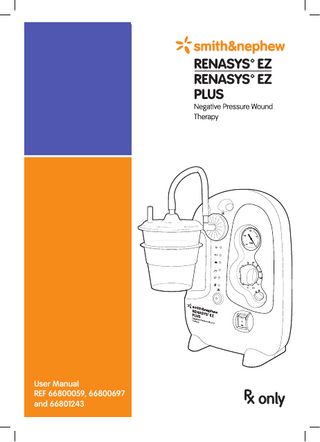
Preview
Page 1
User Manual REF 66800059, 66800697 and 66801243
only
EN
User Manual
*smith&nephew RENASYS™ EZ RENASYS™ EZ PLUS
only
Negative Pressure Wound Therapy
Table of Contents Introduction
4
Information signals and safety alarms
13
Device description
4
Troubleshooting guide
16
Device orientation
6
Maintenance
21
Important information Monitoring NPWT
Cleaning
21
6
Battery operation
21
Indications for use
7
Returning device
21
Contraindications
7
Storage
21
Warnings
7
Precautions
8
Electromagnetic compatibility RENASYS EZ REF 66800059
22
Physician orders
9
Dressing changes
10
Electromagnetic compatibility RENASYS EZ PLUS REF 66800697, 66801243
24
Canister selection and installation
10
Caution statements
26
Connect RENASYS Soft Port dressing and canister
11
Essential performance
26
Specifications
27
Glossary of symbols
29
Limited warranty
31
Global customer assistance
351
Disconnect RENASYS Soft Port dressing and canister
11
Operating RENASYS EZ and RENASYS EZ PLUS devices Before NPWT Set NPWT Adjust NPWT Lock NPWT Start NPWT Stop NPWT
12 12 12 12 12 12 12
EN
Introduction This user manual contains important information regarding the safe and effective operation of RENASYS™ EZ (REF 66800059) and RENASYS EZ PLUS (REF 66800697; REF 66801243) Negative Pressure Wound Therapy [NPWT] devices. These devices are intended for use by or on the direction of a trained and licensed physician. This manual is intended to aid in training of personnel and to provide a reference for experienced users.
Front view of device (RENASYS EZ PLUS REF 66801243 shown)
Device description The RENASYS EZ and RENASYS EZ PLUS suction devices are designed to provide NPWT to a closed environment over a wound, in order to drain exudates from the wound site to a disposable container, which may promote wound healing via removal of irrigation and body fluids, wound exudates and infectious materials. The closed environment is created by applying a RENASYS sterile wound dressing to the wound site and connecting the sealed wound to the suction device. The wound dressing kit is considered to be the patient applied part.
Handle Vacuum port Pressure gauge
Canister holder bracket 90
AC mains power and alarm indicators
120
50
180
140 160
60
40
Audio pause button and indicator
200
Pressure selector knob Pressure selector lock Mode of operation switch
The RENASYS EZ and RENASYS EZ PLUS run on AC mains power or internal battery power. The internal battery charges when device is plugged into AC mains power both during operation and when turned off and not in use. The RENASYS EZ and RENASYS EZ PLUS should be positioned at or below wound height and face user/ operator’s location when in use.
100
80 70
Rear view of device
For proper and effective use of RENASYS EZ (REF 66800059) and RENASYS EZ PLUS (REF 66800697, 66801243) devices, ensure use only with RENASYS EZ PLUS/EZ MAX canisters, RENASYS dressing kits and RENASYS ancillary componentry.
Handle
IV pole knob
Refer to instructions for use provided with dressing kits for additional information on dressing use and maintenance.
Bed hooks Specification badge
IV pole pad
4
EN
Rear view with bed hooks extended
Left view of device
AC mains power inlet Fuse cover
Rear view with IV pole knob in use
Underside of device
Air exhaust outlet Rubber feet
5
Rubber feet
EN
Device orientation
Important information Monitoring NPWT
The device is designed to operate only in the upright position while delivering NPWT. The device can stand on a surface, hang on a bedrail or hang on an IV pole. When standing upright, ensure placement is on a flat hard surface.
Carefully monitor the patient, device, and dressing frequently to determine if there are any signs of bleeding, exudate accumulation (pooling), infection, maceration, or loss of Negative Pressure Wound Therapy (NPWT). The frequency should be determined by the clinician based on individual characteristics of the patient and wound. NPWT devices are not designed to detect or issue an alarm condition based on the presence of bleeding or pooling. These conditions may only be detected by frequent monitoring.
Caution: Any orientation other than described could result in device malfunction, compromising patient safety and/or damage the device. Device and system tubing should be positioned at or below wound height and face user/operator's location when in use.
Special attention to the risks of bleeding or loss of NPWT should be considered when prescribing for use in the Home Environment.
Attach to bedrail: Device can be attached to the bedrail of the patient's bed using the device bed hooks. This is achieved by pulling the 2 metal hooks from the recess on the back of the device to a 90° angle. The hooks should be placed over the bedrail to allow the device housing to hang from the bedrail.
NPWT may be impacted by various conditions related to system configuration, set-up and individual characteristics of the patient and wound (e.g. exudate characteristics, patient anatomy). Alignment of the port to the opening in the drape, use of a bridging technique and choice of dressing configuration based on wound characteristics may impact NPWT vacuum delivery over the course of therapy. Exudate volume, viscosity and consistency may influence fluid removal or occlusion formation. A full canister, incorrect canister orientation and device/tubing height relative to the wound can contribute to loss of NPWT and exudate accumulation within the wound, which could lead to maceration, infection, or unrecognized bleeding.
Attach to IV pole: Device can be attached to an IV pole by rotating IV pole clamp knob enough to allow the IV pole to be located between the upper rubber pad and clamp. Ensure IV pole alignment with the lower rubber pad. Once the IV pole is correctly located, the knob must be carefully tightened to ensure the pads grip and hold the IV pole securely. Caution: When not in use, ensure IV pole knob and bed hooks are completely closed.
Monitor the wound for infection and ensure that all wound filler is removed at each dressing change to reduce the risk of infection. Skin grafts should be closely monitored to ensure NPWT is being delivered. Review Contraindications, Warnings & Precautions before use.
6
Indications for use
Warnings
RENASYS™ EZ and RENASYS EZ PLUS are indicated for patients who would benefit from a suction device (Negative Pressure Wound Therapy), as it may promote wound healing via removal of fluids, including irrigation and body fluids, wound exudates and infectious materials.
1. Carefully monitor patients for signs of bleeding,
Appropriate wound types include:
2. Patients suffering from difficult hemostasis or
EN
which may lead to interruption in therapy and hemodynamic instability. If such symptoms are observed, immediately discontinue therapy, take appropriate measures to control bleeding, and contact treating clinician.
• Chronic
who are receiving anticoagulant therapy have an increased risk of bleeding. During therapy, avoid using hemostatic products that, if disrupted, may increase the risk of bleeding.
• Acute • Traumatic
3. Do not use directly on exposed blood vessels or
• Sub-Acute and dehisced wounds
organs. Sharp edges such as bone fragments must be covered or removed prior to initiating therapy, due to risk of puncturing organs or blood vessels drawn closer under the action of negative pressure.
• Ulcers (such as pressure or diabetic) • Partial-thickness burns • Flaps and grafts
4. NPWT has not been studied on pediatric patients. Patient size and weight should be considered when prescribing the device.
Contraindications
5. Foam or gauze must not be tightly packed or forced
Use of device is contraindicated in presence of:
into any wound area. Over-packing may interfere with distribution of NPWT evenly across the wound. This may decrease the ability of the wound to properly contract and permit exudate to remain in wound.
• Untreated osteomyelitis • Exposed arteries, veins, organs or nerves • Necrotic tissue with eschar present • Malignancy in wound (with exception of palliative care to enhance quality of life)
6. In the event defibrillation is required, disconnect
device from the wound dressing prior to defibrillation. Remove the wound dressing only if its location will interfere with defibrillation.
• Non-enteric and unexplored fistulas • Anastomotic sites
7. The device is not MRI compatible. Do not bring
device into MRI suite. Prior to entering MRI suite, disconnect device from dressing. The dressing can remain intact on patient.
8. Device is unsuitable for use in areas where there is danger of explosion (e.g., hyperbaric oxygen unit).
9. When operating, transporting or disposing of
device and accessories, there is risk of infectious liquids being aspirated or contamination of device assembly through incorrect use. Universal precautions should be observed whenever working with potentially contaminated components or equipment.
10. Device and canister are provided non-sterile and should not be placed within a sterile field.
7
EN
Precautions 1. More frequent device and wound dressing
Cover wound bed, including fistula opening, with non-adherent gauze or with one layer of saline moistened gauze. During the course of treatment, patient’s fluid levels must be closely monitored.
monitoring, should be taken for patients who are or may be: • Suffering from infected blood vessels
9. Avoid use of circumferential dressings except in
• Receiving anticoagulant therapy or platelet aggregation inhibitors, in addition to patients with intrinsic coagulation problems such as low platelet counts
cases of oedema or heavily exuding extremities, where this technique may be necessary to maintain a seal. Consider using multiple drapes to minimize risk of decreased distal circulation. Regularly assess distal pulses, and discontinue therapy if changes in circulation are detected.
• Actively bleeding or have friable blood vessels or organs • Suffering from difficult wound hemostasis
10. Monitor patient for any signs of local or systemic
• Untreated for malnutrition
infection. Infected wounds may require more frequent dressing changes. As NPWT is not intended to directly treat infection, if there are any signs of systemic infection or advancing infection at wound area, contact treating clinician immediately.
• Noncompliant or combative • Suffering from wounds in close proximity to blood vessels or delicate fascia When monitoring patients for delivery of therapy, ensure wound dressing is free of air leaks, fully compressed and firm to the touch. Ensure that pressure indicated on pressure gauge reflects set pressure on pressure selector knob.
11. If multiple pieces of foam or gauze are needed
to fill the wound profile, count and record how many pieces are present to ensure all pieces are removed at a dressing change to minimize the risk of retention and possible infection.
2. As a condition of use, device should only be used
by qualified and authorized personnel. User must have necessary knowledge of the specific medical application for which NPWT is being used.
12. NPWT should remain on for duration of treatment.
The length of time a patient may be disconnected from device is a clinical decision based on individual characteristics of patient and wound. Factors to consider include location of wound, volume of drainage, integrity of dressing seal, assessment of bacterial burden and patient’s risk of infection.
3. For patients with high risk of bleeding use 250ml
canister. Ensure the 250ml canister viewing window is checked frequently for signs of bleeding, as the canister holder obscures the viewing window.
13. Do not use a dressing kit with breached or
4. In the event of heavy or viscous drainage, drainage
damaged packaging.
with sediment or when blood is present, regular monitoring and more frequent dressing changes may be required to reduce the risk of interruption of therapy, maceration, infection, and ensure proper exudate removal.
14. Use of NPWT presents risk of tissue in-growth.
Tissue in-growth may be reduced by decreasing therapy pressure, using a wound contact layer or increasing the frequency of dressing changes.
5. Underlying structures, such as bone, tendons,
15. NPWT should not be painful. If patient reports
ligaments and nerves should be covered with natural tissue or a non-adherent dressing layer prior to applying the NPWT dressing to ensure protection and minimize the risk of damage from direct contact with the dressing.
discomfort, consider reducing pressure setting and use of a wound contact layer. Pressure setting is a clinical decision based on individual characteristics of patient and wound. Factors to consider include location of wound, volume of drainage and integrity of dressing seal.
6. To minimize risk of bradycardia, do not place NPWT in proximity to the vagus nerve.
16. Maintain regular monitoring of device and wound
site during therapy to ensure therapeutic treatment and patient comfort.
7. In the event a patient with spinal cord injury
experiences autonomic dysreflexia, discontinue use of NPWT and immediately seek medical assistance.
17. Device is only to be used with Smith & Nephew
authorized components. Use of any other products have not been proven safe and effective with RENASYS™ EZ and RENASYS PLUS devices.
8. When treating enteric fistulas, do not place NPWT dressing in direct contact with exposed bowel.
8
EN
28. Canisters are single-use devices. Do not reuse.
18. Ensure canister tubing and RENASYS Soft Port are
installed completely and without any kinks to avoid leaks or blockages in vacuum circuit. Position device and tubing appropriately to avoid risk of a trip hazard. Device and system tubing should be positioned level with or below wound to ensure optimization of therapy and prevent therapy interruption.
29. Do not apply SECURA™ No-sting barrier film wipes
directly to open wounds. SECURA No-sting barrier film is flammable. Use in a well ventilated area. Avoid using around flames and sources of ignition. Keep out of reach of children. For external use only.
30. As with all adhesive products, apply and remove
19. When bathing or showering patient must
dressing carefully from sensitive or fragile skin to avoid blistering and skin stripping, especially after frequent dressing changes. Use of skin sealant may assist with protection of periwound skin.
disconnect from device, protecting both ends of Soft Port tubing using tethered caps. Ensure aeration disc located near quick click connector is free of moisture before reactivation of therapy to ensure proper alarm functionality and prevent interruption in therapy.
31. If patient must be disconnected, the ends of the
RENASYS Soft Port and canister tubing should be protected using tethered caps to avoid leakage of fluid and cross contamination.
20. If any liquids penetrate device, discontinue use and return to your Smith & Nephew authorized provider for service.
32. When using RENASYS F/P or G/P wound dressing kits, ensure dressing clamp is engaged before turning off device. For reconnection to device, ensure that device is active prior to opening dressing clamp.
21. CT scans and x-ray have the potential to interfere
with some electronic medical devices. Keep device out of x-ray or scanner range.
22. Use caution if device is used in presence of a
Physician orders
flammable anesthetic mixture with air or with oxygen or nitrous oxide.
Prior to placement of RENASYS EZ and RENASYS EZ PLUS, the medical professional treating the wound must assess how to best use the system for an individual wound. It is important to carefully assess the wound and patient to ensure clinical indications for NPWT are met.
23. Ensure device is placed on a stable level surface. When placed on an uneven surface, device can become unbalanced as exudate fills canister.
24. AC mains power can only be removed by
disconnecting power cord. Take care in positioning device to allow access to cord receptacle.
All orders should include: • Wound location, size and type
25. If power cord is damaged, wires are frayed or
• Smith & Nephew wound dressing kit
exposed, do not use power cord. Contact your Smith & Nephew representative for a replacement cord.
• Pressure settings • Frequency of dressing changes • Adjunctive dressings
26. Canisters should be changed at least once a
week, whenever there is a change of patient or in the event that canister contents reach maximum volume indication (250ml or 800ml fill line). Do not wait for canister over-capacity alarm activation to change canister.
27. The in-line bacterial overflow guard is designed for
single patient use and is provided as part of the single-use canister. The guard is replaced each time canister is changed. Check guard for any changes in color, liquid in guard or poor vacuum performance. Replace canister, inclusive of guard, if any of these occur.
9
EN
Dressing changes
Canister selection and installation
Refer to instructions for use provided with dressing kits for additional informaton on dressing use and maintenance.
Device is to be used with RENASYS™ EZ/EZ PLUS/EZ MAX 250ml and 800ml canisters. Canisters are non-sterile and should not be used in a sterile field.
1. Foam dressings should be changed every 48 to 72 hours after initial application of therapy. If no leak is present and the patient is comfortable, dressing changes should occur no less than 3 times per week.
Canisters are single-use devices. Do not re-use.
250ml canister CAUTION:
2. Gauze dressings should be changed 48 hours after
Ensure the 250ml canister viewing window is checked frequently for signs of bleeding, as the canister holder obscures the viewing window.
initial application of therapy. If no leak is present and patient is comfortable, dressing changes should occur 2–3 times per week.
3. In event of heavy or viscous drainage, drainage
with sediment, or when blood is present, regular monitoring and more frequent dressing changes may be required.
4. When dressing a wound involving difficult to seal
For patients with high risk of bleeding, use 250ml canister.
anatomy or exposure to external moisture, frequent inspection of dressing is recommended to ensure a seal is maintained. Ensure wound dressing is fully compressed and firm to the touch.
800ml canister CAUTION:
Ensure the 800ml canister viewing window is checked frequently for signs of bleeding. It may be necessary to lift canister from canister holder to view canister contents.
5. Ensure all wound filler material placed in wound has been removed before redressing wound. If foam dressing adheres to wound, apply normal saline into wound dressing and let it set for 15–30 minutes before gently removing foam. Appropriately discard used wound dressings observing your institution’s protocol for medical waste handling.
800ml 700ml 600ml 500ml 400ml 300ml 200ml 100ml
RENASYS EZ/EZ PLUS/EZ MAX canisters use an inline bacterial overflow guard for protection of device against overflow and spread of aspirated microorganisms. Guard is designed for single-patient use and is provided as part of single-use canister. Guard is replaced each time canister is changed. Check guard for any changes in color, liquid in guard, or poor vacuum performance. Replace canister, inclusive of guard, if any one of these occur.
6. As with all adhesive products, apply and remove
dressing carefully from sensitive or fragile skin to avoid skin stripping, especially after frequent dressing changes. Use of skin sealant may assist with protection of periwound skin.
7. Monitor patient for any signs of local or systemic
infection by checking dressing regularly. Infected wounds may require more frequent dressing changes. As NPWT is on intended to directly treat infection, if there are any signs of systemic infection or advancing infection at wounded area, contact treating clinician immediately.
Canisters should be changed at least once a week, whenever there is a change of patient or in event that canister contents reach maximum volume indication (250ml or 800ml fill line). Do not wait for canister over-capacity alarm activation to change canister. Canisters may have to be changed regularly within single-patient treatment episodes if exudate levels are high. Check canisters regularly to monitor exudate levels, ensuring they are below maximum volume indication (250ml or 800ml fill line). Check canister for any signs of cracks or damage. If noted, discard and replace canister.
10
EN
Connect RENASYS™ Soft Port dressing and canister
Installing canister holder Slide canister holder down onto canister holder bracket on the front of device housing until it stops.
Connect Soft Port to canister tubing by pushing orange quick click connectors together.
Canister installation 1. Ensure device is off. 2. Prior to placing canister into canister holder on device, connect blue end of canister tubing to canister lid port labeled with patient symbol:
An audible click indicates connection is secure.
3. Place canister into canister holder and insert in-line bacterial overflow guard into vacuum port on front of device. Important! The in-line bacterial overflow guard must be inserted past the fourth ridge to a point approximately halfway between the fourth ridge and the face of in-line bacterial overflow guard. Failure to fully insert may result in a leak in the system, which may impact device alarm functionality.
Note: Do not cover aeration disc.
Disconnect RENASYS Soft Port dressing and canister 1. Hold orange quick click connector above wound to help ensure exudate does not leak from tubing.
2. Turn device off. 3. Disconnect canister tubing from Soft Port. 432 1 90
100
100
120
80
120
70
140
60
160 180
50 40
200
In-line bacterial overflow guard
PLUS
Canister holder
4. Insert tethered cap into both sides of orange quick
Note: Inserting in-line bacterial overflow guard completely may require force.
click connector.
Note: Ensure in-line bacterial overflow guard (filter) component comes to a "hard stop" when fully inserted past the fourth ridge as described above.
4. To verify functionality of complete blockage alarm,
turn device on and insert tethered cap of canister tubing into connector to simulate a blockage. A functional device will activate a complete blockage alarm within 5 minutes.
5. Disconnect in-line bacterial overflow guard from
In the case that complete blockage alarm does not activate, check canister installation and contact your Smith & Nephew authorized representative.
7. Discard canister, in-line bacterial overflow guard
device.
6. Lift canister out of holder. and tubing as one piece.
8. Disposal of used canisters should follow
facility protocols or local ordinances relating to handling of potentially infected or bio-hazardous materials.
5. Securely connect opposite end of canister tubing to Soft Port.
11
EN
Operating RENASYS™ EZ and RENASYS EZ PLUS devices 1. Before NPWT
Continuous mode: Device will maintain preset pressure setting without stopping until switched off.
If battery operation is required for first use of device, battery must be charged by connecting device to AC mains power until battery indicator illuminates solid green. During charging process, battery indicator will flash green.
Continuous Intermittent mode: Intermittent
2. Set NPWT
• RENASYS EZ (REF 66800059): Device cycles ON and OFF in increments of approximately 32 seconds ON (active vacuum) and approximately 16 seconds OFF (no vacuum).
Pressure setting is a decision that the healthcare provider must make based on an individual assessment of the particular wound. 40–120mmHg is recommended therapeutic pressure range.
• RENASYS EZ PLUS (REF 66800697, 66801243): Device cycles ON and OFF in increments of approximately 5 minutes ON (active vacuum) and approximately 2 minutes OFF (no vacuum).
In the event you have a wound that is difficult to seal, you may increase the pressure setting to achieve desired negative pressure at the wound bed.
Note: RENASYS EZ/EZ PLUS devices offer both continuous and intermittent modes. Selection of therapy mode setting is a clinical desicion based on physician judgement, wound type, exudate level, exudate consistancy and patient comfort.
3. Adjust NPWT
Device features a 12-position adjustable pressure selector knob. Pressure level is indicated on an analog pressure gauge above pressure selector knob when device is actively creating vacuum. Pressure setting is increased by turning knob clockwise. When not in use, pressure selector knob should be turned to minimum setting.
Intermittent therapy is not recommended for: • Highly exudating wounds • Wounds with tunnels or undermining • Wounds in difficult areas where maintaining a seal is problematic
4. Lock NPWT
• Patients who experience pain during intermittent therapy
Pressure selector knob can be locked to ensure no accidental adjustment in pressure is made. Turn pressure selector lock to LOCK position as shown below:
Caution: Before starting NPWT ensure that device and system tubing is positioned horizontal with or below the wound and is away from any direct sources of heat. Caution: After starting NPWT, confirm that device is operating at pressure setting that was selected by observing pressure level on pressure gauge. The needle on gauge may teeter around set point (approximately ±10mmHg from set point). Note: Sealed wound dressings connected to active NPWT should be free of air leaks, fully compressed and firm to the touch.
5. Start NPWT
To begin NPWT, turn pressure selector knob to desired pressure setting and press mode of operation switch ON for either continuous or intermittent mode. NPWT will commence as soon as the switch is selected. Check device’s pressure gauge periodically as this provides an indication of pressure level created, keeping in mind there will be 2 minute intervals when device is not actively delivering pressure if set in intermittent mode.
6. Stop NPWT
To stop NPWT, return mode of operation switch to center position. Turning OFF device will stop vacuum and end delivery of NPWT. OFF
12
EN
Information signals and safety alarms Devices are equipped with both information signals and alarms, which are described below.
If device has been exposed to temperatures outside its recommended temperature range, let device return to room temperature, prior to activation.
Alarms for RENASYS™ EZ PLUS (REF 66801243) are determined to be "Low Priority," indicating operator awareness is required (IEC 60601-1:2005, 3rd edition and IEC 60601-1-8:2006).
If alarm persists, contact your Smith & Nephew authorized representative.
Over vacuum alarm:
AC mains power information signal (Feature available only on RENASYS EZ: REF 66800059)
If system encounters an excessively high vacuum (of >235mmHg), device will stop delivering NPWT.
When the system is connected to AC mains power, the status light will illuminate solid green. This does not indicate the device is turned on.
• REF 66800059 and 66800697: Audible alarm will sound and indicator will flash amber.
ON/OFF information signal (Feature available only on
• REF 66801243: Audible alarm will sound and indicator will illuminate solid yellow.
When mode of operation switch is ON in continuous or intermittent mode, the status light will illuminate solid green.
Pressing audio pause button will pause alarm for approximately 2 – 4 minutes.
RENASYS EZ PLUS: REF 66800697, 66801243)
To reset alarm function, device must be switched off by returning mode of operation switch back to OFF position, then turned back ON.
Low battery alarm: Battery has up to one hour of therapy time remaining.
If alarm occurs again, there is potentially a fault with device. Contact your Smith & Nephew authorized representative.
• REF 66800059 and 66800697: Audible alarm will sound and battery indicator will flash amber.
Note: After device stops delivering therapy due to an over vacuum alarm, pressure in wound will begin to drop. The low vacuum alarm will also be activated.
• REF 66801243: Audible alarm will sound and battery indicator will illuminate solid yellow.
Cautions – Lack of alarms:
Pressing audio pause button will pause alarm for approximately 2 – 4 minutes.
Devices are equipped with high flow/leak, low vacuum and complete blockage/canister over-capacity alarms to alert users to these events occurring during therapy. These alarms are designed to activate based on changes in pressure status detected by device. However, there are scenarios that may occur during therapy that can impact alarm functionality. Therefore, it is important that patient, device and wound dressing are monitored at an appropriate interval to ensure therapy is being delivered.
Plug device into AC mains power to charge device battery immediately when alarm occurs.
Battery fault alarm: (Feature available only on RENASYS EZ PLUS: REF 66800697, 66801243) Battery within device has failed to charge. • REF 66800697: Battery indicator will illuminate solid amber, indicating that device has encountered a fault within battery/charging system. There is no audible alarm. • REF 66801243: Battery indicator will illuminate solid cyan (light blue), indicating that device has encountered a fault with battery/charging system. There is no audible alarm. Connect device to AC mains power to continue therapy; device will not operate on battery power if battery fault alarm has activated.
13
EN
Complete blockage/canister over-capacity alarm:
High flow/leak alarm: Device detects a significant leak.
Device detects that canister has exceeded maximum volume capacity or there is a complete blockage in the system. There will be no negative pressure at wound site.
• REF 66800059 and 66800697: Audible alarm will sound and indicator will flash amber. • REF 66801243: Audible alarm will sound and indicator will illuminate solid yellow.
• REF 66800059 and 66800697: Audible alarm will sound and indicator will flash amber.
Pressing audio pause button will pause alarm for approximately 2 – 4 minutes.
• REF 66801243: Audible alarm will sound and indicator will illuminate solid yellow.
Once system is sealed, alarm(s) will automatically reset. Note: An air leak may result in a pressure drop occurring within the system. As a result, the low vacuum alarm may also activate while the high flow/ leak alarm is active.
Pressing audio pause button will pause alarm for approximately 2 – 4 minutes. Once corrected, the audible alarm and indicator will reset.
Cautions – High flow/leak alarm:
Cautions – Complete blockage alarm:
• When a significant air leak is present in system, the high flow/leak alarm will activate. However, if a partial blockage is present within the system it may inhibit device's detection of a significant air leak, resulting in no alarm activation. Potential sources of blockage include:
• If partial blockage occurs, the change in pressure status detected by device may not be significant enough to trigger alarm activation. Over time if blockage reaches point of full occlusion, complete blockage alarm will activate .
–– Physical occlusion in wound dressing (coagulated blood or purulent material in filler, compacted filler, high volume viscous fluid).
• Blockage formation within wound dressing will not be detected by the system as it has occured outside the monitored vacuum circuit, but can affect pressure status at the wound. Appropriately frequent monitoring of wound dressing is recommended to confirm adequate delivery of therapy.
–– Physical occlusion in tubing (kink in canister tubing, clot in tubing). –– Soft Port aperture misaligned to dressing opening.
• If a complete blockage is present in system, but an air leak occurs between blockage and device, the alarm may not activate. Ensure that all connections are secure and there are no air leaks present in system. Potential sources of air leaks include:
• Check wound dressing regularly to ensure it is fully compressed and firm to the touch.
Low vacuum alarm: Vacuum level is lower than set point of NPWT by >15mmHg.
–– Tear in Soft Port –– Misplaced or worn O-ring within orange quick click connection
• REF 66800059 and 66800697: Audible alarm will sound and indicator will flash amber.
–– Loose blue canister tubing attachment (to port on top of canister lid)
• REF 66801243: Audible alarm will sound and indicator will illuminate solid yellow.
–– Cracked or damaged canister –– Partially inserted in-line bacterial overflow guard Note: For RENASYS F/P or G/P wound dressing kits, the complete blockage alarm will only activate if a complete blockage occurs with the canister tubing. There is no blockage detection in the dressing tubing.
Pressing audio pause button will pause alarm for approximately 2 – 4 minutes. Once system is sealed, alarm(s) will automatically reset. Note: If low vacuum alarm is due to a leak in the system, the high flow/leak alarm may also activate while low vacuum alarm is active.
14
EN Cautions – Canister over-capacity alarm: • Canister over-capacity alarm activation is driven by occlusion of filter located at top of canister. As canister fills with fluid, the filter will begin to occlude as fluid makes continuous contact, creating a complete blockage in vacuum circuit. A completely occluded filter will result in canister over-capacity alarm activation. • Canister over-capacity alarm will not activate until filter is completely occluded. Canister orientation, rate at which fluid enters canister and how exudate solidifies can impact filter occlusion and canister over-capacity alarm functionality. • Canisters should be kept in an upright orientation to optimize canister over-capacity alarm functionality while maximizing canister volume. Do not tip over, orient on its side or turn canister upside down. • To optimize canister over-capacity alarm functionality, canister must be changed in the event the canister contents reach maximum volume indication (250ml or 800ml fill line). Do not wait for alarm activation to change the canister.
Audio pause: • REF 66800059 and 66800697 • REF 66801243 Pressing audio pause button will pause alarm for approximately 2 – 4 minutes. If cause of alarm is not resolved during this time, alarm will recommence sounding.
15
EN
Troubleshooting guide Symptom
Cause
Remedy
No AC mains power indication
Electrical power interrupted from wall outlet.
1. Check wall outlet.
Electrical power cord may be loose.
1. Check AC mains power cord at device and
Blown fuses.
1. Disconnect system power and inspect both fuses. If
Device has reached high vacuum levels (of >235mmHg).
1. Reset alarm by turning mode of operation switch OFF.
RENASYS™ EZ (REF 66800059) only. Not available on RENASYS EZ PLUS (REF 66800697, 66801243) Over vacuum alarm
at wall socket.
fuses need to be replaced, contact your Smith & Nephew authorized representative.
2. Replace canister. 3. Inspect connections and tubing to ensure they are free of obstructions. Ensure there are no kinks in canister tubing.
4. Turn device ON. If alarm condition continues, device may have malfunctioned. Contact your Smith & Nephew authorized representative.
Note: After device stops delivering therapy, due to over vacuum alarm, pressure in wound will begin to drop. Low vacuum alarm will also activate.
16
EN
Symptom
Cause
Remedy
High flow/leak alarm
There is a significant leak in the system. This could include an air leak around the dressing or a poor seal at one of the connectors between the dressing, Soft Port, canister or device.
1. With device actively creating vacuum, check wound
dressing for air leaks. Look for loose or decompressed dressing appearance, listen for air movement around dressing and feel for areas less compressed or cooler in temperature. Address identified leaks with transparent film or adhesive gel patch.
2. Ensure the following connections are secure: • Orange quick click connector between Soft Port and canister tubing • Canister tubing (blue end) to canister (port on top of canister) • Canister in-line bacterial overflow guard to vacuum port on device • Y-connector orange quick click connectors, if present
3. Disconnect Soft Port from canister tubing at orange quick click connector and insert tethered cap into both connectors.
• If alarm condition continues, there is a potential issue with the device or canister. Replace canister and contact your Smith & Nephew authorized representative. • If alarm condition resolves, an air leak is present within the wound dressing or Soft Port. Reassess and replace as needed. Note: An air leak may result in a pressure drop occurring within the system. As a result, the low vacuum alarm may also activate while the high flow/leak alarm is active. Caution – Lack of alarms: Under specific circumstances, a significant air leak may occur in system without device activating a high flow/leak alarm. This may be due to partial blockage between source of air leak and device, prohibiting detection of the leak by device. As a result, alarm will not activate. Over time, if blockage reaches point of full occlusion, the complete blockage alarm will activate. Read complete blockage/canister over-capacity alarm troubleshooting for instruction on locating the system blockage.
17
EN
Symptom
Cause
Remedy
Low vacuum alarm vacuum level is lower than set point of NPWT by >15mmHg
Device is unable to achieve selected vacuum level due to internal device malfunction or a significant leak in the system.
1. With device actively creating vacuum, check wound
dressing for air leaks. Look for loose or decompressed dressing appearance, listen for air movement around dressing and feel for areas less compressed or cooler in temperature. Address identified leaks with transparent film or adhesive gel patch.
2. Ensure the following connections are secure: • Orange quick click connector between Soft Port and canister tubing • Canister tubing (blue end) to canister (port on top of canister) • Canister in-line bacterial overflow guard to vacuum port on device • Y-connector orange quick click connectors, if present
3. Disconnect Soft Port from canister tubing at orange quick click connector and insert tethered cap into both connectors.
• If alarm condition continues, there is a potential issue with the device or canister. Replace canister and contact your Smith & Nephew authorized representative. • If alarm condition resolves, an air leak is present within the wound dressing or Soft Port. Reassess and replace as needed. Note: If low vacuum alarm is due to a leak in system, the high flow/leak alarm may also activate while low vacuum alarm is active. Note: If over vacuum alarm indicator is illuminated along with low vacuum indicator, follow troubleshooting steps for over vacuum alarm.
18
EN Symptom
Cause
Remedy
Complete blockage/ canister overcapacity alarm - No negative pressure at the wound site
There is a complete blockage in system; this includes a canister where contents have exceeded maximum volume capacity.
1. Check canister. If contents have reached maximum volume indication (250ml or 800ml fill line), replace canister.
2. Inspect connections, tubing and Soft Port aeration
disc (located on Soft Port near the orange quick click connector) to ensure they are free of obstructions. Ensure there are no kinks in canister tubing.
3. Disconnect Soft Port from canister tubing at orange
quick click connector. Insert tethered cap into Soft Port connector. Allow air to flow freely into canister tubing.
• If alarm condition continues, there is a potential issue with the device or canister. Replace canister and contact your Smith & Nephew authorized representative. • If alarm condition resolves, a blockage is present within the Soft Port. Reassess and replace as needed. Caution – Lack of alarms: If partial blockage occurs, the change in pressure status detected by device may not be significant enough to activate complete blockage/ canister over-capacity alarm. Over time, if blockage reaches point of full occlusion, the complete blockage/ canister over-capacity alarm will activate. Blockage formation within wound dressing will not be detected by the system as occlusion has formed outside of monitored vacuum circuit. However, it can impact pressure status at wound site. Appropriately frequent monitoring of wound dressing is recommended to confirm adequate delivery of therapy. In event of heavy or viscous drainage, drainage with sediment or when blood is present, regular monitoring and more frequent dressing changes may be required. If a complete blockage is present in the system but an air leak occurs between the blockage and device, the complete blockage/canister over-capacity alarm may not activate. Ensure all connections are secure and no leaks are present in system. Potential sources of air leaks include: • Tear in Soft Port • Misplaced or worn O-ring within orange quick click connector (between the Soft Port and canister tubing) • Loose blue canister tubing attachment (to port on top of canister lid) • Cracked or damaged canister • Partially inserted in-line bacterial overflow guard
19
EN Symptom
Cause
Remedy When using a Y-connector to connect two Soft Ports to the same device, a complete blockage alarm will not activate unless a complete blockage is present in both Soft Ports. If a partial blockage is present in one or both Soft Ports, the complete blockage alarm will not activate. When Y-connecting within a NPWT system, regular monitoring of both wound dressings is recommended. Ensure that all dressings are fully compressed and firm to the touch. NOTE: For RENASYS F/P or G/P wound dressing kits, the complete blockage alarm will only activate if a complete blockage occurs within the canister tubing. There is no blockage detection in the dressing tubing.
Low battery alarm
Battery depleted. Up to 1 hour active therapy remains.
Plug unit into AC mains power to charge battery.
Battery fault alarm
Battery/charger fault.
If device has been exposed to temperatures outside its recommended temperature range, let device return to room temperature. If alarm persists, contact your Smith & Nephew authorized provider.
20
EN
Maintenance Inspect device for visible signs of damage before each use, including in-line bacterial overflow guard and canister inclusive of tubing.
Device will indicate when battery is low. • REF 66800059 and 66800697: Audible alarm will sound and indicator will flash amber.
Do not use if device has been dropped or shows signs of damage. Return damaged device to your Smith & Nephew authorized representative in the original packaging supplied.
• REF 66801243: Audible alarm will sound and indicator will illuminate solid yellow.
As there are no serviceable parts in the device, do not attempt to open device housing. Contact your Smith & Nephew representative, distributor or an authorized provider if service is required.
Plug into AC mains power immediately when low battery alarm occurs.
Cleaning
Prior to returning device to your Smith & Nephew authorized representative, it must be cleaned according to steps outlined under cleaning section of user manual.
Returning device
Adherence to facility directives concerning device cleaning is of prime importance. The instructions supplied with all cleaning agents as well as sterilization and/or disinfection units must be followed.
The device should be returned within the original packaging.
Cleaning of device outer casing should be done in accordance with guidelines below:
Storage Prior to storage, ensure that the battery is approximately 40 – 60% charged. Some battery discharge may occur in storage.
• Wipe down device surface, including vent on underside of unit and protection feature of mode of operation switch, with a damp soft cloth. Use a lowlevel cleaning agent or disinfectant and ensure that it is compatible with plastics.
The device should be stored between 41 to 104°F / 5 to 40°C for optimal battery performance but can be stored between 14 to 131°F / -10 to 55°C for short periods of time.
• Dampen another soft cloth with clean water and use to wipe down all surfaces to remove any excess solution.
If the device is stored for longer than 6 months, the battery may need to be charged before it will operate on battery power. If the device indicates that the battery is still charging after more than 8 hours of continuous charge, contact your Smith & Nephew distributor or authorized provider.
• Dry with a separate soft cloth. • Do not use plastic solvents or abrasives. • Do not immerse any part of device in fluid or use a cloth dripping fluid. No fluids should enter device. If any liquids penetrate device contact your Smith & Nephew distributor or authorized provider.
Caution: If device has been stored at temperatures below freezing, it must be brought to room temperature prior to use or device may be damaged.
Battery operation The device contains a lithium-ion rechargeable battery good for approximately 300 to 500 recharges. Device battery life will vary depending on pressure setting selected. A fully charged battery will typically deliver therapy for approximately 30 to 50 hours if pressure setting is set between 80 to 120mmHg. At a pressure setting of 200mmHg, a fully charged battery will typically deliver approximately 18 hours of therapy. Battery charges when plugged into AC mains power both during operation and when not in use. If device is fully charged and is not going to be used further, unplug power cord from AC mains power and device AC mains power inlet. 21