Smith & Nephew
RENASYS EZ User Guide
User Guide
25 Pages
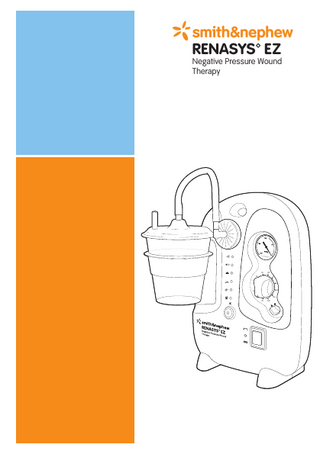
Preview
Page 1
*smith&nephew RENASYS™ EZ Negative Pressure Wound Therapy
90
100 12
80
70
14
160
60 180
50 40
200
*smith&nephew RENASYS™ EZ
EN
User Guide
Negative Pressure Wound Therapy
Table of contents
page
Introduction
4
System description
4
Indications for use
6
Contraindications
6
Warnings
6
Precautions
6
Physician orders
7
Glossary of symbols
8
Gauze dressing application
9
Foam dressing application
11
Dressing changes
12
Canister selection
13
Canister installation
13
Canister tubing
14
Removing or changing the canister
15
Operating the device
15
Safety alarms
16
Troubleshooting guide
18
Maintenance
20
Cleaning
20
Battery operation
20
Fuse replacement
20
Storage
21
Electromagnetic compatibility
22
Specifications
24
Customer assistance
267
EN
Introduction This user manual contains important information regarding the safe and effective operation of the RENASYS™ EZ device. This manual is intended to aid in training of personnel and to provide a reference for experienced users. Also included are instructions for commissioning the device, preventive maintenance, and cleaning and disposal.
System description Canister Holder Bracket Handle Mode of Operation Switch Vacuum Port Pressure Selector Pressure Selector Lock Vacuum Gauge Status Lights - Mains Power Connected - Battery Status - Over Vacuum - Excessive Leak - Low Vacuum - Blockage/Canister Full Audio Pause Button and Status Light Air Exhaust Outlet AC Inlet and Fuse IV Pole Lock Knob IV Pole Pad Bed Hooks Specification Badge Rubber Feet
Front view of device
Handle Vacuum port Vacuum gauge Canister holder bracket
90
100 120
80
Status lights
70
140
60
160 180
50 40
Audio pause button and status light
Pressure selector
200
Pressure selector lock Mode of operation switch
Rear view of device
Handle
In addition, the following Smith & Nephew components will be required for the proper and effective use of the RENASYS EZ device:
IV pole lock knob
• A Wound Dressing Kit • Device-canister Connector • Smith & Nephew 800cc/ml S-Canister kit (p/n 66800423) • In-Line Bacteria Overflow Filter
Bed hooks Specification badge
IV pole pad
4
EN
Rear view of device showing bed hooks and IV pole mount in use
Left view of device
AC power inlet Fuse cover
Underside of device
Air exhaust outlet Rubber feet
5
Rubber feet
EN
Indications for use
vessels or organs. 5. In the event defibrillation is required, disconnect the device from the wound dressing prior to defibrillation. Remove the wound dressing if it will interfere with defibrillation.
RENASYS EZ is indicated for patients who would benefit from a vacuum device, particularly as the device may promote wound healing. RENASYS EZ is appropriate for use on the following wound types: • • • • • • •
6. RENASYS EZ is not MRI or CT compatible. Do not bring RENASYS EZ into the MRI suite or scanner range.
Chronic Acute Traumatic Sub-acute and dehisced wounds Ulcers (such as pressure or diabetic) Partial-thickness burns Flaps and grafts
7. When operating, transporting, repairing or disposing of RENASYS EZ and its accessories, the risk of infectious liquids being aspirated or contamination of the device through incorrect use cannot be eliminated. Universal precaution should be observed whenever working with potentially contaminated parts or equipment.
Contraindications The use of RENASYS EZ is contraindicated in the presence of:
8. RENASYS EZ has not been studied on pediatric patients. Patient size and weight should be considered when prescribing this device.
• Necrotic tissue with eschar • Untreated osteomyelitis • Malignancy in wound (with exception of palliative care to enhance quality of life) • Exposed arteries, veins, organs or nerves • Non-enteric and unexplored fistulas • Anastomotic sites
9. RENASYS EZ is unsuitable for use in areas where there is danger of explosion (e.g. hyperbaric oxygen unit). 10. RENASYS EZ is not suitable for use in the presence of a flammable anaesthetic mixture with air or with oxygen or nitrous oxide.
Warnings 1. Patients must be closely monitored for bleeding. If sudden or increased bleeding is observed, immediately discontinue therapy, take appropriate measures to stop bleeding, and contact the treating clinician.
11. The canister kits are provided non-sterile. Do not use in a sterile field.
Precautions
2. Patients suffering from difficult hemostasis or who are receiving anticoagulant therapy have an increased risk of bleeding. During therapy, avoid using hemostatic products that may increase the risk of bleeding, if disrupted. 3. Sharp edges or bone fragments in a wound must be covered or removed prior to using the RENASYS EZ system due to risk of puncturing organs or blood vessels while under negative pressure.
1. Precautions should be taken for patients who are or may be: - Receiving anticoagulant therapy or platelet aggregation inhibitors, actively bleeding or have weakened blood vessels or organs - Suffering from difficult wound hemostasis - Untreated for malnutrition - Noncompliant or combative - Suffering from wounds in close proximity to blood vessels or delicate fascia.
4. Do not use RENASYS EZ on exposed blood
2. Infected wounds may require more frequent 6
EN
11. Do not apply NO-STING SKIN PREP™ wipes directly onto open wounds.
dressing changes. Regular monitoring of the wound must be maintained to check for signs of infection.
12. Underlying structures, such as bone and tendon, must be covered by the nonadherent dressing layer.
3. Therapy should remain ON in the CONTINUOUS mode for the duration of the treatment. There may be situations when the patient needs to be disconnected from the Negative Pressure Wound Therapy (NPWT) device, for example for activities of daily living and diagnostic testing. If the patient needs to be disconnected, the tubing should be clamped/capped and the ends of the tubing capped. How long patients may be disconnected from the NPWT device is a clinical decision based on individual characteristics of the patient and the wound. Factors to be considered would include, amount of drainage, location of the wound, integrity of the dressing seal, assessment of bacterial burden in the wound and patient’s risk of infection.
13. Inspect the dressing site as appropriate based on therapeutic need. 14. The vacuum level should never be painful. If the patient reports discomfort with the vacuum level, consider reducing the pressure. 15. RENASYS EZ is only to be used with Smith & Nephew authorized components. 16. RENASYS EZ is only to be used in the upright position. 17. The RENASYS EZ device is to be used only with the Smith & Nephew 800cc/ml S-Canister kit (p/n 66800423). 18. Ensure dressing clamp is engaged before switching off the device. For reconnection to the device ensure that the device is active prior to opening the dressing clamp.
4. This device should only be used by qualified and authorized personnel. The user must have the necessary specialist knowledge of the specific medical application for which RENASYS EZ is being used.
Physician orders Prior to placement of RENASYS EZ, the medical professional treating the wound must assess how to best use the system for an individual wound. It is important to carefully assess the wound and patient to ensure clinical indications for NPWT are met.
5. If the device has been at temperatures below freezing, the device must be brought to room temperature prior to use or the pumping unit may be damaged. 6. Ensure the tubing is installed completely and without any kinks to avoid leaks or blockages in the vacuum circuit.
All orders should include: • Wound location, size and type
7. Position the device and tubing appropriately to avoid the risk of causing a trip hazard and so the patient does not lie on the tubing.
• Smith & Nephew wound dressing kit type • Vacuum settings
8. When bathing/showering, the patient must be disconnected from the device.
• Frequency of dressing changes
9. If any liquids penetrate the pump, discontinue use and return to your authorized provider for service. 10. Check the in-line overflow protection/ bacteria filter and replace as necessary.
• Adjunctive dressings
7
EN
Glossary of symbols Continuous therapy Device will maintain the preset vacuum level without stopping until switched off
Low vacuum If the vacuum level is lower than set point of therapy by >15mmHg, the audible alarm will sound and the status light will flash yellow
Intermittent therapy Device cycles on for 32 seconds and off for 16 seconds, producing vacuum for 32 seconds and turning off for 16 seconds
Blockage/Canister full When the system detects that the canister is full or that there is a blockage in the system the status light will flash
OFF position Returning the mode of operation switch to this position stops the device delivering therapy
Battery indicator The low battery is signalled by audible and visual alarms. Plug the device into an AC outlet immediately when the alarm occurs
Mains power When the system is connected to a wall outlet, the indicator will illuminate
Alarm suppressed Pressing the alarm suppress button will silence the alarm for approximately 2-4 minutes
Over vacuum If the system encounters an excessively high vacuum (of >235mmHg) the device will stop delivering therapy. The audible alarm will sound and the status light will flash yellow
Earthing Indicates the location on the device of the protective earthing terminals
Leak When the system detects a significant leak the audible alarm will sound and the status light will flash yellow
EQUIPMENT CLASSIFICATION isolation type BF applied part
Caution: U.S. Federal law restricts this device to sale by or on the order of a physician
European representative
Serial number
EU: Not for general waste
Lot number
CSA international classification
Fuse
Manufacturer
Product catalogue number
CE mark
Date of manufacture
Caution: See instructions for use
Keep upright
8
EN
Gauze dressing application Use clean or sterile/aseptic techniques for application depending on institutional protocol. Only the Smith & Nephew wound dressing kits and canisters are approved for use with RENASYS EZ.
Step 1 Cleanse wound bed and pat dry per protocol.
Step 5 Apply layer of saline-moistened antimicrobial gauze to wound bed. Position drain on top of gauze.
Step 2 Apply skin sealant to periwound area. For channel drain, wrap layer of saline soaked gauze around drain. NOTE: If placing channel drain directly into a sinus track, no gauze is necessary on the portion of the drain in the track.
Step 3 Trim a single layer of non-adherent gauze and lay across wound bed.
Step 6 Apply part of ostomy strip paste to wound edge to secure drain in position.
Step 4 Cut the drain approximately 1in./ 2.5cm shorter than the base of the wound. Curl the drain if using a channel or round drain.
9
Place remainder over top of drain and pinch in place.
EN
Step 7 Fill wound with saline-moistened antimicrobial gauze. Gauze should loosely fill to surface of wound. Avoid overpacking.
Step 11 Connect the canister tubing to the canister and begin vacuum, ensuring canister is installed correctly.
Step 8 Place transparent dressing over the wound and seal.
Finished Dressing Will have a "raisin-like" appearance and be firm to the touch. CAUTION: The drain should never be placed in an unexplored fistula tract.
Dressing changes The wound dressing should be changed 48 hours after the initial application of therapy. If no leak is present and the patient is comfortable, dressing changes should occur 2-3 times per week. In the event of heavy drainage or drainage with sediment, more frequent dressing changes may be needed.
Step 9 Create a seal by pinching the ostomy strip paste.
Check the dressings regularly. Infected wounds may require more frequent dressing changes. Regular monitoring of the wound must be maintained to check for signs of infection.
Step 10 Secure the drain tubing to the canister tubing at the adaptor site (see page 14 for reference to canister tubing section).
Throughout the treatment, monitor the wound for any signs of local or systemic infection. If there are any signs of systemic infection or advancing infection at the wound site, contact the treating clinician immediately.
10
EN
Foam dressing application (Foam dressing not available in all markets) Use clean or sterile techniques for application depending on institutional protocol. bed to avoid foam fragments from falling into the wound. Rub the edges of the foam to remove any loose fragments after cutting. • If multiple pieces of foam are needed to cover the wound bed, count and record how many foam pieces are present. • Positioning foam with the groove up facilitates insertion of the suction drain. It is important to position foam and groove for allowing appropriate exit of drain tubing. • If a tunnel exists, cut the foam longer than the tunnel to ensure that contact is made with the foam in the primary wound bed/cavity. WARNING: Do not place foam into blind or unexplored tunnels.
Step 1 Debride any necrotic/eschar tissue if necessary. Cleanse wound bed and pat dry per protocol. • Thorough wound cleansing should occur with each dressing change.
Step 2 Apply skin sealant to periwound area. • Protect the periwound from exposure moisture and adhesive.
Step 3 Cut the foam dressing to fit the size and shape of the wound and place into wound cavity (groove side up). Foam should fill the wound cavity and it may be necessary to stack pieces of foam in deep wounds. A non-adherent dressing may be applied to the wound prior to placing the foam into the wound bed if required. WARNING: Foam should be cut to fit loosely into wound bed. Do not tightly pack or force foam into any areas of the wound. • Do not cut the foam directly over the wound
Step 4 Cover foam with transparent film. Film should extend at least 2in./5cm beyond wound margin to facilitate adequate seal. • Film should be securely anchored to periwound area to maintain an air tight seal.
11
Step 5 Punch a small hole (no more than 0.5in./1.2cm) in the center of film over the groove in the foam. • The hole will be the insertion point for the suction drain. It should be central to the wound area to keep the drain from resting on the wound edge.
EN
Step 6 Cut the drain to the appropriate length. Insert drain through the small hole in the film, into the groove in the foam ensuring that all drain holes are in contact with the foam under the film. • The tip of the drain should not come in contact with wound edge.
Step 9 Turn on the device and set to prescribed vacuum level. Check for secure seal around the drain. With negative pressure applied, the dressing should be firm to the touch. If there is concern of the tube creating pressure on the wound margins, utilize bridging technique or pad the area under the tubing with a hydrocolloid or foam dressing.
Dressing changes The wound dressing should be changed 48 hours after the initial application of therapy. If no leak is present and the patient is comfortable, dressing changes should occur 2-3 times per week. In the event of heavy drainage or drainage with sediment, more frequent dressing changes may be needed.
Step 7 To create a seal, remove the paper backing from the IV3000™ film and center the film portion of the dressing over the insertion point of the drain tube.
Check the dressings regularly. Infected wounds may require more frequent dressing changes. Regular monitoring of the wound must be maintained to check for signs of infection. Throughout the treatment, monitor the wound for any signs of local or systemic infection. If there are any signs of systemic infection or advancing infection at the wound site, contact the treating clinician immediately.
Step 8 Remove outer backing from IV3000. Remove paper backing from white tabs, one at a time. Utilizing a chevron technique apply the white tabs to secure the drain tube in place and create a seal. Secure the drain tubing to the canister tubing at the adaptor site. • The white tabs should be pulled snuggly when creating the chevron technique to ensure a good air tight seal.
12
EN
Canister selection
Canister installation
The RENASYS EZ device is to be used only with the Smith & Nephew 800cc S-Canister kit (p/n 66800423).
Installing the canister holder Slide the canister holder onto the canister holder bracket on the front of the device casing until an audible click is heard.
Do not use non-sterile canister kits in a sterile field.
Installing the canister
Disposal of used canisters must follow facility protocols relating to the handling of potentially infected or biohazardous materials. Follow local governing ordinances regarding disposal of device components.
1. Ensure the vacuum is turned off. 2. Ensure the canister contains solidifier packet. 3. Connect the in-line bacterial overflow filter to the vacuum opening on the pump:
Canister kits are single use devices. Do not reuse. Canister kits may also have to be changed regularly within single-patient treatment episodes if exudate levels are high. The canister kit should be changed at least once a week or when the canister has reached a level of 2/3 full. 90
100
120
80 70
140 160
60 180
50 40
200
4. Connect the blue end of the sterile tubing to the canister lid port labelled : - 800 cc/ml Patient = CAUTION: If changing the canister kit but not the dressing kit, ensure that the vacuum is started prior to unclamping the dressing tubing.
13
EN
Canister tubing
Disconnect the tubing
Connecting the tubing Cap the tubing
CAUTION: Do not connect the tubing to or cover the end of the t-connector that is inserted in the canister tubing.
!
14
EN
Removing or changing the canister
Before therapy
1. Ensure tubing clamps are closed.
If battery operation is required for first use of the device, the battery must be charged from AC power until the green battery indicator light is constantly illuminated. During the charging process the light will flash green:
2. Turn vacuum off. 3. Disconnect the canister tubing from dressing tubing at the connection point and cap off. 4. Disconnect the in-line bacterial overflow filter of the pump to canister connector tube from the vacuum opening on the device.
Set therapy Setting the vacuum level is a decision that the healthcare provider must make based on an individual assessment of the particular wound. These general guidelines should be adhered to:
5. Pull the canister out of the holder. 6. Discard the canister and tubing as one piece. 7. Removed canisters should be discarded according to the local protocols.
• 40 - 120mmHg is the recommended therapeutic pressure range
RENASYS EZ uses an in-line bacterial overflow filter for protection of the device against overflow and the spread of aspirated micro-organisms. The filter is designed for single patient use and should be replaced whenever there is a change of patient or in the event of overflow. Check the filter for any changes in colour, liquid in the filter, or poor vacuum performance. Replace the filter if any one of these occurs.
• Lower levels of vacuum are generally effective and more tolerable • The vacuum level should never be painful. If the patient reports discomfort with the vacuum level, it should be reduced Adjust therapy RENASYS EZ features a 12-position adjustable pressure selector. Vacuum is increased by turning the knob clockwise. When not in use the pressure selector should be turned to the minimum setting.
Operating the device Modes of operation There are two modes of operation, continuous and intermittent: Continuous mode: the device will maintain the preset vacuum level without stopping until switched off.
The vacuum level is displayed on an analogue vacuum gauge above the selector dial. When the device is set and therapy is running correctly, the 100 90 vacuum pressure selector can be locked to 120 ensure that no accidental adjustment in vacuum 140 can be made. Turn the lock out selector to the lock position as shown below: 160
80
Intermittent mode: the device cycles on for 70 32 seconds and off for 16 seconds, producing 60 vacuum for 32 seconds and turning off for 16 seconds. 50
180 40
Note: Continuous mode is recommended for Negative Pressure Wound Therapy (NPWT). When switched off, the device is not running and will not maintain a vacuum.
15
200
EN
Start therapy
Safety alarms
To begin therapy, select the desired vacuum level on the dial and press the mode of operation switch to either continuous or intermittent. Therapy will commence as soon as the switch is selected:
RENASYS EZ is equipped with alarms for the following errors. Errors are indicated through an audible signal and a flashing yellow light. Over vacuum:
Continuous If the system encounters an excessively high vacuum (of >235mmHg) the device will stop delivering therapy. The audible alarm will sound and the status light will flash yellow. Pressing the audio pause button will silence the alarm for approximately 2-4 minutes. To reset this alarm function the device must be completely switched off by returning the mode selector switch back to ‘O’ position. If this alarm occurs again there is potentially a fault with the device and you must contact your service provider.
Intermittent Caution: Before starting therapy ensure that the device is located no more than 19in./ 50cm higher than the wound and is away from any direct sources of heat. Stopping therapy To stop therapy on RENASYS EZ return the switch to the center position. Turning off the device will stop the vacuum and end the therapy.
High flow/leak:
Off Storage during use
When the system detects a significant leak the audible alarm will sound and the status light will flash yellow. Pressing the audio pause button will silence the alarm for approximately 2-4 minutes. Once the system is sealed, the alarm will automatically reset.
While the device is delivering therapy there are several ways of storing the device: It can be stood in the upright position on a flat hard surface. The device can be attached to an IV pole by releasing the knob enough to allow the IV pole to be located between the upper rubber pad and grip face and also aligned with the lower rubber pad. Once the IV pole is correctly located the knob must be carefully tightened to ensure the pads grip and hold the IV pole securely.
Low vacuum alarm:
If the vacuum level is lower than set point of therapy by >15mmHg, the audible alarm will sound and the status light will flash yellow. Pressing the audio pause button will silence the alarm for approximately 2-4 minutes. Once the system is sealed, the alarm will automatically reset.
The device can also be attached to the head or foot of the patients’ bed. This is achieved by pulling the 2 metal hooks from the recess on the back of the device to a 90° angle. This then allows the device to be placed over the bed board. Caution: When not in use ensure knob is completely closed.
16
EN
Blockage/canister full :
When the system detects that the canister is full or that there is a blockage in the system, for example the tubing from the dressing is clamped off, the status light will flash. NOTE: RENASYS EZ Blockage/canister full alarm will detect blockage from the T-connector to the canister when vacuum is set within the recommended therapeutic range (40-120mmHg). Low battery alarm: The low battery is signalled by audible and visual alarms. Plug the device into an AC power outlet immediately when the alarm occurs. Once the alarm sounds, approximately 1 hour of therapy time remains. Pressing the audio pause button will silence the alarm for approximately 2-4 minutes. Suppress alarm:
Pressing the alarm suppress button will silence the alarm for approximately 2-4 minutes. If the cause of the alarm is not resolved during this time, the alarm will recommence sounding.
17
EN
Troubleshooting guide Symptom
Cause
Remedy
No mains power indication
Electrical power interrupted from wall outlet
Check wall outlet
Electrical power cord may be loose
Check electrical power cord at device and at wall socket
Blown fuses
Disconnect system power and replace both fuses. If problem persists contact your authorized Smith & Nephew representative
Over vacuum alarm
Device has malfunctioned and reached high vacuum levels
Malfunction of the device. Contact authorized Smith & Nephew representative
High flow/ leak alarm - the system detects a significant leak
There is a leak or defect in the canister tubing between the wound site and the device
1. Check that all connections are tight and secure 2. If connections are secure, disconnect drain from canister tubing and close clamps on both tubings 3. If pump returns to set pressure, this indicates that the leak is at the dressing site 4. If pump does not return to set pressure, this indicates that the leak is related to the canister, in-line bacterial overflow filter and/or canister tubing
There is a poor seal at one of the canister connection sites
1. Check that all connections are tight and secure 2. Check the in-line bacterial overflow filter is pushed firmly into pump 3. Check that the canister lid is tight 4. Check that the canister elimination port cap is tightly secured
There is a poor seal at the filter connection site
Ensure filter is securely inserted into the vacuum port on pump
There is a leak in or around the dressing site
1. Check for inconsistencies in or around the dressing such as creases, crevices, or skin folds: - Look for ‘loose’ dressing appearance - Listen for the movement of air at the wound site
18
EN
Symptom
Cause
Remedy - Feel the dressing for ‘hardness to the touch’. All indicating a leak in/around the wound site. If a leak is found, patch with transparent film or waterproof tape or use ostomy paste to seal the leak.
Low vacuum alarm - the vacuum level is lower than set point of therapy by >15mmHg
The device is unable to achieve the selected vacuum level as there is a significant leak between the device and the wound site
1. Cover the adapter opening with gloved thumb 2. While covered, feel to see if vacuum is applied 3. If no vacuum, reconnect all of the tubing junctions, ensuring connections are airtight 4. If no resolution, remove filter and cover vacuum port with gloved thumb, if the alarm condition clears, the leak condition is in the tubing and/or canister. Examine the tubing/canister for a leak 5. If the alarm situation still is not resolved, there is likely a malfunction of the device. Contact your authorized Smith & Nephew Representative
Blockage/canister full alarm - no negative pressure at the wound site
There is blockage in the vacuum line
1. Ensure tubing clamp is open 2. Check for tube blockage (e.g. tube kinking or sediment blockage) 3. Ensure canister is not full
Low battery alarm
Battery depleted
Plug unit into AC power outlet to charge the battery
19
EN
Maintenance
Battery operation
The device should be visually inspected before each use, including the overflow protection/bacteria filter and the canister and tubing.
RENASYS EZ contains a lithium-ion rechargeable battery good for approximately 300 to 500 recharges. A fully charged battery lasts up to 40 hours.
If the device has been dropped or is showing signs of damage the device should be returned to your Smith & Nephew representative in the original packaging supplied.
The battery charges when plugged into AC power outlet both during operation and when turned off and not in use. If the device is fully charged and is not going to be used further unplug the AC supply .
As there are no serviceable parts in the device, do not attempt to open. Contact your Smith & Nephew representative, distributor or an authorized provider if service is required.
RENASYS EZ will indicate when the battery is low. The yellow light will flash and the audible alarm will activate. Plug into AC power outlet immediately when the low battery alarm occurs.
Cleaning
Fuse replacement
Adherence to facility directives concerning hygiene is of prime importance. The instructions supplied with all cleaning agents as well as sterilization and/or disinfection units must be followed.
WARNING: To prevent electric shock, unplug the unit from the electrical outlet before attempting to replace the fuses. WARNING: To avoid fire hazard, use only fuses of the correct type, voltage rating, and current rating.
Cleaning of the RENASYS EZ outer casing should be done in accordance with the guidelines below:
To inspect and/or replace fuses:
• Wipe down the device surface, including vent on underside of unit, with a damp soft cloth.
1. Unplug the power cord from the power outlet and from the RENASYS EZ device side panel.
• Use a low-level cleaning agent or disinfectant and ensure its compatibility with plastics. Follow manufacturer’s guidelines for use of cleaning agents.
2. To open the fuse compartment door on the AC power inlet push down the release clip and slide out the two-fuse carrier
• Dampen another soft cloth with clean water and use this to wipe down all surfaces to remove any excess solution. FUSE
• Dry with a separate soft cloth. • Do not use plastic solvents or abrasives.
3. Replace fuses. See ‘Specifications’ for replacement fuse types.
• Do not immerse any part of RENASYS EZ in fluid or use an unnecessarily wet cloth. No fluids should be allowed to enter the device. If any liquids penetrate the device contact your local authorized provider.
4. Reinsert fuse carrier using the arrows on the inside of the fuse compartment door as a guide. 5. Snap the fuse compartment door closed. 20
EN
Returning the device Prior to returning the device to your Smith & Nephew representative, at the end of your rental period or if a fault has occurred, the device must be cleaned in line with the steps laid out under the cleaning section of this manual. The device will also need to be returned in the original packaging supplied.
Storage Prior to storage ensure that the battery is approximately 40 - 60% charged. Some battery discharge may occur in storage. RENASYS EZ should be stored between 32 to 77°F / 0 to 25°C for optimal battery performance but can be stored between 14 to 131°F / -10 to 55°C for short periods of time. Caution: If the device has been stored at temperatures below freezing, it must be brought to room temperature prior to use or the pumping unit may be damaged.
21