Operations Manual
24 Pages
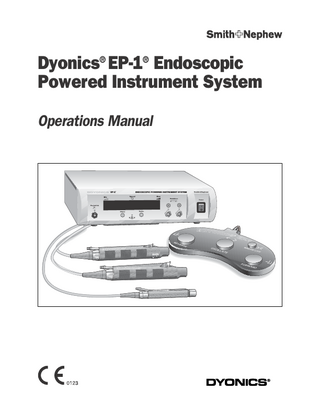
Preview
Page 1
Dyonics® EP-1® Endoscopic Powered Instrument System Operations Manual
EP-1®
ENDOSCOPIC POWERED INSTRUMENT SYSTEM
TABLE OF CONTENTS Symbols On
Off
Slower
Faster
Motor Drive Unit
PREFACE This manual provides the information you need to operate and maintain the Dyonics EP-1 Endoscopic Powered Instrument System. It is essential that you read and understand all the information in this manual before using or maintaining the system. INTRODUCTION, INDICATIONS AND CONTRAINDICATIONS Introduction...2 Indications...2 Contraindications...2
Footswitch
WARNINGS AND PRECAUTIONS Warnings...3
Minimum
Cautions...3
SYSTEM COMPONENTS Control Unit Front Panel...4 Maximum
Display and Control Switches...5 Power Switches...6
Speed
Handpiece...7 Footswitch...8
SET UP Set Up...9
Suction Off
Forward
Reverse
<>
Oscillate
><
Blade Window Lock
IPX8
Watertight equipment per IEC 529.
MAINTENANCE Front Panel Connectors...15 Replacement...15 Handpiece Power Cord...15 Replacement...15 Electrical Interference...16 Environmental Protection...16 Preventative Maintenance...16
TROUBLESHOOTING Troubleshooting...17 Error Codes...18
TECHNICAL SPECIFICATIONS EP-1 Control Unit...19 EP-1 Handpiece...19 EP-1 Hand Control Shaver...19 EP-1 Mini Shaver Handpiece...19 EP-1 Low Profile Footswitch...19 EP-1 Accelerator Footswitch...19 EP-1 Pedal Control Footswitch...19
FIGURES 1
EP-1 Control Unit Front Panel . .4
2
Blade Direction - Forward...5
3
Blade Direction - Reverse...5
4
Blade Direction - Oscillate...5 EP-1 Control Unit Rear Panel . . .6
6
EP-1 Footswitch...8
Precautions...10
7
EP-1 Suction Lever...10
Blade Motor Control...10
8
Mini Motor Suction Lever...10
Suction Control...10
9
Cutting Efficiency with Soft Tissue...11
Blade Selection...11 Blade Window Lock...12 Blade Speed
<<
Footswitch...14
5
Blade Installation...12
>>
Control Unit...14
OPERATION
Type B Equipment
Suction On
Shaver Handpieces...14
Front Panel Connectors...6 Rear Panel...6
CAUTION: See Instructions for Use
CLEANING AND STERILIZATION
10 Cutting Efficiency with Osseous Tissue...11 11 Diagnostic Code Display...17
Forward...13
TABLES
Reverse...13
1
Programmed Blade Speeds . . .11
Oscillate...13
2
Dyonics EP-1 Diagnostic Codes...18
DYONICS® EP-1® ENDOSCOPIC POWERED INSTRUMENT SYSTEM OPERATIONS MANUAL
1
INTRODUCTION/INDICATIONS/CONTRAINDICATIONS INTRODUCTION The Dyonics® EP-1® Endoscopic Powered Instrument System is a highly versatile surgical tool designed to meet the most demanding requirements of abrasion arthroplasty, synovectomy, and intra-articular cutting and shaving. A variety of disposable straight and curved surgical blades and burrs can be inserted into the EP-1 shaver handpiece for various surgical requirements. Using a footswitch, you control blade action, selecting forward, reverse, or oscillate. The EP-1 control unit allows you to set the blade speed within minimum and maximum speeds pre-programmed for each blade type. The optional EP-1 hand control shaver handpiece allows the surgeon to control shaver operation without the need for a footswitch. The optional EP-1 Mini Shaver Handpiece provides a special assortment of blades designed for small-joint procedures, and for Functional Endoscopic Sinus Surgery (FESS). The newly-designed EP-1 features many performance and ease of use advantages, including: • Intuitive front panel display and controls provide an immediate understanding and control of system performance. • The system automatically detects the blade type in use and sets the operating parameters accordingly. • When you change blades, EP-1 Blade Speed Recall automatically returns the system to the speed setting last used during the procedure for that blade type. • The low profile footswitch enables more comfortable control of the system over a sustained period. • Blade Window Lock, which can be set from the control unit, footswitch or hand control shaver handpiece, determines the stop position of the inner blade relative to the opening in the outer blade.
• A latch button on the blade collar ejects the blade for faster, easier blade changes. • A suction lever mounted on the handpiece, which operates from fully opened to fully closed, allows manual control over outflow. • Front panel connectors for the footswitch and the handpiece are field replaceable.
INDICATIONS Dyonics Disposable Arthroscopic Surgery Blades are indicated for resection of soft and osseous tissues in large and small articular cavities, and for Functional Endoscopic Sinus Surgery (FESS). The FESS application is limited to those small blades (2.0 mm to 3.5 mm) which are appropriate for the procedure.
CONTRAINDICATIONS The Dyonics EP-1 and blades should not be used with patients exhibiting ankylosis, without adequate joint space or distention for arthroscopic inspection. Abrasion arthroplasty may not be effective in treating heavy patients or those with ankylosis, instability or expectations beyond the relief of pain. Varus or valgus deformity is not of itself a contraindication in patients with a good range of motion and without gross instability or extreme malalignment (15˚ varus, 30˚ valgus). Intracortical abrasion arthroplasty may be contraindicated in patients who do not qualify for high tibial osteotomy or total knee replacement. Synovectomy is contraindicated when the disease has progressed beyond the phase of synovial proliferation, and advanced rheumatoid arthritis when erosion of the articular cartilage is present. The 2.0 mm and 2.9 mm TurboWhisker ® and 2.9 mm Cutter are contraindicated for the FESS application.
• The optional EP-1 hand control shaver handpiece features push-button controls that can be used instead of the footswitch controls.
2
DYONICS® EP-1® ENDOSCOPIC POWERED INSTRUMENT SYSTEM OPERATIONS MANUAL
WARNINGS AND CAUTIONS Please read this manual before using the Dyonics EP-1. The brief operating instructions in this guide will make the system easier to use, while the recommended maintenance procedures will ensure optimal performance over years of reliable use. Of course, as with any surgical instrument, there are important health and safety considerations. These are listed below and highlighted within the text.
WARNINGS • Dyonics Disposable Arthroscopic Surgery Blades are packaged as a set. They must be used as supplied. Do not interchange blade components. • Do not operate the Dyonics EP-1 system in the presence of flammable anesthetics. • Periodic irrigation of the tip of the burr or cutter is recommended to provide adequate cooling of the blade and to prevent accumulation of excised materials in the surgical site. Ensure that suction of 128 mmHg minimum is flowing while the instrument is running.
CAUTIONS • U.S. FEDERAL LAW RESTRICTS THIS DEVICE TO SALE BY OR ON THE ORDER OF A PHYSICIAN. • Dyonics Disposable Arthroscopic Surgery Blades are for single use only. These ready-touse blades are supplied in peelable-seal sterile packages. Do not re-sterilize or lubricate the blades. Discard them after use.
• Excessive side-loading on the blade does not improve cutting performance and, in extreme cases, may result in wear and degradation of the inner blade. • Do not cool the EP-1 Handpiece by immersing it in cold water. • Only Smith & Nephew Endoscopy approved equipment should be connected to the EP-1 Control Unit serial port. • This equipment is designed and tested to minimize interference with other electrical equipment. However, if interference occurs with other equipment it may be corrected by one or more of the following measures: – Reorient or relocate this equipment, the other equipment, or both. – Increase the separation between the pieces of equipment. – Connect the pieces of equipment into different outlets or circuits. – Consult a biomedical engineer. • This equipment contains electronic printed circuit assemblies. At the end of the useful life of the equipment it should be disposed of in accordance with any applicable national or institutional related policy relating to obsolete electronic equipment. • Electrical safety testing should be performed by a biomedical engineer or other qualified person.
• Do not allow the rotating portion of any blade or burr to touch any metallic object such as a cannula or arthroscope. Damage to both instruments is likely. Damage to the blade can range from a slight distortion or dulling of the blade edge to actual fracture of the tip in vivo. If such contact does occur, inspect the tip. If you find cracks, fractures or dulling, or if you have any other reason to suspect a blade is damaged, replace it immediately.
DYONICS® EP-1® ENDOSCOPIC POWERED INSTRUMENT SYSTEM OPERATIONS MANUAL
3
SYSTEM COMPONENTS The Dyonics EP-1 system consists of a variety of components: • The EP-1 System Control Unit provides for variable speed operation of the cutting tools, and displays user prompts and system diagnostic codes. • The EP-1 Footswitch allows you to select Forward or Reverse blade rotation, or Oscillate mode in which the blade alternates between Forward and Reverse rotation. The low profile Footswitches can also be used to set Blade Window Lock.
®
EP - 1
• The EP-1 Shaver Handpiece drives a variety of disposable surgical blades and provides manual control of suction flow. The optional EP-1 Hand Control Shaver Handpiece features push-button controls for blade operation. The EP-1 Mini Shaver Handpiece uses smaller blades for small-joint surgery and FESS applications.
CONTROL UNIT FRONT PANEL The Control Unit front panel includes the system speed switches and display, power switch, and Footswitch and Handpiece connectors (Figure 1).
ENDOSCOPIC POWERED INSTRUMENT SYSTEM
Figure 1. EP-1 Control Unit Front Panel
4
DYONICS® EP-1® ENDOSCOPIC POWERED INSTRUMENT SYSTEM OPERATIONS MANUAL
SYSTEM COMPONENTS DISPLAY AND CONTROL SWITCHES The Control Unit displays minimum, maximum and set speeds, blade direction (Forward, Reverse or Oscillate) and diagnostic codes. On the first line of the display, forward (>>) and reverse (<<) arrows indicate the blade direction. A horizontal bar graph in between the direction symbols indicates the speed of the blade relative to the range for the blade type. On the second line, from left to right, the EP-1 displays minimum speed, the currently set speed and the maximum speed. The EP-1 senses the type of blade installed in the connected Handpiece and sets the minimum and maximum speeds according. You set the actual blade speed using the Slower and Faster pushbuttons below the display. Figures 2, 3 and 4 provide examples of how the screen displays speed and direction.
>> |||||||||||||
>>
2700
5000
500 Figure 2.
The (>>) symbols show the blade direction is Forward (rotating clockwise), while the bar graph indicates the blade is rotating at 2700 rpm. The minimum and maximum speed for the blade in use are 500 rpm and 5000 rpm, respectively.
<< |||||||||||||||||||||||| << 500
4500
5000
Figure 3. The blade is rotating in Reverse (<<) at its set speed of 4500 rpm. The minimum and maximum speed for the blade in use are 500 rpm and 5000 rpm, respectively.
<> ||||||||| 500
< 2000 >
<> 5000
Figure 4. The blade is oscillating (<>) between 2000 rpm Forward and 2000 rpm Reverse. The blade rotates in one direction until it reaches the set speed. It then stops, changes direction and accelerates to the set speed, at which point it will stop and reverse direction again. When the EP-1 detects a condition that requires your attention, an indicator light on the front panel lights up. When you press the Diagnostic Display Button (!) below the red indicator light, the system displays one or more diagnostic codes. A slide-out diagnostic tray below the Control Unit front panel provides detailed information about diagnostic codes. (See “Troubleshooting” for additional information.) Green indicator lights located above the footswitch and handpiece connectors flash to indicate a condition pertinent to the affected connector.
DYONICS® EP-1® ENDOSCOPIC POWERED INSTRUMENT SYSTEM OPERATIONS MANUAL
5
SYSTEM COMPONENTS The speed selection buttons are directly below the display, Slower on the left and Faster on the right. Press these buttons to increase or decrease the most recently set speed within the minimum and maximum speeds for the blade type.
POWER SWITCH The rocker switch on the right side is the Power On/Off switch for the entire system. The switch is illuminated when the system is On. Note: If system is turned off for any reason; wait at least 15 seconds before turning power back on.
FRONT PANEL CONNECTORS There are three connectors on the front panel: Footswitch on the left, and Handpiece connectors on the right. The buttons above each Handpiece connector (marked A and B) allow you to select the Handpiece connected to that channel. When a channel is selected the light above the connector is on.
REAR PANEL There are two connectors and a ground terminal on the rear panel (Figure 5): • The 3-prong electrical connector allows you to connect the EP-1 to any 100 to 240 Volt AC (50/60 Hz) source using the power cord supplied with the system. The EP-1 power supply automatically detects the local power standard and adapts the EP-1 to that standard. • The 25-pin serial connector links the EP-1 to other Smith & Nephew equipment such as the InteliJET™ Fluid Management System and the On Screen Display Module. Information on making this connection is contained in the manual for the specific equipment. • The Equipotential Compensator Terminal permits connection of the EP-1 Control Unit to an external earthing system. Caution: Do not connect any equipment to the serial port unless it was designed by Smith & Nephew to communicate with the EP-1 via this port.
EP- 1
RS-232C
Figure 5. Dyonics® EP-1® Control Unit Rear Panel
6
DYONICS® EP-1® ENDOSCOPIC POWERED INSTRUMENT SYSTEM OPERATIONS MANUAL
SYSTEM COMPONENTS HANDPIECE The EP-1 Shaver Handpiece is a hand-held motor drive which is electrically connected to the Control Unit via a 10-foot (3-meter) power cord. The motor drive runs a variety of Dyonics® disposable surgical blades. The Handpiece is designed to sense the blade type installed and communicate that information to the Control Unit, which sets the operating parameters appropriate for the blade. Suction is connected to a portal on the proximal end of the Handpiece and removes fluid and debris drawn through the opening, or blade window. In addition to removing fluids, the suction cools and lubricates the motor drive. Cutting takes place when the blade edge rotates across the blade’s outer window. The blade action alternately opens and closes the window to the suction flow. With the EP-1 Blade Window Lock feature, you can set the Handpiece to stop the blade in a specific position. The window can be fully open or closed, or somewhere in between, depending on what is required for your technique. Caution: Do not operate the handpiece in the open air for an extended period, as the lack of irrigation may cause the blade to overheat and seize.
A lever on the distal end of the Handpiece provides suction flow control. The lever can be adjusted from fully opened to fully closed to provide immediate manual control of the suction rate. Additional Shaver Handpieces can be used with the Dyonics EP-1 system: • The EP-1 Hand Control Shaver features pushbutton controls for Forward, Reverse and Oscillate on the distal end of the Handpiece. With this model you can control blade action with the Handpiece as well as the Footswitch. • The EP-1 Mini Shaver Handpiece is designed for arthroscopic procedures on small joints and for FESS applications. This Handpiece runs small blades between 100 rpm and 3500 rpm. All Handpieces can be connected to either the A Channel or B Channel connector on the Control Unit front panel. The Control Unit automatically detects the type of Handpiece connected. When a non-Hand Control Shaver is selected, the system prompts you to connect the Footswitch by blinking the indicator light above the Footswitch connector. Each Handpiece model and its power cord are autoclavable (see “Cleaning and Sterilization”). The power cord is field replaceable (see “Maintenance”).
DYONICS® EP-1® ENDOSCOPIC POWERED INSTRUMENT SYSTEM OPERATIONS MANUAL
7
SYSTEM COMPONENTS FOOTSWITCH The Footswitch is required when using the standard EP-1 Shaver Handpiece or the EP-1 Mini Shaver, and can be optionally used with the EP-1 Hand Control Shaver. The EP-1 uses a low profile Footswitch to control blade action (Figure 6). The Footswitch, which plugs into the connector on the left side of the Control Unit front panel, has three circular buttons (Reverse, Oscillate and Forward) and a smaller button for Blade Window Lock.
Blade Window Lock sets the stop position of the inner blade relative to the opening at the top of the outer blade. Each time you press the Blade Window Lock button, the blade rotates clockwise to a new stop position. The Blade Window Lock can also be set by simultaneously pressing the Slower and Faster buttons on the EP-1 Control Unit, or by pressing and holding the Oscillate button on the EP-1 Hand Control Shaver. Two optional footswitch models are available for use with the EP-1: • On the EP-1 Accelerator Footswitch (REF 7205397), the Forward, Reverse and Oscillate buttons control speed as well as blade direction. • The EP-1 Pedal-Style Footswitch (REF 7205396) features two foot pedals to control blade action.
Figure 6. Dyonics EP-1 Footswitch When you press the Forward or Reverse button, the Control Unit supplies power to the Handpiece to drive the blade in the direction indicated. The Control Unit accelerates the blade rotation until it reaches the set speed and maintains that speed until you release the button. The Footswitch buttons are not throttles, but simply turn the motor drive On or Off in a specific direction. The Oscillate button causes the Control Unit to send alternate Forward and Reverse commands to the Handpiece. The Control Unit reverses direction when the blade rotation reaches the set speed. The Control Unit continues the alternating signals until you remove your foot from the pedal.
8
DYONICS® EP-1® ENDOSCOPIC POWERED INSTRUMENT SYSTEM OPERATIONS MANUAL
SETUP TO SET UP THE DYONICS EP-1 SYSTEM FOR USE IN A SURGICAL PROCEDURE:
If the connected Handpiece is the EP-1 Hand Control Shaver, the Footswitch indicator light stops blinking. However, you can still connect the Footswitch and control the shaver by foot.
1. Place the Control Unit on the instrument cart, and plug the unit power cord into the rear panel connector and a grounded AC power source.
4. Plug the Footswitch cord into the connector on the left side of the Control Unit front panel using the same insertion method as the Handpiece connection.
The Control Unit power supply automatically detects the local power standard and sets the unit to convert the supplied Voltage. 2. Push the Power switch to the On ( | ) position. The Control Unit performs a status check and then displays a welcome message including the software revision. The Footswitch and Handpiece connector lights blink, prompting you to connect the system components. 3. Connect the Shaver Handpiece cable to the Channel A or Channel B front panel socket. The cord connector has a locking sleeve which holds a protective cap. Pull the sleeve back to remove the cap. Orient the cord plug by aligning the red dots on the plug and the panel. Push the plug into the socket and release the locking sleeve. The cord is fully engaged when the red dots are almost touching. The system automatically selects Channel A upon power up. If a Handpiece is connected to Channel B, you must press the Channel B button to select it. If Handpieces are connected to both channels, press the Channel A or Channel B button to select a Handpiece.
5. Check the Control Unit display. When there is no blade in the connected Handpiece, the Control Unit displays the speed range for a standard straight blade, 500 rpm to 5000 rpm. The default set speed is 2000 rpm and the directional arrows should indicate that the shaver motor is stopped (><). 6. Press the Forward button on the Footswitch to confirm shaver operation. The Control Unit bar graph will show the motor accelerating to 2000 rpm, while the directional arrows will indicate Forward rotation (>>). You can observe the Handpiece motor action by looking inside the distal end of the Handpiece. 7. Verify Reverse and Oscillate modes. 8. Connect the suction by sliding the tubing onto the outflow portal on the proximal end of the Handpiece.
DYONICS® EP-1® ENDOSCOPIC POWERED INSTRUMENT SYSTEM OPERATIONS MANUAL
9
OPERATION PRECAUTIONS
SUCTION CONTROL
Before using the Dyonics EP-1 for the first time, you should review all available product information. You should be experienced in arthroscopic surgery with powered instruments. Healthy articular soft tissue and cartilage can be injured by the blades. Use every available means to avoid such injury.
The EP-1 Shaver Handpiece has a suction flow control lever on the distal end of the shaver which enables you to manually control outflow (Figure 7). The lever can be set anywhere between fully open and fully closed positions.
1. Verify that the Handpiece and its power cord are sterile. 2. Check to ensure that the blades and burrs required for the procedure are available. Caution: Only Smith & Nephew Disposable Arthroscopic Surgery Blades can be used with the Dyonics EP-1 system. The blades are intended for single use only. Do not re-sterilize or lubricate them. Discard the blades after use.
BLADE MOTOR CONTROL The Footswitch allows you to select three cutting actions: Forward (clockwise rotation), Reverse and Oscillate. With the standard EP-1 Low Profile Footswitch, the blade rotates in the direction specified, accelerates to the set speed and continues until you release the Footswitch button. With the EP-1 Accelerator Footswitch, the blade accelerates in the selected direction until it reaches set speed for the blade type. Speed can be decreased and then increased by varying foot pressure.
Figure 7. Suction Lever on the Standard EP-1 Handpiece 1. Push the lever toward the blade to increase outflow. 2. Move the lever away from the blade to decrease outflow. The lever on the EP-1 Mini Shaver rotates to the left and the right (Figure 8). 1. For maximum flow, position the lever so that it is in line with the Handpiece. 2. To reduce flow, rotate the lever away from the center position.
To activate the EP-1 Hand Control Shaver, press and release the Forward, Reverse or Oscillate button. The blade will operate in the selected mode until you press any button, which will stop the motor. Press another button to re-start or change direction. Figure 8. Suction Lever on the Mini Motor Handpiece
10
DYONICS® EP-1® ENDOSCOPIC POWERED INSTRUMENT SYSTEM OPERATIONS MANUAL
OPERATION BLADE SELECTION
Tissue-cutting performance has been determined at various speeds for each blade. This information indicates that Oscillate mode is more efficient for cutting soft tissue (Figure 9), while Forward is more efficient for cutting hard, osseous tissue (Figure 10).
TISSUE CUTTING RATE
Cutting MediumSynovial Tissue
All Dyonics Disposable Arthroscopic Surgery Blades have been extensively tested for safety and performance. Based on these tests, blade speed ranges have been pre-set in the EP-1 Control Unit (Table 1).
e lat cil Os
Forward
BLADE SPEED
Figure 9. Cutting Efficiency with Soft Tissue
TISSUE CUTTING RATE
Cutting MediumBovine Bone
rd wa For
e illat Osc
BLADE SPEED
Figure 10. Cutting Efficiency with Osseous Tissue
TABLE 1. PROGRAMMED BLADE SPEEDS Blade Type Straight Blades Curved Blades Burrs Mini Blades
Default Set Speed 2000 2000 2000 2000 4000 2000 2000 1000
Minimum
Maximum
Blade Direction
500 500 500 500 500 500 100 500
5000 * 3000 3000 3000 8000 †
Forward/Reverse Oscillate Forward/Reverse Oscillate Forward/Reverse Oscillate Forward/Reverse Oscillate
3000 3500 3000
* Excluding TurboWhisker ® Blades (REF 7205316) which run to a maximum of 3000 rpm. †
Excluding 4.0 mm NotchBlaster ® (REF 7205328) and 4.0 mm StoneCutter ™ (REF 7205330), which run to a maximum of 5000 rpm.
DYONICS® EP-1® ENDOSCOPIC POWERED INSTRUMENT SYSTEM OPERATIONS MANUAL
11
OPERATION When no blade is installed in the selected Handpiece, the Control Unit displays straight blade speeds.
TO INSTALL A BLADE IN THE EP-1 SHAVER HANDPIECE 1. Remove the blade from the sterile packing and insert the collar into the shaver. A button on the blade collar fits into a notch on distal end of the Handpiece. The button clicks when the blade is fully engaged. The Mini Shaver has a locking sleeve on the blade end of the Handpiece. The Mini Motor blades have four ridges that key the blade to one of four positions, that is, the Blade Window faces up, down, right or left relative to the Handpiece. Pull the locking sleeve back, insert the blade and release the sleeve when the blade clicks into position. The system automatically detects the blade type and displays the appropriate speeds (Table 1). The blade is properly engaged when the Control Units displays the minimum and maximum speeds.
BLADE WINDOW LOCK Press the Window Lock button on the Footswitch to rotate the blade until it is in the best stopping position for the procedure. You can also rotate the blade to a new stop position by simultaneously pressing the Slower and Faster buttons on the Control Unit front panel. If you are using a Hand Control Shaver, press and hold the Oscillate button down to advance the blade, and release the button when the blade is in the desired position. If Blade Window Lock does not operate in a smooth, quiet manner, reset software by switching Handpiece channels or cycling power on the Control Unit. WARNING: Periodic irrigation of the tip of the burr or cutter is recommended to provide adequate cooling of the blade and to prevent accumulation of excised materials in the surgical site. Ensure that suction of 128 mmHg minimum is provided while the instrument is running.
2. Press the Forward button and observe the blade action to verify that it is properly installed. The first time a blade type is installed in the handpiece during a procedure, the system sets the blade speed to a default value. You can then increase or decrease the speed. As you change blade types during the procedure, the system recalls the speed last set for the blade type.
12
DYONICS® EP-1® ENDOSCOPIC POWERED INSTRUMENT SYSTEM OPERATIONS MANUAL
OPERATION BLADE SPEED When you turn the EP-1 on, the system sets the default blade speeds for all blade types. As you change blades and set speeds, the system remembers the speed set for each blade type. The speeds will be reset to default values when the EP-1 is turned off. To set Forward and Reverse blade speed: 1. Press the Forward or the Reverse button. 2. Press the Faster button once to increase the speed by one increment. Press the Slower button once to decrease the speed by one increment.
Caution: Do not allow the rotating portion of any blade or burr to touch any metallic object such as a cannula or arthroscope. Damage to both instruments is likely. Damage to the blade can range from a slight distortion or dulling of the blade edge to actual fracture of the tip in vivo. If such contact does occur, inspect the tip. If you find cracks, fractures or dulling, or if you have any other reason to suspect a blade is damaged, replace it immediately. Caution: Excessive side-loading on the blade does not improve cutting performance and, in extreme cases, may result in wear and degradation of the inner blade.
3. Press and hold a speed control button to quickly make large adjustments to set speed. To set Oscillate speed: 1. Press the Oscillate button. 2. Press the Slower or Faster buttons once to decrease or increase the speed by 250 rpm. There are eleven Oscillate speed settings in 250 rpm increments starting with the minimum speed.
DYONICS® EP-1® ENDOSCOPIC POWERED INSTRUMENT SYSTEM OPERATIONS MANUAL
13
CLEANING AND STERILIZATION SHAVER HANDPIECES Follow this procedure after each operation to sterilize the handpiece: 1. Dispose of the blades used during the operation following standard procedures for disposal of bio-hazardous waste. Caution: EP-1 surgical blades are for one-time use only. Do not sterilize or lubricate the blades. Dispose of the blades after use. 2. Disconnect the Handpiece cord from the front panel by pulling back the locking collar on the connector, then disengaging it from the control unit. Do not disconnect the cord from the Handpiece. 3. Place the protective cap on the connector end of the power cord, and set the suction control lever to fully open.
CONTROL UNIT AND FOOTSWITCH CLEANING Follow this procedure after each operation to clean Control Unit and Footswitch: 1. Disconnect the EP-1 Control Unit from the electrical source. 2. Wipe the Control Unit with a clean damp cloth and mild germicide or isopropyl alcohol. Caution: Do not sterilize or immerse the Control Unit in disinfectant. 3. Wipe the Footswitch and Footswitch cord with a clean damp cloth. The low-profile, button-style footswitches (REF 7205397 and REF 7205399) and pedal footswitch (REF 7205396) are watertight per IPX8.
4. Clean the unit thoroughly with soapy water. The unit may be immersed. 5. Clean the drain tube with a brush. Rinse the unit thoroughly with water. Do not use saline or solvents such as alcohol or acetone. 6. Sterilize the Handpiece using one of the following methods: First choice: Steam, pre-vacuum, wrapped at 270° F to 275° F (132° C to 134° C) for four minutes. Second choice: Steam, gravity method, wrapped at 270° F to 275° F (132° C to 134° C) for ten minutes. Third Choice: EtO per sterilizer instructions. Caution: Do not cool the handpiece by immersing it in cold water.
14
DYONICS® EP-1® ENDOSCOPIC POWERED INSTRUMENT SYSTEM OPERATIONS MANUAL
MAINTENANCE Corrective maintenance involves field replacement of damaged or worn front panel connectors, and replacement of a damaged Handpiece power cord. All other repairs should be performed at the factory or by Smith & Nephewservice technicians. The following are replacement parts for the Dyonics EP-1 system: REF DESCRIPTION 7205393 Handpiece connector, Control Unit 7205394 Footswitch connector, Control Unit 7208207 EP-1 Shaver Handpiece Power Cord 7208208 EP-1 Mini Shaver Handpiece Power Cord 4428 EP-1 Control Unit power cord
FRONT PANEL CONNECTORS Front panel connector replacements are supplied in a kit with a wrench for the connector locking nut and a set of installation instructions. You will also need a #2 Philips screwdriver to remove the EP-1 Control Unit cover.
TO REPLACE A FRONT PANEL CONNECTOR 1. Review the instructions for technical updates. 2. Disconnect the handpiece and footswitch cords from the front panel. 3. Turn the control unit off and remove the power cord from the rear panel. 4. Remove the three screws that secure the cover to the top of the back panel. Lift the cover and slide it back and off. The connectors are installed from the inside of the control unit and secured by a locking nut on the outside of the front control panel. 5. Use the supplied wrench to remove the locking nut from the front of the Control Unit. 6. Slide the receptacle harness from the inside of the Control Unit.
7. Follow the harness wires back to the circuit board and unplug the wires at the circuit board. 8. Install the connector harness in the control unit from the inside, and secure the harness using the locking nut on the outside of the front panel. 9. Plug the harness cable into the circuit board. Note that the Footswitch connector on the circuit board is labeled P1; the Handpiece connectors are labeled Channel A or Channel B. The plugs for the harness wires are notched in the front to key to circuit board connectors. 10. Replace the cover and screws. 11. Reconnect the system components and verify the operation of the Footswitch or Handpiece with the new connector.
HANDPIECE POWER CORD The Handpiece power cord replacement is supplied in a kit with a set of installation instructions. You will also need an adjustable wrench and alcohol wipes to clean the connector pins.
TO REPLACE THE HANDPIECE POWER CORD 1. Using a standard adjustable wrench, loosen the stainless steel locking nut at the proximal end of the Handpiece. Remove the nut from the old cord. 2. Clean and dry the connector pins and baseplate of the Handpiece. 3. Carefully align the pins to the sockets on the replacement cord and join the two pieces. 4. Tighten the locking nut. 5. Connect the Handpiece to the EP-1 Control Unit and verify operation of the Handpiece using the new power cord.
DYONICS® EP-1® ENDOSCOPIC POWERED INSTRUMENT SYSTEM OPERATIONS MANUAL
15
MAINTENANCE ELECTRICAL INTERFERENCE
PREVENTATIVE MAINTENANCE
Caution: This equipment is designed and tested to minimize interference with other electrical equipment. However, if interference occurs with other equipment it may be corrected by one or more of the following measures: • Reorient or relocate this equipment, the other equipment, or both.
RECOMMENDED ANNUAL PERFORMANCE CHECKS
• Increase the separation between the pieces of equipment. • Connect the pieces of equipment into different outlets or circuits. • Consult a biomedical engineer.
Smith & Nephew recommends that Dielectric Strength, Earth Leakage Current, and Protective Earth Testing be performed annually to assure continued compliance with applicable safety requirements. These tests should be conducted in accordance with specifications UL 2601-1/ IEC 60601-1. Caution: Electrical safety testing should be performed by a biomedical engineer or other qualified person.
ENVIRONMENTAL PROTECTION Caution: This equipment contains electronic printed circuit assemblies. At the end of the useful life of the equipment it should be disposed of in accordance with any applicable national or institutional related policy relating to obsolete electronic equipment.
16
DYONICS® EP-1® ENDOSCOPIC POWERED INSTRUMENT SYSTEM OPERATIONS MANUAL
TROUBLESHOOTING During system operation, the EP-1 Control Unit runs a concurrent diagnostic routine in the background, checking inputs from the attached components. When the system detects a condition that requires your attention, a red indicator in the center of the front panel lights up. In many cases, the system will continue to operate normally, but occasionally allowable blade speed will be reduced. To follow up on fault indicator: 1. Press the Diagnostic Display button (!) below the red indicator light. The system displays one or more diagnostic codes (Figure 11).
2. Slide out the diagnostic tray under the Control Unit for detailed information about diagnostic codes. 3. Take the recommended remedial action. Do not attempt any repair when the remedy is Call for Service. 4. When the problem is resolved, return to system operation by activating the Handpiece. If the remedy involved turning the system off, blade speed will be set to default values. The Diagnostic Codes and the recommended actions are listed in Table 2. Note: If system is turned off for any reason, wait at least 15 seconds before turning power back on.
E:2,7 Figure 11. Diagnostic Code Display
DYONICS® EP-1® ENDOSCOPIC POWERED INSTRUMENT SYSTEM OPERATIONS MANUAL
17
TROUBLESHOOTING TABLE 2. DYONICS EP-1 DIAGNOSTIC CODES
18
Error Code
Explanation
Remedial Action
E: 1
Handpiece Missing
Make sure the shaver handpiece is properly installed in Channel A or Channel B. Try another Handpiece.
E: 2
Footswitch Missing
Check the footswitch plug for proper installation.
E: 3
Handpiece Not Identified
Check to make sure that the Handpiece power cord is properly connected to the front panel. Switch to the other Handpiece channel. Try another Handpiece.
E: 4
Hand Control Failure
Operate motor with footswitch. Try another handpiece.
E: 5
Bus Fault
Continue to operate at reduced default speeds. Try another handpiece.
E: 6
Motor Stalled
Check blade. Check for rotation of motor’s drive shaft. Try another Handpiece.
E: 7
Serial Communication Errors
Check connection to RS232 port on rear panel.
E: 9
Faulty Footswitch Connector
Check the footswitch plug for proper installation. Refer to manual for replacement instructions.
E: 10
Faulty Handpiece Connector
Check Handpiece connection. Switch to other Handpiece channel. Refer to manual for replacement instructions.
E: 11
ROM Failure
Do not use. Call for Service.
E: 12
RAM Failure
Do not use. Call for Service.
E: 13
SFR Failure
Do not use. Call for Service.
E: 14
ADC Failure
Do not use. Call for Service.
DYONICS® EP-1® ENDOSCOPIC POWERED INSTRUMENT SYSTEM OPERATIONS MANUAL
TECHNICAL SPECIFICATIONS EP-1 SYSTEM CONTROL UNIT (REF 7205365) Dimensions
HANDPIECES
16.4" wide by 13.5" by 4.7" high (41.6 x 34.3 x 11.9 cm)
Length
Weight 10.35 lbs (4.7 kg)
Power
EP-1 Standard Shaver Handpiece (REF 7205355) 7.7" (19.4 cm)
Weight 16.2 oz. (453 grams)
100–120/200–240 VAC, 50/60 Hz, 350 VA
Equipped with 10-foot (3 meter) autoclavable, replaceable power cord.
FRONT PANEL
Suction Control Lever
Power ON/OFF
EP-1 Hand Control Shaver (REF 7205354)
Illuminated rocker switch
EP-1 Shaver with push-button motor controls: Forward, Reverse, Oscillate and Blade Window Lock.
System Display Window 20-character by two-line alphanumeric display: minimum, maximum and set speeds for installed blade type; horizontal bar graph of blade speed relative to range; blade direction; diagnostic information.
EP-1 Mini Shaver Handpiece (REF 7205357)
Motor Speed Switches
Equipped with 10-foot (3 meter) autoclavable, replaceable power cord.
Two momentary push switches for increasing and decreasing speed settings.
Channel Select Switch Two momentary push switches for selecting Handpiece channel.
Fault Indicator Momentary push switch for displaying diagnostic codes.
Connectors Separate Channel A and Channel B connections for the Handpiece cable. Footswitch cable connector for foot control.
Length 5.25" (13.3 cm)
Weight 5.5 oz. (154 grams)
Suction Control Lever Handpiece date of manufacture: Date is on box label. Serial number is also traceable to the date of manufacture by Smith & Nephew.
FOOTSWITCHES EP-1 Low Profile Footswitch (REF 7205399) Dimensions 18" wide by 5.0" deep by 1.0" high (45.7 x 12.7 x 2.54 cm)
Weight 3.95 lbs. (1.8 kg)
Directional Switches REAR PANEL Cooling
Forward, Reverse, Oscillate and Blade Window Lock Equipped with 12-foot (3.6 meter) cord.
None required
OPTIONAL
AC Power
EP-1 Accelerator Footswitch (REF 7205397)
Detachable cord with a three-pin Hospital-Grade Connector.
Low profile button control.
Access Ports
Pedal Style.
EP-1 Pedal Control Footswitch (REF 7205396)
Detachable cord with a three pin Hospital Grade Connector. Power in circuit automatically detects AC power standard.
Ground Terminal Equipotential Compensator Terminal
DYONICS® EP-1® ENDOSCOPIC POWERED INSTRUMENT SYSTEM OPERATIONS MANUAL
19