Operations and Service Manual
24 Pages
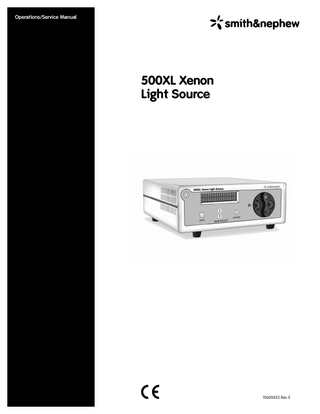
Preview
Page 1
Operations/Service Manual
500XL Xenon Light Source
10600433 Rev. E
Glossary of Symbols Glossary of Symbols Power On
EU: Not for General Waste
Standby
UL Classification
Electrical Shock Hazard
Video In
Type BF Applied
Bidirectional Port
Brightness
Non-ionizing Electromagnetic Radiation
Fuse
Humidity limitation
CE Mark
Temperature limitation
Automatic Control
Equipotentiality
Keep Dry
Input
Refer to the Instructions for Use
Manufacturer
500XL Xenon Light Source
Operations/Service Manual
10600433 Rev. E
3
Preface
Preface This manual contains information needed to operate and maintain the 500XL Xenon Light Source. It is essential to read and understand all the information in this manual before using or maintaining the system.
Table of Contents Glossary of Symbols... 3
Cleaning... 13
Preface... 4
Service... 13
Table of Contents... 4
Maintenance... 14 Recommended Annual Performance Checks... 14 Preventative Maintenance... 14 Replacing Fuses... 14
Device Description... 5 Indications for Use... 5 Contraindications... 5 Warnings...5 Precautions... 6 System Information... 6 Unpacking and General Inspection... 6 U.S. System... 6 International Systems... 6 Front Panel Layout... 7 Rear Panel Layout... 8 Side Panel/Lamp Assembly... 9 Recommended System Configuration... 10 Turning the Unit On... 11 Selecting the Light Intensity... 11 STANDBY Mode... 11 Active Mode... 11 Manual Mode... 12 AUTO Mode... 12 Changing Brightness Default... 12 Resetting Lamp Hours... 12 Error Message... 12 Inspecting the Fiber Optic Light Cable... 12 Inserting and Removing Light Guides... 13
4
10600433 Rev. E
Replacing the High Intensity Lamp... 14 To Replace the Lamp... 15 Troubleshooting... 16 Observed Problems... 16 Technical Specifications*... 18 Environmental Conditions... 18 Ordering Information/Accessories... 19 System Kits... 19 Accessory Items... 19 Electromagnetic Tables... 20 Guidance and Manufacturer’s Declaration – Electromagnetic Emissions... 20 Guidance and Manufacturer’s Declaration – Guidance for Separation Distances... 20 Guidance and Manufacturer’s Declaration – Electromagnetic Immunity... 21 Guidance and Manufacturer’s Declaration – Electromagnetic Immunity... 22 Warranty... 24 Service Replacement Units Warranty... 24 Service Replacement Program... 24 Repair Service Program... 24
500XL Xenon Light Source
Operations/Service Manual
Device Description
Device Description The high-performance 500XL Xenon Light Source (“light source”) is a state-of-the-art system built to provide years of reliable service. The light source is designed to operate with Smith & Nephew digital video camera systems for use in endoscopic procedures. The light source provides intense, white light at over 5,700° K color temperature and is suitable for virtually all endoscopic video requirements. The light source will operate with fiber optic and liquid light cables.
Indications for Use Suitable for use in endoscopic surgical procedures.
Contraindications • Not intended for use except as indicated above. • Not intended for use where endoscopic surgery is contraindicated.
Warnings • It is the surgeon’s responsibility to be familiar with the appropriate surgical techniques prior to use of this device. • Read these instructions completely prior to use. • DANGER–Possible explosion hazard if used in the presence of flammable anesthetics. • When the light source is turned on, do not look directly at the xenon arc lamp without protective goggles. The highintensity, visual, infrared, and ultraviolet radiation of the xenon lamp may cause burns to the skin, or permanent damage to eyes. • Hazardous high voltage and energy are present at the output and in the internal circuitry of this unit. • When inspecting the light cable, NEVER aim the light cable at the light source. Retinal damage may occur. • During operation, avoid prolonged contact of scope tip to patient tissue or flammable materials. Scope tip may reach high temperatures due to high intensity light transmission. • Do not leave the operating light cable on a patient or the drapes. Failure to observe this warning may result in burns to the patient and/or the surrounding drapes.
500XL Xenon Light Source
Operations/Service Manual
• Use only the 500XL Xenon Replacement Lamp Module (REF 72202439) when replacing the 500XL lamp. Use of any other lamp module may cause the light cable to overheat, creating the risk of patient burns and/or fire. Use of any other lamp module will void the warranty. • If this unit is configured as part of a system, the entire system should be tested for compliance with IEC 606011-1:2000. • If the leakage current of the configured system exceeds the limits of IEC 60601-1-1:2000, install an appropriatelyrated, IEC 60601-2-18:1996 + A1:2000; IEC 60601:1988 +A1:1991 + A2:1995 (2nd Edition) approved isolation transformer and retest the system. • The use of accessory equipment not complying with the equivalent safety requirements of this equipment may lead to a reduced level of safety of the resulting system. Consideration relating to the choice shall include: • Use of the accessory in the patient vicinity. • Evidence that the safety certification of the accessory has been performed in accordance with IEC 60601-218:1996 + A1:2000; IEC 60601:1988 +A1:1991 + A2:1995 (2nd Edition) . • The high internal pressure of the lamp may cause an explosion, regardless of whether the lamp is cold or hot. Never remove the lamp from the lamp module. When replacing the lamp, replace the entire lamp module. Always wear protective clothing, a face mask, and use protective eyewear when handling the lamp module. • The power must be turned OFF, and power cord disconnected from power source, before attempting to replace lamp module. • Lamp module may be very hot. Touch only the mounting handle on the lamp module; other parts may be extremely hot. Always wear protective clothing, a face mask, and use protective eyewear when handling the lamp module. • To prevent electric shock, unplug the unit from the electrical outlet before attempting to replace the fuses. • To avoid fire hazard, use only fuses of the correct type, voltage rating, and current rating. • Do not use this device in oxygen rich environments (>25%).
10600433 Rev. E
5
Precautions
Precautions U.S. Federal law restricts this device to sale by or on the order of a physician. • Prior to each use, inspect the device to ensure it is functioning properly and not damaged. Do not use a damaged device. • Do not operate at line voltages other than those stipulated on the back of the unit. • Handle the unit with care. If the unit is dropped or damaged in any way, it must be returned immediately for service. • If the arthroscope becomes too hot during use, light source brightness is set too high and should be decreased. • This equipment is designed and tested to minimize interference with other electrical equipment. However, if interference occurs with other equipment, it may be corrected by one or more of the following measures: • Reorient or relocate this equipment, the other equipment, or both. • Increase the separation between the pieces of equipment. • Connect the pieces of equipment into different outlets or circuits. • Consult a biomedical engineer. • This equipment contains electronic printed circuit assemblies. At the end of the useful life of the equipment it should be disposed of in accordance with any applicable national or institutional policy relating to obsolete electronic equipment. • Disconnect the power cord before cleaning the unit. • Electrical safety testing should be performed by a biomedical engineer or other qualified person. • Replace the lamp module after 500 hours. • This unit complies with IEC 60601-1-2:2001. However, the user must be aware that this does not necessarily ensure protection of the unit against interference from other devices. • Do not insert wet light guides into the unit. Damage to the unit may occur. • Ensure that the light guide is inserted into the proper front panel port. Damage to the unit may occur if the light guide is not inserted into the port associated with the correct light guide manufacturer. • Avoid direct skin contact when handling mains fuses. Grease from human contact can contaminate the fuse circuit, causing failure. Protective gloves should be used when removing or installing mains fuses.
• In the event that the unit overheats and shuts down but the cooling fans are still running, do not turn off or unplug the unit. Continued running of the fans is necessary to prevent further damage to the unit.
System Information The light source is configured to be connected to the Digital O.R. Control Center (“controller”) or the 560P High Definition Camera System (“560P Camera System” - REF 72201919) via the bidirectional communication port on the rear panel of the light source. The bidirectional communication port uses RS232 serial communication protocol. The light source functions can be operated manually using the controls on the camera system. When connected to a controller, the light source may be operated using direct voice commands. Additionally, the STANDBY mode can be controlled using the camera head buttons.
Unpacking and General Inspection Carefully unpack and inspect all components shipped with the light source. If any components are missing or damaged, contact an authorized Smith & Nephew representative. Save the carton and packing materials in the event a component must be returned for repair. The following components should have been received:
U.S. System (REF 72200580) 1 ea 500XL Xenon Light Source (REF 72200568) 1 ea 300 watt 500XL Xenon Replacement Lamp Module for the 500XL Xenon Light Source (REF 72202439) 1 ea Null Modem Cable (REF 91001639) 1 ea Power Cord (REF 605-0004) 1 ea 500XL Xenon Light Source Operations/Service Manual (REF 10600433)
International Systems 1 ea 500XL Xenon Light Source 1 ea 300 watt 500XL Xenon Replacement Lamp Module for the 500XL Xenon Light Source (REF 72202439) 1 ea Null Modem Cable (REF 91001639) 1 ea Power Cord 1 ea 500XL Xenon Light Source Operations/Service Manual
• Ensure that the unit is installed in an environment in which the vents and fans are not obstructed. Insufficient ventilation can cause the unit to overheat and shut down. 6
10600433 Rev. E
500XL Xenon Light Source
Operations/Service Manual
Front Panel Layout
Front Panel Layout
Figure 1. Light source front panel
Control/Connection
Function
1. Power ON/Power OFF Button
Activates the unit for operation. Press this button ON to activate the cooling fans and the arc lamp. Press this button OFF to turn off the unit. The fans may still run after the unit is turned off.
2. LCD Display
Displays system messages and information when the light source is turned on.
3. AUTO Mode Button
Press this button to activate the automatic brightness control. The shutter is controlled automatically when a camera video output is connected to the light source video input. Press again to return to manual brightness control. The AUTO mode does not function when the light source is connected to the 560P camera system.
4. BRIGHTNESS Control Buttons
The BRIGHTNESS control buttons increase or decrease the brightness of the light intensity.
5. STANDBY Mode Button
When the power button is activated, the unit automatically defaults to STANDBY in the Manual mode and no light is emitted. This is an added safety feature. Press the STANDBY button to switch to the Active mode, remaining in Manual mode. Light will be emitted at the default brightness intensity (factory default: 50%). STANDBY can be activated at any time while in either the Manual or AUTO modes. The light level will immediately be reduced to zero. To return to the previous mode and settings, press the STANDBY button again.
6. Light Cable Selection Turret
Rotate and click into position to select the port for the Smith & Nephew/Wolf ® , Olympus®, ACMI®, or Storz® Light Guide.
7. Smith & Nephew/Wolf Light Guide Port
This self-closing light port is designed to accept the Smith & Nephew/Wolf Light Guide end-fittings.
8. Olympus Light Guide Port
This self-closing light port is designed to accept Olympus Light Guides.
9. ACMI Light Guide Port
This self-closing light port is designed to accept ACMI Light Guides.
10. Storz Light Guide Port
This self-closing light port is designed to accept Storz Light Guides.
500XL Xenon Light Source
Operations/Service Manual
10600433 Rev. E
7
Rear Panel Layout
Rear Panel Layout 1
2 3
4 85002090 Rev. C 05/2012
5 Figure 2. Light source rear panel
Controls/Connections
Function
1. Fans
Cool the unit.
2. Power Cord Receptacle
Input power is supplied to the light source via an electrical power cord connected to this receptacle.
3. Fuse
T 10A 250V Time-Lag Fuse x 2, 5x20 mm glass body cartridge.
4. Bidirectional Communication Port
This port enables communication with a controller or 560P Camera System (REF 72201919) for control of the light source STANDBY and Active modes.
5. Video Input
This connector accepts a standard definition video signal for use in the AUTO mode.
8
10600433 Rev. E
500XL Xenon Light Source
Operations/Service Manual
Side Panel/Lamp Assembly
Side Panel/Lamp Assembly
See the 500XL Operations/Service Manual for instruction on replacing the lamp module. Replace lamp only with the 500XL Replacement Lamp Module (REF 72202439). Ensure lamp is fully inserted for proper light output.
85002189 Rev. B
Figure 3. Light source side panel
Controls
Function
1. Vents
Cool the unit.
2. Door Latch
Opens the door when pushed.
3. Lamp Module Door
Encloses the lamp inside the unit.
Figure 4. Light source lamp assembly
Controls
Function
1. Lamp Module Door
Encloses the lamp inside the unit.
2. Lamp Module
Encases the xenon bulb and helps to disperse heat.
3. Xenon Bulb
Provides the light.
500XL Xenon Light Source
Operations/Service Manual
10600433 Rev. E
9
Recommended System Configuration
Recommended System Configuration Figure 5 indicates a system configuration that complies with IEC 60601-1-1:2000 requirements. WARNING: If this unit is configured as part of a system, the entire system should be tested for compliance with IEC 60601-1-1:2000. • If the leakage current of the configured system exceeds the limits of IEC 60601-1-1, install an appropriately-rated IEC 60601-2-18:1996 + A1:2000; IEC 60601:1988 +A1:1991 + A2:1995 (2nd Edition) approved isolation transformer and retest the system.
lead to a reduced level of safety. Consideration relating to the choice of accessory devices shall include: – Use of the accessory in the patient vicinity. – Evidence that the safety certification of the accessory has been performed in accordance with IEC 60601-218:1996 + A1:2000; IEC 60601:1988 +A1:1991 + A2:1995 (2nd Edition) .
• The use of accessory equipment not complying with the equivalent safety requirements of this equipment may
Figure 5. Recommended system configuration for the light source
10
10600433 Rev. E
500XL Xenon Light Source
Operations/Service Manual
Turning the Unit On
Turning the Unit On WARNINGS: • DANGER–Possible explosion hazard if used in the presence of flammable anesthetics. • When the light source is turned on, do not look directly at the xenon arc lamp without protective goggles. The highintensity, visual, infrared, and ultraviolet radiation of the xenon lamp may cause burns to the skin, or permanent damage to eyes. • Hazardous high voltage and energy are present at the output and in the internal circuitry of this unit. CAUTIONS: • Do not operate at line voltages other than those stipulated on the back of the unit. • Handle the unit with care. If the unit is dropped or damaged in any way, it must be returned immediately for service. Before plugging the power cord into a power outlet, be sure that the power corresponds to the data on the rear panel and that the third pin on the plug is properly grounded to the outlet. The light source should be placed in a horizontal position, with the back and side panels clear of obstructions, allowing air to flow freely into the unit. Press the power button to turn ON the light source. This will illuminate the button, start the cooling fans, and activate the circuitry to start the xenon arc lamp immediately. The LCD screen will display the software version and number of lamp hours used for 10 seconds. If the number of lamp hours exceeds 450 hours, the LCD screen will display a blinking REPLACE LAMP message for an additional 10 seconds. If during start-up no errors are detected, the LCD display will indicate STANDBY. The light source powers ON to the STANDBY mode in the Manual mode.
When AUTO CAM is displayed, the light source is locked in the Manual mode and the AUTO button does not function. While in AUTO CAM, the brightness function can be controlled from both the light source and the 560P Camera System. For information regarding the operation of the 560P Camera System, refer to that device’s Operations/Service Manual (REF 10600443). After a mode has been selected, a steady number will display showing the approximate light output percentage. If the light source is changed to the Active mode from STANDBY, or if the light source is in the Active mode, and no light guide cable is detected, the unit will automatically switch to the STANDBY mode. A blinking NO LIGHT CABLE message will appear on the LCD screen. To turn off the blinking message, press the STANDBY button.
Selecting the Light Intensity CAUTION: If the arthroscope becomes too hot during use, light source brightness is set too high and should be decreased.
STANDBY Mode The light source defaults to the STANDBY mode in the Manual mode upon initial power-on of the unit. The STANDBY mode is a safety feature which reduces the light output to a minimum level to prevent unintentional emission of light. The STANDBY mode is indicated on the LCD display. The STANDBY mode can be utilized at any time throughout the procedure. To begin the procedure, press the STANDBY button to put the light source into the Active mode. Light will be emitted. To return to STANDBY, push the STANDBY button again. Note: Light output settings in either the Manual or AUTO mode will return to the light level set prior to the use of the STANDBY mode.
Active Mode
To begin a procedure, the Active mode must be selected. To select the Active mode, press the STANDBY button. When the Active mode is selected, the LCD screen will display MANUAL and the default brightness level (factory default: 50%). Refer to “Changing Brightness Default” for further information. Light will be emitted through the light guide cable connector in use.
While in Active mode, light is emitted from the light source. The light source must be in the Active mode to begin a procedure. If the light source is in the STANDBY mode, which is indicated on the LCD display, press the STANDBY button on the front panel of the light source to switch to the Active mode. Subsequent presses of the STANDBY button will cause the light source to switch between the Active and STANDBY modes. The Active mode can be operated in both Manual and AUTO modes.
Both the STANDBY and Active modes operate in Manual or AUTO modes. The light intensity is controlled by using the BRIGHTNESS UP or DOWN buttons on the front panel of the light source. If the 560P Camera System is detected, the LCD screen will display AUTO CAM.
The light source is designed to operate with endoscopic video camera systems. Many cameras utilize an electronic shutter that automatically maintains the image brightness on the screen. The Manual mode is preferable when using a video camera with an automatic electronic shutter control. The AUTO mode
500XL Xenon Light Source
Operations/Service Manual
10600433 Rev. E
11
Inspecting the Fiber Optic Light Cable
is preferable when using a video camera without an automatic electronic shutter control.
Manual Mode When the power button is turned ON, the unit defaults to STANDBY in the Manual mode. The Manual mode allows control of the amount of light delivered into the viewing area using the BRIGHTNESS control buttons on the front panel of the light source. For optimum image brightness, the light intensity of the light source should be set at the desired output brightness to allow the electronic shutter of the camera to automatically increase or decrease its exposure level. When the endoscope is directed toward darker or lighter areas, or its distance from the tissue that is being observed is varied, the camera electronic shutter will automatically adjust its exposure to maintain the selected brightness of the picture. The video image should be clear and bright, without any “blooming” caused by excessive light. If the video image is too bright for the camera to operate correctly, manually decrease the light intensity on the light source until a satisfactory light level is achieved. If the video image is too dark for the camera to operate correctly, manually increase the light intensity on the light source. Note: Before adjusting the light source brightness, ensure that the camera’s electronic shutter is set properly. For more information, refer to that device’s Instructions for Use.
AUTO Mode AUTO mode allows an operator to control image brightness by using the light intensity BRIGHTNESS control buttons on the front panel of the light source. When the power button is turned ON, the light source defaults to STANDBY in the Manual mode. The AUTO button must be selected for the light source to operate in the AUTO mode. For optimum image brightness, the light intensity of the light source should be set at the desired output brightness to allow its shutter to automatically increase or decrease its light level. When the endoscope is directed toward darker or lighter areas, or its distance from the tissue that is being observed is varied, the light source shutter will automatically adjust the light level to maintain the selected brightness of the picture. The video image should be clear and bright, without any “blooming” caused by excessive light. If the video image is too bright, manually decrease the light intensity on the light source. If the video image is too dark, manually increase the light intensity on the light source. Any
12
10600433 Rev. E
manual changes made in AUTO mode will not be saved after exiting AUTO mode. Note: Ensure that the camera is not operating in the automatic electronic shutter mode before attempting to use the light source in the AUTO mode. The AUTO mode does not function when the light source is connected to the 560P Camera System.
Changing Brightness Default In Manual mode, the brightness setting defaults to 50%. To change the brightness default setting: 1. Adjust brightness to the desired level using the BRIGHTNESS control buttons. 2. Turn the light source OFF. 3. Turn the light source ON. 4. While lamp hours are displayed on the LCD screen, press and hold the AUTO button. The following message will appear on the screen:
This message confirms that the brightness default setting has been changed, and the unit is ready to use.
Resetting Lamp Hours If the 500XL lamp module’s lamp hours tracking memory malfunctions, the lamp hours can be reset. To reset lamp hours, turn ON the light source. Press the BRIGHTNESS UP and DOWN buttons simultaneously for five seconds while the display is flashing the lamp hours. This will reset the lamp hours to zero (“0”). Lamp hours will be tracked by the light source rather than the lamp module until a functioning tracking memory is detected.
Error Message If the light source is not functioning properly, an error message will appear on the LCD display. If this occurs, refer to the Error Message Table in the “Troubleshooting” section of this manual.
Inspecting the Fiber Optic Light Cable WARNING: When inspecting the light cable, NEVER aim the light cable at the light source. Retinal damage may occur. 1. Cuts, abrasions, or tears in the cable’s silicone sheath will reduce overall light transmission. Check the sheath for such damage.
500XL Xenon Light Source
Operations/Service Manual
Inserting and Removing Light Guides
2. While aiming one end of the cable toward a bright light, such as a room light, inspect the other end for damaged fibers, e.g., black dots or dark gray areas (Figure 6). A combination of broken fibers in the cable or endoscope will result in reduced light transmission. The combined percentage of dark spots viewed in the cable end should not exceed 20% of its total area.
CAUTION: Ensure that the light guide is inserted into the proper front panel port. Damage to the unit may occur if the light guide is not inserted into the port associated with the correct light guide manufacturer.
Figure 7. Multiport light guide adaptor turret
Cleaning Figure 6. Inspecting the fiber optic light cable
3. Perform a visual fiber bundle diameter comparison. For optimal light transmission, the diameter of the fiber bundles in the endoscope’s fiber optic light post should match the fiber bundle diameter of the light cable. This will prevent unnecessary heat buildup at the scope/light guide connection.
Inserting and Removing Light Guides WARNINGS: • During operation, avoid prolonged contact of scope tip to patient tissue or flammable materials. Scope tip may reach high temperatures due to high intensity light transmission. • Do not leave the operating light cable on a patient or the drapes. Failure to observe this warning may result in burns to the patient and/or the surrounding drapes. Set the multiport light guide adaptor turret for the light guide that will be used. To set the turret to the appropriate light port, rotate the turret in either direction until the desired light port is aligned with the orange arrow to the left of the turret (Figure 7). Insert the light cable into the appropriate light port by pushing in firmly. To remove the light cable, grasp the cable connector and pull straight out of the light port. Do not pull out by pulling on the cable.
500XL Xenon Light Source
Operations/Service Manual
CAUTION: Disconnect the power cord before cleaning the light source. The exterior of the light source should be cleaned often enough to prevent the accumulation of dust and dirt, especially around the air intake and outlet openings. Use a soft, dry brush and a vacuum or low-pressure blower. Painted areas of the panel and cabinet should be cleaned with a soft, damp cloth and a mild detergent. The light source operates outside of the sterile field and does not require sterilization. Sterilization and/or certain disinfection procedures will damage the device and void the warranty. Exterior surfaces of the light source may be disinfected by wiping with a cleaning/disinfecting detergent. Please refer to the instructions from the light guide manufacturer for proper sterilization parameters for the light guide.
Service There are no user-serviceable components inside the light source. Repairs and adjustments are to be performed only by Smith & Nephew authorized service centers. If service becomes necessary, call an authorized Smith & Nephew Customer Service representative prior to returning the device and request a Return Authorization (RA) number. Customer Service can also explain the available Service Replacement and Repair Programs.
10600433 Rev. E
13
Maintenance
Service items should be carefully cleaned and disinfected, repackaged and returned postage-paid to Smith & Nephew. A Smith & Nephew Customer Service Representative can provide additional instructions. Note: Returned product that is found to have been serviced by an unauthorized third party repair facility will incur additional costs, regardless of warranty status. It is not necessary to include accessory items (i.e., power cords, etc.) when returning a device for service.
Maintenance Recommended Annual Performance Checks Smith & Nephew recommends that Dielectric Strength, Earth Leakage Current, and Protective Earth Testing be performed annually to assure continued compliance with applicable safety requirements. These tests should be conducted in accordance with specifications IEC 60601-2-18:1996 + A1:2000; IEC 60601:1988 + A1:1991 + A2:1995 (2nd Edition). CAUTION: Electrical safety testing should be performed by a biomedical engineer or other qualified person.
Preventative Maintenance No scheduled maintenance program is required to ensure the proper performance of the 500XL Light Source. Adherence to hospital guidelines for care and handling of electronic equipment will help to maximize the life and utility of the light source. Service and repairs should be performed only by Smith & Nephew authorized service centers.
Replacing Fuses WARNING: To prevent electric shock, unplug the unit from the electrical outlet before attempting to replace the fuses. WARNING: To avoid fire hazard, use only fuses of the correct type, voltage rating, and current rating. To inspect and/or replace fuses: 1. Unplug the power cord from the power outlet and from the light source rear panel. 2. Use a screwdriver to open the fuse compartment door on the AC receptacle and slide out the two-fuse carrier (Figure 8).
14
10600433 Rev. E
Figure 8
3. Replace fuses. See “Technical Specifications” for replacement fuse types. 4. Reinsert fuse carrier using the arrows on the inside of the fuse compartment door as a guide. 5. Snap the fuse compartment door closed.
Replacing the High Intensity Lamp WARNINGS: • The high internal pressure of the lamp may cause an explosion, regardless of whether the lamp is cold or hot. Never remove the lamp from the lamp module. When replacing the lamp, replace the entire lamp module. Always wear protective clothing, a face mask, and use protective eyewear when handling the lamp module. • Lamp module may be very hot. Touch only the mounting handle on the lamp module; other parts may be extremely hot. Always wear protective clothing, a face mask, and use protective eyewear when handling the lamp module. • Use only the 500XL Xenon Replacement Lamp Module (REF 72202439) when replacing the 500XL lamp. Use of any other lamp module may cause the light cable to overheat, creating the risk of patient burns and/or fire. Use of any other lamp module will void the warranty. CAUTION: Replace the lamp module after 500 hours. The light source incorporates a long-life lamp warranted for 500 hours of operation. When the unit is powered ON, the front panel display indicates the number of hours of lamp life that have expired. This number indicates the number of hours the lamp has been in operation, beginning from zero.
500XL Xenon Light Source
Operations/Service Manual
Replacing the High Intensity Lamp
To Replace the Lamp WARNING: The power must be turned OFF, and power cord disconnected from power source, before attempting to replace lamp module. 1. Turn the power OFF by pressing the power button so that the green light turns off. 2. Disconnect the power cord from the power source. 3. Open the side lamp door (Figure 3). 4. Grasp the mounting handle of the lamp assembly and slide the lamp module out of the light source side panel (Figure 4). The lamp module should be disposed of carefully. 5. Align the new lamp module with the mounting slides inside the light source. Firmly push the module in as far as it will go. To ensure optimal light intensity, confirm that the lamp module is fully inserted. 6. Close the side lamp door. The lamp will not operate if the lamp door is not closed completely. 7. Plug in the power cord. 8. Turn ON the light source by pressing the power button to begin operation.
500XL Xenon Light Source
Operations/Service Manual
10600433 Rev. E
15
Troubleshooting
Troubleshooting Observed Problems If no Warning or Fault messages are displayed and the system is not performing as expected, refer to Table 1, Observed Problems, for possible remedies. Contact an authorized Smith & Nephew representative if the suggested remedies do not correct the problem.
Table 1. Observed Problems If this occurs...
The problem may be...
This may help...
The lamp fails to illuminate when the power button is pressed.
The unit is not connected to power.
Plug into a power outlet of suitable rating. Ensure that both ends of the power cord are properly connected.
The lamp door is not fully closed.
Fully close the lamp door.
The lamp illuminates but the power button does not illuminate when the power button is pressed.
Defective power button light.
Call your authorized Smith & Nephew representative or Customer Service. (The unit may be operated safely without the power button light.)
The power button light illuminates but the xenon lamp fails to ignite when the power button is pressed.
Defective lamp.
Replace the lamp module.
The light output is low but the lamp has less than 500 hours operation.
The manual shutter is in the closed position.
Increase the light intensity using the BRIGHTNESS UP button.
STANDBY mode activated.
Press the STANDBY button to switch the unit to the Active mode and bring the unit to the set brightness level.
The light cable is not in the multiport light guide adaptor.
Re-seat the light cable. Check to see if the multiport light guide adaptor is in the correct position.
Lamp is not fully inserted.
Firmly push the lamp module completely into place.
Defective lamp.
Replace the lamp module.
The manual shutter is in the closed position.
Increase the light intensity using the BRIGHTNESS UP button.
STANDBY mode activated.
Press the STANDBY button to switch the unit to the Active mode and bring the unit to the set brightness level.
The light cable is not in the multiport light guide adaptor.
Re-seat the light cable. Check to see if the multiport light guide adaptor is in the correct position.
Lamp is not fully inserted.
Firmly push the lamp module completely into place.
Defective lamp.
Replace the lamp module.
Damaged scope.
Check the endoscope. If damaged call Customer Service for a replacement unit.
Damaged light cable.
Replace the light cable.
Picture is too dark.
16
10600433 Rev. E
The unit will automatically shut down after 15 seconds if the lamp does not ignite. Call your authorized Smith & Nephew representative or Customer Service.
500XL Xenon Light Source
Operations/Service Manual
Troubleshooting
Table 2. Warning Messages Short Warning Message
Full Warning Message
Corrective Action
LAMP DOOR OPEN
Fully close the lamp door.
REPLACE LAMP (blinking)
Replace the lamp module.
NO LIGHT CABLE
Plug the light cable into the correct cable connector port.
TEMPERATURE ERR
Temperature error message E1, E2, E3, E4, E5, E6, E7, E8, E9, E10, E11, E12, E13.
The unit will turn OFF automatically. Do not unplug the unit. Turn OFF the unit. Find the source of the airflow blockage and remove it.
Light source overheating.
Turn the unit back ON. If the unit does not power ON, call your authorized Smith & Nephew representative or Customer Service.
LAMP FAIL
Replace the lamp module.
NO VIDEO (AUTO mode only)
500XL Xenon Light Source
No VIDEO at BNC Connector
Operations/Service Manual
Connect the BNC video cable from the Y/C or composite video source.
10600433 Rev. E
17
Technical Specifications*
Technical Specifications* Lamp Type
300 watt xenon short arc
Color Temperature
5700° K–6000° K
Lamp Life
500 hours
Input Power Requirements
100–240VAC +/- 10%, 50/60 Hz, 500 VA
Fuse
T 10A 250V Time-Lag Fuse x 2, 5x20 mm glass body cartridge
Leakage Current to Ground
Less than 300 microamperes @ 120V +/- 10% Less than 500 microamperes @ 240V +/- 10%
Light Guide Port
Designed to accept Smith & Nephew/Wolf ®, OlympusTM, ACMI TM, or StorzTM light guide end-fittings.
Dimensions
Height: 4.5" (11.43 cm) Length: 15" (38.10 cm) Width: 12" (30.48 cm)
Weight
18.5 pounds
RS-232
RS-232 bidirectional communication port with USB Type B receptacle. (Not a USB protocol-supported connection. Connect to Digital O.R. Control Center only.)
Classification
EN 60601-1-2: 2001 Class A – 500XL Xenon Light Source (REF 72200568)
Compliance
Complies with IEC 60601-2-18:1996 + A1:2000; IEC 60601:1988 +A1:1991 + A2:1995 (2nd Edition); IEC 60601-1-1:2000
*Specifications subject to change without notice.
Environmental Conditions Condition
Transport and/or Storage
Use
Temperature
-4° F to 140° F (-20° C to 60° C)
41° F to 113° F (5° C to 45° C)
Humidity
20–90% RH (non-condensing)
85% RH (non-condensing) maximum
Atmospheric Pressure
0–5,500 m
300–1050 hPa
18
10600433 Rev. E
500XL Xenon Light Source
Operations/Service Manual
Ordering Information/Accessories
Ordering Information/Accessories Each light source kit includes a 500XL Xenon Light Source, a 300 watt replacement lamp module for the light source, a power cord, a null modem cable, and a 500XL Xenon Light Source Operations/Service Manual.
System Kits REF
Description
72200580
System, 500XL Xenon Light Source, US
72200587
System, 500XL Xenon Light Source, UK
72200588
System, 500XL Xenon Light Source, International
72200583
System, 500XL Xenon Light Source, German
72200581
System, 500XL Xenon Light Source, Spanish
72200582
System, 500XL Xenon Light Source, French
72200584
System, 500XL Xenon Light Source, Italian
72200585
System, 500XL Xenon Light Source, Swedish
72200586
System, 500XL Xenon Light Source, Dutch
72202381
System, 500XL Xenon Light Source, Portuguese
72202382
System, 500XL Xenon Light Source, Danish
72202383
System, 500XL Xenon Light Source, Norwegian
72202384
System, 500XL Xenon Light Source, Korean
Accessory Items REF
Description
72202439
Lamp, Replacement Module, 500XL
3004*
Gemini Universal Fiber Optic Light Cable, 2 mm, 8 ft.
2985
Gemini Universal Fiber Optic Light Cable, 4 mm, 8 ft.
2140
Gemini Universal Fiber Optic Light Cable, 5 mm, 8 ft.
7205177
Gemini Universal Fiber Optic Light Cable, 5 mm, 12 ft.
7205178
Gemini Universal Fiber Optic Light Cable, 5 mm, 10 ft.
7205179
Gemini Universal Fiber Optic Light Cable, 4 mm, 12 ft.
7205180
Gemini Universal Fiber Optic Light Cable, 4 mm, 10 ft.
7208329
Gemini Universal Fiber Optic Light Cable, 6 mm, 10 ft. permanent mount Smith & Nephew/Wolf ® connectors
*Includes Smith & Nephew/Wolf adaptor for use with a 1.9 mm endoscope with a 2 mm light guide post. Note: The light source must be used in a manner consistent with the Instructions for Use packaged with the device.
500XL Xenon Light Source
Operations/Service Manual
10600433 Rev. E
19
Electromagnetic Tables
Electromagnetic Tables Guidance and Manufacturer’s Declaration – Electromagnetic Emissions The 500XL Xenon Light Source is intended for use in the electromagnetic environment specified below. The customer or user of the 500XL Xenon Light Source should assure that it is used in such an environment. Emissions Test
Compliance
Electromagnetic Environment – Guidance
RF emissions CISPR 11
Group 1
The 500XL Xenon Light Source uses RF energy only for its internal functions. Therefore, its RF emissions are very low and are not likely to cause any interference in nearby electronic equipment.
RF emissions CISPR 11
Class A
Harmonic emissions IEC 61000-3-2
Complies
The 500XL Xenon Light Source is suitable for use in all establishments other than domestic and those directly connected to the public lowvoltage power supply network that supplies buildings used for domestic purposes.
Voltage fluctuations/flicker emissions IEC 61000-3-3
Complies
Guidance and Manufacturer’s Declaration – Guidance for Separation Distances Recommended Separation Distances Between Portable and Mobile RF Communications Equipment and the 500XL Xenon Light Source (REF 72200568) The 500XL Xenon Light Source is intended for use in an electromagnetic environment in which radiated RF disturbances are controlled. The customer or user of the 500XL Xenon Light Source can help prevent electromagnetic interference by maintaining a minimum distance between portable and mobile RF communications equipment (transmitters) and the 500XL Xenon Light Source as recommended below, according to the maximum output power of the communications equipment. Separation Distance According to Frequency of Transmitter M Rated Maximum Output Power of Transmitter W
150 KHz to 80 MHz d = 1.2 √ P
80 MHz to 800 MHz d = 1.2 √ P
800 MHz to 2.5 GHz d = 2.3 √ P
0.01
0.12
0.12
0.23
0.1
0.38
0.38
0.73
1
1.2
1.2
2.3
10
3.8
3.8
7.3
100
12
12
23
For transmitters rated at a maximum output power not listed above, the recommended separation distance d in meters (M) can be estimated using the equation applicable to the frequency of the transmitter, where P is the maximum output power rating of the transmitter in watts (W) according to the transmitter manufacturer. Note 1: At 80 MHz and 800 MHz, the separation distance for the higher frequency range applies. Note 2: These guidelines may not apply in all situations. Electromagnetic propagation is affected by absorption and reflection from structures, objects, and people.
20
10600433 Rev. E
500XL Xenon Light Source
Operations/Service Manual
Electromagnetic Tables
Guidance and Manufacturer’s Declaration – Electromagnetic Immunity The 500XL Xenon Light Source is intended for use in the electromagnetic environment specified below. The customer or user of the 500XL Xenon Light Source should assure that it is used in such an environment. Immunity Test
IEC 60601 Test Level
Compliance Level
Electromagnetic Environment – Guidance
Electrostatic discharge (ESD) IEC 61000-4-2
+/- 6 kV contact
+/- 6 kV contact
+/- 8 kV air
+/- 8 kV air
Floors should be wood, concrete, or ceramic tile. If floors are covered with synthetic material, the relative humidity should be at least 30%.
Electrical fast transient/ burst IEC 61000-4-4
+/- 2 kV for power supply lines
+/- 2 kV for power supply lines
Mains power quality should be that of a typical commercial or hospital environment.
+/- 1 kV for input/output lines
+/- 1 kV for input/output lines
Surge IEC 61000-4-5
+/- 1 kV differential mode
+/- 1 kV differential mode
+/- 2 kV common mode
+/- 2 kV common mode
Voltage dips, short interruptions and voltage variations on power supply input lines IEC 61000-4-11
<5% UT (>95% dip in UT) for 0.5 cycle
<5% UT (>95% dip in UT) for 0.5 cycle
40% UT (60% dip in UT) for 5 cycles
40% UT (60% dip in UT) for 5 cycles
70% UT (30% dip in UT) for 25 cycles
70% UT (30% dip in UT) for 25 cycles
<5% UT (>95% dip in UT) for 5 sec
<5% UT (>95% dip in UT) for 5 sec
3 A/m
3 A/m
Power frequency (50/60 Hz) magnetic field IEC 61000-4-8
Mains power quality should be that of a typical commercial or hospital environment. Mains power quality should be that of a typical commercial or hospital environment. If the user of the 500XL Xenon Light Source requires continued operation during power mains interruptions, it is recommended that 500XL Xenon Light Source be powered from an uninterruptible power supply or a battery.
Power frequency magnetic fields should be at levels characteristic of a typical location in a typical commercial or hospital environment.
Note: UT is the a.c. mains voltage prior to application of the test level.
500XL Xenon Light Source
Operations/Service Manual
10600433 Rev. E
21