Instructions for Use
96 Pages
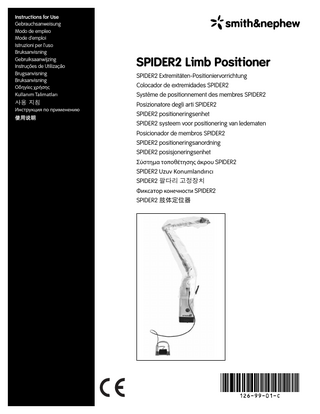
Preview
Page 1
English Device Description The SPIDER2 combines strength and flexibility to provide optimal intraoperative positioning. The SPIDER2 has been designed to attach to the rail on all standard operating room tables, as well as the rail on the back of the T-MAX Beach Chair.
Indications for Use The SPIDER2 is used to position limbs during surgical procedures.
• Do not use solvents, lubricants, or other chemicals unless otherwise specified. • Use SPIDER2 battery charger with SPIDER2 battery pack REF 72203301. Other types of batteries may burst, causing personal injury and damage to charger. • The SPIDER2 battery charger is not permitted to be used in patient care areas due to leakage current. Failure to comply could result in injury to the patient and/or health care professional. • The SPIDER2 battery charger must not be used in the vicinity of flammable anesthesia gases. • The SPIDER2 battery charger is for indoor use only.
Warnings • Failure to do the following may result in injury to the patient and/or health care professional.
• Replace defective SPIDER2 battery charger cords and wires immediately. • The socket-outlet shall be installed near the SPIDER2 battery charger and shall be easily accessible.
• It is the responsibility of health care professionals to be familiar with appropriate surgical techniques. Prior to using SPIDER2 the Instructions for Use must be read and understood, paying special attention to warning information. Failure to take adequate care may result in injury to the patient and/or health care professional.
Precautions
• Read and understand the particulars of the Instructions for Use for the specific accessory being used. Do not use the system without having read and understood all relevant Instructions for Use.
•
• Surgery specific Instructions for Use contain further warnings; refer to appropriate Instructions for Use prior to use of the product. • The SPIDER2 system has been tested and found to comply with the emission and immunity limits for medical devices to the IEC 60601-1-2 and Medical Device Directive 93/42/EEC. Compliance to the limits is intended to provide reasonable protection against harmful interference in a hospital environment. There is no guarantee that interference will not occur in an installation. If the SPIDER2 does cause harmful interference to other devices, it is recommended that the user attempt to correct the interference by one or more of the following actions: ––
Reorient or relocate the affected device(s)
––
Increase separation between SPIDER2 and affected device(s)
U.S. Federal law restricts this device to sale by or on the order of a physician. Do not store SPIDER2 in locked position as this will drastically reduce the life expectancy of device. Always depressurize before storing by turning Power Switch to the DEPRESSURIZE Position for 1 second and then allowing the Switch to return to the OFF Position.
Components
• Prior to each use equipment and components are to be inspected for damage. • Prior to each use inspect plastic enclosure for any damage that could result in fluid entry. • Do not use any damaged components. Damaged equipment or components may result in injury to the patient and/or health care professional. • Load on SPIDER2 is not to exceed 50 lbs (23kg). Failure to comply may result in patient and/or health care staff injury. Specific SPIDER2 orientations can accommodate higher loads; contact Smith & Nephew. • Joints of SPIDER2 cannot be locked or unlocked without a battery in place. • The SPIDER2 Setup Button is disabled when the switch drape and/or foot pedal are plugged in. • If Switch Drape Button is connected to the limb, do not disconnect patient’s limb from SPIDER2. • Always hold the SPIDER2 and/or patient’s limb while positioning the SPIDER2.
Figure 1. SPIDER2
• No modifications to this equipment are allowed.
1. Quick Connect Release Button
2. Female Quick Connect
3. Indicator Light
4. Battery Release Button
• If changing batteries during a surgical procedure, do not change the state of the Power Switch. Doing so during surgery may cause the SPIDER2 to release pressure causing unwanted movement.
5. Drape Clips
6. Foot Pedal Connection Receptacle
• Do not change the state of power switch if the patient is connected to the SPIDER2.
7. Switch Drape Connection Receptacle
8. Set Up Button
• Do not grasp the SPIDER2 over the quick connect release buttons as this can disengage the quick connect locks and disconnect the patient’s limb from the SPIDER2.
9. Dumbbell Joint
10. Hinge Joint
11. Battery
12. Clamp Actuating Knob
13. Clamp Indexing Handle
14. Distal Joint
• Do not release the SPIDER2 and/or patient’s limb until you are certain the SPIDER2 has locked. • Ensure all cables are routed to avoid damage. Damaged cables must be replaced. Failure to replace cables may result in injury to patient and/or health care staff. • Single use stabilization kits are not to be reused or used if packaging has been damaged. Failure to comply may result in patient injury and/or infection. • If SPIDER2 motor runs continuously, or runs more than once per minute while in locked state, disconnect patient and have product serviced. • Do not allow fluids to enter the switch drape connection receptacle or the foot pedal connection receptacle.
15. Power Switch
Prior to First Use 1. Charge SPIDER2 battery prior to first use, batteries provided are not fully charged. 2. Once fully charged, attach battery to SPIDER2. 3. Turn Power Switch to ON Position (Figure 1); SPIDER2 will be activated and all joints will lock.
• Use Foot Pedal with Smith & Nephew products only. • Do not use in AP, APG and OEA environments.
SPIDER2 Limb Positioner
Instructions for Use
126-99-01 Rev. C
3
English 4. Once locked, the joints can be released in one of two ways: a. Depress the Power Switch to Depressurize Position (Figure 2). b.
Press the Set Up Button (Figure 1 Item # 8)
Note: The SPIDER2 Set Up Button is disabled when the Switch Drape and/or Foot Pedal are plugged in.
4. Press Set Up Button to adjust SPIDER2 to approximate setup position and check range of motion prior to draping. 5. Insert sterile Piggy Back into SPIDER2 Distal end. 6. Drape SPIDER2 with Switch Drape (or standard Drape if only Foot Pedal is to be used). 7. Connect Foot Pedal (Figure 6), Switch Drape (Figure 7), or both, to appropriate Connection Receptacle.
Figure 2. Power Switch
Instructions for Use SPIDER2 Attachment to O.R. Table Rail
Figure 6. Connecting Foot Pedal 8. Slide Drape under Drape Clips (Figure 7) and ensure that the Drape completely covers the receptacles to shield them from fluids.
1. If SPIDER2 has been turned on and joints are locked, holding the Set Up Button allows temporary repositioning of the SPIDER2. When Set Up Button is released, all joints will lock again. 2. Open SPIDER2 Clamp by turning Clamp Actuating Knob counter clockwise so clamp opening is larger than table rail. 3. Place Clamp over rail at an angle, placing the top jaw of the Clamp on the rail first then lower bottom jaw into place (Figure 3). Figure 7. Switch Drape Connected with Drape secured under Clips WARNING: Do not allow fluids to enter the Switch Drape Connection Receptacle or the Foot Pedal Connection Receptacle.
Figure 3. Lower Clamp onto table rail 4. Tighten onto table rail by turning Clamp Actuating Knob clockwise (Figure 4).
9. Patient’s limb is attached to SPIDER2 by various accessories. Each accessory has a male post that connects into the female receptor on the Distal end of the SPIDER2. After inserting accessories, lock Quick Connect to avoid accidental disconnection. 10. Position Switch Drape Release Button (if used) in convenient location for easy access throughout procedure. 11. Refer to the desired accessory’s Instructions for Use for set up and positioning instructions.
Positioning using the SPIDER2 1. Ensure power switch is in ON position; Indicator light should be lit solid. If blinking, or OFF, replace battery. 2. Grasp patient’s limb (attached to SPIDER2) and/or SPIDER2 slender arm. 3. Press Switch Drape Release Button or step on Foot Pedal; this immediately releases all three SPIDER2 joints. 4. Move patient’s limb to desired position. 5. Take finger off Switch Drape Release Button or foot off Foot Pedal; this immediately locks all three SPIDER2 joints.
Figure 4. Tighten Knob 5. Verify Clamp is rigidly attached; if not, additional tightening of the Clamp Actuating Knob may be required.
Setting up SPIDER2 for Surgery 1. Turn SPIDER2 Power Switch to the ON position. 2. Adjust angle of Dumbbell Joint (relative to table rail) by turning Clamp Indexing Handle counter clockwise. This separates the Clamp and allows repositioning of SPIDER2 to vertical, horizontal, or a 45° angle (Figure 5). Turn Clamp Indexing Handle clockwise to tighten clamp.
To Remove SPIDER2 from O.R. Table Rail 1. Turn the Clamp Actuation Knob counterclockwise to release jaw from table rail. 2. Tilt SPIDER2 over the rail and lift. 3. If Clamp does not release rail after Clamp Actuating Handle has been turned counterclockwise, tap the top of the Clamp Actuating Handle; Clamp should then release the rail. Note: Do not store SPIDER2 in locked position as this will drastically reduce the life expectancy of device. Always DEPRESSURIZE before storing by disconnecting the Foot Pedal and/or Switch Drape then pressing the Power Switch to the DEPRESSURIZE Position for 1 second. The Power Switch will then return to the OFF/STORAGE Position (Figure 2).
Figure 5. SPIDER2 Vertical, Horizontal, 45° 3. The SPIDER2 Clamp Indexing Handle (Figure 1 Item #13) position can be re-oriented by pulling up on the Clamp Indexing Handle and turning clockwise or counter-clockwise. Once the ideal position is found, release to lock into position.
4
126-99-01 Rev. C
SPIDER2 Limb Positioner
Instructions for Use
English Indicator Light The SPIDER2 contains a single, green indicator light. Meaning
Indicator
Light On - Battery is installed, power switch is in the ON position. Light Off - Battery is not installed correctly, power switch is in the OFF position, or unit is defective.
Light Blinking - Battery is installed, power switch is in the ON position and battery has low energy.
Figure 10. Connect Charger 2. Plug SPIDER2 Battery Charger into 100-240VAC/50-60hz power outlet (Figure 11).
Changing Batteries Batteries may be changed at any time; SPIDER2 will remain in its original state (joints locked/ unlocked) once battery is removed. If changing battery during surgery DO NOT change the state of the Power Switch. To change batteries: 1. Press Battery Release Button. 2. Slide battery out of track on SPIDER2 (Figure 8).
Figure 11. Battery Charger plugged into wall outlet 3. Place the SPIDER2 Battery Pack onto the Battery Charger Adapter and slide down to lock in place. Do not place battery on charger until light is orange (Figure 12).
Figure 8. Changing Battery Watch Indicator Light WARNING: Do not change the state of Power Switch if the patient is connected to the SPIDER2. 3. Do not place battery on charger until light is orange. 4. Insert charged battery; SPIDER2 can now operate again. If the Indicator Light is showing a battery with low energy, replace battery. Failure to do so may result in the SPIDER2 not being able to lock/unlock. Figure 12. Battery Charger with installed battery
Charging Batteries 1. Choose appropriate A/C Power Cable (Figure 9) and plug into Battery Wall Charger (Figure 10).
4. The battery will be fully charged once the Battery Wall Charger light becomes solid green. The SPIDER2 Battery Pack may be stored on the Battery Charger Adapter when not in use.
The SPIDER2 Battery Charger has one indicator light. Description of light signals on wall charger:
Figure 9. Charging Components
SPIDER2 Limb Positioner
Instructions for Use
LED*
Meaning
Orange
No Battery
Orange
Initialization
Red
Fast Charge
Green/Orange
Top-Off Charge
Green
Trickle Charge (Charge Completed)
Red/Green
Error
* LED Light Mode may take up to 15 seconds to change state.
126-99-01 Rev. C
5
English SPIDER2 Battery Charger Specification
To Clean SPIDER2 1. Remove all single use components and accessories. Discard single use components. Refer to cleaning and sterilization instructions for accessories: 79-99-04 Cleaning and Sterilization Instructions. 2. Wipe entire SPIDER2 with mild detergent / disinfectant, taking care to avoid fluid entry into Switch Drape or Foot Pedal Receptacles. 3. Wipe battery with mild detergent / disinfectant. 4. Dry SPIDER2 with a cloth or allow to air dry. 5. DO NOT immerse any portion of SPIDER2 in liquid. If moisture enters the equipment it can cause corrosion, and damage electrical and/or mechanical components. 6. DO NOT autoclave SPIDER2. 7. DO NOT use ethylene oxide to sterilize SPIDER2.
Storage 1. Turn OFF and DEPRESSURIZE SPIDER2 by disconnecting the Foot Pedal and/or Switch Drape and pressing the Power Switch to the DEPRESSURIZE Position for 1 second (Figure 2). The Power Switch will then return to the OFF/STORAGE Position. 2. Always depressurize and then turn off the SPIDER2 when not in use. Failure to do so will reduce the life expectancy of the device.
Maintenance Only trained individuals should perform maintenance on SPIDER2. Contact Smith & Nephew to determine which maintenance can be performed on site.
SPIDER2 Specifications*
Approval
Intertek CAN/CSA Std C22.2 No. 60950-1 UL 60950-1 IEC 60950-1
Power supply
100-240 VAC, 50-60 Hz, Max 0.9 A
Ordering Information SPIDER2 Accessories* REF
Description
72203301
SPIDER2 Battery Pack
7210570
Piggy Back
7210749
90° Connector
7210577
Traction Accessory
7210571
Shoulder Connection Bar
7210576
Lateral Shoulder Connection Bar
7210572
Elbow Connection Bar
72200660
Wrist Arthroscopy Accessory
Model
REF 72203299 SPIDER2
72202932
Ankle Arthroscopy Accessory
Size (fully extended)
Length: 1495 mm Width: 180 mm Height: 200 mm
72203235
SPIDER Leg Accessory (Left)
Weight
30 lbs [13.6 kg] (with battery installed)
72203236
SPIDER Leg Accessory (Right)
72203239
3D SPIDER Connector
Approval
CSA International CAN/CSA-C22.2 No.601.1-M90 UL 60601-1 IEC 60601-1
* SPIDER2 is packaged with: (1) SPIDER2 (1) SPIDER2 Battery Pack (1) SPIDER2 Battery Charger (3) Power Cords (Type A - NEMA 1-15, Type C - CEE 7/16 Europlug, Type G - BS 1363). Contact Smith & Nephew for additional power cords, if required.
Equipment type
Type B Applied Part
Power Supply
Internally Powered 24V
Battery Type
NiCd 24V 1.8Ah
Stabilization Kits
Battery Model
REF 72203301 SPIDER2 Battery Pack
72203833
SPIDER2 Shoulder Stabilization Kit
Enclosure Protection
IPX1 Drip-proof equipment
7210573
Shoulder Stabilization Kit
Environmental Conditions
Operation
7210574
Elbow Stabilization Kit
Temperature
10°C - 40°C
-40°C - 70°C
72201550
Small Wrist Stabilization Kit
Relative Humidity
30% - 75%
10% - 100%
72201551
Medium Wrist Stabilization Kit
Atmospheric Pressure
70kPa - 106kPa
50kPa - 106kPa
Disposal
15A
Storage & Transportation
72201552
Large Wrist Stabilization Kit
EU: Not for general waste
72202931
Ankle Stabilization Kit
Contact Smith & Nephew for appropriate methods of disposal.
72203238
Leg Stabilization Kit
72203300
Switch Drape
* Specifications are approximate and may vary from unit to unit or as a result of power supply fluctuations
Warranty This product has a standard 12-month parts and labor warranty against manufacturing defects.
For Further Information If further information on this product is needed, contact Smith & Nephew Customer Service at +1 800 343 5717 in the U.S., or an authorized representative.
6
126-99-01 Rev. C
SPIDER2 Limb Positioner
Instructions for Use
English Guidance and Manufacturer’s Declaration – Electromagnetic Emissions The SPIDER2 is intended for use in the electromagnetic environment specified below. The customer or the user of the SPIDER2 should ensure that it is used in such an environment. Emission Test
Compliance
Electromagnetic Environment – Guidance
RF emissions CISPR 11
Group 1
The SPIDER2 uses RF energy only for its internal functions. Therefore, its RF emissions are very low and are not likely to cause any interference in nearby electronic equipment.
RF emissions CISPR 11
Class B
The SPIDER2 is suitable for use in all establishments, including domestic establishments and those directly connected to the public low-voltage power supply network that supplies buildings used for domestic purposes.
Harmonic emissions IEC 61000-3-2
Not applicable
Voltage fluctuations/flicker emissions IEC 61000-3-3
Not applicable
Guidance and Manufacturer’s Declaration – Guidance for Separation Distances Recommended Separation Distances Between Portable and Mobile RF Communications Equipment and the SPIDER2 The SPIDER2 is intended for use in an electromagnetic environment in which radiated RF disturbances are controlled. The customer or the user of the SPIDER2 can help prevent electromagnetic interference by maintaining a minimum distance between portable and mobile RF communications equipment (transmitters) and the SPIDER2 as recommended below, according to the maximum output power of the communications equipment. Separation Distance According to Frequency of Transmitter M Rated Maximum Output Power of Transmitter W
150 KHz to 80 MHz d = 1.7 √ P
80 MHz to 800 MHz d = 1.7 √ P
800 MHz to 2.5 GHz d = 2.34 √ P
0.01
Not applicable
0.12
0.23
0.1
Not applicable
0.37
0.74
1
Not applicable
1.17
2.34
10
Not applicable
3.69
7.38
100
Not applicable
11.67
23.34
For transmitters rated at a maximum output power not listed above, the recommended separation distance d in metres (m) can be estimated using the equation applicable to the frequency of the transmitter, where P is the maximum output power rating of the transmitter in watts (W) according to the transmitter manufacturer. Note 1: At 80 MHz and 800 MHz, the separation distance for the higher frequency range applies. Note 2: These guidelines may not apply in all situations. Electromagnetic propagation is affected by absorption and reflection from structures, objects, and people.
SPIDER2 Limb Positioner
Instructions for Use
126-99-01 Rev. C
7
English Guidance and Manufacturer’s Declaration – Electromagnetic Immunity The SPIDER2 is intended for use in the electromagnetic environment specified below. The customer or the user of the SPIDER2 should ensure that it is used in such an environment. Immunity Test
IEC 60601 Test Level
Compliance Level
Electromagnetic Environment – Guidance
Electrostatic discharge (ESD) IEC 61000-4-2
+/- 6 kV contact +/- 8 kV air
+/- 6 kV contact +/- 8 kV air
Floors should be wood, concrete or ceramic tile. If floors are covered with synthetic material, the relative humidity should be at least 30%.
Electrical fast transient/burst IEC 61000-4-4
+/- 2 kV for power supply lines +/- 1 kV for input/output lines
Not applicable
Mains power quality should be that of a typical commercial or hospital environment.
Surge IEC 61000-4-5
+/- 1 kV line(s) to line(s) +/- 2 kV line(s) to earth
Not applicable
Mains power quality should be that of a typical commercial or hospital environment.
Voltage dips, short interruptions and voltage variations on power supply input lines IEC 61000-4-11
<5% UT (>95% dip in UT)
Not applicable
Mains power quality should be that of a typical commercial or hospital environment. If the user of the SPIDER2 requires continued operation during power mains interruptions, it is recommended that the SPIDER2 be powered from an uninterruptible power supply or a battery.
3 A/m
Power frequency magnetic fields should be at levels characteristic of a typical location in a typical commercial or hospital environment.
40% UT (60% dip in UT) for 5 cycles 70% UT (30% dip in UT) for 25 cycles <5% UT (>95% dip in UT) for 5 sec Power frequency (50/60 Hz) magnetic field IEC 61000-4-8
3 A/m
Note: UT is the a.c. mains voltage prior to application of the test level.
Guidance and Manufacturer’s Declaration – Electromagnetic Immunity The SPIDER2 is intended for use in the electromagnetic environment specified below. The customer or user of the SPIDER2 should assure that it is used in such an environment. Immunity Test
IEC 60601 Test Level
Compliance Level
Electromagnetic Environment – Guidance
Conducted RF IEC 61000-4-6
3 Vrms 150 KHz to 80 MHz
Not applicable
Not applicable
Radiated RF IEC 61000-4-3
3 V/m 80 MHz to 2.5 GHz
3 V/m 80 MHz to 2.5 GHz
Recommended separation distance d = 1.17 √ P 80 MHz to 800 MHz d = 2.34 √ P 800 MHz to 2.5 GHz Where P is the maximum output power rating of the transmitter in watts (W) according to the transmitter manufacturer and d is the recommended separation distance in meters (m). Field strength from fixed RF transmitters, as determined by an electromagnetic site survey,a should be less than the compliance level in each frequency range.b Interference may occur in the vicinity of equipment marked with the following symbol: Non-ionizing electromagnetic radiation
Note 1: At 80 MHz and 800 MHz, the higher frequency range applies. Note 2: These guidelines may not apply in all situations. Electromagnetic propagation is affected by absorption and reflection from structures, objects, and people. a
Field strengths from fixed transmitters, such as base stations for radio, (cellular/cordless) telephones, land mobile radios, amateur radios, AM and FM radio broadcasts, and TV broadcasts cannot be predicted theoretically with accuracy. To assess the electromagnetic environment due to fixed RF transmitters, an electromagnetic site survey should be considered. If the measured field strength in the location in which the SPIDER2 is used exceeds the applicable RF compliance level above, the SPIDER2 should be observed to verify normal operation. If abnormal performance is observed, additional measures may be necessary, such as reorienting or relocating the SPIDER2.
b
Over the frequency range 150 KHz to 80 MHz, field strengths should be less than 3 V/m.
©2014 Smith & Nephew, Inc. All Rights Reserved
8
126-99-01 Rev. C
SPIDER2 Limb Positioner
Instructions for Use
Smith & Nephew York Science Park Heslington, York YO10 5DF United Kingdom
Endoscopy Smith & Nephew, Inc. 150 Minuteman Road Andover, MA 01810 USA
www.smith-nephew.com +1 978 749 1000 +1 978 749 1108 Fax +1 800 343 5717 U.S. Customer Service
12/2014 126-99-01 Rev. C