Smith & Nephew
smith & nephew Camera and Image Management Systems
470H 3-CCD Camera Head Instructions for Use Rev B
Instructions for Use
12 Pages
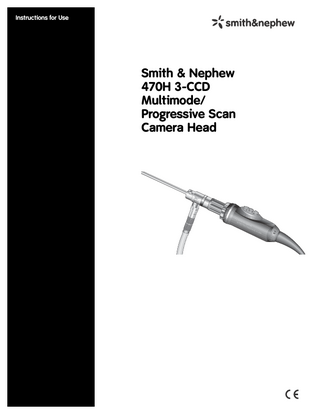
Preview
Page 1
Instructions for Use
Smith & Nephew 470H 3-CCD Multimode/ Progressive Scan Camera Head
Preface
Indications for Use
The Smith & Nephew 470H 3-CCD Multimode/Progressive Scan Camera Head is part of a family of products specifically designed to permit steam or chemical sterilization (ethylene oxide [EtO], STERIS SYSTEM 1 ® or STERRAD® 100S) methods, optimizing efficiency in your surgical suite.
The 470H Camera Head is intended for use in endoscopic surgical procedures to provide adequate illumination and visualization of articular cavities, body cavities, hollow organs, and canals when used in conjunction with an appropriately indicated endoscope.
Prior to using the equipment, please read these instructions thoroughly, paying particular attention to the warnings and cautions. These instructions will familiarize the user with the 470H Camera Head and the steps necessary for proper setup and maintenance. The 470H Camera Head is a high-resolution, heat resistant, 3-chip multimode/progressive scan camera head which is compatible with the following camera control units: Smith & Nephew 450P 3-CCD Camera Control Unit Smith & Nephew 460P 3-CCD Camera Control Unit Please consult the appropriate camera control unit Operations/Service Manual for complete information.
Introduction The 470H Camera Head is a state-of-the-art video camera head designed for use in all endoscopic surgical applications. The 470H Camera Head provides superior imaging through the use of a progressive scanning system. In the progressive scan mode the full picture updates every sixtieth of a second. With interlaced mode, the most commonly used format in surgical camera systems today, the picture takes twice as long (1/30 of a second) to update. As a result, a progressive scan image is much smoother, and has less flicker and motion artifacts. If connected to high resolution displays via appropriate connections, this camera head has the capability of producing nearly HDTV resolution images. The 470H Camera Head’s advanced 3-CCD circuitry provides superior color rendition and high-resolution images while at the same time delivering the ability to customize the camera head to meet each operational requirement. Fingertip control of features and accessories facilitates surgeon management of the entire visualization and documentation system. The 470H Camera Head offers optimum light sensitivity to ensure sufficient illumination at all times in various endoscopic surgical applications. Variable controls such as automatic shutter settings and light adjustments permit adaptation of the camera head to address changing conditions during surgery. For optimal image quality, this product should be used with light sources that incorporate infrared filtering.
Smith & Nephew 470H 3-CCD Multimode/Progressive Scan Camera Head
Additionally, the 470H Camera Head can be used, in conjunction with an appropriately indicated thoracoscope, in endoscopic surgical procedures in the thoracic cavity.
Contraindications None known.
Important Read the Operations/Service Manual for the applicable camera control unit, the Instructions for Use for other components used in the procedure, as well as the Instructions for Use that follow for the 470H Camera Head. Smith & Nephew surgical equipment is designed for use only by medical professionals who are completely familiar with the appropriate surgical techniques and video procedures.
Warnings • The camera head is shipped non-sterile. It must be sterilized before the first use. It must be cleaned and sterilized before every subsequent use. • DANGER: Risk of explosion if used in the presence of flammable anesthetics. • To prevent electric shock, do not disassemble the camera head. There are no user-serviceable parts. Dismantling the equipment will void your warranty. • All individual parts (camera head, scope, and coupler) MUST be detached prior to decontamination and sterilization. Failure to detach them from each other prior to decontamination and sterilization will compromise sterility and constitute a patient hazard. • If this head is configured as part of a system, the entire system should be tested for compliance with IEC 60601-1-1.
Precautions U.S. Federal law restricts this device to sale by or on the order of a physician. • Multimode product may be sterilized with steam or chemical sterilants (ethylene oxide [EtO], STERIS SYSTEM 1 ® or STERRAD® 100S). Once the election to sterilize with steam has been implemented the product should not be sterilized with chemical sterilants and vice-versa. Once the election to sterilize with chemical
Instructions for Use
10600025 Rev. B
3
sterilants has been implemented the product may be sterilized with all three of the above specified chemical sterilants in any combination. Failure to comply with this caution may result in damage to the product and will void your warranty. • The optional aluminum oxide powder (REF 7205548) is shipped non-sterile and should only be used during the cleaning process prior to sterilization. • To avoid fogging during surgery, the scope, coupler, and the camera head must be at room temperature and the optical surfaces entirely free of moisture, before connecting the coupler to the camera head. • Handle all endoscopic instruments with care. If the camera head is dropped or damaged in any way, it must be returned immediately for service. • Electrical safety testing should be performed by a biomedical engineer or other qualified service person. • Do not point the camera head toward direct sunlight, extremely bright lights or laser beams for prolonged periods as damage may occur. • Do not clean, disinfect or sterilize the camera head cable without the protective soak cap securely installed over the camera head cable connector. Failure to install the soak cap will allow moisture and corrosion buildup around the connector pins and will cause the camera system to fail. • DO NOT immerse the camera head in cold water or liquid. Forced cooling can cause damage to the equipment and will void the warranty. • Do not plug the camera cable connector into the CCU if wet. Moisture on the connector pins of the camera head cable will damage the circuitry and void your warranty. Ensure that the connector pins are completely dry before plugging the camera head into the CCU. • Avoid pinching or damaging the camera head cable (i.e., rolling heavy equipment over it, securing with clamps, pinching in doors, etc.). • This equipment contains electronic printed circuit assemblies. At the end of the useful life of the equipment it should be disposed of in accordance with any applicable national or institutional related policy relating to obsolete electronic equipment.
Figure 1b. Camera head connector and soak cap
Controls and Functions 1. Top Camera Head Button When the OSD (on-screen display) menu is present, pressing this button will move the cursor up. Pressing the top button when the OSD menu is not present permits the user to access shortcuts without going to the OSD menu. In this case, the default or assigned function is executed immediately. Refer to the Instructions for Use for the applicable camera control unit on how to customize the button shortcuts. 2. Bottom Camera Head Button When the OSD menu is present, pressing this button will move the cursor down. Pressing the bottom button when the OSD menu is not present permits the user to access shortcuts without going to the OSD menu. In this case, the default or assigned function is executed immediately. Refer to the Instructions for Use for the applicable camera control unit on how to customize the button shortcuts. 3. Center Camera Head Button When the OSD menu is present, pressing this button will select the highlighted menu choice or go to the previous menu or the top-level menu. Pressing the center button when the OSD menu is not present permits the user to access shortcuts without going to the OSD menu. In this case, the default or assigned function is executed immediately. Refer to the Instructions for Use for the applicable camera control unit on how to customize the button shortcuts. 4. Camera Head Cable A 12-foot (3.65-meter) camera cable. 5. Camera Head Connector This connector attaches to the front panel of the camera control unit. 6. Soak Cap This cap should be placed over the connector and locked when not in use and prior to cleaning. Failure to do so will allow moisture and corrosion buildup around the connector pins and will cause the camera system to fail.
Figure 1a. 470H Camera Head buttons
4
10600025 Rev. B
Smith & Nephew 470H 3-CCD Multimode/Progressive Scan Camera Head
Instructions for Use
Connect the Camera Head
Cleaning and Sterilization
Remove the protective soak cap from the camera cable connector.
The 470H Camera Head requires sterilization because it is used inside the sterile field.
Connect the camera cable connector to the control unit. Align the red dot at the end of the camera cable connector with the red dot on the control unit camera cable receptacle and push in firmly.
Four steps are involved: 1. Decontamination 2. Equipment Inspection 3. Equipment Preparation 4. Sterilization
1. Decontamination Immediately after a procedure, manually decontaminate the endoscope, camera head, and light guide to make them safe for further handling. The following steps constitute a general guideline for routine decontamination of the video camera and other equipment, but specific hospital procedures must supersede where appropriate. Figure 2. Connect camera head to control unit
Attach the Coupler or Videoendoscope to the Camera Head The 470H Camera Head is designed to be used with a videoendoscope, or a lens coupler and direct-view endoscope.
Caution - To Maintain Your Warranty: Do not clean, disinfect or sterilize the camera head cable without the protective soak cap securely installed over the camera head cable connector. Failure to install the soak cap will allow moisture and corrosion buildup around the connector pins and will cause the camera system to fail. Do not sterilize equipment that is damaged as further damage may result. Use standard hospital decontamination procedures to clean the camera head prior to returning to Smith & Nephew.
Approved Cleaners/Precleaners Enzymatic cleaner with neutral pH SurgiSoak®, Geddis, Inc. (pH 7.2 enzymatic cleaner)
Water Quality Figure 3a. 470H Camera Head with coupler and direct-view endoscope
Distilled water is recommended for cleaning and rinsing the camera head assembly. Poor quality water used in the autoclave itself can lead to the formation of residue on the instruments, in the sterilization chamber, in the water supply tank, and on all system parts which come into contact with steam. If allowed to act for long periods of time, such residue can cause deposition of a mineral film on optical surfaces. This film will give a soft, washed out appearance to the surgical image and will make it appear out-of-focus. Demineralized water is recommended to ensure uniformly high levels of water quality. The use of commercially available water treatment systems is recommended.
Attach either a lens coupler with direct-view endoscope or a videoendoscope to the camera head.
1. Turn the camera control unit off. Disconnect the light guide from the endoscope and light source. Unplug the camera cable and unplug any remote controls that were used in the sterile field.
Smith & Nephew 470H 3-CCD Multimode/Progressive Scan Camera Head
Instructions for Use
Figure 3b. 470H Camera Head with videoendoscope
10600025 Rev. B
5
2. Disassemble components as appropriate. Disconnect videoendoscopes or couplers from the camera head.
Warning: To prevent electric shock, do not disassemble the camera head. There are no user-serviceable parts. Dismantling the equipment will void your warranty.
Note: Do not put scopes or camera heads into ultrasonic cleaners or automatic washer/ decontaminators. These may damage the sealing integrity of the equipment. 13. Replace the soak cap on the connector and ensure that the soak cap is securely fastened.
3. Contain contaminated instruments for transportation to the decontamination area and prepare for manual decontamination.
14. Visually inspect the device to ensure all visible tissue and debris are gone.
4. Place and lock the soak cap on the connector end of the camera cable in order to prevent moisture from collecting on the pins.
2. Removing Deposits
5. Do not use germicides or any other agents containing benzene or phenol derivatives. This will cause damage to your cable and will void your warranty. 6. Rinse the camera head assembly in lukewarm tap water. 7. To prevent coagulation and help remove protein materials and other resistant debris, soak in a solution of lukewarm water and a mild, high-sudsing, enzymatic cleaner. 8. Clean manually using soft cloths, soft-bristle brushes, sponges or non-abrasive cleaning compounds and implements. When using brushes, scrub under water to prevent contamination. Visually inspect the device to ensure that all visible tissue and debris have been removed. To prevent the scratching of lenses and electrical components, limit the number of items in the sink at any one time. Never use scouring pads or abrasive powders. To avoid scratching lenses, wipe them in one direction, do not scrub. Note: It is the responsibility of the health care facility to ensure adequate cleaning of the brushes between each use. 9. Thoroughly rinse off any residue using distilled or demineralized water. Using distilled water removes residual minerals left by tap water and reduces spotting. Do not use saline as salt can increase pitting or corrosion of surfaces. 10. Use a soft, lint-free cloth to thoroughly dry each piece. 11. Do not let the exposed lenses and glass surfaces air dry. Use a cotton applicator, dipped in 70% isopropyl alcohol to remove stubborn spots, streaks and residual debris. Dry thoroughly with an additional applicator. 12. Wipe the camera head cable connector with isopropyl alcohol and air-dry or dry thoroughly with a sterile, lintfree cloth. Ensure that the connector is completely dry. If moisture is present in the connector, you may use compressed air to blow out any fluid within the connector.
The optional aluminum oxide powder (REF 7205548) is intended to be used as required to remove accrued mineral deposits from the exposed surface of the camera window.
3. Equipment Inspection Inspect the camera head for the following to assure that on: Camera cable jacket: There are no burn holes, cracks, tears, swelling, etc. Camera head cable connector: There is no corrosion, bent pins, etc. Soak cap: It is attached and is not damaged. O-Rings: They are in place at the connector end and are not damaged. Lanyard: It is attached and not damaged. Lens: There are no scratches, lost coating, etc. If any of the listed conditions are present, contact Smith & Nephew using the procedure outlined under the “Warranty” section in this Instructions for Use. Using damaged equipment could compound the problem, harm interfacing equipment, or void the warranty.
4. Equipment Preparation Disconnect all components. Separate couplers and endoscopes from the camera head. All components must be sterilized as separate components. Ensure that the connector pins are thoroughly dry and that the soak cap is securely installed over the camera head cable connector.
Note: Make sure that the O-Rings are present around the male section of the soak cap. If missing, call Smith & Nephew for a replacement. Ensure that the camera head has been thoroughly cleaned per the instructions in the “Decontamination” section of these Instructions for Use.
Note: Do not lubricate scopes, camera heads and cables, or light guides.
6
10600025 Rev. B
Smith & Nephew 470H 3-CCD Multimode/Progressive Scan Camera Head
Instructions for Use
5. Sterilization READ ALL WARNINGS AND CAUTIONS BEFORE STERILIZING.
Warning: All individual parts (camera head, scope and coupler) MUST be detached prior to decontamination and sterilization. Failure to detach them from each other prior to decontamination and sterilization will compromise sterility and constitute a patient hazard.
Caution: Multimode products may be sterilized with steam or chemical sterilants (ethylene oxide [EtO], STERIS SYSTEM 1® or STERRAD® 100S). Once the election to sterilize with steam has been implemented the product should not be sterilized with chemical sterilants, and vice-versa. Once the election to sterilize with chemical sterilants has been implemented the product may be sterilized with all three of the chemical sterilants specified in these instructions, in any combination. Failure to comply with this caution may result in damage to the product and will void your warranty.
Caution: Ensure that there are no deposits on the optical surfaces prior to sterilization. Caution: DO NOT immerse the hot camera head in cold
Caution: DO NOT use sterilization pouches in the autoclave.
Autoclaving Camera Heads Camera heads and optics can be autoclaved either wrapped or unwrapped (flash sterilized) in containers specifically designed for that purpose.
Caution: Before autoclaving, ensure that the exposed optical surface of the head is thoroughly clean and free of residue. Failure to clean adequately will cause residues to bake-in and may permanently damage the optical performance of the camera head.
Autoclaving Process Parameters Place the camera head and optics in the sterilization tray. DO NOT sterilize the camera heads together with sharp instruments as they may scratch the optical surfaces.
Autoclave Wrapped or Flash Sterilization Follow standard hospital procedures for:
water or liquid. Forced cooling can cause damage to the equipment and will void the warranty.
Pre-Vacuum methods at 270–275° F (132–135° C) for 4 minutes; or
Caution: Extreme caution must be taken to dry-out mating portions of both the scope and camera head; otherwise trapped moisture may condense on glass surfaces, blurring the image.
Gravity methods at 270–275° F (132–135° C) for 10 minutes.
Note:
Reassembly after Autoclave
Disinfection is not a substitute for sterilization. Always inspect for damage and debris prior to sterilization. Please select the appropriate sterilization method for your equipment. For sterilization of light guides, couplers and endoscopes refer to the “Sterilization” section of the respective product’s Instructions for Use.
Container Selection Smith & Nephew camera heads and optics can be autoclaved either wrapped or unwrapped (flash sterilized) in containers specifically designed for that purpose. Sterility of the autoclave method for the wrapped camera head and optics was validated using the Smith & Nephew general purpose sterilization tray (REF 7205683).
Note: Smith & Nephew does not recommend the practice of flash sterilization without the use of trays specifically designed for that purpose. Customers are encouraged to refer to the appropriate national standards (see “References”).
Caution: Smith & Nephew has validated the general
Note: For optimal performance, a 2–4 minute drying cycle is recommended.
Bring sterilization container into the sterile field. Open the container. Allow any steam that might be present to escape. Allow all components (camera head, coupler, endoscope and light guide) to cool down to room temperature prior to assembling the system.
Caution: To avoid fogging during surgery, the camera head and optics must be at room temperature and the optical surfaces entirely free of moisture before assembling the components.
Additional Sterilization Methods In addition to autoclave wrapped or flash sterilization, the Smith & Nephew 470H Multimode/Progressive Scan Camera Head may be sterilized by the following methods:
STERIS SYSTEM 1 ® Processor Sterilize the device using the STERIS SYSTEM 1 sterilization process. Please follow all recommended directions and warnings from STERIS Corporation in the use of the STERIS SYSTEM 1 Processor.
STERRAD ® 100S Sterilization System
purpose sterilization tray REF 7205683 for wrapped camera heads and optics. The user bears the responsibility for sterility validation if other trays are used.
Sterilize the device using the STERRAD 100S Sterilization System. Please follow your STERRAD 100S System Operator’s Manual instructions for use when processing these devices.
Smith & Nephew 470H 3-CCD Multimode/Progressive Scan Camera Head
Instructions for Use
10600025 Rev. B
7
Ethylene Oxide (100% EtO)
Maintenance
Follow standard hospital procedure maintaining the following parameters:
O-Ring Replacement
Temperature: 131° ± 5° F (55° C ± 3° C) Relative Humidity: 35–70% Gas Concentration: ~736 mg/l Exposure Time: 120 minutes Aeration: 12 hours minimum
REF 8109223 (crush seal)
Note: These parameters have been validated to ensure sterility. Sterilizer functioning should be monitored at regular intervals with biological indicators to ensure products have been subjected to sterilization conditions.
Storage Camera heads should be stored in such a way as to ensure that they remain immobile to prevent damage.
REF 8109222 (radial seal)
References
Environmental Protection
1. Good Hospital Practices: Steam Sterilization Using the Unwrapped Method (Flash Sterilization). Arlington, Va: Association for the Advancement of Medical Instrumentation; 1995. AAMI SSUM-9185.
Caution: This equipment contains electronic printed circuit assemblies. At the end of the useful life of the equipment it should be disposed of in accordance with any applicable national or institutional related policy relating to obsolete electronic equipment.
2. American National Standards Institute. Flash Sterilization: Steam Sterilization of Patient Care Items for Immediate Use. Arlington, Va: Association for the Advancement of Medical Instrumentation; 1996, ANSI/AAMI ST37-1996.
Contact Information For SurgiSoak Ordering Information contact Geddis, Inc., Telephone: (800) 844-6792 or (727) 789-6792, Fax: (727) 786-6324.
Preventative Maintenance Recommended Annual Performance Checks Smith & Nephew recommends that Dielectric Strength, Earth Leakage Current, and Protective Earth Testing be performed annually to assure continued compliance with applicable safety requirements. These tests should be conducted in accordance with specifications UL 2601-1/IEC 60601-1.
Caution: Electrical safety testing should be performed by a biomedical engineer or other qualified service person.
8
10600025 Rev. B
Smith & Nephew 470H 3-CCD Multimode/Progressive Scan Camera Head
Instructions for Use
Service
Camera Head Specifications*
Service Philosophy
Video Imager
There are no user-serviceable components in the 470H Camera Head. Repairs and adjustments are to be performed only by Smith & Nephew authorized service centers.
Three 1/4" Interline Transfer Micro-Lens High Sensitivity CCD Image Sensors;
If service becomes necessary, call your authorized Smith & Nephew Customer Service Representative prior to returning the device and request a Return Authorization (RA) number. Your representative can also explain the available Service Replacement and Repair Programs. Service items should be carefully repackaged and returned postpaid to Smith & Nephew. Your Smith & Nephew Customer Service Representative can provide additional instructions.
Note: Product that has been returned that is found to have been serviced by an unauthorized third party repair facility and/or sterilized with a sterilization method other than the one approved for it by Smith & Nephew will incur additional costs, regardless of warranty status. Product that has been found to have been sterilized with BOTH autoclave and chemical sterilants will also incur additional costs, regardless of warranty status.
NTSC: 768 (horizontal) x 494 (vertical) pixels PAL: 752 (horizontal) x 582 (vertical) pixels
Resolution Horizontal: >700 TV lines (RGB or R-Y/B-Y/Y) Vertical: >450 progressive, 350 interlace
Signal-To-Noise Ratio >60 dB
Scanning System NTSC:
Interlace – 525 lines/60 fields/30 frames Progressive – 525 lines/60 frames
PAL:
Interlace – 625 lines/50 fields/25 frames Progressive – 625 lines/50 frames
Operating Temperature 50–95° F (10–35° C)
Camera Head Dimensions (Diameter x Length) 1.28" x 3.62" (3.25 cm x 9.19 cm)
Camera Head Weight 6.2 oz (175 g)
Camera Head Cable 12 ft (3.65 m) cable
Lens Mount 11/16" – 32 UN thread
Compatible Control Units Smith & Nephew 450P 3-CCD Camera Control Unit Smith & Nephew 460P 3-CCD Camera Control Unit
*Specifications subject to change without notice.
Smith & Nephew 470H 3-CCD Multimode/Progressive Scan Camera Head
Instructions for Use
10600025 Rev. B
9
Ordering Information REF 72200092 NTSC Video Format REF 72200093 PAL Video Format REF 7205548 Aluminum Oxide Powder Smith & Nephew 470H 3-CCD Multimode/Progressive Scan Camera Head, 30° cable offset from camera head (12-foot, 3.65-meter cable).
Replacement Parts REF 10600025 Smith & Nephew 470H 3-CCD Multimode/Progressive Scan Camera Head Instructions for Use REF 8109222
Soak Cap O-Ring, radial seal
REF 8109223
Soak Cap O-Ring, crush seal
REF 81010558 Replacement Kit (soak cap, radial and crush seal O-Rings, and lanyard)
10
10600025 Rev. B
Smith & Nephew 470H 3-CCD Multimode/Progressive Scan Camera Head
Instructions for Use
Warranty
Symbols
Smith & Nephew products are guaranteed to be free from defects in material and workmanship for the warranty period for a particular product, beginning from date of invoice. Refer to the current Smith & Nephew Product Catalog or contact Smith & Nephew Customer Service for specific warranty information. This limited warranty is restricted to repair or replacement by Smith & Nephew, at its option, of any product found to be defective during the warranty period. Damage inflicted to a product by the user that causes it to be unsuitable for refurbishment may result in additional charges, regardless of warranty status. All warranties apply to the original buyer only. In no event shall Smith & Nephew, be liable for any anticipated profits, consequential damages or loss of time incurred by the buyer with the purchase or use of any product. NO OTHER WARRANTY, EXPRESSED OR IMPLIED, IS GIVEN.
Caution: See Instructions for Use
Non-Sterile
Catalog Number
Lot Number
Service Replacement Program Smith & Nephew offers a 24-hour Service Replacement Program for its products to minimize downtime in your operating room. Our goal is to ship you a service replacement unit within 24 hours** of your call (during normal business hours). For a Return Authorization (RA) number or for additional information on this program, call Customer Service at 1-800-343-5717 in the U.S., or contact your authorized representative.
Serial Number
Date of Manufacture
**24-hour shipment is not offered in all countries. EU: Not for general waste
All trademarks are the property of their respective owners.
Endoscopy Smith & Nephew, Inc. Andover, MA 01810 USA
www.smith-nephew.com 978 749 1000 978 749 1108 Fax 800 343 5717 U.S. Customer Service
©2003, 2005 Smith & Nephew, Inc. All Rights Reserved. Printed in USA 07/05 10600025 Rev. B