User Guide
24 Pages
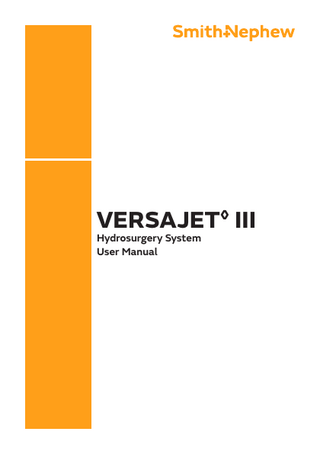
Preview
Page 1
VERSAJET◊ III Hydrosurgery System User Manual
EN
Table of Contents 1. 2. 3. 4. 5. 6.
Description Indications for Use Safety Contraindications Warnings and Precautions System components 6.1 Console 6.1.1 Front panel layout 6.1.2 Side panel 6.1.3 Rear panel layout 6.2 Foot pedal 6.3 Single-Use Hand Piece 6.3.1 Hand Piece Options 7. Instructions for Use 7.1 System set-up 7.2 Placement of the console 7.3 Power cord socket 7.4 Turning the console ON 7.5 Setting up the Device 7.5.1 Connect the foot pedal 7.5.2 Connect the Hand Piece 7.5.3 Connect the Saline Bag(s) 7.5.4 Connect the Waste Canister 7.6 Prime the Hand Piece 7.7 Debriding 7.8 Removal of an obstruction in the evacuation orifice 7.9 Changing the Saline Bag(s) 7.10 Replace Hand Piece 7.11 End of procedure 7.12 Hand piece quick set-up pictorial guide 8. Console cleaning and maintenance 8.1 Cleaning 8.2 Maintenance 9. Disposal of the console and accessories 10. Troubleshooting Guide 11. Glossary of symbols 12. Technical information 13. System specifications 14. Environmental Conditions 15. Electromagnetic compatibility VERSAJET III Hydrosurgery System (REF 66802146) 16. Guidance and manufacturer’s declaration – electromagnetic emissions VERSAJET III Hydrosurgery System (REF 66802146) 17. Warranty 18. Appendix A Company position regarding the reprocessing and reuse of single-use only medical devices 19. Appendix B Ordering Information
3
4 4 4 4 4 5 5 5 5 6 6 7 8 9 9 9 9 9 9 9 9 10 10 10 10 11 11 11 11 12 13 13 13 13 14 16 16 17 17 18 20 21 22 22
EN
1. Description
or other hard tissue (e.g. leathery eschar) may be encountered during the debridement procedure, excessive spraying and/or misting may occur due to the interruption of the stream of sterile saline by hard tissues. • DO NOT touch the high-pressure jet in the operating window of the hand piece. • As with all surgical procedures, the VERSAJET◊ III System operator and other clinical personnel should follow the universal precautions for infection control. • Examine all components before use. DO NOT use, if you believe a component to be faulty or damaged. Contact your local Smith+Nephew VERSAJET◊ III System representative. • DO NOT use if the hand piece packaging seal is broken or the pouch is damaged. • Place the console and waste canister onto flat and stable surfaces to prevent the console and waste canister from tilting or falling. • DO NOT cover the air vents on the side of the console. A minimum of 12 cm clearance is advised to prevent the system from overheating. • DO NOT pull hand piece tubing in an attempt to bring the console closer for use. • Select an appropriate waste canister for the procedure. • DO NOT connect the waste evacuation tubing hose or any container connected to it, to a vacuum source. • DO NOT preheat saline before use the device. • Use only sterile saline solution with this device. • The VERSAJET◊ III Hydrosurgery System Hand Piece and VERSAJET◊ III Hydrosurgery System Console are not compatible with previous generations of the VERSAJET◊ console and hand pieces respectively. • Each VERSAJET◊ III Hand Piece is intended for SINGLE-USE ONLY. DO NOT RE-STERILIZE. Device performance will be compromised and sterility cannot be assured. Discard appropriately after use. • Refer to our company position regarding the reprocessing and reuse of single-use only medical devices in Appendix A of this manual. • DO NOT use where there is any significant risk of reciprocal interference between the VERSAJET◊ III Console and another medical device or treatment. • To avoid the risk of electric shock, this equipment must only be connected to supply mains with protective earth. • No modification to this equipment is allowed. Modifications could lead to electric shock. • Use of non-consigned parts (e.g. noncompatible hand piece, power cord and foot switch) will result in malfunction of device.
The VERSAJET III Hydrosurgery System consists of a console, foot pedal and a hand piece. There are different hand piece types for the VERSAJET◊ III System for use in the operating room and outpatient setting, on full-term neonates, children and adult populations. For further detail refer to section 6.3.1. This device can cut soft tissue. Apply only to tissues and debris intended to be excised from the wound. ◊
2. Indications for Use The VERSAJET III◊ Hydrosurgery System is intended for applications that in the physicians’ judgment, require sharp debridement: • wound debridement (acute and chronic wounds, burns), • soft tissue debridement and cleansing of surgical sites.
3. Safety This user manual contains important information regarding the safe and effective operation of the VERSAJET◊ III System. The system is designed for use by qualified and trained physicians. Improper system use or set up, or failure to follow this user guide may cause injury or damage not covered under the warranty.
4. Contraindications There are no known contraindications with the use of this device.
5. Warnings and Precautions • This device is not suitable for use in an oxygen rich environment (e.g. oxygen tent, hyperbaric chamber). • DO NOT directly expose the console to a flammable anesthetic mixture. • In order to avoid unwanted procedural delays, ensure the system is fully operational prior to administration of anesthesia. • This device should be used with particular care in patients with hemophilia or other blood clotting disorders and in patients receiving anti-coagulant medication. • This device can cut soft tissue. Apply only to tissues and debris intended to be excised from the wound. • Increasing console power settings will lead to more aggressive tissue removal. • Use caution near delicate vessels and structures, such as neurovascular bundles. • When used on wounds where bone, tendon
4
EN
6. System components The VERSAJET◊ III System consists of four primary components: Reusable Equipment:
• Console
• Foot pedal • Power cord Single-Use Equipment:
• Single-use hand piece and associated tubing
6.1. Console
• The VERSAJET◊ III Console is an electrically powered device that controls the pumping of high-pressure saline through the hand piece, providing hydrosurgical debridement. • A foot pedal and power cord are provided with the console.
6.1.1. Front panel layout
4
1
5
3 2
6
1. Illuminated power switch – turns the power ON and OFF 2. Foot pedal socket – interfaces with the foot pedal 3. 7-inch LED Touchscreen Display – displays the set-up guidance, power setting, and service
information. Power settings can sequentially be selected from 1 (lowest) through 10 (highest).
4. Hand Piece insertion port – secures the hand piece to the console 5. Key lock symbols – provide the user information on the hand piece pump positions (Unlocked and Locked)
6. Type BF Applied Part – the hand piece has a type BF rating
6.1.2. Side panel
1
1. Side air vents – allow for air to enter the console to cool the motor
5
EN
6.1.3. Rear panel layout
1 VERSAJET◊ III
66802146
Hydrosurgery System Console
100-240V~ 50/60Hz 600W
T 6.3A H x2 250V
IPX3
3
YYYY-MM-DD FCC ID: 2AWH9-VJIII IC 26135-VJIII
2
Smith & Nephew Medical Limited, 101 Hessle Road, Hull HU3 2BN, England ◊ Trademark of Smith+Nephew. ©2022 Smith+Nephew. All rights reserved. This product may be covered by one or more US patents. See: www.smith-nephew.com/patents Country of Origin: USA / Pays d'origine : États-Unis
30721
1. Power cord socket – interfaces with the detachable power cord through a three-prong socket - The power cord provides electrical power to the console from an electrical outlet.
For details of available power cords, please refer to the Ordering Information section.
2. Protective earth ground terminal– allows connection to the main system ground for testing the equipment
3. Device label – contains information and symbols specific to the device
6.2. Foot pedal
NOTE: Only a VERSAJET◊ III Foot Pedal should be used with the VERSAJET◊ III Console.
2
1
4
VERSAJET◊ III
5
3
1. UP button – pressing the button next to the UP arrow increases the power setting 2. DOWN button – pressing the button next to the DOWN arrow decreases the power setting 3. Foot pedal – pressing the foot pedal activates the motor 4. Foot pedal cable – connects the foot pedal connector to the foot pedal 5. Foot pedal connector – connects the foot pedal to the socket on the console
6
EN
6.3. Single-Use Hand Piece
The sterile VERSAJET◊ III Hand Piece and associated tubing should be disposed of after use as clinical waste. The hand piece has an operating window located at the instrument’s distal tip. When the system is in operation, a stream of pressurized saline travels across the opening and creates a localized vacuum effect, following the principles of the Venturi effect. By applying/passing the operating window over the area to be debrided the user can excise nonviable tissue and contaminants. The system can be used to cut, ablate and remove tissue and foreign matter from wounds and to resect and remove material in a variety of surgical applications. CAUTION: The VERSAJET◊ III Hand Piece and VERSAJET◊ III Console are not compatible with previous generations of the VERSAJET◊ console and hand pieces respectively. NOTE: The VERSAJET◊ III Hand Piece is only designed for connection to the VERSAJET◊ III Console (66802146). DO NOT attempt to connect to any other equipment.
1
7
6 5 8 2
3
4
1. Clam shell – a clear plastic enclosure that holds the hand piece and pump cartridge 2. Pump cartridge (orange connector) – connects the hand piece to the console 3. Saline Inflow tube – two clear tubes with white spike and pinch clamp that connects to saline bags 4. Instrument tip – the metal tip (PRECISION Hand Piece) with a small, precise opening where a high velocity stream of sterile saline selects and excises non-viable tissue and contaminants contained in the operating site. The instrument tip contains the evacuation orifice 5. Hand piece – an ergonomic handle supporting the instrument tip; receives the high-pressure line and waste evacuation line at the proximal end (white) 6. Waste evacuation tube – a clear tube with a blue connector end that carries evacuated fluid, non-viable tissue and contaminants to an appropriate waste container 7. High pressure tube – a tube that carries pressurized saline to the distal tip of the hand piece 8. Saline inflow tube
7
EN
6.3.1. Hand Piece Options VERSAJET◊ III PRECISION Hydrosurgery System Hand Piece Order no.
Description
66802147
VERSAJET◊ III PRECISION Hand Piece (15º/14mm)
15°
For operating room only 14mm
66802148
VERSAJET◊ III PRECISION Hand Piece (45º/14mm) For operating room and outpatient setting
45° 14mm
66802149
45°
VERSAJET◊ III PRECISION Hand Piece (45º/8mm) For operating room and outpatient setting
8mm
8
EN
7. Instructions for Use
7.3. Power cord socket
CAUTION: Before connecting the device to an electrical outlet, ensure that you have selected the appropriate power cord for the local power requirements and that the device is connected to a socket that meets the system requirements. Failure to do so may cause damage to the equipment and void the warranty.
It is recommended that prior to clinical use of VERSAJET◊ III System, all operators of the device should be trained in the proper use of VERSAJET◊ III System. Smith+Nephew Representatives will be available to provide a tailored introduction to the use of the system, on the request of the clinician. Contact your local representative for details.
CAUTION: DO NOT position the VERSAJET◊ III Console so it is difficult to disconnect the power supply from the mains supply.
In order to avoid unwanted procedural delays, ensure the system is fully operational prior to the administration of anesthesia.
1. Insert the power cord into the back of the console.
7.1. System set-up
This section provides the procedures for set up and operation of the VERSAJET◊ III System.
2. Plug the power cord into an appropriate electrical outlet.
NOTE: To ensure adequate saline supply is selected, consider the power setting to be used for the procedure and procedure length. To calculate the saline volume required, refer to the Flow Rates and Pressures table below.
7.4. Turning the console ON
Press the power button. The button will illuminate, following which the display will start up.
7.5. Setting up the Device
Flow Rates and Pressures
Select ‘Start Set-up’ to initiate the set-up guidance.
Values provided in the table are typical values and are provided as guidance only. Actual values may vary.
CAUTION: DO NOT use a sharp tool or apply excessive force on the power button and the touch-screen display.
VERSAJET III Hand Piece ◊
Power Setting
Flow Rate (mL/min)
Pressure (psi / bar)
82
1448/100
2
96
1962/135
3
110
2518/174
4
123
3139/216
5
137
3856/266
6
150
4635/320
7
167
5713/394
8
179
6549/452
9
189
7308/504
10
197
7950/548
1
7.5.1. Connect the foot pedal
1. Connect the foot pedal connector into the foot pedal socket on the front of the console, ensuring the red dots on the connector and socket are aligned. Once the connection is achieved, a green ‘tick’ will appear on the screen. 2. Position the foot pedal for convenient access.
7.5.2. Connect the Hand Piece
1. Remove the pouch from carton. Inspect pouch to ensure seals are intact and pouch is undamaged. Open the pouch, ensuring that the sterility of the inner pouch is not compromised.
7.2. Placement of the console
2. Aseptically transfer inner pouch and contents to the sterile field (in the operating room) or onto a sterile surface (in an outpatient environment).
CAUTION: DO NOT block the air vents, on the bottom or sides of the console, during use. Failure to do so could lead to overheating issues.
3. Aseptically inspect inner pouch to ensure seals are intact and pouch is not damaged. Open inner pouch, remove the sterile contents and place securely in the sterile field or onto a sterile surface. Avoid tangling of the tubing.
Place the console on a stable, flat surface, close for operating purposes. Ensure the side air vents are not covered.
CAUTION: DO NOT pull hand piece tubing in an attempt to bring the console closer for use. 9
EN
4. Remove the hand piece from the clam shell and place in the sterile field or onto a sterile surface. DO NOT remove the orange connector (pump cartridge) from the clam shell tray.
Ensure there is an additional open port on the waste canister lid, to prevent a pressure build-up inside the canister. 2. Ensure there are no kinks or other external obstructions in the tubes.
5. Uncoil the tubing lines. DO NOT remove orange bands surrounding the tubing. Maintain aseptic technique for the hand piece and sufficient tubing to allow access to the surgical site.
NOTE: The waste canister should be below the level of the hand piece during priming and debriding. CAUTION: To avoid the canister overflowing, ensure the waste canister volume will contain the volume of saline used during the procedure.
6. Remove the orange connector from the clam shell and insert the metal end into the connection port on the front of the console. Rotate the connector clockwise to the lock position. Once the connection is achieved, a green ‘tick’ will appear on the screen.
3. Press the right arrow on the screen to complete the set-up.
7.5.3. Connect the Saline Bag(s)
7.6. Prime the Hand Piece
CAUTION: Monitor the waste canister and ensure it is emptied to prevent overflowing. 1. Remove the protective cover from the tip of the hand piece. 2. Initiate the priming sequence on the screen. 3. Power levels will automatically increase from 1 to 10. 4. Open the saline clamps. 5. While holding the hand piece at a safe distance, depress the foot pedal and observe a steady flow of saline at the distal tip of the hand piece. NOTE: A visible saline stream flowing down the waste tube, indicates priming is complete. 6. Release the foot pedal. Indicate that the priming is complete on the screen.
It is recommended that full saline bags are connected prior to commencing with the procedure. CAUTION: Only spike the saline bag(s) once the hand piece has been connected to the console. Failure to do so may result in fluid leakage from the pump cartridge. CAUTION: Do not preheat saline before use of the device. CAUTION: The system can be operated with either one or two saline bags. If only one bag is required, close the unused inflow line clamp and ensure the bag spike cap is on. 1. Ensure the inflow line clamp is closed. 2. Remove the sterile cover from the bag spike and insert into the saline supply bag. Repeat for the second bag if necessary.
CAUTION: Once the system has been primed with saline, do not allow the saline bag to empty. An empty bag can cause air to enter the system and require re-priming of the system. NOTE: Do not place the hand piece tip too close to eyes to avoid saline splash to eyes.
3. Press the right arrow on the screen to proceed to the next step. NOTE: The saline bag MUST be placed a minimum of 24in/60cm above the console.
7.7. Debriding
7.5.4. Connect the Waste Canister
Once priming is complete the system is ready for debridement. To prevent saline splashing back into the eyes, avoid bringing the hand piece tip close to the eyes during use.
CAUTION: Place the waste canister onto a flat and stable surface to prevent the waste canister from tilting or falling.
CAUTION: This device can cut soft tissue. Apply only to tissues and debris intended to be excised from the wound. NOTE: For optimal results when debriding hard or leathery eschar resulting from
1. Attach the waste evacuation tube (blue tip) to the waste canister. CAUTION: DO NOT connect to a port containing a filter or to the VACUUM port. 10
EN
burn injuries, it is recommended to first debride the eschar using sharp debridement techniques followed by the use of VERSAJET◊ III System to complete debridement or excision of the wound. 1. To begin debriding, begin at the lowest power setting and increase as necessary. The power setting can be adjusted using the UP and DOWN buttons on the foot pedal, or the + and – buttons on the screen. When the foot pedal is active the + and – buttons on the screen will be inactive. WARNING: Increasing the console power setting will lead to more aggressive tissue removal. Use caution near delicate vessels, structures and surrounding tissues.
4. If the obstruction is not completely removed, repeat the hand piece set-up and system priming procedure or check that the waste evacuation tube is not pinched by forceps, stepped on or that the collection container is full.
7.9. Changing the Saline Bag(s)
When using one saline bag: If additional saline is required, attach an additional bag to the second line prior to the first bag emptying. Open the second saline line clamp prior to the first bag emptying. When using two bags: Open the second inflow line prior to the first bag emptying. Should additional saline be required for the debridement, ensure the clamp is closed prior to changing the bag.
CAUTION: Monitor the waste canister and ensure it is emptied to prevent overflowing. NOTE: Spraying or misting is more frequent at lower power settings due to reduced pressure. Spraying or misting may be reduced by keeping the waste evacuation tube straight. 2. While securely holding the hand piece, depress the foot pedal to activate the motor. A constant stream of saline will appear at the distal tip of the hand piece.
NOTE: Monitor the saline levels during use to ensure the bags are replaced prior to emptying.
7.10. Replace Hand Piece
If a notification appears on the screen with instructions to replace the hand piece, please disconnect the saline bag(s), waste canister, and hand piece from the console.
3. Position the distal tip over the area requiring debriding.
Press ‘OK’ on the notification and proceed to set up a new hand piece.
4. Release foot pedal before removing the hand piece from the wound.
7.11. End of procedure
1. After completing the procedure, disconnect the saline bags, waste canister, hand piece and foot pedal.
NOTE: If leaking is observed at the connection interface to the console, please remove and replace the hand piece with a new one.
2. Discard the hand piece in accordance with your local healthcare facility’s standard guidelines for biohazardous waste disposal.
7.8. Removal of an obstruction in the evacuation orifice
If the evacuation orifice becomes blocked with foreign matter, a reduction in device efficiency or the presence of spray from the instrument tip may result.
3. Switch the device off by pressing the power button. 4. Disconnect the power supply cable.
To remove the obstruction:
NOTE: After each use, thoroughly clean the console, foot pedal and power cord. Please refer to the Cleaning and Maintenance section.
1. Remove the hand piece from the wound site. 2. Release the foot pedal and remove the obstruction with forceps. NOTE: Avoid touching the opening in the high-pressure jet with forceps. 3. Once the obstruction is removed, depress the foot pedal and check for steady stream of sterile saline flow. 11
EN
7.12. Hand piece quick set-up pictorial guide
A
C
A
C B
12
B
EN
8. Console cleaning and maintenance
NOTE: Using a wet cloth or excessive fluid to clean the console can cause damage. If the power cord or foot pedal are damaged, these should be replaced. Please refer to Appendix B, Ordering Information.
8.1. Cleaning
Follow your healthcare facility’s standard procedures for decontaminating surgical equipment to decontaminate the console, foot pedal and power cord.
8.2. Maintenance Smith+Nephew recommends that dielectric strength, earth leakage current and protective earth testing be performed annually to assure continued compliance with applicable safety requirements.
Examples of disinfectants compatible with the device include: • Germicidal/antibacterial treated solutions or disposable wipes moistened with 70% Isopropyl Alcohol (70% IPA)
These tests should be conducted in accordance with specifications UL 606011/IEC 60601-1.
• Chlorine based disinfectants (Bleach) up to maximum of 1,000 ppm available chlorine. Always rinse and dry thoroughly after using this type of disinfectant.
CAUTION: Electrical safety testing should be performed by a biomedical engineer or other qualified person.
The following are the recommendations for console decontamination:
CAUTION: Device should be repaired by authorized person only.
1. Wear protective gloves, gown and eye wear.
Brightness and Language can be changed under the Menu. However, the Maintenance Menu is password protected and can only be accessed by an authorized person.
2. Wipe all surfaces of the console and foot pedal with a disposable towel or cloth soaked in the disinfectant solution.
A physical appearance check and system diagnostics check should be performed annually, or following 240 hours of debridement, as part of the maintenance routine for VERSAJET◊ III System. The device will notify you at 230 hours that there are 10 debridement hours remaining, and to prompt you to arrange for your device to be sent for maintenance.
3. Dilute the disinfectant solution according to the manufacturer’s instructions. After disconnecting the foot pedal and power cord from the console, wipe down all exposed surfaces of both components in accordance with the guidance for the console. 4. Dispose of towels, gloves and gown in accordance with your healthcare facility’s standard guidelines for biohazardous waste disposal or as prescribed by the environment in which the console was used.
9. Disposal of the console and accessories At the end of the console’s expected service life (5 years), it should be disposed of in accordance with local laws and regulations.
This procedure should be performed after each console use.
Please contact Customer Care at 1-800-876-1261 (USA only) or local Smith+Nephew representative to return a console for repair or replacement.
The fan slot and vents on the sides of the console should be kept free from obstructions and periodically inspected for excessive build-up of dust and/or foreign material. The pump interface should be inspected periodically for build-up of deposits and/or debris. A damp cloth with mild detergent can be used to remove material. 13
EN
10. Troubleshooting Guide Follow the below troubleshooting steps. If the fault is not resolved, contact Customer Care at 1-800-876-1261 (USA Only) or your local Smith+Nephew Representative. Fault
Potential Cause
Solution
Console power switch not illuminated
• Press power switch; power switch should become illuminated
Power not present at electrical outlet
• Ensure that the electrical outlet has power • Connect to a different electrical outlet
Power cord not connected or connected loosely at console or electrical outlet Note: The console will default to power level 1 if power is interrupted
Ensure that power cord is: • Fully seated into the back of the console and electrical outlet • Not damaged and free of defects If the fault persists, order a replacement power cord.
Foot pedal not connected properly
• Observe red alignment dots on foot pedal connector and foot pedal socket are properly aligned • Ensure the foot pedal connector is fully inserted
Foot pedal obstructed
Ensure that there are no objects obstructing the Foot Pedal from being depressed or releasing
Foot pedal inoperative
Order replacement foot pedal (66802155) from Customer Care
Hand piece notification window "Hand piece disconnected" appears on screen
Hand piece is removed
Connect new hand piece
Hand piece notification window "Hand piece not recognized" appears on screen
Console fails to recognize hand piece
Connect new hand piece
Hand piece notification window "Hand piece unlocked" appears on screen
Hand piece has loosened
Rotate and lock hand piece
System fault notification window appears on screen
Power fault caused by over-current or System Over Pressure condition out of tolerance
1. Turn console OFF by pressing power switch 2. Ensure power cord is connected to an appropriate power source. If necessary, try a different electrical outlet 3. Ensure the yellow high-pressure tube on Hand piece is not kinked, obstructed or tangled 4. Wait at least 5 seconds after turning OFF 5. Turn console ON by pressing power switch 6. Should the problem persist contact Customer Care, 1-800-876-1261 (USA only) or local Smith+Nephew representative to arrange a return
System overheating notification window appears on screen
Side vent and/or fan fence are blocked
1. Turn console OFF by pressing power switch 2. Check the side vent hole and fan fence, clean and remove obstructers if any; 3. Wait 10 minutes to let console cooling; 4. Restart the console.
Console damage (e.g. fan stops)
Stop using device.
No / intermittent electrical power
Foot pedal notification window appears on screen
Contact Customer Care at 1-800-876-1261 (USA Only) or your local Smith+Nephew Representative
14
EN
Follow the below troubleshooting steps. If the fault is not resolved, contact Customer Care at 1-800-876-1261 (USA Only) or your local Smith+Nephew Representative. Fault Hand piece does not Prime
Potential Cause No / obstructed fluid supply
Note: Priming takes approximately 1 min at power level 10
Solution 1. Ensure saline bag is full and fluid flows freely 2. Check that pinch clamp is fully open 3. Check high pressure tube for kinks, obstructions or leaks 4. Ensure saline bag is set at least 24in / 60cm higher than the console 5. Reconnect or replace as necessary.
Air in saline inflow line
1. Open the pinch clamps of both saline bags to release the air trapped in tube. 2. While keeping hand piece at a safe distance set console power level to 10 and depress foot pedal to remove air from the pump and resume priming 3. If only one saline bag is connected, connect a saline bag to the unused line and open the clamp to release the trapped air. CAUTION: Ensure continuous flow of saline. DO NOT allow saline bag to empty completely before changing
Excessive spray / spattering Note: Hand piece should not come into contact with bone tissue as it obstructs fluid flow and causes spraying
Obstruction of evacuation orifice (debris, tissue or other foreign material) (Section 8.8 page 11)
1. Release foot pedal 2. Remove hand piece from wound 3. Remove obstruction with forceps 4. Re-prime hand piece 5. If the obstruction is not completely removed, repeat the hand piece set-up and system priming procedure. 6. Check that the waste evacuation tube is not pinched by forceps, stepped on or that the collection container is full.
Obstructed waste evacuation tube
Ensure that: • The distal end of the evacuation tube is connected to a non-filtered port of a waste collection container • Waste container is vented • Evacuation tube is not obstructed, kinked or pinched • Waste container is at lowest possible point below console level • Waste container is not full • Saline supply is above console (provides gravity feed/pressure)
Screen blanks out and power button LED flashing
Fluid jet striking edge of metal evacuation orifice
Replace hand piece. Return initial hand piece by contacting Customer Care at 1-800-876-1261 (USA only) or local Smith+Nephew representative
Screen is damaged
1. Stop using device. 2. Contact Customer Care, 1-800-876-1261 (USA only) or local Smith+Nephew representative to arrange a return
Contact Customer Care at 1-800-876-1261 (USA Only) or your local Smith+Nephew Representative 15
EN
11. Glossary of symbols Follow instructions for use
Do not re-use
Lot number
Consult instructions for use
Date of manufacture
Serial number
Sterilized using ethylene oxide
Manufacturer
Product catalog number
Do not use if package is damaged
Keep Away From Sunlight
Keep dry
Temperature limitation
Humidity limitation
Atmospheric pressure
This way up
Equipment classification Isolation type BF applied part
Fuse Rating
Non-ionizing electromagnetic radiation
Caution
Brightness
Caution: U.S. Federal law restricts this device to sale by or on the order of a physician.
Federal Communications Commission Certification FCC ID: 2AWH9-VJIII Identification Number
NRTL safety mark
12. Technical information CAUTION: Only VERSAJET◊ III System equipment should be connected to the console. There are no user serviceable parts within the console. All required service must be performed by the manufacturer. Contact Customer Care at 1-800-876-1261 (USA only) or local Smith+Nephew representative to return console for repair or replacement.
16
EN
13. System specifications
Product dimensions and weights
Front panel
Console Size
40cm W x 35cm D x 18cm H 15.8in W x 13.8in D x 7.1in H
Weight
13.6kg / 30lbs
IP classification
IPX3
Power switch, ON/OFF (I/O)
Foot pedal connection
Footswitch
Hand piece unlocked
Hand piece locked
Size
19cm W x 18.4cm D x 5cm H 7.5in W x 7.25in D x 2in H
Weight
1.7kg / 3.7lbs
Cord length
4.6m / 15ft
IP classification
IPX8
Power cord Length
Adjusting Power Setting
4.6m / 15ft (US)
14. Environmental Conditions
Rear panel
Single-use hand piece environmental conditions
Prior to connecting the device to an electrical outlet, determine local voltage and electrical supply requirements. Ensure the cable is compatible. Power inlet
IEC60320-1 C14 style power inlet with dual fuse holder
Power cord
Detachable hospital grade power cord with C13 plug
Power input rating
100-240V~ 50/60Hz 600W T 6.3A H x2 250V
Fuse ratings
Dual T 6.3A H 250V 5x20mm
Mode of operation
Unless otherwise stated, the following conditions apply for product use as well as shipping and handling. Temperature range Storage
41°F (5°C) to 77°F (25°C)
Product use
50°F (10°C) to 90°F (32°C)
Humidity range
10% to 90% RH, non-condensing
Atmospheric pressure
700 to 1060 hPa
Continuous
Applied part classification
Type BF
Console environmental conditions
Equipment classification
Class I
Compliance
IEC60601-1 IEC60601-1-6
Listing
To be defined
Unless otherwise stated, the following conditions apply for product use as well as shipping and handling. Temperature range
17
Storage
-4°F (-20°C) to 131°F (55°C)
Product use
50°F (10°C) to 90°F (32°C)
Humidity range
10% to 90% RH, non-condensing
Atmospheric pressure
700 to 1060 hPa
EN
15. Electromagnetic compatibility VERSAJET◊ III System (REF 66802146) This equipment has been tested and found to comply with the limits for medical devices to IEC 60601-1-2-2014 4th edition as a Class B digital device, pursuant to part 15 of the FCC Rules. These limits and test levels are intended to provide reasonable safety with regard to electromagnetic disturbances when the device is used in a typical medical installation. Operation is subject to the following two conditions: (1) This device may not cause harmful interference, and (2) this device must accept any interference received, including interference that may cause undesired operation. This equipment generates, uses and can radiate radio frequency energy and, if not installed and used in accordance with the instructions, may cause harmful interference to radio communications. However, there is no guarantee that interference will not occur in a particular installation. If this equipment does cause harmful interference to radio or television reception, which can be determined by turning the equipment off and on, the user is encouraged to try to correct the interference by one or more of the following measures: - Reorient or relocate the receiving antenna. - Increase the separation between the equipment and receiver. - In case of the power supplier of the Relay Antenna connect the equipment into an outlet on a circuit different from that to which the receiver is connected. - Consult the dealer or an experienced radio/TV technician for help. The field strength of radiated emission is below 150 microvolts/meter from 88 MHz to 13 GHz. This device does not have essential performance. The Wireless Quality of Service (QoS) in VERSAJET◊ III System is implemented in the only wireless RFID/NFC communication between the VERSAJET◊ III console and VERSAJET◊ III Hand piece. This device use RFID to recognize the hand piece. The field strength of radiated emission is below 62.5 db microvolts/meter at operating frequency 13.56 MHz. The communication range between hand piece and console is less than 50mm. There is no harm when RFID is interfered but suggest to keep separate distance more than 50mm with other RFID devices/tags.
IC (Industry Canada) Statement
Antenna Statement Under Industry Canada regulations, this radio transmitter may only operate using an antenna of a type and maximum (or lesser) gain approved for the transmitter by Industry Canada. To reduce potential radio interference to other users, the antenna type and its gain should be so chosen that the equivalent isotropically radiated power (e.i.r.p.) is not more than that necessary for successful communication. Conformément à la réglementation d'Industrie Canada, le présent émetteur radio peut fonctionner avec une antenne d'un type et d'un gain maximal (ou inférieur) approuvé pour l'émetteur par Industrie Canada. Dans le but de réduire les risques de brouillage radioélectrique à l'intention des autres utilisateurs, il faut choisir le type d'antenne et son gain de sorte que la puissance isotrope ayonnée équivalente (p.i.r.e.) ne dépasse pas l'intensité nécessaire à l'établissement d'une communication satisfaisante. Canadian Department of Communications Compliance Statement CAN ICES-3(B)/NMB-3(B)
Guidance and manufacturer’s declaration - electromagnetic immunity The device is intended for use in the electromagnetic environment specified below. The customer or the user of the device should assure that it is used in such an environment.
WARNING: Portable RF communications equipment (including peripherals such as antenna
cables and external antennas) should be used no closer than 30 cm (12 inches) to any part of the VERSAJET◊ III System (REF 66802146), including cables specified by the manufacturer. Otherwise, degradation of the performance of this equipment could result. 18
EN Immunity test
IEC 60601 test level
Compliance level
Electromagnetic environment – guidelines
Electrostatic discharge (ESD) IEC 61000-4-2
±8 kV contact ±2 kV, ±4 kV, ±8 kV, ±15 kV air
±8 kV contact ±2 kV, ±4 kV, ±8 kV, ±15 kV air
Floors should be wood, concrete or ceramic tile. If floors are synthetic, the relative humidity should be at least 30%.
Electrical fast transient/burst IEC 61000-4-4
±2 kV ±2 kV Mains power quality should be that of a typical For power supply lines For power supply lines commercial or hospital environment. 100 kHz repetition frequency 100 kHz repetition frequency
Surge IEC 61000-4-5
±0.5 kV, ±1 kV Line-to-line ±0.5 kV, ±1 kV, ±2 kV Line-to-ground
±0.5 kV, ±1 kV, Line-to-line ±0.5 kV, ±1 kV, ±2 kV Line-to-ground
Mains power quality should be that of a typical commercial or hospital environment.
Voltage dips, short Interruptions and voltage variations on power supply input lines IEC 61000-4-11
At 0°, 45°, 90°, 135°, 180°, 225°, 270° and 315° phases 0% UT (100% dip in UT) for 0.5 cycle At 0° single phase 0% UT (100% dip in UT) for 1 cycle 70% UT (30% dip in UT) for 25/30 cycles 0% UT (100% dip in UT) for 250 cycles 0% UT (100% dip in UT) for 300 cycles
At 0°, 45°, 90°, 135°, 180°, 225°, 270° and 315° phases 0% UT (100% dip in UT) for 0.5 cycle At 0°, 180° phase 5% UT (100% dip in UT) for 0.5 cycle 40% UT (60% dip in UT) for 5 cycles 5% UT (100% dip in UT) for 5 seconds At 0° single phase 70% UT (30% dip in UT) for 25/30 cycles 0% UT (100% dip in UT) for 5 seconds
Mains power quality should be that of a typical commercial or hospital environment. If the user of the device requires continued operation during power mains interruptions, it is recommended that the device be powered from an uninterruptible power supply or battery.
NOTE UT is the a.c. mains voltage prior to application of the test level Power frequency (50/60Hz) magnetic field IEC 61000-4-8
30 A/m 50 or 60 Hz
30 A/m 50 or 60 Hz
Power frequency magnetic fields should be at levels characteristic of a typical location in a typical commercial or hospital environment. Portable and mobile communications equipment should be separated from the device by no less than distances calculated/listed below: Recommended separation distance:
Conducted RF
3 Vrms 150 kHz to 80 MHz
3 Vrms 150 kHz to 80 MHz
IEC 61000-4-6
6 Vrms 150 kHz to 80 MHz In ISM radio bands
6 Vrms 150 kHz to 80 MHz In ISM radio bands
Radiated RF IEC 61000-4-3
80MHz to 2.7GHz. 3V/m Spot Tests: 385 MHz. at 27 V/m; (710, 745, 780, 5240, 5500, 5785) MHz. at 9V/m; (450, 810, 870, 930, 1720, 1845, 1970, 2450) MHz. at 28V/m
80MHz to 2.7GHz. 3V/m d= 1.17 √P (80 MHz to 800 MHz) Spot Tests: 385 MHz. at 27 V/m; d= 2.3 √P (800 MHz to 2.7 GHz) (710, 745, 780, 5240, 5500, 5785) MHz. at 9V/m; (450, 810, 870, 930, 1720, 1845, 1970, 2450) MHz. at 28V/m
NOTE 1: At 80 MHz, the higher frequency range applies. NOTE 2: These guidelines may not apply in all situations. Electromagnetic propagation is affected by absorption and reflection from structures, objects and people. a. Field strengths from fixed transmitters, such as base stations for radio (cellular/ cordless) telephones and land mobile radios, amateur radio, AM and FM radio broadcast and TV broadcast cannot be predicted theoretically with accuracy. To assess the electromagnetic environment due to fixed RF transmitters, an electromagnetic site survey should be considered. If the measured field strength in the location in which the device is used exceeds 3 V/m, the device should be observed to verify normal operation. If abnormal performance is observed, additional measures may be necessary, such as reorienting or relocating the device. b. Over the frequency range 150 kHz to 80 MHz, field strengths should be less than 3 V/m.
19
d= 0,58 √P
where P is the maximum output power rating of the transmitter in watts (W) according to the transmitter manufacturer and d is the recommended separation distance in meters (m). Field strengths from fixed RF transmitters, as determined by an electromagnetic site survey, ashould be less than the compliance level in each frequency range b. Interference may occur in the vicinity of equipment marked with the following symbol:
EN
16. Guidance and manufacturer’s declaration – electromagnetic emissions VERSAJET◊ III System (REF 66802146) The device is intended for use in the electromagnetic environment specified below. The customer or the user of the device should assure that it is used in such an environment. Emissions test RF emissions CISPR 11
Compliance
Electromagnetic environment – guidelines
Group 1
The device uses RF energy only for its internal function. Therefore, its RF emissions are very low and are not likely to cause interference in nearby electronic equipment.
RF emissions CISPR 11
Class B
Harmonic emissions IEC 61000-3-2
Class A
Voltage fluctuations/ flicker emissions IEC 61000-3-2
Comply
The device is suitable for use in hospital establishments and those directly connected to the public low-voltage power supply network that supplies buildings used for industrial purposes.
WARNING: The device should not be used adjacent to or stacked with other equipment and that if adjacent or stacked use is necessary, the device should be observed to verify normal operation in the configuration in which it will be used. Do not use cables and accessories other than those specified or sold by Smith+Nephew as it may result in increased electromagnetic emissions or decreased electromagnetic immunity of the VERSAJET◊ III System (REF 66802146). Portable and mobile RF communication devices (mobile telephones) can affect VERSAJET◊ III System (REF 66802146).
Recommended separation distances between portable and mobile RF communications equipment and the device
The device is intended for use in an electromagnetic environment in which radiated RF disturbances are controlled. The customer or the user of the device can help prevent electromagnetic interference by maintaining a minimum distance between portable and mobile RF communications equipment (transmitters) and the device as recommended below, according to the maximum output power of the communications equipment. Rated maximum output power of transmitter (W)
Separation distance according to frequency of transmitter (m): 150 kHz to 80 MHz d= 0.58 √P
80 MHz to 800 MHz d= 1.17 √P
800 MHz to 2.7 GHz d= 2.3 √P
0.01
0.06
0.12
0.23
0.1
0.2
0.37
0.74
1
0.6
1.2
2.3
10
1.8
3.7
7.4
100
5.8
11.7
23
For transmitters rated at a maximum output power not listed above, the recommended separation distance d in meters (m) can be estimated using the equation applicable to the frequency of the transmitter, where P is the maximum power rating of the transmitter in watts (W) according to the transmitter manufacturer. NOTE 1: At 80 MHz and 800 MHz, the separation distance for the higher frequency range applies. NOTE 2: These guidelines may not apply in all situations. Electromagnetic propagation is affected by absorption and reflection from structures, objects and people. 20
EN
17. Warranty Limited warranty
S&N products are warranted to conform in all material respects to S&N’s standard specification for a particular product in effect at the time of product delivery to the buyer (including any tolerance parameters) for the warranty period specified for the products at www.SNWarranties.com.
21