Cleaning and Disinfecting Guide
1 Page
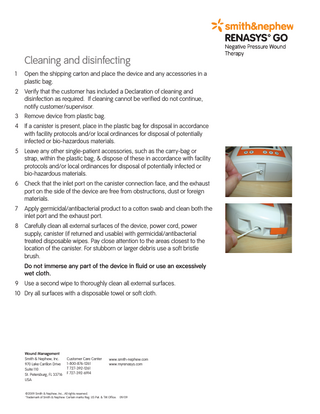
Preview
Page 1
Cleaning and disinfecting 1
Open the shipping carton and place the device and any accessories in a plastic bag.
2 Verify that the customer has included a Declaration of cleaning and disinfection as required. If cleaning cannot be verified do not continue, notify customer/supervisor. 3 Remove device from plastic bag. 4 If a canister is present, place in the plastic bag for disposal in accordance with facility protocols and/or local ordinances for disposal of potentially infected or bio-hazardous materials. 5 Leave any other single-patient accessories, such as the carry-bag or strap, within the plastic bag, & dispose of these in accordance with facility protocols and/or local ordinances for disposal of potentially infected or bio-hazardous materials. 6 Check that the inlet port on the canister connection face, and the exhaust port on the side of the device are free from obstructions, dust or foreign materials. 7
Apply germicidal/antibacterial product to a cotton swab and clean both the inlet port and the exhaust port.
8 Carefully clean all external surfaces of the device, power cord, power supply, canister (if returned and usable) with germicidal/antibacterial treated disposable wipes. Pay close attention to the areas closest to the location of the canister. For stubborn or larger debris use a soft bristle brush. Do not immerse any part of the device in fluid or use an excessively wet cloth. 9 Use a second wipe to thoroughly clean all external surfaces. 10 Dry all surfaces with a disposable towel or soft cloth.
Wound Management Smith & Nephew, Inc. 970 Lake Carillon Drive Suite 110 St. Petersburg, FL 33716 USA
Customer Care Center 1-800-876-1261 T 727-392-1261 F 727-392-6914
www.smith-nephew.com www.myrenasys.com
©2009 Smith & Nephew, Inc., All rights reserved. ™Trademark of Smith & Nephew. Certain marks Reg. US Pat. & TM Office. 09/09