Smiths Medical
Equator level 1 Convective Warming System Step by Step Guide Aug 2016
Step by Step Guide
2 Pages
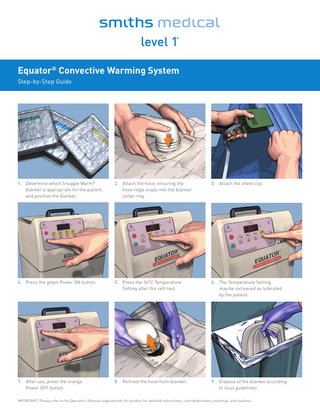
Preview
Page 1
Equator® Convective Warming System Step-by-Step Guide
1. Determine which Snuggle Warm® blanket is appropriate for the patient, and position the blanket.
2. Attach the hose, ensuring the hose ridge snaps into the blanket collar ring.
3. Attach the sheet clip.
4. Press the green Power ON button.
5. Press the 36°C Temperature Setting after the self-test.
6. The Temperature Setting may be increased as tolerated by the patient.
7. After use, press the orange Power OFF button.
8. Remove the hose from blanket.
9. Dispose of the blanket according to local guidelines.
IMPORTANT: Please refer to the Operator’s Manual supplied with the product for detailed instructions, contraindications, warnings, and cautions.
Equator® Convective Warming System Step-by-Step Guide
TROUBLESHOOTING*
No air flow:
The convective warmer does not start when the ON button is pressed:
• Check the hose and thermistor cable connections on the rear of the warmer.
• Check that the power cord is plugged into the rear of the convective warmer and into a working electrical receptacle.
Weak air flow:
• Inspect the power cord for defects or cuts and replace if necessary. The convective warmer does not complete self-test: • If “00” appears in the display, check the thermistor cable connection on the rear of the convective warmer and tighten if loose or disconnected. • Push the hose firmly into the air outlet on the rear of the convective warmer and ensure the hose retainer clip is attached.
• Remove obstructions from filter intake. • Check the air filter for clogging or obstruction and replace if necessary. Air flow is too strong and the convective warmer is noisy: • Check the air filter for proper installation. Replace air filter if defective. No heat, but the motor is turned on and air is flowing: • Ambient Air button is selected. Select desired temperature.
• Replace the hose.
ALARMS DISCONNECT INDICATOR ILLUMINATES AND AUDIBLE ALARM SOUNDS: The motor is on, and air is flowing but is no longer heated: • Check that the blanket is unfolded, drawstrings are not too tight, and objects are not on the blanket restricting air flow. Correct the condition so the blanket fills with air. • Press the Ambient Air button and then press a Temperature Setting button. The motor and heater have stopped, and no air is flowing: • If “00” appears in the display, check the thermistor cable connection on the rear of the convective warmer and tighten if loose or disconnected. • Push the hose firmly into the air outlet on the rear of the convective warmer and ensure the hose retainer clip is attached. OVER TEMPERATURE INDICATOR LUMINATES AND AUDIBLE ALARM SOUNDS: • Press the orange Power OFF button and then press the green Power ON button. UNDER TEMPERATURE INDICATOR ILLUMINATES: • Wait until the temperature at the hose end reaches the selected temperature.
*If the suggested solutions do not correct the problem, discontinue use of the EQUATOR® Convective Warmer, remove from service, and contact Smiths Medical.
PRODUCT(S) DESCRIBED MAY NOT BE LICENSED OR AVAILABLE FOR SALE IN CANADA AND OTHER COUNTRIES
Smiths Medical ASD, Inc. St. Paul, MN 55112, USA Tel: 1-614-210-7300 www.smiths-medical.com
MPAUCA-1435
Smiths Medical ASD, Inc. 6000 Nathan Lane North Minneapolis, MN 55442, USA Tel: 1-614-210-7300 Toll-Free USA: 1-800-258-5361 www.smiths-medical.com
Find your local contact information at: www.smiths-medical.com/customer-support Smiths Medical is part of the global technology business Smiths Group plc. Please see the Instructions for Use/Operator’s Manual for a complete listing of the indications, contraindications, warnings and precautions. Level 1, EQUATOR, Snuggle Warm and the Smiths Medical design mark are trademarks of Smiths Medical. The symbol ® indicates the trademark is registered in the U.S. Patent and Trademark Office and certain other countries. All other names and marks mentioned are the trademarks or service marks of their respective owners. ©2016 Smiths Medical. All rights reserved. TM194847EN-082016