Instruction Manual
29 Pages
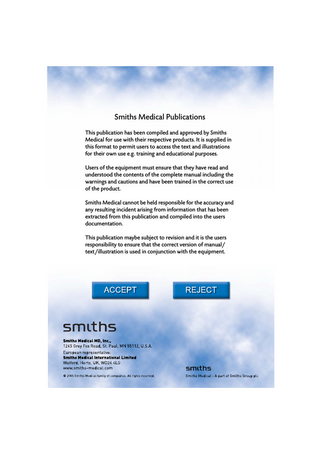
Preview
Page 1
Smiths Medical Publications This publication has been compiled and approved by Smiths Medical for use with their respective products. It is supplied in this format to permit users to access the text and illustrations for their own use e.g. training and educational purposes. Users of the equipment must ensure that they have read and understood the contents of the complete manual including the warnings and cautions and have been trained in the correct use of the product. Smiths Medical cannot be held responsible for the accuracy and any resulting incident arising from information that has been extracted from this publication and compiled into the users documentation. This publication maybe subject to revision and it is the users responsibility to ensure that the correct version of manual/ text/illustration is used in conjunction with the equipment.
Graseby ® 3400 Syringe Pump
Instruction Manual
Published by Smiths Medical MD, Inc. All possible care has been taken in the preparation of this publication, but Smiths Medical accepts no liability for any inaccuracies that may be found. Smiths Medical reserves the right to make changes without notice both to this publication and to the product which it describes. Smiths Medical seeks constantly to improve their products, therefore, the specification for the Graseby® 3400 pump is subject to change. © 2006 Smiths Medical family of companies. All rights reserved. No part of this publication may be reproduced, transmitted, transcribed, or stored in a retrieval system or translated into any human or computer language in any form or by any means without the prior permission of Smiths Medical. Smiths Medical MD, Inc. 1265 Grey Fox Road, St. Paul, MN 55112, U.S.A. European Representative: Smiths Medical International Limited Watford, Hertfordshire, UK, WD24 4LG www.smiths-medical.com Registered in England. Company number 362847
Trademarks and acknowledgements: Graseby and the Smiths design mark are trademarks of the Smiths Medical family of companies. The symbol ® indicates the trademark is registered in the U.S. Patent and Trademark Office and certain other countries. All other names and marks mentioned are the trade names, trademarks or service marks of their respective owners.
Anaesthesia Syringe pump
Contents
Page Introduction ... 2 Features ... 3
Graseby® 3400
1.
Switching on ... 4
2.
Loading the syringe ... 5
3.
Setting the infusion rate ... 7
4.
Giving a bolus infusion ... 9
5.
Setting the hands-free bolus preset ... 9
6.
Starting the infusion ... 9
7.
Using the totaliser ... 10
8.
Stopping the Infusion ... 10
9
Switching off ... 10
10.
Alarms ... 11
11.
Battery operation ... 19
12.
Positioning the pump ... 20
13.
Cleaning and maintenance ... 20
14.
Standards ... 22
15.
Specification ... 24
Page 1
Anaesthesia Syringe pump
Introduction
Thank you for choosing a Graseby® 3400 Anaesthesia syringe pump. This Instruction Manual contains important information on operating and looking after your pump. So that you are completely familiar with all of the pump’s features, please take the time to read this manual before switching on the pump. It is important that all users of the 3400 have been trained in how to use the pump. The pump is a micro-computer controlled device developed by Smiths Medical for the administration of sterile liquids. This compact, robust pump is designed to sit on a table top or to be pole mounted. It can be configured to work with one of a range of brands of syringe, and the the brand that the pump is presently Configured for is displayed. The pump caters for syringe sizes of 5, 10, 20, 30, 35, 50 and 60 ml, the size is automatically sensed and displayed. The pump can be set to dispense liquids at maintenance rates of 0.1 to 400 ml/hr in steps of 0.1 ml/hr. The rate is entered via a numeric keypad and can be adjusted whilst the pump is infusing. Similarly the bolus infusion rate can be adjusted from 0.1 to 1200 ml/hr in steps of 0.1 ml/hr. A dose rate calculation is also possible, allowing the infusion rate to be programmed in a range of units, including ml/hr, mg/kg/hr, mg/kg/min, mg/kg/hr, mg/kg/min, mg/hr and mg/ hr. A handsfree preset bolus allows a predetermined bolus to be set and delivered, allowing the user to concentrate on the patient's response to the medication during the bolus infusion. The pump keeps a running total of the volume of liquid infused, even when an infusion is stopped and restarted. Safety features have been built into the pump and its software. The pump carries out self testing routines every time it is switched on. Users are warned of such incidents as occlusion or power failure by both visible and audible alarms. The pump can be run from AC mains power (recommended) or from internal rechargeable batteries which give more than ten hours of use. All the controls are clear and easy to use. The pump incorporates a graphic liquid crystal display that provides the user with a constant indication of the pump’s operation.
Page 2
Graseby® 3400
Anaesthesia Syringe pump
Features
Designed in consultation with users, the main features of the pump are: •
0.1 to 1200.0ml/hr infusion rate.
•
Dose rate calculator.
•
"Hands-Free" bolus/induction preset.
•
Accepts 5 to 60ml syringes, from all major brands.
•
RS232 Serial link for remote monitoring and control of infusion.
•
AC mains and battery powered.
•
More than 10 hours' battery life.
•
Simple menu-driven operation.
•
Comprehensive safety self check, with clear alarm messages.
•
Drip-proof.
Figure 1 Front view of the pump
Graseby® 3400
Page 3
Anaesthesia Syringe pump
1.
Switching on
Connect to AC power. (For battery operation refer to Section 11). Insert the AC power lead into the rear of the pump. Secure the mains lead with the clamp as shown in Figure 2, to prevent it from being accidentally pulled out of the pump.
Figure 2 Mains Lead Clamp
The AC power indicator lamp will illuminate when connected to AC power. Press the ON key to switch on the pump. A brief self-test procedure will then be performed, during which a bleep will be heard. The pump is now in its ‘set-up’ mode, ready for an infusion rate to be set. WARNING: Do not use a faulty pump. If the pump develops a fault then an alarm will sound; the display will indicate a FAULT condition and the pump will fail to infuse. Incorrect performance of the pump can cause complications resulting in patient injury or death. If the pump develops a fault then it must be referred to a suitably qualified engineer or returned to Smiths Medical in order to have the fault rectified. WARNING: Failure to use the mains lead clamp means that the pump may be accidentally or erroneously disconnected from the mains. Although there is battery backup in case this happens, the battery may not be sufficiently charged. Consequently there is a risk of the pump not functioning, which could lead to patient injury or death.
Page 4
Graseby® 3400
Anaesthesia Syringe pump
2.
Loading the syringe
2.1
Syringe brand When the pump is switched on (Section 1) the display will indicate which syringe brand the pump is calibrated for. The syringes are disposable and are for single use only. Syringe brand
Syringe sizes
BD PLASTIPAK
5ml, 10ml, 20ml, 30/35ml, 50/60ml.
BRAUN OMNIFIX
5ml, 10ml, 20ml, 30/35ml, 50/60ml.
MONOJECT
5ml, 10ml, 20ml, 50/60ml.
TERUMO
5ml, 10ml, 20ml, 30/35ml, 50/60ml.
FRESENIUS INJECTOMAT
50ml only.
BRAUN PERFUSOR
50ml only, conversion kit required.
IMS PUMPJET
30ml only, prefilled.
If a syringe size smaller than 50/60 ml is going to be used for an infusion the following WARNING must be observed. WARNING: When using a syringe smaller than 50/60 ml the occlusion pressure will increase as the diameter of the syringe decreases, i.e. the smaller the syringe the higher the pressure
Prime syringe
2.2
Fill and prime the syringe and catheter in the normal way, ensuring all the air is expelled. WARNING: To avoid patient embolism, ensure that the patient tubing is purged of all air bubbles before administering any medication. The pump provides a purge facility to assist with this process. The presence of air within the medication can result in complications leading to patient injury or death. WARNING: To avoid over-infusion, do not purge the infusion line when the administration set is connected to the patient. Over-infusion of medication can result in patient injury or death.
Graseby® 3400
Page 5
Anaesthesia Syringe pump
2.3
Insert syringe Swing the plunger clamp up and away from the body of the pump, until it clicks and then slide the plunger clamp fully to the right. Pull the syringe barrel clamp upwards and insert the primed syringe into the syringe trough. Ensure at the same time that the ear of the syringe is located in the groove and pushed fully to the left. Ensure that the syringe size sensor is resting on the syringe barrel. WARNING: Use only the syringes and administration sets listed in the Specification at the end of this manual. Failure to do so may result in an inaccurate delivery. Smiths Medical does not guarantee performance of the pump if syringes other than those listed are used. Incorrect function or performance of the pump can cause complications resulting in patient injury or death.
Lower the barrel clamp onto the syringe. Slide the plunger clamp to the left until it is touching the syringe plunger. Lower the clamp until it clicks over the syringe plunger. Ensure the plunger cross piece is correctly placed within the slot in the clamp. WARNING: To avoid over- or under- infusion, always verify that the brand and size of the loaded syringe are the same as the brand and size displayed on the screen before starting an infusion. Failure to do so may result in an inaccurate delivery of medication, resulting in patient injury or death. WARNING: To avoid syphoning of the syringe contents (free flow), ensure that the syringe is correctly loaded into the pump, that the syringe plunger is properly engaged by the pump’s actuator and that the pump is placed not more than 80cm above the infusion site. Syphoning can result in over-infusion leading to patient injury or death. Check: Check: Syringe size sensor Syringe type and size is located on top of syringe corresponds to the type and size of the syringe you are using Barrel clamp
Check: Syringe plunger fits into plunger clamp groove when clamp is lowered Check: Syringe ear is located in groove
GM0760-A
Figure 3 Inserting the syringe Page 6
Graseby® 3400
Anaesthesia Syringe pump
3.
3.1 Setting the infusion rate 3.2.1
Infusion rate memory After switch on, the pump will display the infusion rate and units that were memorised since the last time that the pump was used. Setting the infusion rate If the memorised rate is not required it can be altered by pressing the numeric keys to the right of the display. To facilitate ease of setting up, the keys are arranged in the same format as an electronic calculator. The infusion rate can be set to between 0.1 ml/hr and 400.0 ml/hr in steps of 0.1ml/hr. For example, to set an infusion rate of 132.5 ml/hr press
➀➂ ➁ .➄ 3.2.2
Changing the infusion units If the mass units (dose rate calculator) has been selected in the configuration program the UNITS menu bar will be displayed. To change the infusion units press the UNITS menu key until the desired infusion units are shown on the screen. The infusion rate can then be entered with the numeric keypad. Press ENTER to confirm the choice of infusion units. The pump will then ask for the patient weight and/or drug concentration. The values for the patient weight and/or drug concentration are entered via the numeric keypad and confirmed with the ENTER menu key. After entering the drug concentration the END OF MENU, PRESS START TO RUN screen is shown. If the ENTER key is pressed the pump will display the infusion rate in mass units. The ml/hr infusion rate will be shown in brackets. Press the START key to commence the infusion. Following the start of an infusion the option to change the units will be disabled until the pump is turned off. The UNITS key wiII be removed from the menu bar.
Graseby® 3400
Page 7
Anaesthesia Syringe pump
3.3.
Adjusting the infusion rate whilst infusing The infusion rate can be adjusted without stopping the infusion, to allow titration of the drug dose to its physiological effect on the patient. Whilst infusing press the CHANGE menu key. The pump will display and continue to infuse at the set infusion rate. The text message... "NEW RATE = 0.0ml/hr" appears below the current infusion rate. If infusion units other than ml/hr are used the screen will show the infusion units in use at the time of pressing the CHANGE key eg. mg/kg/hr. Enter the desired new infusion rate via the numeric keypad. Press START to confirm the new infusion rate. The pump's infusion rate will now change to the new setting, which will be shown on the LCD screen.
3.4
Maximum infusion rates for different syringe sizes The maximum Infusion Rates for the syringe sizes are: Syringe Size (ml)
50/60 30/35 20 10 5
Maximum Infusion Rate (ml/hr) Maintenance Bolus (and under computer control) 400 1200 400 600 400 400 200 200 100 100
The minimum rate is 0.1 ml/hr. Note: the pump can have a maximum allowable infusion rate set via the pump's configuration program. If the maximum allowable rate is exceeded an alarm message is shown briefly (see section 10; Alarms). 3.5
Start-up time The time taken for a syringe pump to achieve the set infusion rate is known as the start-up time. The start-up time is dependant on the infusion rate and the syringe size, the higher the infusion rate the faster the start-up time. Smaller syringes give better results at any given flow rate. Typical start-up times for the pump using a 50ml syringe are: 3 minutes at 5 ml/hr and 15 minutes at 1 ml/hr.
Page 8
Graseby® 3400
Anaesthesia Syringe pump
4.
Giving a bolus infusion
Press the BOLUS key, the display will show the message "PRESS AGAIN" together with the bolus infusion rate. If the desired bolus infusion rate is shown press the BOLUS key immediately and hold it depressed. Whilst running in the bolus mode the alarm lamp and run lamp will flash. The display will show the BOLUS sign flashing and the total fluid quantity delivered since the BOLUS button was pressed. This total is added to the total infused counter. To change the bolus infusion rate press the BOLUS key, followed by the RATE menu key. The desired bolus rate is then entered via the numeric keypad. Press the BOLUS key to confirm the new bolus infusion rate.
5.
Setting the hands-free bolus preset
If the hands-free bolus preset is enabled in the pump's configuration program the following screen will be shown when the BOLUS key is pressed:
PRESS AGAIN BOLUS RATE = 1200.0 ml/hr DOSE RATE
The bolus rate is adjusted by pressing the RATE menu key, keying in the desired bolus rate with the numeric keypad and pressing the ENTER key to confirm your setting. The hands-free bolus dose is entered by pressing the DOSE menu key, followed by the desired preset level using the numeric keypad. The bolus p350mmHg, using a BD 50ml syringe.350mmHg, using a BD 50ml syringe.reset is then confirmed by pressing the ENTER menu key. The pump will then prompt the user to deliver the hands-free bolus by pressing the BOLUS key again. If the user does not wish to deliver the set hands-free bolus at this time simply ignore the PRESS AGAIN screen message, which will disappear after 10 seconds.
6.
Starting the infusion
Press START to begin the infusion at the set infusion rate. The make and size of the syringe will be displayed briefly, followed by the infusion rate. Check that the syringe size corresponds with that on the display. During the infusion the green start lamp will flash and the "pump running" indicator arrows on the display will flash. In addition the word INFUSING will flash in the display. If anything occurs to disrupt the infusion the pump will alarm. See section 10; Alarms. To change the infusion rate without stopping the infusion see section 3.3; Adjusting the infusion rate whilst infusing. WARNING: To avoid over- or under- infusion, always verify that the brand and size of the loaded syringe are the same as the brand and size displayed on the screen before starting an infusion. Failure to do so may result in an inaccurate delivery of medication, resulting in patient injury or death.
Graseby® 3400
Page 9
Anaesthesia Syringe pump
7.
Using the totalizer
The totalizer shows how much drug has been infused. The totalizer can be accessed when the pump is running or when the pump is stopped. Press the TOTAL menu key. For a few seconds the display will show "TOTAL: XXX.X ML". If the dose rate calculator is in use the totalizer will display the mass of drug infused, based on a calculation using the actual volume infused and the current drug concentration.
It is recommended that the total infused counter is reset when changing the drug concentration to prevent any possibility of misinterpretation of the calculated total mass of drug infused. If you wish to reset the totalizer, press the RESET totalizer menu key when the total is displayed. It is not possible to reset the totalizer without first accessing the display totalizer program. The totalizer can only be reset when the pump is stopped.
8.
Stopping the infusion
Press the STOP button to stop the infusion. The yellow stop lamp will illuminate and the pump running indicators in the display will disappear.
9.
Switching off
First stop the infusion (see section 8) and then press the OFF button to switch the pump off. The AC power indicator lamp will remain illuminated if the pump is connected to the AC power and the batteries will continue to be charged. Disconnect from the AC power supply if the pump is not going to be used for any length of time; the AC power indicator lamp will then extinguish.
Page 10
Graseby® 3400
Anaesthesia Syringe pump
10. Alarms
There are several alarm states, each accompanied by a descriptive message on the display, an audible alarm and a flashing red alarm light. If the pump was infusing at the time of the alarm then the pump will have stopped automatically (except for the on battery, low battery, nearly empty and AC failure alarm). To silence the alarm press the ALARM button. The following pages give details of the alarm messages and a brief explanation of their meaning. Quiet alarm
When the START button is pressed and a quiet alarm condition is detected a double beep is sounded accompanied by an alarm display for two seconds. WARNING: Failure to respond promptly to an alarm may result in patient injury or death. WARNING: It is essential that clinical staff remain within visual and audible range of the pump so that critical alarms can be seen or heard and responded to.
Graseby® 3400
Page 11
Anaesthesia Syringe pump
10.1
Syringe plunger clamp disengaged
CLAMP OPEN
ALARM TYPE
2 second quiet alarm.
CAUSE
The syringe plunger clamp has not been correctly located over the syringe plunger. The clamp is not correctly placed in the slot in the plunger clamp.
ACTION
10.2
Reposition the clamp on the syringe plunger, ensuring the plunger cross piece is correctly placed in the slot in the plunger clamp.
Syringe invalid
SYRINGE INVALID
ALARM TYPE
2 second quiet alarm.
CAUSE
The syringe size sensor does not detect a valid syringe in the syringe trough. Syringe size is too small (or too large).
ACTION
Ensure the syringe size is appropriate, i.e. 5ml, 10ml, 20ml, 30/35ml or 50/60ml. Reposition the syringe barrel on the syringe trough.
Page 12
Graseby® 3400
Anaesthesia Syringe pump
10.3
Rate invalid
RATE INVALID max rate allowed = xxx.x ml/hr
10.4
ALARM TYPE
2 second quiet alarm.
CAUSE
The START button has been pressed with the infusion rate set to 00.0 ml/hr or, ... the START button has been pressed with too high an infusion rate set for the syringe size in use (see section 3.4; Maximum infusion rates for different syringe sizes) or, ... the infusion rate has been set higher than the maximum rate set in the configuration mode. The maximum allowable infusion rate for the syringe size in use will be indicated.
ACTION
Set the desired infusion rate within the permissible range then start the infusion as described in section 6.
Review settings
REVIEW SETTINGS
Graseby® 3400
ALARM TYPE
2 second quiet alarm.
CAUSE
The START button has been pressed with mass units selected (e.g. mg/kg/hr) and without reviewing the patient weight or drug concentration.
ACTION
Press the ENTER menu key to confirm the patient weight and/or drug concentration. When the screen message "END OF MENU, PRESS START TO RUN" is displayed the infusion can be commenced as described in section 6.
Page 13
Anaesthesia Syringe pump
10.5
Occlusion
OCCLUSION ALARM TYPE
Pulsing loud alarm (silenceable).
CAUSE
There is a pressure buildup on the syringe plunger clamp, probably because of a blocked infusion line. The infusion has stopped.
ACTION
Silence the alarm.
WARNING: If an occlusion alarm occurs, immediately clamp the line to eliminate the possibility of a bolus being delivered to the patient. Then inspect the fluid pathway for kinks, clogged catheter, etc. in order to remove the occlusion prior to restarting the infusion. An unintentional bolus of medication can result in patient injury or death.
To remove the pressure, swing the syringe plunger clamp away from the body of the pump and slide to the right. Then deal with the occlusion. Reposition the plunger clamp. If the START key is pressed before the plunger has been opened the pump will not run and the message RELEASE CLAMP will be displayed briefly. Restart the infusion as described in section 6. 10.5.1
Occlusion sensing system The pump has a sensitive, internal occlusion pressure detector which detects the pressure build-up on the syringe plunger, an occlusion is usually caused by a blocked infusion line. The pressure at which the pump's occlusion alarm activates is adjustable from 1.85 kg to 7.42 kg (250 mmHg to 1000 mmHg). The factory set occlusion pressure is between 5.7 kg and 6.2 kg (767 and 834 mmHg respectfully for a perfect BD 60 ml syringe).
10.5.2
Time to alarm following occlusion The time to alarm following occlusion is due to a number of factors which include the compliance in the syringe and infusion line and mainly the infusion rate. Under normal conditions and using a non compliant infusion line (i.e. a thick walled nonflexible line), the time to alarm following occlusion at 1.0 ml/hr is approximately 27 minutes at an occlusion pressure setting of about 350mmHg, using a BD 50ml syringe.
Page 14
Graseby® 3400
Anaesthesia Syringe pump
This time can be further reduced by reducing the internal occlusion pressure. A lower pressure will give a shorter time to alarm but there may be an increase in false alarms. The maximum time to alarm following occlusion will occur at the lowest settable infusion rate of 0.1ml/hr. At rates as low as this the time to alarm is likely to be several hours unless smaller syringe sizes are used. 10.6
The nearly empty alarm system The pump has a unique intelligent nearly empty alarm system. One of two messages is displayed: This alarm only operates at infusion rates at or below 100 ml/hr.
< 3 mins to END ALARM TYPE
Intermittent quiet alarm.
CAUSE
The syringe is nearly empty, there are less than 3 minutes before the syringe enters the KVO mode (section 10.7). The pump is continuing to infuse at the set rate.
ACTION
This alarm can be silenced. If you wish to continue infusing fill, prime and reload the next syringe (section 2.2). If not, stop the infusion when the end of infusion alarm sounds (section 10.7/10.8)
NEARLY EMPTY
This alarm operates at infusion rates above 100 ml/hr, or when a syringe is loaded with approximately 2.5 cm or less syringe plunger travel remaining.
ALARM TYPE
Intermittent quiet alarm.
CAUSE:
The syringe is nearly empty. The pump is continuing to infuse at the set rate.
ACTION
This alarm can be silenced. If you wish to continue infusing, fill, prime and reload the next syringe (section 2.2). If not, stop the infusion when the EMPTY/OCCLUSION alarm sounds (section 10.8)
Graseby® 3400
Page 15
Anaesthesia Syringe pump
10.7
Infusion ended (KVO mode)
ENDED (KVO = .5)
This alarm only operates at infusion rates at or below 100 ml/hr and follows the "<3mins to END" alarm.
ALARM TYPE
Pulsing loud alarm (silenceable).
CAUSE
The infusion has stopped. The pump is running at a rate of 0.5ml/hr or less, if set rate is less, to keep the vein open.
ACTION
Press the alarm silence key to silence the audible alarm. If you wish to continue the infusion fill, prime and reload the next syringe (section 2.2). The small amount of drug left in the syringe can be infused at the set infusion rate by stopping and re-starting the pump. To stop the infusion press STOP. Note: the KVO mode is not operative when the pump is controlled by an external computer.
10.8
Syringe empty
EMPTY/OCCLUSION
Page 16
ALARM TYPE
Pulsing loud alarm (silenceable).
CAUSE:
Either the syringe is empty and the infusion is complete or there is a pressure build up on the syringe plunger clamp, probably because of a blocked infusion line. The pump has stopped infusing.
ACTION
Press the alarm silence key to silence the audible alarm. Prepare, prime and load a new syringe or switch off the pump. In the case of an occlusion, action is as in section 10.5.
Graseby® 3400
Anaesthesia Syringe pump
10.9
Not infusing
NOT INFUSING
10.10
ALARM TYPE
Intermittent quiet alarm (silenceable).
CAUSE
The pump has been switched on but the START button has not been pressed.
CAUSE
The infusion may have been stopped (or completed) and the user has neglected to press the START button again (or switch the pump off).
ACTION
Commence the infusion as described in section 6 or switch the pump off.
AC power failure
AC MAINS FAIL
Graseby® 3400
ALARM TYPE
Intermittent quiet alarm (silenceable).
CAUSE
The AC power supply has been interrupted during an infusion. The pump will automatically switch to running on its internal batteries. A fully charged pump will operate for more than 10 hours.
ACTION
This alarm can be silenced and the pump will continue running on its batteries. Reconnect to the AC power as soon as possible.
Page 17