Smiths Medical
Graseby Syringe Drivers
Omnifuse and Omnifuse PCA Syringe Pump Customer Infomation Bulletin August 2011
Customer Infomation Bulletin
2 Pages
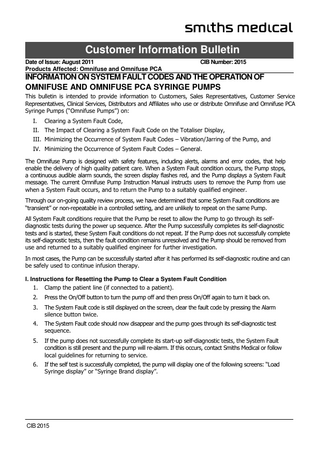
Preview
Page 1
Customer Information Bulletin Date of Issue: August 2011 Products Affected: Omnifuse and Omnifuse PCA
CIB Number: 2015
INFORMATION ON SYSTEM FAULT CODES AND THE OPERATION OF OMNIFUSE AND OMNIFUSE PCA SYRINGE PUMPS This bulletin is intended to provide information to Customers, Sales Representatives, Customer Service Representatives, Clinical Services, Distributors and Affiliates who use or distribute Omnifuse and Omnifuse PCA Syringe Pumps (“Omnifuse Pumps”) on: I.
Clearing a System Fault Code,
II. The Impact of Clearing a System Fault Code on the Totaliser Display, III. Minimizing the Occurrence of System Fault Codes – Vibration/Jarring of the Pump, and IV. Minimizing the Occurrence of System Fault Codes – General. The Omnifuse Pump is designed with safety features, including alerts, alarms and error codes, that help enable the delivery of high quality patient care. When a System Fault condition occurs, the Pump stops, a continuous audible alarm sounds, the screen display flashes red, and the Pump displays a System Fault message. The current Omnifuse Pump Instruction Manual instructs users to remove the Pump from use when a System Fault occurs, and to return the Pump to a suitably qualified engineer. Through our on-going quality review process, we have determined that some System Fault conditions are “transient” or non-repeatable in a controlled setting, and are unlikely to repeat on the same Pump. All System Fault conditions require that the Pump be reset to allow the Pump to go through its selfdiagnostic tests during the power up sequence. After the Pump successfully completes its self-diagnostic tests and is started, these System Fault conditions do not repeat. If the Pump does not successfully complete its self-diagnostic tests, then the fault condition remains unresolved and the Pump should be removed from use and returned to a suitably qualified engineer for further investigation. In most cases, the Pump can be successfully started after it has performed its self-diagnostic routine and can be safely used to continue infusion therapy. I. Instructions for Resetting the Pump to Clear a System Fault Condition 1. Clamp the patient line (if connected to a patient). 2.
Press the On/Off button to turn the pump off and then press On/Off again to turn it back on.
3.
The System Fault code is still displayed on the screen, clear the fault code by pressing the Alarm silence button twice.
4.
The System Fault code should now disappear and the pump goes through its self-diagnostic test sequence.
5.
If the pump does not successfully complete its start-up self-diagnostic tests, the System Fault condition is still present and the pump will re-alarm. If this occurs, contact Smiths Medical or follow local guidelines for returning to service.
6.
If the self test is successfully completed, the pump will display one of the following screens: “Load Syringe display” or “Syringe Brand display”.
CIB 2015
7.
Follow on-screen prompts and check that the pre-programmed settings are correct.
8.
Reset the cumulative total by highlighting the TOTAL hotspot on the infusion start screen and pressing the command wheel and then highlight RESET and press the command wheel.
9. Once all settings are correct and totals are set to zero start the infusion. II. Affect on the Totaliser Display - After Resetting the Pump to Clear a System Fault If a System Fault Code occurs during an infusion and the Pump is reset (as described above), the totaliser display will not include the most recent infusion data. For example, if during the second round of 100mL infusions, where the first 100-mL was already delivered and 25-mL of the second 100-mL infusion was delivered, a System Fault Code is triggered, then the totaliser will display only 100-mL as delivered after the Pump is reset to clear the System Fault. It will not display the 125-mL that was actually delivered. Therefore, if the clinician chooses to clear the System Fault and continue with the infusion, the totaliser must be reset and the manual records referenced to prevent using incorrect medication delivery totals. The downloadable history on the Pumps still maintains the correct medication delivery totals. However, the downloadable history is only accessible through the Pump’s PC software program, typically maintained by the facility’s biomedical department. Clinicians should maintain awareness of the following Warning when following the instructions for clearing a System Fault code: WARNING: Failure to reset the cumulative total as advised in the ‘clearing system fault codes’ process may result in inaccurate infusion data being displayed by the totaliser function. The use of inaccurate infusion data in clinical decisions may result in inappropriate or unnecessary clinical intervention which could lead to patient injury or death. III. Minimizing the Occurrence of System Fault Codes – Vibration/ Jarring of the Pump Due to sensitivities of the precision accuracy detection mechanisms within Omnifuse Pumps, certain levels of vibration or jarring during transport can induce a system fault code. An example of the type of vibration or jarring that may induce a System Fault Code would be transporting a pump across an uneven surface (e.g., block paving). Clinicians should maintain awareness of the follow Warning when transporting patients: WARNING: When transporting a patient during operation of an Omnifuse Pump, users should either: a) discontinue use of the Pump during transport and restart the Pump once transport is completed; or b) be aware that vibrations during transport may trigger a System Fault Code, causing the Pump to alarm and stop delivery of the infusion. If a System Fault Code occurs during transport, the user can follow the instructions above for resetting the Pump to clear the System Fault and continue with the infusion. IV. Minimizing the Occurrence of System Fault Codes – General The following System Fault Codes can be caused by actions performed by the user during operation: System Fault Code
User Action Causing System Fault Code
21 23
Depressing the Stop key for longer than 8 seconds Depressing any key or the selection wheel during start up
39
Rotation of the syringe when clamped
Page 2 of 2 CIB 2015