Instruction Manual
131 Pages
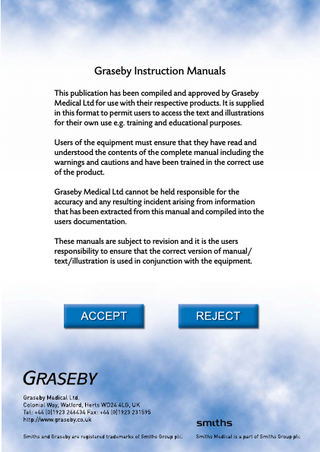
Preview
Page 1
Graseby Instruction Manuals This publication has been compiled and approved by Graseby Medical Ltd for use with their respective products. It is supplied in this format to permit users to access the text and illustrations for their own use e.g. training and educational purposes. Users of the equipment must ensure that they have read and understood the contents of the complete manual including the warnings and cautions and have been trained in the correct use of the product. Graseby Medical Ltd cannot be held responsible for the accuracy and any resulting incident arising from information that has been extracted from this manual and compiled into the users documentation. These manuals are subject to revision and it is the users responsibility to ensure that the correct version of manual/ text/illustration is used in conjunction with the equipment.
Syringe Pump
Instruction Manual
Published by Graseby Medical Limited. All possible care has been taken in the preparation of this publication, but Graseby Medical Limited accepts no liability for any inaccuracies that may be found. Graseby Medical reserves the right to make changes without notice both to this publication and to the product which it describes. Copyright © 2004 Graseby Medical Limited No part of this publication may be reproduced, transmitted, transcribed, or stored in a retrieval system or translated into any human or computer language in any form or by any means without the prior permission of Graseby Medical Limited. GRASEBY MEDICAL LIMITED Colonial Way, Watford, Hertfordshire, United Kingdom, WD24 4LG Telephone: Facsimile:
+44 (0)1923 246434 +44 (0)1923 231595
http://www.smiths-medical.com Registered in England. Company number 995550 Trademarks and acknowledgements: “Graseby”; “Smiths”; “omnifuse”; “omnistack”; trademarks of the Smiths Group plc.
and “Flo-Safer” are all
All other trademarks are acknowledged as the property of their respective owners.
Using this manual Read the first three chapters of this manual for an overview of the Omnifuse pump and to find out how to program the pump for a basic infusion.
Read the remaining chapters for details on programming and running other types of infusion and to find out how to use the pump variants.
Warnings and Cautions
Chapter 4, Specialised infusions
This gives a list of Warnings and Cautions which you must be aware of before using the pump. These are repeated on the relevant pages in the manual.
This chapter explains how to program using Mass Units, and describes how to use the Preset Time, Preset Volume, Intermittent and Circadian Rhythm infusion modes on the Omnifuse.
Table of Contents
Chapter 5, Protocols
Use the table of contents to see the structure of the manual and the headings in the order in which they appear.
This chapter explains how to program the Omnifuse by selecting from a menu of Drug Protocols.
Chapter 1, Introduction
Chapter 6, In-line occlusion sensing
This introduces the Omnifuse pump. It provides a high-level description of the features of the pump.
This chapter explains how to use an Omnifuse pump variant with an In-line occlusion sensor.
Chapter 2, Basics
Chapter 7, Lockable cover
This chapter covers the external features of the pump, and contains detailed explanations of the techniques for using the pump, for example, switching on and loading or changing a syringe. It also covers the care and maintenance of the pump.
This chapter explains how to use the Omnifuse pump variant with a Lockable cover.
Chapter 3, Programming the pump This chapter describes how to program the Omnifuse pump for a Continuous infusion. It explains how to use the pump features designed for the clinical environment, for example, setting the occlusion alarm, viewing and resetting totals, purging the line, using Sleep mode, and giving a bolus.
Omnifuse Instruction Manual
Chapter 8, Troubleshooting This chapter explains the warnings and alarms that may be displayed by the Omnifuse.
Specifications and Standards This lists the specifications for the Omnifuse pump and the standards with which it complies.
Index At the end of the manual is an index which provides a list of key words, and cross-references these to the relevant pages in the manual.
Using this manual
Graseby Medical Ltd.
Graseby Medical Ltd.
Warnings/Cautions
Warnings/Cautions Warnings Warnings tell you about dangerous conditions that could lead to death or serious injury to the user or patient, that can occur if you do not obey all of the instructions in this manual. 1.
2.
WARNING: To avoid over- or under- infusion, always verify that the brand and size of the loaded syringe are the same as the brand and size displayed on the screen before starting an infusion. Failure to do so may result in an inaccurate delivery of medication, resulting in patient injury or death. WARNING: To avoid incorrect or inappropriate configuration of the pump, the Configuration must only be changed by qualified persons or authorised personnel. Incorrect pump configuration could lead to inappropriate infusion resulting in patient injury or death.
3.
WARNING: This equipment is not suitable for use in the presence of flammable anaesthetic mixtures with air, oxygen, or nitrous oxide. The use of the device in presence of such mixtures may lead to explosion or fire.
4.
WARNING: To avoid possible malfunction of the pump, do not expose the pump to X- rays, gamma rays or ionizing radiation, or to the RF interference or strong electric/magnetic fields emitted (for example) by diathermy equipment or mobile telephones. If the pump is used in the presence of, or in combination with Magnetic Resonance Imaging (MRI) machines it must be protected from the magnetic field emitted by such equipment. Malfunction of the pump can cause incorrect infusion or loss of infusion resulting in patient injury or death.
5.
6.
7.
WARNING: Operation of the pump outside the temperature limits defined in the specification may result in erroneous operation. Ensure that the temperature is within the specified limits. Failure to do so may result in patient injury or death. WARNING: In order to ensure that the intended infusion is performed, data must be entered correctly. Before confirming any displayed data the user should ensure that it is correct. Failure to do so may result in compromised function of the product, patient injury or death. WARNING: Failure to follow the Maintenance Procedures described in Chapter 2 of the Omnifuse Service Manual may result in compromised function of the product and lead to patient injury or death.
8.
WARNING: It is essential that clinical staff remain within visual and audible range of the pump so that they can respond promptly to critical alarms. Failure to respond promptly to an alarm may result in patient injury or death.
9.
WARNING: The user should ensure that the performance offered by the pump is fit for the intended purpose. Failure to do so may result in compromised function of the product, patient injury or death.
10. WARNING: When the pump is carrying out an infusion, to ensure that electrical safety is maintained only items of equipment that conform to EN60950 are to be connected to the RS232 connector situated at the base of the pump, otherwise patient safety may be compromised. 11. WARNING: While Graseby Medical Limited have taken all reasonable steps to ensure that the pump operates correctly while under remote control, it is the responsibility of the person who designs and implements the controlling device to ensure that the resulting system (pump and controlling device) is fit for its intended purpose. Failure to do so may result in compromised function of the product, patient injury or user injury. 12. WARNING: Do not use a faulty pump. If the pump detects a fault, a continuous alarm will sound and the screen will display a System Fault message. If this happens, switch the pump off, disconnect it from the mains and take it to a suitably qualified engineer. Incorrect performance of the pump can cause complications resulting in patient injury or death. 13. WARNING: Failure to use the mains lead supplied with the pump will compromise the pump’s ability to resist fluid ingress, resulting in possible user or patient injury or death. 14. WARNING: Correct management of battery charging is essential to ensure that the pump can operate on batteries for the time specified. Failure to do so may lead to impaired functioning of the pump, resulting in patient injury or death. 15. WARNING: The occlusion alarm level must be checked before starting an infusion to ensure that it is appropriate for that infusion. Failure to do so may result in an unacceptably slow time to occlusion alarm, resulting in patient injury or death.
Omnifuse Instruction Manual
16. WARNING: If an occlusion alarm occurs, immediately clamp the line to eliminate the possibility of a bolus being delivered to the patient. Then inspect the fluid pathway for kinks, clogged catheter, etc. in order to remove the occlusion prior to restarting the infusion. An unintentional bolus of medication can result in patient injury or death.
23. WARNING: To avoid syphoning of the syringe contents (free flow), ensure that the syringe is correctly loaded into the pump, that the syringe plunger is properly engaged by the pump’s pusher block and that the pump is placed not more than 80cm above the infusion site. Syphoning can result in over-infusion leading to patient injury or death.
17. WARNING: Use only the syringes and administration sets listed in Specifications and Standards at the end of this manual. Failure to do so may result in an inaccurate delivery. Graseby Medical does not guarantee performance of the pump if syringes other than those listed are used. Incorrect function or performance of the pump can cause complications resulting in patient injury or death.
24. WARNING: To avoid over-infusion, do not purge the infusion line when the administration set is connected to the patient. Over-infusion of medication can result in patient injury or death.
18. WARNING: When using the In-line Occlusion Sensing option, use only a Graseby Medical or Graseby Medical-approved extension set (part number 0130-0041). Graseby Medical does not guarantee performance of the pump if unapproved extension sets are used. Failure to observe this warning may lead to compromised performance of the pump, resulting in patient injury or death. 19. WARNING: The volume of fluid contained in the connecting tubing is a residual amount and will not be infused. Allowance must be made for this extra volume of fluid when initially filling the syringe and purging the system. Under-delivery of medication can cause complications resulting in patient injury or death. 20. WARNING: To avoid patient embolism, ensure that the patient tubing is purged of all air bubbles before administering any medication. The pump provides a purge facility to assist with this process. The presence of air within the medication can result in complications leading to patient injury or death. 21. WARNING: For safe operation of the pump, the syringe must be correctly loaded. Ensure that the syringe plunger is properly aligned before closing the barrel clamp. Failure to do so may result in inaccurate delivery, resulting in patient injury or death. 22. WARNING: Ensure that your fingers are not in the path of the pusher during syringe loading or unloading. Failure to do so may result in user injury.
Omnifuse Instruction Manual
25. WARNING: To avoid the pump becoming detached from an IV pole always make sure that the pump is securely fixed to the pole. Always check the security and stability of the assembly with the pump mounted. If no IV pole is used make sure that the pump is completely stable on a horizontal surface. Failure to observe this warning may cause damage to the Omnifuse pump and harm the user or the patient. As a result, the user or patient may suffer direct injury, or the Omnifuse pump may fail to operate correctly, leading to patient injury or death. 26. WARNING: Following a significant liquid spill onto the pump, it should be wiped dry and inspected by service personnel before being returned to service. Failure to do so may result in compromised functioning of the pump, leading to patient or user injury or death. 27. WARNING: To avoid syphoning of the syringe contents (free flow), ensure that the patient line is clamped before loading or unloading the syringe. Syphoning can result in overinfusion leading to patient injury or death. 28. WARNING: When the Omnifuse pump is fitted with a Lockable cover, the cover and associated security software should always be used in accordance with local protocol. The Lockable cover protects the syringe and its contents from tampering; the security software ensures that the infusion parameters are not interfered with. Failure to use the security software together with the Lockable cover could result in an inaccurate delivery leading to patient injury or death.
Warnings/Cautions
Graseby Medical Ltd.
Graseby Medical Ltd.
Warnings/Cautions
Cautions Cautions tell you about dangerous conditions that may occur and cause damage to the pump if you do not obey all of the instructions in this manual. 1.
CAUTION: Refer all service, repair and calibrations only to qualified technical personnel. Unauthorised modifications to the pump must not be carried out.
2.
CAUTION: When turning the pump on, if screens similar to those illustrated are not displayed do not use the pump, and send the pump to authorised service personnel.
3.
CAUTION: Do not attempt to move the pump’s pusher by hand. Always use the syringe Load key W to move the pusher. Failure to observe this caution may cause mechanical damage to the pump.
4.
CAUTION: Never carry the pump except by the handle. Failure to do so may result in damage to the case, or you may drop the pump and cause it internal damage.
5.
CAUTION: Do not use cleaning and disinfecting agents other than the approved ones specified here.
6.
CAUTION: The pump must not be immersed in any liquids or exposed to strong organic solvents. Wipe off spills immediately, and do not allow fluid or residues to remain on the pump. Additionally, the pump is not designed to be autoclaved, steam-sterilised, EtOsterilised or subjected to temperatures in excess of 45° C (113° F). Failure to observe this caution may cause serious damage to the pump.
7.
CAUTION: Failure to use the mains lead retainer means that the pump may be accidentally disconnected from the AC mains supply.
8.
CAUTION: Users should bear in mind that the syringe-ear clamp is for location only and may not be powerful enough to hold the syringe in place against the powerful negative backpressures that may be encountered in certain clinical applications.
Omnifuse Instruction Manual
Graseby Medical Ltd.
Contents Chapter 1 - Introduction Introduction to the Omnifuse pump ... 1 - 1 Omnifuse pump features ...1 - 1 Omnifuse pump variants ...1 - 4
PC software ... 1 - 5 Omnistack pump stacking system ... 1 - 6
Chapter 2 - Basics Parts of the Omnifuse pump ... 2 - 1 Rear of the pump ...2 - 1 Front of the pump ...2 - 2 The Command wheel, keypad and LEDs ...2 - 3
Switching the pump on and off ... 2 - 4
Contents
Switching on and power-up tests ...2 - 4 Switching off ...2 - 5 Using the pump on batteries ...2 - 6 Recharging the batteries ...2 - 7
Omnifuse screen, icons and indicators ... 2 - 8 Icons on the pump screen ...2 - 8 Screen icons ...2 - 9 Pump indicators ...2 - 10 Sounds on the Omnifuse ...2 - 11 Setting the alarm volume ...2 - 11
Loading and unloading a syringe ... 2 - 12 When to load the syringe ...2 - 12 Syringe brand and size ...2 - 13 Replacing a syringe during an infusion ...2 - 13 Warnings and Cautions concerning syringes ...2 - 14 How to load a syringe ...2 - 15 How to unload a syringe ...2 - 16 How to change the brand of syringe ...2 - 17
Care and maintenance ... 2 - 18 Carrying the pump ...2 - 18 Positioning the pump for use ...2 - 18 Using the pole clamp ...2 - 19 Cleaning and care of the pump ...2 - 20 Omnifuse Instruction Manual
i
Graseby Medical Ltd.
Chapter 3 - Programming the pump Continuous infusion in ml per hour ... 3 - 1 Changing the rate while running ... 3 - 2 Ending a Continuous infusion ... 3 - 2
Occlusion pressure and alarms ... 3 - 3 How to set or change the occlusion alarm level ... 3 - 4 Monitoring the dry-side pressure ... 3 - 5
The Totaliser ... 3 - 6 About the cumulative total ... 3 - 6 How to view and reset the cumulative total ... 3 - 7 Hourly total and Shift total ... 3 - 8
Purging the line ... 3 - 10 Sleep mode ... 3 - 11 How to use SLEEP mode ... 3 - 11 While the pump is asleep ... 3 - 11 Waking the pump up ... 3 - 12
Contents
Omnifuse bolus feature ... 3 - 13 Types of bolus delivery methods ... 3 - 13 Default rate for bolus ... 3 - 13 Bolus beep ... 3 - 13 Quitting the Bolus screen ... 3 - 14 Bolus and TOTAL ... 3 - 14 How to give a hands-on bolus ... 3 - 15 How to give a pre-set bolus ... 3 - 16
Graphics ... 3 - 17 Accessing the Graphics screen ... 3 - 17 Viewing infusion data as a graph ... 3 - 18 Graph icons ... 3 - 18 How to view an Infusion Profile graph and text ... 3 - 19
Chapter 4 - Specialised infusions Mass units and special infusion modes ... 4 - 1 Setting up the mass units and extra modes ... 4 - 1
Programming using mass units ... 4 - 2 Setting up a Continuous infusion in mg/h ... 4 - 3 Setting up a Continuous infusion in µg/kg/min ... 4 - 4 Setting up a Continuous infusion with user mix drug concentration ... 4 - 5
ii
Omnifuse Instruction Manual
Graseby Medical Ltd.
How to change the infusion mode ... 4 - 7 The Review screen ... 4 - 8 Preset Volume infusion ... 4 - 9 Changing the rate while running - Preset Volume ...4 - 10 Checking the totals - Preset Volume ...4 - 11 Giving a bolus - Preset Volume ...4 - 11 Ending a Preset Volume infusion ...4 - 11
Preset Time infusion ... 4 - 12 Changing the rate while running - Preset Time ...4 - 13 Giving a bolus - Preset Time ...4 - 14 Checking the totals - Preset Time ...4 - 14 Ending a Preset Time infusion ...4 - 14
Intermittent infusion ... 4 - 15
Circadian Rhythm infusion ... 4 - 19 Setting up and running a Circadian Rhythm infusion ...4 - 20
Chapter 5 - Drug Protocols About Omnifuse Drug Protocols ... 5 - 1 Programming using a protocol ...5 - 1
Selecting a protocol ... 5 - 2 Programming the pump without a protocol ...5 - 3
... 5 - 4
Chapter 6 - In-line occlusion sensing In-line Occlusion Sensing ... 6 - 1 In-line pressure ...6 - 1
Using the In-line pressure sensor ... 6 - 2 Monitoring In-line pressure ... 6 - 3 How to view a Pressure Trend graph ...6 - 4 In-line sensor warning messages ...6 - 6
Omnifuse Instruction Manual
iii
Contents
Programming an Intermittent infusion ...4 - 16 Starting an Intermittent infusion ...4 - 17 Background rates and KVO rate ...4 - 18
Graseby Medical Ltd.
Chapter 7 - Lockable cover Introduction ... 7 - 1 Features of the Lockable cover ... 7 - 1
About the security software ... 7 - 2 Infusions with the cover and security software ... 7 - 3
Removing and replacing the cover ... 7 - 5
Chapter 8 - Troubleshooting Introduction ... 8 - 1 Format of Omnifuse Alarms and Warnings ... 8 - 1 How to handle Alarms ... 8 - 1 How to handle Warnings ... 8 - 2 How to handle System faults ... 8 - 3
Alarms ... 8 - 4 Warnings ... 8 - 6
Contents
One-off warnings ... 8 - 6 Repeated warnings ... 8 - 11
Specification Specification ... S - 1 Standards ... S - 7 Startup curves ... S - 8 Trumpet curves ... S - 9
Index
iv
Omnifuse Instruction Manual
Chapter 1 Introduction
Graseby Medical Ltd.
Introduction to the Omnifuse pump
Introduction to the Omnifuse pump This Instruction Manual describes the features of the standard Omnifuse pump, explains how to use the pump and also describes the pump variants. The pump has a green Command wheel, LCD surround and keypad.
Omnifuse pump features The features on the Omnifuse pump can be tailored to suit individual hospital and clinical requirements.
Safety and security
The pump offers a Continuous infusion mode as well as other modes for specialised infusions: Preset Volume, Preset Time, Intermittent and Circadian Rhythm.
• Self-test routines run each time the pump is switched on to check it is working correctly.
The clear messages on the screen guide you through an intuitive programming and running sequence, with further information available from on-screen help explaining how to use a feature or follow a prompt. The Omnifuse pump can be run directly from the AC mains supply or, when necessary, from its own rechargeable backup batteries. The pump has been designed to be simple to use. Most actions are performed by choosing options from the screen with the Command wheel which you turn and then press. There is a keypad for entry of numerical data, for stopping and starting the pump and for switching it on and off. Carefully read the entire contents of this manual before using the pump.
Omnifuse Instruction Manual
Many safety features have been incorporated into the Omnifuse pump:
• Continual checks are also made while the pump is running, especially during an infusion. • A wide range of audible and visual alarms and warnings, including the LCD screen flashing. • Each infusion setting must be reviewed and confirmed before an infusion can start. • Occlusion pressure is monitored as a standard feature. The dry-side pressure level is displayed while the pump is running. The occlusion alarm level setting is adjustable but may be locked to restrict the upper level if required. • A history of 3000 of the pump’s most recent events or actions, stamped with their date and time can be viewed on the pump screen, or transferred to a PC.
1 – 1
Introduction
The Omnifuse is part of the wide range of Graseby pumps. Omnifuse syringe pumps have been designed to meet the growing needs of the clinical environment. They are suitable for the administration of drugs or other parenteral fluids by or under the supervision of healthcare professionals such as physicians and nurses.
Introduction to the Omnifuse pump
Graseby Medical Ltd.
User interface
Pump configuration
The screen and controls on the pump are easy to use.
The features required for a particular clinical application must be configured on the pump, by a qualified technician, prior to use in the clinical area.
• All the information for programming and running infusions is shown on the LCD screen (Liquid Crystal Display).
Introduction
• Next to the screen is a multi-function Command wheel which you turn and press to select items and enter information. • The pump has a numeric keypad for entry of data such as bolus dose. • An Infusion LED flashes to show that the pump is infusing and changes colour if the syringe nears empty. A yellow LED is lit when the pump is connected to the AC mains supply. • While you program the pump and during an infusion, the screen shows instructions on a message line. Help and information icons lead to more detailed information. • Status icons show the battery level and occlusion pressure level. • A special feature lets you program the pump ready for an infusion, then leave it ‘asleep’ until it is needed. • The pump totaliser shows totals for the infusion and totals since last reset. A shift totals feature is also available.
Administration sets Graseby medical have a wide range of Flo-Safer administration sets that may be used for specific infusion therapies. These are listed in the Specification at the end of this manual.
1 – 2
The technician uses Graseby Omnifuse Technician PC software to enable features on the Configuration menu, then transfers this information to the pump. Alternatively, the technician accesses the Configuration menu directly on the pump, using a special password. Once the Omnifuse has been configured for use, it can be programmed with specific infusion settings according to the clinical requirements of the patient and medication. In addition to the Configuration menu, there is a Technician menu giving access to information about the use of the pump. This menu is normally accessed using PC software but may be accessed directly on the pump, using a special technician’s password. For more details about Configuration and Technician menus, read the Omnifuse Technical User Manual.
Syringes On the Omnifuse, the syringe can be loaded as a one-handed operation. Syringes of 2 to 60 ml capacity can be used with the pump. The syringe type and size are confirmed as the first step in programming an infusion. The syringe types that are available on the pump’s menu depend on which have been configured for use.
Omnifuse Instruction Manual
Introduction to the Omnifuse pump
Bolus features
Power
The Omnifuse pump may be configured to offer one or two methods for administering a bolus: a hands-on and/or a pre-set bolus. The maximum bolus rate can be set up to 800 ml/h although this also depends on how the pump has been set up and the size of syringe in use.
The Omnifuse is normally run from the AC mains supply. However, it switches automatically to internal rechargeable batteries in the event of a power cut or if it is disconnected from the mains.
If no bolus is needed for the clinical area, then the bolus feature can be turned off.
Mass Units A wide range of mass units can be configured for use on the Omnifuse. The pump can be programmed to give a dose of medication which is expressed as a mass unit, rather than volume to be infused over a period of time.
On fully charged batteries, the pump may be run for up to 10 hours depending on the infusion rate.
External communications The pump has an RS232 serial cable connector with PC interface protocol. This is used for configuring the pump from a PC, is used to transfer the pump history to a PC and is also used to control the pump externally.
Protocols The pump can offer the clinical user a selection of protocols. Before the pump is used, the hospital/community protocols relevant to the clinical area must be loaded into the pump. This is done using the Omnifuse Drug Protocol Management System. With Protocols in use, all the user in the clinical area needs to do to set up the pump for a patient is to load the syringe, select the protocol and confirm the parameters displayed on the screen.
Graphics This feature allows you to view the progress of the infusion in graphic form as an infusion profile.
Omnifuse Instruction Manual
1 – 3
Introduction
Graseby Medical Ltd.
Introduction to the Omnifuse pump
Graseby Medical Ltd.
Omnifuse pump variants
Introduction
The standard Omnifuse has no In-line occlusion sensing capability or Lockable cover. Three Omnifuse pump variants are available for use in environments where In-line Occlusion Sensing or a Lockable cover are required.
Lockable Cover
The variants can be specified when the pump is purchased, or the standard pump can be upgraded to one of the variants, if it is returned to Graseby Medical. The three variants are:
The Lockable cover prevents physical access to the syringe except by an authorised person with a key. The cover can be used with the Omnifuse’s Security software enabled, which locks the keypad once the infusion is started. This prevents accidental changes to the infusion rate, or access to the bolus feature.
• Omnifuse with In-line Occlusion Sensing • Omnifuse with Lockable Cover • Omnifuse with In-line Occlusion Sensing and Lockable Cover.
In-line Occlusion Sensing For clinical applications where occlusion pressure needs to be monitored very precisely, for example in a Neonatal unit, the pump should be ordered with an inline occlusion sensor.
The Lockable cover pump variant may be used in clinical areas where it is necessary to prevent the syringe from being removed and to prevent any change to the flow rate for the infusion.
In-line Occlusion Sensing and Lockable Cover The Omnifuse is also available as a pump fitted with both the In-line sensor and the Lockable cover.
This is used with a special extension set, which includes a pressure sensing disc, to monitor occlusion pressure in the infusion line while the pump is infusing. If required, an infusion can be started without the in-line sensor, in which case the pump reverts to the standard dryside occlusion sensing. With In-line sensing in use, the Graph hotspot offers a choice of infusion profile graph or a pressure trend graph.
1 – 4
Omnifuse Instruction Manual
Graseby Medical Ltd.
PC software
P C s of t w a r e
Two software packages are available on CD-ROM from Graseby Medical Ltd. for use with the Omnifuse pump.
Omnifuse Drug Protocol Management System The Protocol support software package is used to design and create Protocols and download them for use on the Omnifuse.
Graseby Omnifuse Technician PC Software This software package is supplied with the Service Manual. It is required for technical maintenance and servicing an Omnifuse pump, as well as pump configuration. The Technician PC software is used to: • Perform service tests and calibration on the pump. • Set parameters and enable or disable options that would otherwise be changed using the pump’s own Configuration menu. • Download and examine the pump’s history database. • Keep a service database for pumps. • Store configurations and settings from the pump and restore them later.
Omnifuse Instruction Manual
1 – 5
Introduction
With a PC linked to the pump by RS232 cable, you can transfer information between the pump and PC.
Omnistack pump stacking system
Graseby Medical Ltd.
Omnistack pump stacking system The Omnistack is a multi-pump stacking system designed for mounting Omnifuse syringe pumps. Up to four Omnifuse pumps can be mounted on an Omnistack, powered from a single mains inlet. The Omnistack can be clamped to the Graseby wheelbase, or to a suitable pylon. The Omnistack must not be used with a standard IV pole.
Introduction
For full details on how to use the Omnistack, see the Omnistack Instruction Manual. The part numbers for the Omnistack stacking system, pole and wheelbase are listed in the Accessories section of the Specification at the back of this manual.
1 – 6
Omnifuse Instruction Manual
Chapter 2 Basics Page Parts of the Omnifuse pump 1 Switching the pump on and off 4 Omnifuse screen, icons and indicators 8 Loading and unloading a syringe 12 Care and maintenance 18
Graseby Medical Ltd.
Parts of the Omnifuse pump
Parts of the Omnifuse pump This section shows the main external features of the standard Omnifuse pump. It has no In-line occlusion Sensor or Lockable cover.
For information on in-line occlusion sensing on the Omnifuse, see In-line occlusion sensing, Chapter 6 or for details on the Lockable cover, see Lockable cover, Chapter 7.
Basics
Rear of the pump
Omnifuse Instruction Manual
2 – 1