Quick Reference Guide
12 Pages
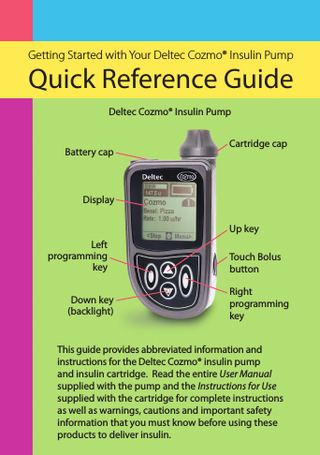
Preview
Page 1
Getting Started with Your Deltec Cozmo® Insulin Pump
Quick Reference Guide Deltec Cozmo® Insulin Pump
Battery cap
Cartridge cap
Display Up key Left programming key Down key (backlight)
Touch Bolus button Right programming key
This guide provides abbreviated information and instructions for the Deltec Cozmo® insulin pump and insulin cartridge. Read the entire User Manual supplied with the pump and the Instructions for Use supplied with the cartridge for complete instructions as well as warnings, cautions and important safety information that you must know before using these products to deliver insulin.
Congratulations on your decision to begin insulin pump therapy! Your physician/provider, diabetes educator, or Personal Pump Trainer may have asked you to learn about your Deltec Cozmo® insulin pump. Your Deltec Cozmo® pump must contain a Deltec Cozmo® 3 mL insulin cartridge to practice setting up features and using the pump. Follow these steps to insert an empty cartridge so that you can practice using your pump before you work with your diabetes educator or Personal Pump Trainer. DO NOT ATTEMPT TO FILL OR INSERT A CARTRIDGE WITH INSULIN INTO YOUR PUMP AND DO NOT INSERT AN INFUSION SET INTO YOUR BODY UNTIL YOU ARE TRAINED BY YOUR PERSONAL PUMP TRAINER!
For practice before you meet with your diabetes educator or Personal Pump Trainer, you will need:
• User’s Manual • This Quick Reference Guide • One AAA alkaline battery • One smooth-edged coin • One cartridge package Please refer to the User’s Manual or drawings on this guide to identify the following:
• Battery compartment • Cartridge compartment • Keys on front of pump
2
Once all the components have been identified, please continue with the following steps. Inserting a battery 1. Put the side of a smooth-edged coin into the slot on the battery cap and turn it counterclockwise (left) to open it. 2. Remove the battery cap. 3. Insert one AAA (IEC LR03) alkaline battery into the battery compartment, making sure the + side goes in first (if you insert it wrong, the pump will not start). 4. Place the battery cap back over the compartment. Push down and turn the cap clockwise (right). Again, use a smooth-edged coin to tighten the cap.
D. Zurn, 2001-08-29 needle-attach.ai
If you insert a new battery and the pump doesn’t turn on, check to make sure that the battery is inserted correctly (the + side goes in first). If it still doesn’t turn on, try a new battery. Once the battery is correctly inserted, the pump turns on automatically and performs self tests to make sure all the systems are working properly, and then stops at the “home screen.”
3
Filling a cartridge Open the cartridge package by peeling back the paper cover from the soft plastic package. The package contains a cartridge with the plunger, a white cap, and a needle with a clear cap. You will need to use aseptic, or clean, technique when working with the cartridge and infusion set. This means you need to wash your hands thoroughly with soap and water. Do not touch or blow directly on any part of either the cartridge or infusion set that comes in contact with the insulin. Follow the Instructions for Use provided with the cartridge for filling it with insulin. Inside the cartridge is an invisible lubricant that helps the plunger tip slide easily. Before filling the cartridge, be sure to slide the plunger up and down while turning it clockwise (to the right) a few times to distribute the lubricant throughout the inside of the cartridge. At this time you can fill the cartridge with air by pulling back on the plunger to the desired amount. After meeting with your trainer, you will proceed to filling the cartridge with insulin. Typically you would fill the cartridge with enough insulin for 3 days, plus a bit extra for filling the infusion set tubing and cannula. If the cartridge contains less than 20 units or more than 300 units, the pump’s cartridge sensor may have trouble reading the cartridge, and you may get an alarm while loading it into the pump. Once the cartridge is filled with the amount of insulin you want, remove and discard the needle (use appropriate sharps container). You will then turn the plunger counterclockwise (to the left) and remove it from the cartridge. The plunger can be discarded as well. 4
Attaching the infusion set to the cartridge You must attach the infusion set to the cartridge before loading it into the pump. This will make loading the cartridge easier, and if the cartridge is slightly overfilled (more than 300 units of insulin), the loading process should push some of that extra insulin out of the cartridge and into the tubing. Instructions for attaching the infusion set to the cartridge can be found on the next page.
Getting started Once you have been trained by your diabetes educator or Personal Pump Trainer you can use the remainder of this guide for quick reference. This guide provides abbreviated information and instructions for your Deltec Cozmo® insulin pump. Read the entire User Manual supplied with the pump and the Instructions For Use supplied with the cartridge and the infusion set for complete instructions as well as warnings, cautions, and important safety information that you must know about these products.
5
Loading a filled cartridge 1. Disconnect the used infusion set from your body, then from the tip of the cartridge; dispose of the used set. 2. Turn the cartridge cap ¼ turn counterclockwise (left) and remove it from the pump. Take out the used cartridge and dispose of it (you may need to turn the cartridge ¼ turn to the left to remove it). 3. Thread the infusion set tubing through the cartridge cap. Insert the new infusion set luer and tighten it onto the cartridge tip (as shown above). 4. Insert the new cartridge, tip side up (as shown at right) into the cartridge chamber. Turn the cartridge ¼ turn clockwise (right) to attach it to the pushrod. Look through the cartridge viewing window to verify that the cartridge is correctly attached to the pushrod. Helpful tip: The cartridge must be properly attached to the pushrod. After attaching the cartridge to the push rod as instructed, turn the pump upside down; if the cartridge is correctly attached, it will NOT fall out when you turn the pump upside down. 5. Go to pump’s Load Menu and load the cartridge. When the cartridge is loaded, tighten the cartridge cap.
6
Standard home screens Insulin in cartridge
37 #A Cozmo <Stop
k
Home page number basal pattern } Current and rate
Basal: Pattern 1 Rate: 1.150 u/hr
Stop delivery
Power in battery
150 u
Menu>
Enter Main Menu
37 #B 150 u
Cozmo Stop delivery and quick access to review Bolus History
Last Program Bolus: 0.80 u - 9:30 AM Extended active Stop-Rev
k
Menu>
}
Last programmed bolus amount and time programmed; if active, extended or combination bolus active will appear on this screen
}
Date and time (2 additional lines of custom text may be entered using CoZmanager® PC Communications System)
37 #C 150 u
Cozmo
06/03/04 02:29 PM
<Stop
k
Menu>
Special home screens (you choose if they are displayed) Last Blood Glucose
Insulin on Board
37 #A 150 u
Stop delivery and enter BG value
Cozmo
BG
Last BG: 145 mg/dl at 11:55 PM on 06/01/04 <Stop-BG Menu>
k
Temporary Rate
37 #A 150 u
Cozmo
IOB
Insulin on Board: 2:30 hr:min and 11.5 u remaining
<Stop
k
Menu>
Next Site Reminder
37 #A
37 #A
Cozmo
Exercise temporary rate ends in 04:30 hrs:min
Next Site Reminder 06/02/04 at 04:30 PM
150 u
Cozmo
<Stop
k
TR
Menu>
150 u
<Stop
k
SR
Menu>
7
“Screen saver” display If no keys or buttons are pressed for 15 seconds, the screen saver appears. From the screen saver, press any key to get to a home screen (pressing the down key from the screen saver turns on the backlight-you can only turn the backlight on from the screen saver).
Time
10:10 AM 1.120
Basal rate
Main Menu Press the up or down key to choose a menu item, then press Select.
#G Meal Bolus-program the amount and deliver a bolus Load-load the cartridge, and fill the tubing and cannula
8
Meal Bolus Basal Pattern Load Pump Settings
<Home
m
Select>
Basal Pattern-program and start using pattern(s) Pump Settings- (see next page)
Pump Settings Menu Pump Settings Menu Time and Date Beep / Vibrate Program Lock Personalize
<Back
m
Time and Date
Select>
<Done
With Time and Date chosen, press Select.
Beep High Yes
<Back
Next>
k
Press up or down key to choose Beep or Vibrate, then press Next. If Beep was chosen: choose beep volume (Low, Medium or High); press Next. Choose to have a beep sound with each key press (Yes) or not (No); press Next.
k
Next>
<Back
Press up or down key to change hour, then press Next. Repeat for minutes, am/pm, and date. When time and date are correct, press Done.
Alert Choose: Volume: Key Beeps:
Time: 08 : 00 AM Date: 06 / 28 / 04
Pump Settings Menu Time and Date Beep / Vibrate Program Lock Personalize
<Back
k
Select>
Choose Program Lock, then press Select.
Pump Settings Menu Time and Date Beep / Vibrate Program Lock Personalize
k
Select>
Choose Beep/Vibrate, then press Select.
Program Lock
Enter code: Lock program:
0 No
k Press up or down <Back
Next>
key to enter code (number 17). Press Next. To activate program lock, choose Yes, then press Next.
Continued on next page
9
Pump Settings Menu Time and Date Beep / Vibrate Program Lock Personalize
<Back
l
Select>
Choose Personalize, then press Select.
Personalize Menu Alerts History Regional Settings Delivery
<Back
m
Select>
(See below for details on these menu items)
Personalize Menu Alerts History Regional Settings Delivery
<Back
l
Select>
Choose Delivery, then press Select.
Alerts Menu-In this menu, you decide when certain alarms and alerts occur, and also whether to display the special Site Reminder home screen. Features include: • Low Cartridge • Delivery Limit • Glucose Reminder • Custom Glucose Alerts • Low Blood Glucose Reminder • High Blood Glucose Reminder • Automatic Off • Site Reminder • Display Site Reminder home screen • Review/Edit Missed Meal Bolus History Menu-In the History Menu you decide which reports you want to be able to see, and also whether to display the special BG home screen. Note that you will not be able to access the BG menu unless the BG home screen is displayed. Once you have chosen to display one or more reports, History appears in the main menu. Features include:
10
• Bolus History • Complete History • Delivery Summary • Average Delivery Summary • Basal as Percent of TDD (Total Daily Dose) • Average Basal as Percent of TDD • Blood Glucose History • Display BG home screen • Average Blood Glucose History Regional Settings-Regional Settings allow you to decide how time, date and the decimal appear. The default time display is a 12 hour clock (am and pm), date is displayed as month/day/year, and the decimal is displayed as a period. You can choose to display time as a 24 hour clock, date as day/month/year, and the decimal as a comma. Delivery-See illustration/caption below: Delivery Setup Menu Meal Bolus Correction Bolus Basal Pattern Temporary Rate
<Back
m
Select>
In the Delivery Setup Menu, you program how Meal Boluses, Correction Boluses, Basal Patterns and Temporary Rates are delivered. If desired, you can set the Correction Bolus and Temporary Rate to display in the Main Menu. See the User Manual for instructions on setting up delivery. In Correction Bolus, you also decide if you want the special Insulin on Board home screen to display. In Temporary Rate, you also decide whether you want the special Temporary Rate home screen to display.
11
c Smiths Medical MD, Inc. St. Paul, MN 55112 USA 1 800.826.9703 (USA) Fax: 1 800.209.2145 (USA) www.CozMore.com
2
@
Smiths Medical International Ltd. WD24 4LG, UK +44 (0) 1923 246434 Australian Representative: Smiths Medical Australasia Pty. Ltd. 61 Brandl Street Eight Mile Plains, QLD 4113, Australia +61 (0) 7 3340 1300
Deltec Cozmo, CoZmanager, and the CozMore and Smiths Medical design marks are trademarks of the Smiths Medical family of companies. The symbol indicates the trademark is registered in the U.S. Patent and Trademark Office and certain other countries.
®
The products described are covered by one or more of the following: U.S. Patent No. 5,665,065; 6,241,704; 6,650,951; 6,554,798; 6,744,350; 6,852,104; 7,033,338; and7,041,082; and other U.S. and foreign pending patents.
© 2008 Smiths Medical family of companies. All rights reserved. 2008-08
40-5293-51B
s