Operator Manual
68 Pages
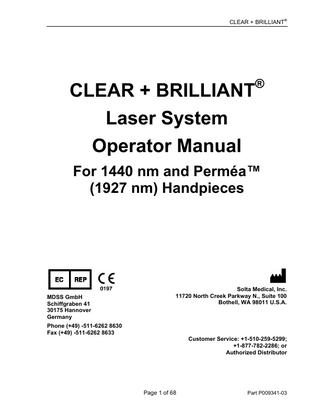
Preview
Page 1
CLEAR + BRILLIANT®
CLEAR + BRILLIANT Laser System Operator Manual
®
For 1440 nm and Perméa™ (1927 nm) Handpieces
MDSS GmbH Schiffgraben 41 30175 Hannover Germany
Solta Medical, Inc. 11720 North Creek Parkway N., Suite 100 Bothell, WA 98011 U.S.A.
Phone (+49) -511-6262 8630 Fax (+49) -511-6262 8633
Customer Service: +1-510-259-5299; +1-877-782-2286; or Authorized Distributor
Page 1 of 68
Part P009341-03
CLEAR + BRILLIANT® This manual may not be copied, translated, or reproduced in whole or in part without the express written consent of Solta Medical, Inc. (henceforth “Solta”). Solta Medical, CLEAR + BRILLIANT, Perméa and Intelligent Optical Tracking are trademarks or registered trademarks of Solta Medical, Inc. or its subsidiaries in the United States and other countries. Other names and brands may be claimed as the property of others. Patents that cover CLEAR + BRILLIANT Laser System can be found at www.clearandbrilliant.com/patents.
Ratings: Entire handpiece is Type BF Applied Part, Class 1 100 – 240 VAC, 50 / 60Hz, 2 – 1A Output: Max. Power (average) = 2.5 W (Laser, 1440 ±20 nm) Output: Max. Power (average) = 0.9 W (Laser, 1927 ±20 nm) PLEASE READ THE OPERATOR MANUAL IN ITS ENTIRETY PRIOR TO USE. PLEASE CONTACT SOLTA MEDICAL CUSTOMER SERVICE AT 510-782-2286 OR YOUR LOCAL AUTHORIZED DISTRIBUTOR OF SOLTA MEDICAL PRODUCTS IF YOU HAVE ANY QUESTIONS.
CAUTION: U.S. Federal law restricts this device to sale by or on the order of a physician.
© Solta Medical, Inc. October 2018 Published in the USA
Page 2 of 68
Part P009341-03
CLEAR + BRILLIANT®
TABLE OF CONTENTS 1.0
Warnings, Cautions and Notes ... 4
2.0
CLEAR + BRILLIANT Laser System Overview ... 8
3.0
Features of the CLEAR + BRILLIANT Laser System ... 9
4.0
CLEAR + BRILLIANT Operating Instructions ... 17
5.0
Definitions... 31
6.0
Contraindication and Risk Information ... 35
7.0
CLEAR + BRILLIANT Laser System Safety Information ... 39
8.0
CLEAR + BRILLIANT Laser System Safety Specifications ... 50
9.0
Regulatory Compliance ... 55
10.0
Maintenance and Warranty... 56
11.0
Re-order Information ... 58
12.0
Shipping, Installation and Set-Up Requirements ... 59
13.0
Labeling Symbols ... 61
14.0
Error Messages and Troubleshooting ... 66
Page 3 of 68
Part P009341-03
CLEAR + BRILLIANT®
1.0
Warnings, Cautions and Notes This operator manual contains certain warnings, cautions and notes designed to alert the operator to the proper care and use of the CLEAR + BRILLIANT Laser System and accessories. The following illustrates each of these messages and how to recognize them. Message The “Warning:” message alerts the operator about safety and non-compliance issues that are of the highest importance. Failure to observe the instructions in these alerts could result in serious injury, fire, or damage to the laser system or surrounding equipment.
CAUTION: A “CAUTION:” box alerts the operator to proper operation and proper use of CLEAR + BRILLIANT and its accessories. Note: A “Note:” box designates information of special interest.
The CLEAR + BRILLIANT Laser System is intended for use by authorized staff trained in the operation of this device. Do not use this device in the presence of critical concentrations of flammables or explosives, such as volatile anesthetics, alcohol, certain surgical preparation solutions, flammable solutions used for cleaning / disinfecting, flammable anesthetics or oxidizing gases such as nitrous oxide (N2O) and oxygen, an airway (endotracheal) oxygen tube, and other substances known to have these fire hazards. An explosion and/or fire could occur and severe injury could result if these precautions are not observed. Severe damage to the unit may result from immediate power-up following movement of the unit from a cold environment into a warm environment. The unit must be allowed to equilibrate with its surroundings for a minimum of 90 minutes following a change of environment prior to use. Failure to observe these precautions may result in the warranty of the unit being voided.
Page 4 of 68
Part P009341-03
CLEAR + BRILLIANT® Laser equipment not in use should be protected against unauthorized operation by removing the treatment tip from the handpiece. Keep the treatment tip in a designated place accessible only to authorized and trained personnel to avoid unauthorized use by untrained personnel and the possibility of injury or fire. To avoid the risk of electric shock, this equipment must only be connected to supply mains with protective earth. The tones generated by the system indicate normal function. If the tone is unchanging but hand velocity is changing, stop treatment to reduce the risk of injury to the individual receiving treatment. Restart the laser, and if the fault persists, call Solta Customer Service. Do not move the handpiece in a direction parallel to the long axis of the treatment tip. Do not twist the handpiece in a circular motion while treating. Failure to observe these precautions may result in increased risk of injury to the individual receiving treatment. Inspect the handpiece cable for damage on a routine basis. Do not use the device if the handpiece cable is damaged. Never move the unit by pulling on the handpiece or handpiece cable. Do not utilize an undersized cart to move the system. Maintenance is not to be performed while system is in use with the patient. Do not immerse or soak the handpiece or the handpiece cable. If the handpiece sealing window is cleaned with alcohol prior to use, allow time for the alcohol to evaporate before restarting the laser to mitigate the risk of fire and injury. Use of this equipment adjacent to or stacked with other equipment should be avoided because it could result in improper operation. If such use is necessary, this equipment and the other equipment should be observed to verify that they are operating normally. The use of accessories, transducers and cables other than those specified or provided by Solta could result in increased electromagnetic emissions or decreased electromagnetic immunity of the CLEAR + BRILLIANT Laser System and result in improper operation. Portable RF communications equipment (including peripherals such as antenna cables and external antennas) should be used no closer than 30 cm (12 inches) to any part of the CLEAR + BRILLIANT Laser System, including cables specified by Solta. Otherwise, degradation of the performance of this equipment could result. CAUTION: Federal law restricts this device to sale by or on the order of a physician.
Page 5 of 68
Part P009341-03
CLEAR + BRILLIANT® CAUTION: Prior to use of the CLEAR + BRILLIANT Laser System, this manual must be thoroughly read and understood by the personnel involved with operating the System. Improper use may cause personal injury and/or damage to the System and may invalidate any warranty agreement. CAUTION: Unauthorized calibration of this device or the use of controls or adjustments to performance not specified or approved by Solta Medical could cause injury or harm, or may result in unintentional laser exposure, and/or may void any warranty. CAUTION: Any changes in accessories or additional equipment connected to the CLEAR + BRILLIANT Laser System not specifically allowed by Solta Medical must be evaluated according to IEC 60601-1 by the end user. CAUTION: Use of controls or adjustments or performance of procedures other than those specified herein may result in hazardous radiation exposure. CAUTION: The system is pre-calibrated and does not require any Operator set-up or calibration once the system is installed. Improper service, repair or modifications performed by unauthorized personnel may pose a hazard and will invalidate any warranty agreement. CAUTION: The Treatment Tip must be attached to the distal portion of the handpiece prior to any treatment. If this is not done, the laser system will not function. CAUTION: Take precautions to ensure that the handpiece exit window does not become contaminated before, during, or after the self-test procedure as this may result in poor clinical outcome, damage to the machine or injury to persons nearby. CAUTION: Do not substitute another power cord for the one supplied with the unit. Do not use the power cord if it becomes frayed or damaged in any way. Contact Solta Medical or your local authorized distributor of Solta Medical products for a replacement if necessary. Do not pull on the cord to pull the plug out of the socket. CAUTION: Do not position the device so that the rear panel is inaccessible for disconnecting the power cord from the CLEAR + BRILLIANT system. CAUTION: Use of controls, adjustments, or procedures other than those specified may result in hazardous electromagnetic radiation which may cause personal injury or damage to other equipment. CAUTION: The availability of electronic alerts does not relieve operators of their obligation to carefully monitor the entire system during operation. CAUTION: While the CLEAR + BRILLIANT laser cannot fire unless the treatment tip rollers are in contact with the skin, it is recommended not to look into the handpiece exit window if the system is turned on. Turn off the power to the system before inspecting any of the optical components. NOTE: Do not attempt to disassemble or service the CLEAR + BRILLIANT Laser System without Solta professional support. Please call your local Customer Service Representative for further instruction. Page 6 of 68
Part P009341-03
CLEAR + BRILLIANT® NOTE: Never block the cooling system vents on the system console. Ensure adequate space around the unit at all times to facilitate system cooling. NOTE: As a Class B emission and Class A immunity product, there is no potential electromagnetic, or other, interference between the operation of the CLEAR + BRILLIANT system and other devices.
Page 7 of 68
Part P009341-03
CLEAR + BRILLIANT®
2.0
CLEAR + BRILLIANT Laser System Overview This manual provides operating instructions for the CLEAR + BRILLIANT Laser System for treatment providers. CLEAR + BRILLIANT is a non-ablative laser designed for use in dermatological procedures. This device is part of the family of Solta Medical products utilizing the Fractional Photothermolysis principle. This device consists of a Console and a base handpiece (1440 nm) with the option of purchasing additional add-on handpieces. Currently, the Perméa (1927 nm) handpiece is available. The 1440 nm handpiece is an infrared diode laser with a wavelength of 1440 ± 20 nm. The laser coagulates the epidermis and dermis with up to 0.4 mm depth of penetration. The Perméa (1927 nm) handpiece is an infrared diode laser with a wavelength of 1927 ± 20 nm. The laser coagulates the epidermis and dermis with up to 0.17 mm depth of penetration. The solid state design of CLEAR + BRILLIANT is designed with limited maintenance and minimal utilities requirements. The output of the laser is focused onto the skin using lenses contained within the handpiece. Computer controlled motors within the handpiece and the software system architecture direct the laser system to deliver focused spots and an evenly spaced treatment pattern. These advanced features allow for precisely controlled delivery of the fractional laser treatment. This manual is intended to help you get the most from your system as you make CLEAR + BRILLIANT an integral part of the treatments you provide. It is our intention that this information assists the operator in successful use of this product. If you have additional questions, please do not hesitate to contact your local Solta Customer Service representative.
2.1
Indications for use The CLEAR + BRILLIANT System is indicated for use in dermatological procedures requiring the coagulation of soft tissue and general skin resurfacing procedures.
Page 8 of 68
Part P009341-03
CLEAR + BRILLIANT®
3.0
Features of the CLEAR + BRILLIANT Laser System The CLEAR + BRILLIANT Laser System contains a laser source in the handpiece. The console is electrically connected to the facility power source. Laser energy produced by the unit is delivered to the tissue through the handpiece. Contact with the tissue is maintained by removable, disposable contact treatment tips which attach to the handpiece. The features of CLEAR + BRILLIANT are described below.
3.1
Front View of the CLEAR + BRILLIANT Laser System Console The features of the CLEAR + BRILLIANT Laser System console include:
On / Off Button: turns the laser system on and off. The device should always remain in the Off position when not in use to avoid unauthorized use by untrained personnel and the possibility of injury or fire.
Display: The display serves as the information interface for CLEAR + BRILLIANT. It displays the information associated with the operating conditions, including: Laser On/Off, system status, progress and completion of the self-test, step-by-step instructions for treatment procedures, general messages and error messages.
Handpiece and Handpiece Cable: Two handpieces are available for the Clear + Brilliant laser system: the Original (1440 nm) handpiece and the Perméa (1927 nm) handpiece. The handpiece (laser) should always be resting in the cradle when not in use. The cable connects the handpiece to the console. Ensure that there are no kinks in the cable.
ATTENTION! THE CONSOLE MUST BE TURNED OFF PRIOR TO CHANGING FROM ONE HANDPIECE TO THE OTHER AND THEN TURNED ON ONCE DESIRED HANDPIECE IS PROPERLY CONNECTED TO THE CONSOLE. FAILURE TO DO THIS WILL RESULT IN IRREPARABLE DAMAGE TO THE HANDPIECE.
Handpiece Cradle and Self-Test Port: The handpiece (laser) should always be resting in the cradle when not in use. The cradle also serves as the self-test port during initialization of the system. The laser self-test procedure is automatically controlled by the software.
Ensure the console is placed on a flat and steady surface to prevent movement or tipping.
Page 9 of 68
Part P009341-03
CLEAR + BRILLIANT®
Handpiece & Handpiece Cable
Display
Handpiece Cradle & Self-Test Port ON/OFF Button Blue Acknowledgement Button
Page 10 of 68
Part P009341-03
CLEAR + BRILLIANT®
3.2
Back View of the System Console The back of the system includes:
Power Input: A power cord connects the system to the electrical outlet. The power input on the back of the console is a standard IEC 60320 type C14 male connector (within the U.S.), or a hospital grade, grounded power cord.
E-Stop Button: located on the right side of the console (if viewing from the front). Press this button during an emergency to stop the laser treatment beam. To restart, twist the button and release it from the latched OFF position.
Service Key: Provides service access to the system. For service use only.
Interlock: Access to the remote door interlock is through this plug and socket. The system is delivered with this plug shorted internally. Do not connect other power supplies to this interlock.
Serial Port: For service and maintenance use only.
Handpiece Connector: The handpiece connector connects the handpiece and handpiece cable to the system console. The cable plugs into the connector.
USB and Ethernet Ports: For external communication and maintenance purposes.
Fuse: To remove and/or install the replaceable fuse in the back panel of the system console, press on the center tab to release the fuse enclosure, pull up gently and replace the fuse. Place the new fuse back into the pocket until is snaps into place.
E-Stop
Handpiece Connector
Serial Port USB Ports Interlock Fuses
Power Input
Ethernet Port
Service Key
Page 11 of 68
Part P009341-03
CLEAR + BRILLIANT®
3.3
System Configuration Screen A mini keyboard with touchpad, see image below, is provided for use with the Clear + Brilliant laser system. The keyboard allows customization of the system by providing access to the system configuration screen. Customers can adjust the system volume and choose preferred language and time zone. Please note that any keyboard will work with the Clear + Brilliant system once it is connected to the console via a USB port.
3.3.1
Keyboard Instructions Connect keyboard to the available USB port in back of the console. Keyboard may be connected before powering system on or after system has been turned on, completed the system self-test, and successfully reached the home screen. From the home screen, press the space bar on the keyboard to access the system configuration screen. Customizable system features are accessible through 5 tabs. At this time only 3 tabs are active: Volume Control, Language/Time Zone, and System Time & Date. The Network Configuration and Software Update tabs are currently inactive by design and may be activated by Solta in the future if necessary. The first customizable tab is Volume Control, see image below. The tracking pad is used to adjust the General Volume and/or the Alert Volume by moving the slide bars left or right. Once you have selected your desired volume settings, press the APPLY button located on the bottom right-hand side of the display. Please ensure volume levels selected are audible with background noise, especially the Alert Volume.
Page 12 of 68
Part P009341-03
CLEAR + BRILLIANT® The language and time zone can be adjusted in the Language/ Time Zone tab, see image below. Preferred language and time zone can be selected via drop-down menus using the tracking pad. Press APPLY when you have made desired choices.
Press DONE button when all desired adjustments are complete. Although the System Time & Date tab is active and accessible, it is not necessary to configure any of this information as this is currently set by Solta upon system shipment and only used for service purposes.
Page 13 of 68
Part P009341-03
CLEAR + BRILLIANT®
3.4
Handpiece and Treatment Tip Two handpieces are available for the Clear + Brilliant laser system: the Original (1440 nm) handpiece and the Perméa (1927 nm) handpiece. The handpiece delivers the laser energy to the surface of the skin through the laser aperture, only if the required treatment tip is in place. The activation and selector buttons (for low, medium, or high treatment settings) and light indicators can be found at the top side of the handpiece. ATTENTION! THE CONSOLE MUST BE TURNED OFF PRIOR TO CHANGING FROM ONE HANDPIECE TO THE OTHER AND THEN TURNED ON ONCE DESIRED HANDPIECE IS PROPERLY CONNECTED TO THE CONSOLE. FAILURE TO DO THIS WILL RESULT IN IRREPARABLE DAMAGE TO THE HANDPIECE.
The handpiece should always be resting in the handpiece cradle when not in use. Side view of Handpiece (with Tip Installed)
Laser Aperture
Page 14 of 68
Part P009341-03
CLEAR + BRILLIANT® Top view of Handpiece (with Tip Installed) Treatment Setting Indicator Lights Treatment Setting Selector Button
3.5
Handpiece Activation Button
Treatment Tip A disposable treatment tip attaches to the distal portion of the handpiece and MUST be in place prior to any treatment. The system detects contact between the tip and the skin and translates handpiece motion into velocity information. The treatment tips are biocompatible in accordance with ISO 10993 for contact with skin. The treatment tip will latch mechanically and magnetically when properly positioned and will remain latched throughout treatment, with appropriate handling. Each treatment tip is single-use and therefore will have a tip life of one treatment. Treatment tips are disposable. Do not reuse. Multiple patient use may create the potential risk of cross contamination of biological agents from one patient to another.
Page 15 of 68
Part P009341-03
CLEAR + BRILLIANT®
Two (2) latches to connect tip to handpiece
Treatment Tip
Page 16 of 68
Part P009341-03
CLEAR + BRILLIANT®
4.0
CLEAR + BRILLIANT Operating Instructions 4.1
Overview This section provides a general guideline for the operation of the CLEAR + BRILLIANT Laser System. This laser system has specific operating requirements. It is the responsibility of the treatment provider to fulfill these requirements. Failure to do so can result in incorrect and/or intermittent operation or damage to the laser.
4.2
Routine Pre-Cautions Prior to Treatment | Before Turning System ON 4.2.1
Take precautions to mitigate the fire hazards associated with the laser system.
ATTENTION! THE CONSOLE MUST BE TURNED OFF PRIOR TO CHANGING FROM ONE HANDPIECE TO THE OTHER AND THEN TURNED ON ONCE DESIRED HANDPIECE IS PROPERLY CONNECTED TO THE CONSOLE. FAILURE TO DO THIS WILL RESULT IN IRREPARABLE DAMAGE TO THE HANDPIECE. 4.2.2
Connecting handpiece directly to the console: Select the desired handpiece. Identify the green dot on the handpiece connector and ensure it is facing upwards, if the console is upright on a flat surface.
CAUTION: Inserting handpiece incorrectly may result in system failure! Attach the handpiece connector to the back of the console and tighten the screws completely into the console. It is important the connector is attached correctly. If the screws do not tighten all the way, the connector may be attached in reverse. Remove the connector and reattach, before switching console ON.
Page 17 of 68
Part P009341-03
CLEAR + BRILLIANT® Connecting handpiece to the console via the extension cable: Select the desired handpiece. Identify the green dots on the handpiece connector and the mating connector. Align connection ports and tighten the screws to secure connection. CAUTION: Connecting handpiece incorrectly to the extension cable may result in system failure!
Identify the green dot on the other end of the extension cable and ensure it is facing upwards, if the console is upright on a flat surface. CAUTION: Inserting extension cable incorrectly may result in system failure!
Page 18 of 68
Part P009341-03
CLEAR + BRILLIANT® Attach the other end of the extension cable to the back of the console and tighten the screws completely into the console. It is important the connector is attached correctly. If the screws do not tighten all the way, the connector may be attached in reverse.
Remove the connector and reattach, before switching console ON.
4.2.3
Check the power cord for damage. Ensure the appropriate electrical utilities are available in the treatment room. Connect the power cord to the laser and to the wall socket before turning system ON.
4.2.4
Ensure the handpiece cable is not excessively twisted from the unit. Do not tape the cable to any structure.
4.2.5
Check handpiece and tip integrity. Do not use tips or handpiece if any damage is visible.
4.2.6
Ensure Card Reader is attached to the back of the console via USB port prior to turning system ON.
Page 19 of 68
Part P009341-03
CLEAR + BRILLIANT®
4.3
Step-by-Step Operating Instructions ATTENTION! THE CONSOLE MUST BE TURNED OFF PRIOR TO CHANGING FROM ONE HANDPIECE TO THE OTHER AND THEN TURNED ON ONCE DESIRED HANDPIECE IS PROPERLY CONNECTED TO THE CONSOLE. FAILURE TO DO THIS WILL RESULT IN IRREPARABLE DAMAGE TO THE HANDPIECE. 4.3.1
Turn the System ON ON/OFF Button: turns the laser system on and off. The device should always remain in the OFF position when not in use to avoid unauthorized use by untrained personnel and the possibility of injury or fire. Turn the unit ON and verify that the unit powers up normally with no error messages. Instructions will appear on the screen to guide the operation of the system.
Page 20 of 68
Part P009341-03