Operations Manual
67 Pages
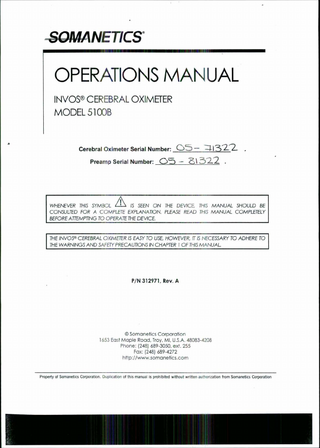
Preview
Page 1
OPERATIONS MANUAL INVOSBCEREBRAL OXIMETER MODEL 5100B
Cerebral Oxirneter Serial Number: 05 Preamp Serial Number:
- 21322.
05 - 8 1 322 .
WHENEVER THIS SYMBOL IS SEEN O N M DEVICE, 7H/S MANUAL SHOULD 6E CONSULTED FOR A COMPETE EXPLANATK)N. PLEASE READ THIS MANUAL COMflE7ELY BEFOREATTEMPTING TO OPERATE THE DEVICE.
THE 1NVO.P CEREBRAL OXlMMR IS EASY TO USE, HOWEVER, IT IS NECESSARY TO ADHERE TO THE WARNINGS AND SAFETY PRECAVnONS IN CHAPTER IOF THIS MANUAL
PIN 312971, Rev. A
Q Somanetics Corporation 1653 East Maple Road, Troy, MI, U.S.A. 48083-4208 Phone: (248) 689-3050, ext. 255 Fax: (248) 689-4272 http://www.somanetics.com
Property of Somanetics Corporation. Duplication of this manual is prohibited without written authorization from Somanetics Corporation
Description of Symbols Attention; consult this manual for a complete explanation
Recording on an information carrier (Disk Drive)
Q
Pause; Interruption
0
Stand-by
4
Alarm
Silence Alarm
.
1010
Digital Output
28-
Sensor Light Source
41%
P$
Potential Equalization
,
Fuse
2/
Alternating Cunent
Dangerous Voltage
m
Type BF Equipment
60 El
Do Not Reuse
4 ll
Backup Battery
Preamp
Table of Contents Chapter l Warnings/Cautions Key Terms Warnings Precautions Indications For Use Contraindications Chapter2 . Specifications Chapter Overview Specifications Physical Operational Electrical Environmental Requirements Default Settings Compliance With Standards Chapter 3 Before You Begin Chapter Overview How to Use this Manual Background Application to the INVOS SomaSensor Use of Product Customer Inquiries Service and Repair Chapter 4 Installation Chapter Overview Unpacking Installation- Basics Accessories Chapter 5 Interfacing with the INVOS System Chapter Overview Front Panel Preamp Bilateral Reusable Sensor Cable Back Panel Printer Output Port Disk Drive Porl Digital Output Port AC Input and Fuse Potential Equalization Connector Alarm Speaker Output Cooling Fan
Chapter 6 Operating the Unit 21 Chapter Overview 21 Getting Started 21 INVOS System Setup 21 Software Version 23 Serial Numbers 23 Sensor Lot Number 23 Applying the Sensor 23 Removing the Sensor 24 Screen Format 25 Screen Messages 25 Operating Messages 25 Status Messages 26 Setting a Baseline 27 Alarms 27 Patient Alarm Notification 27 Battery Capacity Alarm Notification ' 28 Event Mark 28 Chapter 7 Changlng the Settings Chapter Overview Changing Alarm Limits Changing Alarm Volume Equipment Alarms: Changing the Trend Scale rSO2 Scale Time Scale Changing the Trending Rate Changing Time Setting Changing Date Setting Chapter 8 Storing, Printing, Outputfing and Reviewing 35 Chapter Overview 35 Printing Data 35 Setupllnstallation 35 Printing Data in Real Time 36 Printing Stored Data 36 Disk Drive Operation 36 Setupllnstallation 37 Storing Data In Real-Time to the Disk Drive 37 Sending Stored Data to the Disk Drive 38 Digital Output Port 38 SetupIReceiving Digital Data on a PC 40 Using Hyper Terminal 40 To Collect Data 40 Graph 6 0 2 vs. Time with Microsoft Excel 41 Outputting Stored Data 41
Status Codes for Disk Drive and Digital Output Review Mode Access Review Mode Chapter 9 Warranty Information Chapter Overview INVOS Cerebral Oximeter Warranty Key Points Limited Wananty and Disclaimer Warranty Labor Disclaimer of Consequential Damages Failure of Product Purpose of Product Returning a Unit for Service Warnings about Unauthorized Repair Who to Contact for Authorized Repair Chapter l 0 Maintenance
45 45 45 45 45 46
46 46 47 47 47 47
Chapter herview Software Upgrades Repair Policy Cleaning , Cleaning the INVOS System Cleaning the Printer Cleaning the Disk Drive Care of the SomaSensor Battery Recharge Disconnecting Patient Cables Inspection Points Mechanical Inspection Points Electrical Inspection Points Optional Field Test Device Operation Block Diagram Error Status Messages Troubleshooting Chart Troubleshooting the Printer Troubleshooting the Disk Drive Troubleshooting the Digital Output Glossary
49 X) 50 50
50 50 51 51 51 51 52 52 52 52 54 55 56 57 58 a
58 1
Chapter 1
NOTE: FEDERAL REGUlATK>NS IN THE UNED STATES RESIRICT THE SALE OF THIS DEVICE TO OR O N THE ORDER OF UCENSEDMEDICAL PRACTITK)NERS.
Key Terms Regional Saturation of Oxygen
602:
Used in reference to the INVOS Cerebral Oximeter System SomaSensor? Used in reference to the patient applied component. PediaMc (application for INVOS): Pediatric SomaSensor has been designed for use with pediatric patients weighing 4 - 40 kilograms.
Warnings Shock hazard: Do not attempt to perform any service or tamper with the warranty seal unless you have been authorized in writing by Somanetics. Repairs made by anyone not authorized by Somanetics during the warranty period will void the product warranty. Explosion hazard: Do not use the INVOS System in the presence of flammable anesthetics or in other flammable environments. Cross-contamination hazard: The SomaSensor is designed for single use only and may not be reused. Reuse may cause inaccurate readings, erratic readings, or no readings at all. Also reuse may cause an increased risk of cross-contaminationamong patients. Do not autoclave or gas sterilize the INVOS System or SomaSensor. Patient hazard: The SomaSensor is designed for external use only as described in the instructions. Do not use the SomaSensor internally for any reason. Shock hazard: Do not immerse the INVOS System in any liquids as they may cause electric shock hazard or damage the device. If the integrity of the external protective earth ground is in doubt, the INVOS System should be operated from the internal backup battery power source. Only make external connections to the types of equipment specified in the interfacing chapter of this manual (See Chapter 5). Connecting any other types of equipment may result in damage to the INVOS System or compromise its safety. Fire hazard: Do not block airflow to the bottom of the unit. Patient hazard: Preamplifier is magnetized. Do not place near pacemaker or implantable cardioverter-defibrillator (ICD). Backup battery is not user replaceable.
Precautions INVOS System readings represent a small volume of brain tissue beneath the SomaSensor and may not reflect oxygenation disturbances that occur elsewhere. Make sure all connectors are fully engaged and free from moisture. Moisture intrusion may cause inaccurate readings, erratic readings or no readings at all. Do not place the SomaSensor over sinus cavities, the superior sagittal sinus, subdural or epidural hematomas or other anomalies such as arteriovenous malformations, as this may cause readings that are not reflective of brain tissue or no readings at all. Use only Somanetics Corporation recommended or provided accessories. Use of the INVOS System with any untested sensor may compromise accuracy. If present in the blood, the following may cause inaccurate readings:
Cardiogreen or other intravascular dyes Carboxyhemoglobin and other dyshemoglobins Hemoglobinopathies Bilirubinemia andlor icterus (jaundice) Use of an electrosurgical/electrocauteryinstrument in the vicinity of the INVOS System may interfere with the signal and result in no readings. Environments with excessive ambient light such as bright sunlight or strong operating room lighting may require covering the area of the SomaSensor with an opaque drape.
-
In order to maintain full backup battery charge, the INVOS System must be plugged into AC mains power with the back panel AC mains power switch turned on. The front panel blue light will be illuminated on in this condition. Disconnect the INVOS System and briefly operate the unit periodically, to check the charge condition of the backup battery. Adult and Pediatric SomaSensors cannot be used simultaneously on the same monitor or a REPLACE SENSOR status message will appear.
Indications For Use The noninvasive INVOS Cerebral Oximeter System is designed to noninvasively, directly and continuously measure and monitor changes in the approximate regional hemoglobin oxygen saturation in the microvasculatureof the adult and pediatric brain. Since the hemoglobin in the sensor's field is made up of approximately 75% venous blood, 20% arterial blood and 5% capillary blood, the clinical interpretation of the readings is consistent with that of a venous measurement. The device is intended for use on any and all patients for whom there is concern regarding the potential for cerebral oxygen imbalances. It is intended for use by trained medical personnel only.
Contraindications None.
INVOS' CEREBRAL OXlMETER MODEL 51006 OPERATIONS M U M 3
Chapter 2
Specifications Chapter Overview This chapter provides product specifications for the INVOS System.
Specifications Physlcal
I
Oximeter Dimensions
l
II
Prearnp
Height 8.38 in (21.29 cm)
1.4 in. (3.56 cm)
Width 9.63 in (24.46 cm)
3.75 in (9.53 cm)
Depth 8.5 in (21.59 cm)
7.65 in (19.43 cm)
14 Ibs (6.5 kg)
Weight
I
1.5 Ibs (.75 kg)
Preamp Cable Length SomaSensor Cable Length
Operatlonal
I 1
-
Range
15 95 (updated every 5 - 6 seconds)
Repeatability
Hardware repeatability is within 1 rSOn index point from unit to unit including SomaSensor (measured in vitro).
Alarm Limit Range
High: 20 - 95; Low: 15 - 90 High and low limits cannot cross
Trend Memory
24 hours at 1 sample per minute 12 hours at 2 samples per minute
Diagnostics
Automatic self-test
Safety Class
Power
External AC mains or backup battery
I
Input Voltage
100-240v/L
Frequency
50160 Hz
Current
l.OA 0.5A (maximum at l00 and 240 volts respectively)
Fuse
F2.5A 250V
Backup Battery qI$
Approximately 2 hours
Digital Output
RS-232 communications
-
Environmental Requirements Operating Temperature
+60F to +90F (+16C to +32C)
storage Temperature
-40F to 100F (-40Cto +43C)
Humidity
20%- 80'70, non-condensing
Altitude
To 10,000 feet (3,048 m)
t
Default Sefflngs
I
Default
High rSO2 Scale Limit
100
-
High Alarm Limit Low Alarm Limit Trend Scale
1 hour
l,2,4,8, 12,24 hours
Trending Rate
2 per minute
1 or 2 per minute
Medium
Low, Medium, High
(No Default)
10,20,30 or 60 seconds
I I arm
I
60-100 in increments of 10; . . 5 above High Alarm Limit 0-60 in increments of 10; 5 below Low Alarm Limit
Low 6 0 2 Scale Limit
I I I
Range
Volume
Disk Storage:
NOTE SPECIFICATIONS SUBJECTTO CHANGE WmrOUTNOTlCE TO USER.
I
Compliance With Standards The INVOS System complies with the following U.S. and international regulatory standards for medical equipment:
c E o,,
EN60601-1-2 (IEC 601-1-2) UL2601.l CSA 22.2 No. 601 .l Somanetics Corporation'squality system is registered to the IS0 9001 standard.
NWS"
-0
MODEl510I OPERA-
IlAWUAL 7
Chapter 3
Before You Begin Chapter Overview This chapter provides information that the user should know before attempting to operate the INVOS System.
How to Use this Manual As well as complying with the warnings previously listed in Chapter 1, please consult this manual for operation and maintenance instructions. Read the manual completely before using the INVOS System to ensure proper, safe operation. Do not attempt to repair the INVOS System during the warranty period. Somanetics should make repairs during the warranty period.
Background The INVOS Cerebral Oximeter is designed to noninvasively, directly and continuously measure and monitor changes in the approximate regional hemoglobin oxygen saturation in the microvasculature of the brain. The device is intended for use on any and all patients for whom there is concern regarding the potential for cerebral oxygen imbalances. It is intended for use by trained medical personnel. It uses the principle of near-infrared spectroscopy, similar to pulse oximetry, but does not depend on a pulsatile signal to provide approximate measurement and trending of changes over time of regional oxygen saturation in the brain. Therefore, the device could be expected to operate effectively during periods of peripheral shutdown, low blood pressure, hypothermia, cardiopulmonary bypass and circulatory arrest (i.e. periods when pulse oximeten may fail). No effort is made to separate pulse-gated changes in optical absorption caused by arterial blood from the background absorption, making the measurement an aggregate of the arterial, venous and capillary oxygen saturation. However, since 75% of the blood in the field of measuremerdis venous, 1.213 the measurement provides a predominantly venous saturation, reflecting the balance between cerebral oxygen delivery and oxygen consumption. A small, medical-gradeadhesive. single-patient use sensor is attached to the forehead and serves as the emitter and detector of the light. At the wavelengths of interest, the light penetrates skin, bone and tissue relatively easily.4 The predominant chromophore, hemoglobin, absorbs specific wavelengths of light in a manner which enables the measurement of oxygenbound hemoglobin and reduced hemoglobin in the field, generating a number intended to represent the approximate oxygen saturation of the predominantly venous microvasculature. Near-infraredlight of suitable wavelengths is produced by miniature light-emitting diodes in the sensor. The scattering nature of the sampled tissues causes the photons to travel random paths through the brain; however, computerized sirnulations reveal an average path consisting of an ellipse between emitter and detector.5 Two photodiodes serve as the detectors and are arranged on the sensor at different distances from the light source. Since the depth of penetration of the average light beam is proportional to the distance from the light source.6 the
8 CHAPTER 3 BEFORE YOU BEGIN
measurement can be depth resolved, allowing simultaneous monitoring of differing tissue strata. The farther detector measures the saturation in all of the tissue penetrated by the light beam, including skin, skull and muscle tissue as well as brain. The closer detector makes much the same measurement except it receives light which has not penetrated as deeply. The two photon paths are most alike for small tissue depths but are quite different at the maximum depth of penetration as related to the farther spacing. The common path can be used to suppress signals not representative of brain tissue to produce rSO2.
1 Moskalenko YE, Weinstein GB, Demchenko IT, et al: Biophysical aspects of the cerebral circulation. In: Cooper R, ed. The biophysical organization of the system of the cerebral circulation. Oxford: Pergamon. 1980:41-57.
2 Mchedlishvili G: Arterial behavior and blood circulation in the brain. New York: Plenum Press, 198655-M).
3 Wiederhold KH, Bielser W, Schultr U. Veteau MJ, Hunziker 0:Three dimensional reconstruction of brain capillaries from frozen serial sections. Microvasc Res 1976: 1 1 :175-180. 4 Eggert HR. Blazek V: Optical properties of human brain tissue, meninges, and brain tumon in the spectral range of 200
to 900 nm. Neurosurgery 1987;21:459-464.
5 Van der Zee P, Delpy T. Simulation of the point spread function for light in tissue by a Monte Carlo Model. Adv Exp Med Biol 1987;215:19 1-1 98.
6 Bonner RF. Nossal R. Weiss GH: The influence of path length on remote optical sensing of properties of biological tissue. Appl Optics 1989;28:223&2244.
Application to the INVOS The INVOS Cerebral Oximeter provides noninvasive, continuous and direct information on regional cerebral oxygen saturation. The measurement takes place in real time, providing an immediate indication of a change in the critical balance of oxygen delivery and oxygen consumption. Spectroscopic measurements are collected continuously, averaged numerically and used to calculate data points. After approximately 5 seconds, the screen is updated to display a new 6 0 2 saturation value. Alarm notification, consisting of visual and audible indicators, appears immediately following display of a saturation value outside the user-adjustedhigh or low limits. An on-screen trend display is updated every 30 or 60 seconds (user selectable) and each point represents the most recent displayed saturation value at the time it is added. This trend can be adjusted to display variable lengths of stored data from one hour to 24 hours. A real-time and stored data.RS-232output is available for communication with other devices. In real time, RS-232 sends a new saturation value approximately every 5 seconds, which also represents the most recent displayed value. It will download a full memory in about 1 .S minutes. A printer and disk drive output is included which allows connection of a compatible printer or disk drive for documentation purposes. The printer and disk drive outputs are designed to download all of the stored data on command, producing a record of up to 24 hours of cerebral saturation monitoring on paper or 3.5" floppy disk in ASCll text file data format. The printer will download in real-time approximately every 5 seconds or a full memory in approximately 45 minutes. In real-time, the disk drive will store data at a storage rate of every 10,20,30 or 60 seconds. The disk drive will download full memory, up to 24 hours, of stored data in approximately 1 minute.
SomaSensor The SomaSensor is a disposable, non-sterile transducer capable of producing and detecting optical data from the patient, converting that data to electrical signals and sending them to the
INVOS System. It is applied to the forehead via self-contained, medical-grade adhesive. Electrical signals from the photodiodes are sent through the shielded cable to the INVOS System for processing. The SomaSensor is designed for single use only and may not be reused. Reuse of the SomaSensor may cause inaccurate readings, erratic readings, or no readings at ail. Also, reuse may cause an increased risk of cross-contamination.
L C
Detecton Light Emitting Diodes
Figure 3.1 SornaSensor
CAUTION: MAKE SURE ALL CONNECTORS ARE WUY ENGAGED AND FREE FROM MOISTURE. MOlSrURE INTRUSIONMAY CAUSE lNACCURATEREADINGS OR NO READINGSATALL
Use of Product Do not use this product if it is found defective in any way; contact a Somanetics Customer Service Representativefor repair or replacement. If the INVOS System is not operated, maintained and repaired in compliance with this manual (includingproduct inserts and warnings), it will not function as described. The user is responsible for operating and maintaining the INVOS System according to instructions outlined in this manual. The manufacturer r or losses if the lNVOS System is not used in compliance (Somanetics)is not responsiblef ~ injury with instructions.
Customer Inquiries For any questions regarding the INVOS System safety and effectiveness or any other information, please contact the Somanetics Customer Service Department at (248) 689-3050, ext. 255 or (800) 359-7662 or customenervice8somanetics.com.
Service and Repair Ifthe INVOS System fails to operate as stated, it should be taken out of service immediately. See Chapter 10 for troubleshooting techniques. WARNING: DO NOT ATTEMPT TO PERFORM ANY SERVJCE OR TAMPER W7H THE WARRANTY SEAL UNLESS YOU HAVE BEEN AUTHORIZED IN WRITING BY SOMANl3CS. REPAIRS MADE BY ANYONE NOT AUTHORIZED - BY SOMANEKS DURINGTHE W A R R M PERIOD W VOID THE PRODUCTWARRANTY.
If the problem cannot be solved, follow the steps below to obtain service: 1.
Contact a Sornanetics Customer Service Representative at: Customer Service Department Somanetics Corporation 1653 East Maple Road Troy, MI 48083-4208 Phone: (248) 689-3050, ext. 255 Fax: (248) 689-4272 Email: customenerviceQsomanetics.com Website: http://www.somanetics.com
10 [IIAPTER 3 BEFORE YW WIN 2. Obtain a Return Material Authorization (RMA) number from the Somanetics Customer Service Representative.
When returning an INVOS System, ship it prepaid, in the original container a s received, if possible. ~tIs Important to use the original contalner and packing material to prevent damage to the unIt In shlpplng. Somanetics will not assume responsibility for damage caused in shipment if the customer does not use original shipping materials. Shipping materials can be obtained by contacting Somanetics' Customer Service Department. Also include: Detailed description of the problem or need. RMA number and serial number of the unit. Name and phone number of the person to contact within your facility. Information regarding where and to whom to address the return of the INVOS System. All accessories that came with the product: Preamp, AC Line Cord, and any other optional attachments.
NOTE: FOR ADDmONAL WARRANTY AND REPAIR INFORMATlONSEE CHAPTER 9.
I
Chapter 4
Installation Chapter Overview This chapter provides information for unpacking and setting up the INVOS System.
Unpacking NOTE: BE SURE YOU MEET ALL ENVIRONMENTAL RMUIREMEMS BEFORE UNPACKING THE UN1 SEE THE SPECIFICATIONS INCHAPTER 2 FOR MOREDETAILS.
1.
Inspect the shipping container visually for signs of damage or abuse during transit.
2. Carefully unpack the unit and all accessories. Be sure you have the following pieces:
-
-
-
Cerebral Oximeter Preamp Bilateral Reusable Sensor Cable Power Cord Operations Manual Any other accessories you may have ordered
NOTE: SAMTHE BOX AND PACKlNG MATERIAL FOR ANYFUTURE TRANSPORT.
I
3. Remove all tape and packing materials from the unit and accessories. 4. Visually inspect the unit and accessories for signs of shipping damage. If there is damage, report it to the shipping camer (UPS, FedEx, or other) immediately.
5. Record the Cerebral Oximeter and Preamp serial numbers on the inside cover page of this manual. The lNVOS System serial number appears on the Cerebral Oximeter back panel. The Preamp serial number appears on the back of the Preamp. NOTE: UPON INmAL UNPACKING, THE BATTERY MAY BE P A R M Y DISCHARGED. BEFORE ATlEMPnNG BATTERYOPERATON,mE BATTERYMUSTBE CHARGEDBY CONNECTINGTHE UNCTTOAC POWERIN E ~ E R 0PERATK)NAL OR NON-OPERATIONAL MODES. A CHARGE 7ME OF 15 HOURS IS REQUIRED TO RECHARGE A DISCHARGED BATTERY. THE BLUE /L INDICATOR ON THE KEY PANEL INDICATES WHEN THE BATTERY IS RECEIVING VOLTAGE TO CHARGE.
Printer Disk Drive
Personal Computer AC Mains Power Switch
Figure
I
NOTE: USE ONLY HOSPITAL GRADF *CMAINS OUTLETS.
l
Figure 4.2 Front Panel Connections.
I
-
Installation Basics 1. Place the INVOS System on a sturdy flat surface or attached to optional stand.
I WARNING: F THERE ISA CHANCEOF THE UNITFALUNG, ITMUSTBE PERMANEMLYSKURED.
I
2. Attach appropriate cables to connections shown in Figures 4.1 and 4.2. 3. Power up the unit by turning on the line power switch on the rear panel (indicated by the blue light on front panel) and pressing the power button on the front panel. NOTE: M E UNE POWER S W K H (ON THE BACK PANEL OF THE UNTT) MUST BE LEFT O N AND AC POWER MUST BE CONNECTED AT ALL WES TO MAIMAN THE BATTERY AT FULL CHARGE. THE /L BLUE AC POWER INDCATOR SHOWS POWER SWCH IS ON. 4. Verify that the screen displays system messages. 5. Connect two SomaSenson to the Preamp. Refer to Chapter 6 for complete information. 6. Check for light in the sensor LED compartment (the opening farthest from the cable).
7. Complete the Pre-use Checklist in Chapter 6. NOTE: FOR COMPETESENP AND OPERATING INSTRUCTlONSSEE CHAPERS 5,6,7AND 8.
Accessories Order Number
Description
BRCB
Bilateral Reusable Sensor Cable for use with SomaSensor Models SAFB and SPFB only
SAFB
SomaSensor for Adults (>40 kg)
SPFB
SomaSensor for Pediatrics (4 40 kg)
-
Additional Operations Manual, INVOS Cerebral Oximeter, Model 51008 Service Manual, INVOS Cerebral Oximeter, Model 51008 Field Test Device. INVOS Model 4100,s 100 and 51008 One Year Warranty Extension, INVOS Model 51008 4100-STD
.
Portable Stand, INVOS Models 4100,5100 and 51008
4100-TC
Travel Case, INVOS Models 4100.51 00 and 51008
4100-DPU-414
Thermal Printer, INVOS Models 4100,5100 and 51008
312109
Thermal Paper, Case of 5 rolls Disk Drive, INVOS Models 4100.51 00 and 5100B Null Modem Cable (for Digital Output), INVOS Models 4100,5100 and 51008
Accessories can be ordered by contacting Somanetics Customer Service at (800) 359-7662 in the United States or (248) 689-3050, ext. 255 or via the lnternet at http://www.somanetics.com. WARNING: ACCESSORIES N O T SUPPUED BY SOMANmCS MAY NOT MEET EN60601-1-2 (IK: 601-1-2) STANDARDS. CONTACT SOMANKS' CUSTOMER SERVICE DEPARTMENT AT (248) 6893050, EXT. 255 OR customenen/ice@somanetics.comFOR COMPATIBLE PRODUCTSTHAT MAYMEETTHESE REQUIREMEMS.
I
Chapter 5
Interfacing with the INVOS System Chapter Overview This chapter provides information on the features and specifications of the front and back panel buttons and connections of the lNVOS System. WARNING: ALL EQUIPMENT USED WmflN TWO (2) MmRS OF THE P A N (PATIENT ENVIRONMEM) MUST BE lEC-60 I APPROVED. AU. EQUIPMENT USED OUTSIDE THE PATlEMENVIRONMENT MUST BE APPROVED TO THE APPROPRIATEIEC OR ISO STANDARDS (E.G.: IEC 950 FOR OFFICE EQUIPMEW.
Front Panel
A-
B'C
Figure 5.1 Front Panel.
A. Display Screen - Displays the rSO2 %, trend data, system status, alarm limits, rSOn limits, date
and time. Also displays menus for default parameter changes, alarm messages and data trending rate. B. Menu Keys - Allows the operator to change available options as needed. C.
Q - The INVOS System will not display 602,alarm or store data in the Pause on the display. The RUNIPAUSE key must be pressed mode. Pause mode will read RUNIPAUSE
"PAUSED" again to resume monitoring and information storage.
D. E. F.
I ONIOFF - Lower left key turns power to the INVOS System on and off. PREAMP - This is the input for the Preamp (See Chapter 5).
/L CHARGE - A blue LED indicates when the unit is receiving sufficient voltage to charge the battery. When this light is ON, the unit is operating from AC power. When this light is OFF, the unit is operating from battery power.
NOTE: CHECK THE REAR PANEL POWER SWlrCH AND POWER CORD IFTHECHARGE UGHTIS NOTON.
I
Preamp The Preamp provides an electrically isolated connection for the SomaSensor. The 15-foot long Preamp cable attaches to the PREAMP connection on the front panel of the INVOS Oximeter. At the other end of the Preamp is the patient connection to attach the bilateral reusable cable and SomaSensors. A diagram of the Preamp is shown in Figure 5.2. For complete setup information see Chapter 5.
WARNING: PREAMPUFIER IS MAGNETIZED. DO NOTPLACE NEAR PACEMAKER OR /CD.
Figure 5.2 Preamp
Bilateral Reusable Sensor Cable The Bilateral Reusable Sensor Cable connects the SomaSensors to the Preamp. The Sensor Cable is intended for multiple use and should not be discarded. However, the SomaSensor is single-patient use only.
Figure 5.3 Bilateral Reusable Sensor Cable
I
Back Panel The INVOS System back panel (Figure 5.4) contains the following elements: A. Printer Output Port (Parallel)
B. Digital Output Port (RS-232) l010
C. Cooling Fan D. Disk Drive port
4
E. AC Input, Fuse 'L 8 and Power Switch (must be turned on to keep battery charged.) F.
Potential Equalization Connector
Figure 5.4 Oximeter Back Panel
WARNING: ACCESSORIES NOT SUPPED BY SOMANmCS MAY NOT MEET EN60601-1-2 (IK: 601-1-2) STANDARDS. CONTACT SOMANKS' CUSTOMER SERVICE DEPARTMENT AT (248) 6893050, EXT. 255 OR customer~ewke@somcmetics.com FOR COMPATIBLE PRODUCTSTHATMAYMEETTHESE REQUIREMEMS.
Printer output port The printer output allows data from the INVOS System to be transferred to paper. This port is a standard centronics parallel output. The printer communication protocol is designed to support the INVOS Thermal Printer available from Somanetics. Other printers that meet the appropriate IEC or I S 0 standards and emulate the Seiko graphics character set also may be suitable. The maximum time required to print a 24-hour record for the INVOS Thermal Paper Printer is approximately 60 minutes. See Chapter 8 for instructions.
Disk Drive Port
-4
The disk drive port allows data from the INVOS System to be transferred to an IBM formatted
18 CHAPTER 5 INTERFACING WITH THE INVOS CEREBRAL OXIMETER
DSIHD 3.5" floppy disk. The communication protocol is designed to support the INVOS Disk Drive available from Somanetics. See Chapter 8 for instructions. NOSE: USE ONLY A SOMANmCS SUPPLIED DlSK DRIVE Wl77i THE INVOS SYFM. NO OTHER DlSK DRIVE DNlCES SHOULD BE CONNECTED TO THE INVOS SYSEM. FOR ADDmONAL INFORMATION ON ACQUIRING AND USING THE DlSK DRIVE UNIJ, CONJACT SOMAN€f7CS'CUSTOMER SERVICE DEPARTMENT AT (248) 689-3050,EXT. 255 OR customenen/ice@somanetics.comFOR COMPATIBLE PRODUCTS THAT MAYMEETTHESEREQUIREMENTS.
-
Digital Output Port 1010 This port provides real time and stored digital data communicatior~s with other devices such as a PC. Consult Somanetics for compatibility with other commercial devices. See Chapter 8 for instructions.
AC Input and Fuse A
B
The AC lnput provides a connection for AC power. The INVOS System will operate on 100-240V /L with a frequency of 50160 Hz. The AC lnput also has an ONIOFF switch which turns AC power to the unit on and off. When AC power is connected, this switch must be in the 'ON' position to run the unit from AC power. When the switch is in the 'ON' position, the blue 'CHARGE' light will be illuminated on the front panel. If this switch is in the 'OFF' position, the unit can only be operated from battery power. CAUIION: WHEN THE INVOS SYSTEM IS NOT IN USE, THE AC POWER SWCH MUST BE TURNED ON Wl77i AC POWER CONNECTED INORDER TO KEEP THE BA77ERY CHARGED.
Above the ONIOFF switch is the external access fuse compartment. The AC input line is fused with 2.5A, 2SOV fuses. WARNING: DISCONNECTAC POWER CORD BEFOREOPENING FUSE COMPARTMENTDOOR.
Remove the fuse holder by inserting a jeweler's size flat-blade screwdriver into the slot at the top of the holder and pry out. Remove the fuse holder from the line filter. To replace the fuses, place the new fuse in the side of the holder with one end closest to the four posts at the back of the holder. The other end of the fuse should go to the middle of the fuse holder and latch into the middle fuse holder spot. When both fuses are installed, place the fuse holder back in the line filter and push it in completely. Close the fuse compartment door. (See Figure 5.5) Insert end of jewelers screwdriver here and pry
1