SonoSite
PX Battery Charging Best Practices Rev B
Best Practice Guide
2 Pages
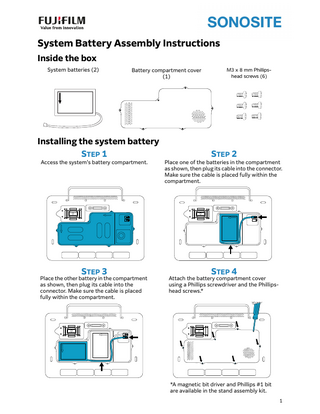
Preview
Page 1
System Battery Assembly Instructions Inside the box System batteries (2)
Battery compartment cover (1)
Installing the system battery STEP 1
Access the system’s battery compartment.
STEP 3
Place the other battery in the compartment as shown, then plug its cable into the connector. Make sure the cable is placed fully within the compartment.
M3 x 8 mm Phillipshead screws (6)
STEP 2
Place one of the batteries in the compartment as shown, then plug its cable into the connector. Make sure the cable is placed fully within the compartment.
STEP 4
Attach the battery compartment cover using a Phillips screwdriver and the Phillipshead screws.*
*A magnetic bit driver and Phillips #1 bit are available in the stand assembly kit. 1
SONOSITE is a registered trademark of FUJIFILM SonoSite, Inc. in various jurisdictions. FUJIFILM is a registered trademark of FUJIFILM Corporation. Value from Innovation is a trademark of FUJIFILM Holdings America Corporation All other trademarks are the property of their respective owners. Patent: https://www.sonosite.com/patents Published February 2023 Copyright © 2023 FUJIFILM SonoSite, Inc. All rights reserved.
Manufacturer FUJIFILM SonoSite, Inc. 21919 30th Drive SE Bothell, WA 98021 USA T: 1-888-482-9449 or 1-425-951-1200 F: 1-425-951-1201
EC Authorized Representative
Australia Sponsor
FUJIFILM SonoSite B.V. Joop Geesinkweg 140 1114 AB Amsterdam, The Netherlands
FUJIFILM SonoSite Australasia Pty Ltd 114 Old Pittwater Road BROOKVALE, NSW, 2100 Australia
P27891-02
*P27891-02*
2