SonoSite
SII Quick Reference Guide
Quick Reference Guide
4 Pages
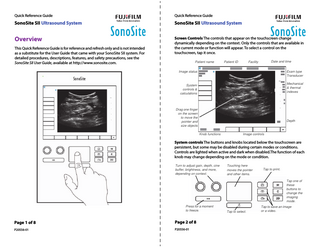
Preview
Page 1
Quick Reference Guide
Quick Reference Guide
SonoSite SII Ultrasound System
SonoSite SII Ultrasound System
Overview
Screen Controls The controls that appear on the touchscreen change dynamically depending on the context. Only the controls that are available in the current mode or function will appear. To select a control on the touchscreen, tap it once.
This Quick Reference Guide is for reference and refresh only and is not intended as a substitute for the User Guide that came with your SonoSite SII system. For detailed procedures, descriptions, features, and safety precautions, see the SonoSite SII User Guide, available at http://www.sonosite.com.
Patient name
Date and time
Facility
Patient ID
Image status
Exam type Transducer
System controls & calculations
Mechanical & thermal indexes
Drag one finger on the screen to move the pointer and size objects
Depth
Knob functions
Image controls
System controls The buttons and knobs located below the touchscreen are persistent, but some may be disabled during certain modes or conditions. Controls are lighted when active and dark when disabled.The function of each knob may change depending on the mode or condition. Turn to adjust gain, depth, cine buffer, brightness, and more, depending on context.
Touching here moves the pointer and other items.
Tap to print.
Tap one of these buttons to change the imaging mode. Press for a moment to freeze.
Page 1 of 8
Page 2 of 8
P20556-01
P20556-01
Tap to select.
Tap to save an image or a video.
Quick Reference Guide
Quick Reference Guide
SonoSite SII Ultrasound System
SonoSite SII Ultrasound System
Before Scanning
Before Scanning
If a control you need does not appear on the screen, tap the More Controls
Turning on the system
arrow
On the upper back of the system, press the On/Off button.
to show the next set of controls.
Installing the battery
On/Off button
1 Ensure the ultrasound system is turned off. 2 At the back of the system, slide the four prongs on the end of the battery into the slots on the right side of the battery compartment. 3 Push the battery into the battery compartment and press until the latch engages.
Connecting Transducers 1 On the transducer connector, pull the latch up, and rotate it clockwise.
Logging in Login might not be required on your system. 1 Turn on the system 2 On the log in screen, type your user name and password. 3 Tap OK.
2 Firmly seat the connector into a port on the back of the unit, near the bottom.
Switching transducers Only for systems with two transducers attached. 1 Tap Transducer. 2 Tap Switch.
3 Turn the latch handle counterclockwise.
Choosing an exam type Exam type availability depends on the transducer that is selected. 1 Tap Transducer. 4 Secure the connector to the system by pressing the latch down.
2 Tap the exam type you want to use.
Page 3 of 8
Page 4 of 8
P20556-01
P20556-01
Quick Reference Guide
Quick Reference Guide
SonoSite SII Ultrasound System
SonoSite SII Ultrasound System
Scanning
Scanning
Imaging modes
Labeling an image
2D (Default) – Basic 2D scanning mode
1 Tap Annotate and then tap one of the following:
M Mode – Displays motion within the 2D image. Commonly used to measure structures in the heart.
Label - Enter text at the top of the form, or choose a standard label from the list.
Color – The area within the box displays blood flow in color. Commonly used to show the presence and direction of blood flow.
Picto - Tap the pictograph number to scroll through the available pictographs.
Performing a basic scan
Arrow - Move and rotate the arrow to point to a location.
1 Turn on the system. The system starts in 2D mode.
2 Tap Done.
2 Choose an imaging mode, and perform a scan.
Exporting studies to a USB memory stick
3 Adjust controls to optimize the image and display features.
1 Insert a USB memory stick in a USB port.
4 Save images and clips using the
2 On the patient list, select the studies you want to export.
and
buttons.
3 Tap Exp. USB.
Adjusting gain and depth
4 Select your USB device from the list and then tap Export.
In scanning mode:
Do not remove the USB memory stick until the transfer is complete.
Turn the left knob to adjust gain.
Editing a patient information form
Turn the right knob to adjust depth.
1 Tap Patient.
Freezing and scrolling frames (cine)
To open the form for the current study, tap Information.
To freeze the image, press and hold
To see a list of available studies, tap List.
for a moment.
Turn the left knob to scroll through the saved frames (cine buffer). The current frame number appears above the knob.
2 Tap a form field to enter text.
Creating a new patient information form 1 Tap Patient 2 Tap End. A new patient information form appears
Page 5 of 8
Page 6 of 8
P20556-01
P20556-01
Quick Reference Guide
Quick Reference Guide
SonoSite SII Ultrasound System
SonoSite SII Ultrasound System
Measuring
Contact information
Measuring distance
Phone (U.S. or Canada): 877-657-8118
1 On a frozen 2D image, tap Calipers.
Phone (Outside U.S. or Canada): 425-951-1330, or call your local representative
2 Tap Distance.
Fax: 425-951-6700
3 Drag the caliper to the first point.
E-mail: [email protected]
4 Drag the second caliper to the second point.
Web: www.sonosite.com
Measuring an ellipse 1 On a frozen 2D image, tap Calipers. 2 Tap Ellipse. 3 Drag an ellipse caliper to one edge of the feature. 4 Drag the other ellipse caliper to the opposing edge of the feature.
Manufacturer
EC Authorized Representative
Australia Sponsor
Measuring a shape
FUJIFILM SonoSite, Inc.
Emergo Europe
FUJIFILM SonoSite
21919 30th Drive SE Bothell, WA 98021 USA T:1-888-482-9449 or 1-425-951-1200 F:1-425-951-1201
Molenstraat 15 2513 BH, The Hague The Netherlands
Australasia Pty Ltd 114 Old Pittwater Road BROOKVALE, NSW, 2100 Australia
1 On a frozen 2D image, tap Calipers. 2 Tap Trace. 3 Drag the caliper to the start of the shape you want to trace. Lift your finger from the touchscreen to set the start location. 4 Drag the caliper to trace the shape of the feature. To make corrections, tap Undo. 5 Tap Set to complete the trace.
SonoSite, SonoSite SII, and the SonoSite logo are trademarks or registered trademarks of FUJIFILM SonoSite, Inc. in various jurisdictions. All other trademarks are the property of their respective owners. Copyright© 2016 FUJIFILM SonoSite, Inc. All rights reserved.
Measuring heart rate 1 On a frozen M Mode trace, tap Calipers 2 Tap HR. P20556-01
3 Drag the vertical caliper to the peak of the heartbeat.
*P20556-01*
4 Drag the second vertical caliper to the peak of the next heartbeat.
Page 7 of 8
Page 8 of 8
P20556-01
P20556-01