User Guide
346 Pages
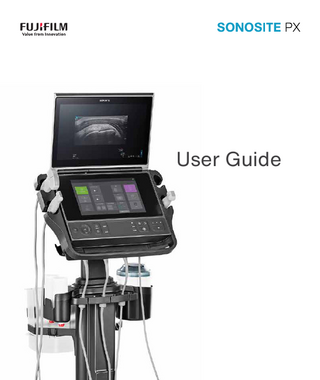
Preview
Page 1
User Guide
Manufacturer
EC Authorized Representative
Australia Sponsor
FUJIFILM Sonosite, Inc.
FUJIFILM SONOSITE B.V.
FUJIFILM SONOSITE Australasia Pty Ltd
21919 30th Drive SE
Joop Geesinkweg 140
114 Old Pittwater Road
Bothell, WA 98021 USA
1114 AB Amsterdam,
BROOKVALE, NSW, 2100
T: +1-888-482-9449 or +1-425-951-1200
The Netherlands
Australia
F: +1-425-951-1201
Caution Federal (United States) law restricts this device to sale by or on the order of a physician. SonoMB, SONOSITE, Steep Needle Profiling, and the SONOSITE logo are trademarks and registered trademarks of FUJIFILM Sonosite, Inc., in various jurisdictions. FUJIFILM is a registered trademark of FUJIFILM Corporation. Value from Innovation is a trademark of FUJIFILM Holdings America Corporation. DICOM is a registered trademark of the National Electrical Manufacturers Association. All other trademarks are the property of their respective owners. Patents: US 10,496,137; US 9,895,133; US 9,848,851; US 9,671,491; US 9,151,832; US 8,861,822; US 8,834,372; US 8,568,319; US 8,500,647; US 8,398,408; US 8,066,642; US 7,804,970; US 7,591,786; US D625,015; US D625,014; JP 6462164; JP 6322321; JP 6258367; JP 5972258; EP 2555683; EP 1589878, validated in FR, GB, DE; CN 103237499; CN 101231457; CA 2796067. Part Number: P21894-02 Publication Date: June 2020 Copyright © 2020 FUJIFILM Sonosite, Inc. All Rights reserved.
CONTENTS
1. Introduction About the Sonosite PX user guide ... 1-1 Document conventions ... 1-1 Getting help ... 1-2
2. Intended Use Indications for use ... 2-1 Diagnostic ultrasound ... 2-1 Clinical applications ... 2-2 Biometric measurements ...2-12 Contraindications ...2-12
3. Getting Started About the system ... 3-1 Basic operating steps ... 3-1 Hardware features ... 3-2 Accessories and peripherals ... 3-3 Preparing the system ... 3-3 Docking the system to the stand ... 3-4 Securing the system to the stand ... 3-5 Undocking the system from the stand ... 3-5 Adjusting the height and angle ... 3-6 Turning the system on or off ... 3-7 Putting the system into sleep mode ... 3-8 Installing or replacing the batteries ... 3-8 Power and battery indicators ...3-10 Inserting and removing USB devices ...3-11 General interaction ...3-13 Clinical monitor ...3-14 Digital video output ...3-15 Physical controls ...3-15 Touch panel ...3-17 On-screen keyboard ...3-18 Preparing transducers ...3-19 Connecting transducers ...3-20 Selecting a transducer and exam type ...3-23
iii
Gel ... 3-27 Sheaths ... 3-27 Transporting the system ... 3-27 Educational tutorials and system help videos ... 3-28
4. Configuring the System Using the system as an administrator ... 4-2 Configuring the system for the first time ... 4-2 Accessing Administrative settings ... 4-3 Managing users on the system ... 4-4 Configuring a connection to a directory server ... 4-5 Managing password requirements ... 4-6 Protecting patient information ... 4-7 Controlling data import and export ... 4-8 Creating a sign-in notification ... 4-8 Reviewing and resetting system settings ... 4-9 Configuring internal storage settings ... 4-10 Configuring remote worksheets access ... 4-11 Logging in as a user ... 4-12 Audio settings ... 4-13 Connectivity and DICOM settings ... 4-13 About DICOM ... 4-14 Configuring the system for DICOM transfer ... 4-14 Connecting to the network ... 4-15 DICOM configuration pages ... 4-16 Associating devices with locations ... 4-20 Importing and exporting connectivity settings ... 4-22 Certificates ... 4-22 Customization settings ... 4-23 Obstetrics calculations settings ... 4-23 Abdominal calculations settings ... 4-24 Date and Time settings ... 4-24 Display Information settings ... 4-25 Network Status settings ... 4-25 Power and Battery settings ... 4-26 General settings ... 4-27 Importing and exporting ... 4-28 System information settings ... 4-28 USB settings ... 4-29 Limitations of JPEG format ... 4-29 Logs ... 4-30
5. Entering Patient Information Ending the previous study ... 5-1
iv
Creating a new patient ... 5-2 Patient form fields ... 5-2 Using the worklist ... 5-4 Selecting a procedure ... 5-6 Saving patient information ... 5-7 Editing patient information ... 5-7 Reviewing patient information ... 5-8
6. Scanning Understanding imaging modes ... 6-1 Imaging controls ... 6-1 Scanning in 2D ... 6-2 2D imaging controls ... 6-2 Scanning in M Mode ... 6-5 M Mode controls ... 6-6 Scanning in Doppler ... 6-7 Doppler modes ... 6-7 Doppler imaging controls ... 6-8 Scanning in Color ...6-10 Color types ...6-10 Color imaging controls ...6-11 Scanning in dual mode ...6-13 Scanning in simultaneous mode ...6-14 Adjusting the image ...6-15 Adjusting the depth ...6-15 Adjusting the gain ...6-15 Zooming in on an image ...6-17 Viewing frames ...6-17 Using the centerline ...6-18 Visualizing needles ...6-20 Needle profiling ...6-20 Needle guide control ...6-23
7. Managing Images and Clips Saving an image or a clip ... 7-1 Labeling images ... 7-2 Setting labeling options ... 7-2 Adding text labels ... 7-3 Adding arrows ... 7-4 Adding pictographs ... 7-4 Using the home position ... 7-5 Deleting labels ... 7-5 Reviewing images and clips ... 7-5 Printing images ... 7-6
v
Archiving and exporting images ... 7-7 Exporting individual images and clips ... 7-7 Image gallery ... 7-8
8. Measurements and Calculations Performing measurements and calculations ... 8-1 Working with calipers ... 8-2 Viewing measurements and calculations ... 8-2 Reviewing measurements and calculations ... 8-3 Deleting or editing a measurement ... 8-4 Basic measurements in 2D and Color ... 8-4 Basic measurements in M Mode ... 8-8 Basic measurements in Doppler ... 8-9 Volume flow ... 8-12 Calculations and analysis packages ... 8-14 Abdominal measurements and calculations ... 8-14 Cardiac measurements and calculations ... 8-15 Gynecological measurements and calculations ... 8-35 Obstetrics measurements and calculations ... 8-37 MSK calculations ... 8-42
9. Managing Patient Data Managing studies ... 9-1 Using the patient list ... 9-1 Archiving studies ... 9-3 Exporting studies ... 9-5 Printing studies ... 9-6 Managing internal storage space ... 9-6 Managing reports and worksheets ... 9-7 Using worksheets ... 9-8 Custom worksheets ... 9-8 Editing a report ... 9-9 Displaying reports after the study has ended ... 9-10
10. Measurement References Measurement accuracy ... 10-1 Sources of measurement errors ... 10-2 Measurement publications and terminology ... 10-3 Cardiac references ... 10-3 Obstetrical references ... 10-17 General references ... 10-20
vi
11. Troubleshooting and Maintenance Troubleshooting ...11-1 Software licensing ...11-3 Maintenance ...11-4 System backups ...11-5 Servicing ...11-6
12. Cleaning and Disinfecting Before getting started ...12-1 Determining the required cleaning and disinfecting level ...12-2 Spaulding classifications ...12-3 Cleaning and disinfection definitions ...12-4 Clean and disinfect system, stand, and transducer to a high-level (semi-critical uses) 12-5 To clean and disinfect the system, stand, and transducer ...12-5 Clean and disinfect system, stand, and transducer to a low-level (non-critical uses) 12-10 To clean and disinfect the system, stand, and transducer ...12-11 Storing the transducer ...12-13 Transporting the transducer ...12-13 Cleaning and disinfecting accessories ...12-15
13. Safety Ergonomic safety ...13-1 Position the system ...13-2 Position yourself ...13-2 Take breaks, exercise, and vary activities ...13-3 Electrical safety ...13-4 Electrical safety classification ...13-7 Isolating the ultrasound system and stand from power ...13-7 Equipment safety ...13-8 Battery safety ...13-8 Clinical safety ...13-10 Hazardous materials ...13-11 Electromagnetic compatibility ...13-11 Wireless transmission ...13-13 Electrostatic discharge ...13-14 Separation distance ...13-15 Compatible accessories and peripherals ...13-15 Manufacturer’s declaration ...13-17 Labeling symbols ...13-21 Specifications ...13-29 Dimensions ...13-29 Environmental limits ...13-30 Electrical ...13-31
vii
Batteries ... 13-31 Imaging modes ... 13-31 Image and video clip storage capacity ... 13-31 Standards ... 13-32 Electromechanical safety standards ... 13-32 EMC standards classification ... 13-33 DICOM standard ... 13-33 Security and privacy standards ... 13-33
14. Acoustic Output ALARA principle ... 14-1 Applying the ALARA principle ... 14-1 Direct, indirect, and receiver controls ... 14-2 Acoustic artifacts ... 14-3 Output display ... 14-3 MI and TI output display accuracy ... 14-4 Factors that contribute to display uncertainty ... 14-4 Related guidance documents ... 14-5 Transducer surface temperature rise ... 14-6 Acoustic output measurement ... 14-6 Tissue models and equipment survey ... 14-8 Acoustic output tables ... 14-9 Acoustic measurement precision and uncertainty ... 14-53 Terminology in acoustic output tables ... 14-53
15. IT Network Functions ... 15-1 Data backup ... 15-1 Network for connecting the device ... 15-1 Specifications for the connection ... 15-2 Hardware specification ... 15-2 Security and privacy ... 15-2 Data flow ... 15-3 Whitelisting ... 15-4 IT network failure recovery measures ... 15-5
A. Glossary Terms ...A-1 Abbreviations ...A-2
B. Index
viii
CHAPTER 1
Introduction About the Sonosite PX user guide The Sonosite PX User Guide provides information on preparing and using the Sonosite PX ultrasound system and on cleaning and disinfecting the system and transducers. It also provides system specification, and safety and acoustic output information. Note We highly recommend you read the entire user guide before using the system.
The user guide is intended for a user familiar with ultrasound. It does not provide training in sonography, ultrasound, and clinical practices. Before using the Sonosite PX ultrasound system, you must complete such training. For information on using accessories and peripherals, refer to the applicable FUJFILM SONOSITE accessory user guide and manufacturer’s instructions.
Document conventions The user guide follows these conventions: A
WARNING describes precautions necessary to prevent injury or loss of life.
A
Caution describes precautions necessary to protect the products.
A
Note provides supplemental information.
Numbered and lettered steps must be performed in a specific order. Bulleted lists present information in list format but do not imply a sequence. Single-step procedures begin with .
About the Sonosite PX user guide
1-1
Symbols and terms used on the system and transducer are explained in “Labeling symbols” on page 13-21 and the “Glossary” on page A-1.
Getting help In addition to the Sonosite PX User Guide, the following are available: Educational tutorials and system help videos. See page 3-28. On-board help and user guide: tap an information button
.
Service manual. Fujfilm Sonosite Technical Support
1-2
Phone (U.S. or Canada)
+1 (877) 657-8118
Phone (Outside U.S. or Canada)
+1 (425) 951-1330, or call your local representative
Fax
+1 (425) 951-6700
Web
www.sonosite.com
Europe Service Center
Main: +31 20 751 2020 English support: +44 14 6234 1151 French support: +33 1 8288 0702 German support: +49 69 8088 4030 Italian support: +39 02 9475 3655 Spanish support: +34 91 123 8451
Asia Service Center
+61 2 9938 8700
Getting help
CHAPTER 2
Intended Use The intended use is: Medical Diagnostic Ultrasound. The Sonosite PX ultrasound system is intended for diagnostic ultrasound imaging or fluid flow analysis of the human body.
Indications for use
2-1
Indications for use Diagnostic ultrasound The Sonosite PX ultrasound system is a general purpose ultrasound system intended for use by qualified physicians and healthcare professionals for evaluation by ultrasound imaging or fluid flow analysis of the human body. Specific clinical applications and exam types include: Abdominal
Ophthalmic
Adult cephalic
Pediatric
Cardiac adult
Peripheral vessel
Cardiac pediatric
Small organ (breast, thyroid, testicles, prostate)
Fetal - OB/GYN
Transvaginal
Musculoskeletal (conventional)
Needle guidance
Musculoskeletal (superficial) This device is indicated for Prescription Use Only. The Sonosite PX Ultrasound System is intended to be used in medical practices, clinical environments, including Healthcare facilities, Hospitals, Clinics and clinical point-of-care for diagnosis of patients. The system is used with a transducer attached and is powered either by battery or by AC electrical power. The clinician is positioned next to the patient and places the transducer onto the patient’s body where needed to obtain the desired ultrasound image.
Clinical applications The following tables displays the clinical applications and imaging modes for the system and transducers. The predefined exam types available on each transducer are displayed in Table 3-2 on page 3-24.
Table 2-1: Sonosite PX diagnostic ultrasound indications for use Intended use: Clinical application Abdominal Adult cephalic Cardiac adult Cardiac pediatric
Diagnostic ultrasound imaging or fluid flow analysis of the human body as follows: Mode of operationa 2D
M
Musculoskeletal (conventional) Musculoskeletal (superficial) Ophthalmic Pediatric Peripheral vessel Small organ (breast, thyroid, Fetal - OB/GYN
testicles, prostate) Transvaginal
C
PWD
CWD
Combined (spec.)
Other (spec.)
-
c, e, f
-
B+M; B+PWD; B+C; (B+C)+PWD B+M; B+PWD; B+C; (B+C)+PWD B+M; B+PWD; B+CWD; B+C; (B+C)+PWD; (B+C)+CWD B+M; B+PWD; B+CWD; B+C; (B+C)+PWD; (B+C)+CWD B+M; B+PWD; B+C; (B+C)+PWD B+M; B+PWD; B+C; (B+C)+PWD B+M; B+PWD; B+C; (B+C)+PWD B+M; B+PWD; B+C; (B+C)+PWD B+M; B+PWD; B+C; (B+C)+PWD B+M; B+PWD; B+C; (B+C)+PWD B+M; B+PWD; B+C; (B+C)+PWD
-
B+M; B+PWD; B+C; (B+C)+PWD
c, e, f, h
-
- - - - - -
f c, d, f, g c, d, f, g c, e, f, h b, c, e, f, h b, c, e, f, h c, e, f b, c, e, f, h b, c, e, f, h, i b, c, e, f, h
a. 2D = B Mode; M = M Mode including simultaneous; PWD = Pulse Wave Doppler; CWD = Continuous Wave Doppler; C = Color Doppler (Velocity Color Doppler or CVD, Color Power Doppler or CPD, Variance or Var) b. Steep Needle Profiling (SNP) = Needle enhancement in B Mode c. Tissue Harmonic Imaging (THI) d. Tissue Doppler Imaging (TDI)
2-2
Indications for use
e. Multi-beam imaging (SonoMB) in B Mode f. Color Doppler includes Power/Velocity g. Color Doppler includes Velocity/Variance h. Includes imaging to assist in the placement of needles and catheters in vascular or other anatomical structures i. B+PWD and (B+C)+PWD includes simultaneous PWD
Table 2-2: C5-1 transducer diagnostic ultrasound indications for use Intended use: Clinical application
Diagnostic ultrasound imaging or fluid flow analysis of the human body as follows: Mode of operationa 2D
M
C
PWD
CWD
Combined (spec.)
Other (spec.)
Cardiac adult Cardiac pediatric Fetal - OB/GYN Musculoskeletal (conventional) Pediatric Peripheral vessel
-
B+M; B+PWD; B+C; (B+C)+PWD B+M; B+PWD; B+C; (B+C)+PWD B+M; B+PWD; B+C; (B+C)+PWD B+M; B+PWD; B+C; (B+C)+PWD B+M; B+PWD; B+C; (B+C)+PWD B+M; B+PWD; B+C; (B+C)+PWD B+M; B+PWD; B+C; (B+C)+PWD
c, e, f
Abdominal
- - - - - -
f f c, e, f b, c, e, f b, c, e, f b, c, e, f
a. 2D = B Mode; M = M Mode including simultaneous; PWD = Pulse Wave Doppler; CWD = Continuous Wave Doppler; C = Color Doppler (Velocity Color Doppler or CVD, Color Power Doppler or CPD, Variance or Var) b. Steep Needle Profiling (SNP) = Needle enhancement in B Mode c. Tissue Harmonic Imaging (THI) d. Tissue Doppler Imaging (TDI) e. Multi-beam imaging (SonoMB) in B Mode f. Color Doppler includes Power/Velocity g. Color Doppler includes Velocity/Variance h. Includes imaging to assist in the placement of needles and catheters in vascular or other anatomical structures
Note The C5.1 transducer is capable of imaging superficial MSK. The frequency is limited to 3.5 MHz.
Indications for use
2-3
Table 2-3: IC10-3 transducer diagnostic ultrasound indications for use Intended use: Clinical application Fetal - OB/GYN Transvaginal
Diagnostic ultrasound imaging or fluid flow analysis of the human body as follows: Mode of operationa 2D
M
C
PWD
CWD
Combined (spec.)
Other (spec.)
-
B+M; B+PWD; B+C; (B+C)+PWD B+M; B+PWD; B+C; (B+C)+PWD
c, e, f, h
-
c, e, f, h
a. 2D = B Mode; M = M Mode including simultaneous; PWD = Pulse Wave Doppler; CWD = Continuous Wave Doppler; C = Color Doppler (Velocity Color Doppler or CVD, Color Power Doppler or CPD, Variance or Var) b. Steep Needle Profiling (SNP) = Needle enhancement in B Mode c. Tissue Harmonic Imaging (THI) d. Tissue Doppler Imaging (TDI) e. Multi-beam imaging (SonoMB) in B Mode f. Color Doppler includes Power/Velocity g. Color Doppler includes Velocity/Variance h. Includes imaging to assist in the placement of needles and catheters in vascular or other anatomical structures
Table 2-4: L12-3 transducer diagnostic ultrasound indications for use Intended use: Clinical application
Diagnostic ultrasound imaging or fluid flow analysis of the human body as follows: Mode of operationa 2D
M
C
PWD
CWD
Combined (spec.)
Other (spec.)
Cardiac pediatric Musculoskeletal (conventional) Musculoskeletal (superficial) Ophthalmic Pediatric Peripheral vessel Small organ (breast, thyroid,
-
B+M; B+PWD; B+C; (B+C)+PWD B+M; B+PWD; B+C; (B+C)+PWD B+M; B+PWD; B+C; (B+C)+PWD B+M; B+PWD; B+C; (B+C)+PWD B+M; B+PWD; B+C; (B+C)+PWD B+M; B+PWD; B+C; (B+C)+PWD B+M; B+PWD; B+C; (B+C)+PWD B+M; B+PWD; B+C; (B+C)+PWD
f
Cardiac adult
testicles, prostate)
2-4
- - - - - - -
f b, c, e, f b, c, e, f e, f b, c, e, f b, c, e, f, i b, c, e, f
Indications for use
a. 2D = B Mode; M = M Mode including simultaneous; PWD = Pulse Wave Doppler; CWD = Continuous Wave Doppler; C = Color Doppler (Velocity Color Doppler or CVD, Color Power Doppler or CPD, Variance or Var) b. Steep Needle Profiling (SNP) = Needle enhancement in B Mode c. Tissue Harmonic Imaging (THI) d. Tissue Doppler Imaging (TDI) e. Multi-beam imaging (SonoMB) in B Mode f. Color Doppler includes Power/Velocity g. Color Doppler includes Velocity/Variance h. Includes imaging to assist in the placement of needles and catheters in vascular or other anatomical structures i. B+PWD and (B+C)+PWD includes simultaneous PWD
Table 2-5: L15-4 transducer diagnostic ultrasound indications for use Intended use: Clinical application
Diagnostic ultrasound imaging or fluid flow analysis of the human body as follows: Mode of operationa 2D
M
C
PWD
CWD
Combined (spec.)
Other (spec.)
Peripheral vessel Small organ
-
B+M; B+PWD; B+C; (B+C)+PWD B+M; B+PWD; B+C; (B+C)+PWD B+M; B+PWD; B+C; (B+C)+PWD B+M; B+PWD; B+C; (B+C)+PWD B+M; B+PWD; B+C; (B+C)+PWD
b, c, e, f
Musculoskeletal (conventional) Musculoskeletal (superficial) Pediatric
- - - -
b, c, e, f, b, c, e, f b, c, e, f, i b, c, e, f
a. 2D = B Mode; M = M Mode including simultaneous; PWD = Pulse Wave Doppler; CWD = Continuous Wave Doppler; C = Color Doppler (Velocity Color Doppler or CVD, Color Power Doppler or CPD, Variance or Var) b. Steep Needle Profiling (SNP) = Needle enhancement in B Mode c. Tissue Harmonic Imaging (THI) d. Tissue Doppler Imaging (TDI) e. Multi-beam imaging (SonoMB) in B Mode f. Color Doppler includes Power/Velocity g. Color Doppler includes Velocity/Variance h. Includes imaging to assist in the placement of needles and catheters in vascular or other anatomical structures
i. B+PWD and (B+C)+PWD includes simultaneous PWD
Indications for use
2-5
Table 2-6: L19-5 transducer diagnostic ultrasound indications for use Intended use: Clinical application
Diagnostic ultrasound imaging or fluid flow analysis of the human body as follows: Mode of operationa 2D
M
C
PWD
CWD
Combined (spec.)
Other (spec.)
Cardiac pediatric Musculoskeletal (conventional) Musculoskeletal (superficial) Ophthalmic Pediatric Peripheral vessel Small organ (breast, thyroid,
-
B+M; B+PWD; B+C; (B+C)+PWD B+M; B+PWD; B+C; (B+C)+PWD B+M; B+PWD; B+C; (B+C)+PWD B+M; B+PWD; B+C; (B+C)+PWD B+M; B+PWD; B+C; (B+C)+PWD B+M; B+PWD; B+C; (B+C)+PWD B+M; B+PWD; B+C; (B+C)+PWD B+M; B+PWD; B+C; (B+C)+PWD
f
Cardiac adult
- - - - - - -
testicles, prostate)
f b, c, e, f, h b, c, e, f, h e, f b, c, e, f, h b, c, e, f, h, i b, c, e, f, h
a. 2D = B Mode; M = M Mode including simultaneous; PWD = Pulse Wave Doppler; CWD = Continuous Wave Doppler; C = Color Doppler (Velocity Color Doppler or CVD, Color Power Doppler or CPD, Variance or Var) b. Steep Needle Profiling (SNP) = Needle enhancement in B Mode c. Tissue Harmonic Imaging (THI) d. Tissue Doppler Imaging (TDI) e. Multi-beam imaging (SonoMB) in B Mode f. Color Doppler includes Power/Velocity g. Color Doppler includes Velocity/Variance h. Includes imaging to assist in the placement of needles and catheters in vascular or other anatomical structures
i. B+PWD and (B+C)+PWD includes simultaneous PWD
2-6
Indications for use
Table 2-7: P5-1 transducer diagnostic ultrasound indications for use Intended use: Clinical application
Diagnostic ultrasound imaging or fluid flow analysis of the human body as follows: Mode of operationa 2D
M
Cardiac pediatric Fetal - OB/GYN
Abdominal Adult cephalic Cardiac adult
C
PWD
CWD
Combined (spec.)
Other (spec.)
-
c, e, f
-
B+M; B+PWD; B+C; (B+C)+PWD B+M; B+PWD; B+C; (B+C)+PWD B+M; B+PWD; B+CWD; B+C; (B+C)+PWD; (B+C)+CWD B+M; B+PWD; B+CWD; B+C; (B+C)+PWD; (B+C)+CWD B+M; B+PWD; B+C; (B+C)+PWD
-
f c, d, f, g c, d, f, g c, g
a. 2D = B Mode; M = M Mode including simultaneous; PWD = Pulse Wave Doppler; CWD = Continuous Wave Doppler; C = Color Doppler (Velocity Color Doppler or CVD, Color Power Doppler or CPD, Variance or Var) b. Steep Needle Profiling (SNP) = Needle enhancement in B Mode c. Tissue Harmonic Imaging (THI) d. Tissue Doppler Imaging (TDI) e. Multi-beam imaging (SonoMB) in B Mode f. Color Doppler includes Power/Velocity g. Color Doppler includes Velocity/Variance h. Includes imaging to assist in the placement of needles and catheters in vascular or other anatomical structures
Indications for use
2-7
The system transmits ultrasound energy into the patient's body to obtain ultrasound images as described in the following table.
Table 2-8: Clinical application descriptions Clinical application
Description
Abdominal
You can assess the liver, kidneys, pancreas, spleen, gallbladder, Abdomen bile ducts, transplanted organs, abdominal vessels, and surrounding anatomical structures for the presence or absence of pathology transabdominally. You can assist with the performance of interventional abdominal procedures and evaluate hemodynamic blood flow in abdominal organs. You can assess the anatomical structures and vascular anatomy of Orbital, the brain for the presence or absence of pathology. You can use Transcranial imaging temporally, transoccipitally, or transorbitally. WARNING To avoid injury to the patient, use only the Ophthalmic or Orbital exam type when performing imaging through the eye. The FDA has established lower acoustic energy limits for ophthalmic use. The system will not exceed these limits if the Ophthalmic or Orbital exam type is selected. You can assess the cardiac valves, the great vessels, chamber Cardiac, size and volume, cardiac function, hemodynamic assessment, Focused and surrounding anatomical structures for the presence or Cardiac, Lung absence of pathology. You can detect normal lung motion for the presence or absence of pathology. You can assess the cardiac valves, the great vessels, chamber size Cardiac, and volume, cardiac function, hemodynamic assessment, and Focused surrounding anatomical structures for the presence or absence of Cardiac, Lung pathology. You can detect normal lung motion for the presence or absence of pathology.
Adult cephalic
Cardiac adult
Cardiac pediatric
2-8
Exam types
Indications for use
Table 2-8: Clinical application descriptions Clinical application
Description
Fetal -OB/GYN
You can assess the fetal anatomy, viability, estimated fetal weight, Early OB, fetal heart rate, fetal position, gestational age, amniotic fluid, and Gynecology, surrounding anatomical structures for the presence or absence of Obstetrics pathology transabdominally.
Exam types
You can evaluate the blood flow of the fetus, placenta, umbilical cord, and surrounding maternal structures. Color Power Doppler (CPD) and Color Velocity Doppler (CVD) imaging tools are intended to evaluate the blood flow of the fetus, placenta, umbilical cord, and surrounding maternal structures in all cases, including high-risk pregnancies. High-risk pregnancy indications include, but are not limited to, multiple pregnancies, fetal hydrops, placental abnormalities, maternal hypertension, diabetes, and lupus. CPD and Color imaging tools are not intended as a sole means of diagnosis nor as a sole method of high-risk pregnancy screening. WARNINGS During the first trimester, you should limit the duration of ultrasound imaging based on MI/TI. See Chapter 14, “Acoustic Output,” for more information. CPD or Color images can be used as an adjunctive method, not as a screening tool, for the detection of structural anomalies of the fetal heart and as an adjunctive method, not as a screening tool, for the diagnosis of Intrauterine Growth Retardation (IUGR).
Musculoskeletal (conventional and superficial)
Indications for use
To prevent injury or misdiagnosis, do not use this system for Percutaneous Umbilical Blood Sampling (PUBS) or in vitro Fertilization (IVF). The system has not been validated to be proven effective for these two uses. You can assess musculoskeletal structures, soft tissue structures, MSK, Nerve, and surrounding anatomical structures for the presence or Spine, absence of pathology. Superficial
2-9
Table 2-8: Clinical application descriptions Clinical application
Description
Ophthalmic
You can assess the ocular structures and surrounding anatomical Ophthalmic, structures for the presence or absence of pathology. Orbital WARNING To avoid injury to the patient, use only the Ophthalmic or Orbital exam type when performing imaging through the eye. The FDA has established lower acoustic energy limits for ophthalmic use. The system will not exceed these limits if the Ophthalmic or Orbital exam type is selected. You can assess the liver, kidneys, pancreas, spleen, gallbladder, Abdomen, bile ducts, transplanted organs, abdominal vessels and Arterial, MSK, surrounding anatomical structures for the presence or Superficial, absence of pathology trans abdominally. You can evaluate and Venous perform interventional abdominal procedures and evaluate blood flow in abdominal organs. You can assess the carotid arteries, deep veins and arteries in the Arterial, Carotid, arms and legs, superficial vessels in the arms and legs, great Venous vessels in the abdomen, and various small vessels feeding organs for the presence or absence of pathology. You can assess the breast, prostate, thyroid, testicles, lymph Breast, nodes, hernias, soft tissue structures, and surrounding anatomical Superficial structures for the presence or absence of pathology. You can demonstrate blood flow in superficial anatomical structures.
Pediatric
Peripheral vessel
Small organs (breast, thyroid, testicles, prostate)
2-10
Exam types
Indications for use