SonoSite
SonoSite SII Doppler and ECG User Guide Supplement
546 Pages
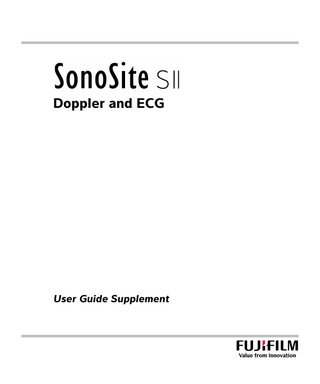
Preview
Page 1
Doppler and ECG
User Guide Supplement
Manufacturer
EC Authorized Representative
Australia Sponsor
FUJIFILM SonoSite, Inc.
FUJIFILM SonoSite B.V.
FUJIFILM SonoSite Australasia Pty Ltd
21919 30th Drive SE
Joop Geesinkweg 140
114 Old Pittwater Road
Bothell, WA 98021 USA
1114 AB Amsterdam,
BROOKVALE, NSW, 2100
T: +1-888-482-9449 or +1-425-951-1200
The Netherlands
Australia
F: 1-425-951-1201
Caution
United States federal law restricts this device to sale by or on the order of a physician.
SonoSite, the SonoSite logo, SonoSite SII are trademarks and registered trademarks of FUJIFILM SonoSite, Inc. in various jurisdictions. FUJIFILM is a registered trademark of FUJIFILM Corporation. Value from Innovation is a trademark of FUJIFILM Holdings America Corporation. All other trademarks are the property of their respective owners.
Part number: P27384-02 Publication date: June 2019 Copyright © 2019 FUJIFILM SonoSite, Inc. All rights reserved.
English
SonoSite SII Doppler and ECG User Guide Supplement
Dansk
Introduction ... 1 Document conventions ... 2 Getting Help ... 2 Getting Started ... 3 Preparing the system ... 3 System controls ... 4 Intended uses ... 4 System Setup ... 5 Cardiac Calculations setup ... 5 Presets setup ... 5 Imaging ... 6 2D imaging ... 6 PW and CW Doppler imaging ... 6 Imaging modes and exams available by transducer ... 9 ECG ... 15 Measurements and calculations ... 16 Doppler measurements ... 16 General calculations ... 19 Arterial calculations ... 20 Cardiac calculations ... 21 Measurement references ... 34 Measurement accuracy ... 34 Measurement publications and terminology ... 35 Cleaning and disinfecting ... 43 Cleaning and disinfecting the ECG cable and slave cable ... 43 Safety ... 43 Electrical safety classification ... 43 Electrical safety ... 43 Compatible accessories and peripherals ... 44 Acoustic output ... 45 Guidelines for reducing TI ... 45 Output display ... 46 Acoustic output tables ... 48
Norsk Svenska Ελληνικά Русский Türkçe
Introduction This user guide supplement provides information on PW and CW Doppler modes and the ECG option, now available with the SonoSite SII ultrasound system.
繁體中文
Introduction
1
Document conventions The document follows these conventions: A WARNING describes precautions necessary to prevent injury or loss of life. A Caution describes precautions necessary to protect the products. A Note provides supplemental information. Numbered and lettered steps must be performed in a specific order. Bulleted lists present information in list format but do not imply a sequence. Single-step procedures begin with . For a description of labeling symbols that appear on the product, see "Labeling Symbols" in the ultrasound system user guide.
Getting Help For technical support, please contact FUJIFILM SonoSite as follows: Phone (U.S. or Canada)
877-657-8118
Phone (outside U.S. or Canada)
425-951-1330, or call your local representative
Fax
425-951-6700
Web
www.sonosite.com
Europe Service Center
Main: +31 20 751 2020 English support: +44 14 6234 1151 French support: +33 1 8288 0702 German support: +49 69 8088 4030 Italian support: +39 02 9475 3655 Spanish support: +34 91 123 8451
Asia Service Center
+65 6380-5581
Printed in the U.S.
2
Introduction
English
Getting Started Preparing the system
Dansk
Components and connectors You can now connect an ECG cable to the back of the system. Power switch
Norsk
Connector block (see detail below) Battery Mounting holes
Svenska
Connector block detail ECG port
USB ports
RJ45 Network port
Ελληνικά
HDMI out
Printer output
DC power in
Transducer connector ports Русский Türkçe 繁體中文
Getting Started
3
System controls 1
Control knobs
Turn to adjust gain, depth, cine buffer, brightness, and more, depending on context. Current functions appear on-screen above the knobs.
2
Freeze key
Press and hold to freeze or unfreeze the image.
3
Touchpad
When the touchpad is lit, use it to control items displayed on the screen. Double-tap the touchpad to switch between functions.
4
Touchpad key
Works in conjunction with the touchpad. Tap to activate an item on-screen, or to switch between functions.
Print key
Available only when a printer is connected to the system. Tap to print from a live or frozen scan.
5
6
Save keys
Tap one of these keys to save an image or a clip.
7
Image mode
Tap one of these keys to change the imaging mode.
8
System controls
Change system settings, switch transducers, add labels, or see patient information.
9
Image, ECG, and Doppler controls
Use these to adjust the image, select the ECG function, or select the Doppler imaging mode.
10
Touchscreen
Use the touchscreen the same way you would use the touchpad.
10
8
9
9 1
3
2
5
7
6 4
Intended uses Cardiac Imaging Applications You can use the licensed FUJIFILM SonoSite ECG function to display the patient's heart rate and to provide a cardiac cycle reference when viewing an ultrasound image. WARNING
4
Do not use the SonoSite ECG to diagnose cardiac arrhythmias or to provide long-term cardiac monitoring.
Getting Started
English
System Setup Cardiac Calculations setup
Dansk
On the Cardiac Calculations settings page, you can specify measurement names that appear in the Tissue Doppler Imaging (TDI) calculations menu and on the report page. See “Cardiac calculations” on page 21. To specify cardiac measurement names Under TDI Walls on the Cardiac Calculations settings page, select a name for each wall.
Norsk
Presets setup The Presets setup page has settings for general preferences.
Doppler Scale Svenska
Select cm/s or kHz.
Duplex Specifies the screen layout for displaying the M Mode trace and the Doppler spectral trace: Ελληνικά
1/3 2D, 2/3 Trace 1/2 2D, 1/2 Trace Full 2D, Full Trace
Live Trace Русский
Select Peak or Mean velocity trace.
Türkçe 繁體中文
System Setup
5
Imaging 2D imaging Table 1: 2D controls Control
Description
Guide
Guide is not available when the ECG cable is connected.
ECG
Displays the ECG signal. This feature is optional and requires a FUJIFILM SonoSite ECG cable.
PW and CW Doppler imaging Pulsed wave (PW) Doppler and continuous wave (CW) Doppler imaging modes are optional features. The default Doppler imaging mode is PW Doppler. In cardiac exams, you can select the CW Doppler or TDI Doppler on-screen control. PW Doppler is a Doppler recording of blood flow velocities in a range specific area (sample volume) along the length of the beam. CW Doppler is a Doppler recording of blood flow velocities along the length of the beam. To display the D-line 1 Tap the Doppler control at the bottom of the touchscreen. Note
If the D-line does not appear, make sure that the image isn’t frozen.
2 Do any of the following as needed: Adjust controls. Drag your finger on the touchscreen or touchpad to position the D-line and gate where desired. Horizontal movements position the D-line. Vertical movements position the gate. To change the gate size, repeatedly press the right knob or tap the on-screen control above the knob until Gate appears, and then turn the knob to the gate size you want. To correct the angle, repeatedly press the right knob or tap the on-screen control above the knob until Angle appears, and then turn the knob to the correct angle. WARNING
6
We do not recommend angle correction for the cardiac exam type.
Imaging
English
To display the spectral trace Note
Moving the baseline, scrolling, or inverting the trace while the image is frozen will clear displayed cardiac output results. Dansk
1 Tap Doppler to display the D-line. 2 Do one of the following: In PW Doppler - Tap PW Dop. In CW Doppler - Tap CW Dop. In TDI Doppler - Tap TDI Dop.
Norsk
In any Doppler mode - Tap Update. The time scale above the trace has small marks at 200 ms intervals and large marks at one-second intervals. 3 Do any of the following as needed:
Svenska
Adjust the sweep speed (Med, Fast, Slow). Tap Update to toggle between the D-line and spectral trace.
Doppler controls Table 2: Doppler on-screen controls
PW Dop, CW Dop, TDI Dop
Ελληνικά
Control
Description Toggle between PW Doppler, CW Doppler, and TDI Doppler. The current selection appears in the upper left-hand screen. CW Doppler and TDI Doppler are available only in cardiac exams.
Angle
Press the right knob to select Angle, and then turn the knob to choose between: 0°, +60°, or -60°. We do not recommend angle correction for the cardiac exam type.
Steering
Select the desired steering angle setting. Settings available depend on the transducer. The PW Doppler angle correction automatically changes to the optimum setting. -15 and -20 have an angle correction of -60°.
Türkçe
Settings depend on transducer and exam type. Use the right knob to adjust the Doppler gate size. The Doppler gate size indicator is on the upper left-hand screen.
Русский
Gate
0 has an angle correction of 0°. +15 and +20 have an angle correction of +60°. You can manually correct the angle after selecting a steering angle setting. Available on select transducers.
繁體中文
Imaging
7
Table 2: Doppler on-screen controls (continued) Control
Description
Volume
Increases or decreases Doppler speaker volume (0-10).
Zoom
Magnifies the image.
Spectral trace controls Table 3: Spectral trace on-screen controls Control
8
Description
Scale
Press the right knob to select Scale, and then turn the knob to choose the desired velocity setting [pulse repetition frequency (PRF)] in cm/s or kHz.
Line
Press the right knob to select Line, and then turn the knob to set the baseline position. (On a frozen trace, the baseline can be adjusted if Trace is off.)
Invert
Press the right knob to select Invert, and then turn the knob to vertically flip the spectral trace. (On a frozen trace, Invert is available if Trace is off.)
Volume
Increases or decreases Doppler speaker volume (0-10).
Wall Filter
Settings include Low, Med, High.
Sweep Speed
Settings include Slow, Med, Fast.
Trace
Displays a live trace of the peak or mean. Specify peak or mean on the Presets setup page. Select Above or Below to position the trace above or below the baseline.
Imaging
English
Imaging modes and exams available by transducer Table 4: Imaging modes and exams available by transducer Imaging mode Exam type
C8x
Pro
C11x
Abd
Neo
Ven C35x
Abd
Nrv
Spn
CW Doppler
Русский
OB
PW Dopplerd
Ελληνικά
Msk
Colorc
Svenska
Nrv
CPDc
Norsk
Art
2Db M Mode
Dansk
Transducer
a
a
Türkçe
Exam type abbreviations are as follows: Abd = Abdomen, Art = Arterial, Bre = Breast, Crd = Cardiac, Gyn = Gynecology, Msk = Musculoskeletal, Neo = Neonatal, Nrv = Nerve, OB = Obstetrical, Oph = Ophthalmic, Orb = Orbital, SmP = Small Parts, Sup = Superficial, TCD = Transcranial Doppler, Ven = Venous.
b
The optimization settings for 2D are Res, Gen, and Pen.
c
The optimization settings for CPD and Color are low, medium, and high (flow velocity range) with a range of PRF settings for Color depending on the setting selected.
d
For the cardiac exam type, PW TDI is also available. See “Doppler controls” on page 7. 繁體中文
e
For more information refer to the P11x Transducer User Guide, included with the P11x transducer. The P11x transducer is not licensed for use in Canada.
Imaging
9
Table 4: Imaging modes and exams available by transducer (continued) Imaging mode Transducer
rC60xi standard/ armored
Exam typea 2Db M Mode Abd Gyn Msk Nrv OB
CPDc
Colorc
PW Dopplerd
CW Doppler
a
Exam type abbreviations are as follows: Abd = Abdomen, Art = Arterial, Bre = Breast, Crd = Cardiac, Gyn = Gynecology, Msk = Musculoskeletal, Neo = Neonatal, Nrv = Nerve, OB = Obstetrical, Oph = Ophthalmic, Orb = Orbital, SmP = Small Parts, Sup = Superficial, TCD = Transcranial Doppler, Ven = Venous.
b
The optimization settings for 2D are Res, Gen, and Pen.
cThe optimization settings for CPD and Color are low, medium, and high (flow velocity range) with a range of PRF
settings for Color depending on the setting selected. d
For the cardiac exam type, PW TDI is also available. See “Doppler controls” on page 7.
e
For more information refer to the P11x Transducer User Guide, included with the P11x transducer. The P11x transducer is not licensed for use in Canada.
10
Imaging
English
Table 4: Imaging modes and exams available by transducer (continued) Imaging mode Transducer
HFL38xi standard/ Art armored Bre
Msk Nrv
SmP
HFL50x
Bre Msk
SmP
Русский
Nrv
CW Doppler
Ελληνικά
Ven
PW Dopplerd
Svenska
Oph
Colorc
Norsk
Lung
CPDc
Dansk
Exam typea 2Db M Mode
a
Türkçe
Exam type abbreviations are as follows: Abd = Abdomen, Art = Arterial, Bre = Breast, Crd = Cardiac, Gyn = Gynecology, Msk = Musculoskeletal, Neo = Neonatal, Nrv = Nerve, OB = Obstetrical, Oph = Ophthalmic, Orb = Orbital, SmP = Small Parts, Sup = Superficial, TCD = Transcranial Doppler, Ven = Venous.
b
The optimization settings for 2D are Res, Gen, and Pen.
c
The optimization settings for CPD and Color are low, medium, and high (flow velocity range) with a range of PRF settings for Color depending on the setting selected.
d
繁體中文
For the cardiac exam type, PW TDI is also available. See “Doppler controls” on page 7.
e
For more information refer to the P11x Transducer User Guide, included with the P11x transducer. The P11x transducer is not licensed for use in Canada.
Imaging
11
Table 4: Imaging modes and exams available by transducer (continued) Imaging mode Transducer
HSL25x
Exam typea 2Db M Mode Art Lung Msk Nrv Oph Sup Ven
ICTx
Gyn OB
CPDc
Colorc
PW Dopplerd
CW Doppler
a
Exam type abbreviations are as follows: Abd = Abdomen, Art = Arterial, Bre = Breast, Crd = Cardiac, Gyn = Gynecology, Msk = Musculoskeletal, Neo = Neonatal, Nrv = Nerve, OB = Obstetrical, Oph = Ophthalmic, Orb = Orbital, SmP = Small Parts, Sup = Superficial, TCD = Transcranial Doppler, Ven = Venous.
b
The optimization settings for 2D are Res, Gen, and Pen.
c
The optimization settings for CPD and Color are low, medium, and high (flow velocity range) with a range of PRF settings for Color depending on the setting selected.
d
For the cardiac exam type, PW TDI is also available. See “Doppler controls” on page 7.
e
For more information refer to the P11x Transducer User Guide, included with the P11x transducer. The P11x transducer is not licensed for use in Canada.
12
Imaging
English
Table 4: Imaging modes and exams available by transducer (continued) Imaging mode Transducer
Art Lung
Nrv Oph
Ven Art Lung Nrv
Ven
Русский
SmP
CW Doppler
Ελληνικά
L38xi standard/ armored
PW Dopplerd
Svenska
Sup
Colorc
Norsk
Msk
CPDc
Dansk
L25x standard/ armored
Exam typea 2Db M Mode
a
Türkçe
Exam type abbreviations are as follows: Abd = Abdomen, Art = Arterial, Bre = Breast, Crd = Cardiac, Gyn = Gynecology, Msk = Musculoskeletal, Neo = Neonatal, Nrv = Nerve, OB = Obstetrical, Oph = Ophthalmic, Orb = Orbital, SmP = Small Parts, Sup = Superficial, TCD = Transcranial Doppler, Ven = Venous.
b
The optimization settings for 2D are Res, Gen, and Pen.
c
The optimization settings for CPD and Color are low, medium, and high (flow velocity range) with a range of PRF settings for Color depending on the setting selected.
d
繁體中文
For the cardiac exam type, PW TDI is also available. See “Doppler controls” on page 7.
e
For more information refer to the P11x Transducer User Guide, included with the P11x transducer. The P11x transducer is not licensed for use in Canada.
Imaging
13
Table 4: Imaging modes and exams available by transducer (continued) Imaging mode Transducer
P10x
Exam typea 2Db M Mode Abd Crd Neo
P11xe
Art Ven
rP19x standard/ armored
Abd Crd Lung OB Orb TCD
CPDc
Colorc
PW Dopplerd
CW Doppler
a
Exam type abbreviations are as follows: Abd = Abdomen, Art = Arterial, Bre = Breast, Crd = Cardiac, Gyn = Gynecology, Msk = Musculoskeletal, Neo = Neonatal, Nrv = Nerve, OB = Obstetrical, Oph = Ophthalmic, Orb = Orbital, SmP = Small Parts, Sup = Superficial, TCD = Transcranial Doppler, Ven = Venous.
b
The optimization settings for 2D are Res, Gen, and Pen.
c
The optimization settings for CPD and Color are low, medium, and high (flow velocity range) with a range of PRF settings for Color depending on the setting selected.
d
For the cardiac exam type, PW TDI is also available. See “Doppler controls” on page 7.
e
For more information refer to the P11x Transducer User Guide, included with the P11x transducer. The P11x transducer is not licensed for use in Canada.
14
Imaging
English
ECG ECG is an option and requires a FUJIFILM SonoSite ECG cable. Do not use the SonoSite ECG to diagnose cardiac arrhythmias or to provide long-term cardiac monitoring.
Dansk
WARNINGS
To avoid electrical interference with aircraft systems, do not use the ECG cable on aircraft. Such interference may have safety consequences. Caution
Norsk
Use only accessories recommended by FUJIFILM SonoSite with the system. Connecting an accessory not recommended by FUJIFILM SonoSite can damage the system.
To use the ECG
Note
The ECG signal may take up to one minute to restabilize after defibrillator use on the patient.
Svenska
1 Connect the ECG cable to the ECG connector on the back of the ultrasound system. ECG turns on automatically if the system is in live imaging mode.
2 Tap the ECG control at the bottom of the touchscreen. Ελληνικά
The ECG controls appear on the screen. 3 Adjust controls as desired.
ECG controls Table 5: ECG on-screen controls
Show/Delay/ Hide
Русский
Control
Description Turns on and off ECG signal with and without the Delay line.
Tap the ECG gain control , and then tap the up or down arrows to increase or decrease the ECG Gain from 0-20.
Position
Press the right knob to select Position, and then turn the knob to set the position of the ECG signal.
Sweep Speed
Türkçe
ECG Gain
Settings are Slow, Med, and Fast. 繁體中文
Imaging
15
Table 5: ECG on-screen controls Control
Description
Delay
Tap Delay, then select the position of the delay line on the ECG signal by tapping one of the icons. The delay line indicates where the clip acquisition is triggered. Select Save to save the current position on the ECG signal. (You can change the position of the delay line temporarily. Starting a new patient information form or cycling system power reverts the delay line to the most recently saved position.)
Clips
Tap Clips, then tap Time to change the clips control to ECG. With ECG, you have the option to capture clips based on the number of heart beats. Tap the beats control, then the up or down arrows, to select the number of beats. If Time is selected, capturing is based on number of seconds. Select the time duration.
Measurements and calculations You can perform basic measurements in any imaging mode and can save the image with the measurements displayed. Except for the M Mode HR measurement, the results do not automatically save to a calculation and the patient report. To save measurements as part of a calculation, you can first begin a calculation and then measure.
Doppler measurements The basic measurements that you can perform in Doppler imaging are: Velocity (cm/s) Pressure Gradient Elapsed Time +/x Ratio Resistive Index (RI) Acceleration You can also trace manually or automatically. For Doppler measurements, the Doppler scale must be set to cm/s on the Presets setup page. To measure Velocity (cm/s) and Pressure Gradient This measurement involves a single caliper from the baseline. 1 On a frozen Doppler spectral trace, tap Calipers. A single caliper appears.
16
Measurements and calculations
English
2 Drag your finger on either the touchpad or the touchscreen to position the caliper to a peak velocity waveform. To measure Velocities, Elapsed Time, Ratio, and Resistive Index (RI) or Acceleration 1 On a frozen Doppler spectral trace, tap Calipers.
Dansk
A single vertical caliper appears. 2 Using the touchpad or the touchscreen, position the caliper to a peak velocity waveform. Tap the position.
to set
A second vertical caliper appears.
end diastole on the waveform, and then tap
Norsk
3 Drag your finger on either the touchpad or the touchscreen to position the second vertical caliper at the .
To make a correction, tap Delete above the right knob or press the right knob. Svenska
Elapsed time between the times indicated by the two calipers is calculated. Measured velocities are given as results, and a generic ratio between the velocities indicated by the two calipers is calculated. If the absolute value of the earlier velocity is less than that of the later velocity identified by the calipers, Acceleration is calculated; otherwise, in non-cardiac exams, RI is calculated.
Ελληνικά
To measure time duration 1 On a frozen Doppler spectral trace, tap Calipers. 2 Navigate to the second page by tapping the arrow. 3 Select Time
. Русский
A vertical caliper appears. 4 Using the touchpad or the touchscreen, position the caliper where desired, and then tap
.
A second vertical caliper appears. Türkçe
5 Using the touchpad or the touchscreen, position the second caliper where desired. To perform manual trace measurements in Doppler 1 On a frozen Doppler spectral trace, tap Calipers. 2 Navigate to the second page by tapping the arrow.
繁體中文
Measurements and calculations
17
3 Tap Manual
.
A single caliper appears. 4 Using the touchpad or the touchscreen, position the caliper at the beginning of the desired waveform, and then tap
to activate the trace.
5 Using the touchpad or the touchscreen, trace the waveform, and then tap Set or
.
To make a correction, tap Undo or Delete. WARNING When using the touchpad to trace a shape, be careful not to touch until you are finished with the trace. Doing so may complete the trace prematurely, causing an incorrect measurement and delay of care. To perform automatic trace measurements in Doppler 1 On a frozen Doppler spectral trace, tap Calipers. 2 Navigate to the second page by tapping the arrow. 3 Tap Auto
.
A vertical caliper appears. 4 Using the touchpad or the touchscreen, position the caliper at the beginning of the desired waveform, and then tap
.
A second vertical caliper appears. 5 Using the touchpad or the touchscreen, position the caliper at the end of the desired waveform, and then tap Set. To make a correction, tap Undo or Delete.
Automatic trace results Depending on the exam type, the results from automatic tracing include the following:
18
Velocity Time Integral (VTI)
Cardiac Output (CO)
Peak Velocity (Vmax)
Peak Systolic Velocity (PSV)
Mean Pressure Gradient (PGmean)
Time Average Mean (TAM)
Mean Velocity on Peak Trace (Vmean)
+/x or Systolic/Diastolic (S/D)
Measurements and calculations